How to Remove SIM Card from Motorola Droid Turbo

Have you purchased Verizon Droid Turbo or Droid Turbo 2 and wondering how to insert or remove a SIM card from Motorola Droid Turbo? Well, need not look any further. In this concise guide, we have explained how to insert & remove SIM card and SD card from Motorola Verizon Droid Turbo 2 with and without the ejection tool.

How to Remove SIM card from Motorola Droid Turbo
In order to do so safely, keep in mind the given precautions:
- Whenever you insert your SIM/SD card into a mobile phone or remove it, ensure that the phone is turned OFF.
- The SIM/SD card tray must be clean & dry.
- Ensure that the card tray completely fits into the device. This will ensure the proper functioning of your phone.
Implement these step-wise instructions to insert a SIM card in Verizon Droid Turbo:
1. Power OFF your Verizon Droid Turbo by long-pressing the Power button.
See Also:
How to Unlist Your Number from Truecaller
How to Remove Reels on Facebook App
How to Hack Candy Crush Saga on Android Without Root
How to Reset Samsung Galaxy S8 without a Google Account
How to Search Snapchat by Phone Number
2. When you purchase Verizon Droid Turbo, you receive an ejection pin tool inside the phone box. Use this tool to insert into the small hole on the edge of your phone, as illustrated below.
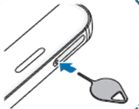
3. When you insert this tool, you will hear a click sound. The SIM card tray loosens and pops out.
4. Gently pull the tray outwards.
5. Place the SIM card in the tray with its gold-colored contacts facing the earth.
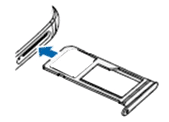
6. Gently push the tray inwards to insert it into the device.As earlier, you will hear a click sound when it is fixed properly.
7. If not, open the card tray, place the SIM properly and then, insert the tray again.
Also Read: How to Remove SIM Card from Samsung S7
How to Insert/Remove SIM card from Droid Turbo 2 without tool
In case, you have lost the ejection tool received when you purchase a new phone, you can unfold a paper clip, and use it instead.
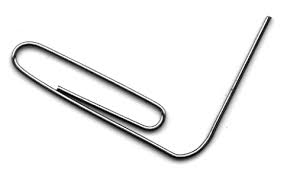
Motorola hosts a dedicated page to provide support from Verizon models.
Also Read: How Do I Activate My TruConnect SIM Card
How to Remove/Insert SD card in Verizon Droid Turbo
Since Motorola Droid SIM card location and SD card location are the same i.e. both these cards are mounted on the same tray, you can follow the above-mentioned steps to insert or remove the SD card from Verizon Droid Turbo as well.
Recommended:
We hope this article was helpful and you were able to insert or remove the SIM card and SD card from Motorola Verizon Droid Turbo. If you have any queries or suggestions, reach out to us through the comments section below.