8 Best Phone Cleaner Apps for Android 2023

Routine and heavy maintenance of Android phones is not necessary. However, you need to clean your phone system and memory regularly to ensure the continued better performance of your phone. Even if you are a digital freak, you would require the best phone cleaner app for your device to optimize its performance. Do these Android cleaning apps really work? Yes, they do; they are helpful too.
Cache files on your PC accumulate over time, and the best free cleaner for Android identifies the unwanted files in your device and eliminates them as well. In this guide, you will know about the best phone cleaner app available online for your phones to maintain better performance for the longest of time.

8 Best Free Phone Cleaner Apps for Android
Recent phones come with in-built technology to clean a cluster of RAM and junk files. Yet if you have a budget phone with an older version, you will have to download a cleaner app separately. There are some solid reasons to use a cleaner app for your phone, and let us see some of those reasons below:
- Your phone contains unnecessarybrowsercookies, cache, temporaryfiles, junkfiles, etc., which slows down your phone.
- Phonememory gets full with multipleunusedapplications piled up.
- Appsdrain most battery power on your phone while running in the background.
- Your phoneoverheatsquite often while playing games or watching videos for a long time.
- Duplicatedphotos and videos cause memory congestion and following problems it.
- You experience phonelagging while performing either normal or heavy tasks.
See Also:
15 Best Firewall Authentication Apps For Android Phones
8 Ways to Fix Wi-Fi Won’t Turn on Android Phone
10 Best Android Screen Recorder Apps (2022)
How to Unzip Files on Android Phone (2023)
15 Best Android Launchers Apps of 2022
The following section contains a compiled list of the 8 best phone cleaner apps. So, read on to know every app in detail with its features.
Note: All the application links given below will redirect you to the Google Play Store from where you can download the app easily.
1. Smart Phone Cleaner – Speed Booster & Optimizer
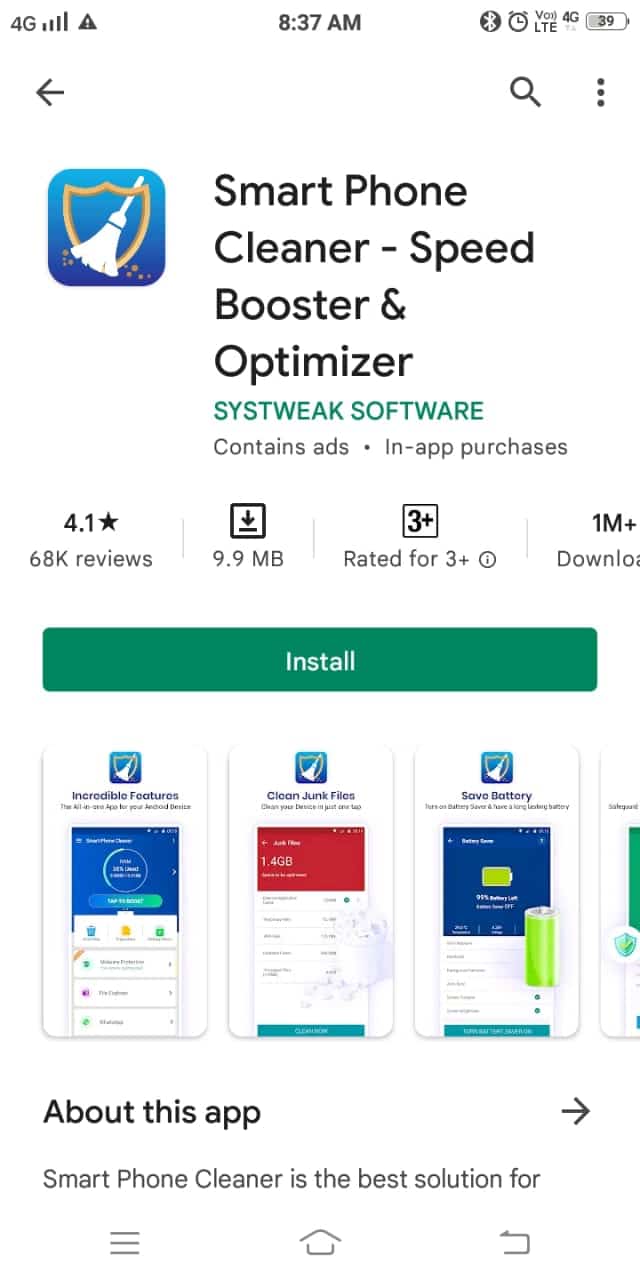
The Smart Phone Cleaner – Speed Booster & Optimizer by SYSTWEAK SOFTWARE is an all-rounder application that helps you to boost the performance of your Android device. A few significant features of the Smart Phone Cleaner application are listed below:
- Easy to use interface
- You can clean multiple junk files more efficiently with this app compared to other best free cleaners for Android.
- Remove duplicate files based on file type, size, and data.
- Protect your device from Malware in association with the Antimalware app.
- The private browsing feature enables you to browse independently without saving browsing history, cookies, cache, or other information.
- CPU temperature cooling feature allows you to cool the temperature of your CPU when it’s overheated. Thus, you will be protected from the damage of internal heating due to thermal effects.
- Manage and organize files in File Explorer. You can share, delete, and backup your files using the Smart Phone Cleaner app.
- You can easily uninstall space-hogging apps from your device.
- Closing RAM to improve gaming performance.
- You can simply tap the TAP TO BOOST option to optimize your RAM storage.
- This app allows users to clear RAM and temporary files to optimize the performance of Android.
- App Manager and Battery Saver helps you to delete unwanted applications from your Android so that phone storage is freed up
- It also allows you to remove hibernate applications from your phone that drain your battery.
- The WhatsApp module allows you to view all the media of WhatsApp, and you can free up the space occupied by the application.
Also Read: 50 Best Free Android Apps in 2022
2. Phone Clean – Antivirus
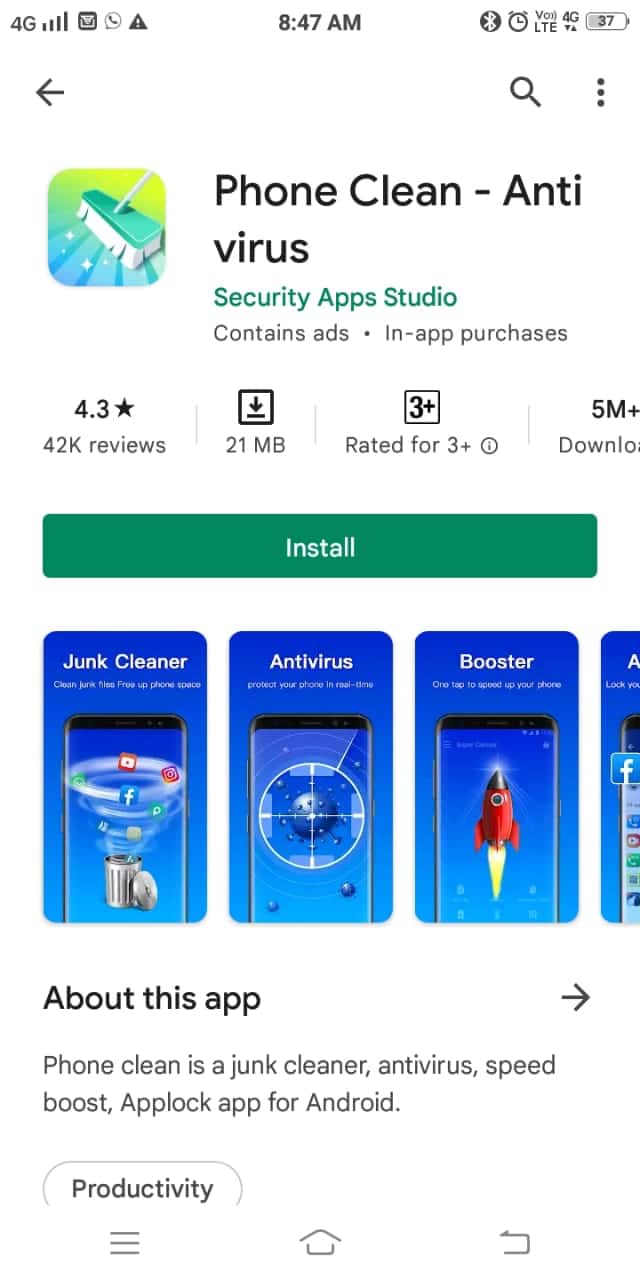
Phone Clean – Antivirus by Security Apps Studio is one of the best free cleaners for Android. This professional antivirus application can improve the performance of your Android by effective cleaning mechanisms and other impressive features mentioned below:
- The world-class antivirus mechanism offers real-time protection from viruses and malware attacks. This virus protection feature safeguards your device from hazardous threats while keeping your phone clean.
- A complete clean of junk, residual files, cache, and temporary files frees up storage space, thereby improving the performance of your device with a single tap.
- One tap phone booster feature might help you boost your games and applications by terminating all unnecessary background applications. Thus, your device runs faster than usual.
- Also, you can shake your phone to clean resource-hogging programs when your device is on.
- The CPU cooling technology helps you minimize CPU temperature when your phone is overheated.
- You can filtertheduplicate photos on your device and delete them in a single shot to free up ample space.
- This app also offers an App lock feature that helps you maintain privacy for messaging apps like WhatsApp, Messenger, Gallery, Instagram, or anything on your phone.
- You can delete all notifications with a single tap with the help of the Notification Cleaner feature.
Also Read: 15 Best Android Launchers Apps of 2022
3. Nox Cleaner – Booster, Optimizer, Master
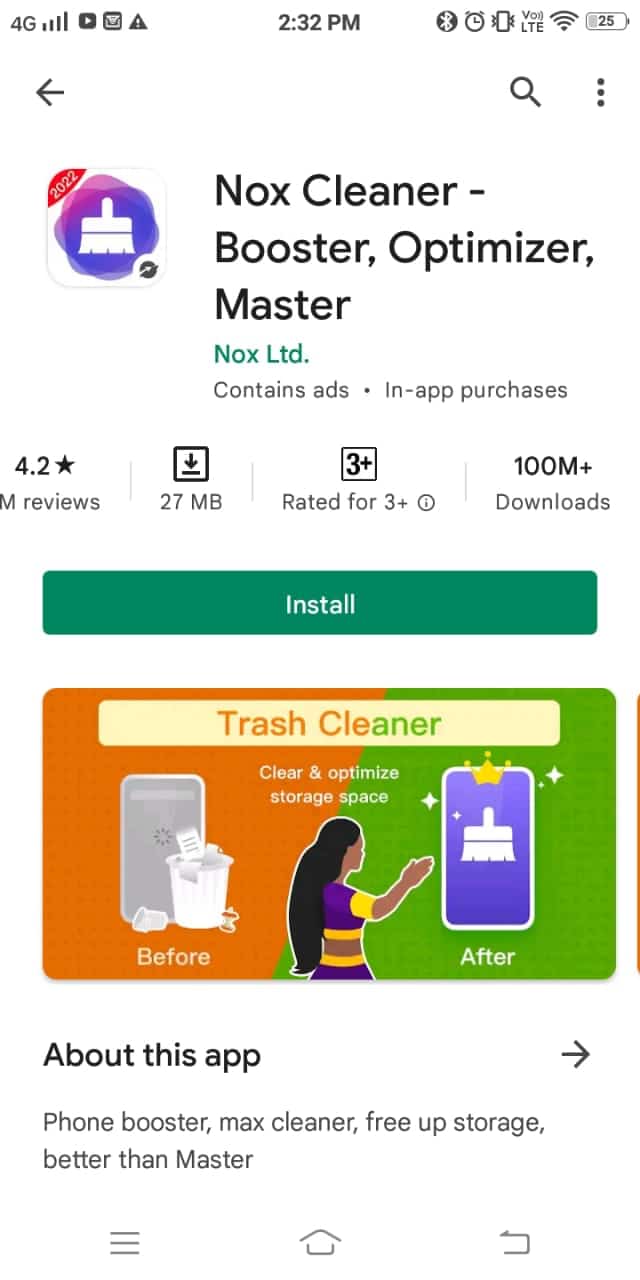
Nox Cleaner – Booster, Optimizer, Master by Nox Ltd., is one of the best free cleaners for Android, trusted by users around the globe. It cleans all the junk files thoroughly and releases a lot of storage space to boost device performance. A few other significant features are listed below:
- The one-touch cache cleaning feature will help your Android free up a lot of memory space by clearing cache, residual files, content copied in the clipboard, cache data from applications like WhatsApp, File Manager, Downloads, etc.
- You can scan your device for malware & viruses with Nox Cleaner, which will protect your phone from potential online threats forever.
- The memory booster and CPU Cooler feature will kill resource-hogging applications and reduce the temperature of your device; for you to enjoy watching videos or playing games for an extended time.
- You can enjoy a lag-free gaming experience with the Game Booster Master feature.
- The MaxBatterySaver feature automatically stops all battery-draining applications on your phone.
- The App Manager helps you manage rarely used apps while allowing you to delete similar photos thoroughly with the Image Manager Master feature.
- In addition, you can manage the privacy of your sensitive applications like WhatsApp, Messenger, and a lot more with the App Locker Master.
All personal data within the application will be kept safe and secure according to the policy statements of the company. To be simple, you can enjoy a faster and lighter device with this best phone cleaner app.
Also Read: 10 Best Free Android Video Player Apps (2022)
4. CCleaner
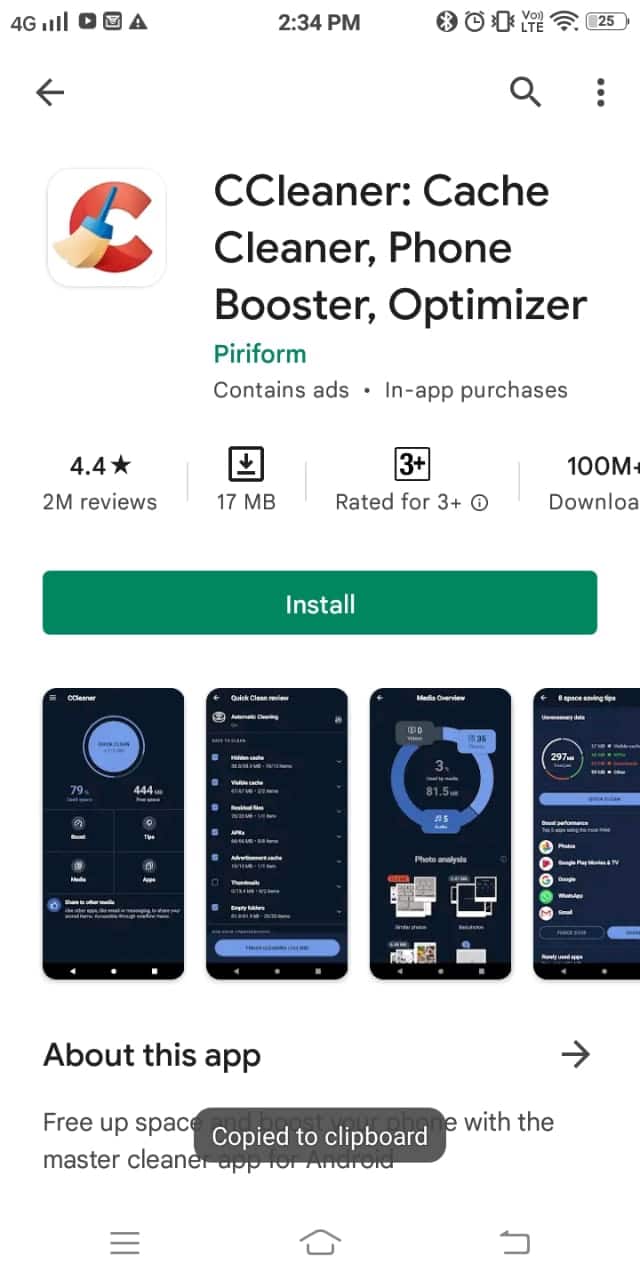
CCleaner by Piriform is best suited for slow mobile devices full of junk files. You can clean and optimize the performance of your Android with the help of this best phone cleaner app. You can easily reclaim space and master your Android with CCleaner. A few additional features of this application are listed below:
- With the help of CCleaner, you can clear junk files, download cache, browsing history, copied contents, app cache, and a lot more in an optimized manner.
- CCleaner can quickly analyze the Android memory space and delete unwanted applications, programs, obsolete and junk files.
- CCleaner terminates CPU resource hogging applications while the App Hibernation feature stops background battery-consuming applications unless you manually launch them.
- CCleaner runs an analysis of applications used by your device more frequently, and the list of high resource-consuming applications gets recorded for termination.
- App Manager helps you uninstall all sets of rarely used apps simultaneously.
- You can delete photos and media files from your private media, and CCleaner sorts duplicate photos for more straightforward deletion.
- The easy-to-use interface of this application allows you to optimize the Android within a few simple clicks.
- You can also master your battery levels and maintain the cool temperature of your device with an intuitive user interface.
Also Read: 10 Best Fitness and Workout Apps for Android (2022)
5. Files by Google
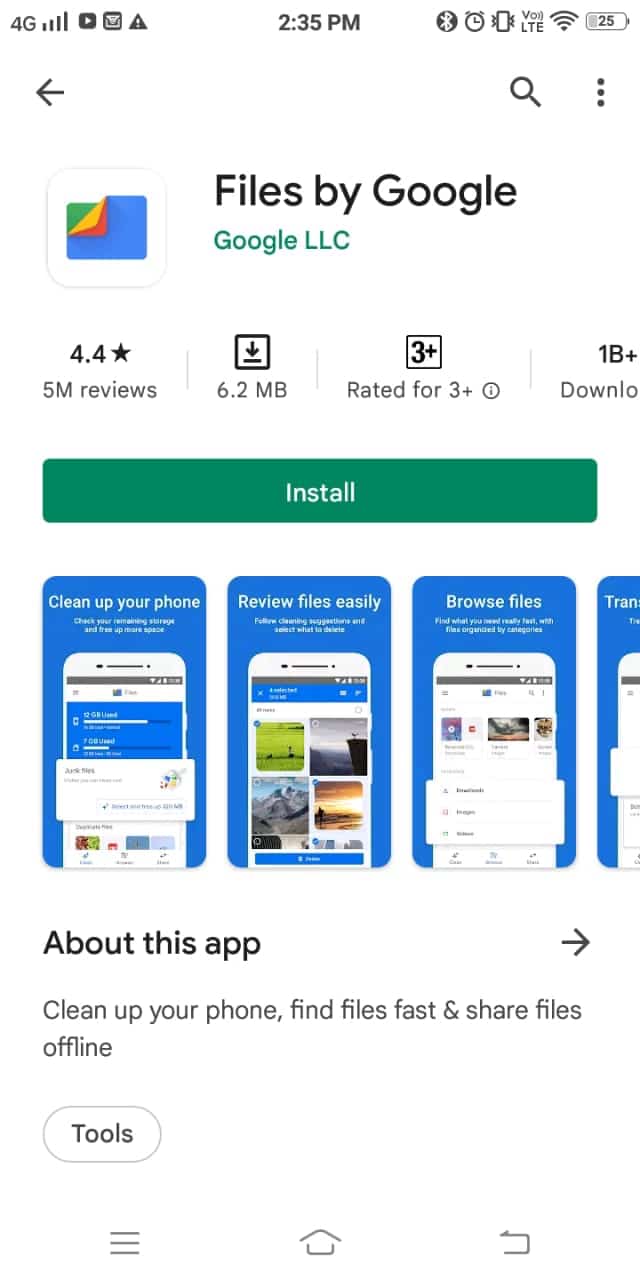
Files by Google is used by users to manage and remove unnecessary files with ease and track the deleted data from your device. You can improve the device performance by clearing the data from junk files and cache. Let us see more compelling features about this app:
- Within a few taps, you can sort and delete images and videos from messaging and other installed apps on your Android phone.
- Files by Google allows you to smoothly clear cache and uninstallrarelyusedapps.
- An easy-to-useinterface allows you to know the data you are deleting before initiating the deletion process.
- Files by Google notify you of how much memory is left in your phone storage and SD card.
- This application prompts you with suggestions for files todelete to keep the device always junk-free.
- Files by Google application always keep a set amount of MB of memory free on your device for the continued smooth running of the Android device.
- The categories and filters in the app help you manage, delete, view, rename, or share any data more accessible. For example, you can sort data by size, time, and content to have a quickerdeletion process.
- You can share files, videos, documents, pictures, or applications with another person having Files by Google even when you are offline.
- Sometimes, you want to keep a file forever, but it occupies a big chunk of space on your device. With Files by Google, you can consider uploading it to Google Drive or any other cloud storage application instead of deleting it permanently.
- Files by Google take up lessthan10MBofstoragespace and are free of malware or viruses that affect the performance of your Android.
With this app, you cansharedata, pictures, videos, APKs, and a lot more with a super-fastspeed of 480Mbps if you are connected to a streamless Wi-Fi network. All the above features make Files by Google the most reputed application among its peer apps.
Also Read: 4 Best Hiding Apps on Android
6. All-In-One Toolbox
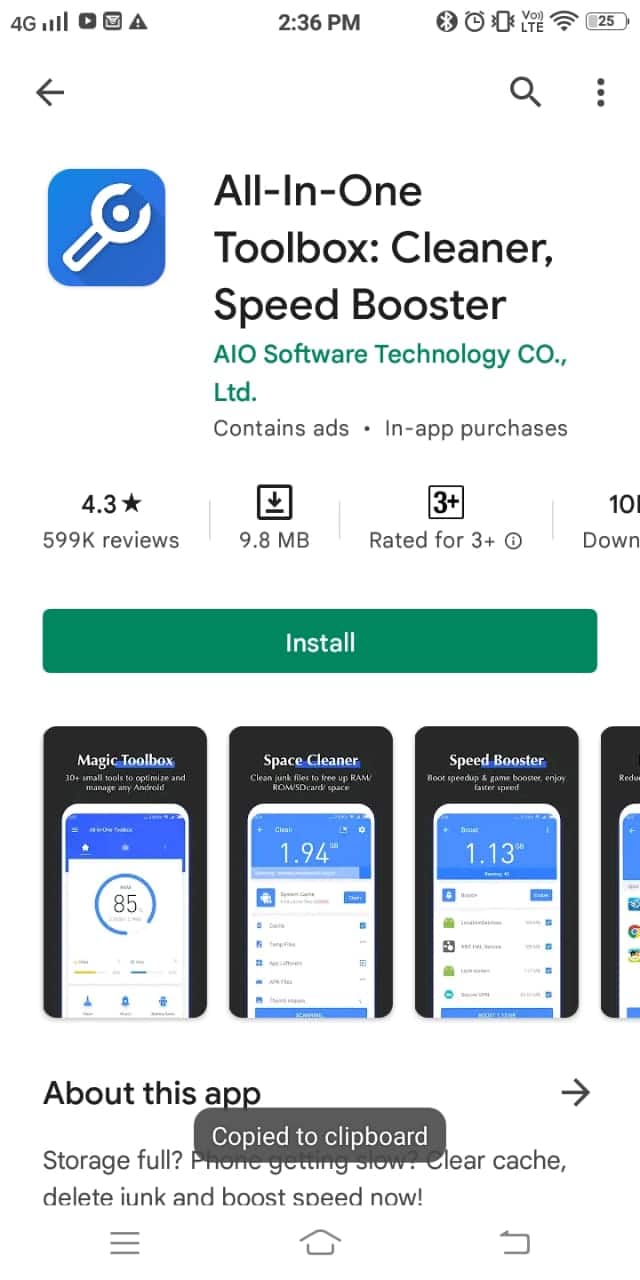
All-In-One Toolbox by AIO Software Technology CO., Ltd. helps your Android function at its best. This best phone cleaner app complies with a set of tools that are compatible with a bundle of plug-ins like a game booster, volume settings, app lock, and a lot more. The detailed features of the app are listed below:
- You can see the storage status of your device once you open the application. You can sort how much RAM & ROM are occupied in your device along with the CPU temperature.
- With the single tap clean feature, the cache files, temporary files, thumb images, void folders, and processes get scanned and cleared from Android.
- After using the Boost feature, a particular amount of storage space gets removed from the Android to resolve the memory-hogging problem.
- You can disable all unnecessary applications temporarily to boot up the device quickly. It is made possible by the Boot Speedup option in the app.
- The File Manager and App Manager featuresallow you to manage files and applications, respectively.
- You can hide/delete all notifications in a single tap with the help of the Notification Plugin feature.
Also Read: 10 Best Notification Apps for Android (2022)
7. AVG Cleaner & Battery Booster
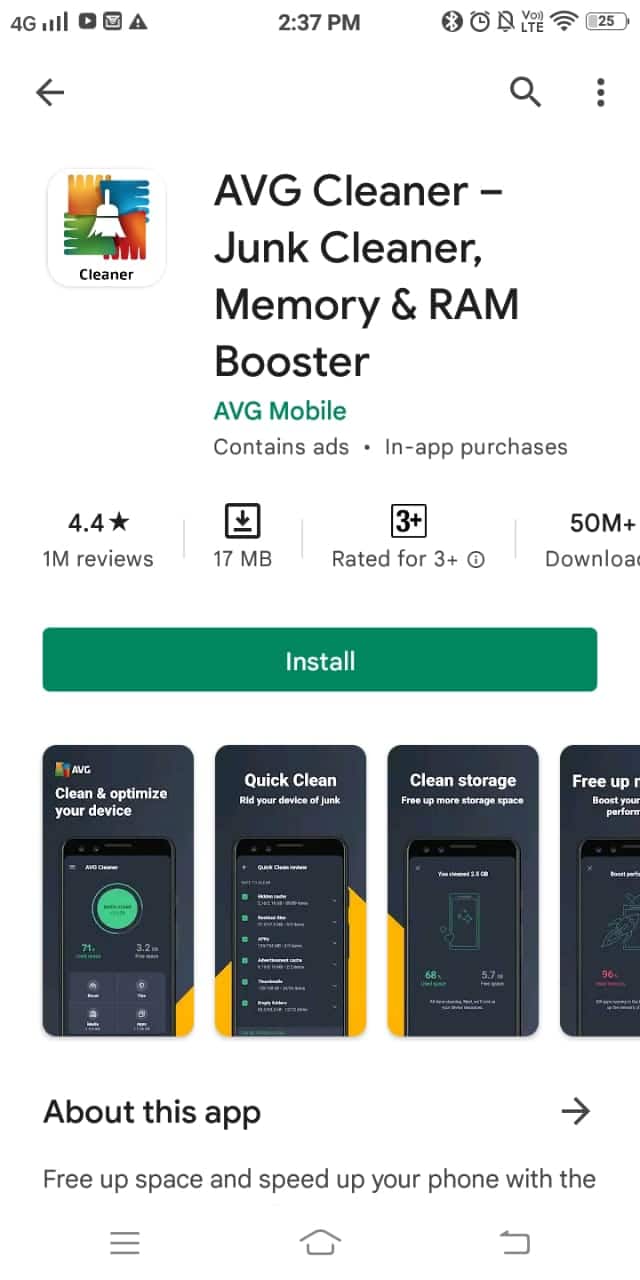
AVG Cleaner & Battery Booster by AVG Mobile is the best free cleaner for Android that helps you to store more media files on your device. With the AVG Cleaner & Battery Booster, you can get rid of unnecessary junk files, bad quality or duplicate photos to enjoy a faster device experience. A few vital features of the application are listed below:
- AVG Cleaner & Battery Booster removes the updates of preinstalled applications residing in your device.
- You can get more space in your Android by removinganyunwanted files, media, video files, temporary files, and a lot more.
- The performance of Android gets improved by the RAM Cleaner & memory booster that helps you to remove junk and duplicate files in a single tap.
- You also have a battery-saving feature in the app so that you can improve the battery life of your Android device.
- AVG Cleaner & Battery Booster terminatesCPUresource-hoggingapplications.
- The App Hibernation feature stops the background battery-consuming applications unless you manually launch them.
- The memory (RAM) booster feature closes resource-hogging applications and reduces the temperature of your device respectively. Thus, you may enjoy watching videos or playing games for a long time.
Also Read: Best 9 Funny Photo Effects Apps
8. Powerful Phone Cleaner – Cleaner & Booster
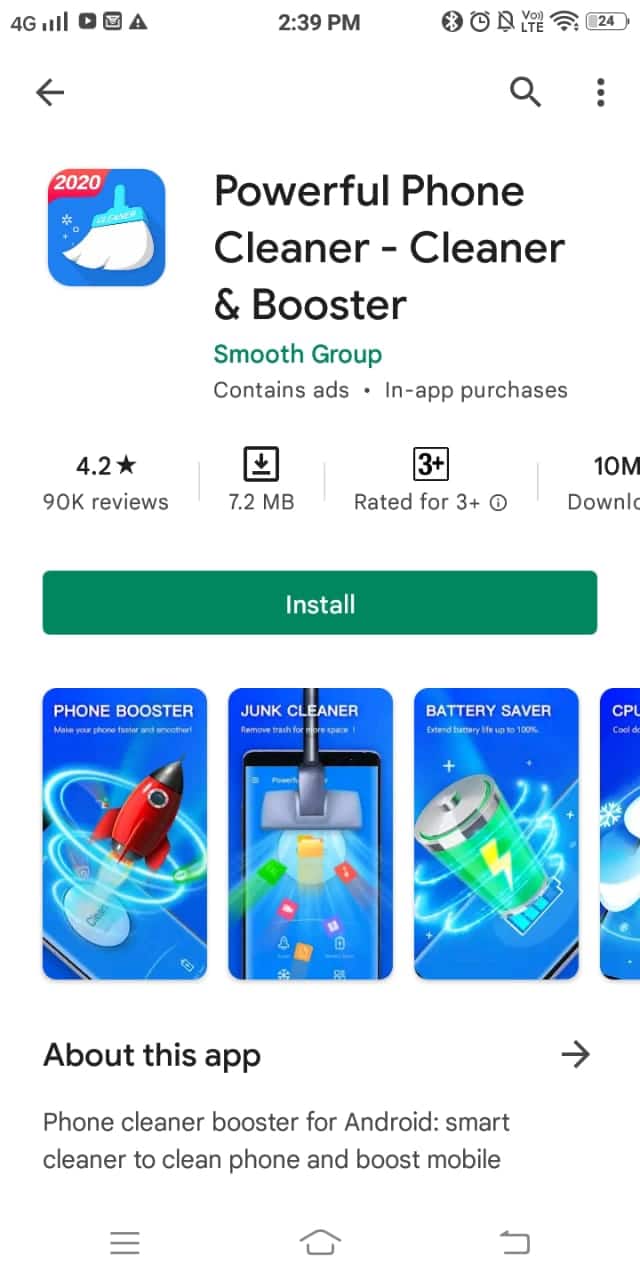
Powerful Phone Cleaner – Cleaner & Booster by Smooth Group is a professional best free cleaner for Android. It includes a bundle of features that help you clean cache and junk from your phone, and it is committed to cleaning your Android for its better performance. A few additional detailed features of the application are listed below:
- The pretty User Interface and a professional one-tap cleaning option provide you with a convenient way of cleaning your device to a greater extent.
- A complete clean of junk, residual files, cache, and temporary files frees up storage space, thereby improving the performance of your device with a single tap.
- The memory booster and CPU Cooler feature will close resource-hogging applications and reduce the temperature of your device, respectively.
- Cache andtemp files cleaner clears RAM and temporary files to optimize the performance of Android devices.
- By boosting your device, you shed a chunk of redundant data to retain the fast speed of your device as if it was new.
- You can perform quickdeleteactions by using filters and categories in the app to manage, delete, view, rename or share any data with absolute ease.
Also Read: 15 Best Email Apps for Android in 2022
Summary
| Android Cleaner | Offered by | Last updated | Size of app | Downloads | Current Version | Required Android version |
| Smart Phone Cleaner – Speed Booster & Optimizer | SYSTWEAK SOFTWARE | July 15, 2021 | 12MB | 1,000,000+ | 15.1.9.29 | 4.2 and up |
| Phone Clean – Antivirus | Security Apps Studio | February 22, 2022 | 21.15MB | 5,000,000+ | 1.3.5 | 5.0 and up |
| Nox Cleaner | Nox Ltd. | February 10, 2022 | 37MB | 100,000,000+ | 3.3.0 | 4.4 and up |
| CCleaner | Piriform | November 29, 2021 | Varies with device | 100,000,000+ | Varies with device | Varies with device |
| Files by Google | Google LLC | February 23, 2022 | 6.2MB | 1,000,000,000+ | 1.0.406984716 | 5.0 and up |
| All-In-One Toolbox | AIO Software Technology CO., Ltd. | February 25, 2022 | 9.8MB | 10,000,000+ | v8.2.0 | 4.1 and up |
| AVG Cleaner & Battery Booster | AVG Mobile | December 8, 2021 | Varies with device | 50,000,000+ | Varies with device | Varies with device |
| Powerful Phone Cleaner – Cleaner & Booster | Smooth Group | January 31, 2020 | 7.2MB | 10,000,000+ | 1.1.16 | 5.0 and up |
Recommended:
We hope that this guide helped you learn about the best phone cleaner app for your Android device. Don’t feel shy to reach out to us in the comment section if you have any suggestions or feedback about this article. Keep visiting our site for more cool tips & tricks, and leave your comments below. Let us know which topic you want us to explore next.