How to Enable LOL Quick Cast
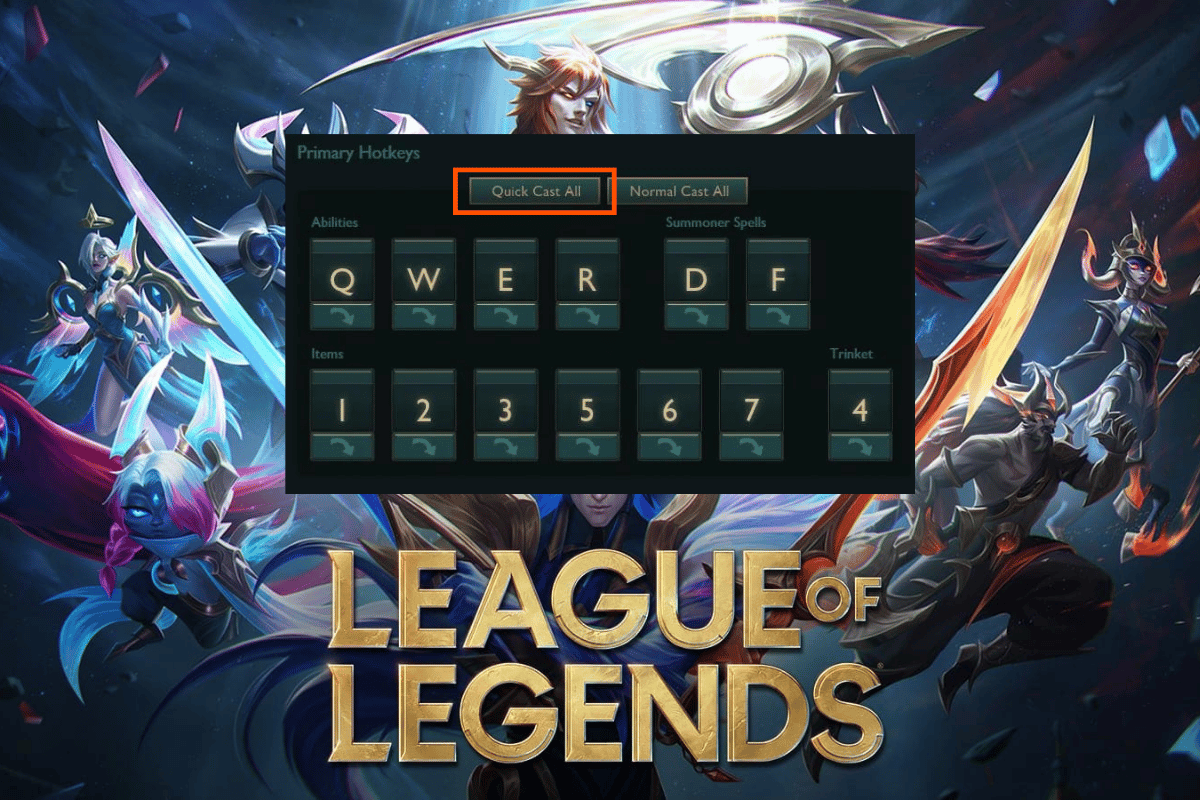
Enable LOL Quick Cast
League of Legends is an online multiplayer game developed by Riot Games. Officially the game was launched in 2009 for the Windows platform, but soon they released it for macOS, and now the game is available for Android, iOS, and almost every gaming platform as well. League of Legends is not just any game. It’s the game that has been part of the e-Sport.
League of Legends have many weapons, powers, moves, and spells that a player needs to have for their character to win the game. By upgrading the abilities, the character becomes stronger, and its level also increases. A player must use many in-game strategies and powers in the game, one of which is quick cast. If you don’t know about the LOL quick cast vs quick cast, this article will guide you in steps on how to use and enable it. This article will also tell you about types of quick cast and where can you find the LOL quick cast settings in the game. You will also learn how to use League of Legends quick cast without indicator. Let’s get started!
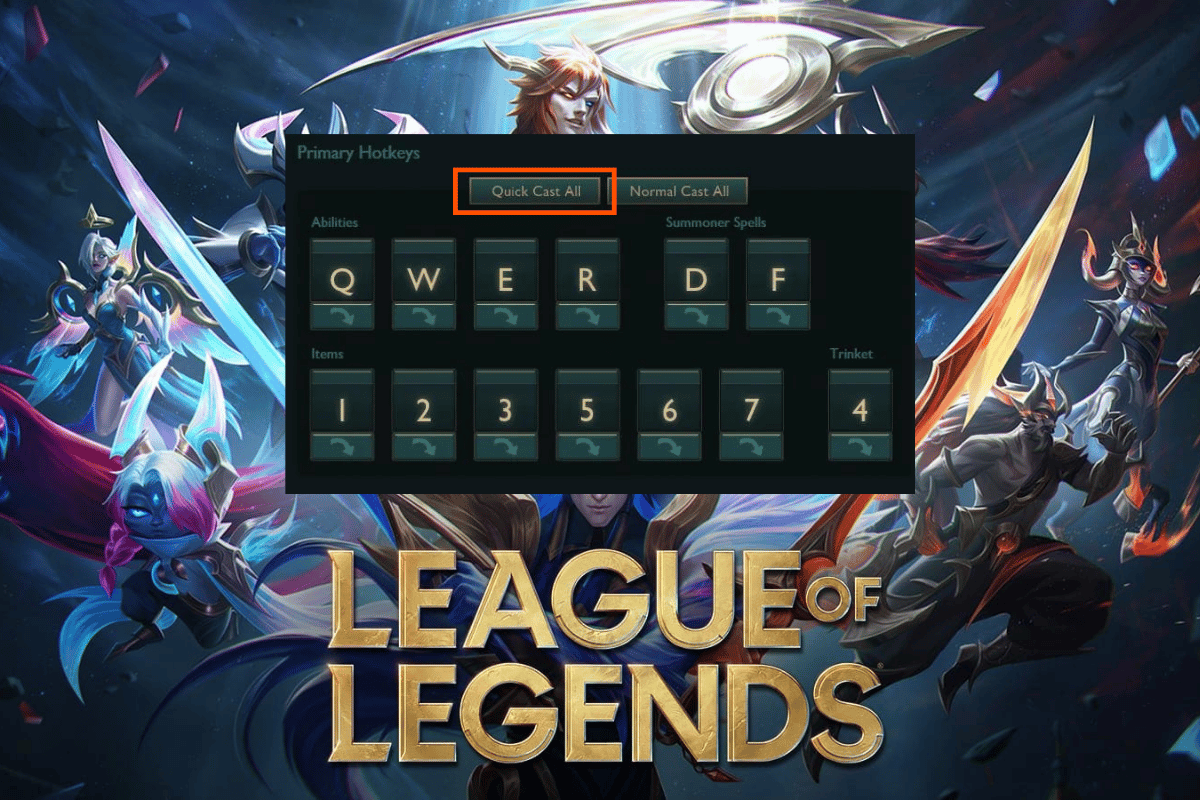
How to customise the Samsung Galaxy S23 Home screen
How to Use Eyedropper in Procreate
There are two ways to enable Quick Cast on League of Legends (LoL):
1. Through the In-Game Settings:
This is the most common way to enable Quick Cast. Here’s how:
-
Open the in-game settings menu: While in a game, press the Esc key on your keyboard. This will open the settings menu.
-
Navigate to the Hotkeys tab: In the settings menu, look for the “Hotkeys” tab and click on it.
-
Enable Quick Cast: Under the Hotkeys tab, you’ll see sections for champion abilities (Q, W, E, R) and Summoner Spells. There are two options for each ability/spell: “Normal Cast” and “Quick Cast.”
-
Choose your Quick Cast preference: You can enable Quick Cast for all your abilities and summoner spells by clicking on the checkbox next to “Quick Cast” at the top of each section (champion abilities and Summoner Spells). Alternatively, you can enable it only for specific abilities/spells by clicking on the individual option next to each ability/spell.
-
Save the settings: Once you’ve chosen your Quick Cast preferences, click the “OK” button at the bottom of the settings menu to save the changes.
2. Using Modifier Keys with Normal Cast:
This method allows you to use a regular keypress for normal casting and a keypress with a modifier key (like Shift or Alt) for Quick Cast. Here’s how:
-
Follow steps 1 and 2 from the previous method to access the Hotkeys tab in the settings menu.
-
Leave Normal Cast selected: Instead of enabling Quick Cast directly, keep the “Normal Cast” option selected for all your abilities and summoner spells.
-
Set up Modifier Key: Look for the “Quick Cast with Indicator” option at the bottom of the Hotkeys menu. Enable this option if it’s not already checked. This allows you to see the ability/spell indicator before casting when using the modifier key.
-
Customize Keybinds (Optional): You can customize the keybinds for your abilities/spells if you prefer. Click on the key next to each ability/spell to set a new keybind.
-
Use the Modifier Key for Quick Cast: In-game, when you want to Quick Cast an ability/spell, press the assigned key while holding down the modifier key (e.g., Shift + Q). A normal keypress without the modifier will perform a Normal Cast.
Remember, Quick Cast can take some practice to get used to, as it requires good aiming and muscle memory. It can improve your reaction time and overall gameplay once mastered.
How to Enable LOL Quick Cast
League of Legends is a team combat game where a team of five players battles with the other team of five players both teams equipped with powers, moves, and weapons. The goal of a team is to defeat the other team in order to be the champions and gain rewards by winning. Read this article till the end to know everything about how to make use of quick cast and defeat your enemies in League of Legends.
What is LOL Quick Cast?
The League of Legends quick cast is a faster alternative to casting spells, abilities, or items. Quick cast allows the user to assign their items, spells, and abilities to a key on the keyboard so while playing the game you can use them by just pressing that assigned key on the keyboard. This will allow you to use your powers more quickly and help you improve your game.
There are two types of the quick cast:
- One with an indicator
- Another is without an indicator
What is the Difference Between Quick Cast and Normal Cast?
Normal cast and quick cast both are used to cast the special abilities or skills of the character when needed.
| Normal Cast | Quick Cast |
| The player needs to manually select the ability which then shows you the range where the ability is heading before casting it. | It does not require the player to select an ability or a target. |
| A range indicator appears and only then you will be able to use the ability. | No such range indicators appear and players have to assign specific keys to use different abilities immediately. |
| You do not have to remember different key shortcuts. | You have to get accustomed to the range and indicators of the different champions you play. |
| It does not backfire as you have greater control over things than quick cast. | Quick cast can sometimes backfire due to inappropriate positioning of the cursor. |
Also Read: What is the Difference Between OtterBox Symmetry Vs Commuter?
What is the Difference: LOL Quick Cast vs Quick Cast?
To know the difference between LOL quick cast vs normal quick cast, read the pointers mentioned above in the previous heading. They are easy to understand and make complicating gaming things a breeze.
Is Quick Cast Good League?
Yes, the quick cast is good in the League of Legends. Quick cast decreases the time required to use the ability or skill. As compared to the normal cast, the quick cast is a lot quicker, and while having a battle using a quick cast will make your attacks faster which will be a plus point in winning the battle. To use a quick cast is super simple. Just assign keys to the commands, enable the quick cast, save changes and you can use it in the game. While playing the game, click on the quick cast key to use it on your opponent. Now you must have known whether or not is quick cast good in the League of Legends.
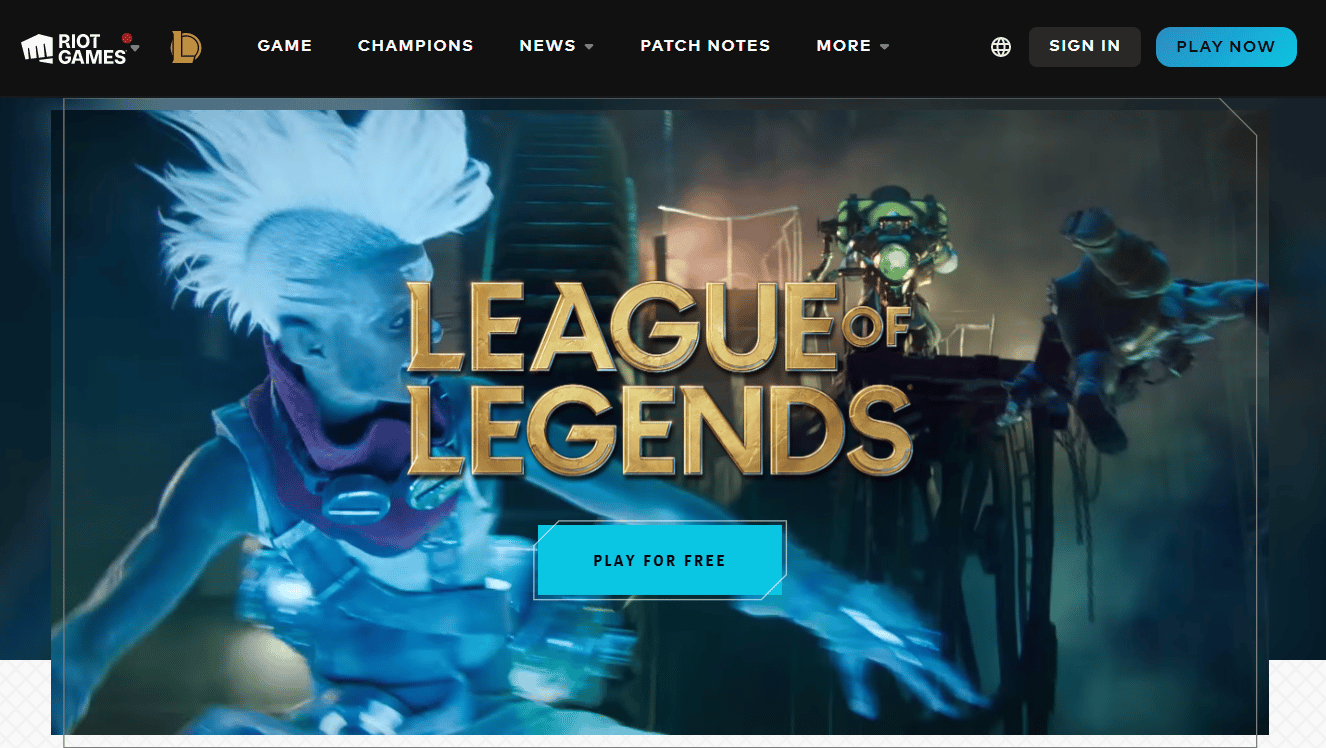
Also Read: Is Krita Good for Animation?
Where is LOL Quick Cast Settings?
LOL quick cast settings are available within the game. You can assign different keys to different LOL quick cast actions and use them as needed. Once you start the game, go to the game settings and select the Key Bindings options. This is the main arena where you can actually assign the commands.
How to Enable Quick Cast League of Legends? How to Enable LOL Quick Cast?
Note: Make sure you have assigned keys to quick-cast commands.
1. Launch the League of Legends game on your PC/laptop.
2. Go to the Game Settings.
3. In the settings, select the HOTKEYS option from the left pane.
4. Click on any desired command and press the key combination to assign it to that specific Quick Cast command.
5. Once done enabling the quick cast, click on the Okay option to save changes to the game.
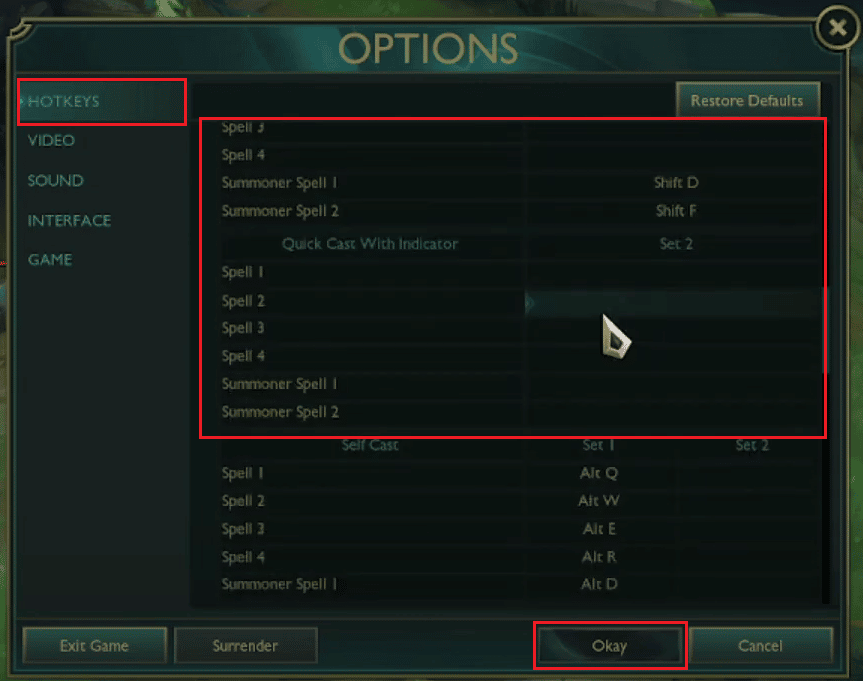
Also Read: How to Use League of Legends Smart Cast
How to Use League Quick Cast with Indicator?
To know how to use league quick cast with indicator, follow the below-mentioned steps:
Note: Make sure you have assigned and enabled quick cast along with an indicator option.
1. Launch the League of Legends game on your computer.
2. Start a battle.
3. In the battle, press the quick cast assigned key combination for a certain ability to use.
Note: The indicator will be visible after you press and hold the key and become invisible as you release it.
4. Using the cursor, point it to the target and release it to use the ability.
This is how to use league quick cast with indicator.
How to Use League of Legends Quick Cast without Indicator?
To use League of Legends quick cast without indicator, just follow these steps:
Note: Make sure you have assigned and enabled quick cast keys.
1. Launch the League of Legends game on your computer.
2. Go to Game Settings > HOTKEYS option.
3. Next, click on a Quick Cast command and assign it a specific command by pressing the desired keys combination.
4. Once you are done, click Okay to apply the necessary changes.
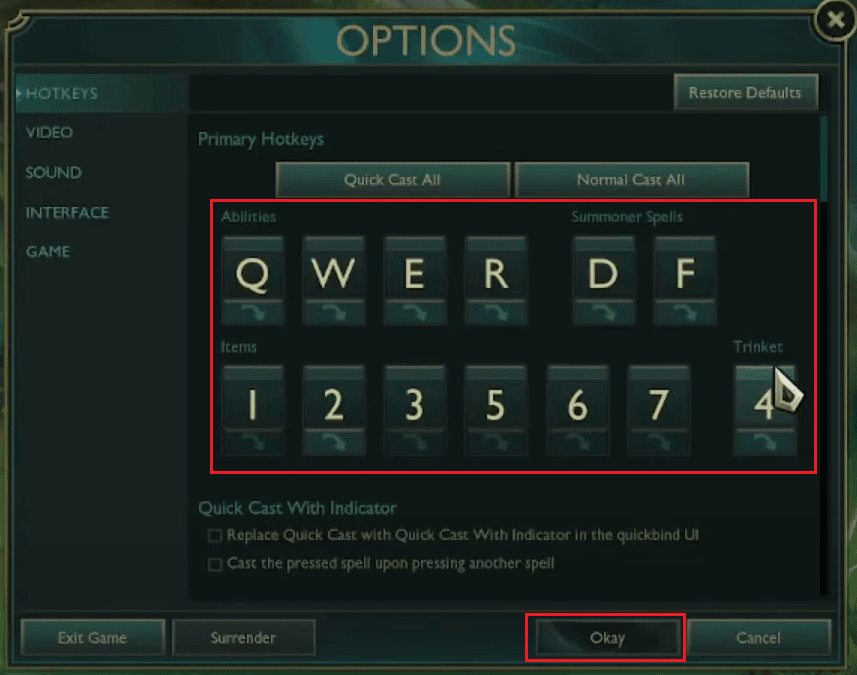
5. Now start a battle.
6. In the battle, point the cursor to the target.
7. Press the quick cast assigned key combination for a certain ability to use.
This is how can you use League of Legends quick cast without indicator.
Recommended:
We hope that this article has helped you in knowing how to enable LOL quick cast. Feel free to reach out to us with your queries and suggestions via the comments section below. Also, let us know what you want to learn about next.