How to Ignore and Unignore Messages on Messenger

Facebook is one of the oldest platforms when it comes to social media. It is a great way to connect with your friends, family members as well as colleagues. It is also a great alternative to making new friends online. But sometimes, one might get irritated by receiving and wanted messages. However, Facebook has come up with some useful features that tend to do away with these messages temporarily and permanently. Therefore, if you’re going to find out how to ignore and unignore messages on Messenger, then continue reading!
Receiving annoying messages on Facebook is quite common. Sometimes, these may come from strangers, but most of the time, they may also come from people that you know but don’t want to reply to. Ignoring these messages is one of the easiest things you can do instead of responding and extending the conversation. Therefore, in this post, we have decided to help you ignore and unignore messages on Messenger.
So what are you waiting for? Scroll over and continue reading?

How to Ignore and Unignore Messages on Messenger
Reasons to ignore Messages on Messenger
There can be a variety of reasons as to why you must ignore specific messages on Messenger. Some of them are mentioned below:
- Giveaway notifications and advertisements are always annoying when your phone pings at unnecessary hours.
- Receiving messages from strangers.
- Receiving unnecessary replies from people that you know.
- Choose from groups that you are not a part of anymore.
Now that you have enough reasons, let’s take a look at how to ignore and unignore Messenger messages.
See Also:
How to Unblock Someone on Snapchat and Add Them Back
How to Convert HEIC to JPG on Android
8 Ways to Fix Android Text Messages Stuck Downloading Error
How to Delete Messages on Google Chat
How to Find Random Lives on Instagram
Method 1: How to Ignore and Unignore Messages on Messenger on Android?
To Ignore Messages
1. Open Messenger and tap on the Chats section where all the latest messages are displayed. Then, long press on the name of the user that you want to ignore.
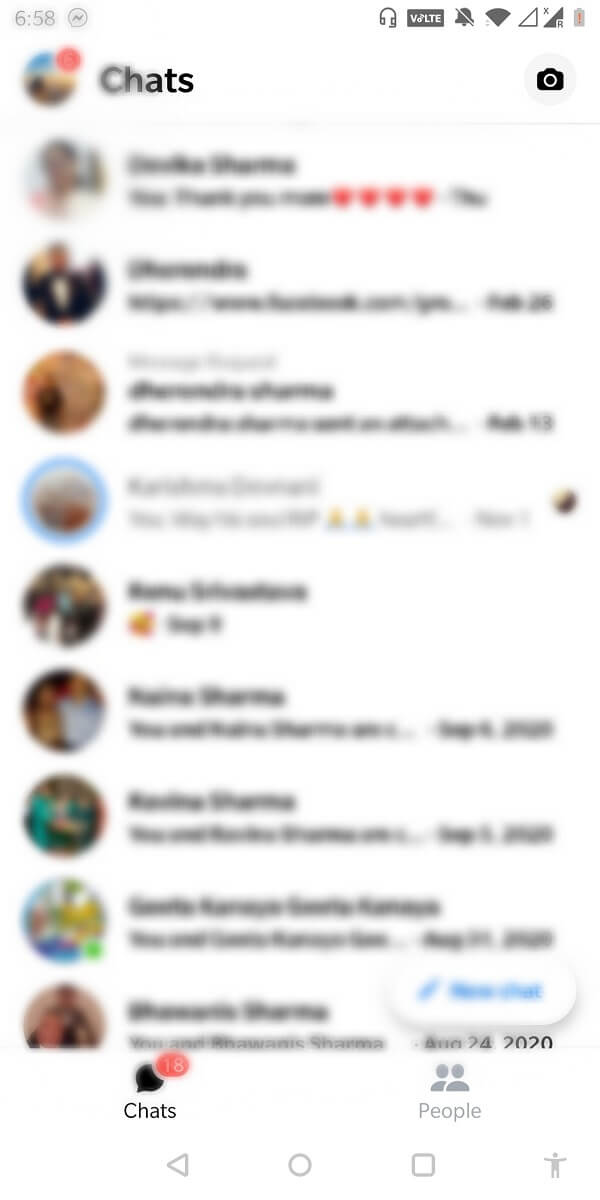
2. From the menu that is displayed, select Ignore messages and tap on the IGNORE from the pop-up.
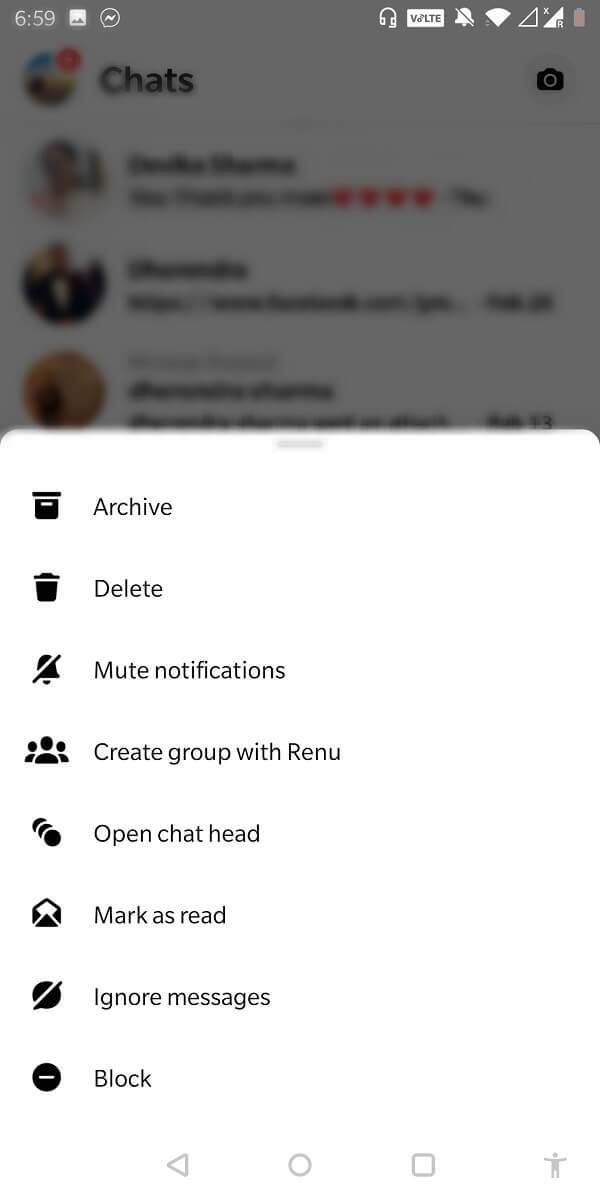
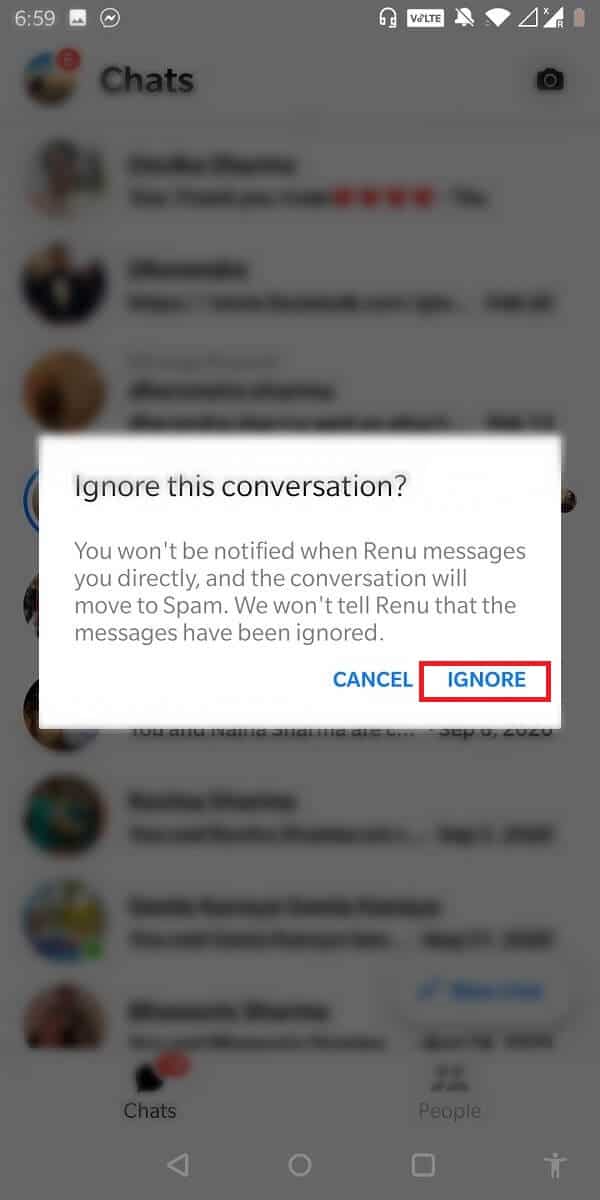
3. And that’s it, you won’t receive any notification even if this person messages you repeatedly.
To Unignore Messages
1. Open the application on your Android device then tap on your Profile Picture and select Message Requests.
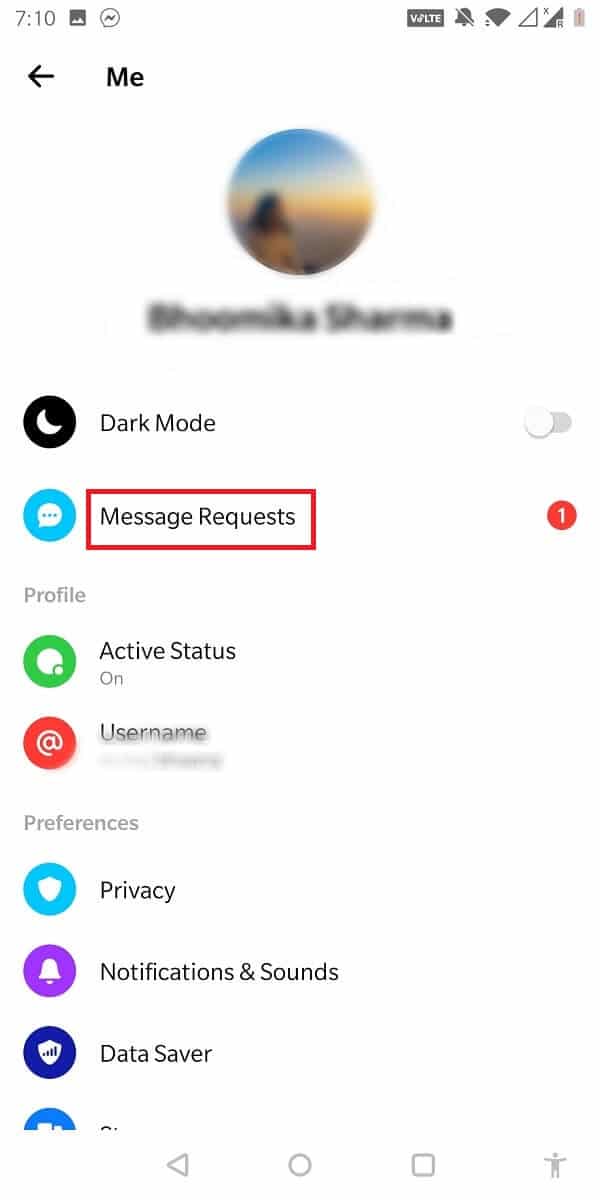
2. Tap on the SPAM tab then, select the conversation that you want to unignore.
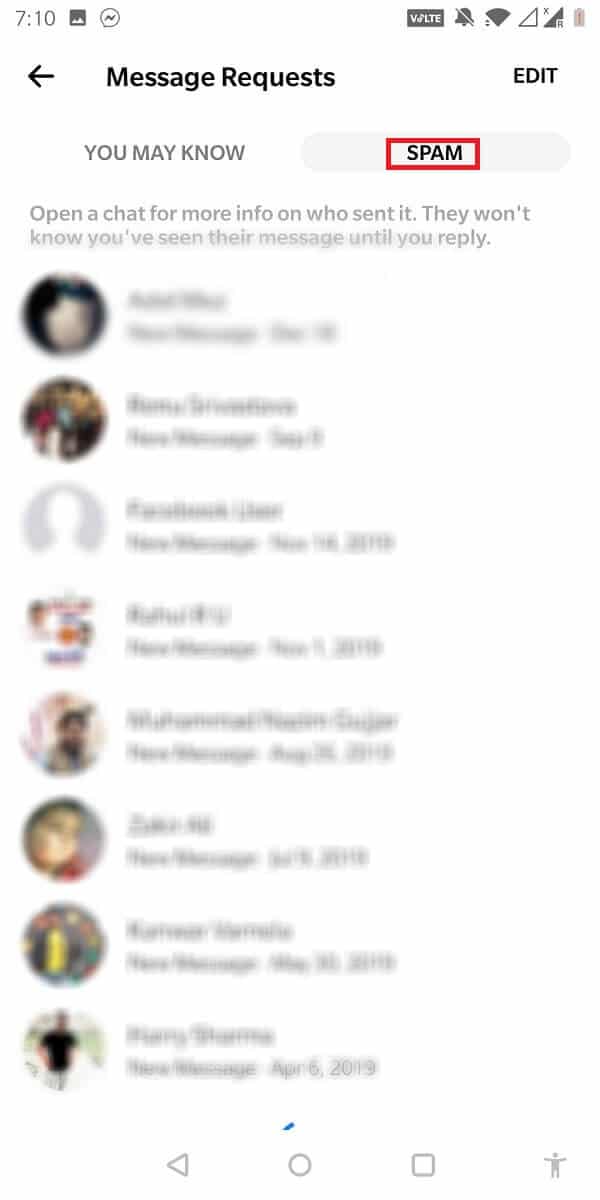
3. Send a message to this conversation, and this will now appear in your regular chat section.
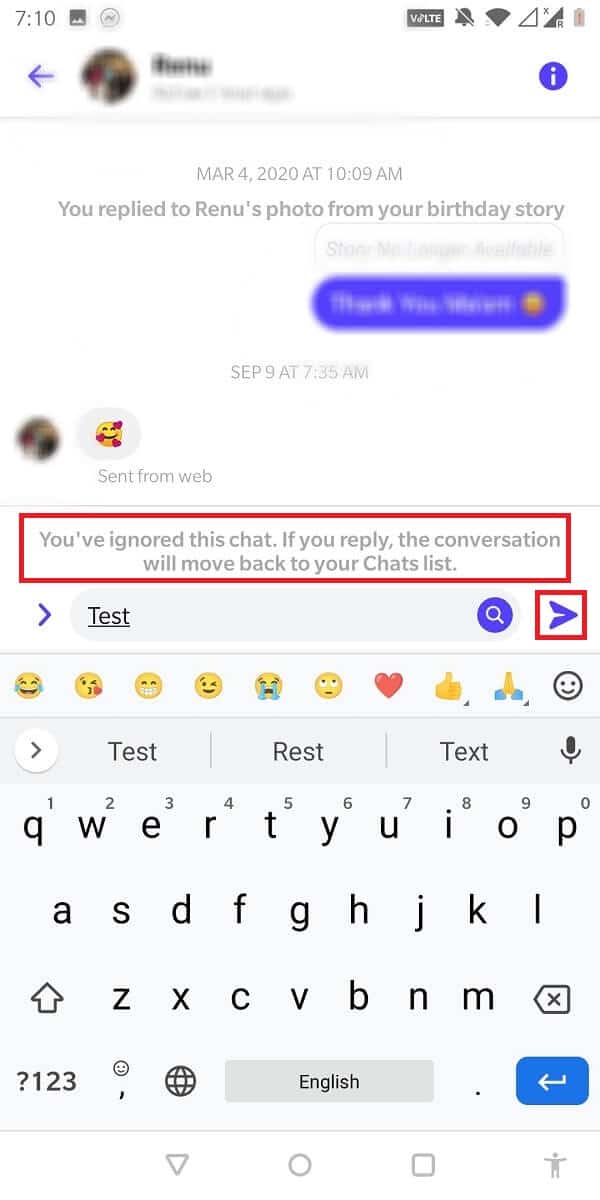
Also Read: How To Deactivate Facebook Messenger?
Method 2: How to Ignore and Unignore Messages on Messenger using a PC?
To Ignore Messages
1. Log in to your account by opening www.facebook.com then click on the Messenger icon at the top right-hand side of the screen to open the chatbox.
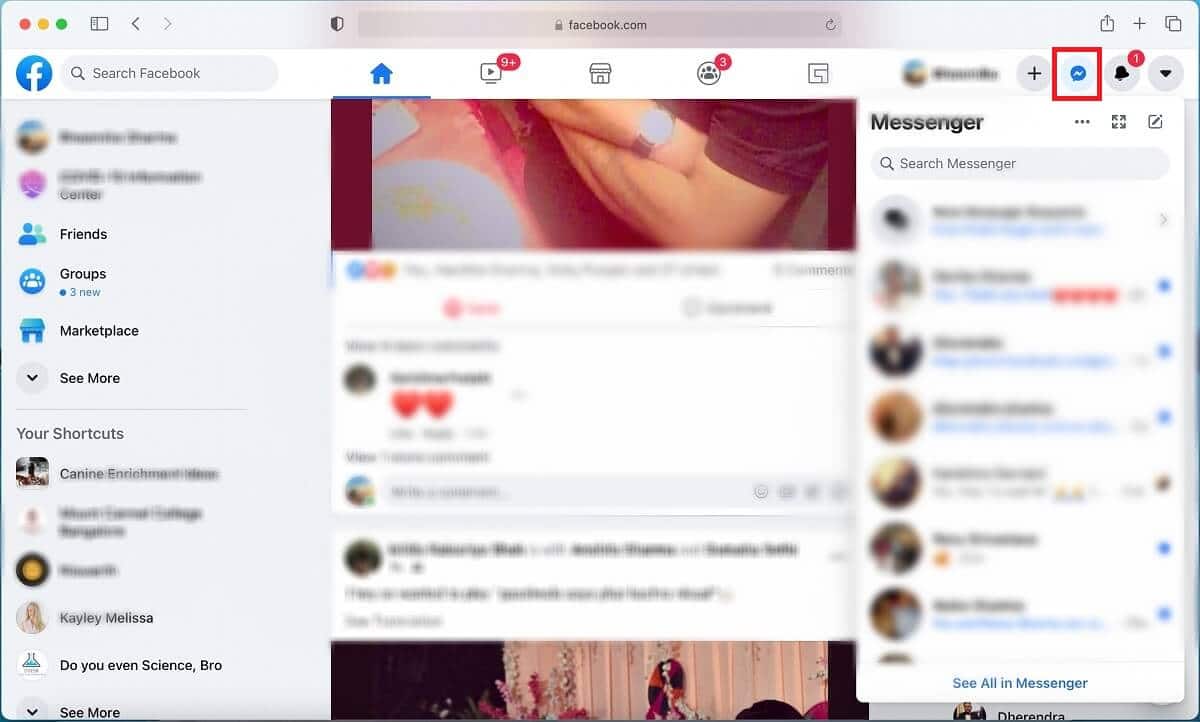
2. Open the conversation that you want to ignore, and click on the name of the user, then from the options select Ignore messages.
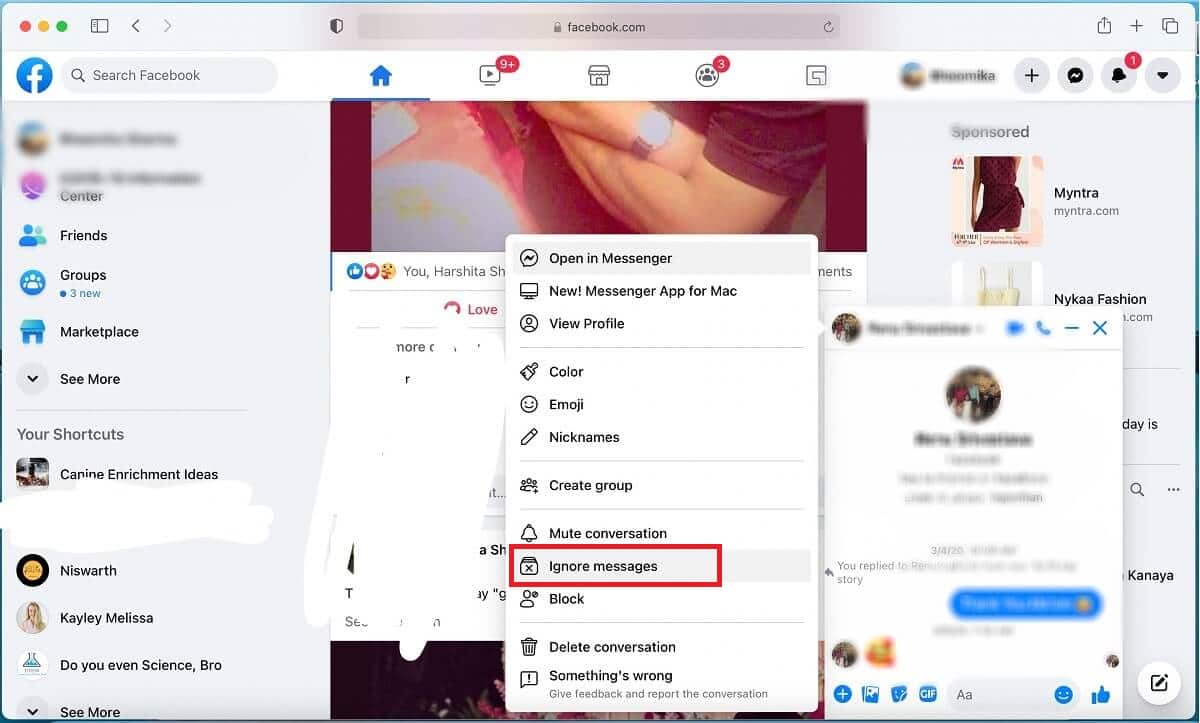
3. Confirm your choice by clicking on Ignore messages.
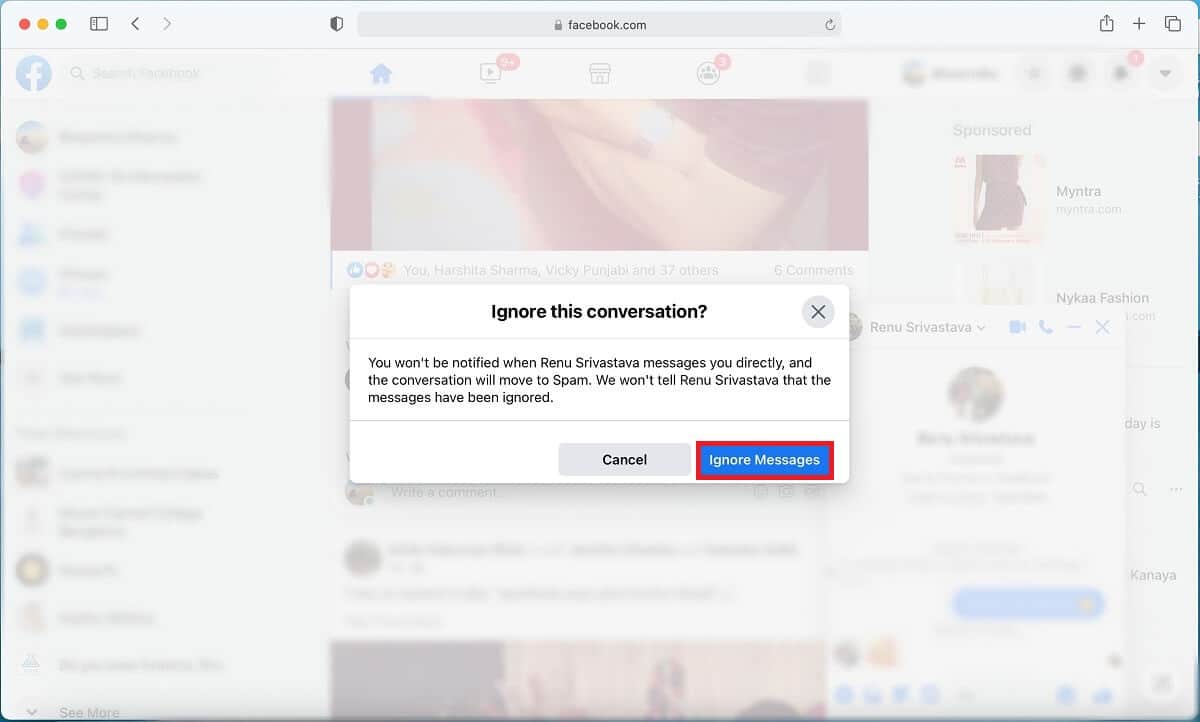
To Unignore Messages
1. Log in to your Facebook account and click on the Messenger icon in the topmost bar.
2. Now, click on the three-dot menu, and from the list select Message requests.
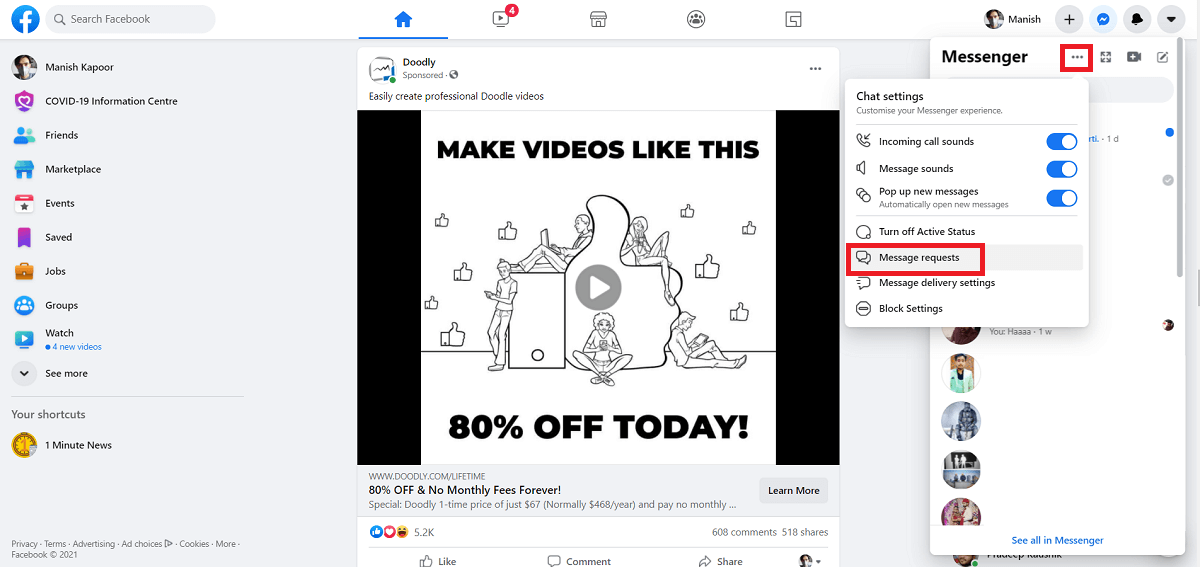
3. From the conversations that are now showing, select the one that you want to unignore. Send a message to this conversation, and you’re done!
Method 3: How to Ignore and Unignore Messages in Messenger.com?
To Ignore Messages
1. Type messenger.com in your browser and open the chat that you wish to ignore.
2. Now, click on the Information button at the top right corner, then select Ignore Messages under the Privacy and Support tab.
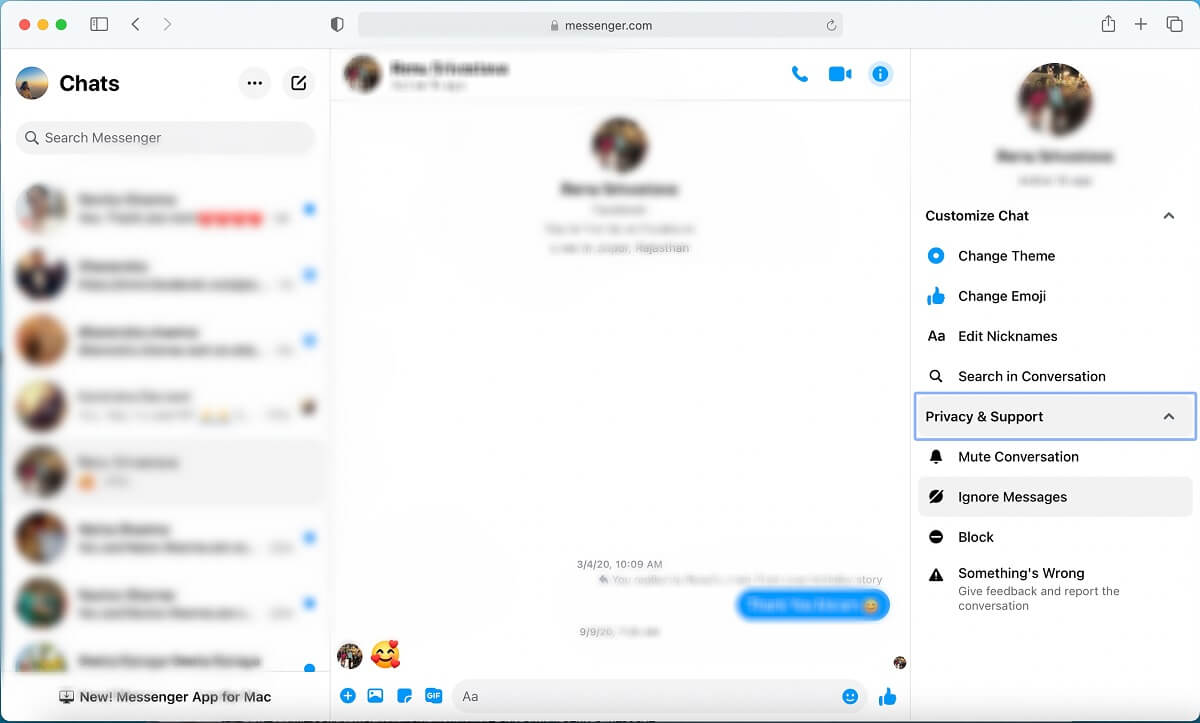
3. Now, from the menu that is displayed, select Ignore Messages. Confirm your selection in the pop-up.
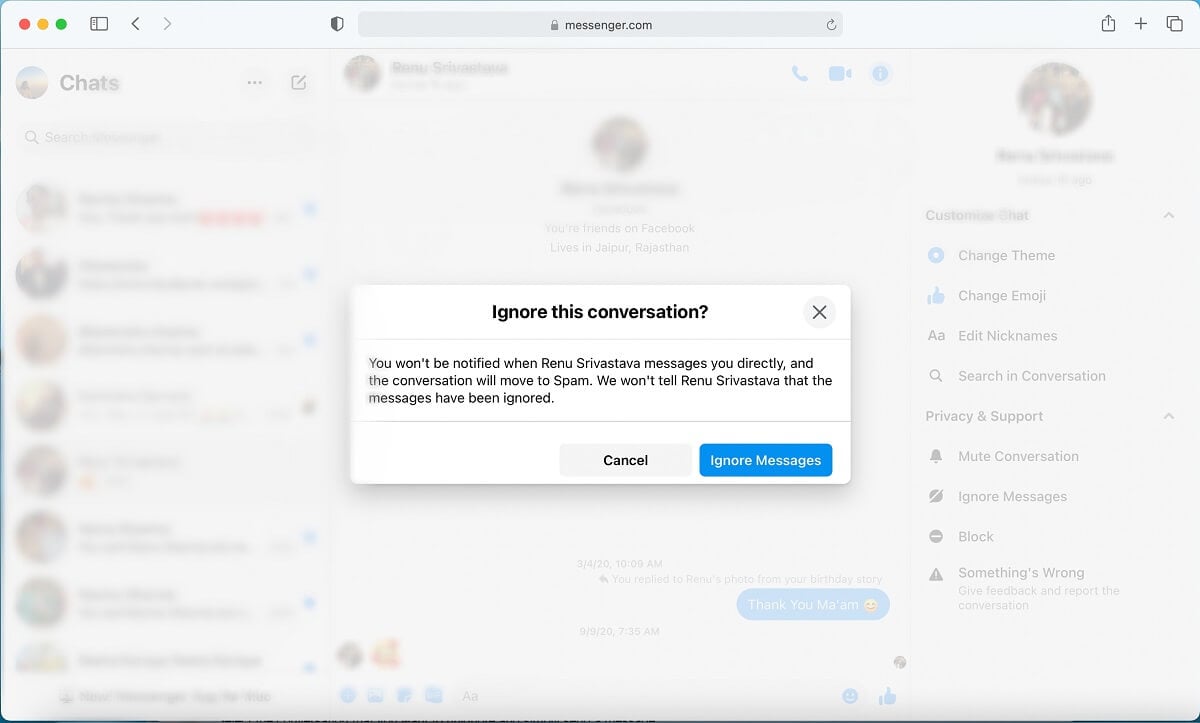
To Unignore Messages
1. Open www.messenger.com and click on the three-dot menu on the top left corner and select Message Requests.
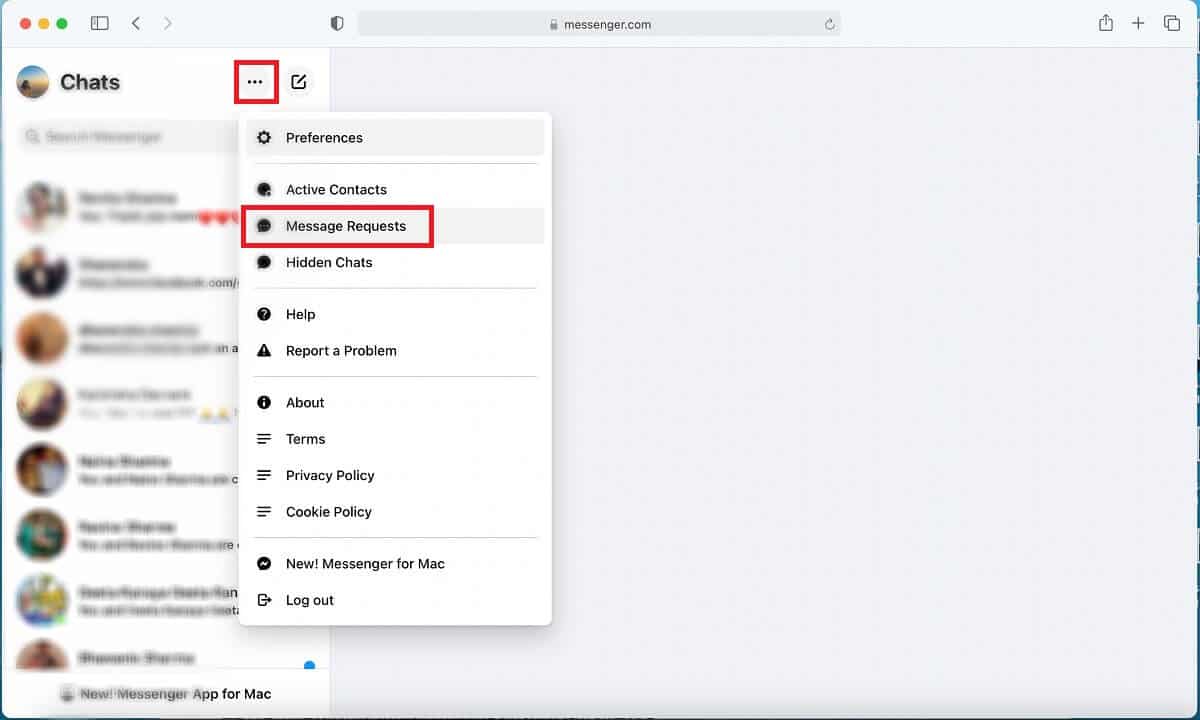
2. Select the Spam folder, then select the conversation that you want to unignore. Finally, send a message and this conversation will now be displayed in your regular chatbox.
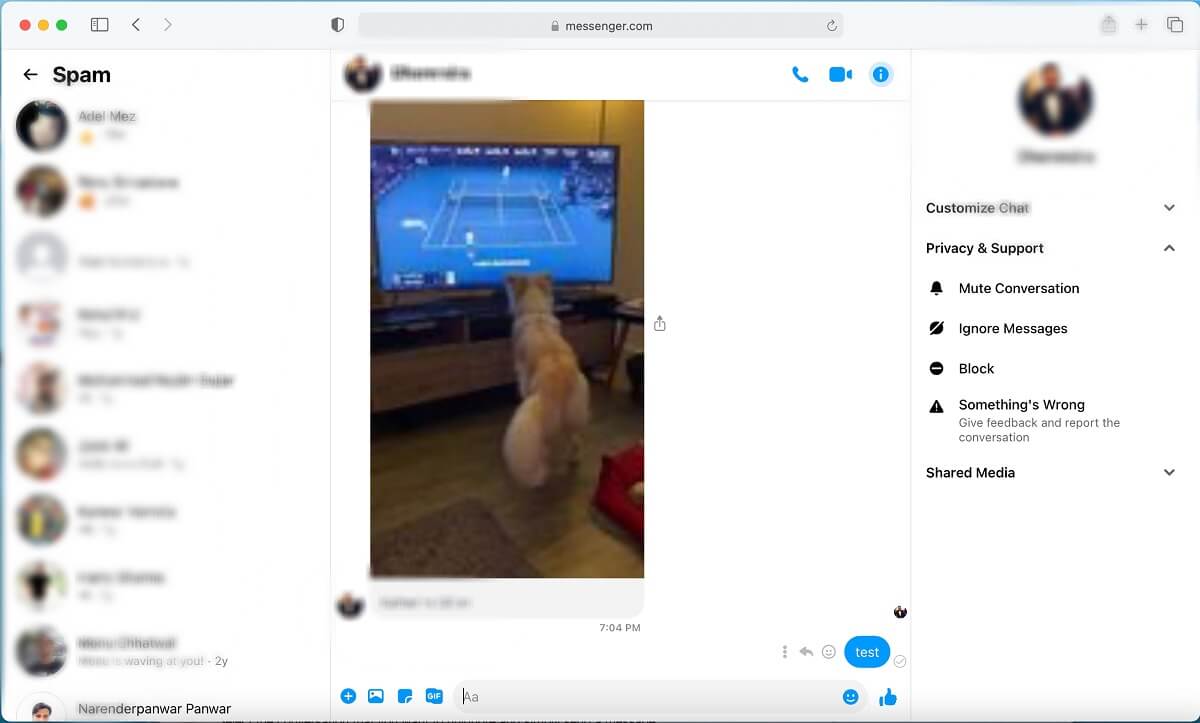
Also Read: Permanently Delete Facebook Messenger Messages from Both Sides
Method 4: How to Ignore and Unignore Messages on Messenger on iPad or iPhone?
To Ignore Messages
- On your iOS device, open the application.
- From the list, select the user that you want to ignore.
- On the conversation and you will be able to see the user’s name on top of the screen.
- Tap on this username, and from the menu that is displayed, select Ignore chat.
- Again from the pop-up that is displayed, select Ignore again.
- This conversation will now be moved to the message request section.
To Unignore messages
- Similarly, on your iOS device, open Messenger and tap on your Profile Picture.
- From the menu, select Message Requests and tap on Spam.
- Select the conversation that you want to unignore and send a message.
- And you’re done!
Now you are at the end of the article, we hope that the steps mentioned above have given you a good idea on how to ignore and ignore messages on Messenger.
Frequently Asked Questions (FAQs)
Q1. How do I unignore someone on Messenger without replying?
Open the conversation that you have ignored in the spam folder. Now tap on the replyicon at the bottom. As soon as you tap this option, you will have unignored this conversation.
Q2. When you ignore someone on Messenger, What do they see?
When You ignore someone on Messenger, they do not get a notification. They will be able to see your entire profile. They will get a notification that says that their message has been delivered, but they won’t get to know if you’ve seen it or not.
Q3. What happens if you choose to ignore messages on Messenger?
When you choose to ignore messages on Messenger, this conversation gets saved in the message requests and is no longer mentioned in the regular chat section.
Q4. Can you view ignored messages on Messenger?
Even if you have ignored a conversation, it is always okay to open it up in the message requests and read out any updated messages. The sender will not know anything about it.
Q5. Can the ignored messages be deleted permanently?
Yes, click the gear icon and tap on the conversation that you want to delete. Select delete from the menu, and you’re done!
Q6. What happens when you ignore a conversation?
When you Ignore a particular conversation, you won’t be able to see the notifications. The chat will no longer be available in the regular chat section. However, they will still be able to see your profile and follow what you post. They can tag you in photos since they are not unfriended.
Q7. Can you know if you are being ignored on Messenger?
Although it’s not entirely foolproof, you can get a hint if your messages are being ignored. When a plain tick is shown, it means that your message has been sent. However, when a filled tick is shown, it means that your message has been delivered. In case your message shows a plain tick for a significant amount of time, you can definitely get a hint that your messages are being ignored. Moreover, if the other person is online, but your message is stuck at the sent notification, you can conclude that your messages are being ignored.
Q8. How is ignoring different from blocking?
When you block a person, they get completely removed from your messenger list. They won’t be able to search for you or take a look at what you post. However, when you ignore somebody, the messages are only hidden. You can continue chatting with them again whenever you like.
Ignoring conversations is one of the easiest methods of doing away with unnecessary messages. Not only does it save time, but it also filters out the important messages from the ones that are unimportant. In case you plan to use any of the methods mentioned above, don’t forget to share your experience in the comments!
Recommended:
We hope this guide was helpful and you were able to ignore and unignore messages on Messenger. Still, if you have any doubts then feel free to ask them in the comment section.