3 Ways to Give Robux to Friends
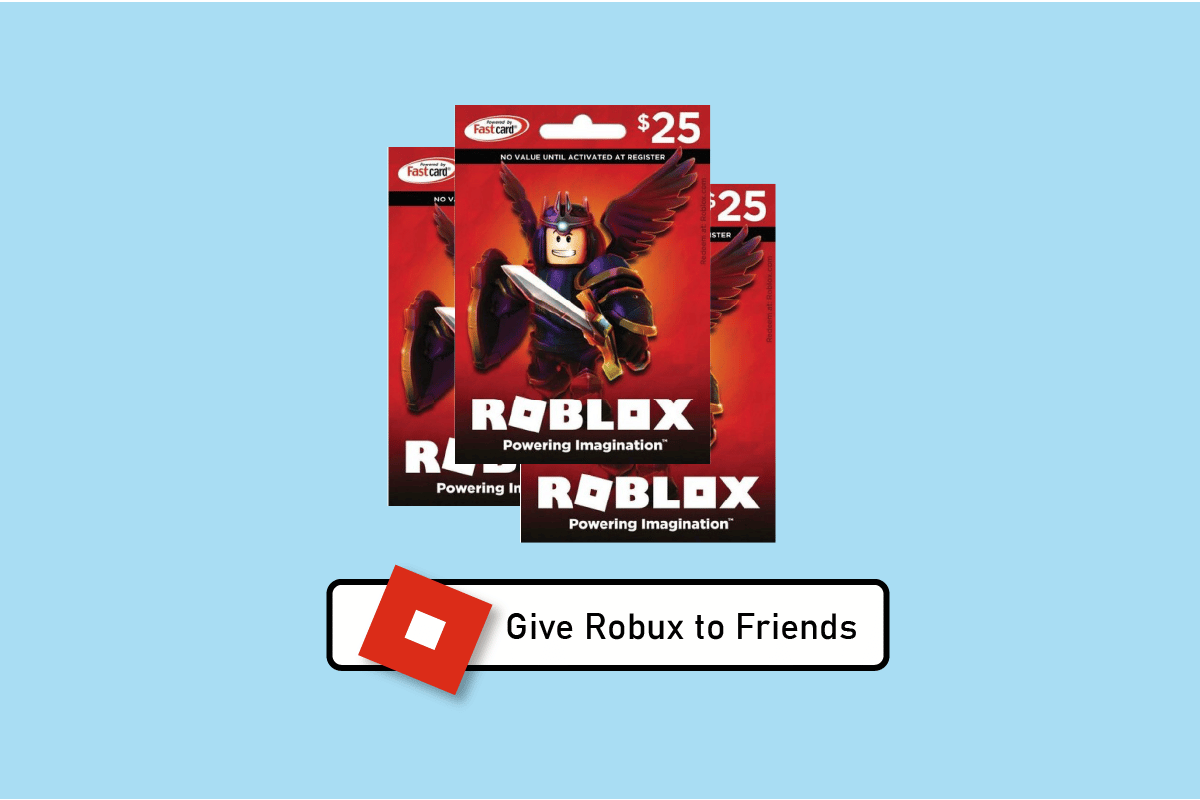
Roblox is one of the most popular online gaming communities. The platform is one of the most active and interactive online platforms for people who enjoy creating and playing games online. Players can use Robux to make in-game purchases. The Robux is a Roblox currency that is developed to give players an in-game trade experience. One cannot directly send or receive Robux on Roblox. However, there are a few effective methods that can be used to send or receive Robux on Roblox. In this guide, we will discuss how to give Robux to friends on Roblox by explaining three methods. Along with how to give people Robux, we will also explain how to give Robux in a group and how to send Robux to a friend via donation.
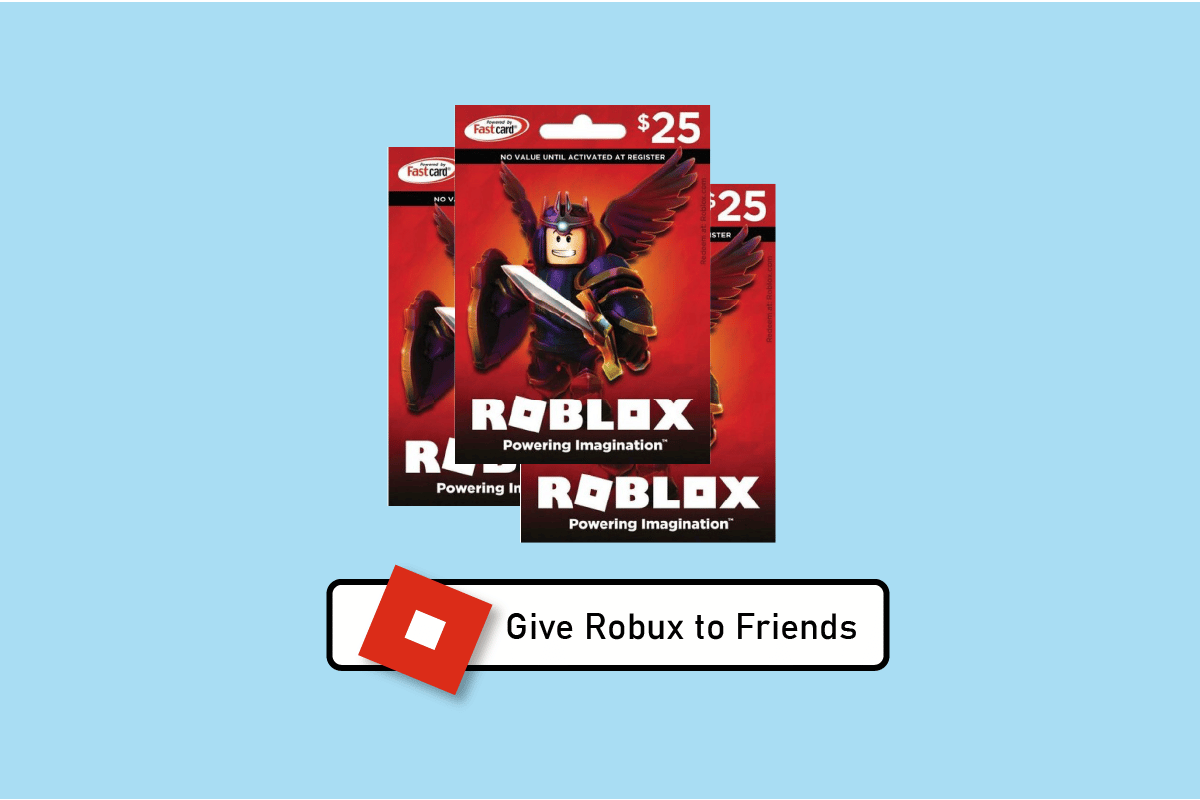
How to Give Robux to Friends
Robux is an in-game currency that can be used while playing games on the Roblox platform. This currency can be used to purchase various in-game items such as coins, and avatars and enable other in-game features. People usually have to pay to get Robux it is generally, equivalent to the amount of real money. A feature like Robux makes the gaming experience real and unique on Roblox for users making it one of the few platforms that offer a unique experience like Robux.
How to Get Robux on Roblox
There are a few simple methods that can be used to get Robux in Roblox games. Some of the common methods are mentioned here.
Method 1: Purchase Robux
One of the most basic and straightforward ways to get a Robux membership is by purchasing it from the official Roblox website.
1. Navigate to the Roblox homepage.
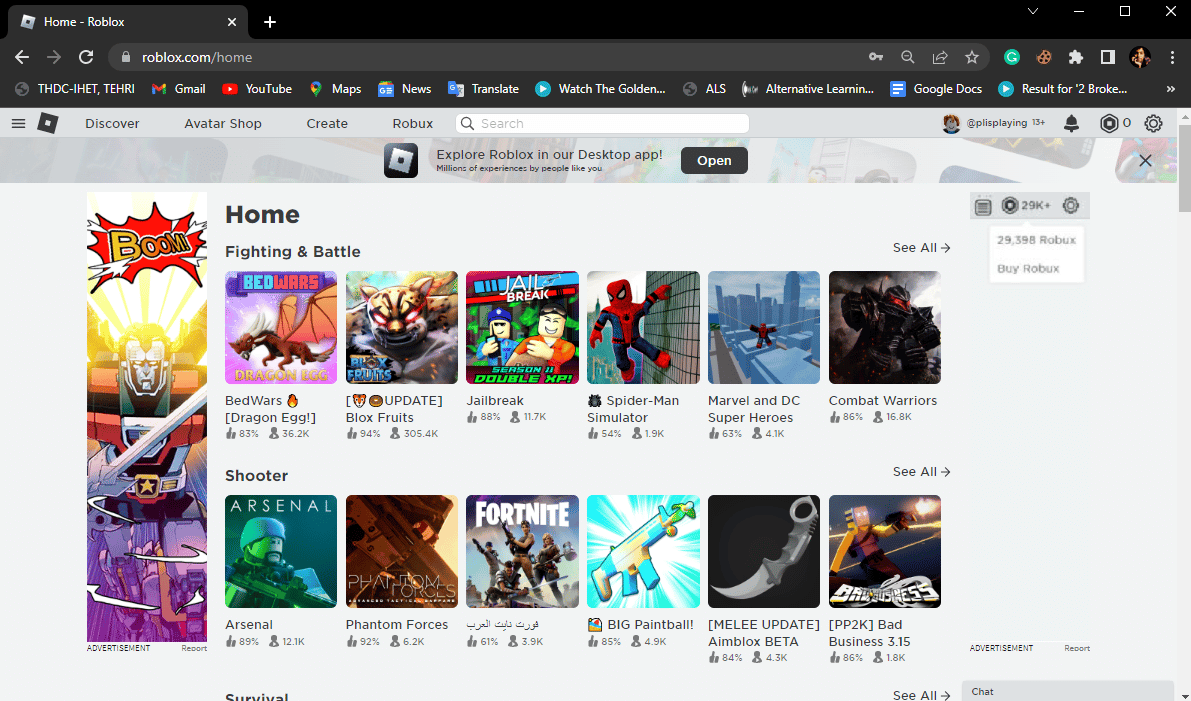
2. Locate and click on the Robux on the Roblox homepage.
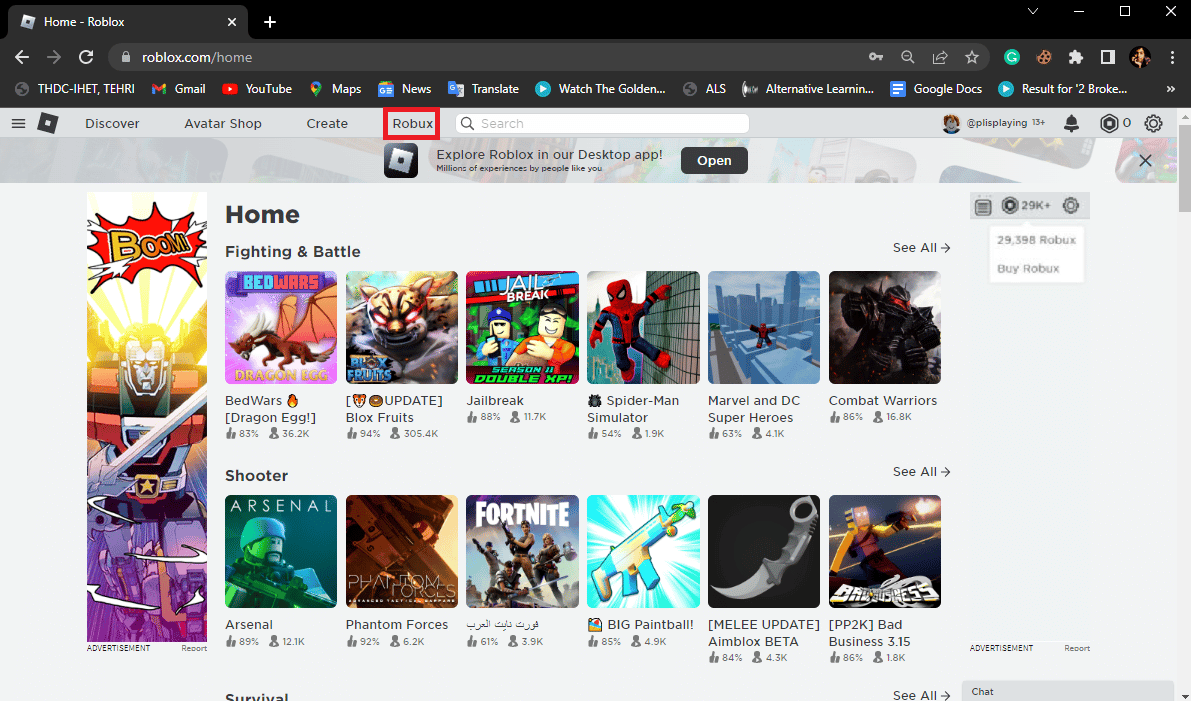
3. Here, you can see a number of subscription packages. Select the one that you want to purchase.
4. Confirm the purchase and the quantity of Robux.
Note: you can buy Robux with credit/debit cards, PayPal, Roblox game cards, and other prepaid cards and follow along to know how to give people Robux and how to give Robux in a group on Roblox methods.
Also Read: How to Fix Roblox Error 279
Method 2: Trade Robux Tickets
A different method to get Robux on Roblox is to trade currency in Roblox. Read along to know how to send Robux to a friend in Roblox.
1. Go to the Roblox homepage.
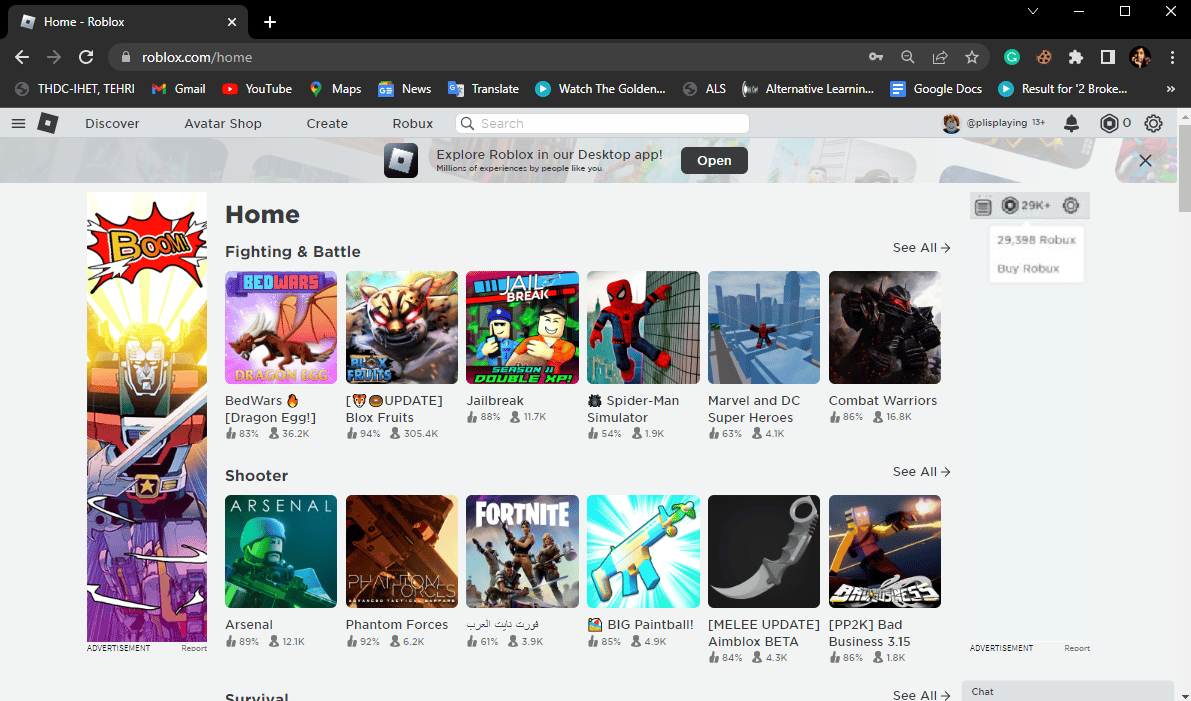
2. Navigate and click on the Menu options from the top left corner.
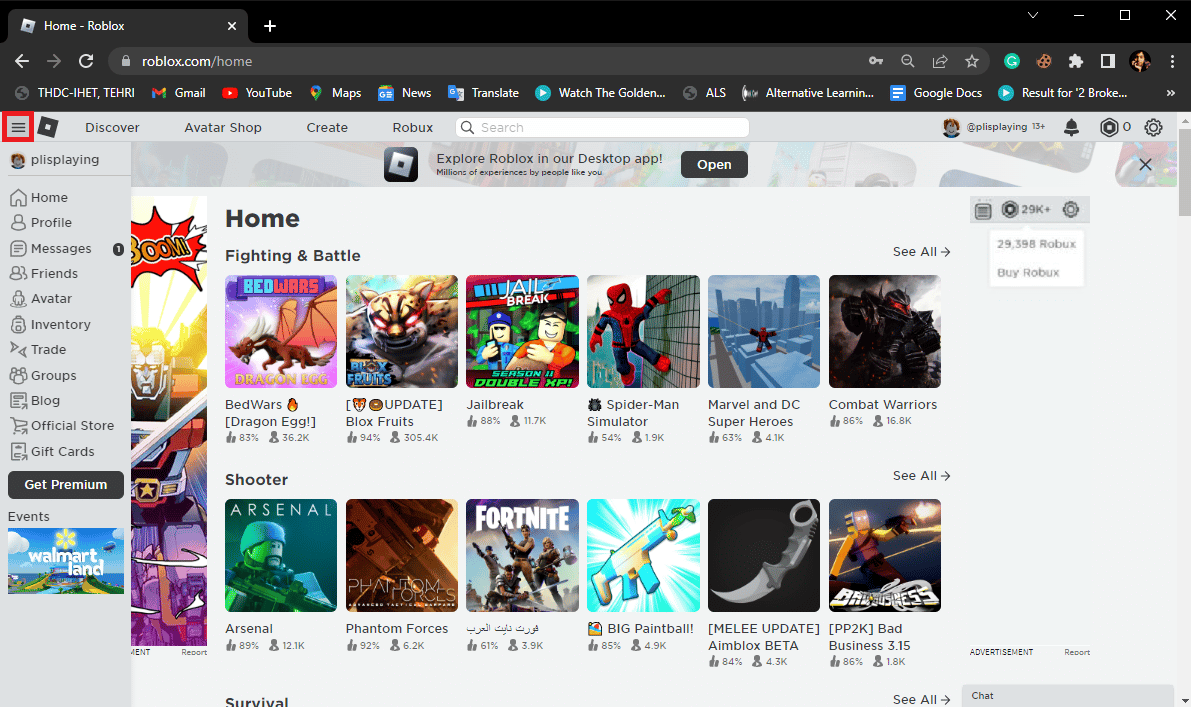
3. Here, locate and click on Trade.
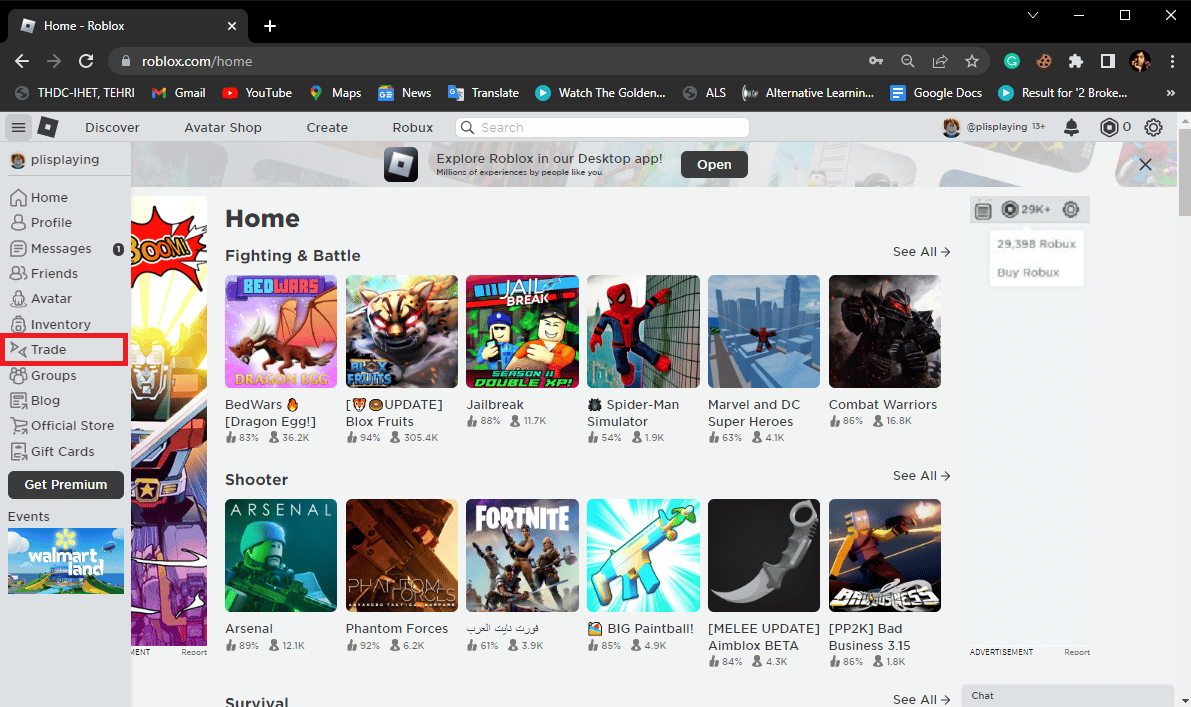
4. Here, select Trade Currency.
5. Select the number of tickets that you want to trade and Submit Trade.
Method 3: Join in-game Club
You can join various clubs in Roblox to earn Robux. Some of the club and the Robux information is mentioned here.
- You can join the Roblox Builder’s Club to receive 15 Robux every day.
- You can join Turbo Builder’s Club to receive 35 Robux every day.
- You can join the Outrageous Builder’s Club to earn 60 Robux every day.
Also Read: What Does Inactive Mean on Roblox?
Can I Gift Robux to Friends?
Yes, Often people wonder if they can transfer Robux funds to their in-game friends. Of course, you cannot use Robux in the real world to buy goods. However, Robux has great significance in the Roblox games. Roblox has a very active and interactive gaming community. Players from around the world come to enjoy games and share their experiences. If you are also on Roblox you may have come across many interesting people who now share the same platform to enjoy their hobbies you may also wonder how to give Robux in a group and a direct account-to-account transaction. Often, people wonder how to give people Robux and how to send Robux to a friend, who may need it to make an in-game purchase. Yes, it is possible to share Robux on the Roblox platform. There are a few methods that can be used to send Robux funds to your friends in need. In the following sections, we will discuss 4 easy methods to gift Robux to your friends on Roblox.
Methods to Give Robux to Friends
The following are some of the possible methods to send Robux to your friends on the Roblox platform.
Method 1: Give Robux as Donation to Friend
One of the most used methods to gift money to a friend on Roblox is to donate by purchasing an item from the catalog. You will have to be a member of Roblox Builder’s Club to donate or even to list an item in the catalog. You can make use of the following steps to give Robux as a donation to a friend.
1. First thing that you have to do is to ask your friend to list an item in the catalog to sell.
2. Once your friend has posted an item for sale go to the catalog by clicking on Avatar on the Roblox homepage.
3. Now, use the Search bar to look for the item.
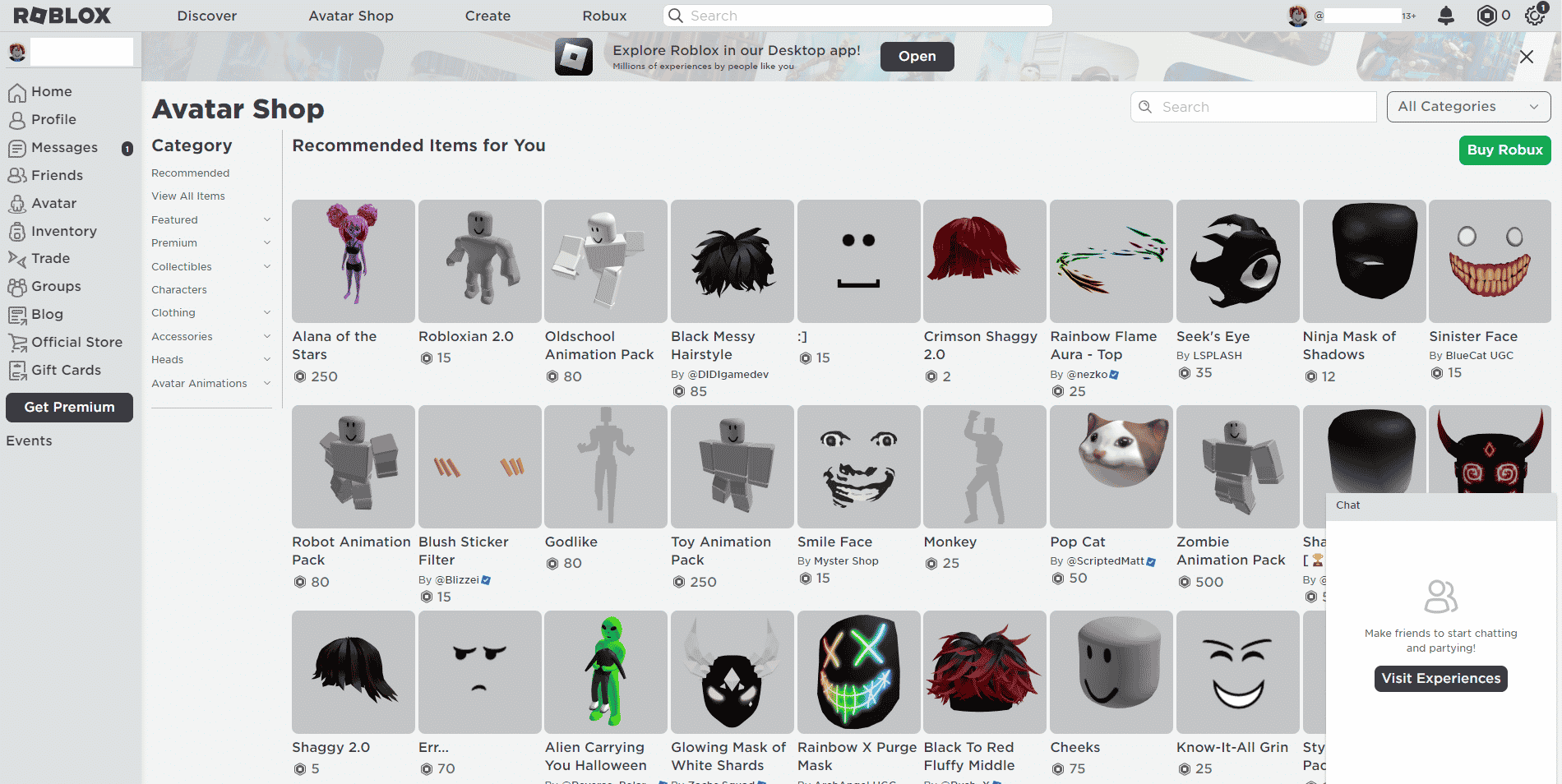
4. In the item, click on Buy with R$.
Note: A 30% market tax may be applied on the purchase.
5. After the payment has been confirmed, the Roblox amount will be transferred to your friend’s account.
This is the most straightforward solution to how to send Robux to a friend, if you still don’t know how to give people Robux and how to give Robux in a group move on to the next method.
Method 2: Give Robux to Friend with Game Pass
If your friend is not a member of the Roblox Builder’s Club, they may not be able to receive Robux from the previous method. In such a case you can try to send Robux by creating a Game Pass using your friend’s account.
1. First log in to Roblox using your friend’s account.
2. On the Roblox homepage, click on the Create option.
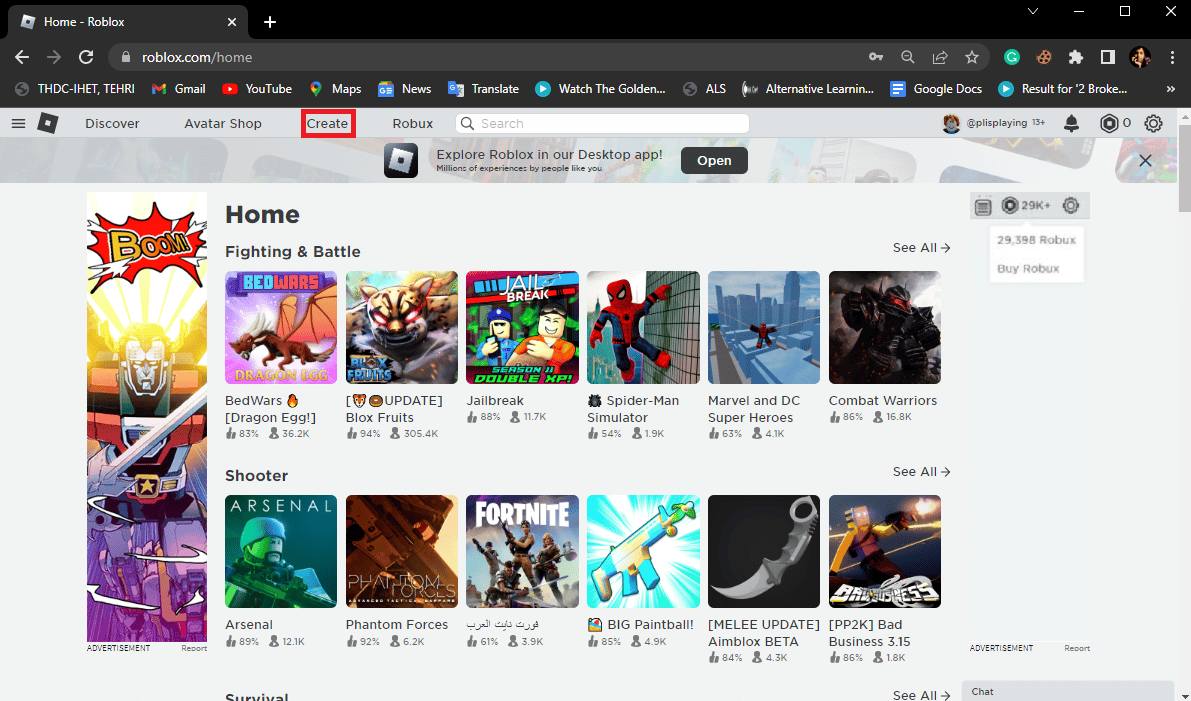
3. In this step, you will have to create a new game on Roblox. However, if you already have a game you can navigate to the Settings drop-down and select Create Game Pass.
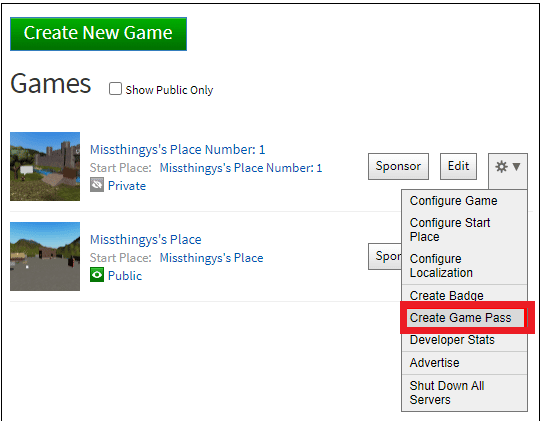
4. Now, click on Choose File button to select a file browser.
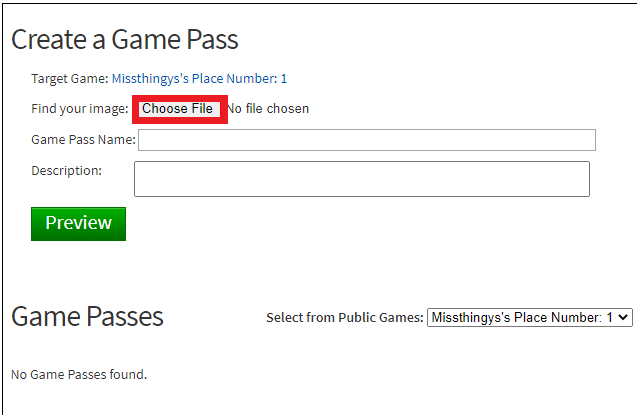
5. Select a suitable picture to display as the Game Pass icon.
Note: Roblox recommends using a template of 512×512 pixels and including essential details inside the circular
6. Now, if you want, you can give your Game Pass a name and a description.
7. Click on the Preview button to see the pre-published version of the Game Pass.
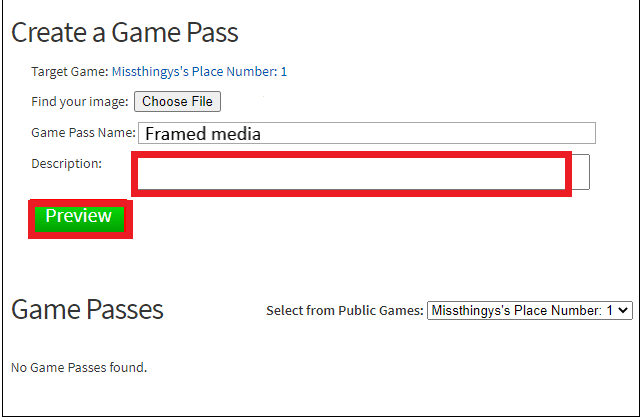
8. If you don’t need to make more changes to the Game Pass, click on Verify Upload to publish the Game Pass.
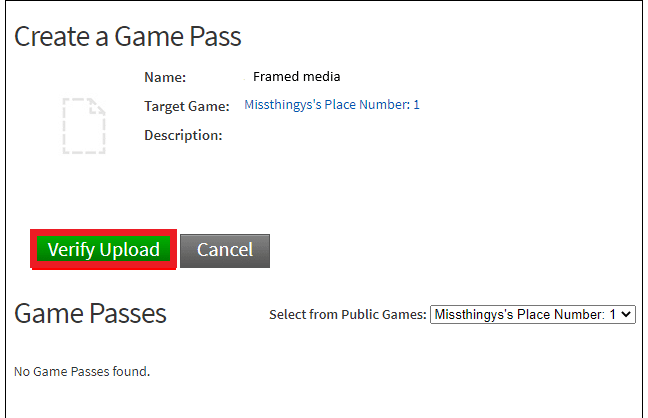
9. You’ll get Game Pass successfully created! message. Now, scroll down and click on the Gear icon and then click Configure.
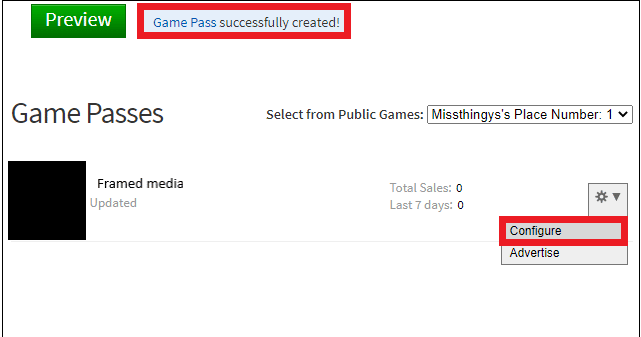
10. Under Configure Game Pass, select Sales.
11. Locate and turn on the Item for Sale toggle.
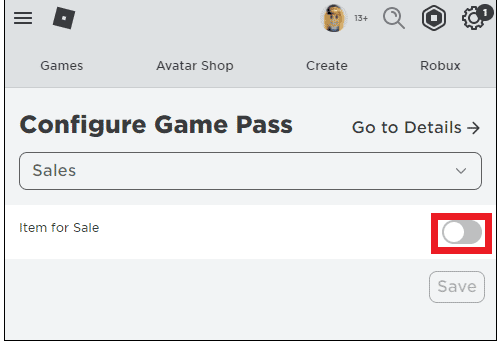
12. Finally, click on Save and your Game Pass will be available for sale.
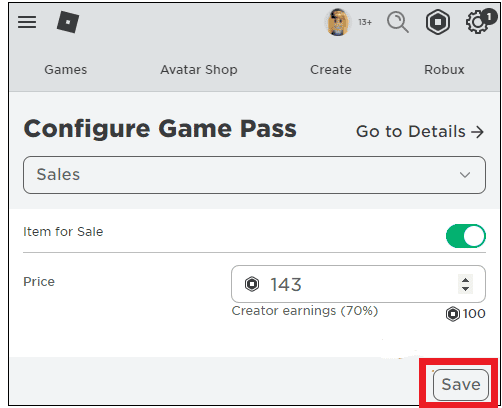
13. Now, log out from your friend’s Roblox account and log in to your account.
14. Purchase the Game Pass.
Upon the successful purchase, the Robux amount will be transferred to your friend’s account which will answer how to send Robux to a friend queries.
This method is a simple solution to how to give people Robux queries. However, if you still have trouble with this issue try the next method to know how to give Robux in a group.
Also Read: List of RBX Demon Promo Codes for Robux
Method 3: Give Robux to Friend within Group
A different way of giving Robux to friends is by giving group donations. This is an easy and practical method to send or receive Robux amounts. However, you will have to spend 100 Robux to create a group.
1. On the Roblox homepage locate and click on the Groups option.
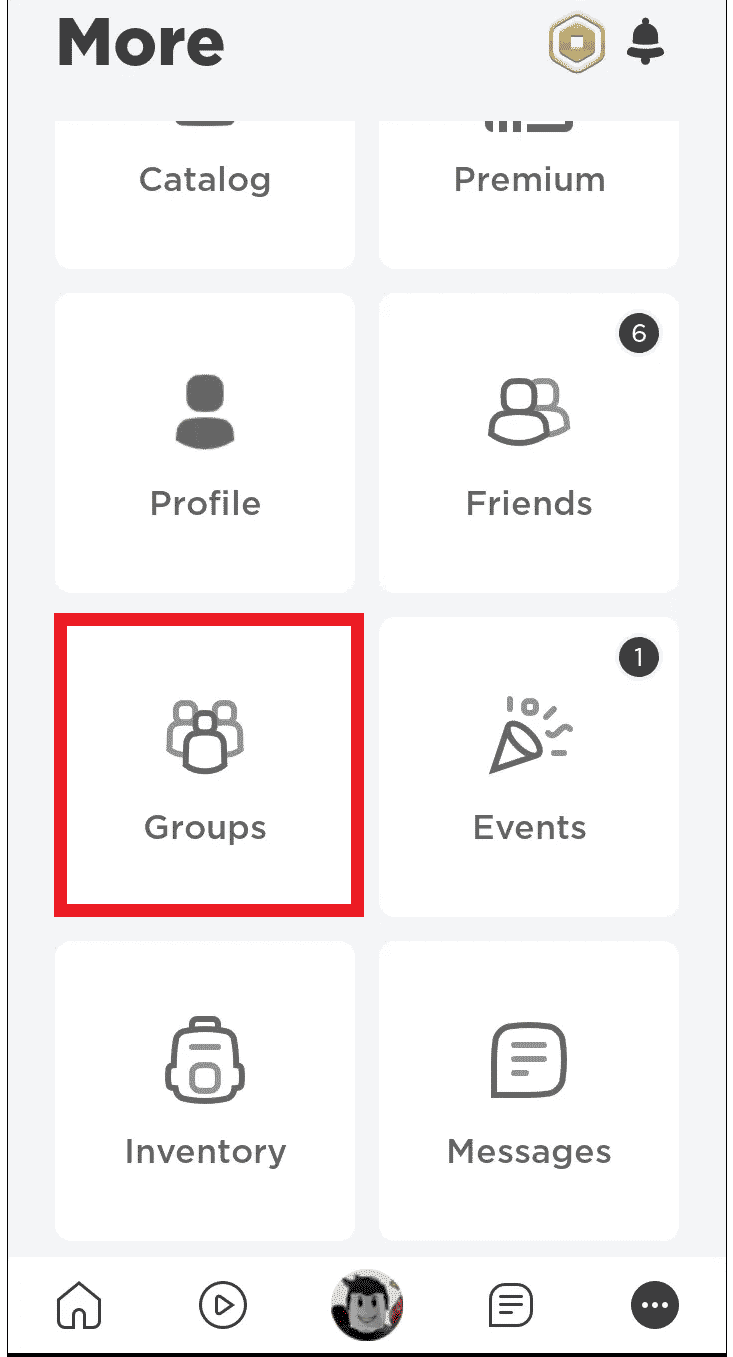
2. Tap on Create Group.
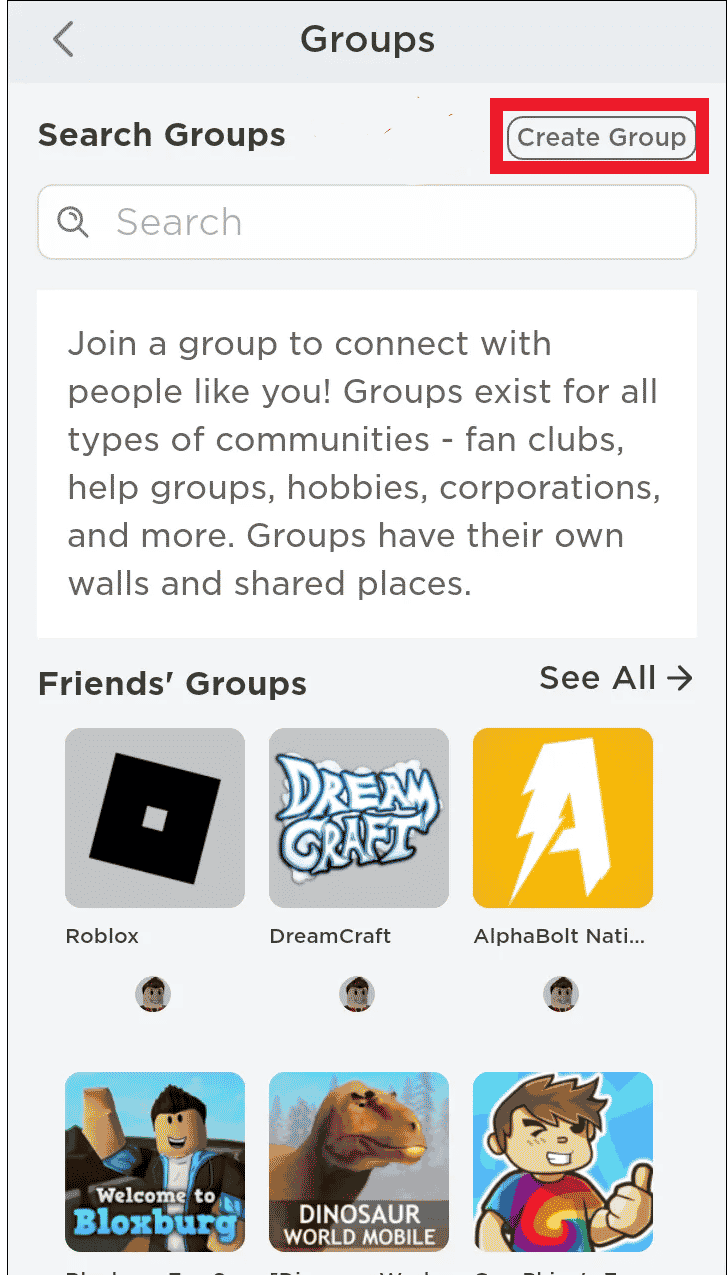
3. Enter all the necessary information.
4. Set your group privacy as public or manual.
5. Pay 100 Robux to complete the creation of the group.
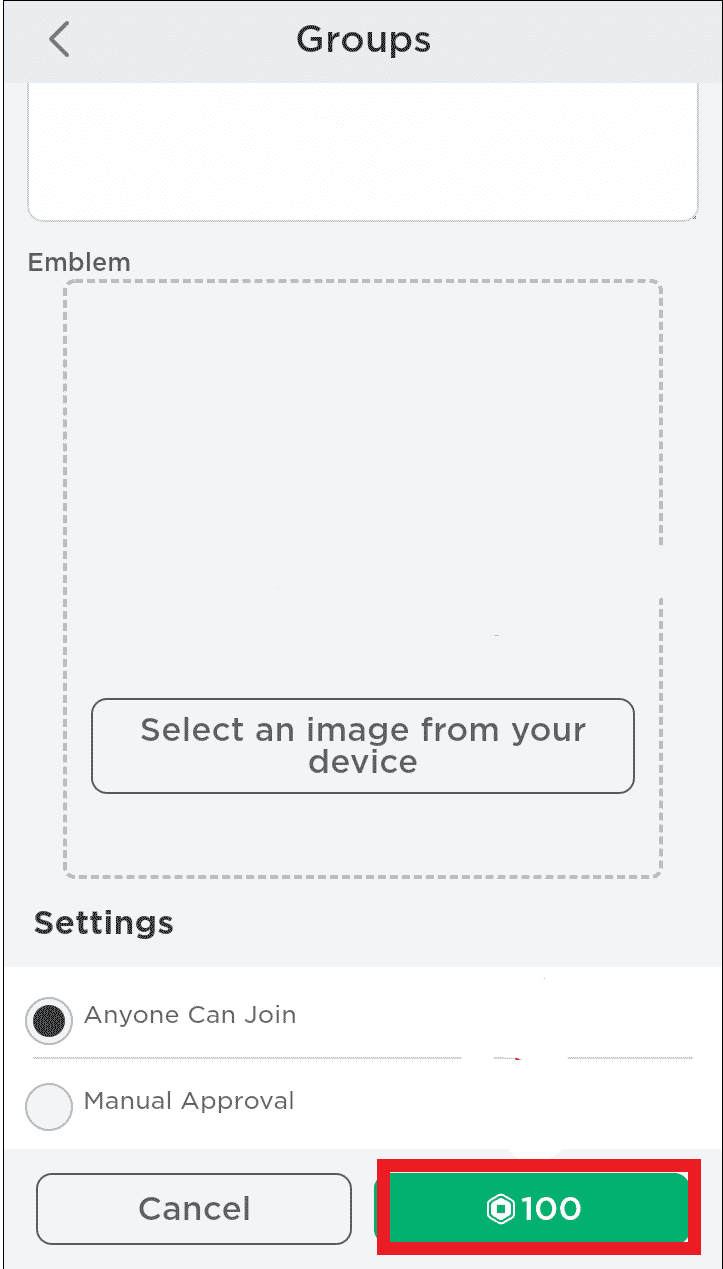
6. Once the group has been created, ask your friends to join the group.
7. Next, you will be required to add group funds. The funds can be added by creating a Group Pass or selling items such as T-shirts or other clothing materials in the group. Every purchase will gain funds which will then be distributed among the group members.
8. To give someone Robux someone in the group, click on the three-dot icon and then click on the Configure Group.
9. Now, navigate to Revenue > Payouts > One-time Payouts > Add Payout Recipients.
10. Enter the name of the friend you want to give Robux
11. Enter the Robux amount and click on Distribute.
Frequently Asked Questions (FAQs)
Q1. Why is Robux important?
Ans. Robux is an important part of the Roblox experience. Robux is essential for making in-game transactions and purchasing various game items.
Q2. How can I earn Robux?
Ans. There are various ways of earning Robux in Roblox. You can try to buy items and create Game Passes to earn Robux.
Q3. Can I request Robux?
Ans. Yes, you can request Robux from your Roblox friends. You can also reach out to the game communities to get Robux.
Recommended:
We hope this guide was helpful to you and you were able to figure out how to give Robux to friends. Let us know which method worked for you. If you have any suggestions or queries for us, please let us know in the comment section.