Fix AirPods Not Charging Issue

AirPods are one of the best-selling wireless stereo earplugs in the market today. Not only do they sell phenomenally, but also they’re preferred by everyone who enjoys high-quality audio. This is precisely the reason why people stick to these magic devices no matter what. Despite its high quality and expensive cost, you might face issues with the device. In this article, we will be discussing AirPods not charging issue. So, read till the end to fix AirPods Pro not charging problem.

How to Fix AirPods Pro Not Charging issue
If you read through the Apple Support page, you will find that AirPods not charging is quite common. When it comes to wireless devices, we need to be very careful about their maintenance. This is why charging them for a specific duration works the best. Here are a few reasons for AirPods not charging issue to arise:
- Problem with the extension cord or the power outlet.
- The power adapter might have stopped functioning.
- AirPods are dirty and need cleaning.
- Pairing between your charger and the AirPods isn’t proper.
- Issue with AirPods charging case.
Since we don’t want our valued readers to skim through the sea of good and bad results. That is why we have explained foolproof methods to fix this issue.
Method 1: Check Power Source
- Try charging other devices with the power outlet that you are currently using to determine if it is faulty.
- Similarly, try plugging your AirPods into a different power source.
- If you were charging through an extension cord, switch to a direct switch or vice-versa.
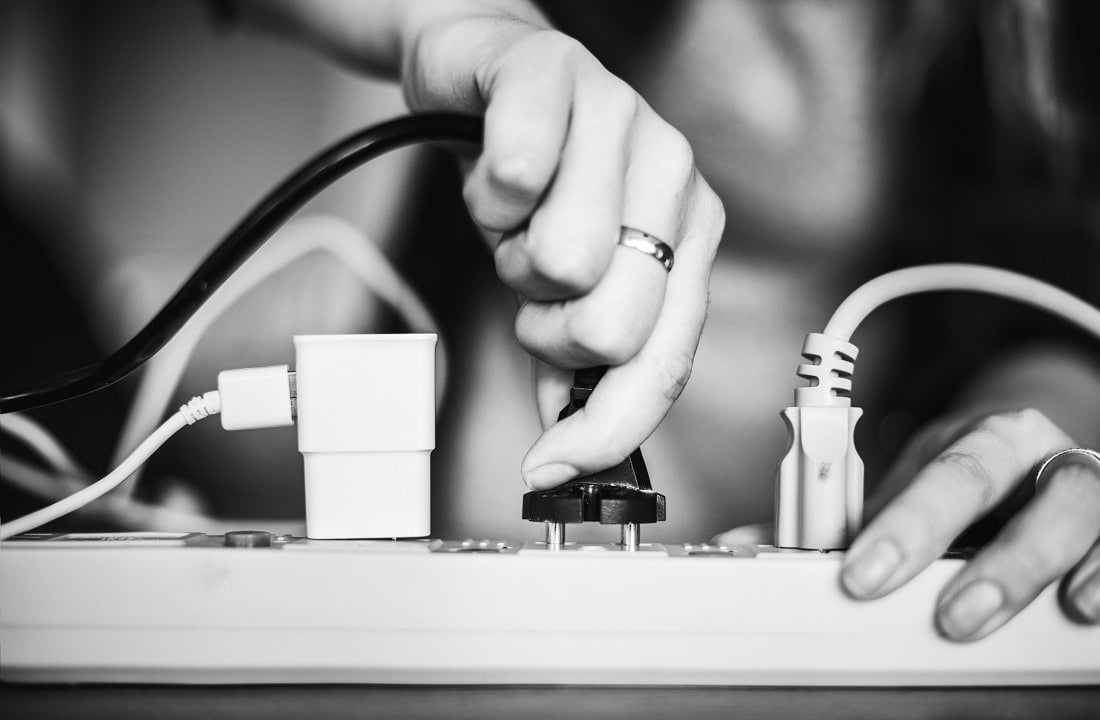
Method 2: Use Apple Power Cable & Adapter
When you use a power cable or an adapter that is not manufactured by Apple, then there can be charging issues. In the majority of the cases, charging might take place either slowly or not at all. Therefore, you must use a power cable and adapter as designed by Apple for the longevity of your device.

Note: This holds true for all electronic devices. Whether it is an iPhone or an iPad or Mac, using a cable or adapter of a different company will undoubtedly, create issues at some point.
Also Read: Why Won’t My iPhone Charge?
Method 3: Resolve Miscellaneous Issues
How do I know if my AirPods are charging? You can observe the charging light and perform the following checks:
- Wear and Tear – Even an authentic power cable or an adapter might not work due to wear and tear. Make sure to check for any scratches, bends, or other signs of damage. Make sure to use a new charger before trying any other troubleshooting method.
- QI charging method – During QI charging, the light that gets switched on when you just put your AirPods to charge, should turn off after some time.
- Protective Cover – Sometimes, removing the protective cover might also do the job. In some cases, the power transmission might get interfered with, if the protective covering is on. Try this if your wireless charger is covered.

Method 4: Charge the Case to Charge the AirPods
You might have overlooked the fact that your wireless charging case is not appropriately charged.
- The charging case needs at least an hour to charge fully.
- It takes about 30 minutes for the earbuds to charge entirely from the dead when the AirPods case is already charged.
How do I know if my AirPods are charging? How to determine the amount of charge left on the AirPods? The most effortless way to note the percentage of charge is by looking at the status lights:
- If the light is green, then the charging is proper and complete.
- If you see amber light, it means that the charging is less than full.

Note: When you have not inserted the AirPods into the case, these lights depict the charge left on the AirPods case.
Also Read: Fix MacBook Not Charging When Plugged In
Method 5: Clean Dirty AirPods
If you have been using your AirPods quite frequently, accumulation of dust and debris in your charging case can cause AirPods not charging issue. Clean the tail of AirPods, as instructed:
- Make sure to use only a good-quality microfiber cloth or a cotton bud.
- You can also use a soft bristle brush to reach the narrower points.
- Ensure that no liquid is used while cleaning the AirPods or the charging case.
- No sharp or abrasive items to be used to clean the delicate mesh of AirPods.

Method 6: Unpair then Pair AirPods Again
Moreover, you can try pairing your AirPods again after disconnecting them. This might work if your AirPods have corrupt firmware that won’t let them charge properly. Follow the given steps to fix AirPods Pro not charging issue:
1. Go to the Settings menu of your Apple device and select Bluetooth.
2. From here, tap on AirPods Pro and select Forget this device.
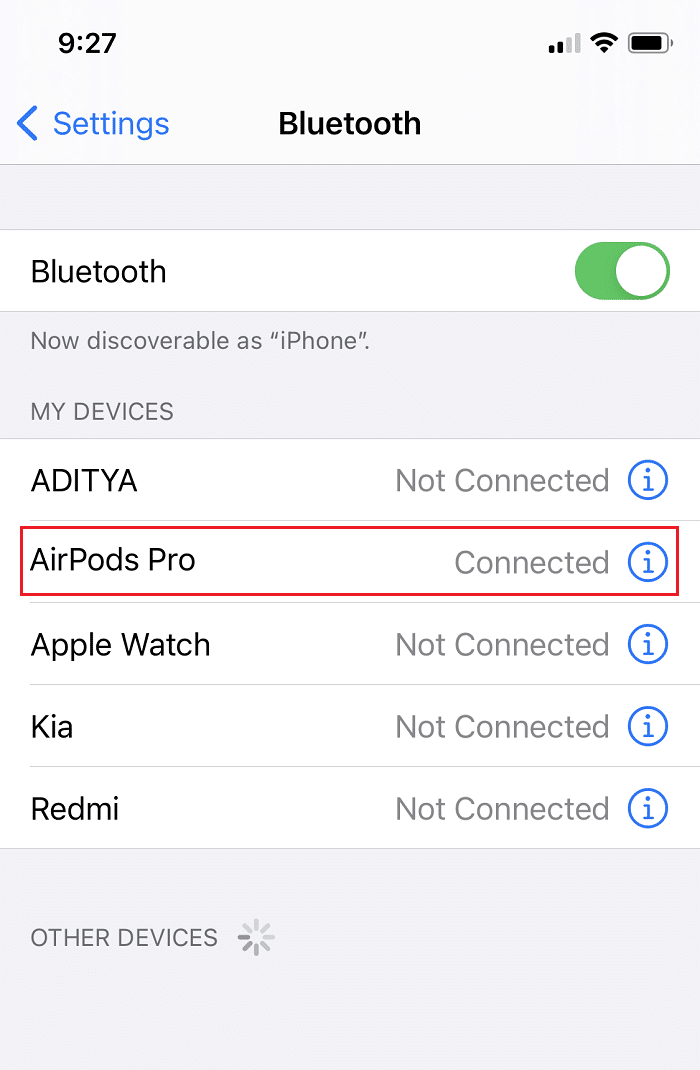
3. Now, place both your AirPods in the case and close the case properly.
4. Wait for about 30 seconds before taking them out again.
5. Press the Round Reset button on the back of the case until the light flashes from white to red repeatedly. To complete the resetting, close the lid of your AirPods case again.
6. Go back to the Settings menu and tap on Bluetooth. Once you find your device in the list, tap on Connect.

This method helps to rebuild the firmware and remove corrupt connection information. AirPods Pro not charging issue will be resolved by now.
Also Read: How to Fix Mac Bluetooth Not Working
Method 7: Contact Apple Support
If none of these methods work for you, it is better to contact Apple Support or visit Apple Care to get a proper diagnosis of this issue. Based on the diagnosis, you can get a replacement of the earbuds or the wireless charging case. Read our guide on How To Check Apple Warranty Status for repair or replacement of AirPods or its case.
Recommended:
We hope these simple methods helped you in troubleshooting the AirPods not charging issue. If you have any more queries, feel free to put them in the comments below!