Fix Kodi Mucky Duck Repo Not Working
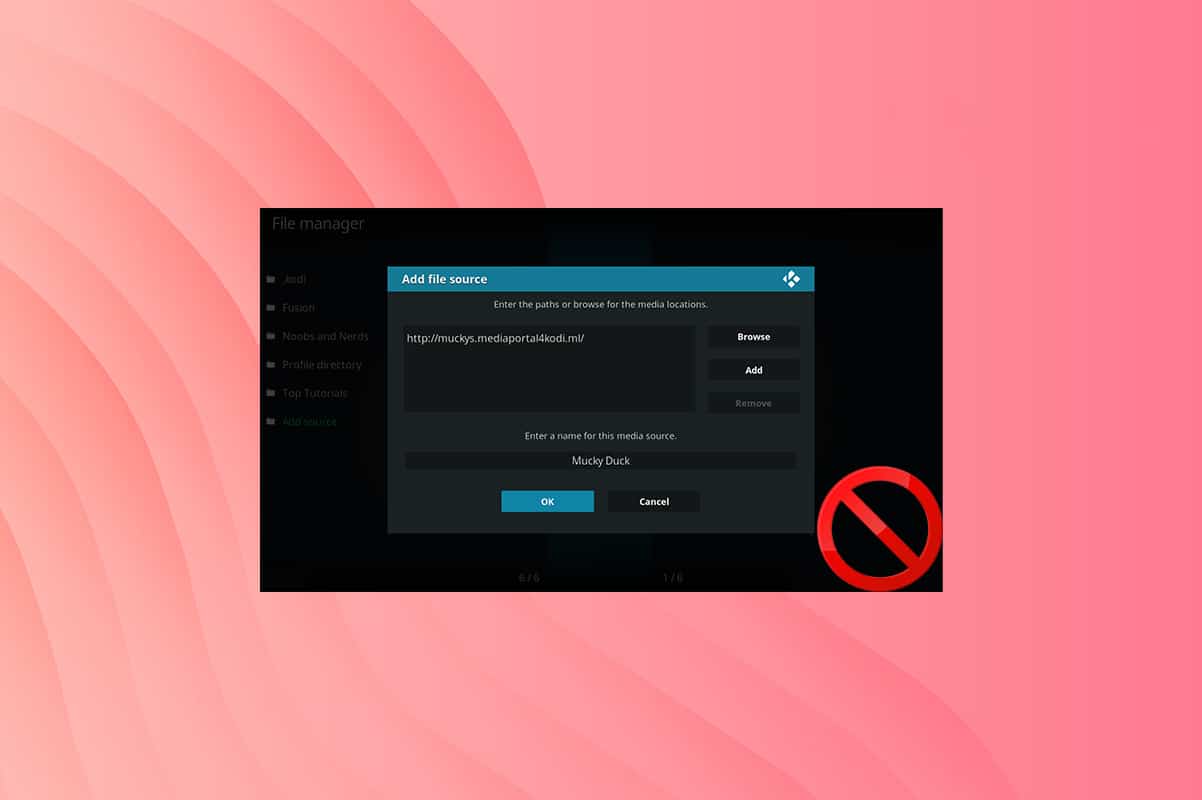
Mucky Duck Repo not working issue occurred after a slew of Kodi producers announced that they would be closing down or restricting their repositories or services. The huge Colossus Repo, renowned for hosting some of the most popular add-ons like Bennu and Covenant, was the first to be hit. The repo has been removed, and the developers declared on Twitter that they would no longer be developing for Kodi. The loss of a large number of repositories was a big setback for the Kodi community, as add-ons are crucial to its flexibility and power. But there’s no reason to panic. This post will give you a list of the best Mucky Duck Repo alternatives that are up to date and operating without issues.
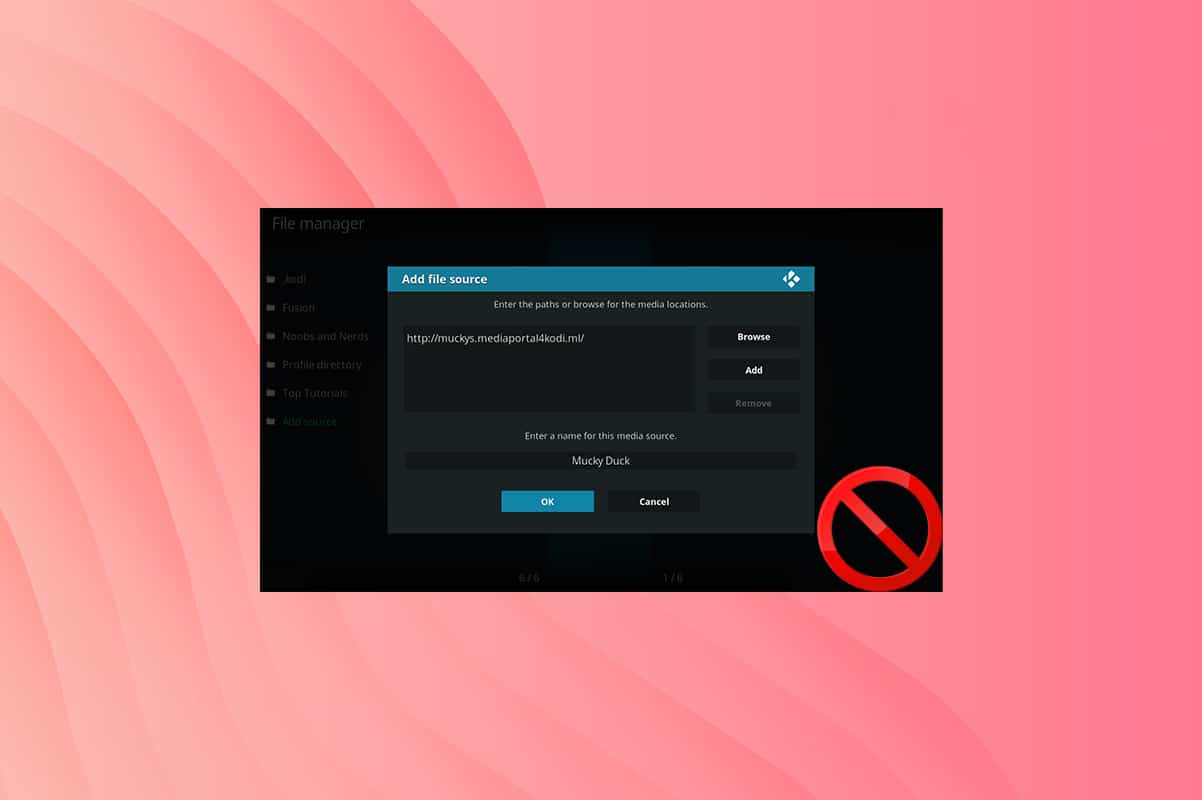
How to Fix Mucky Duck Repo Not Working for Kodi
A Kodi repository is a shelf that holds a variety of Kodi Add-ons. Add-ons serve as the real source of TV episodes and movies. Once you’ve installed a Kodi repository, you’ll have nearly unrestricted access to the best Kodi add-ons on the app as well as its Web Interface. on the app as well as its Web Interface. The recent revelation that many Kodi repositories have vanished and gone down has sent shockwaves across the Kodi community.
Mucky Duck Kodi repository is well-known. It is one of the best Kodi repositories that has survived the Kodipocalypse and is now a top competitor. It is a popular choice if you enjoy watching movies, TV shows, and sports because:
- Popular Kodi movie add-ons like as 123Movies, HD Box, and more may be found in this repository.
- It has a wide range of add-on options i.e. movies, TV series, and sports add-ons, among other things.
- Afdah, 123Movies, Imperial Streams, M4U, MD Sports Extra, and the Mucky Duck Wizard were among the popular add-ons available from Mucky Duck.
Why isn’t Mucky Duck Available Anymore?
You will face Mucky Duck repo not working issue with the http://muckys.mediaportal4kodi.ml repo source error as it is no longer available. On November 15th, 2017, the developer declared that the repository will be shut down, and it was taken down soon after. This is why you are facing Mucky Duck repo not working issue. But it’s not all doom and gloom as there’s still hope. Although the actual reason for the removal of these repositories has not been revealed, it was probably due to legal threats from copyright groups who opted to target some of the most popular Kodi repo. The developers were obliged to shut these repos because they contained add-ons that may be used to stream content illegally. The developers sought help from the community in defending developers against copyright lawsuits and legal action.
Also read: Fix Kodi Ares Wizard Not Working in Windows 10
What Other Repositories Have Been Shut Down?
- The second major repository, Smash, as well as Ares Wizard & Pulse Build, went offline around the same time.
- The Noobs and Nerds creators have opted to deactivate their public Twitter account, although the repository remains online.
- Alpha, Soulless & Origin Repository, and Pulse Build / Wizard have also shut down.
In any event, these repositories are no longer accessible over the internet and are unlikely make reap again anytime soon. You’ll need to locate a new source for your add-ons if you’re a regular user of Mucky Duck or Colossus or Smash. However, because some of the most popular repositories are no longer available, finding and installing new add-ons will be more difficult. We’ll go through what happened to the previous repositories and then discuss Mucky Duck Repo alternatives.
Also Read: How to Install Kodi
How to Install Alternative Repository
If you were a Mucky Duck user and are now unsure what to do, the first thing to know is to determine which add-ons will continue to function. Some add-ons that rely on the URL Resolver utility to generate links may experience issues in the long run. However, everything you’ve set up already will continue to operate. As far as Mucky Duck repo is concerned, you will need to install an alternative Kodi repository to fix Mucky Duck repo not working issue as follows:
1. Firstly, go to the Kodi Home screen and click on the Settings icon.
![]()
2. Then, navigate to File manager and double-click on Add Source option shown highlighted below.
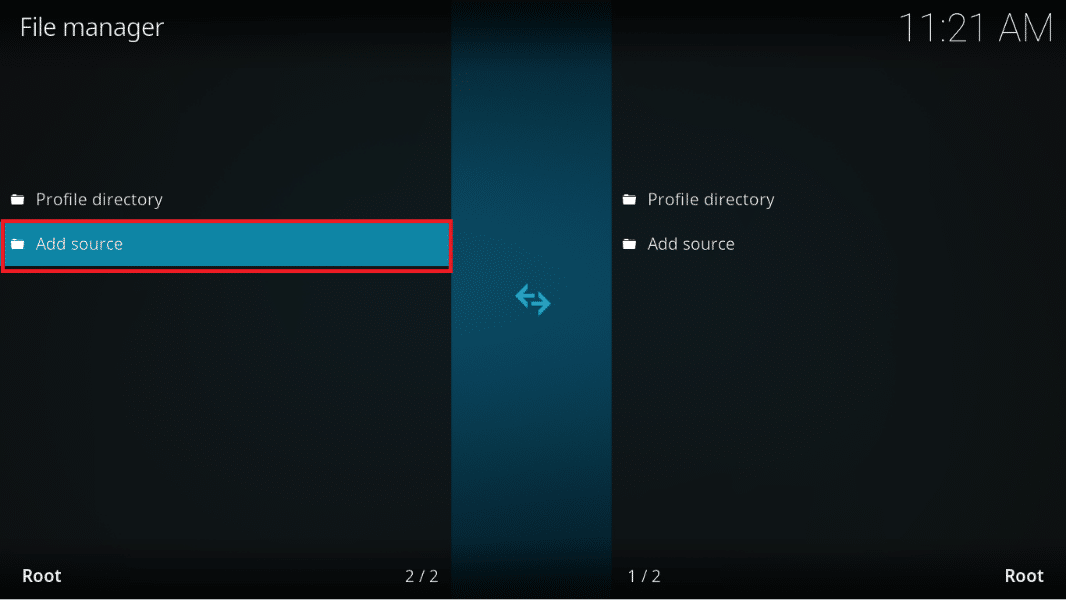
3. Double-click on None and type the Repository URL (e.g. noobs and nerds ). Also, give a Name for the source.
Note: The URL won’t function until you enter it precisely, including the http:// or https://.
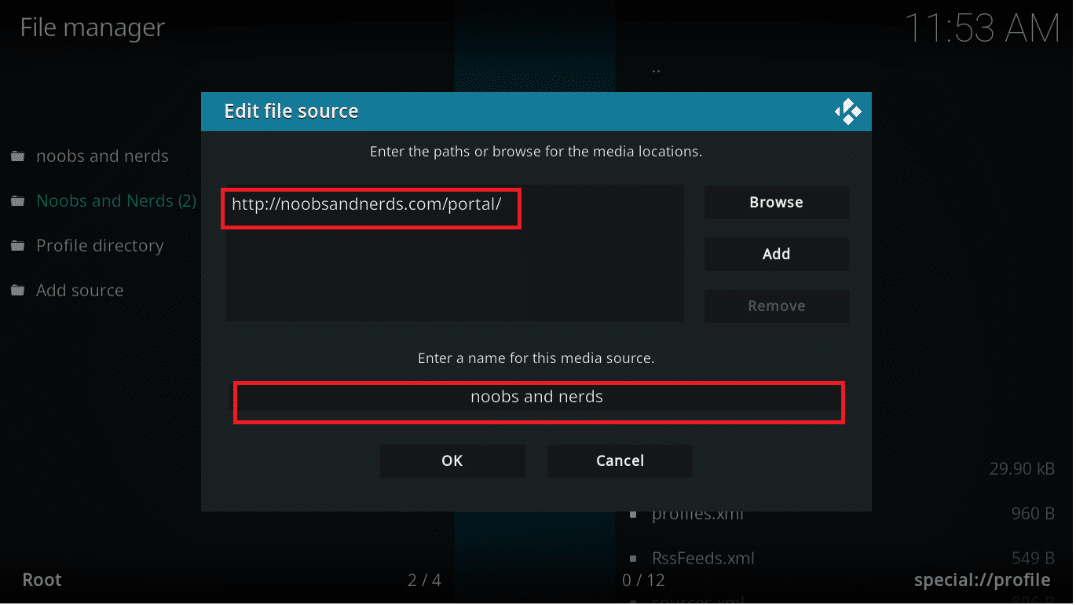
4. Click on the OK button.
5. Return to the Home Screen by pressing the Esc key.
6. Choose Add-ons menu from the left pane.
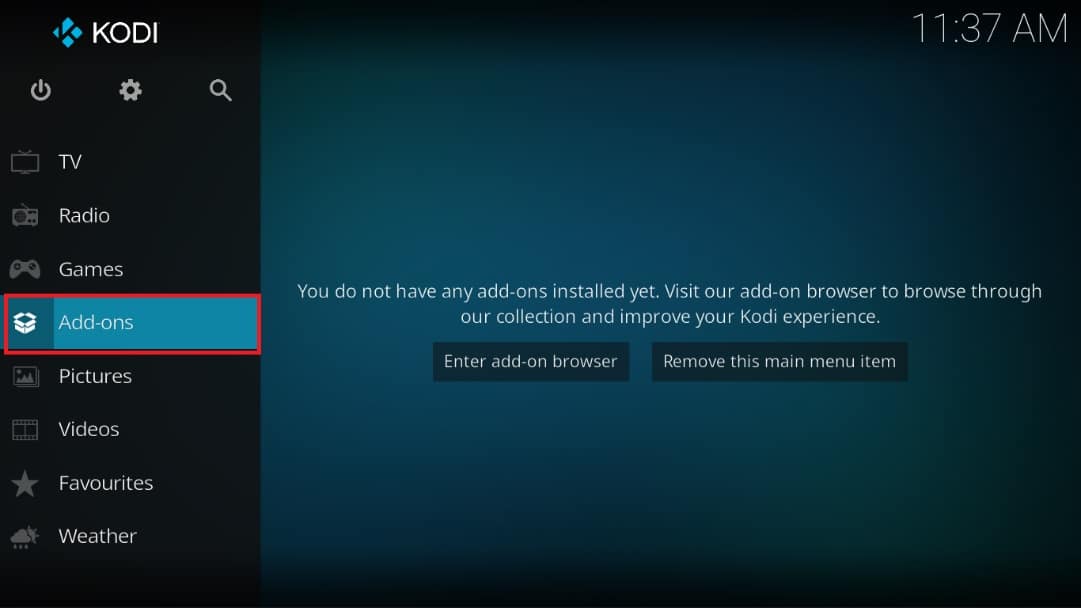
7. Click on the Add-on browser icon shown highlighted.
![]()
8. Choose the Install from zip file option.
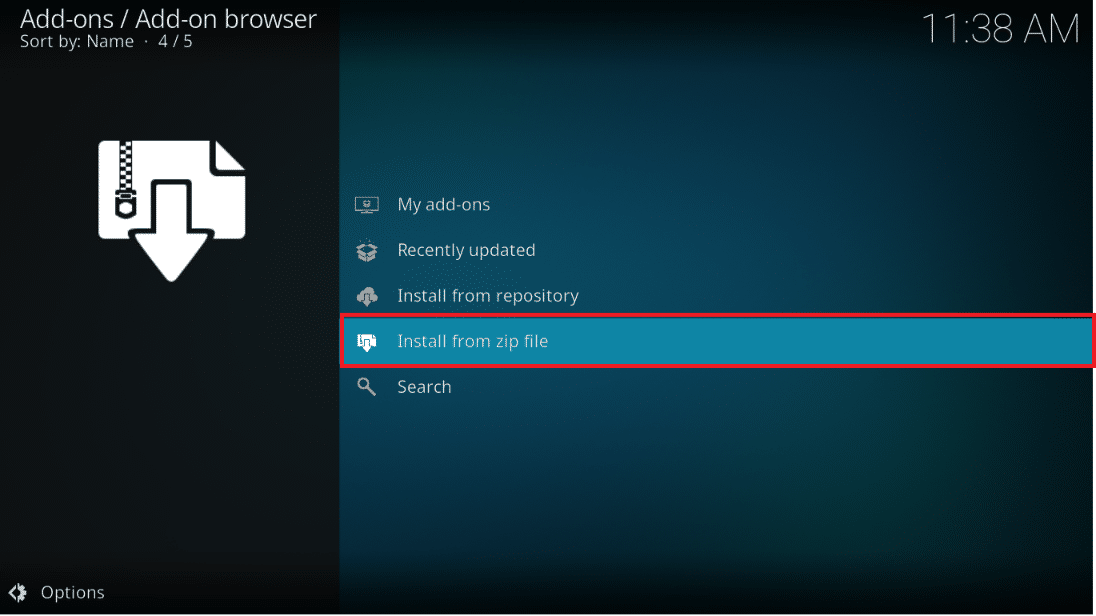
9. Browse and select the zip file which you added to the source and wait a few moments.
Also Read: How to Watch Kodi NBA Games
List of Mucky Duck Repo Alternatives
Listed below are some Mucky Duck repo alternatives. You can use the respective URLs of the given repository instead of the http://muckys.mediaportal4kodi.ml Mucky Duck repo source using the installation guide explained in the previous segment.
1. Noobsandnerds Repository
Noobs and Nerds is a well-known brand in the Kodi community, with a large collection of well-chosen add-ons. Noobs & Nerds may be precisely what you’re searching for if you want to replace Mucky Duck as a source of add-ons for viewing TV and movies.
- Two of the greatest add-ons for viewing TV and movies are available in this repository: BoB Unleashed and Elysium.
- Football Replay allows you to view clips of past football games.
- If you prefer BBC TV programs, UKTV Play lets you access UK TV shows.
- There’s also MP3 Streams, one of the most popular music add-ons.
- It also includes MetalliQ, a useful meta-add-on that allows you to search and manage files from your add-ons.
URL: http://noobsandnerds.com/portal
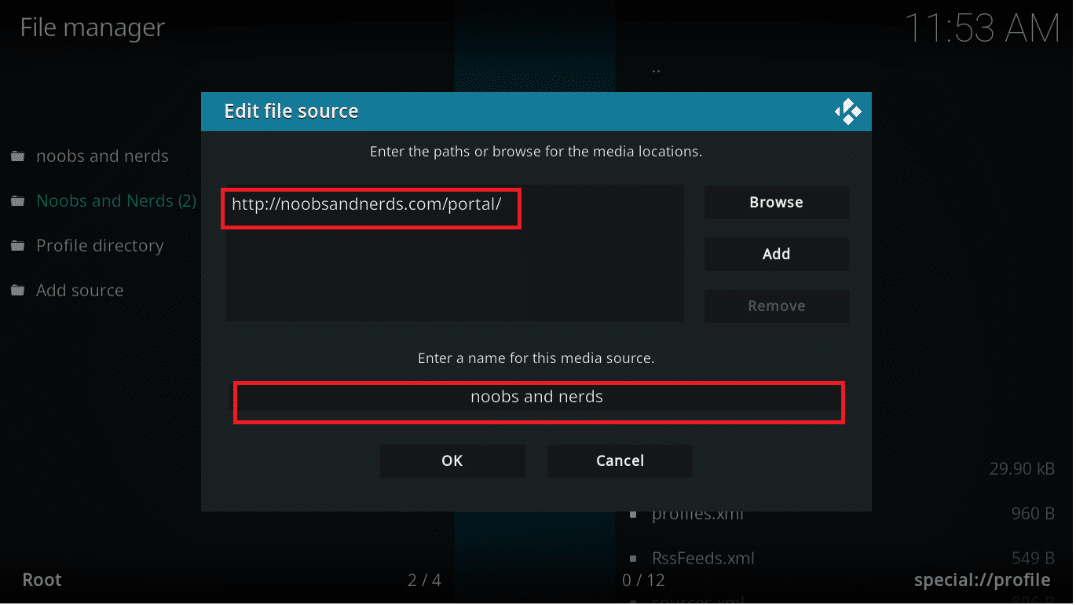
2. TVAddons.co Repository
TVaddons, called Fusion, was another victim of a previous closure of Kodi repositories. This site was taken down earlier this year owing to copyright violations. However, it has now reopened with all-legal add-ons. This repository is excellent if you want safe, dependable add-ons that are legal.
URL: http://fusion.tvaddons.co
Alternatively, download the zip file manually and add them to the source.
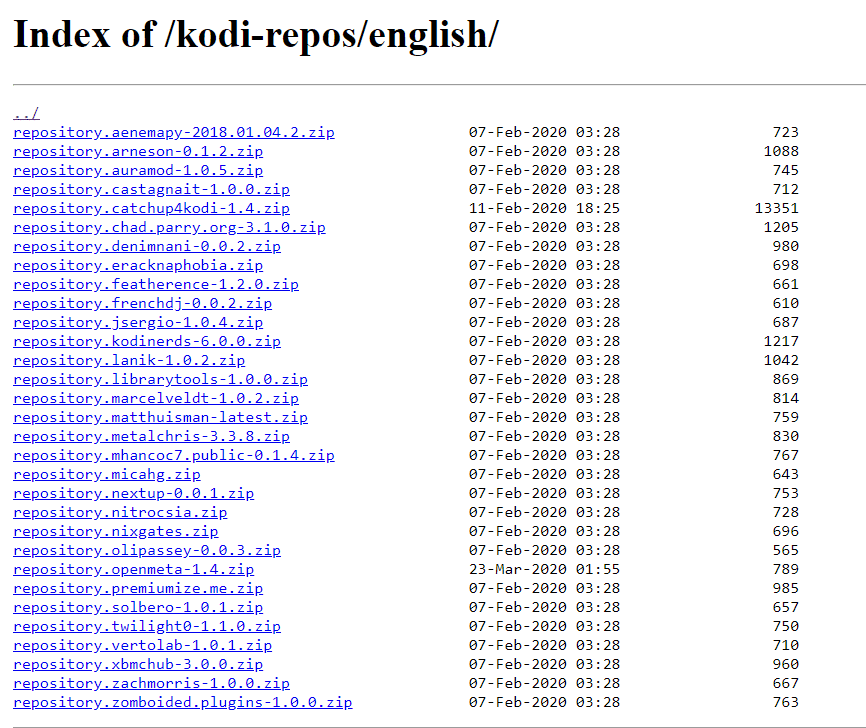
Also Read: How to Watch NFL on Kodi
3. Maverick TV Repository
Another Mucky Duck Repo alternative is Maverick TV repository. Although, it may not have as many add-ons as other Repos, it is still one of the finest options for anybody wishing to expand their Kodi library. Nothing compares to the incredible Maverick TV for audiophiles.
- Aside from video streaming add-ons, Maverick TV provides its customers with some of the top music add-ons available on the Kodi Build to add & listen to Music.
- Copy and Paste, Maverick TV, JukeBoxHero, The Magic Dragon, SportsDevil, and Now Music USA are among the top add-ons available here.
URL: http://ww38.kodiuk.tv/repo

4. All Eyez On Me Repository
The All Eyez On Me Repo on Kodi is a relatively recent repo with a good selection of add-ons proving ti be another Mucky Duck repo alternative. Following are its noteworthy features:
- You may receive access to add-ons related to Music, Live TV, Kids material, and much more.
- You’ll also gain access to Genesis Reborn, Indigo, YouTube, Disney Junior, FilmOn, and others.
- The repository has been thoroughly tested, and no add-ons have been confirmed to be broken.
URL: http://aeom.ga/repo
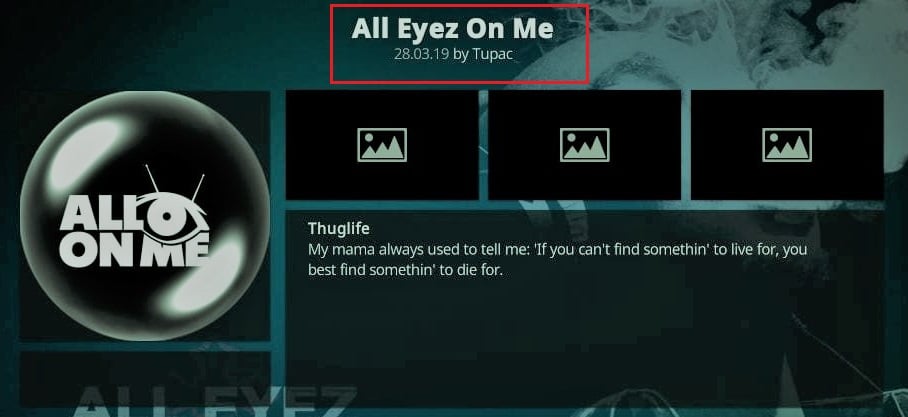
Also Read: 15 Best OpenLoad Movies Alternatives
5. Kodi Add-on Repository
Last but not least, there’s the official Kodi add-on repository. This is pre-installed in Kodi and is thus, frequently overlooked by users. It has hundreds of fantastic add-ons, all of which are completely legal and have been authorized by the team at Kodi.
- Add-ons are available for a variety of sites and services that you use daily like YouTube and Vimeo for watching videos, and SoundCloud for listening to music.
- There are also official add-ons for Twitch, which allow you to view live streams.
- Ted Talks allows you to watch instructional or motivational videos.
- If you live in the United Kingdom, the iPlayer WWW add-on allows you to access BBC iPlayer content via Kodi.
- It’s simple to download new add-ons when you’ve added this repository to your system.
You can resolve Mucky Duck repo not working issue by installing Kodi Repository, as follows:
1. From Kodi home screen, choose Add-ons as shown.
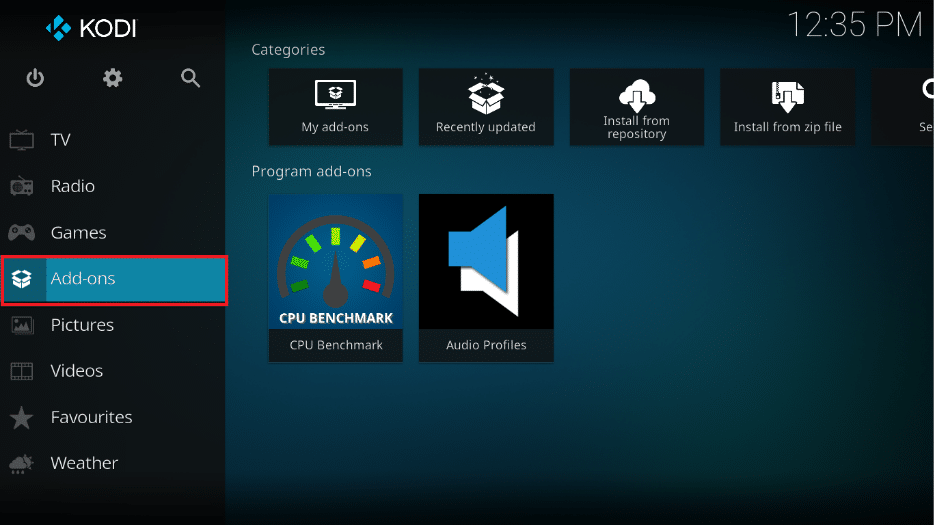
2. Click on the open box icon in the left pane.
![]()
3. Choose Install from repository option from the given list.
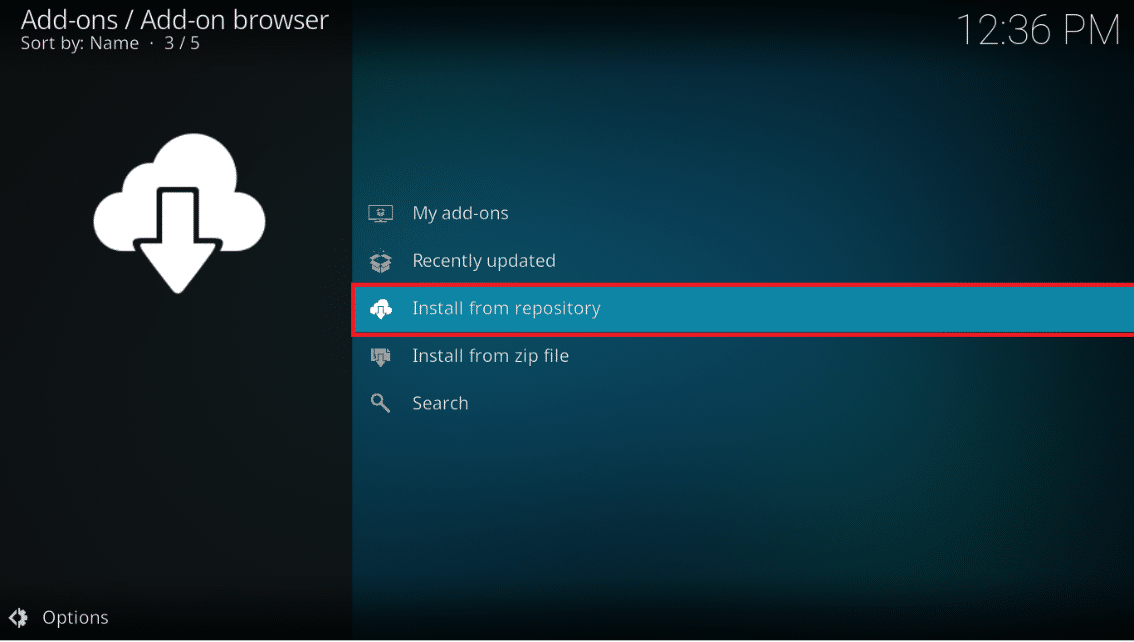
4. Click on the add-on category (e.g. Video add-ons) on the Kodi Add-on repository screen.
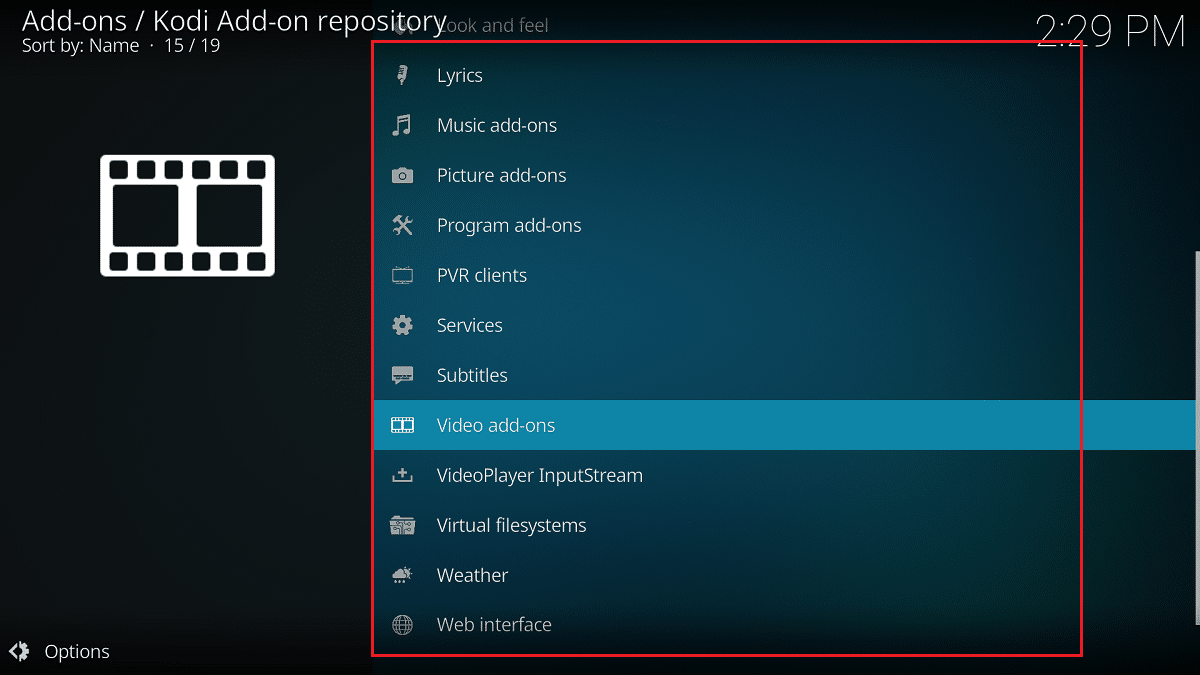
5. Click on any of the listed add-ons to install them in your Kodi.
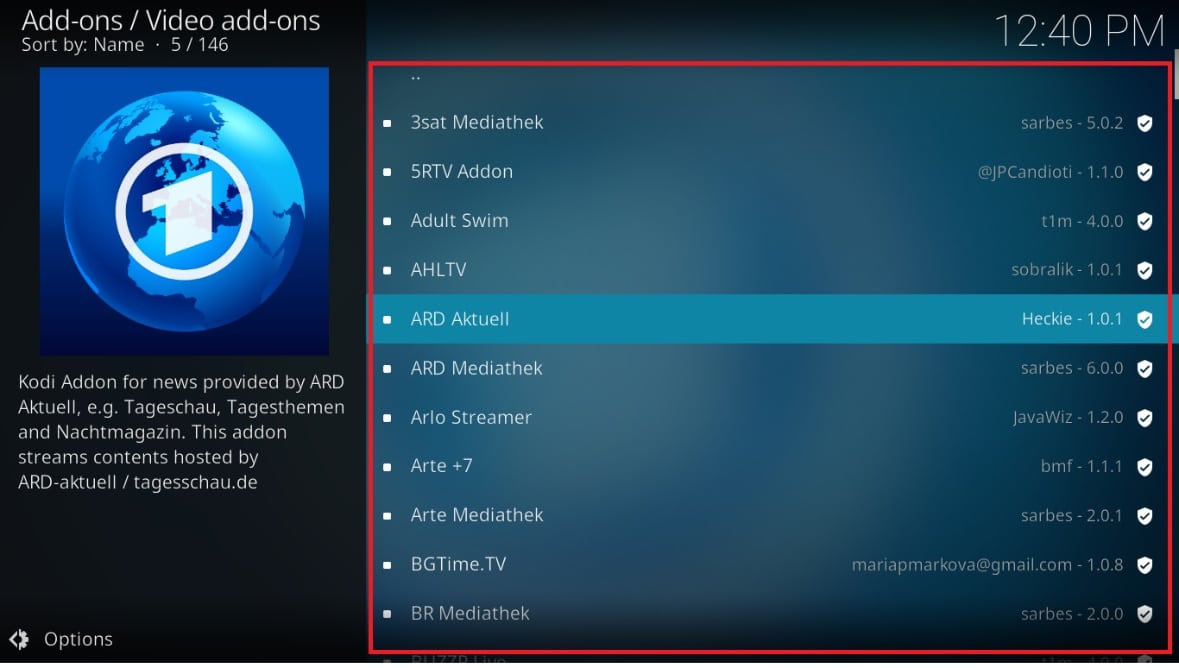
6. A screen detailing the add-on will appear. Click Install button in the bottom menu, as depicted below.
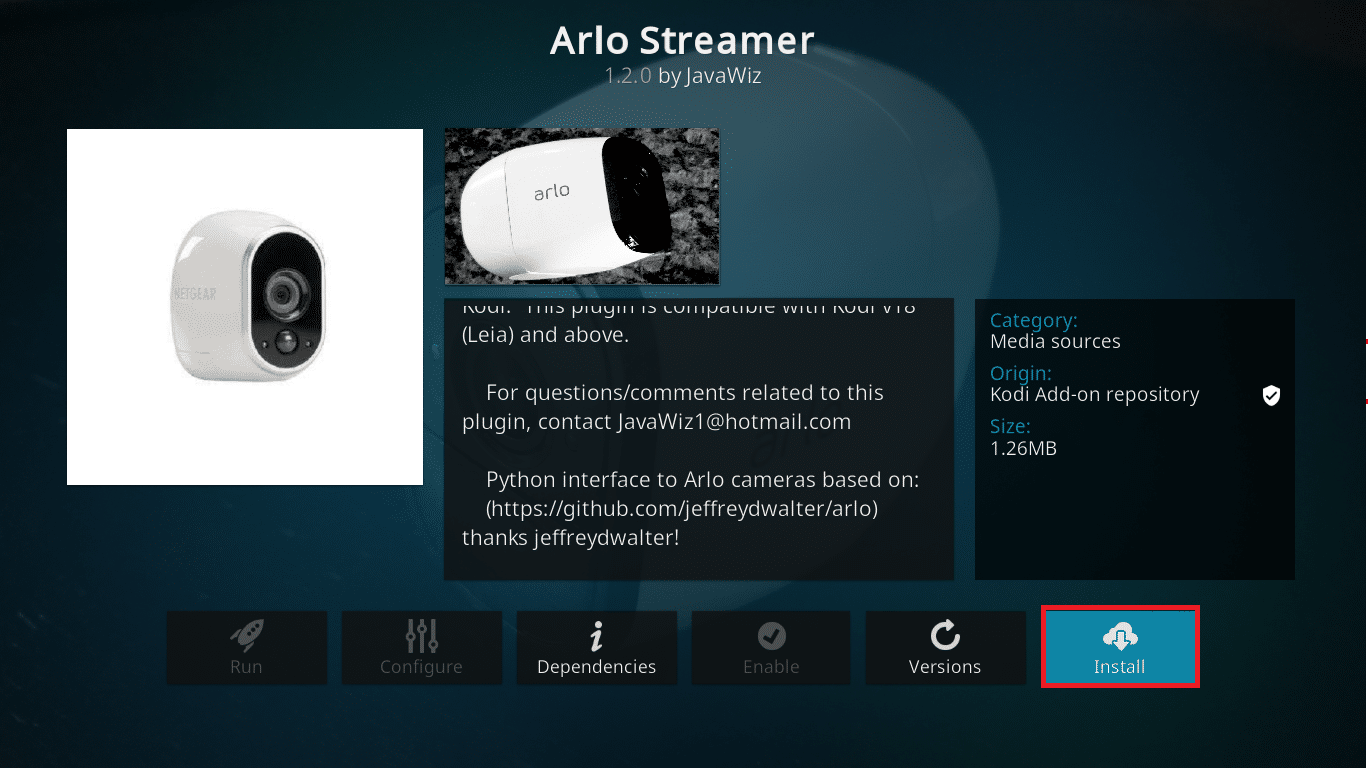
7. Once the add-on has been installed, wait a few moments to get Add-on Updated notification.
Pro Tip: Why Use VPN to Stream on Kodi?
It is recommended that you download a VPN for Kodi before you begin using it. While you stream and watch your favorite movies online, a VPN will keep you safe and secure.
- It will bypass ISP restrictions.
- It will provide you with limitless access to media material.
- It will also assist you in avoiding copyright/infringement warnings.
- Your video streaming speed will improve.
So, don’t waste any more time and read our guide on How to set up a VPN on Windows 10.
Frequently Asked Questions (FAQs)
Q1. What should you do if Kodi continues to crash?
Ans: To resolve Kodi crashing issue, try upgrading it by selecting System Preferences from the gear icon on the Kodi home screen. Then go to the Add-ons tab and select Manage Dependencies from the drop-down menu. Update URLResolver by clicking on it.
Q2. What is the problem with my Kodi version?
Ans: Simply, update it or remove and reinstall it from Kodi Download Page.
Q3. How do I log out of Kodi forcibly?
Ans: On Android, tap Kodi, and then tap Force Close. On Windows, press Ctrl + Alt + Del keys and force shut it down.
Recommended:
We hope that this article helped you resolve Mucky Duck repo not working issue by installing Mucky Duck Repo Alternatives. If you have any queries/suggestions regarding this article, then feel free to drop them in the comments section. Let us know what you want to learn about next.