How to Watch NFL on Kodi

The true strength of Kodi comes from its third-party add-ons, particularly those that provide live streaming. On practically any device, you can watch television shows and sports from around the world with the correct tools. There are also official and unauthorized NFL add-ons available! It might be difficult to keep track of which add-ons still function to watch NFL games because the Kodi ecosystem of add-ons is continuously evolving. We have done the legwork for you by putting each one through its paces before offering a recommendation. Continue reading to know how to watch NFL on Kodi. So, continue reading!

How to Watch NFL on Kodi
The National Football League or NFL is the sports season that provides the greatest enjoyment to its viewers. NFL is unique as it caters to a wide range of interests. It offers the whole NFL season for die-hard fans, as well as the Super Bowl event for casual viewers. Since the Super Bowl takes place only once a year, many people in the United States believe the NFL Super Bowl game to be the most important athletic event of all time.
It is no longer an issue to watch NFL games online as you may utilize Kodi add-ons in addition to standalone OTT streaming providers to view live NFL broadcasts. Read our guide on How to Install Kodi on Smart TV to set it up.
Points to Remember
Before we go any further, it is vital to bear in mind the following points:
- This guide will only include legal Kodi add-ons. Not only will this protect you against viruses, but it will also protect you from the significant legal penalties of copyright infringement.
- Add-ons for Kodi might put your security at risk. The majority of Kodi add-ons are created and maintained by volunteers who are not linked with the video streaming service.
- Malicious add-ons can masquerade as legal in some situations, and upgrades to previously safe add-ons might include malware. As a result, we always advise utilizing a VPN with Kodi. While Kodi software is open-source, free, and legal, some add-ons might not be. Your local ISP is especially likely to monitor and report live streaming, TV, and movie plug-ins to the government and business authorities. This may leave you exposed every time you go online to stream on Kodi. Thus, you may use a Virtual Private Network to shield yourself from spying on service providers as they operate as a barrier between you and the downloaded content. Please note that if you use a VPN, you can also overcome geographic content limitations. Read our guide on How to set up a VPN on Windows 10 here.
How to Install Third-party Add-ons
Follow the given installation guide to install add-ons for watching NFL on Kodi. Some of the add-ons might be available on the Kodi repository itself which is considered official, while some of these add-ons are to be available only from third-party sources.
Note: Some third-party add-ons might contain viruses or malware. So, it is best to verify them before installing them on your Kodi.
1. Open Kodi application and click on the Settings icon, as shown.
Note: Make sure you are using the most recent Kodi version (v18 Leia or Kodi 19. x – preview version).
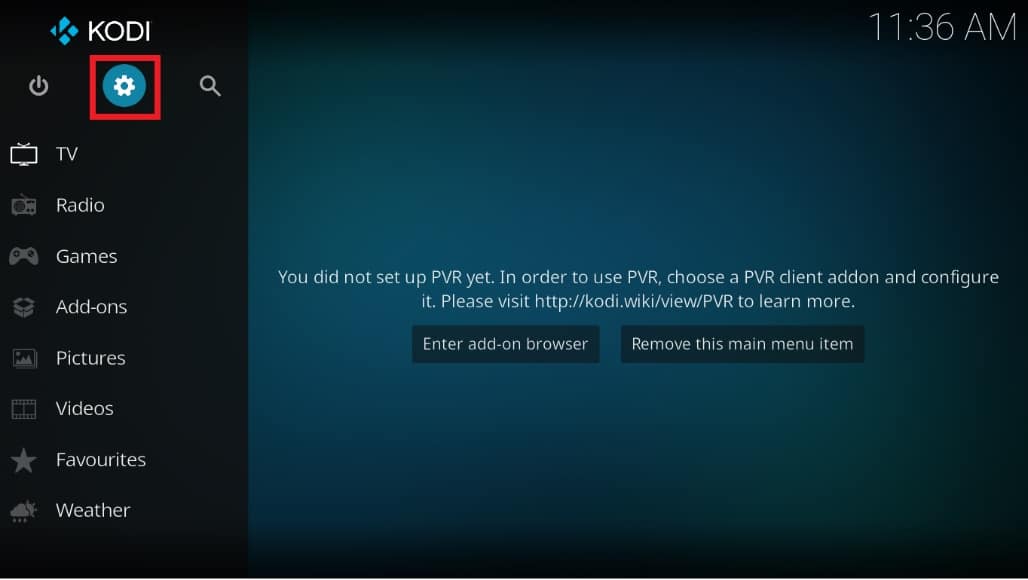
2. Click on the System settings.
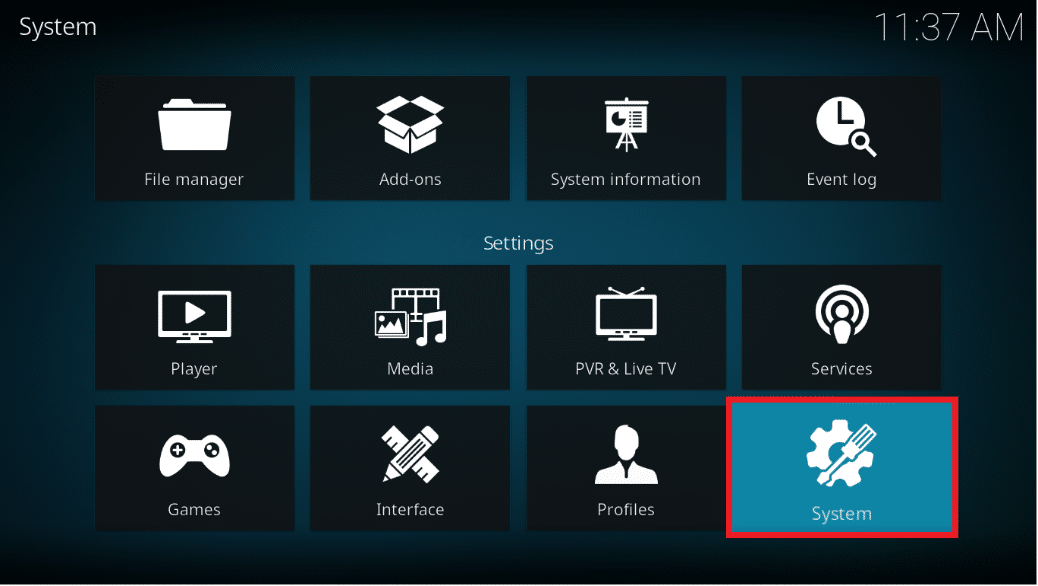
3. In the left pane, choose Add-ons from the list, as depicted below.
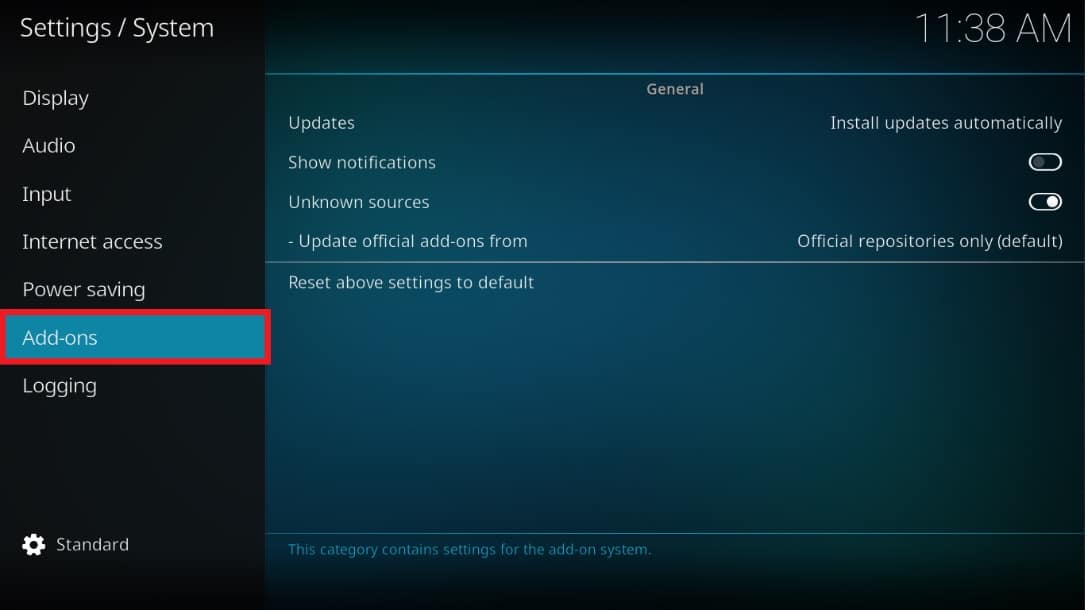
4. Toggle on the option marked Unknown sources under General section.
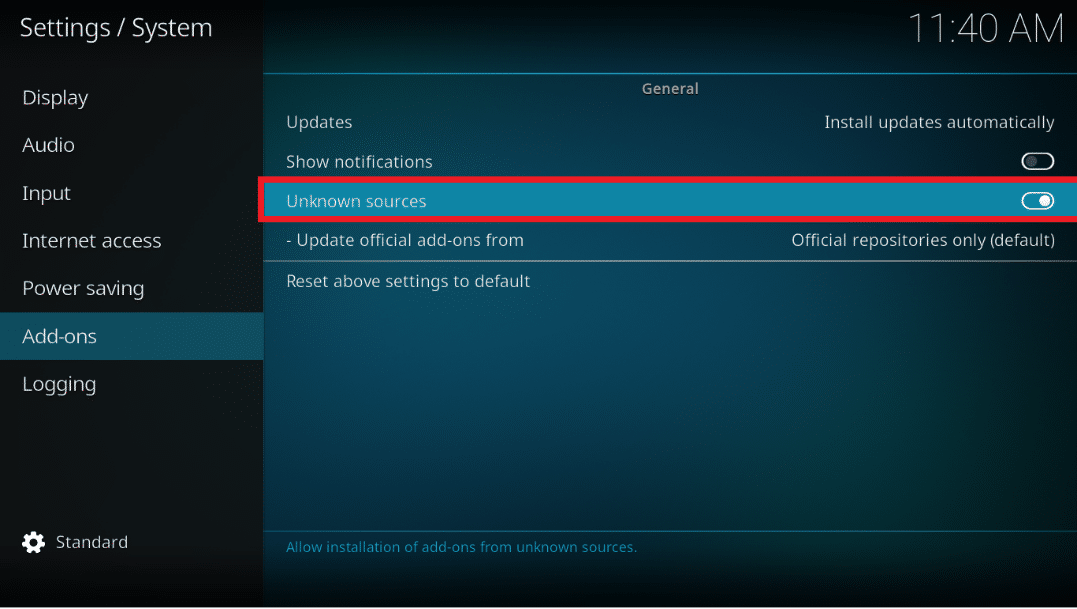
5. When the Warning prompt appears, click on Yes button, shown highlighted.
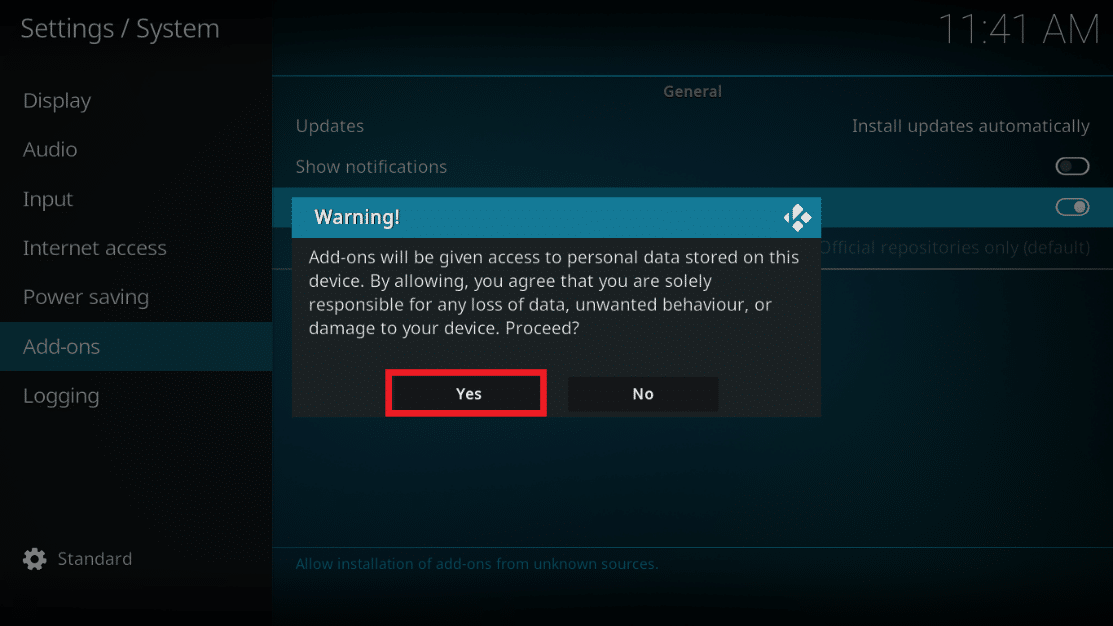
6. Click on the Settings icon once again and choose File manager from the given tiles.
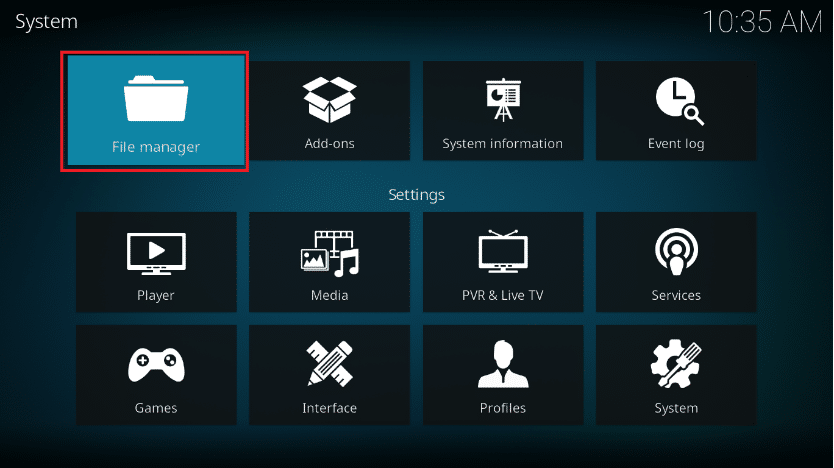
7. Click on Add source, as shown.
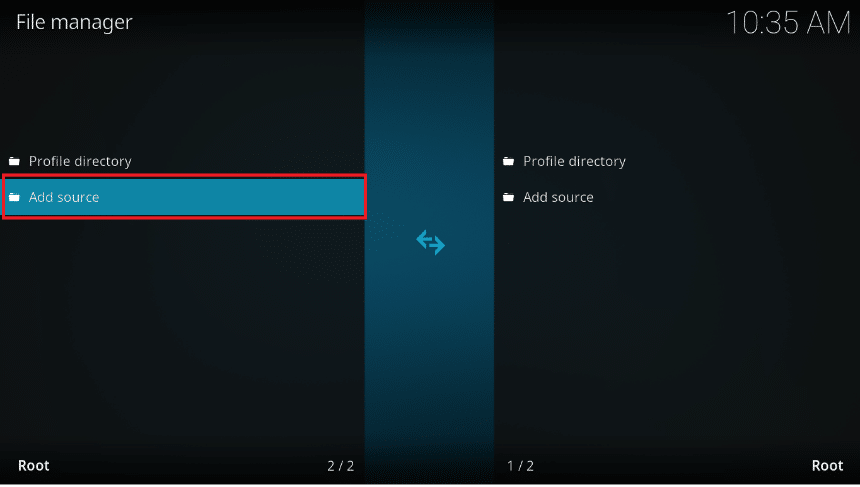
8. Type the third-party URL and Enter a name for this media source. Click on OK, as depicted below.
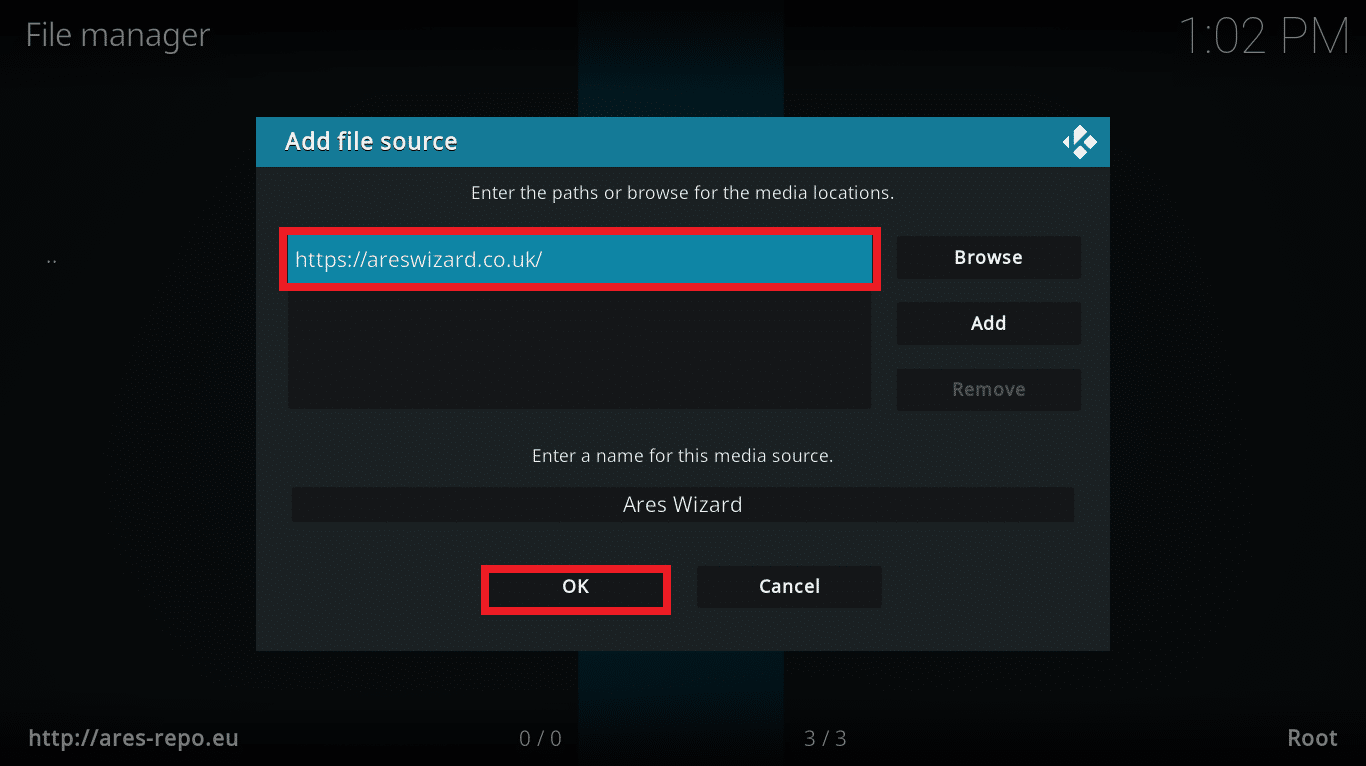
9. On the Add-ons page, click on the Add-on browser icon.
![]()
10. Click the Install from zip file option, shown highlighted.
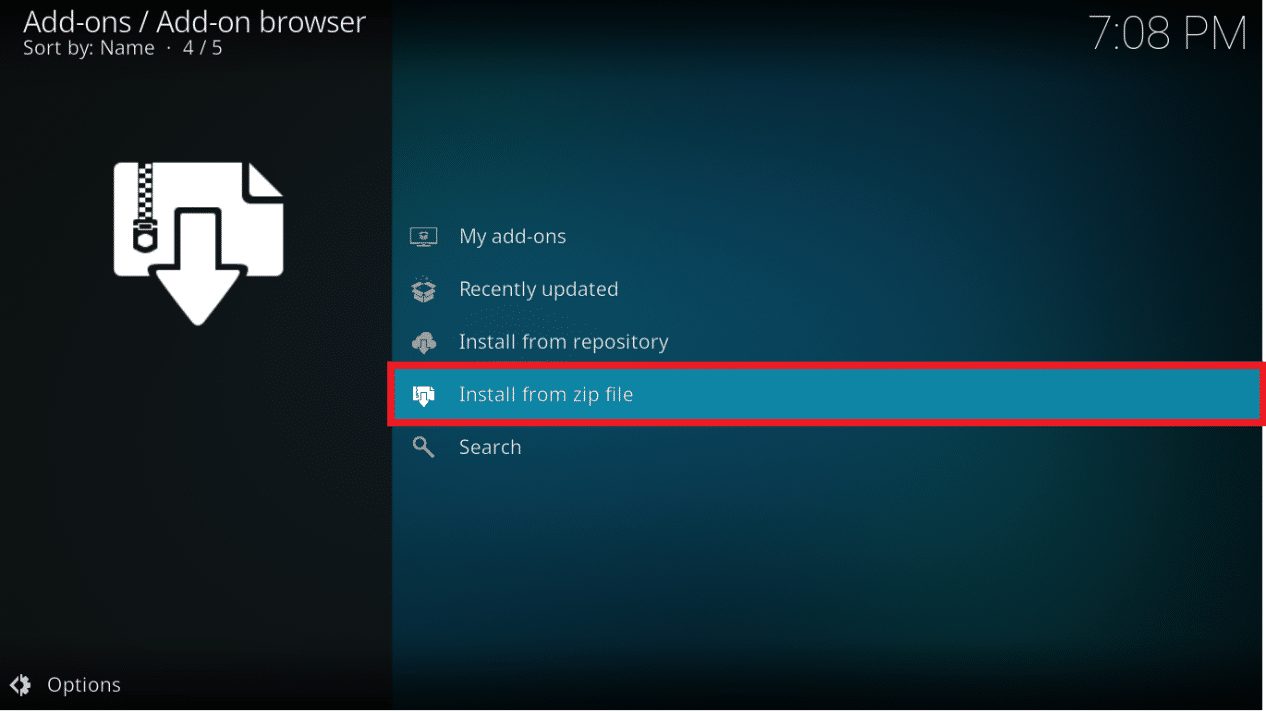
11. Choose the zip file and install it to use it on Kodi.
Also Read: How to Install Exodus Kodi (2022)
7 Best Add-ons to Watch NFL on Kodi
1. NFL Game Pass
Although it only allows you to watch pre-season matches in the United States, NFL Game Pass offers practically every game accessible for the new season. Other nations can watch the majority of the regular season live for roughly $29.99. This addon is available in the Kodi Add-on Repository. You will be able to live stream NFL games to your heart’s content after adding it to your Kodi account.
1. Download the zip file from GitHub.
2. Follow the Install Third-party add-on guide to install the add-on.
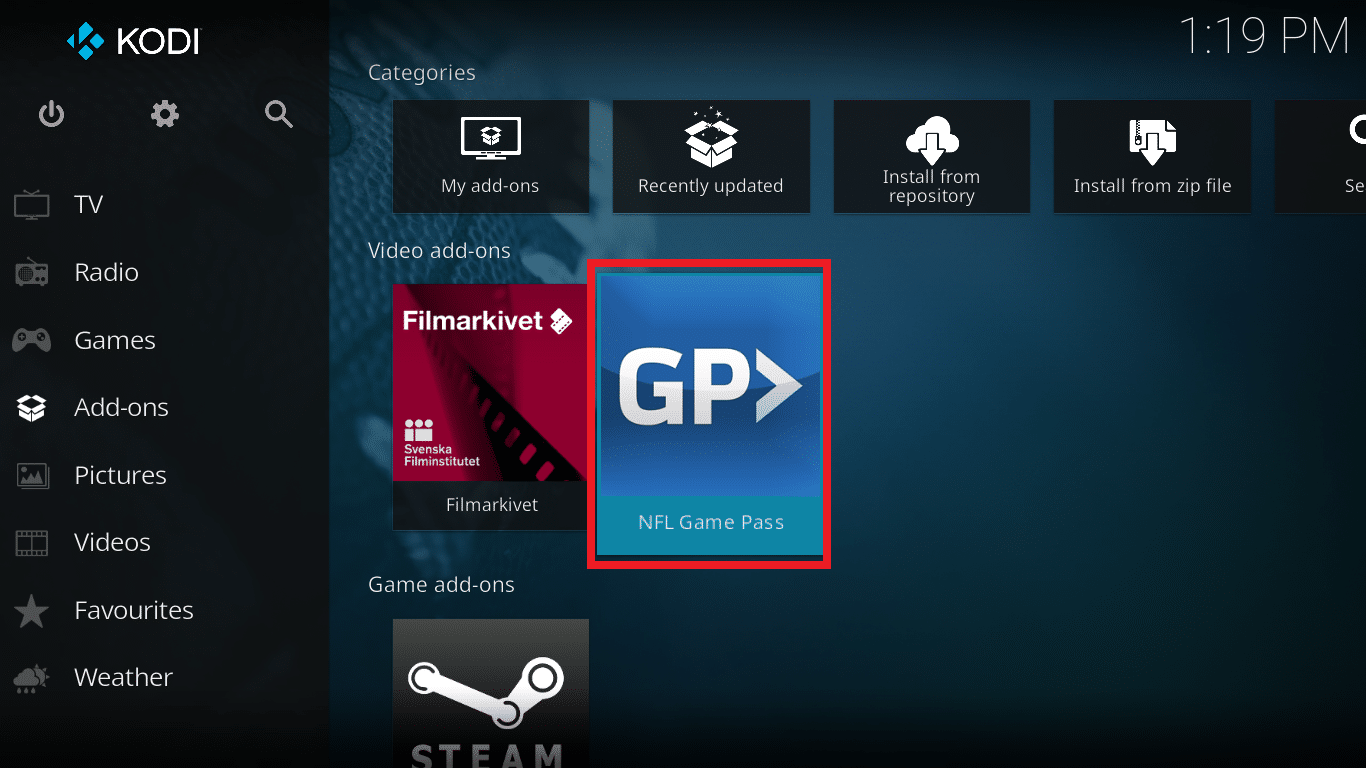
2. Locast
Locast is airing NFL games on Thursdays and Sundays, which will please Kodi NFL lovers. Some of its important features are:
- The Locast add-on is simple to set up and easy to use.
- Locast is a fantastic service that is free to join. However, there’s an optional payment plan that you can opt for, as well.
Note: Currently, this add-on is under repair as declared Broken by Kodi.
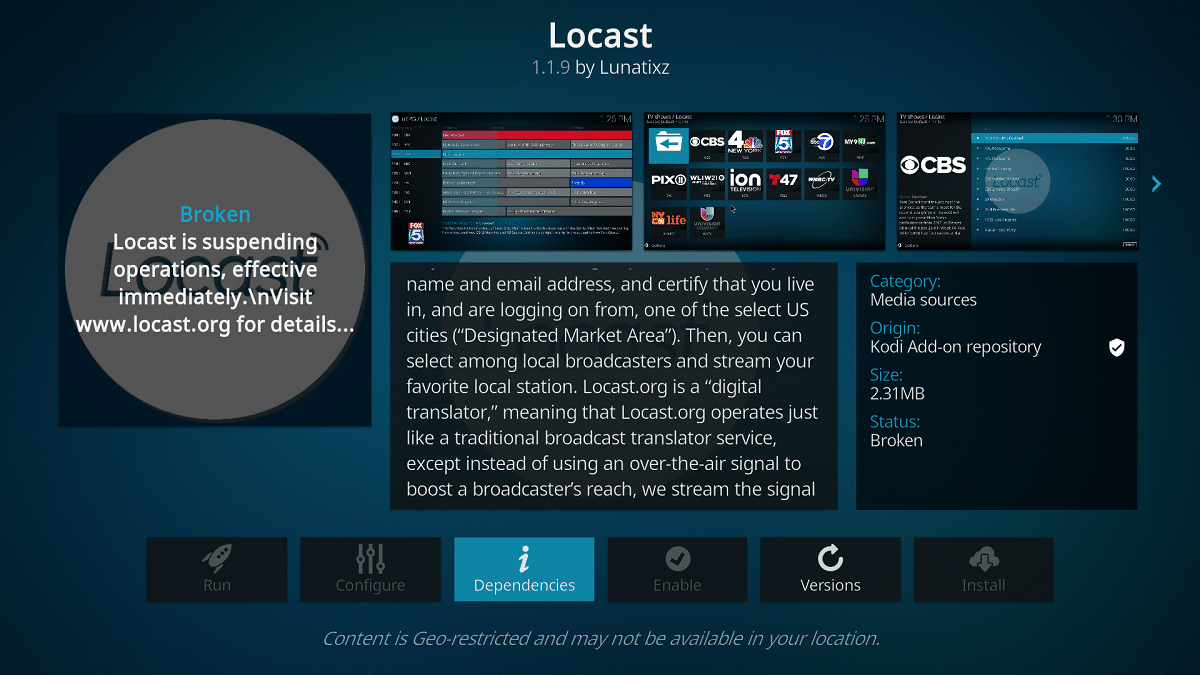
Also Read: How to Add Favorites in Kodi
3. DAZN
DAZN has lately grown to a large number of nations and marketplaces, making it available internationally. This has now become its strongest suit. With that said, if you subscribe to DAZN, you will also be able to watch every NFL game on Kodi. Following are some features of this add-on:
- This OTT site features a very attractive offer for streaming NFL games, as well as reasonably priced subscription plans.
- DAZN will broadcast every NFL game during the 2021 season. That means you will be able to watch regular-season games as well as every single Playoff contest. These games are accessible on-demand as well as in real-time.
- From its official repository, DAZN provides a highly polished Kodi add-on.
- It offers high-definition streaming, up-to-date material, and frequent upgrades.
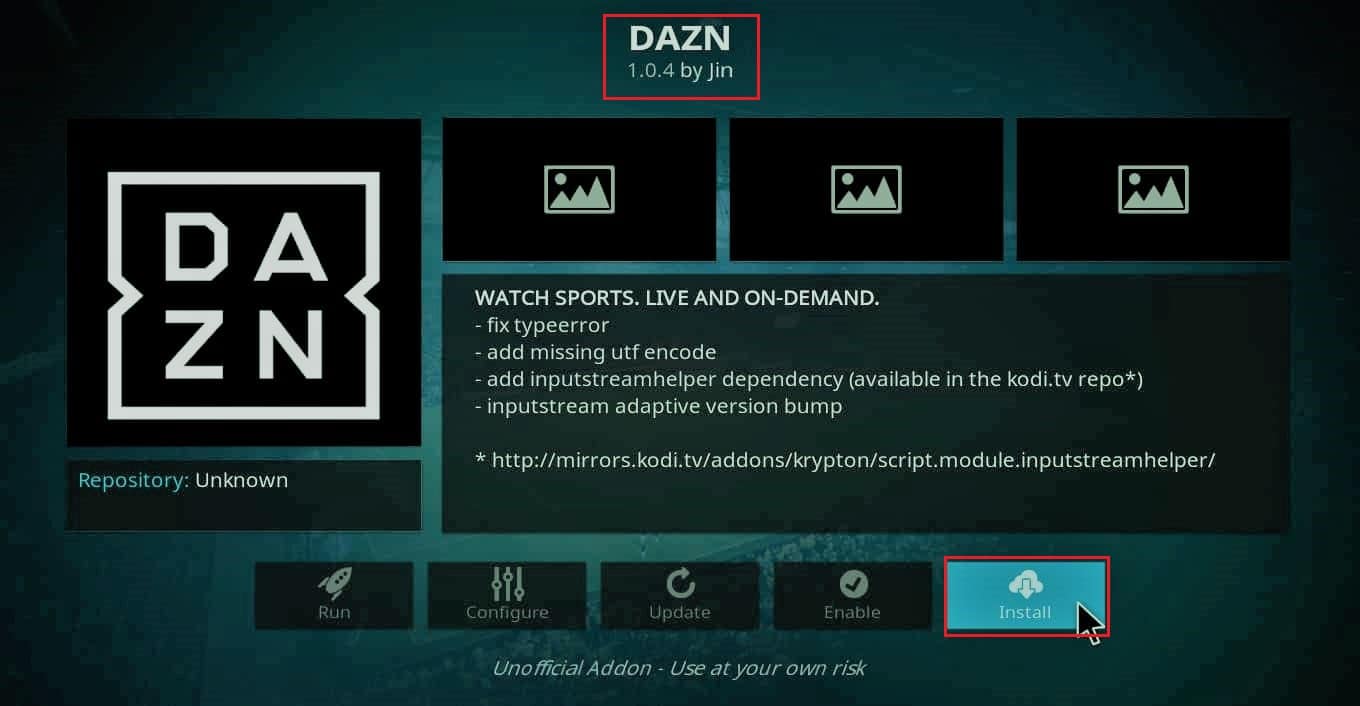
Install VPN and follow our guide on How to Install Kodi Add Ons to install DAZN.
4. ESPN 3
There is a specific ESPN addon for Kodi that allows you to live-stream several NFL games in high definition. This addon, dubbed ESPN 3, allows you to watch ESPN, ESPN2, ESPN3, ESPNU, ESPNews, ESPN Deportes, SEC, Longhorn, SECPlus, and ACCExtra. As a result, we are talking about a lot of sporting content.
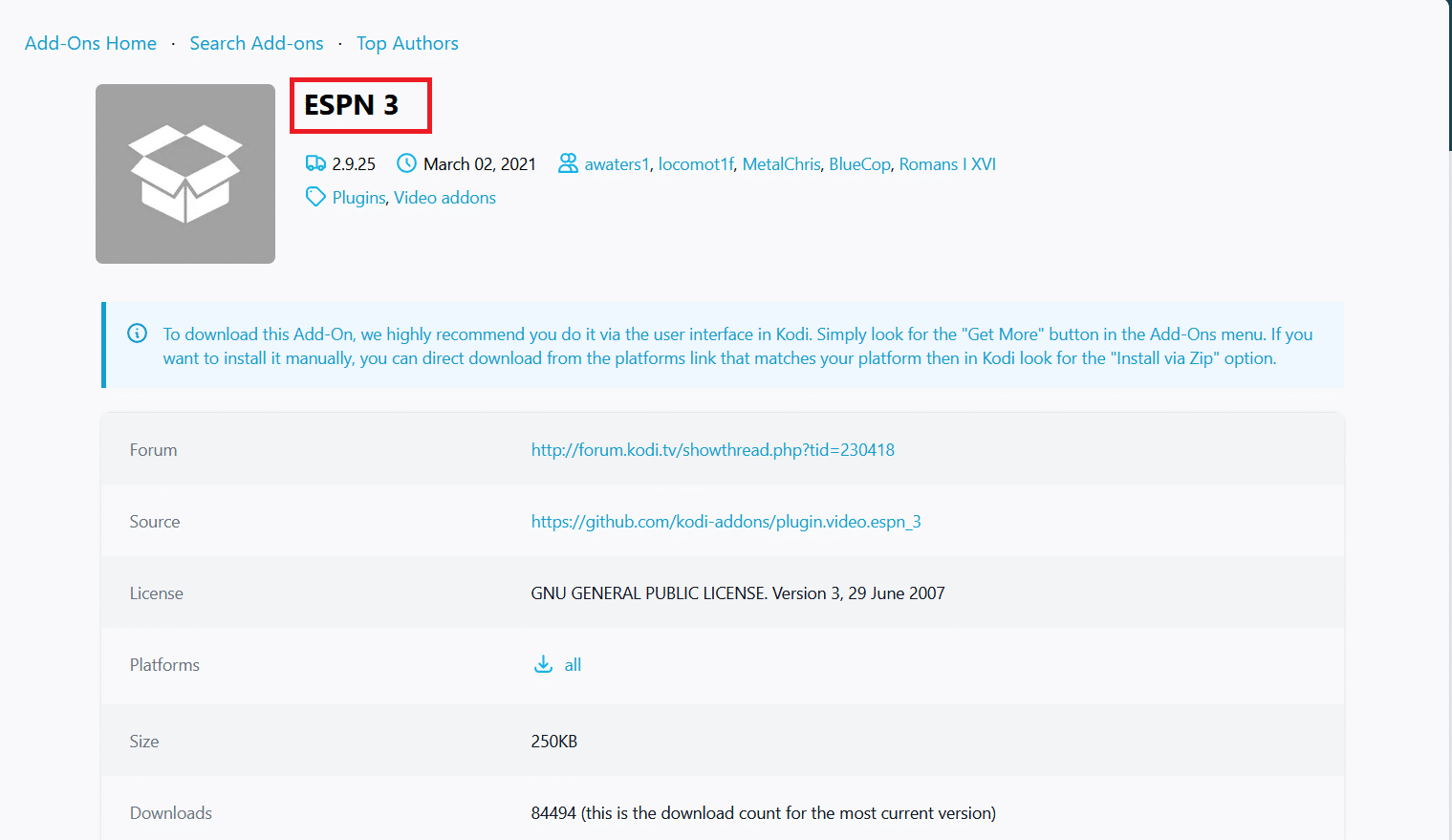
The only catch is that you must validate your account first. This implies that to use this addon, you must already have a cable or OTT subscription. Unless you pay for it, only certain free programmings, such as ESPN3 and ACCExtra, are available.
5. NetStream Sports Hub
The Stream Army repo, known for delivering some of the greatest sports add-ons, has just released a new version for their previously released sports video add-on. NetStreams Sports Hub allows you to access everything connected to sports in one convenient location.
1. Download it from the Streamarmy webpage as shown.
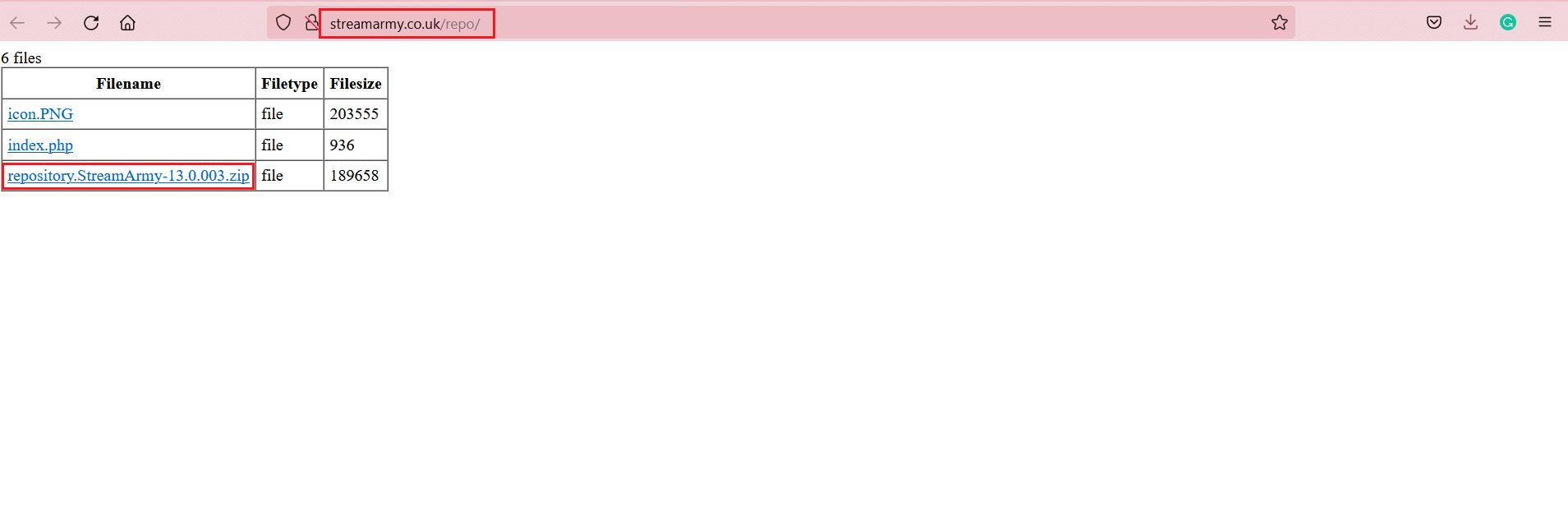
2. Follow the Install third-party add-on guide to install NetStream Sports Hub to watch NFL on Kodi.
NBC Sports is one of the most popular sports television networks as well as Kodi add-on because:
- You can watch various sporting events like football, tennis, racing, golf, horse derbies, and much more with the NBC Sports Kodi Add-on.
- It is one of the top sports add-ons for Kodi, and it can be viewed via VPN from anywhere on the globe.
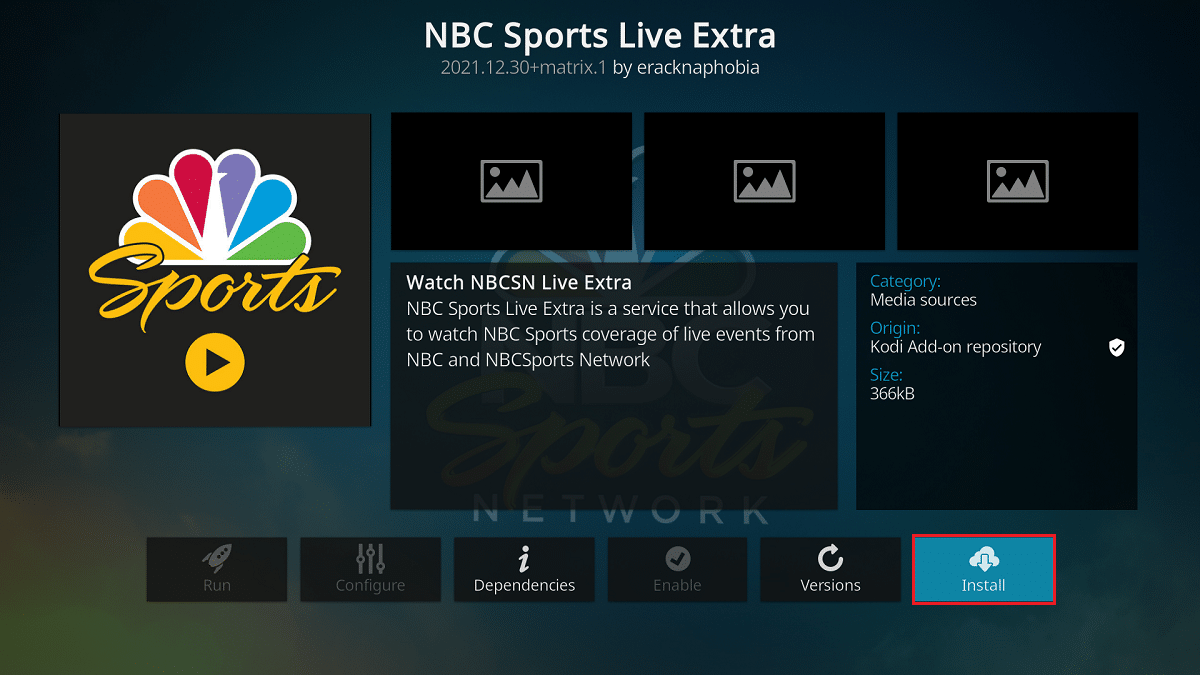
This is how to install video add-ons in-order to view NFL on Kodi:
1. Launch Kodi application.
2. On the left pane of the menu, click on Add-ons.
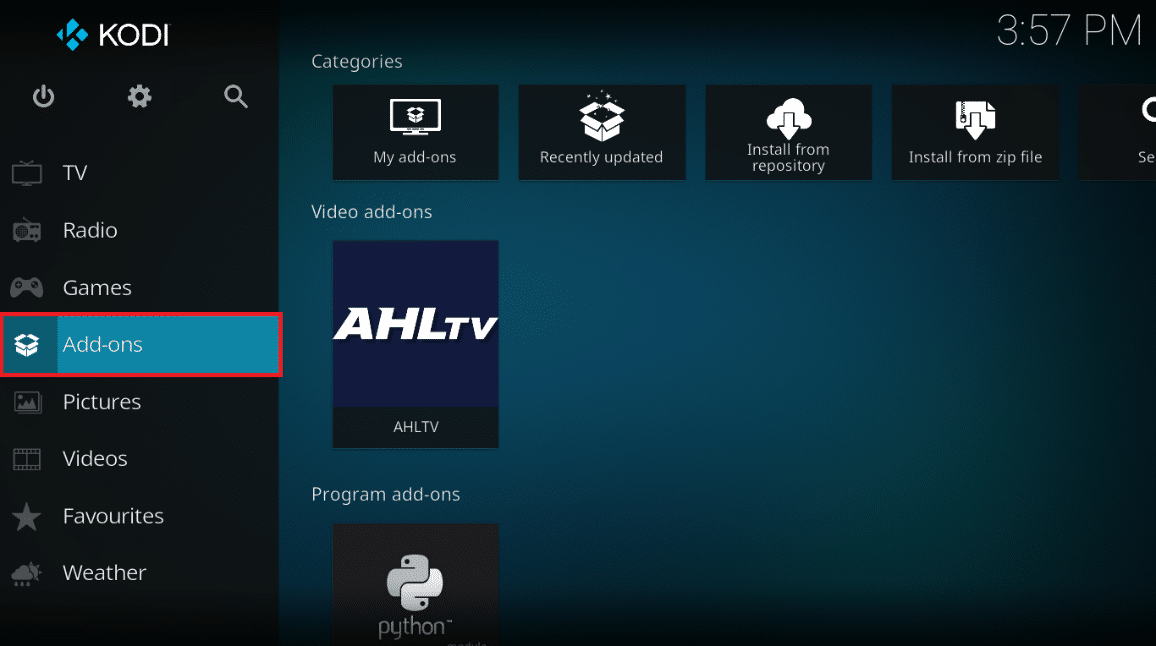
3. Click on the Add-on browser icon in the top-left corner.
![]()
4. Click on the Install from repository option from the list, as shown.
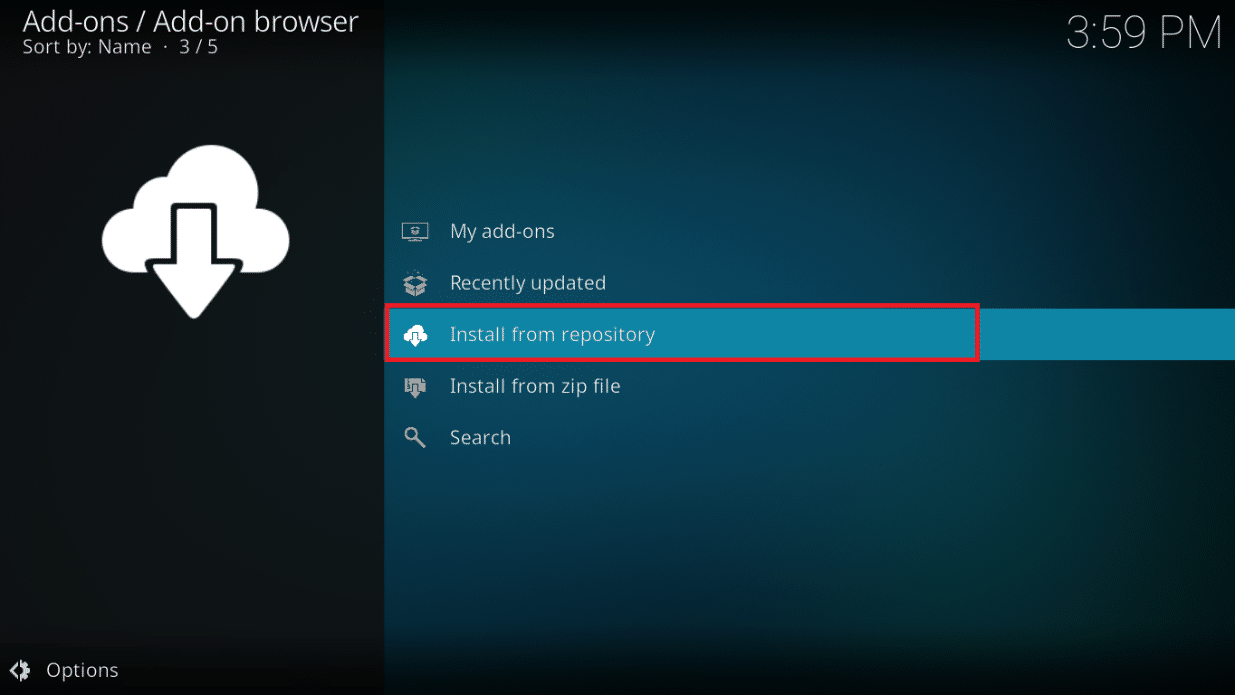
5. Choose the Video add-ons option, shown highlighted.
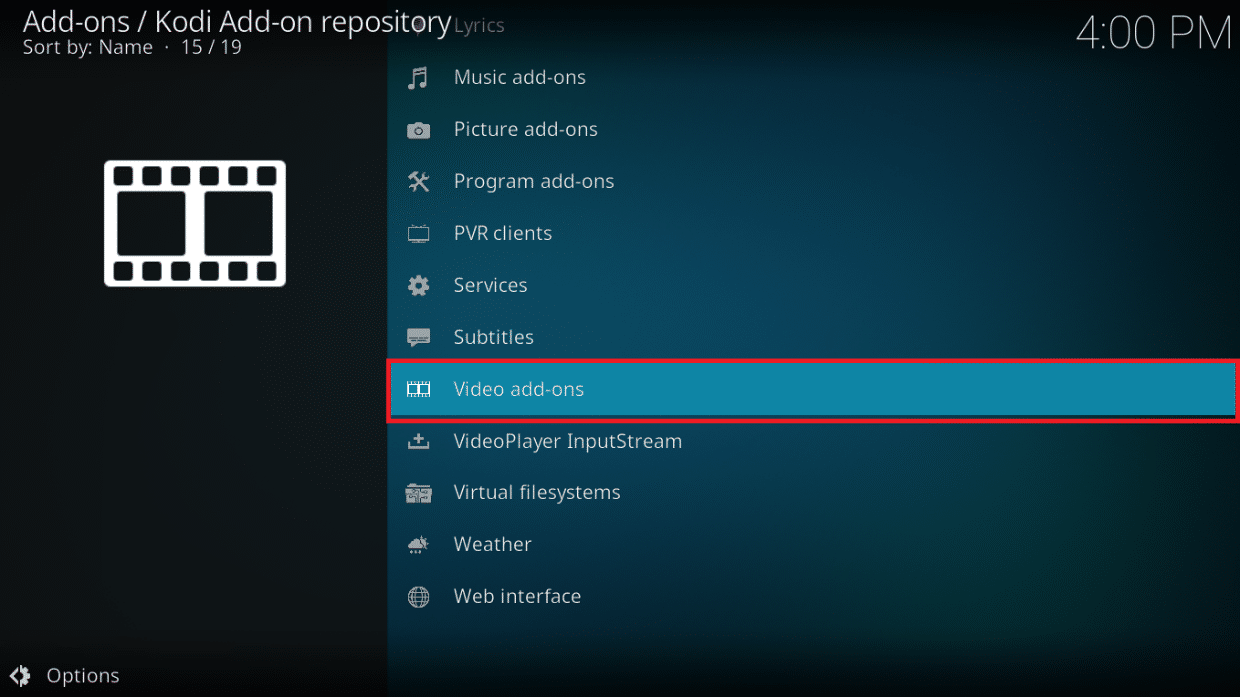
6. Locate and install the add-on e.g NBC Sports Live Extra as depicted below.
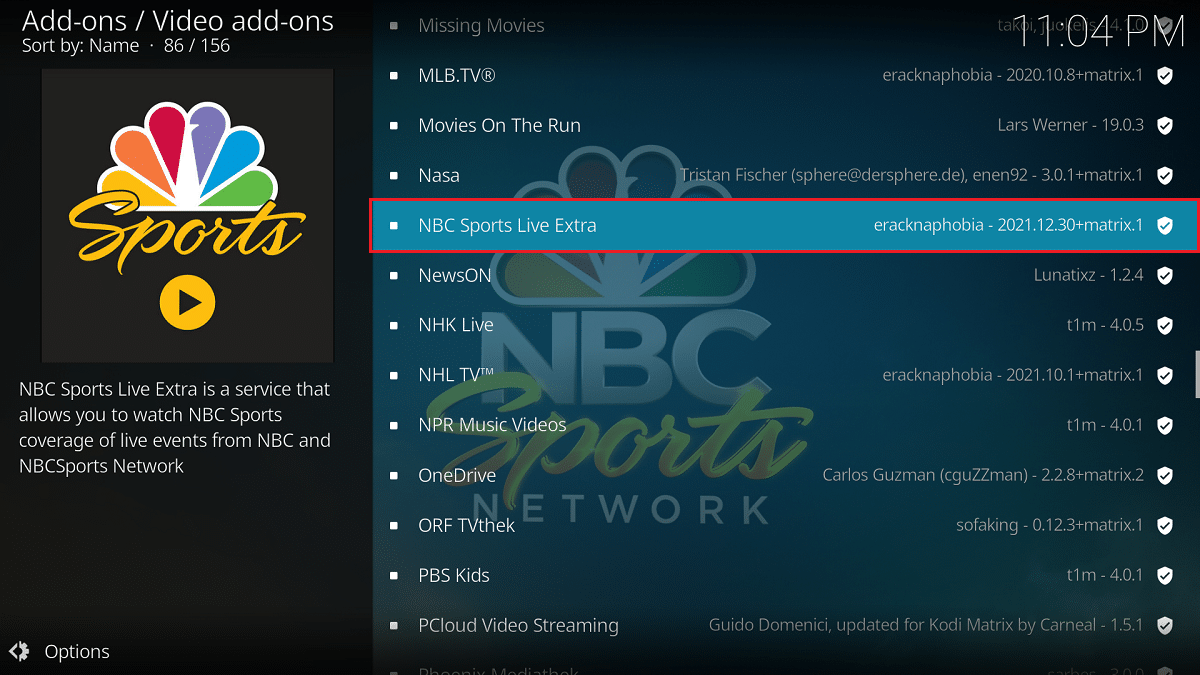
7. To load your add-ons, go to the Add-ons option on the left pane from the main page and select the NBC Sports Live Extra add-on. You will now find your installed add-ons under the Video add-ons section.
Also Read: Fix Hulu Error Code P-dev302
7. Atom Reborn
This add-on was previously known as Atom, and it was restricted in a few places. This made it difficult for broadcasters to obtain the content they wanted to view. It has been updated and is working properly once again.
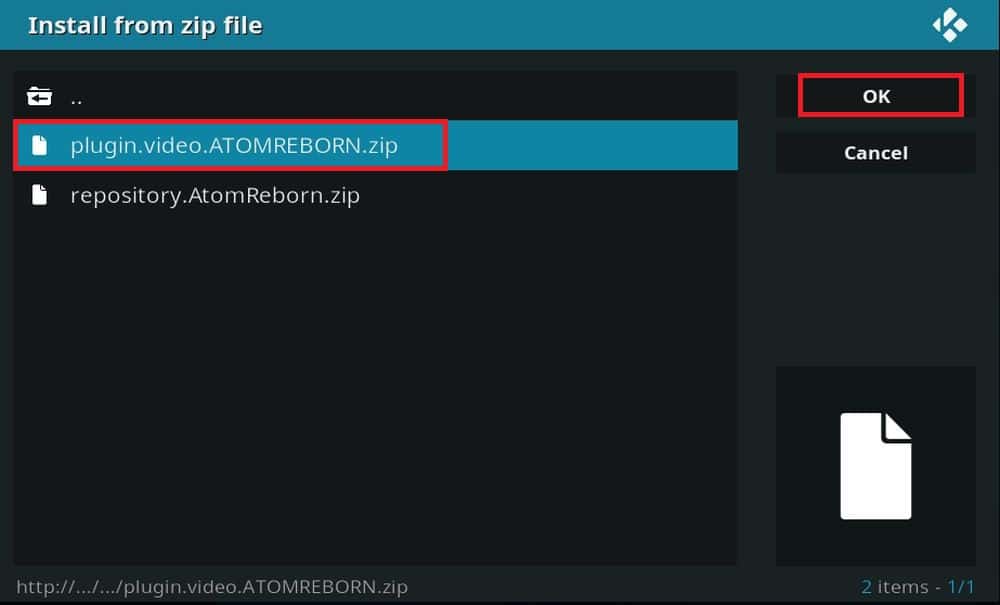
Frequently Asked Questions (FAQs)
Q1. How to use NFL Kodi addons securely and discreetly?
Ans. Addon hijacking is the most serious threat to all Kodi users. This occurs when a malicious update to a well-known addon is released, infecting your PC or turning it into a botnet. Turning off automatic updates in Kodi will protect you against add-on hijacking. To do so, Launch Kodi. Go to System > Addons > Updates and change the option to Notify, but do not install updates.
Q2. Why is my add-on not working?
Ans. One of the reasons your add-on is not working is that Kodi is out of date. Go to the download page for Kodi and install the latest version.
Recommended:
We hope you found this information useful and were able to learn how to watch NFL on Kodi. Let us know which add-on was your favorite. Also, if you have any queries/suggestions regarding this article, then feel free to drop them in the comments section.