How does Wireless Charging work on Samsung Galaxy S8/Note 8?

If you are looking for the procedure to charge Samsung Galaxy S8 or Samsung Note 8 in a wireless manner, then you have come to the right place. This guide explained the basic steps for Samsung Galaxy S8 and Samsung Note 8 wireless charging to make your mobile experience hassle-free. Let us first talk about how does wireless charging work on Samsung Galaxy S8/Note 8.

How Does Wireless Charging Work on Samsung Galaxy S8/Note 8?
The wireless charging method is based on inductive charging. When an electric current passes through the wireless charger, which contains coils, an electromagnetic field is created. As soon as the wireless charger comes in contact with the receiving plate of Galaxy S8/Note8, an electric current is generated in it. This current is then converted into Direct Current (DC) and used to charge Galaxy S8/Note8.
Amidst a variety of wireless chargers manufactured by various brands, it becomes challenging to make a wise decision when purchasing a new wireless charger. Here, we have compiled a list of a few parameters that should be kept in mind before proceeding to buy one.
Parameters to consider while purchasing a Wireless Charger
Select the Right Standards
1. Galaxy S8/Note8 works under the Qi standard. Most of the wireless charging mobile manufacturers (Apple and Samsung) employ this standard.
2. An optimal Qi charge protects the device from over-voltage and over-charge issues. It also provides temperature control.
Select the Right Wattage
1. Power output (Wattage) is always an essential point to be considered. Always look for a charger that supports up to 10 W.
2. It is recommended to buy an excellent wireless charging pad, along with suitable wireless adapters and cables.
Select the Right Design
1. There are several wireless charger designs available in the market today, all in different shapes and sizes. Some wireless chargers are circular in shape, and some have an inbuilt stand design.
2. The essential factor to be noted is that irrespective of the shape, the wireless charger must hold the device firmly on the charging surface.
3. Some charging pads have LEDs built in them to display the status of charging.
4. Some wireless chargers can support more than two devices to be charged simultaneously. There are some devices in which two mobile phones, along with a smartwatch, can be charged simultaneously.
Select the Right Case
1. A Wireless charger is capable of charging your device even when it has a case. The case should not be metal, and it should not be very thick.
2. A Qi charger works well within a case that is either silicon or non-metallic with a thickness of less than 3mm. 2A thick case will cause a hindrance between the wireless charger and the device, which makes the wireless charging process incomplete.
Wireless Charging Requirements for Galaxy S8/Note8
1. The first requirement for Galaxy S8/Note8 wireless charging is to purchase a Qi/WPC or PMA charging pad, as these models support the given modes of charging.
2. Samsung recommends buying a charger, wireless or otherwise, from its own brand since a charging pad of a different brand might affect device speed and performance.
Also Read: 12 Ways to Fix Your Phone Won’t Charge Properly
Galaxy S8/Note8 Wireless Charging Process
1. Qi-compatible wireless charging pads are available in the market. Buy a suitable charging pad and connect it with your phone using a power cable.
2. Keep your Samsung Galaxy S8 or Note 8 in the middle of the charging pad, as shown below.

3. Wait for the wireless charging process to be completed. Then, unplug the device from the charging pad.
Fix Wireless Charger Stopped Working in Samsung Galaxy S8/Note8
Some users complained that their Samsung Galaxy S8/Note8 suddenly stopped charging on a wireless charger. There may be plenty of reasons behind this. Not to worry, they can be solved in few simple ways. Here is how you can do it.
Enable Wireless Charging Mode
Many users often forget to check whether the wireless charging mode in Samsung Galaxy S8/Note8 is enabled or not. To avoid user interference on Samsung devices, this setting is enabled by default. But if you are not aware of the status of Wireless Charging Mode on your device, follow the below-mentioned steps.
1. Go to the Settings app on the Home screen.
2. Search for Device maintenance.
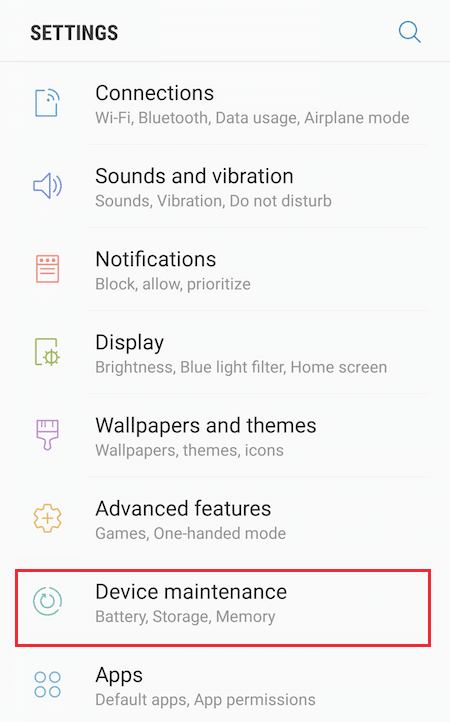
3. Click on the Battery option.
4. Here, you will see a three-dotted symbol in the top right corner, click on More Settings.
5. Next, tap on Advanced settings.
6. Toggle ON Fast wireless charging and by doing this will enable the wireless charging mode in Samsung Galaxy S8/Note8.
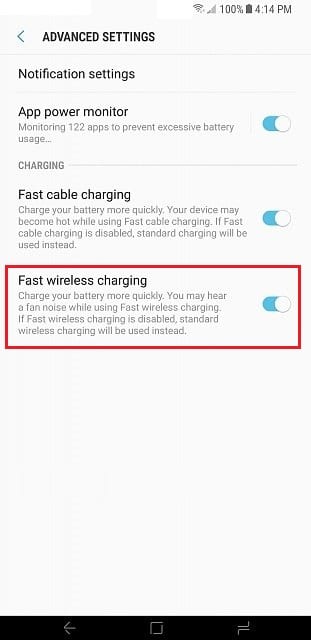
7. Reboot your Samsung Galaxy S8/Note8 and check if the wireless charging feature is working now.
Also Read: Fix Camera Failed Error on Samsung Galaxy
Soft Reset Samsung Galaxy S8/Note8
1. Turn Samsung Galaxy S8/Note8 into an OFF state. This can be done by holding the Power and Volume down buttons simultaneously.
2. Once Samsung Galaxy S8/Note8 is turned OFF, take your hand away from the buttons and wait for some time.
3. Finally, hold the Power button for a little while to restart it.
Samsung Galaxy S8/Note8 is turned ON, and a soft reset of Samsung Galaxy S8/Note8 is completed. This restarting process usually fixes minor glitches in your device.
Remove the Phone/Charger Case
If a metallic case obstructs the electromagnetic path between the wireless charger and your Samsung device, it may hamper the inductive charging process. In such cases, it is recommended to remove the case and try charging again. If you still wish to keep the case on, make sure it is non-metallic, thin, preferably made of silicon.
Recommended:
We hope this article was helpful and you were able to understand how wireless charging work on Galaxy S8 or Note 8. If you have any queries regarding this article, reach out to us through the comments section below.