Top 30 Best IRC clients for Windows

The main reason we use the internet today is for communication. It would not be an exaggeration to call it the determining factor of everything we enjoy today. Without the internet, today’s world would no doubt come to a standstill. Bridging geographical and other chasms, the Internet literally compressed the whole world into a global village. This was led by the innovations and development of applications that further tried to close the existing gap as much as possible. One of those ideas is Internet Relay Chat or IRC for short. IRC is a nexus of chatrooms that let millions of people interact with each other for multiple reasons like casual chatting, dating, and spending their free time. It is used for bringing like-minded people together and interacting with them without any restrictions of distance and serves as a medium for the exchange of thoughts and ideas. In this article, we have listed the best IRC clients for Windows online. Read 15 Best IRC Client for Mac and Linux here..

Top 30 Best IRC clients for Windows
Having understood what IRC is, we shall now delve into the specifics and take a quick look into the list of such clients. Given below is a detailed list of the Best IRC Clients used by people as a surrogate for emails and phones to send messages and data files across the globe:
1. XChat
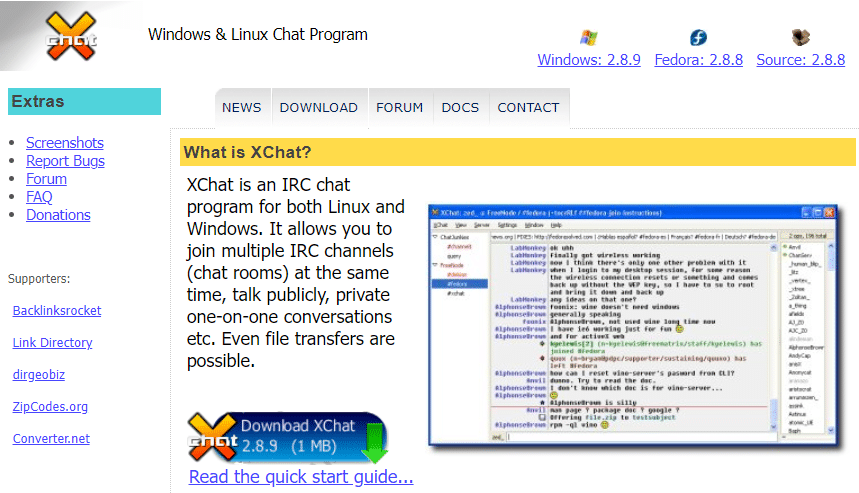
XChat IRC Client is considered in the list of the best IRC clients for Windows.
- It is an open-source, popular, and freely available IRC client app.
- it enables free chat for only one month and thereafter you have to pay $19.99 for use.
- it allows you to use its older version x-chat2 only.
- It enables private one-to-one as well as group chat in public.
- It enables the easy transfer of encrypted texts and files.
- It enables the use of keyboard shortcuts.
- It has a lightweight user interface.
- It enables bug fixing.
- It enables spell check.
- It ensures smooth internet connectivity and operation.
2. IceChat
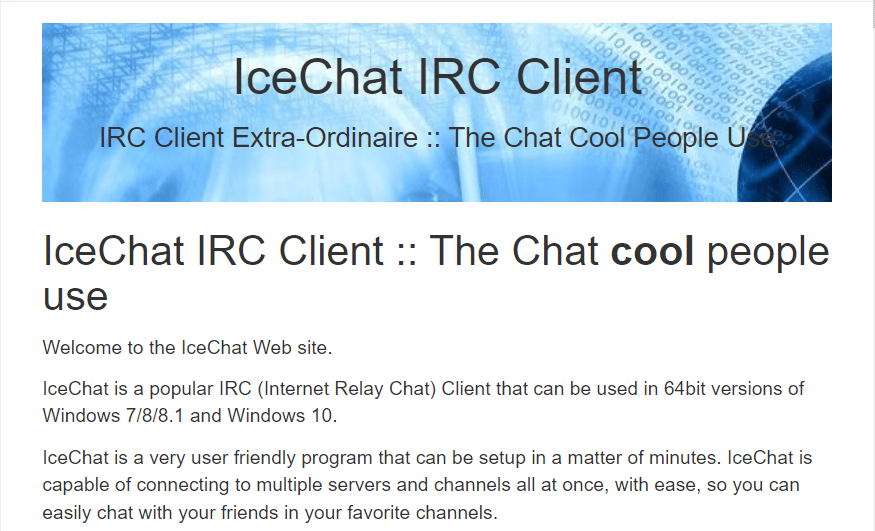
IceChat site is a great real-time text-based messaging system in the list of Best IRC Clients for Windows.
- It is a leading, easy to set up lightweight, Graphical User Interface, chat system.
- It enables you to instantly connect to multiple pre-configured global servers.
- It gives you the flexibility to configure a server.
- It enables you to change a theme, write your commands or design your pop-ups.
- It uses multiple plug-ins.
- It enables the use of VBS technology.
- This user-friendly program is available free of cost on Windows 10, 8, 7, Vista, and XP Platforms.
- It also features a built-in emoticon option.
3. HydraIRC
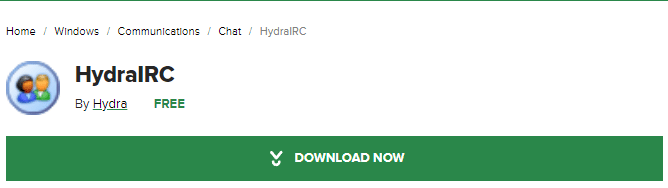
HydraIRC is another text-based messaging system considered in the list of Best IRC Clients for Windows.
- It is free of cost IRC client available for Windows.
- It is designed in such a manner that it is easy to operate.
- It also enables you to search for different search engines and social media sites.
- The Graphical User Interface uses a huge list of plugins.
- It is an open-source application supporting multiple servers.
- It enables custom notifications.
- It also enables a source code.
4. KVIrc
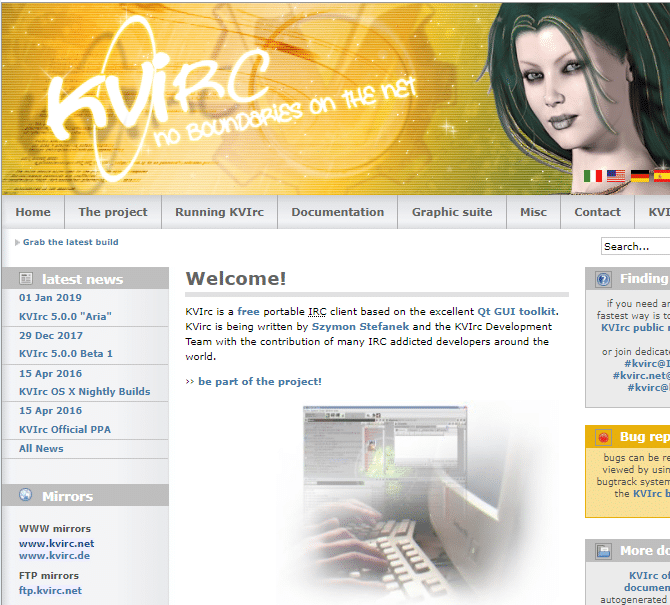
KVIrc another Internet Relay Chat client, is considered in the list of the best graphical chat client due to the following features detailed below:
- One of the earliest chat clients, it is available to use for free.
- It believes in continuous development.
- It is a portable client.
- it enables the user to customize as per requirement.
- It allows activity pop-ups through KDE Plasma.
- It enables you to connect to various servers.
- It enables pop-ups, various themes, and logging options using GNOME, a graphical user interface.
- It is available across platforms for various Microsoft Windows versions.
Also Read: 20 Best Cell Phone Tracking App
5. AdilRc
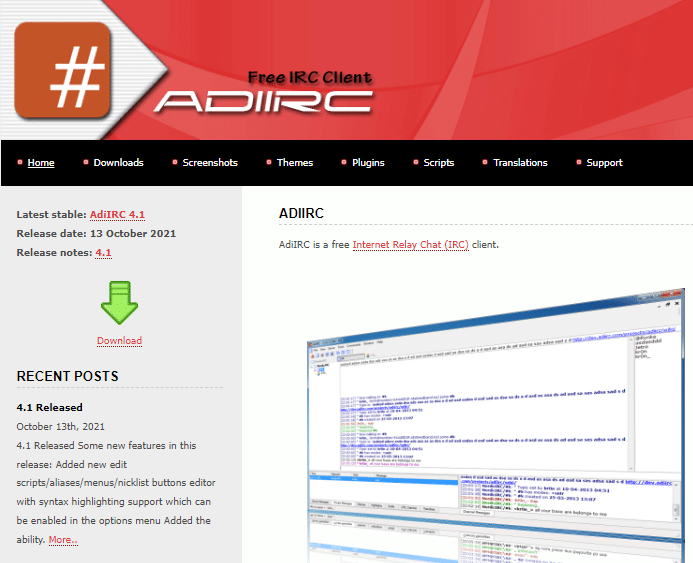
AdiIRC is another good Internet Relay Chat client worth consideration in the list of the best chat clients for Windows.
- It is a lightweight, free-to-use IRC client for Windows.
- It is a portable chat client.
- It enables Multithreading.
- It enables you to open and view all channels in one window or each channel in a separate new window.
- It enables access to background images, message logging, full screen, advanced server list, and much more.
- It supports custom icons, fonts, colors, and sounds and is IRCv3 compatible.
- It is highly responsive.
- It is being constantly developed.
6. HexChat
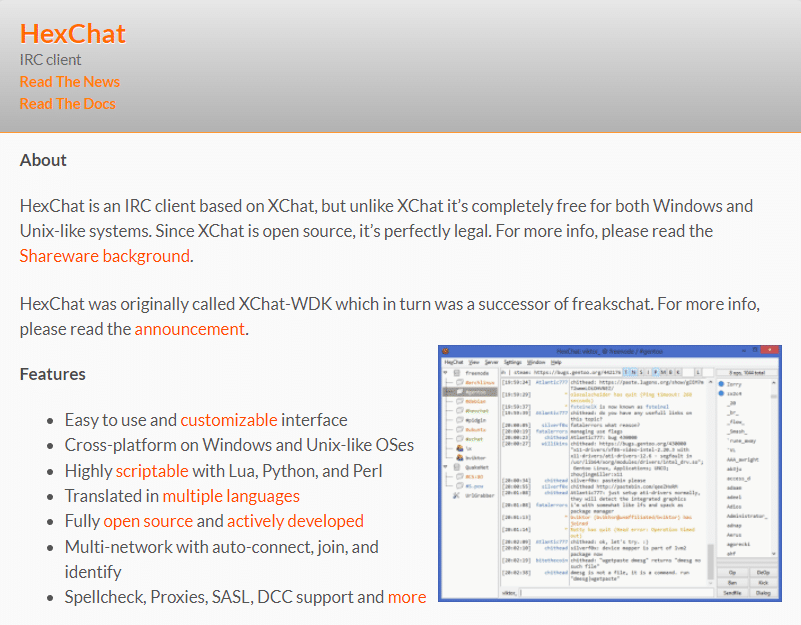
Because of the following characteristics, HexChat is included in the list of Best IRC Clients:
- It is actively developed since it is open-source.
- It may be customized to your preferred language.
- It offers an easy-to-use UI.
- Certain functionalities can be hidden using the interface.
- It supports a large number of plugins.
- It has a large script library.
- It gives you access to a list of currently active users.
- It allows for one-on-one interaction.
- Spell check, proxy support, network meters, and keyboard shortcuts are all available.
7. Pidgin
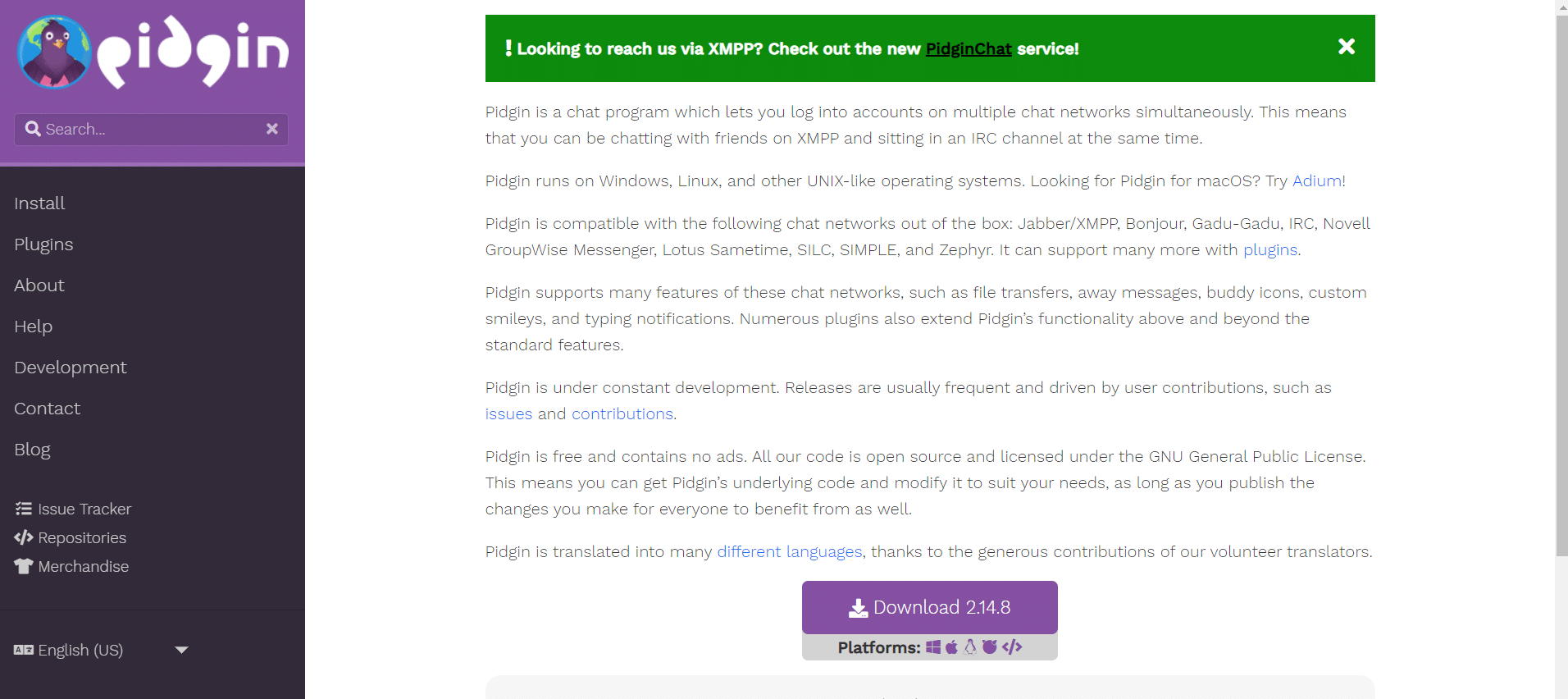
Pidgin, formerly Gaim, is a Windows-based multi-protocol instant messaging client.
- Pidgin is an easy-to-use program.
- It’s a multi-platform chat program that allows users to connect to many chat networks at the same time.
- It’s more than just an IRC client.
- It’s an all-in-one Internet messaging application.
- It communicates with a number of different chat networks.
- Its users can simultaneously log in to many accounts on other IM networks.
- It’s based on libpurple’s library.
- Off-the-Record Messaging (OTR) is a popular feature.
Also Read: 15 Best Free Email Providers for Small Business
8. Nettalk
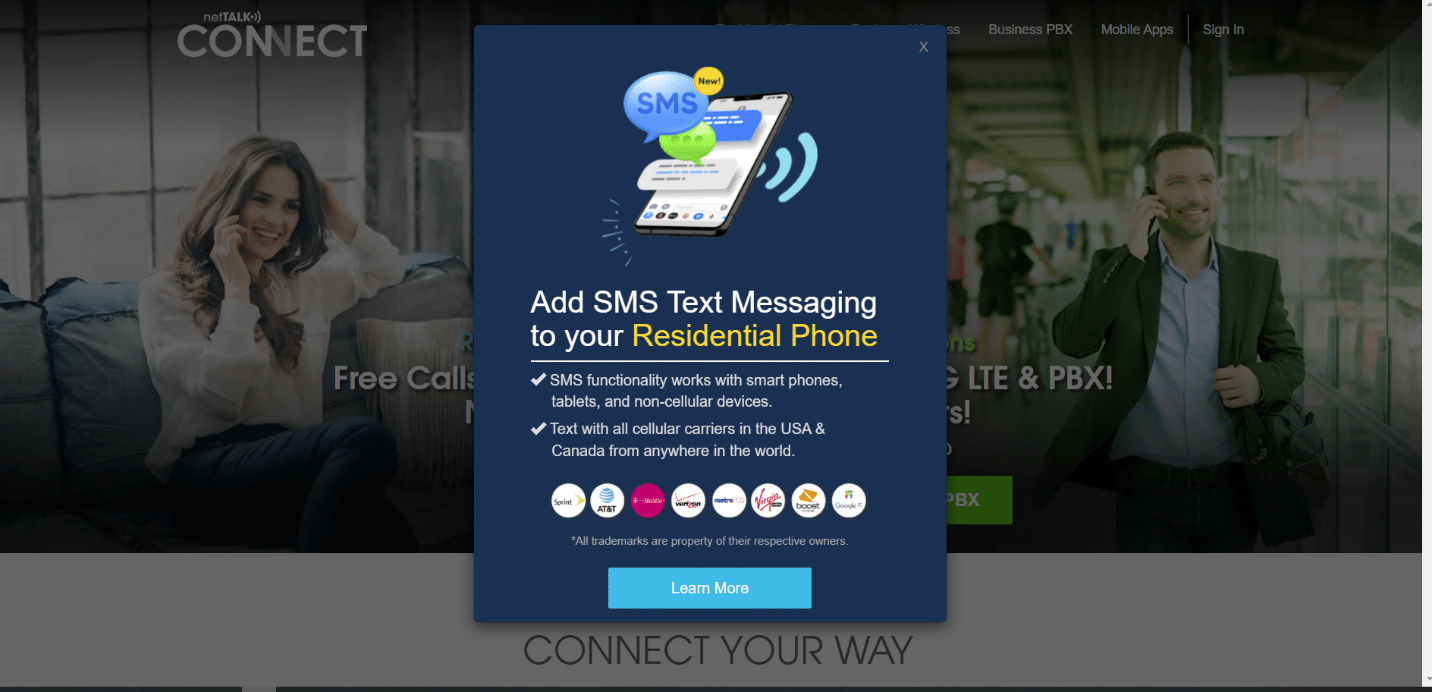
Nettalk is an online client for IRC that originates in Germany. It possesses the following characteristics:
- It’s an IRC client that’s free and open-source.
- You have the option of joining several channels.
- Each channel you join is shown in a separate tab.
- The list of accessible channels may be viewed.
- It is a free program.
- It can operate on any operating system and is extremely user-friendly.
- Users can install plugins to help with multitasking.
- German, Chinese, English, Russian, Hungarian, Spanish, and Dutch are among the languages available.
- Colors and background images can be customized.
9. Smuxi
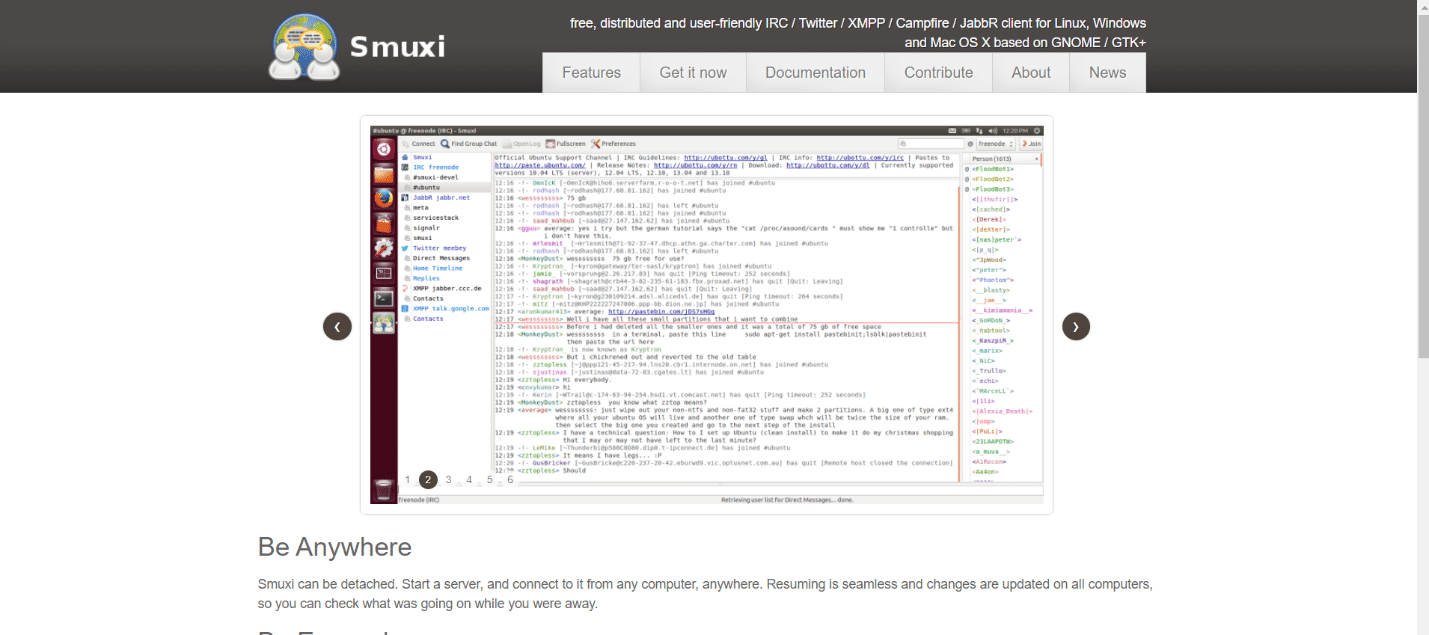
Smuxi employs a client-server architecture to retransmit conversations that were lost while you were offline.
- You can pause a chat and resume it on a different machine.
- It includes a few pre-configured servers. A server must be chosen by the user.
- It allows the user to personalize it.
- The backdrop may be changed in color.
- The user may choose the typeface, timestamp formats, buffered lines, and other features.
- The desktop notification option is available.
- It supports Twitter, Facebook Chat, and Jabber/XMPP connections.
- Using two separate viewing modes, you may handle a large number of IRC channels.
- It is scriptable.
10. Foo IRC
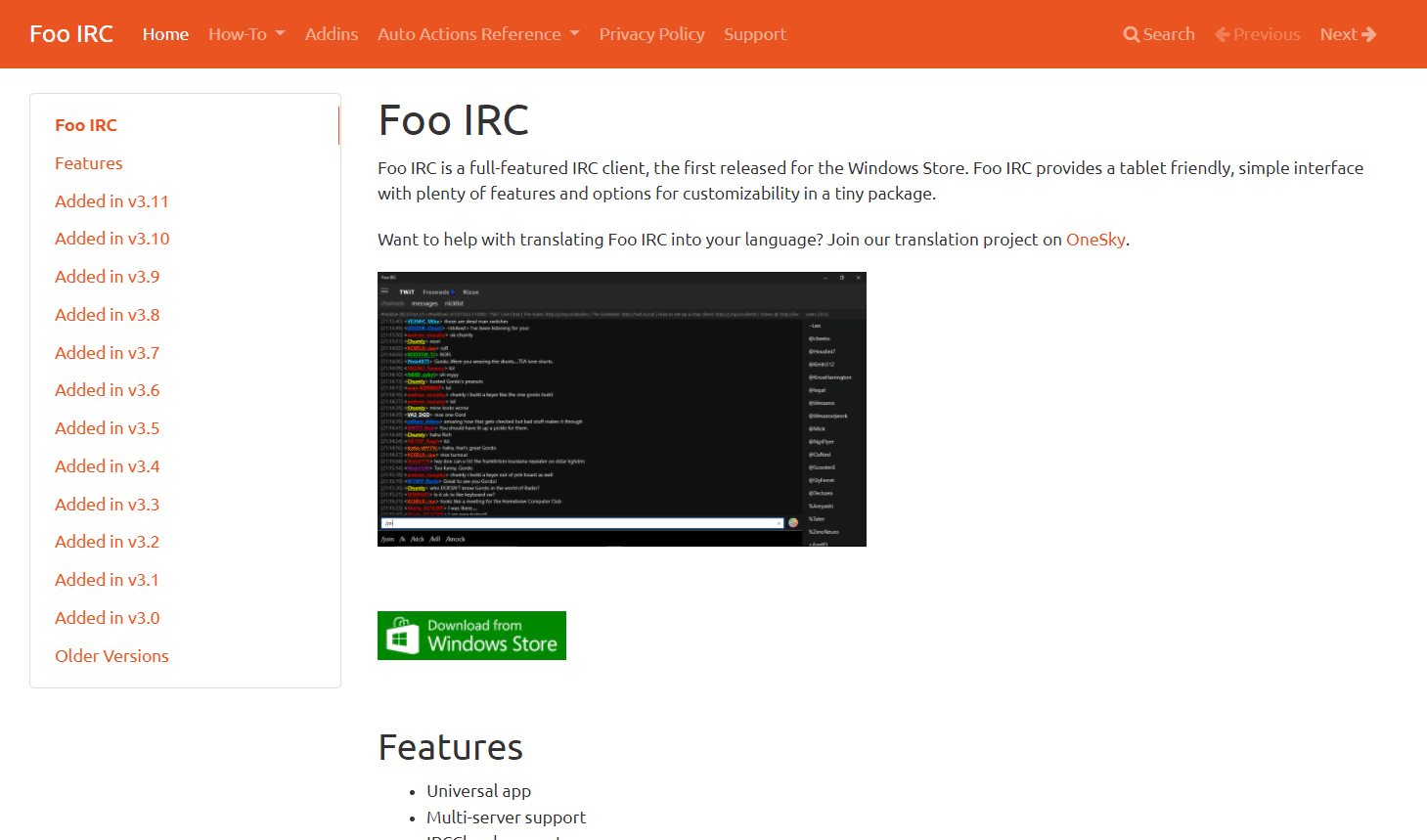
Foo IRC is a simple online IRC client for Windows with a tablet-friendly UI.
- Foo IRC is a little application.
- It features a straightforward user interface.
- It can run in the background and go unnoticed.
- It features a straightforward design.
- With color-coded text, it’s simple to utilize.
- Various plugins may be installed to alter the appearance of the IRC client.
- You may remember the servers and channels you use regularly so that they are instantly connected when you start your computer.
- It is available for $1.49 as a one-time payment.
Also Read: 16 Best Ad Blocking Extension for Chrome
11. mIRC
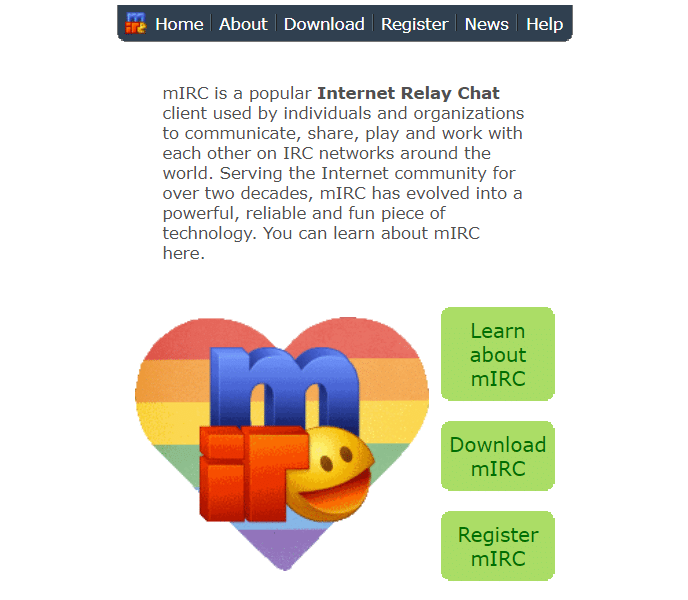
mIRC is one of the most popular and capable online IRC clients available.
- It offers a 30-day free trial to allow you to familiarise yourself with its features.
- If you want to get started right away, you may register/upgrade for a single-user licence for a low beginning fee of $20 and remove the splash screen.
- Change fonts, layouts, pop-ups, and more with the minimalist GUI.
- It allows you to connect and talk with a single person or a group of people.
- Windows 10, 8, 7, Vista, and XP are all supported.
- It allows for a sophisticated and powerful scripting language.
- It employs a diverse set of scripts.
12. WeeChat
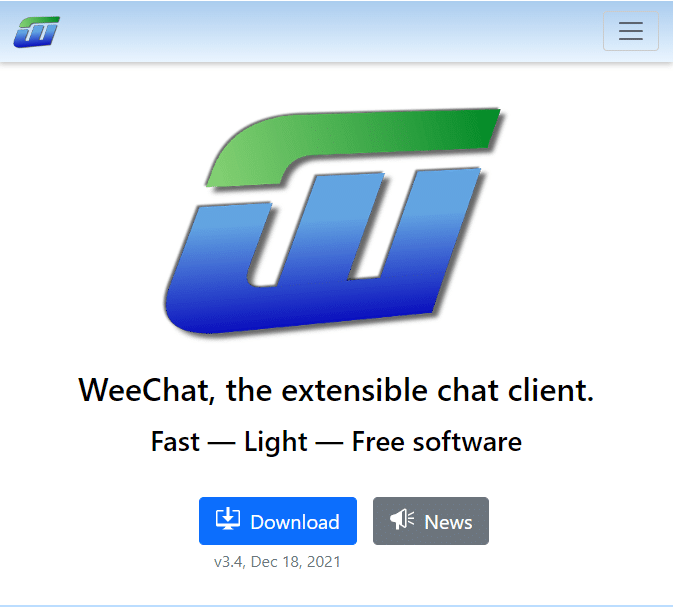
WeeChat ultra-light chat client is regarded as one of the most powerful and quick IRC clients.
- It’s a free Internet Relay Chat client that’s quick, light, and easy to use.
- Its user interface is written in the C programming language.
- It also supports a large selection of Python, Ruby, and Perl plug-ins.
- It allows plug-ins to be loaded and unloaded dynamically.
- Its user interface is made up of 256 different colors.
- The use of keyboard shortcuts provides a complete navigational advantage.
- It has a number of unique features, including the ability to run numerous servers.
- It has a script manager built-in.
- It enables mobile assistance.
- It allows for remote access.
Also Read: 18 Best Tools for Hacking
13. IRCCloud
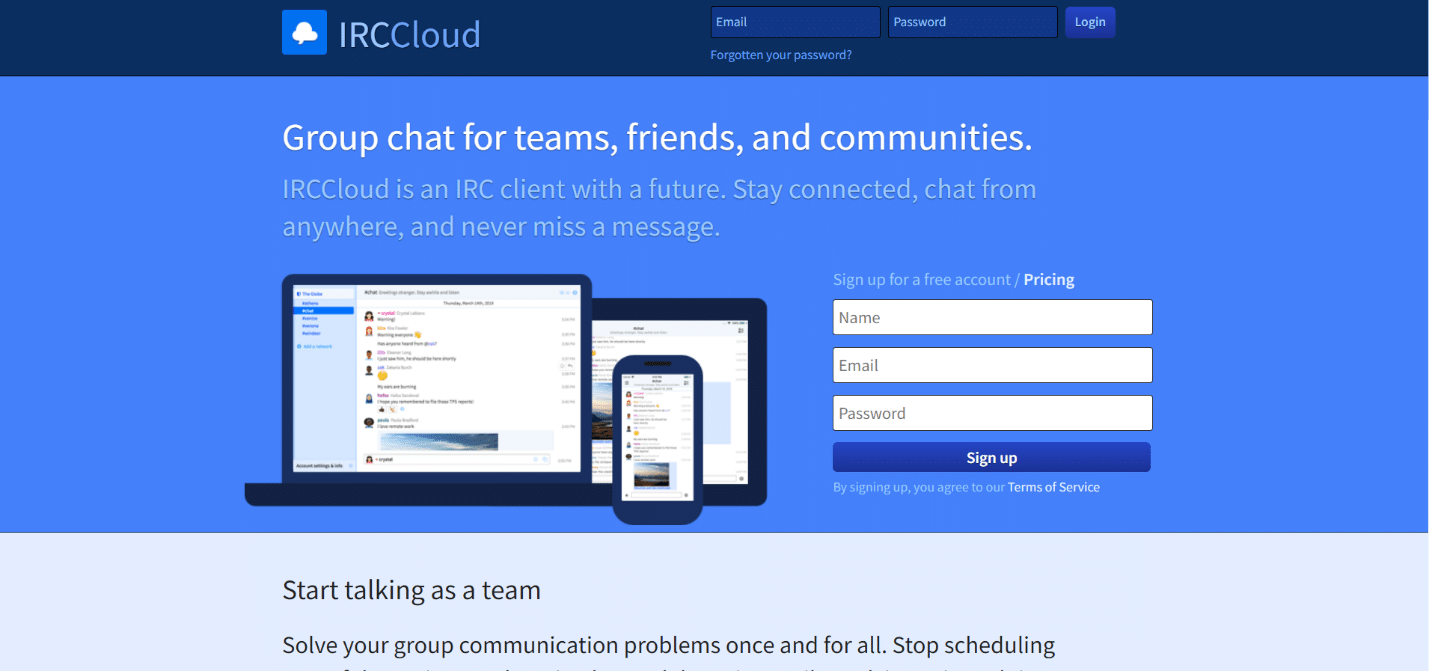
IRCCloud is an online IRC client that allows users to stay connected and talk from anywhere, ensuring that they never miss a message.
- This open platform is meant for in-the-moment conversations and is updated on a regular basis.
- It lets users interact in real-time in groups, saving them time from organizing unneeded meetings and email overload.
- It keeps track of all chats and preserves the user’s presence.
- This client allows you to embed photos, YouTube videos, vines, and other media right into the chat window.
- It has a straightforward user interface and supports drag-and-drop file sharing.
- Users can communicate in open or private messaging, or in one-on-one sessions, to keep more organized.
- It’s also accessible on mobile devices, thus its availability is a little hazy.
- It offers a free version, but the upgrade costs $5 per month.
14. Kiwi IRC
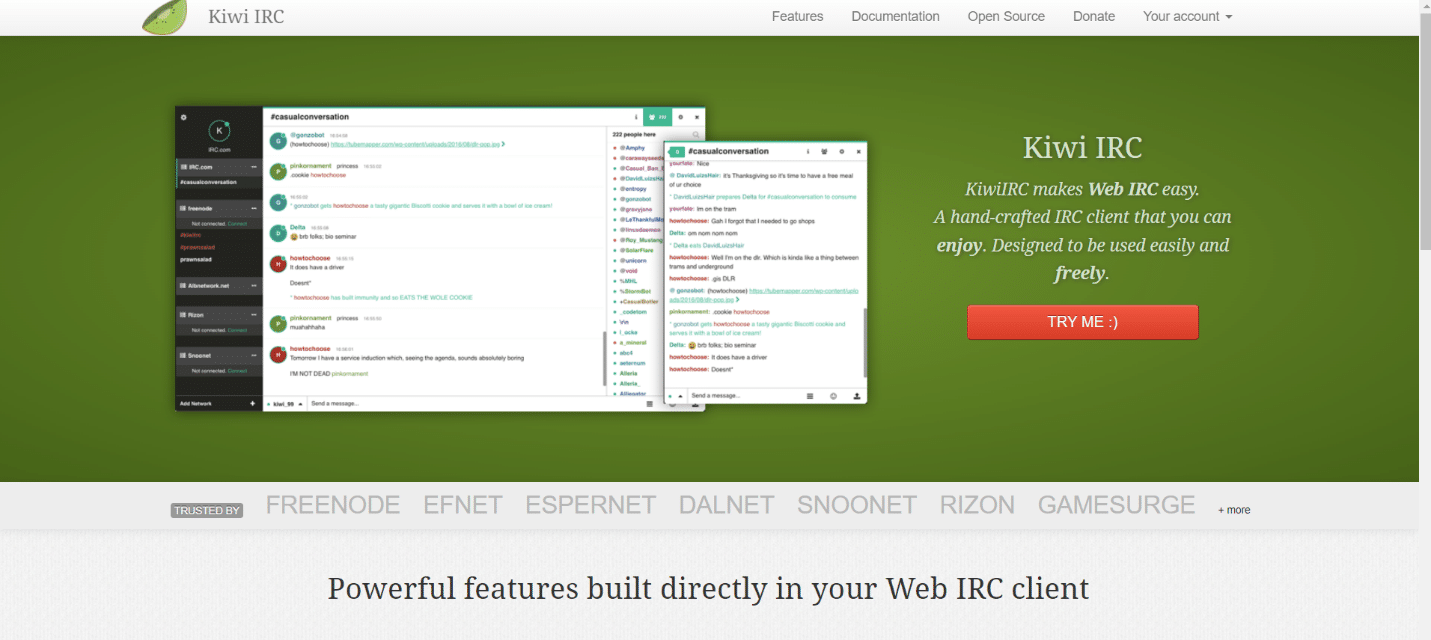
KiwiIRC makes it simple to use IRC on the web. It’s a beautifully constructed IRC client that you may use.
- It’s a web client that’s both free and open source.
- It’s designed in a stylish and modern manner.
- It has a traditional double-column layout.
- The chat window is on the left side of the screen, while the nicklist is on the right.
- It enables users to build scripts that allow them to embed an IRC client into their website.
- It’s accessible in more than 20 different languages all across the world.
- It’s completely free to use.
15. HydralIRC
Hydral IRC was created with the goal of keeping the user interface as simple as possible.
- It is completely free of charge.
- You may just sign up for free.
- Plugins can be added to your network.
- You may use social media sites and search engines to find information.
- Custom alerts are a possibility.
- It’s a little piece of software that takes up very little memory.
- It features a plethora of color schemes and themes.
Also Read: Top 15 Best Free IPTV Players
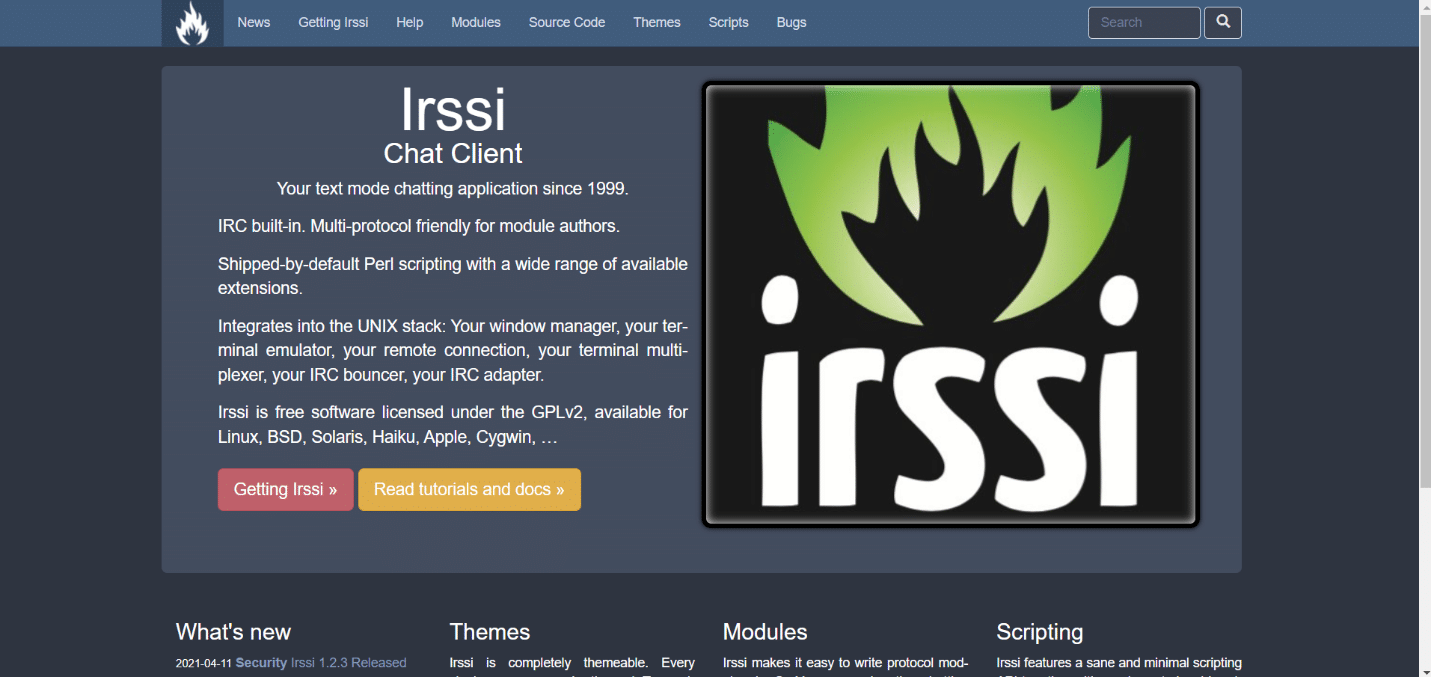
Irssi is a Linux, FreeBSD, macOS, and Microsoft Windows command-line IRC client.
- It just uses terminal commands.
- With numerous themes, you may vary the appearance of the client.
- It’s easy to customize and set up.
- It’s an IRC client that’s free and open-source.
- There are hundreds more scripts to choose from.
- It provides remote connection options, keybindings that may be customized, logging, and all of the other basic IRC client features.
17. Quassel
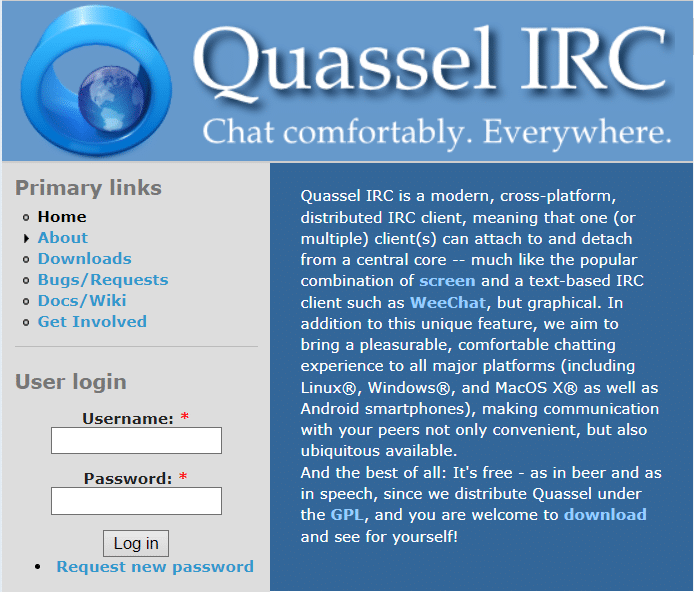
Quassel In 2008, IRC, or Quassel, was released as a graphical, distributed, cross-platform IRC client.
- The IRC client is available for free on all major platforms, including Windows, Mac OS X, and Linux.
- This is a free and open-source program.
- It allows the user to examine and modify the software as well as its source code.
- It allows the user to provide the program as well as the source code.
- It allows for various connections.
- It allows you to communicate with your family, friends, and coworkers.
- It offers a straightforward yet contemporary Graphical User Interface.
- It doesn’t stress the CPU excessively and uses very little RAM.
18. IRC Explorer
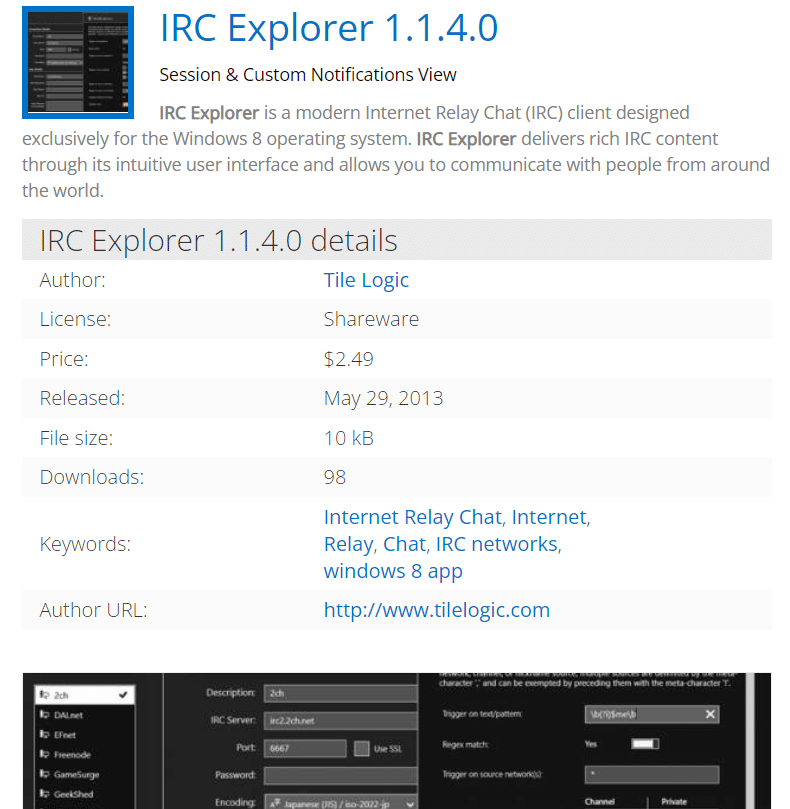
IRC Explorer is a cutting-edge Internet Relay Chat (IRC) client for the Windows 8 operating system.
- It can handle up to five background sessions.
- SSL is supported.
- Bahamut, ircu, ircd-seven, UltimateIRCd, and UnrealIRCd are among the IRCDs it supports.
- It comes with server administration features such as Add, Remove, and Edit.
- Multiple networks, channels, and private inquiries are all supported.
- Custom toast notifications are also supported.
- It is capable of suppressing channel events.
- Multiple encodings are supported.
- It may be customized in terms of look.
Also Read: Top 10 Best Kodi Linux Distro
19. ThrashIRC
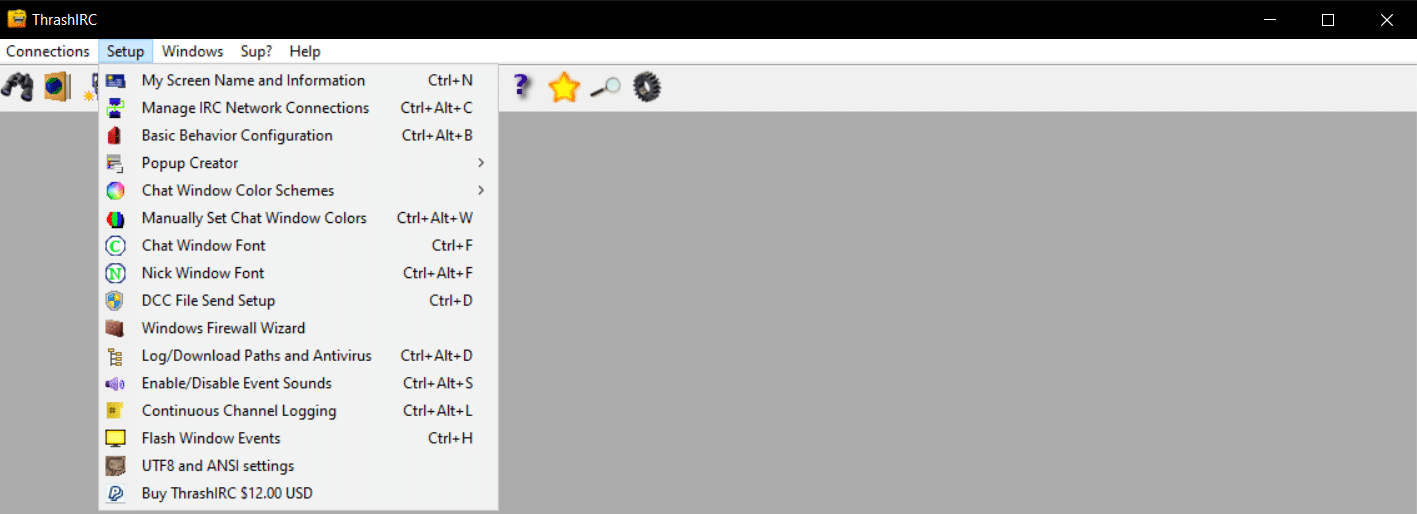
ThrashIRC is a useful online IRC client that allows you to converse in peace.
- It includes all of the most recent features that are often included in other IRC clients.
- It does have a few more features.
- This IRC client enables users to take advantage of its capabilities while consuming the very minimum of system resources.
- It is free of advertisements, adware, and delivers a high level of stability.
- It’s entirely free to use.
20. CIRC
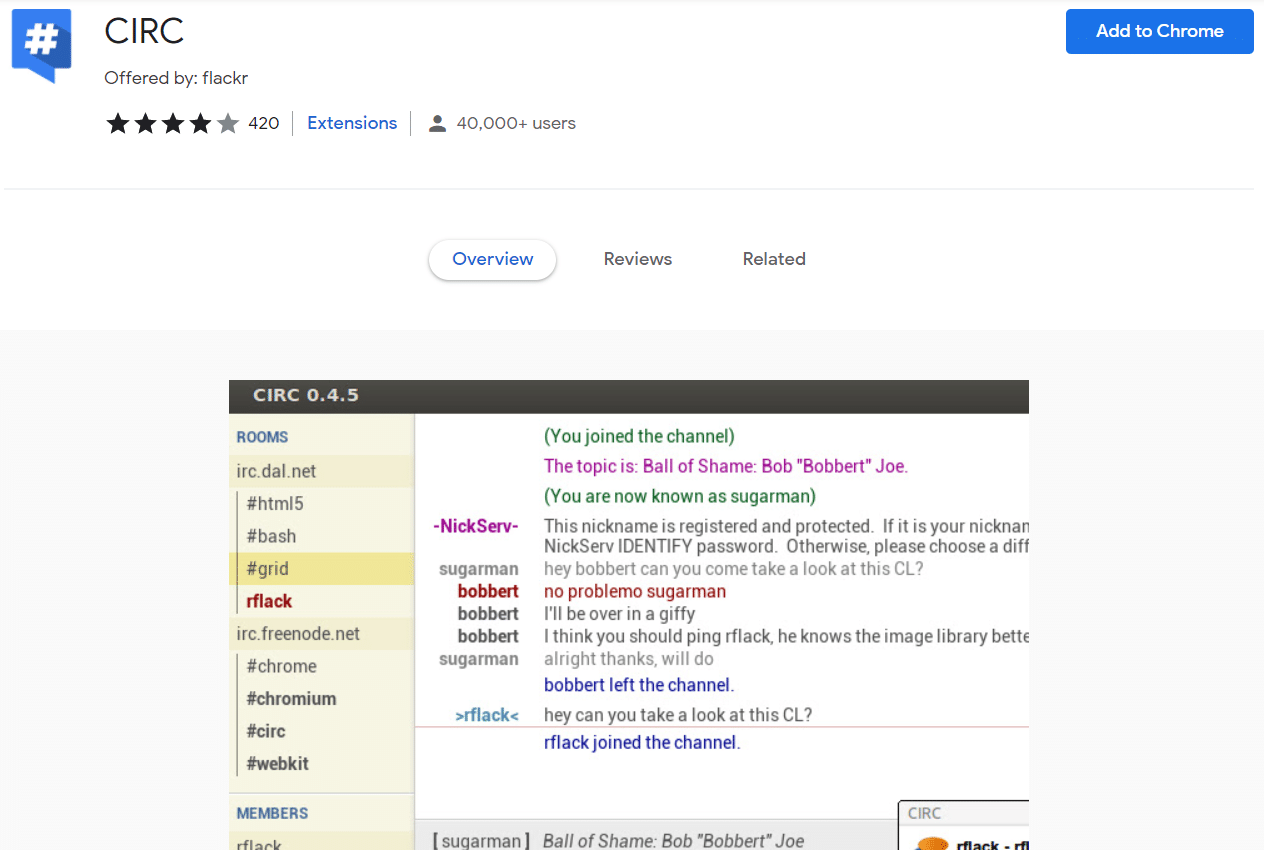
CIRC is an IRC client packed as a Chrome extension.
- It takes advantage of Chrome APIs to provide cool features that aren’t available in other IRC clients.
- No proxy server is required to connect to any IRC server.
- On any device, it remembers your nick and which channels you were last in.
- Use the same IRC connection on many devices at the same time.
- It allows Scripting that works on all of your devices.
- It also enables you to receive notifications on the Desktop.
21. Ambassador
Ambassador is a new update that includes a few new features as well as a number of bug fixes.
- It has a straightforward, easy-to-use UI.
- It includes a lot of customization and extensibility possibilities.
- It’s offered as an add-on that works with other UXP-based programs.
- It’s also available as a stand-alone program that may be installed and operated without requiring access to a browser.
- You can now manage your known networks and servers without having to manually modify them.
- It also integrates with the password manager, allowing you to save nickname passwords.
22. Glirc
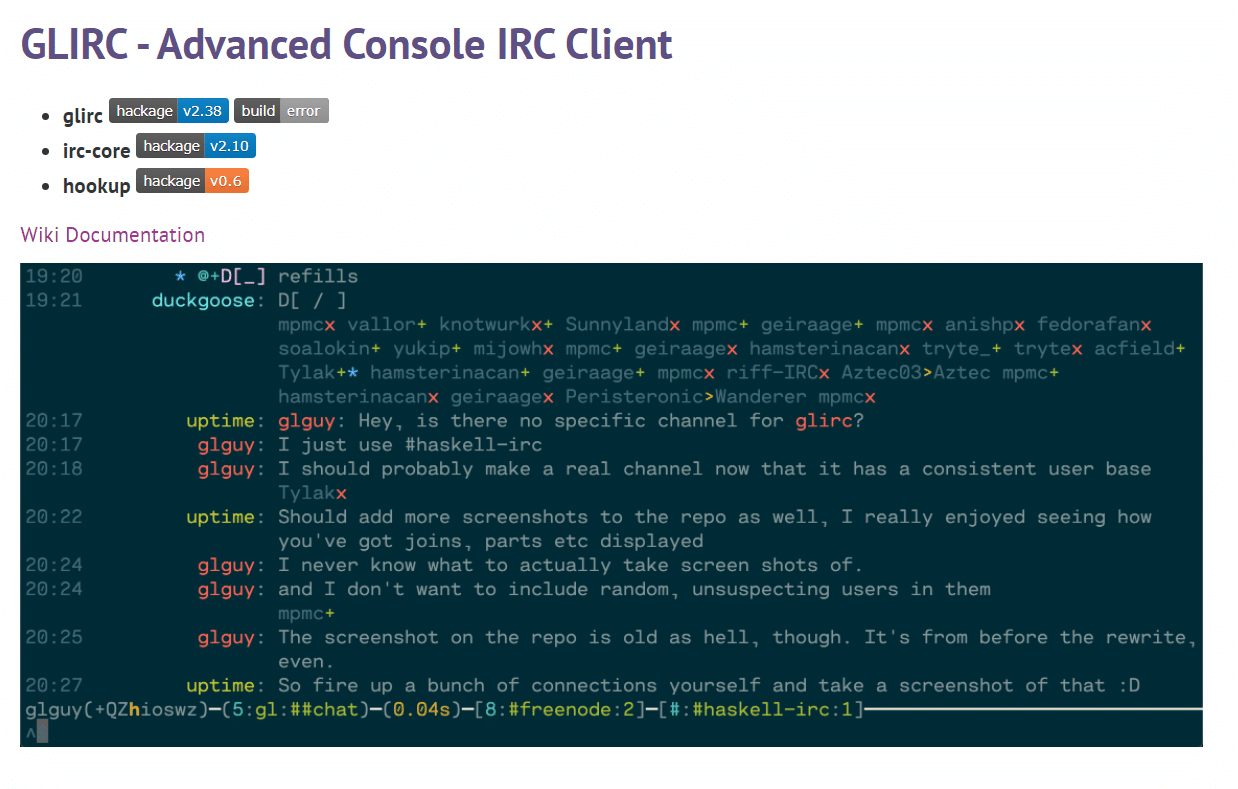
GlIRC is next on the list of online IRC clients. It possesses the following characteristics:
- All transformations and views are dynamic and do not alter the underlying model.
- Following joins and parts fold into one line, and conversation messages do not scroll off the screen.
- It offers a Detailed view that allows you to examine all of the messages on a channel in great detail, including hostmask and timestamp.
- Context-sensitive tab completion is available.
- Multi-line editing is possible.
- It has in-place message searching that is dynamic.
- In chat conversations, nicknames are color-coded to correspond to messages from that nickname.
- Upon connecting, it is capable of running commands.
- It supports a split-screen mode.
- It offers a color pallet that may be customized.
23. Swirc
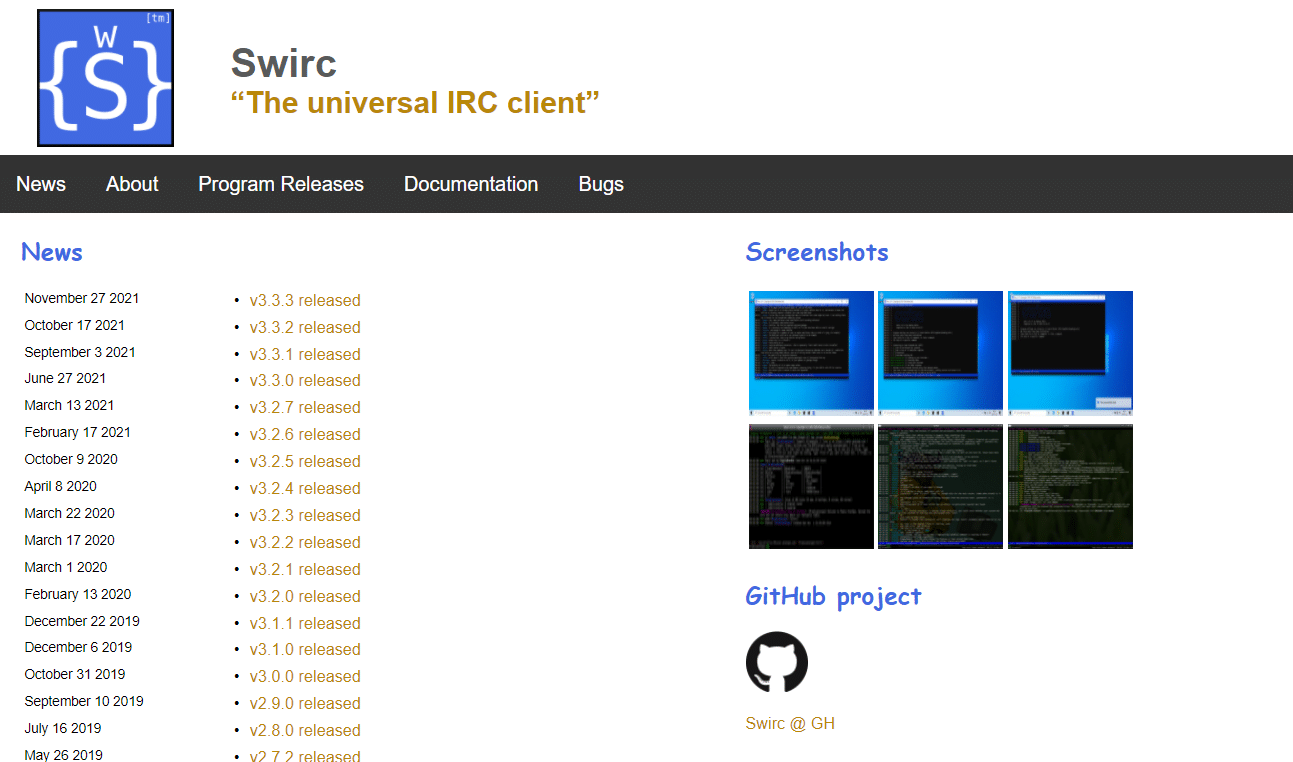
Swirc is a lightweight, BSD-licensed, console-based ICB and online IRC client.
- This app has a number of additional features that can help you improve your overall experience.
- A list of banned users is available.
- You may use the app to manage a channel, ban members, and see the current time.
- You may modify the channel’s topic and learn more about a particular individual.
- It’s not difficult to use.
- You must provide the whole address of a server in order to connect to it; merely typing its name has no impact.
24. xoChat IRC
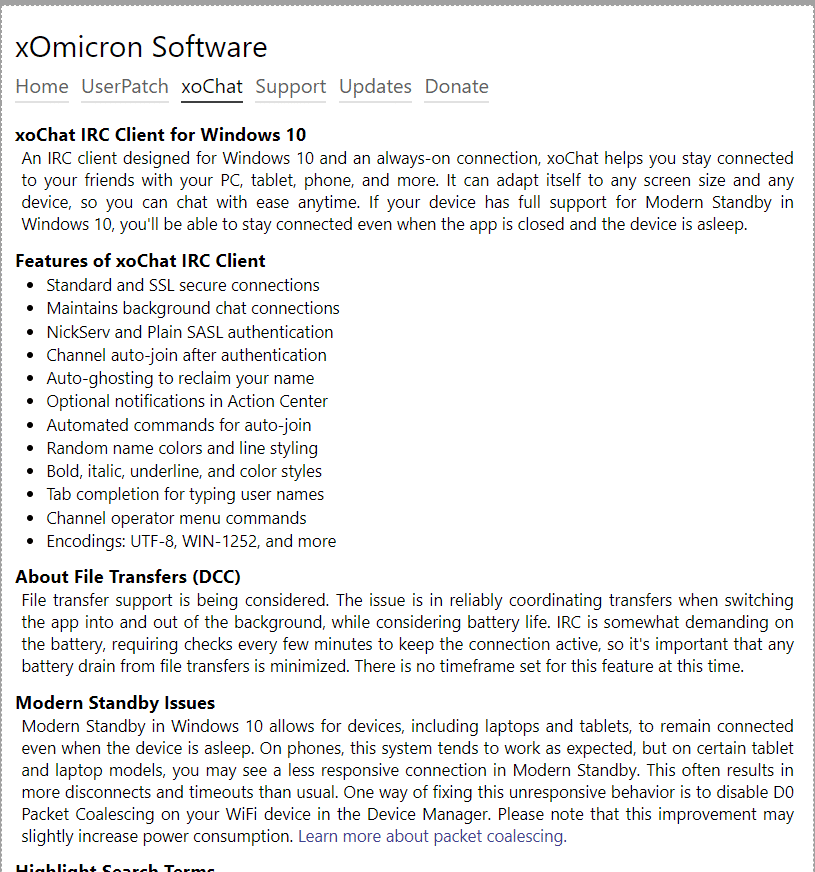
With your PC, tablet, phone, and other devices, xoChat keep you in touch with your pals.
- It can adjust to any device or screen size.
- There are two types of secure connections: standard and SSL.
- It keeps chat connections open in the background.
- NickServ and Plain SASL authentication are also supported.
- Following authentication, it features Channel auto-join.
- It gives Auto-ghosting the opportunity to restore your identity.
- In Action Center, there are optional notifications.
- It has a random color scheme for the names, as well as a line style.
- Bold, italic, underline, and color options are available.
Also Read: 13 Best Mininova Alternatives
25. WinIRC
WinIRC is an online Windows 10 IRC client written in C#.
- It allows for both a direct IRC connection and a WebSocket connection.
- It gives you the ability to join and leave channels.
- It aids in the listing of available commands.
- There are a few setting choices available.
- It has a responsive user interface.
26. Trillian
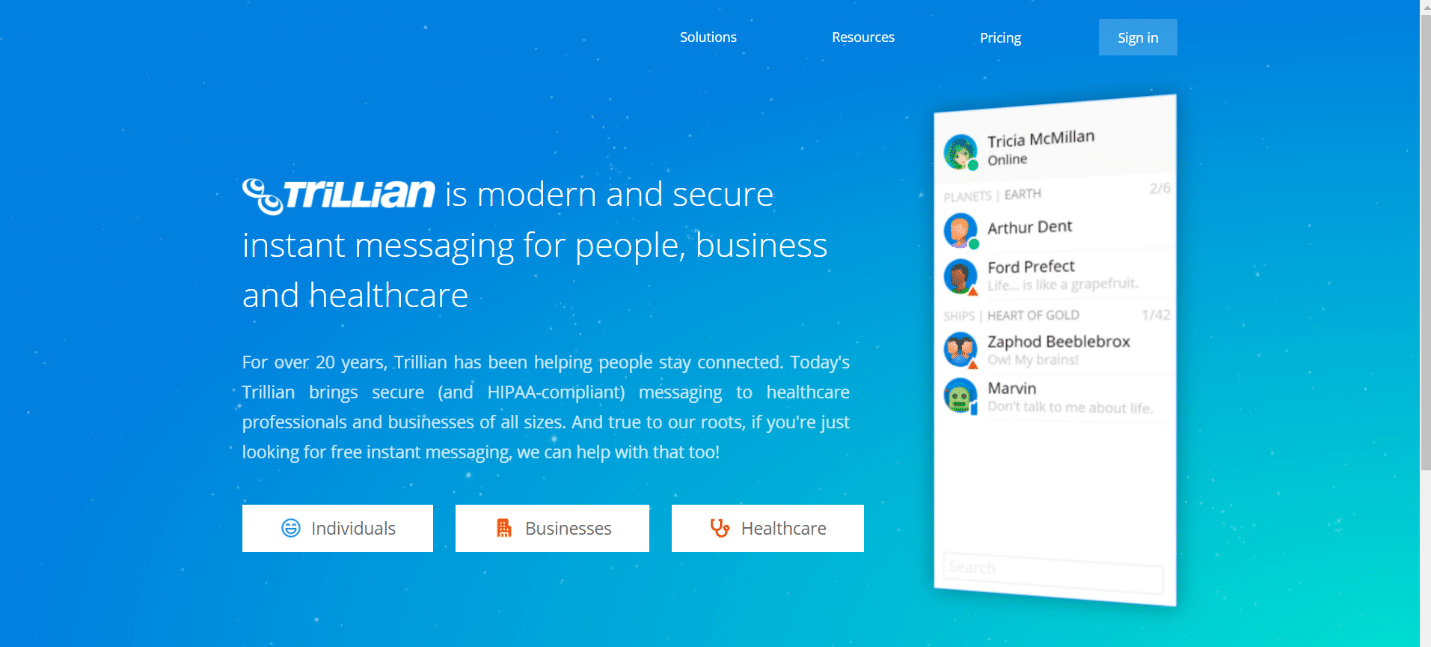
Trillian is a robust business and clinical communication platform that is utilized by organizations of all sizes.
- Employee directory, telephone, private chat, file sharing, and medical record management are all included.
- Its read receipts feature shows when messages were read, so you don’t have to send follow-up messages.
- Care teams may send urgent messages to consumers who have their phones set to do not disturb or mute.
- It allows teams to use their existing gear to control clinical communication.
- Trillian encrypts data using the TLS 1.2+ protocol to assure data security.
- To ensure regulatory compliance, businesses can set the retention time for shared data and conversation history.
27. Mibbit
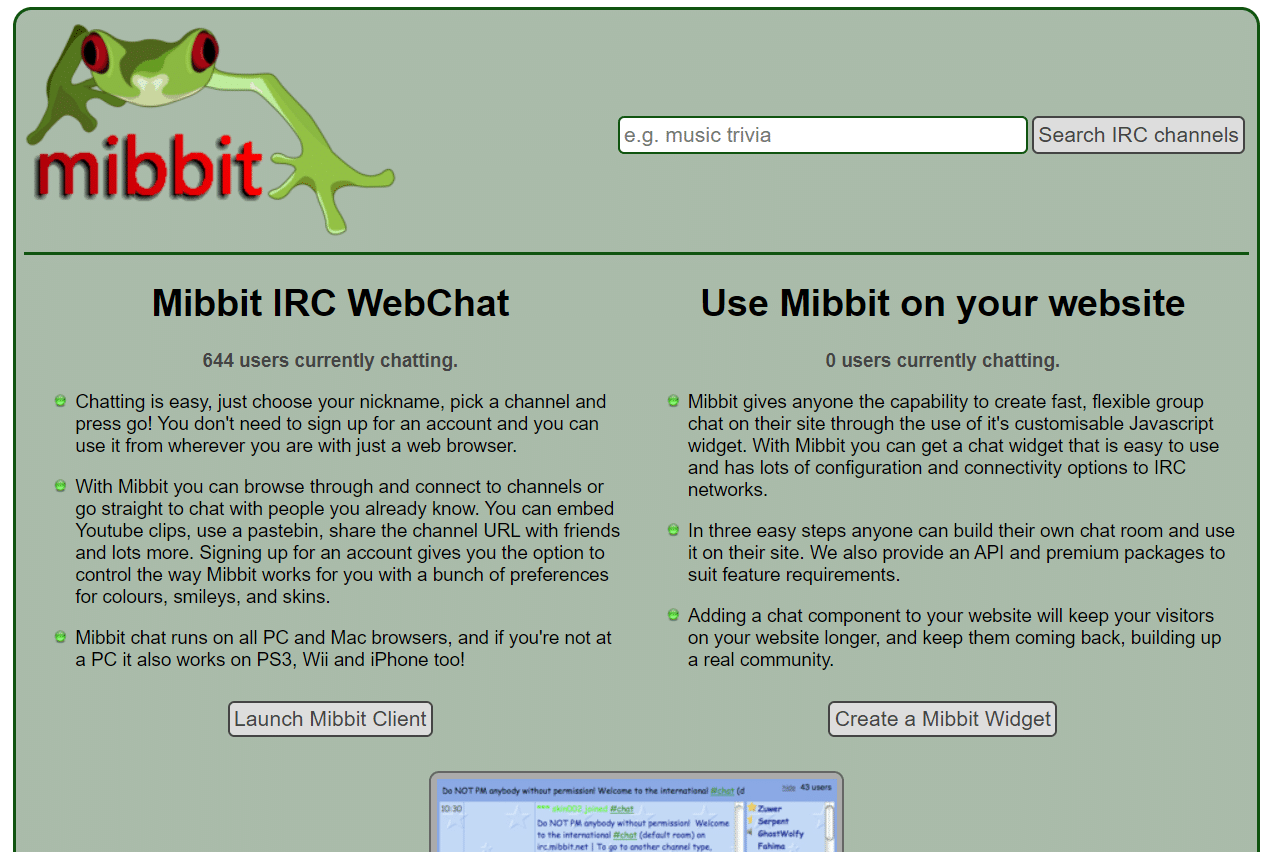
Mibbit is a contemporary web browser-based messaging service and online IRC client that empowers users to connect and manage their discussions.
- It does not necessitate the installation of any software on your PC.
- It’s a user-friendly internet IRC client.
- Its revolutionary user interface, allows users to adjust their interface, features, connection, and conversation choices without having to know difficult IRC language instructions.
- It offers a search function for discovering members and chat rooms, among other things.
- It is open to everyone, even if they do not register.
28. TheLounge
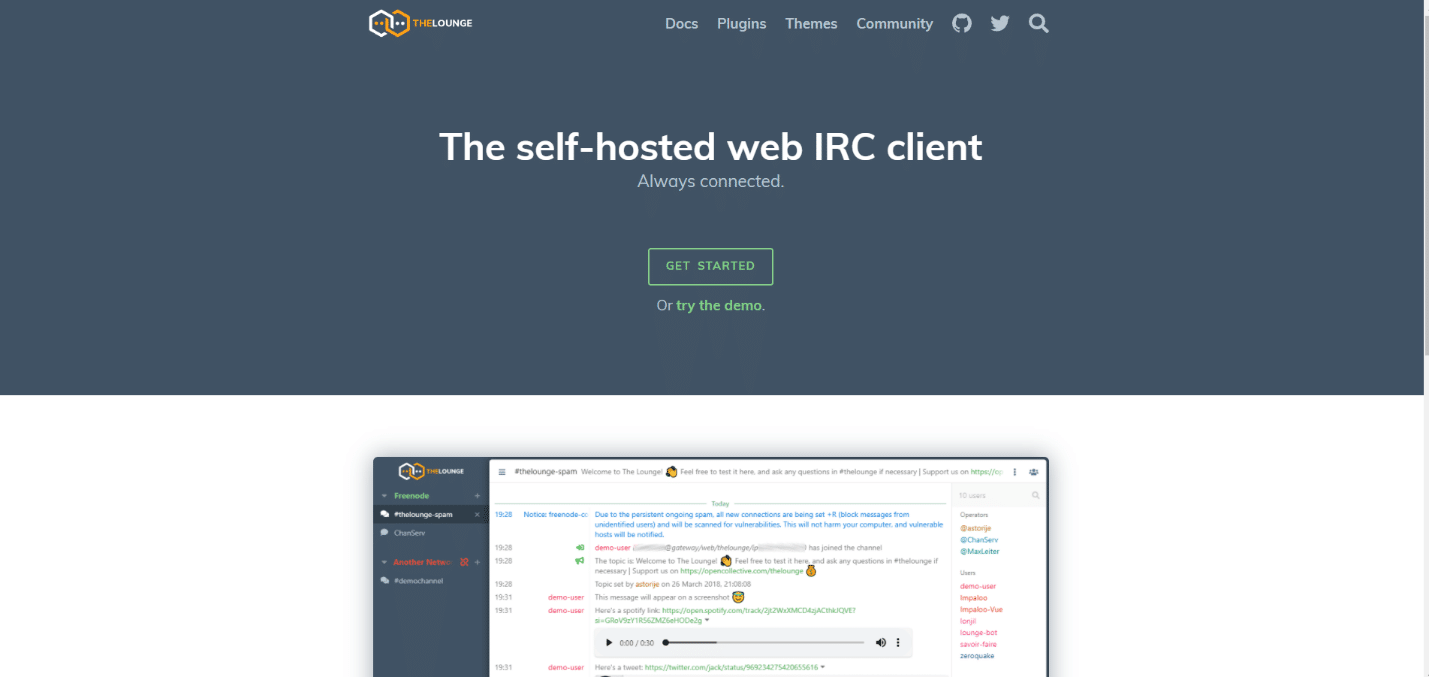
Next on the list of online IRC clients is TheLounge. The following features can be found in it:
- Push alerts, link previews, file uploads, and other features help to bring IRC into the twenty-first century.
- While you are offline, you may stay connected to IRC servers.
- On any device, you may pick up where you left off.
- On any PC, smartphone, or tablet, the client runs seamlessly.
- The Lounge is an open-source project with an MIT license.
- It makes no difference whatever operating system you use. The Lounge works anywhere Node.js is installed.
- Multiple user accounts are supported.
- You may use IRC4Fun as well as your other favorite IRC networks to connect.
Also Read: 5 Best IP Address Hider App for Android
29. Mozilla Thunderbird
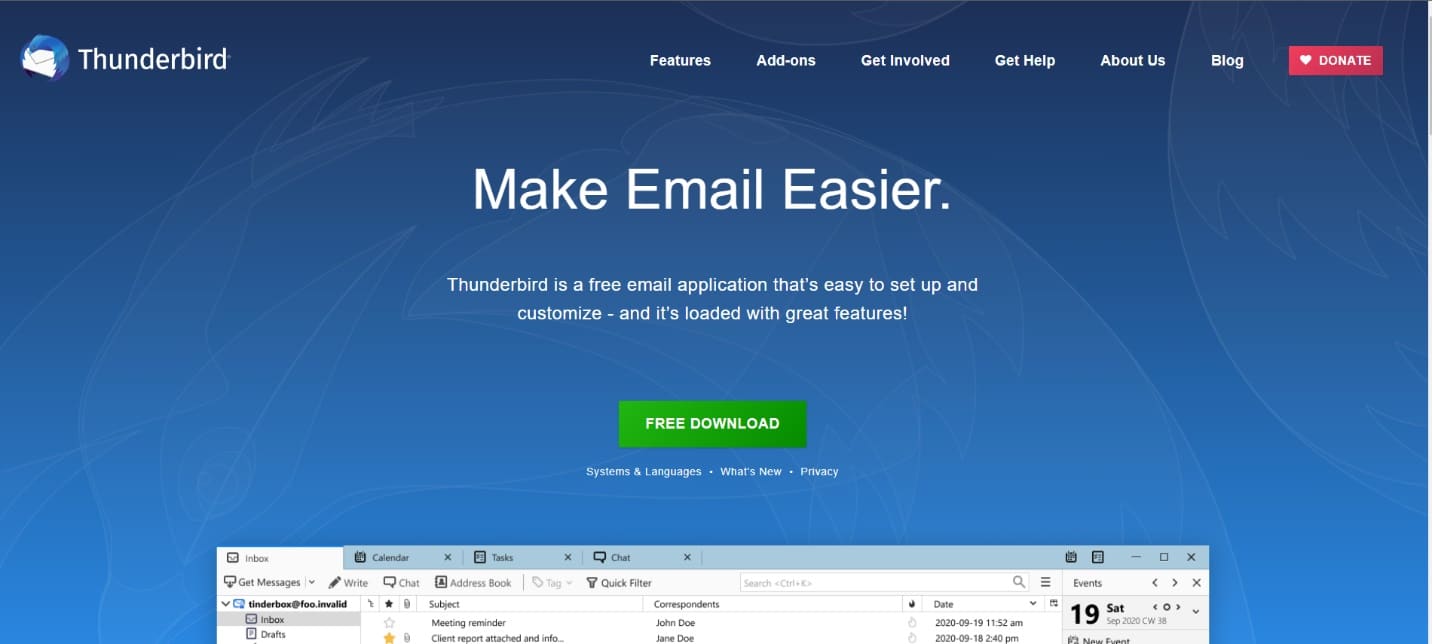
Thunderbird is a free email client that is simple to set up and modify, and it comes with a lot of useful features.
- It works with all email services and supports numerous email accounts.
- It also allows you to install add-ons.
- It has an RSS feed reader built-in.
- You may add the feed address of any website you choose.
- You may also import an opml file with all of your feed information if you have one.
- It also has a spell-check feature.
- It comes with additional storage space that you may use to save your emails.
- It also has an instant messaging feature.
- You can always send an email later if you have composed one and don’t want to send it straight away.
- It has a pre-installed program called Filelink, which allows you to connect your email client to cloud services like Box, Ubuntu One, and High Tail.
30. Srain
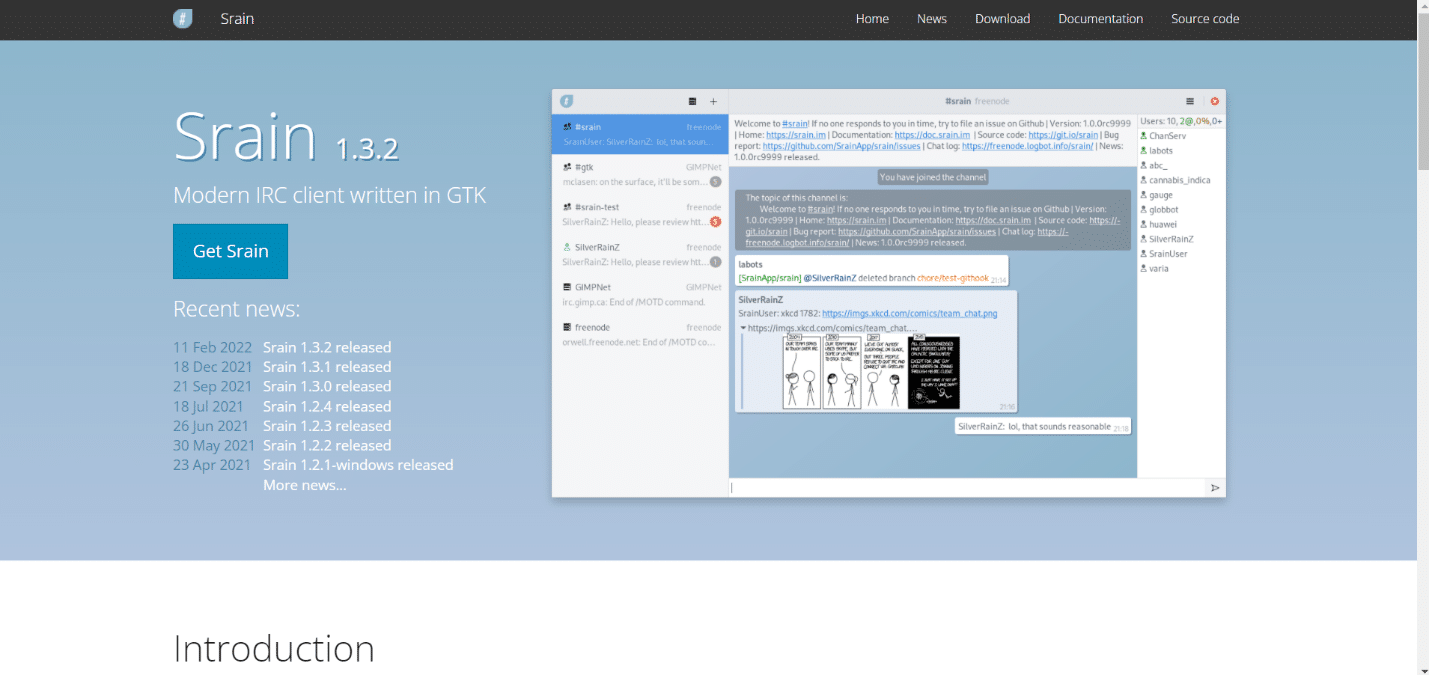
Srain is an online Windows-compatible IRC client.
- It’s an IRC client that allows you to connect to a number of different IRC servers.
- You can talk using text on many IRC channels.
- It parses URLs in IRC conversations to determine what information is linked and displays a preview of it.
- Its channel records resemble instant messenger talks more than anything else.
- It addresses the frequently uneven formatting and styling of relay bot messages, making them more understandable, parseable, and presentable inside the chat scheme.
- You may use this to conceal messages from a user you want to ignore, as well as change the appearance of their messages on the screen.
- It also allows you to get desktop notifications.
Recommended:
We hope this information was helpful and that you were able to know about the best IRC clients for Windows. If you happen to know any application that we would have missed or you think to deserve a place on this list, let us know in the comment section down below.