How to Set Custom Text Message Ringtone on Android

A custom notification tone for a text message or a custom ringtone for a specific contact is a simple yet very useful setting. It allows you to prioritize messages or calls and decide which ones need immediate attention and which ones can wait. For example, a text or call from your wife needs to be answered at once. Similarly, if it is your boss, you better not miss that call. Therefore, this small feature that allows Android users to set a custom ringtone or notification sound for certain contacts is, in reality, a great boon.
Customization has always been a key benefit of using an Android smartphone. In this article, we will discuss how to set a custom ringtone for calls and text messages. You can not only set a custom ringtone instead of the system ones but also set custom ringtones for separate contacts. Each of these cases is going to be discussed in detail in the next sections.

How to set a custom Text message Ringtone for your device
We have often come across this situation when someone else’s device starts ringing, and we end up checking our phone as the ringtone or notification tone is exactly the same. This is the result of not changing the default Android text message ringtone. You should always set a custom ringtone for your device so that it does not create any confusion. Follow the steps given below to see how.
1. Firstly, open Settings on your device.
2. Now go to the Sound Settings.
See Also:
How to Downgrade Android App Without Uninstall
How to Turn Off USB Debugging on Android
What is Background App Refresh on Android?
8 Ways to Fix Android Text Messages Stuck Downloading Error
3. Here, scroll down and tap on the Notification sound option.
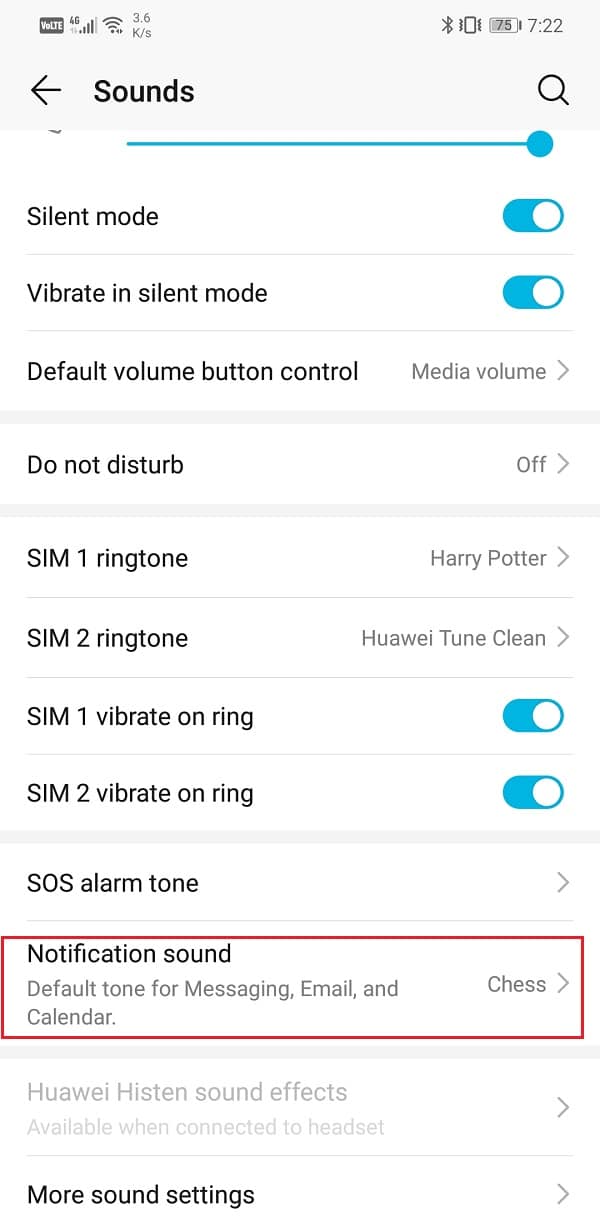
4. You can now choose any one of the Preset notification sounds that are provided by the system.
5. Additionally, you can also select a custom ringtone by using any music file that is saved locally on your device. Click on the “Music on device” option and select from the list of MP3 files available on your device.
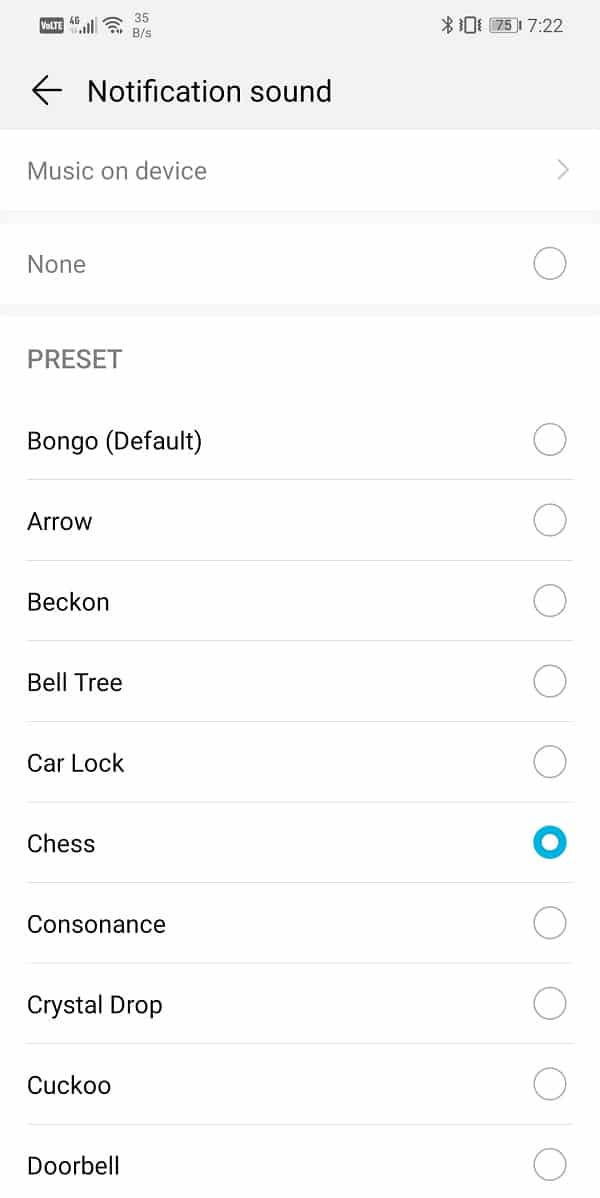
How to Set a Custom Text message Ringtone for a specific contact
If you are using an Android device, then most probably, the default text messaging app is Google Messages. It is quite customizable and allows you to add a custom ringtone for text message notification. Follow the steps given below to see how.
1. Firstly, open the default Messaging app on your device.
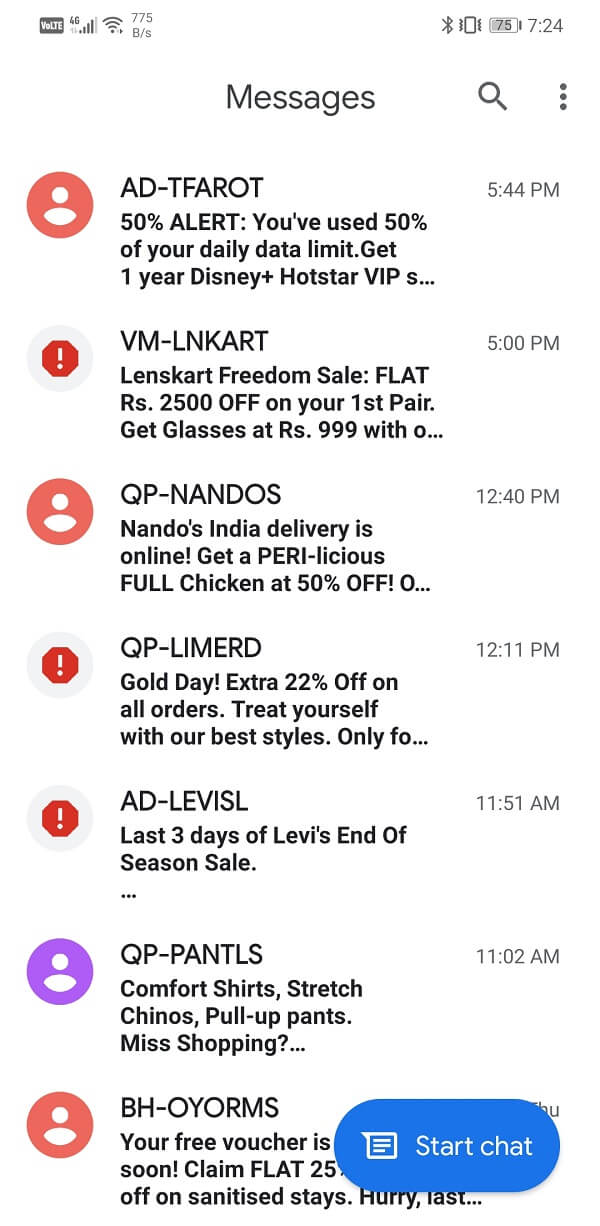
2. Now navigate to the conversation for whom you would like to set a custom ringtone.
3. Once the chat is open, tap on the menu option (three vertical dots) on the top right-hand side of the screen.
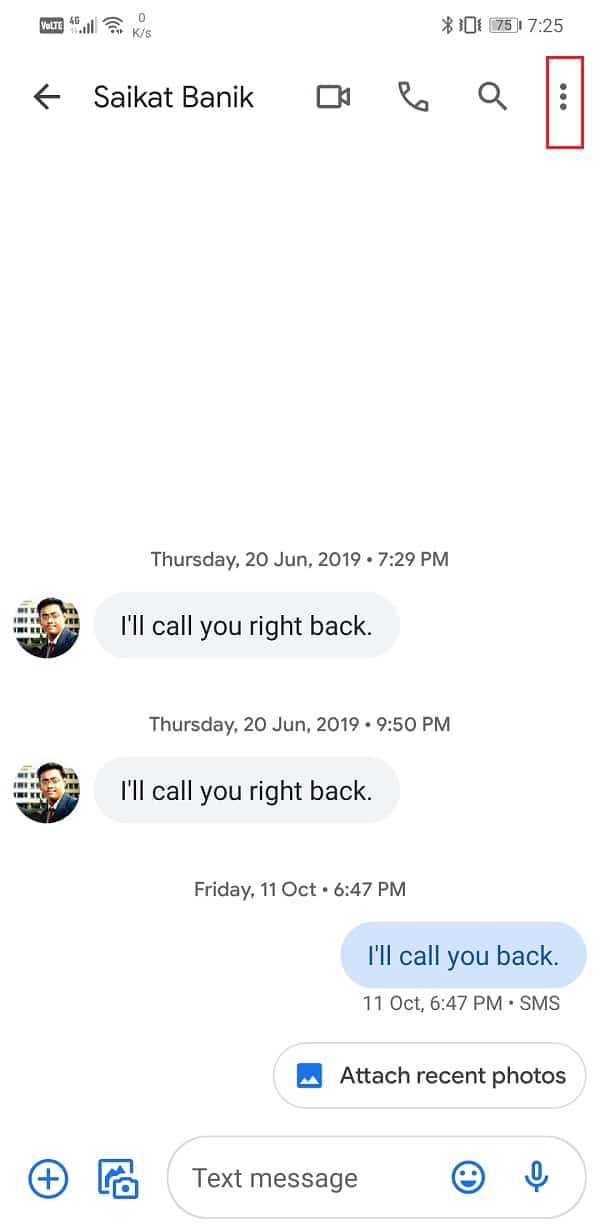
4. Select the Details option from the drop-down menu.
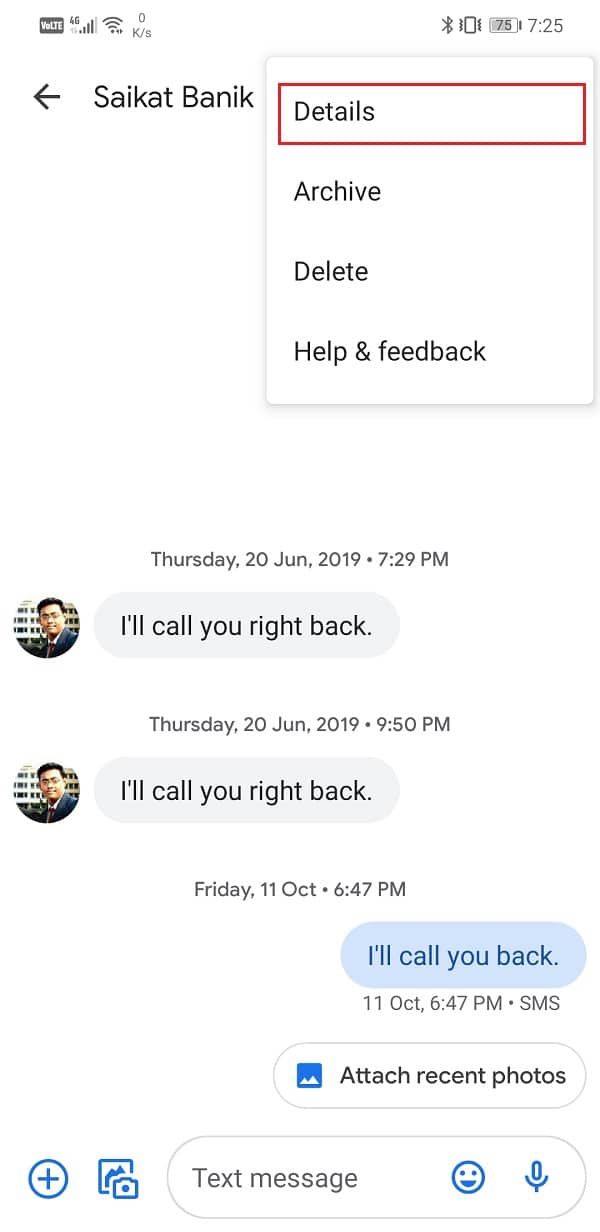
5. After that, tap on the Notifications option.
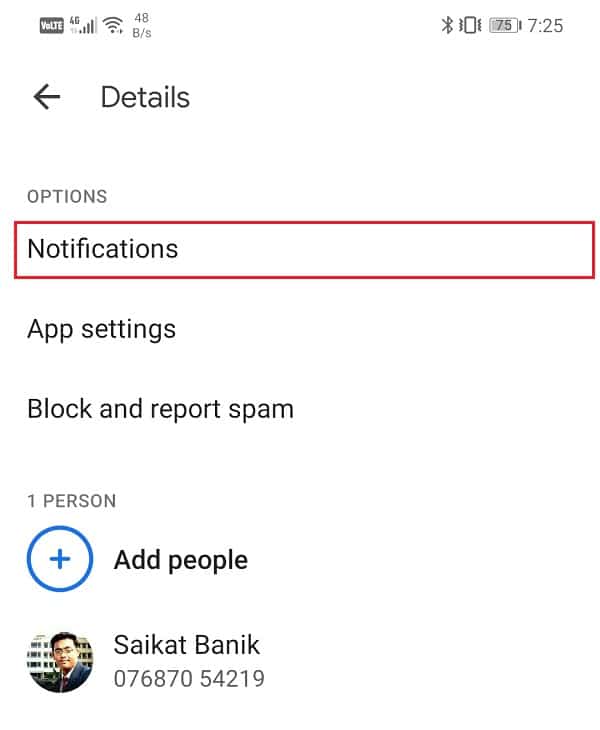
6. Here, click on the Sound option.
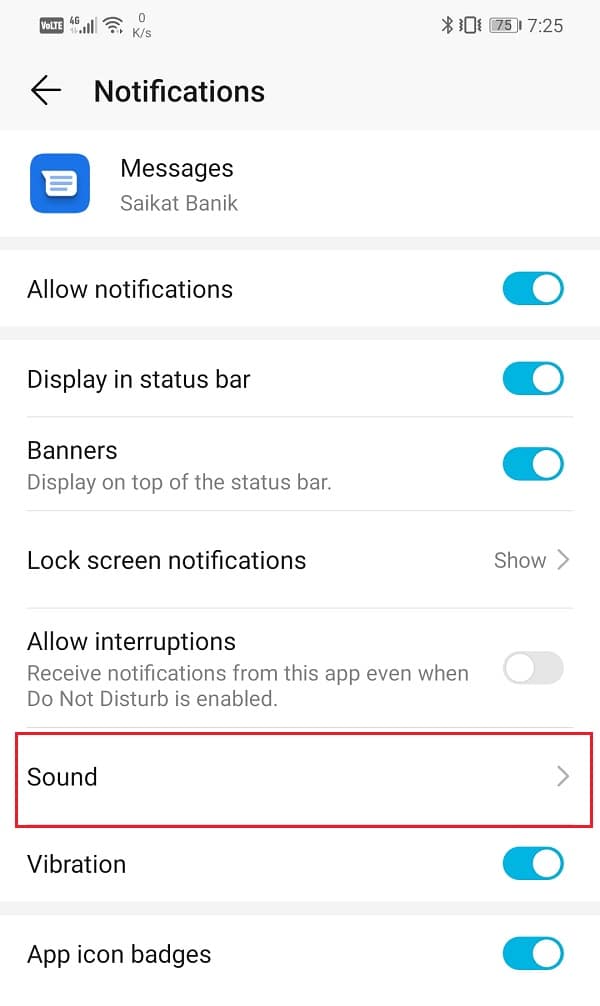
7. Now, the entire list of pre-loaded tunes will be available at your disposal. You can select any one of them.
8. In addition to that, you can also select a song.
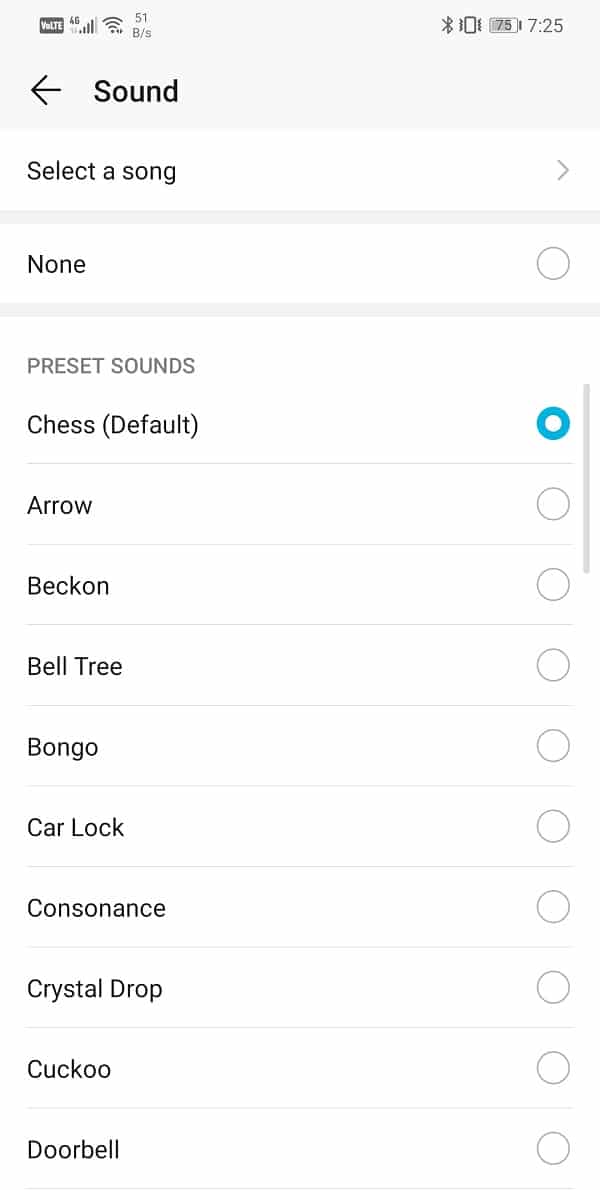
9. Any MP3 audio file that is locally saved on your device will be available as an option to be set as a custom ringtone for that specific contact.
10. Once you have made a choice, exit the Settings, and the custom notification will be set.
Also Read: How to Change App Icons on Android Phone
How to Set a Custom Ringtone for your Device
Similar to text message ringtone, you can set a custom ringtone for incoming calls. Doing so will allow you to know exactly that your phone is ringing and not someone else’s, especially when you are in a crowded place. Given below is a step-wise guide to set a custom ringtone for calls on your device.
1. The first thing that you need to do is open Settings on your device.
2. Now tap on the Sounds option.
3. Android allows you to set separate ringtones in case you have a dual SIM phone.
4. Select the SIM card for which you would like to set a custom ringtone.
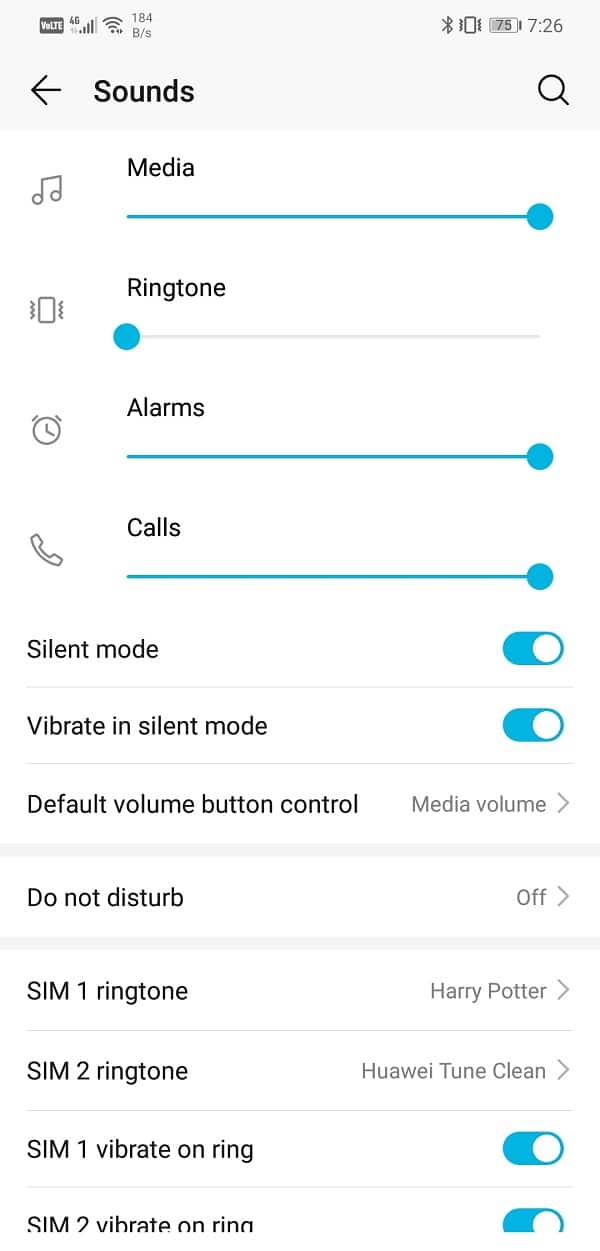
5. Now choose from the list of pre-loaded system tunes or tap on the Music on device option to use a custom MP3 file.
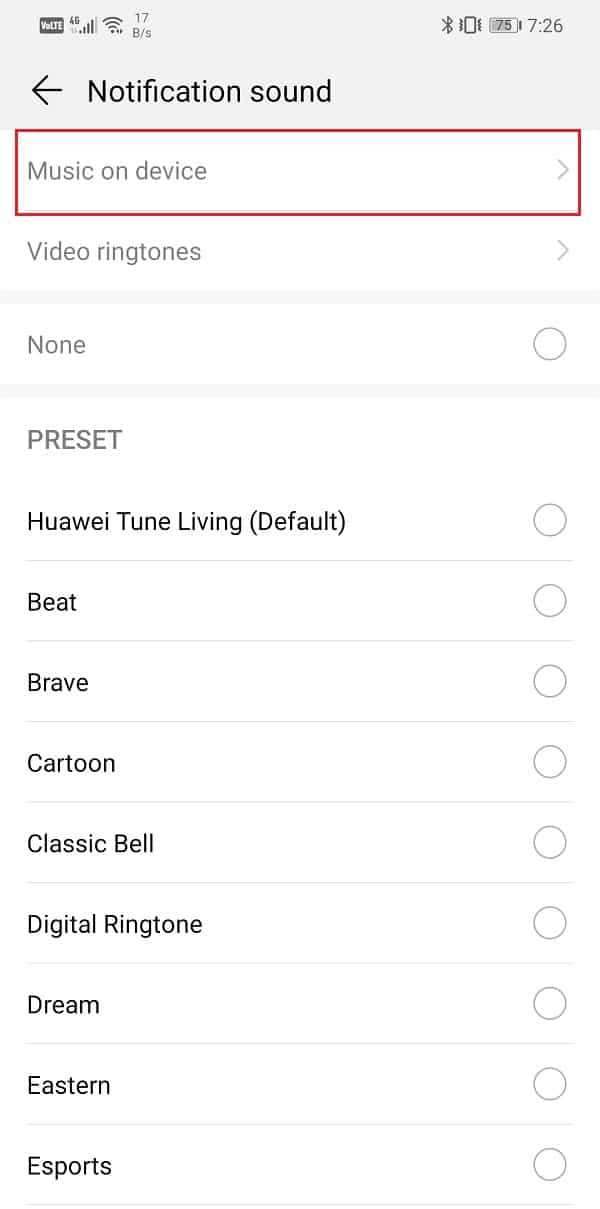
6. Once you have selected the song/tune that you wish to use as your ringtone, exit the Settings, and your preference will be saved.
How to Set a Custom Ringtone for a Specific Contact
As mentioned earlier, you can set a custom ringtone for every individual contact on your device. This feature allows you to ascertain who is calling even without checking your phone clearly. Imagine you are standing in a crowded metro or any other public transport, then it wouldn’t be possible for you to take out your phone and check who is calling. Having a custom ringtone for important people or contacts will allow you to take the decision, whether or not it is worth the trouble to get to your phone at that moment. Given below is a step-wise guide to set a custom ringtone for a specific contact.
1. Firstly, open the Contacts app on your device.
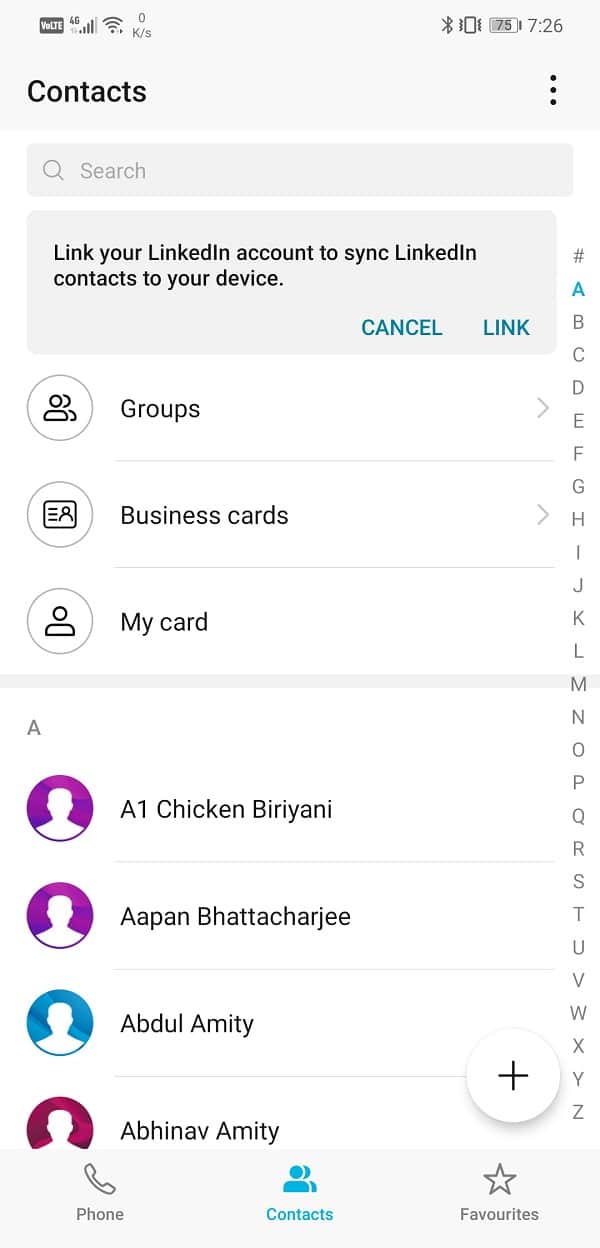
2. Now tap on the search bar and type the name of the contact for whom you would wish to set a custom ringtone.
3. After that, tap on their Contact card to open individual contact settings.
4. Here, you will find the option to set a Ringtone, tap on it.
5. Similar to the previous steps, you can choose any one of the pre-installed tunes or select a music file from your local storage.
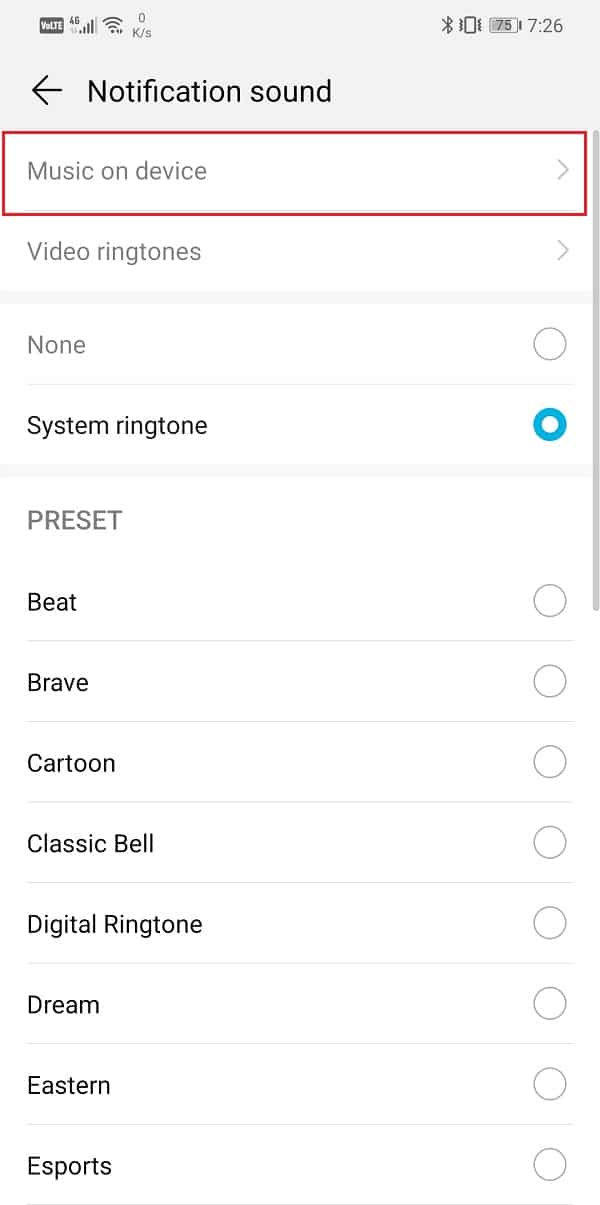
6. Once you have made your selection, exit the settings, and a custom ringtone will be set for that contact.
How to Add Custom Ringtones to your Android device
Every Android smartphone comes with a set of pre-loaded notification tunes and ringtones. Depending on your OEM the number of these tunes could range from somewhere between 15-30. Eventually, one gets bored of these repetitive and cliched tunes. That is where personalized custom ringtones come to play. As mentioned earlier, Android allows you to use any music file present on your device as a custom ringtone. When we say music files, it does not necessarily have to be a song. It can be anything that is stored in an MP3 format.
The process of adding custom ringtones is very simple. The only thing that you need to make sure that the tune/song is in an MP3 format. All that you got to do is transfer this MP3 file to your device, either via Bluetooth, Wi-Fi Direct, or simply with the help of a USB cable.
When it comes to creating a custom ringtone, you can do so easily on a computer. There tons of Audio cutter and editing apps that allow you to create custom ringtones. Import a song or even a video clip downloaded from the internet and use its tools to crop a song section. The app will now allow you to save it as an MP3 file. Transfer it to your device, and you are good to go.
However, the best way to set a cool custom ringtone is to use third-party apps. Apps like Zedge have an extensive library of cool and interesting ringtones sorted in various genres. You can find tunes from your favourite movie, shows, anime, cartoons, etc. You can also find ringtone versions of almost all famous songs. All that you need to do is explore what the app has to offer and tap on the download button when you find your next ringtone. The audio file will get saved on your device, and you can set it as your ringtone using the steps provided in the previous sections.
Recommended:
We hope that you find this information helpful and you were able to set a custom text message ringtone on your Android phone. Setting a custom ringtone for text messages and calls is essential and useful and adds a unique touch to your device. It separated you from others and to some extent, reflects your personality. Experimenting with new ringtones and notification tones is a fun way of spicing up things. It makes your old Android smartphone feel like new. We would strongly recommend you to make the best use of Android’s customizability and try new things now and then.