How to Switch Between Facebook Accounts
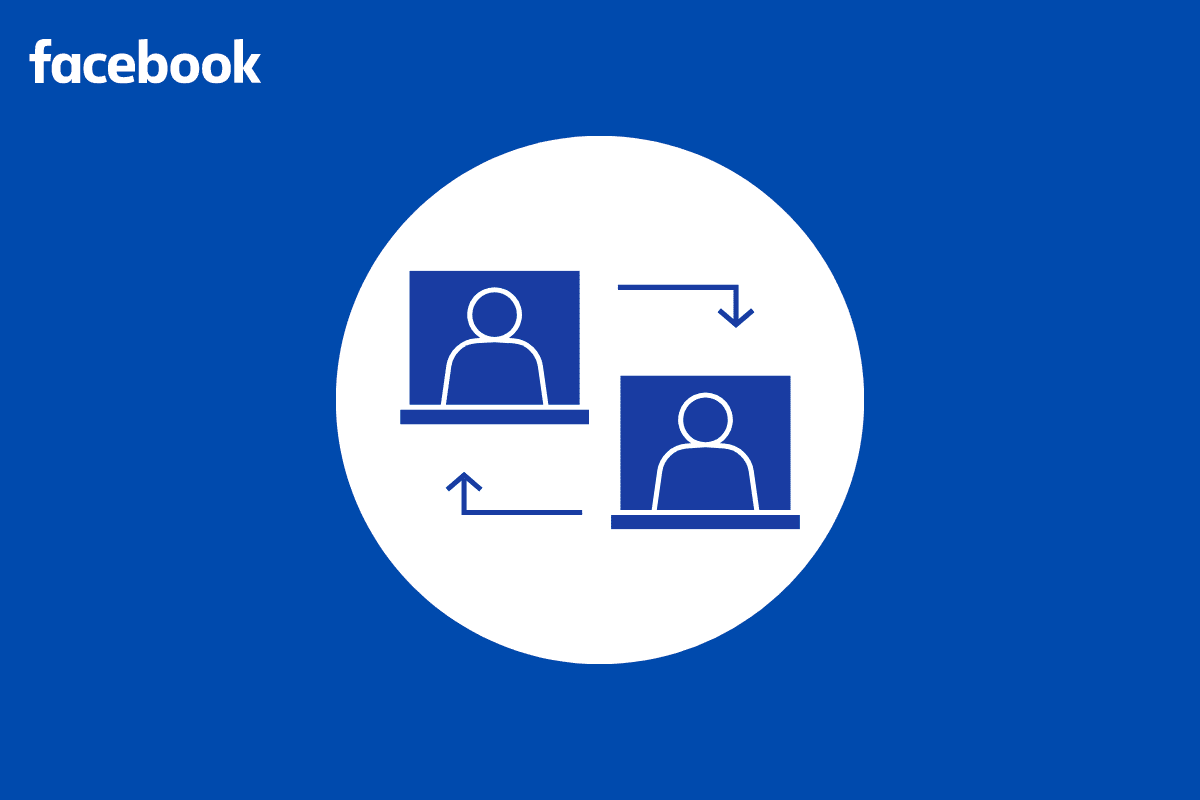
All of us have been using Facebook for a long while now. It is used by more than 2.9 billion people across the globe. With new features like short videos coming around, everyone wants to be a content creator, and have a public life and a public Facebook page. Whether you are a content creator or not, you can still have multiple Facebook accounts and pages to manage your business or any other reason. The actual trouble comes in when you have to switch between your accounts. However, if you are one of those people with two more accounts, you have to continue reading this article to learn how to switch between Facebook accounts. This article is also going to be about how to switch between profiles on Facebook desktop app.
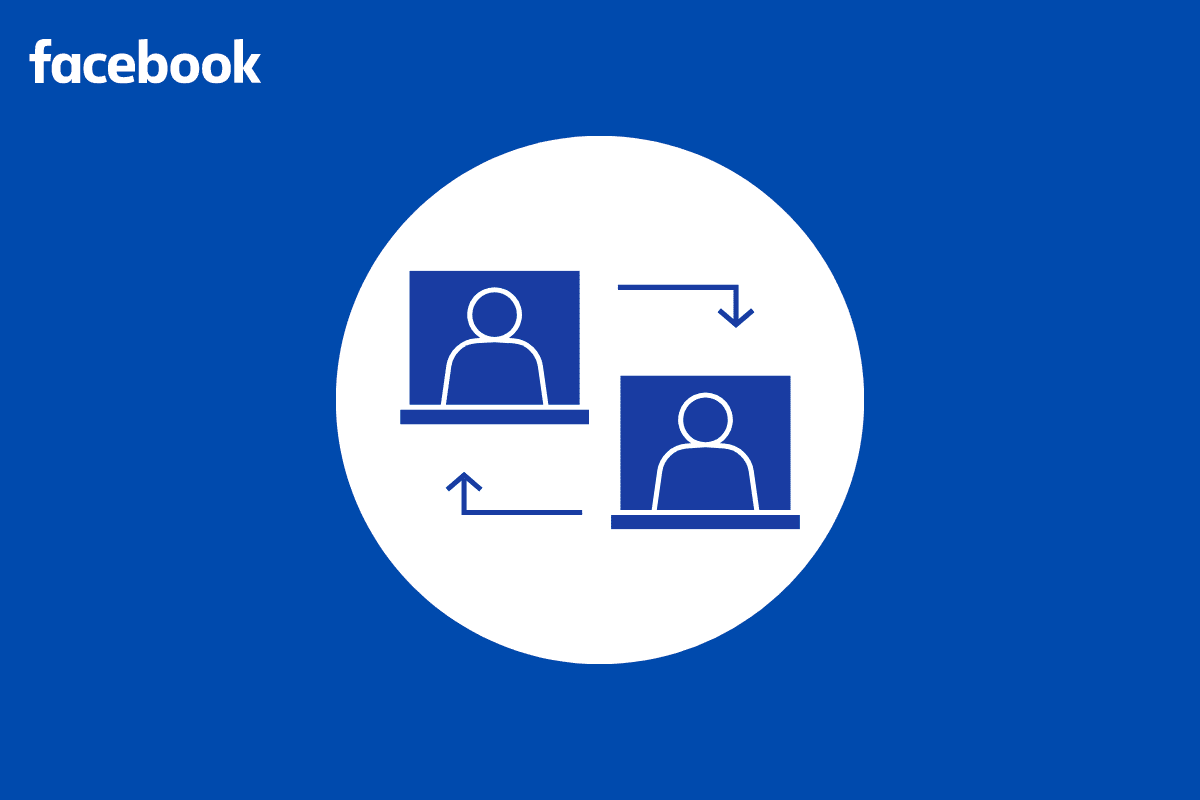
How to Switch Between Facebook Accounts
Keep reading further to find the steps explaining how to switch between Facebook accounts in detail with useful illustrations for better understanding.
Where is the Account Button on Facebook?
If this is the first time you are looking for an account button on Facebook, you just need to look at the right-hand corner of your desktop screen. You can also have a look at the image given below to find the exact location of the account button on Facebook on your desktop and phone.
1. The Account button on the desktop app is situated in the top right corner, as shown.
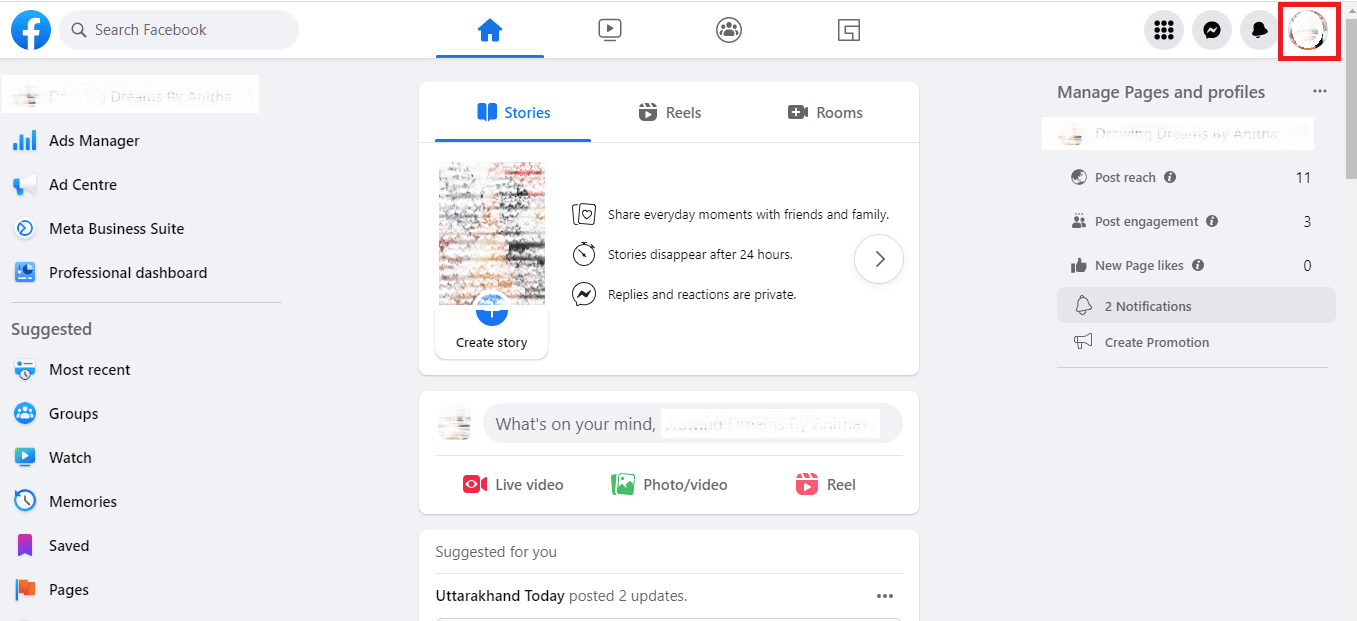
2. The Account option on the Mobile app is also placed in the top right-hand corner of the screen.
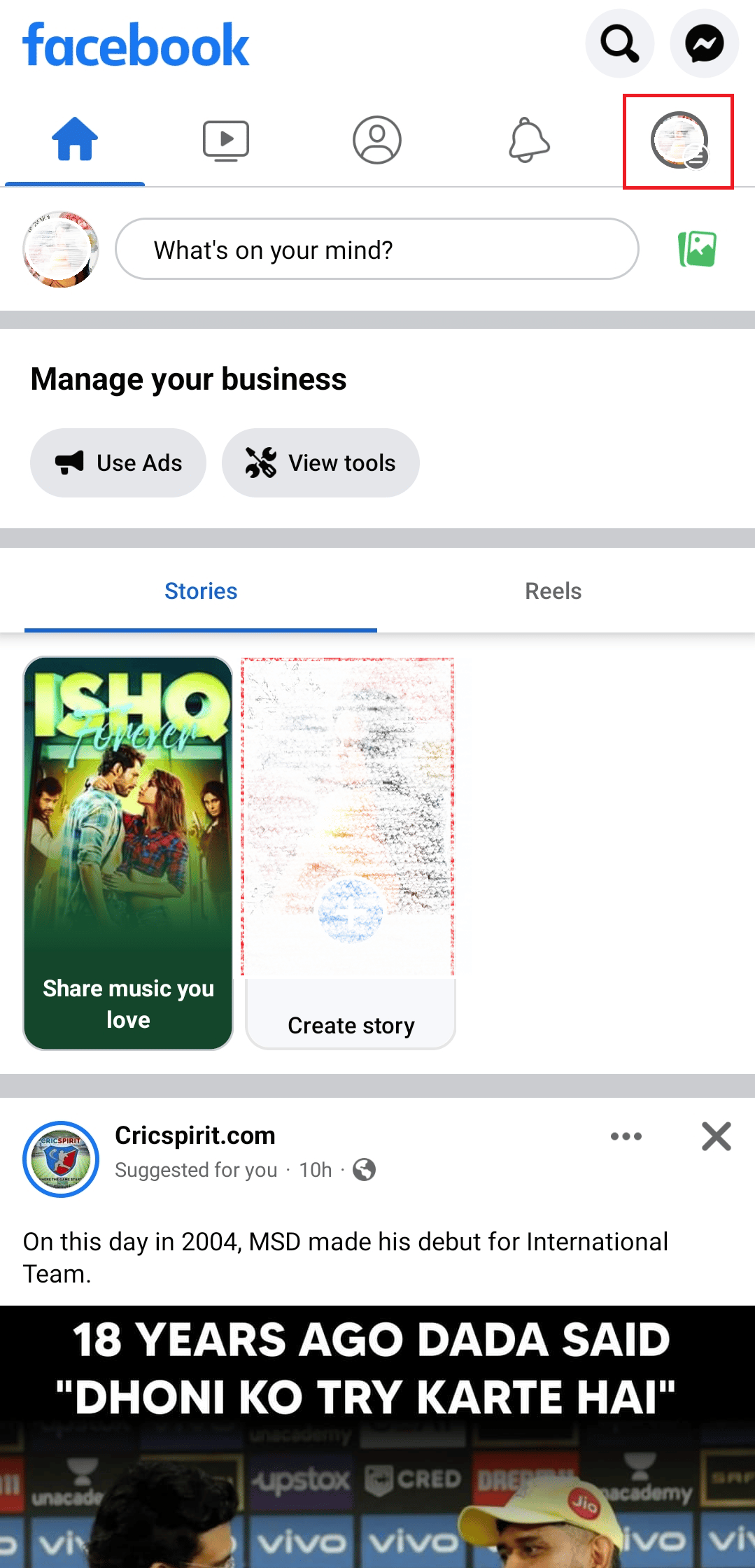
Now that you have understood where is the account button on Facebook. Let’s proceed to the next section where you will learn about how to switch between two Facebook accounts on a desktop and mobile app.
Also Read: What is Facebook Wave Feature?
How to Switch Between Profiles on Facebook Desktop App?
To switch between two accounts you already need to have two accounts in use. Switching accounts on Facebook is a lot easier than you think. All you need is to follow the below-mentioned steps.
1. Open the Facebook app on your desktop.
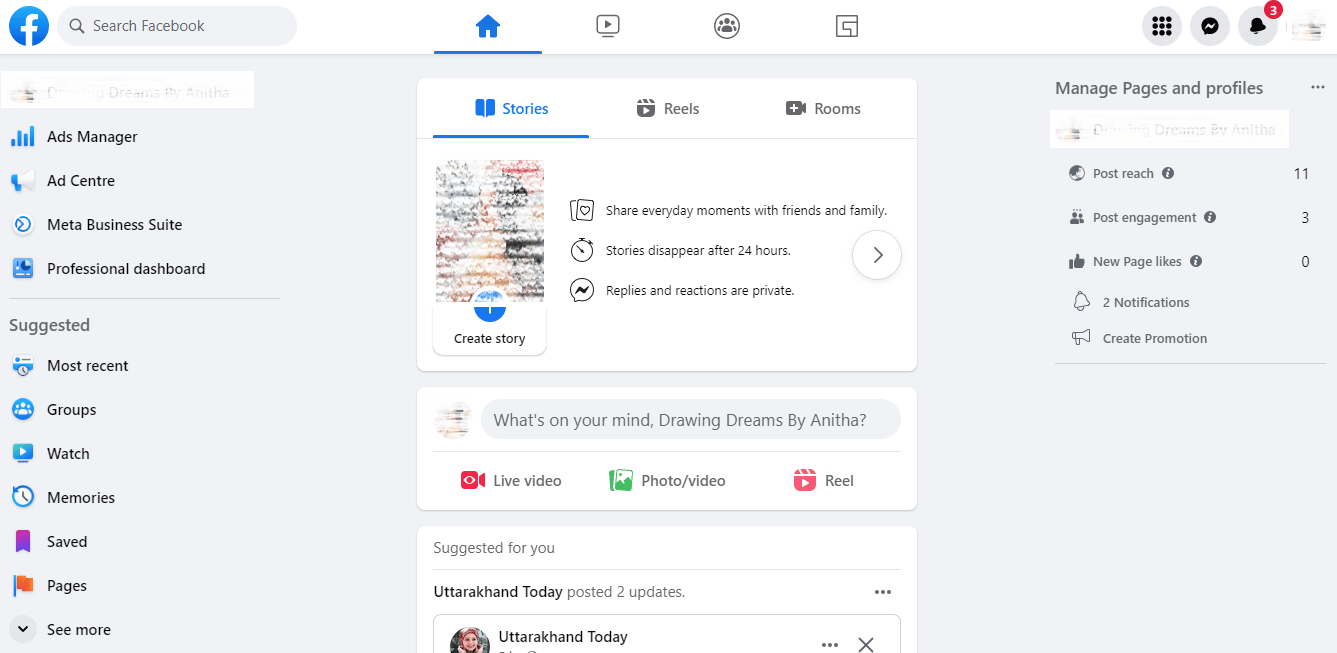
2. Click on the Account icon from the right-hand corner of your desktop screen.
![]()
3. Click on the Switch icon with the display picture and a circular arrow.
![]()
4. Your account will start to switch.
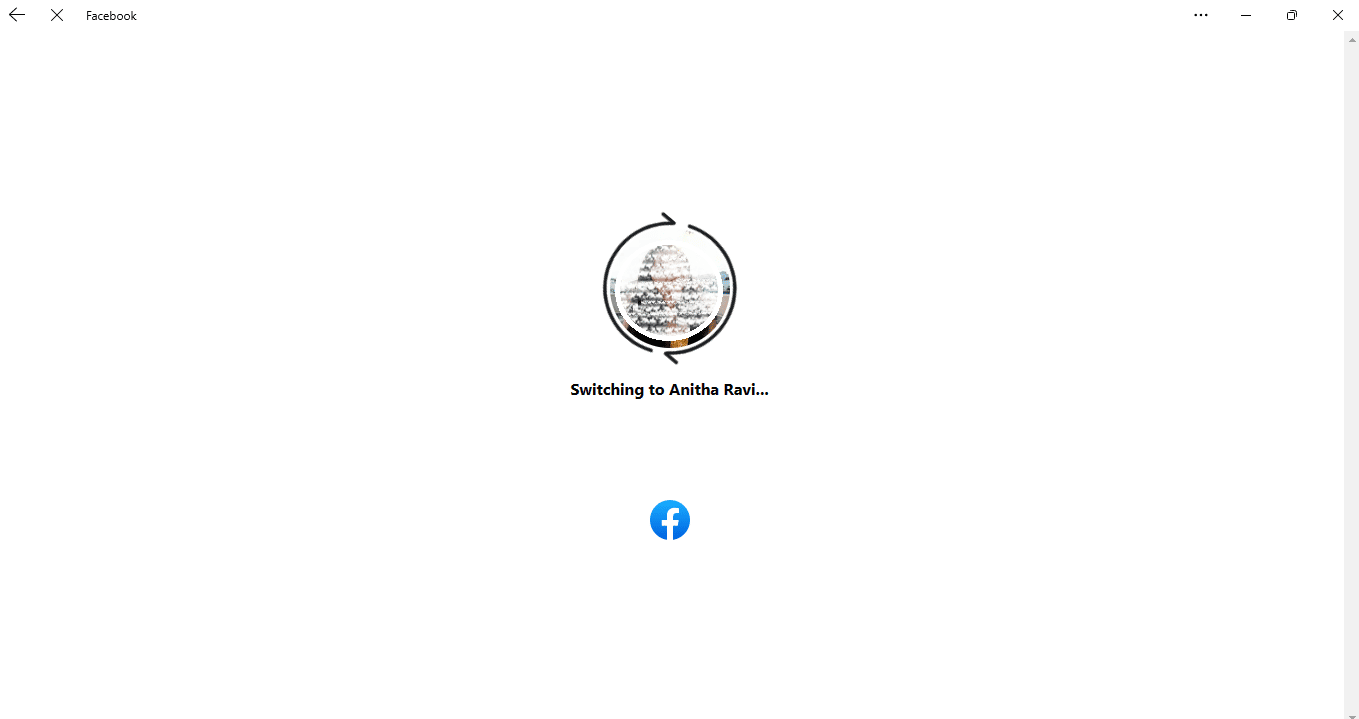
5. Now you can use the other account you have switched to.
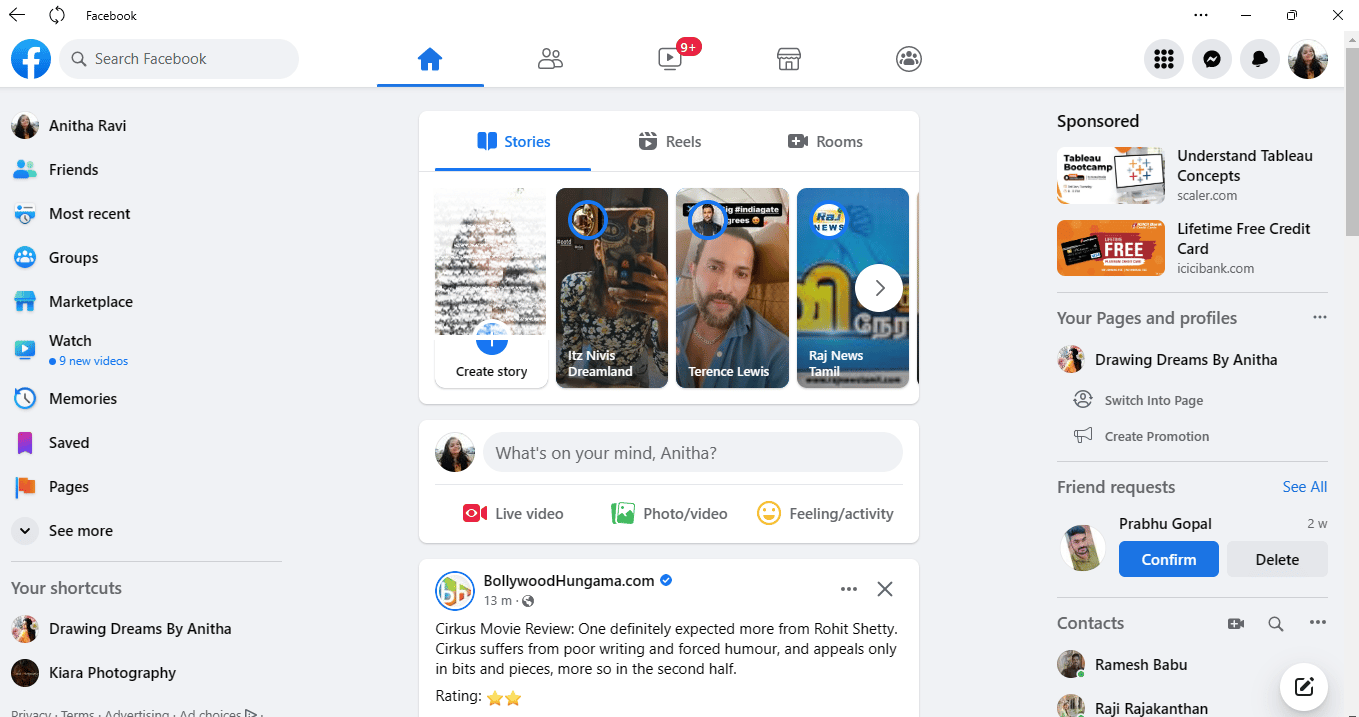
You can follow the same steps to switch back to the account that you were already using. Now let’s move on to the next section where you can see how to switch between accounts while using the Facebook mobile app.
Also Read: How to Switch Between Multiple Accounts on Discord
How to Switch Between Profiles on the Facebook Mobile App?
Follow the below-mentioned steps to switch accounts on your Facebook mobile app:
1. Open the Facebook app on your mobile.
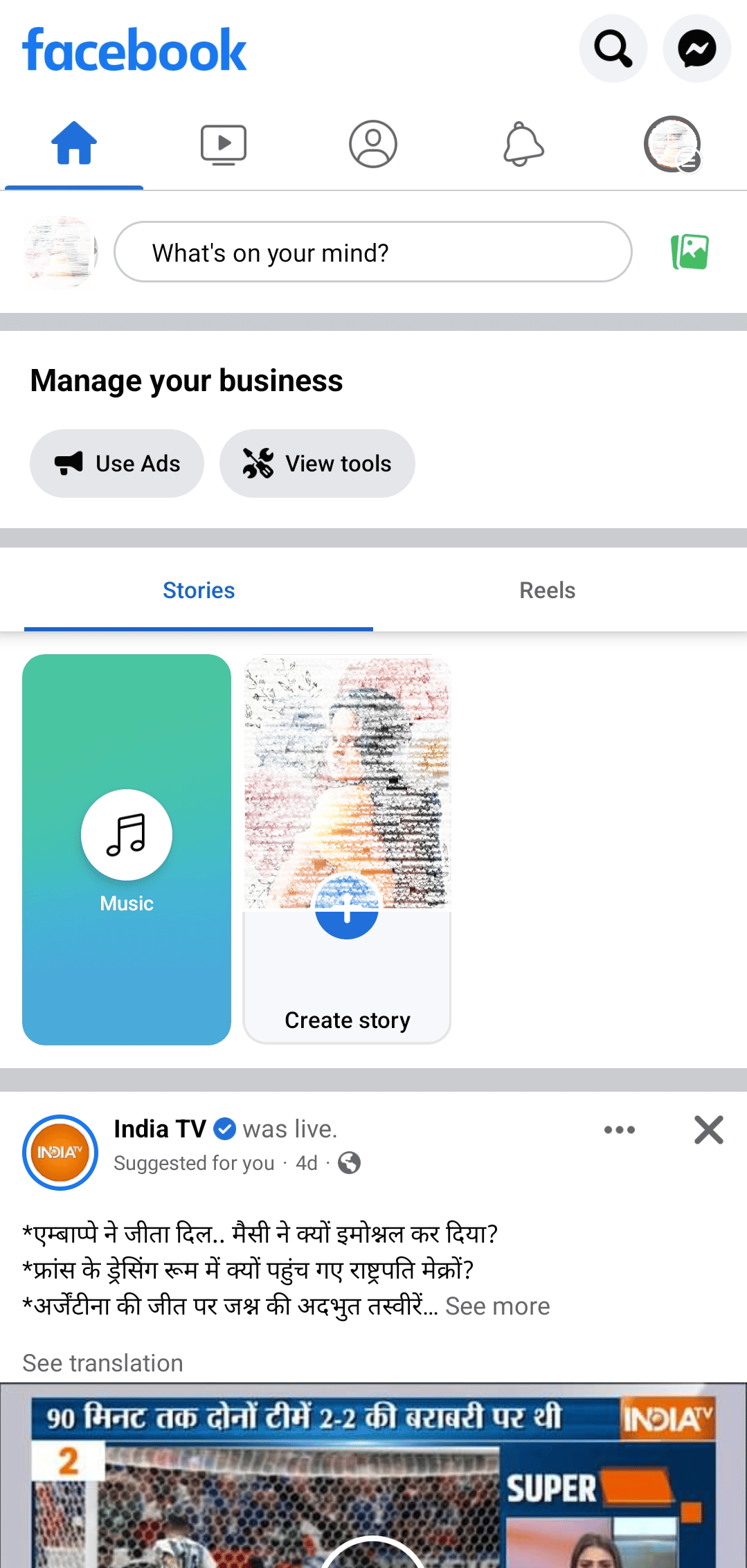
2. Tap on your Account or Profile icon from the top right-hand side of your mobile screen.
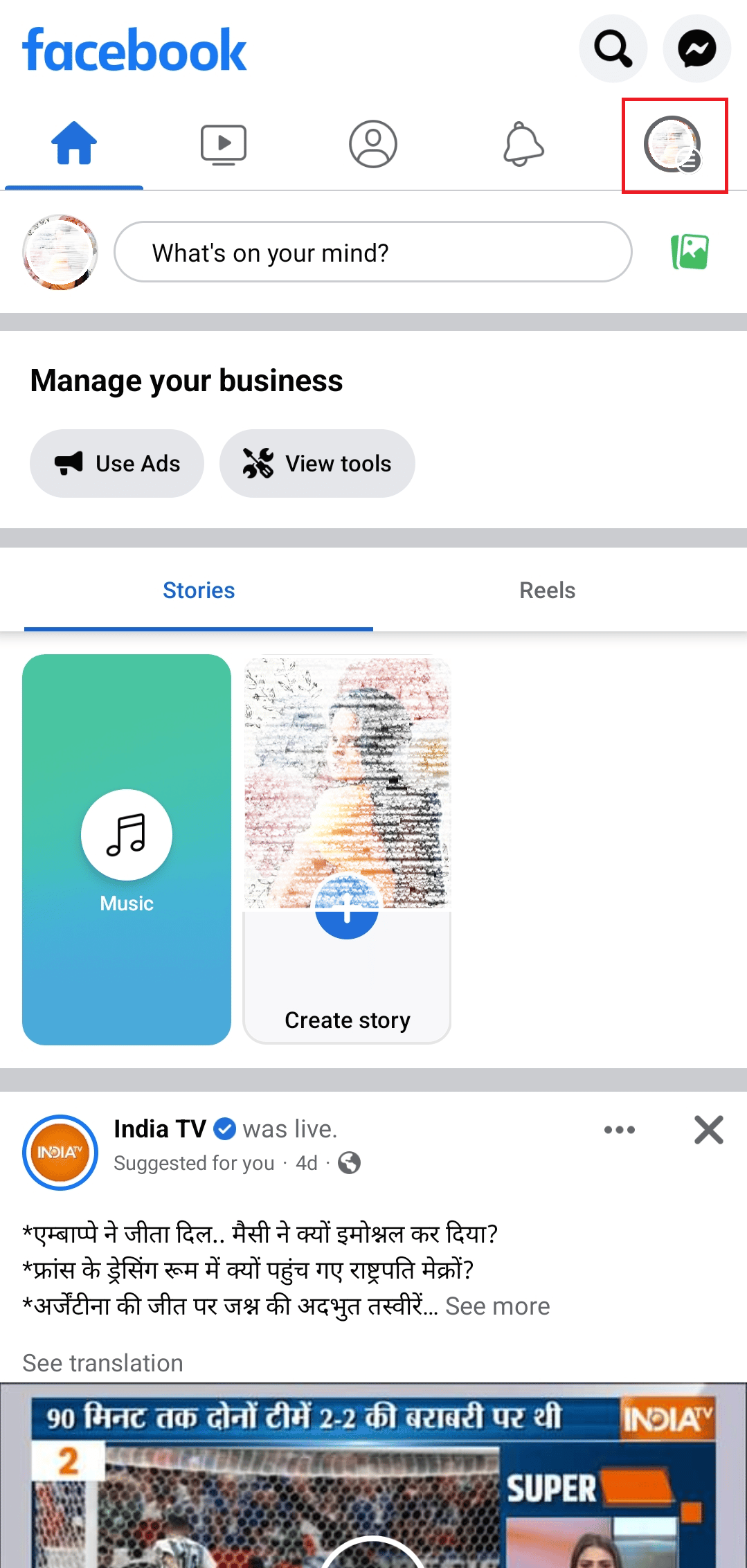
3. Now, tap on the Switch icon with a circular arrow from the top right-hand side of the mobile screen.
Note: You can tap on the Drop down arrow icon if you have more than two profiles to select from.
![]()
4. Your account will start to switch.
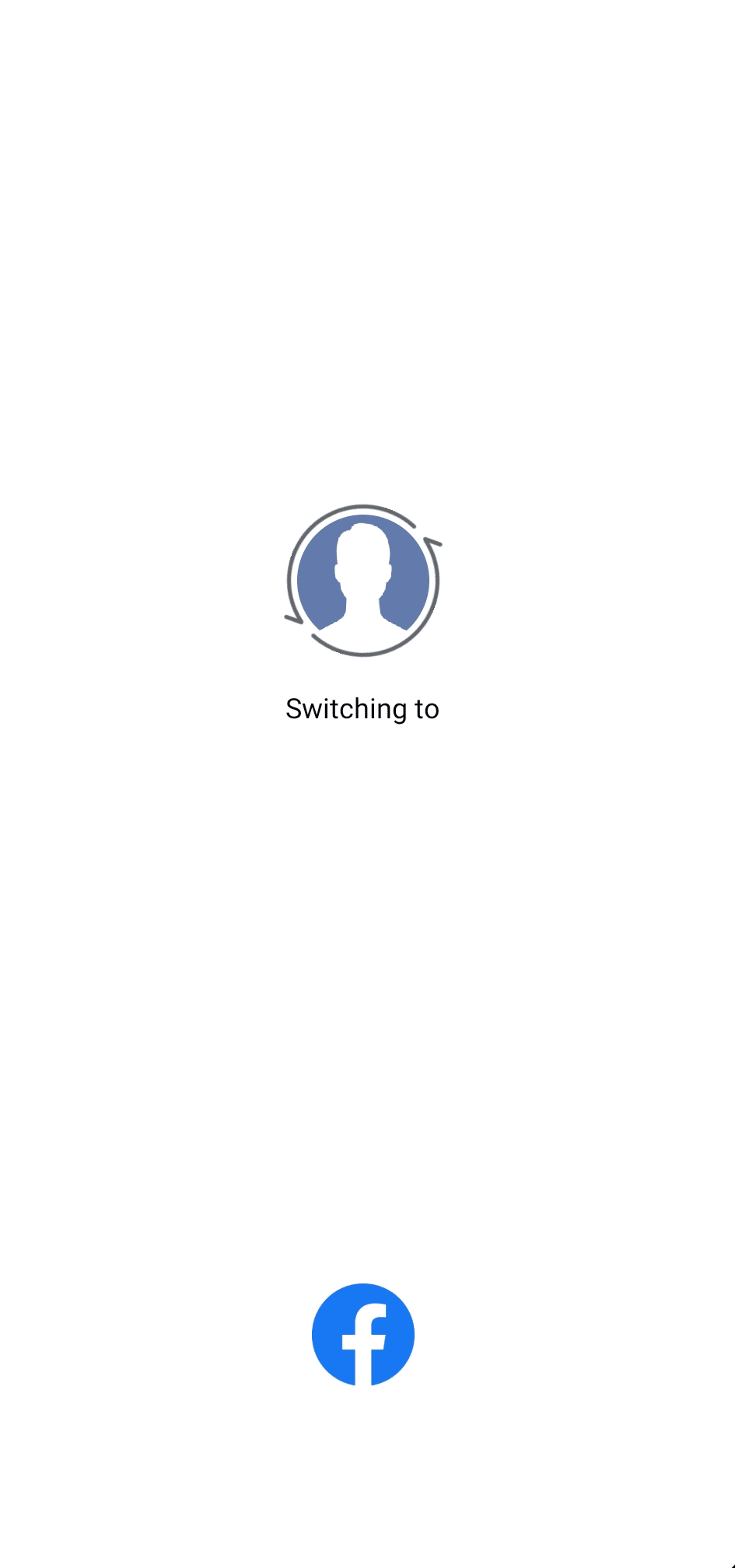
5. Now can use the other account that you have switched to.
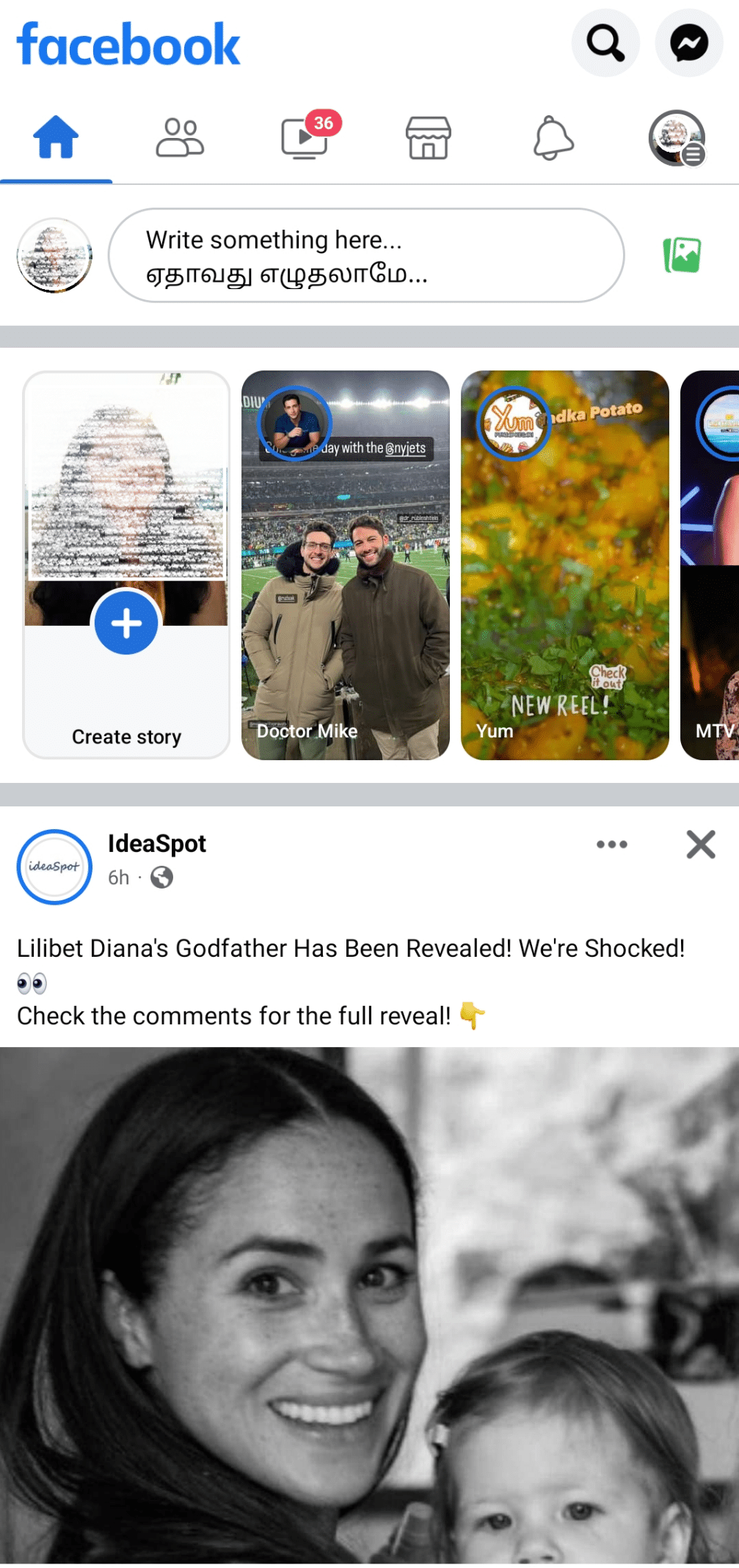
These steps must have answered all your questions about switching between two or more Facebook accounts.
How Many Profiles Can You Switch Between on Facebook?
You can add all your Facebook accounts and switch between them using the account switcher feature. You need to have at least two accounts to get started with this feature. Facebook allows you to add a maximum of ten accounts to switch between them.
Can Anyone have Multiple Facebook Accounts?
Yes. You can have multiple accounts unless you get noticed by Facebook. Facebook has mentioned in their community guidelines regarding users using their genuine identities. If you have more than one personal account, it means you have violated the terms of Facebook. Moreover, Facebook has also explained about making use of the Page feature via personal account to represent your brand, organization, business, or product. They have also provided instructions about changing your profile to a public account by allowing people to follow your personal updates. Therefore you can make use of any of the strategies mentioned above instead of creating a new Facebook account for yourself.
Recommended:
We hope that you learned about how to switch between Facebook accounts. Feel free to reach out to us with your queries and suggestions via the comments section below. Also, let us know what you want to learn about next.