13 Best Free Voice Changer Software for Windows 10
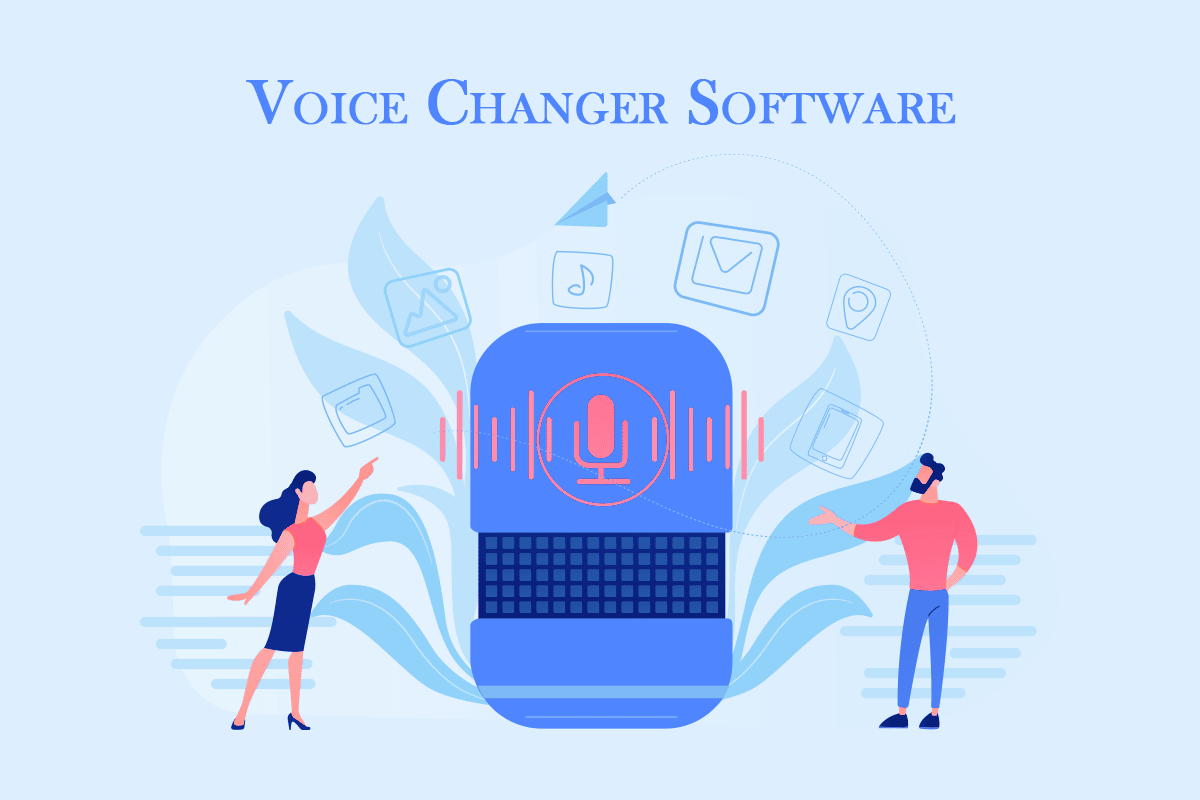
Effects are entertaining, whether used to change your age based on your face or your voice. One such interesting digital creation is voice modification, which allows you to have fun playing pranks on your buddies in real-time. You can use phone apps to alter your voice, making the entire on-call encounter a fun and entertaining experience. If you are looking for voice changer software for PC free, then you are at the right spot. Here are some of the top free voice changer software for Windows 10 for creating and disguising your voice for amusement.
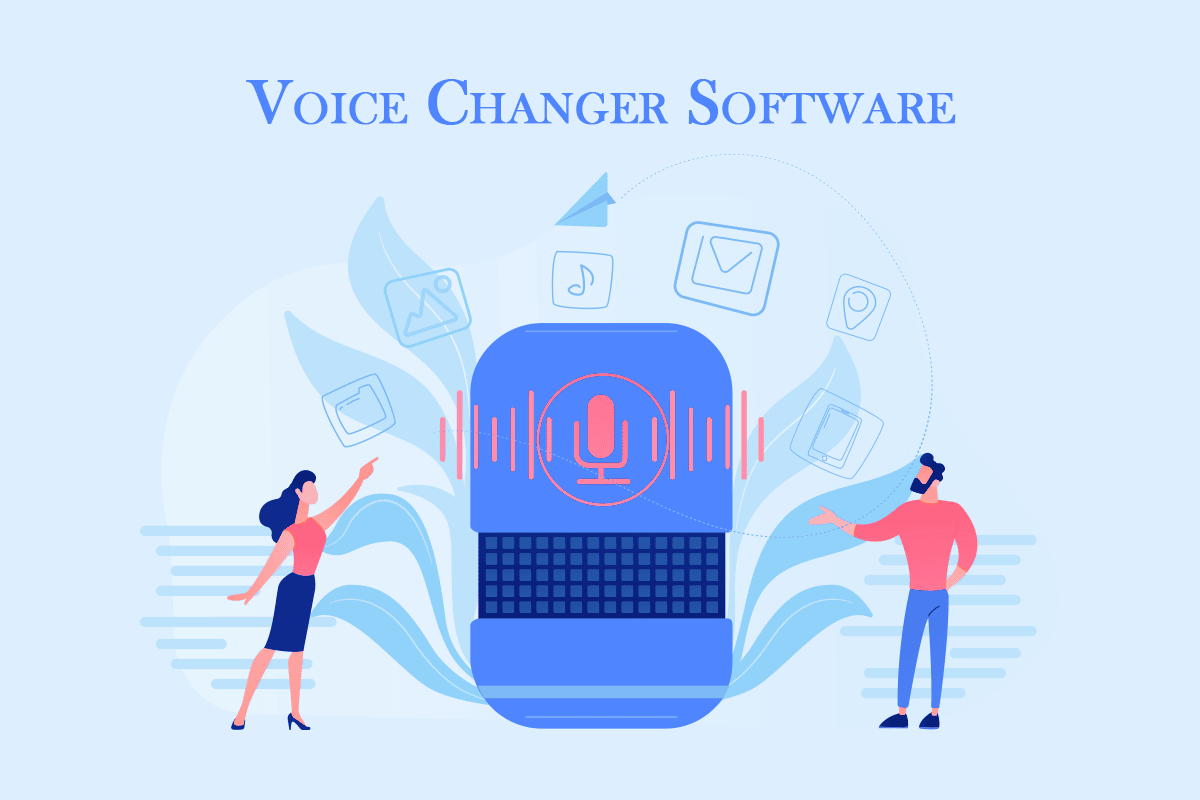
Best Free Voice Changer Software for Windows 10
You can even change your voice for voice-overs in movies and commercials to remain anonymous, such as while working as a radio jockey. All of this is feasible with the help of the best voice changer for PC, which is very popular nowadays. This guide will also help with the clownfish voice changer download for PC.
1. Voxal
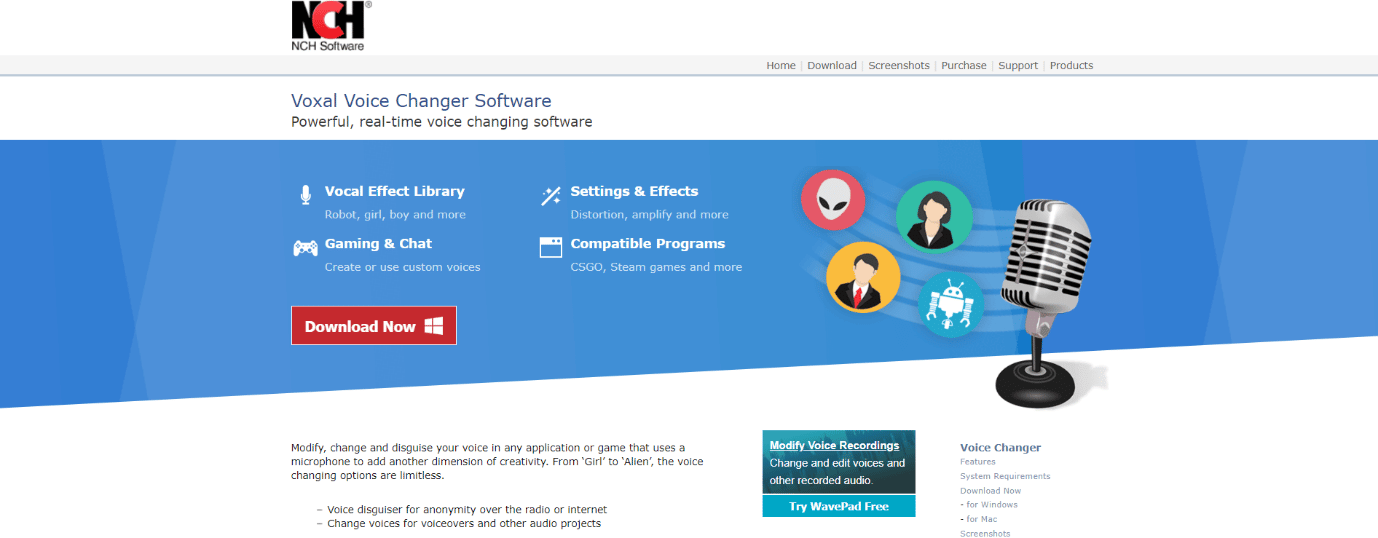
Voxal is a simple but effective tool that lets you modify, alter, or hide your voice in any speech app or game.
- It connects the voice changer to speakers, allowing you to hear the effects in real-time.
- Voxal Voice Changer allows you to modify your voice and adjust recorded sounds in real-time.
- You can save and upload new voices.
- This tool is light-weighted so that it doesn’t slow down your system or other programs.
- The user interface is simple and responsive.
- Also, it consumes minimal CPU resources.
- This Voxal Voice Changer software for PC free is compatible with both Windows and Mac systems.
- You can apply effects to existing files using a microphone or other audio input devices.
- There’s a free trial available, and unlimited plans start at $12.99.
- You must use a microphone in the game or app to enhance its effects.
- It is compatible with all contemporary games and programs.
- It gives a broad selection of customizable effects such as alien, woman, or cartoon characters.
- These effects can be applied to radio, Internet, voice-overs, video games, and more.
- Also, it has the ability to generate voices for audiobook characters.
2. Nexmo
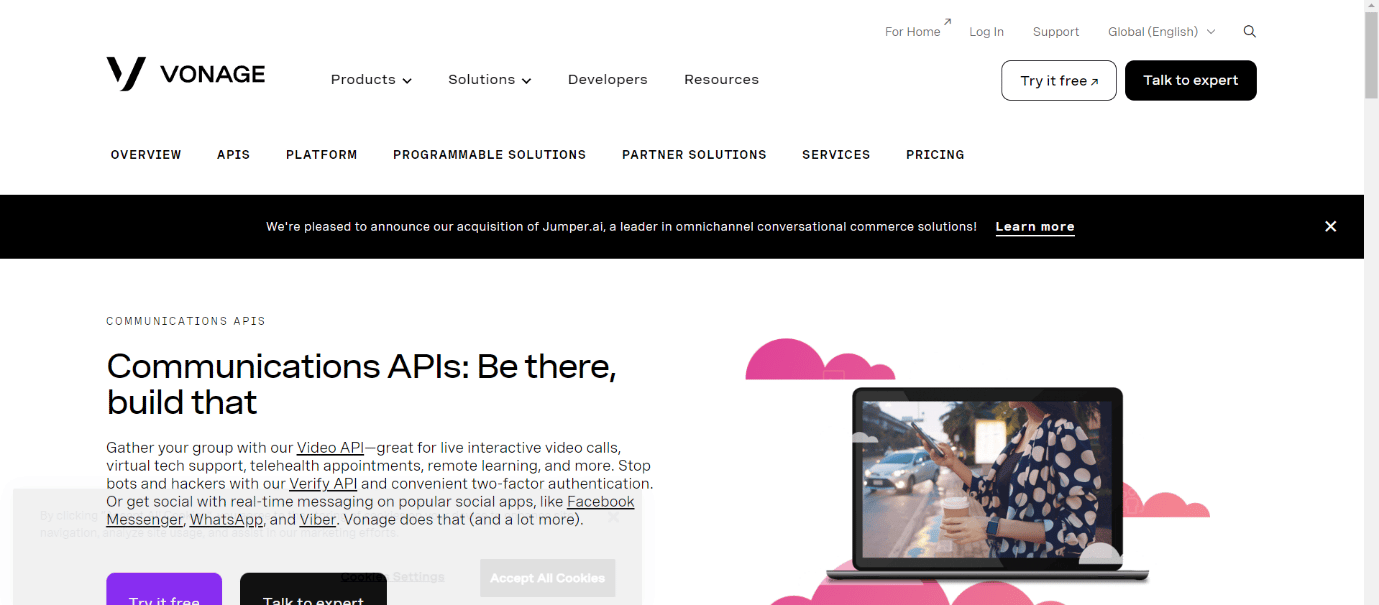
Nexmo voice morphing solution allows you to customize your calling experience by providing data and conditions that are both easily accessible.
- It offers a large number of simple and resizable voice features.
- It has the ability to sync stored call recordings with your preferred process tools.
- It also facilitates the user to record up to 32 call participants.
- There is a free trial available. The cost of communication starts at $0.0075.
- This software easily syncs and communicates with external dealers, such as using artificial intelligence.
- It allows you to call through VoIP and the telephone network.
- Additionally, you can also speak text to callers in any language.
- It gives you extra flexibility with a set of JSON actions. These JSON actions allow you to manage the call throughout via the Voice API.
- With just a few codes, you can organize audio conferences.
Also Read: Top 36 Best Beat Making Software for PC
3. Voicemod
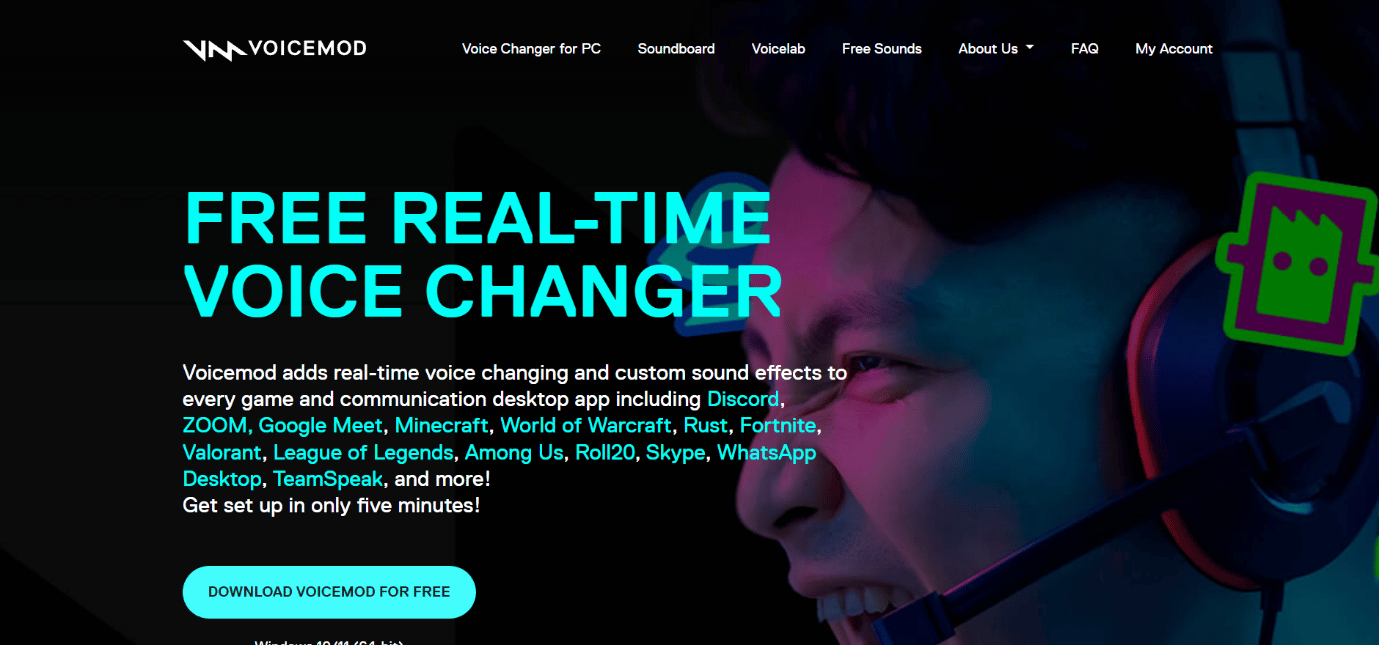
Voicemod is one of the best voice changer for PC on the list since it allows you to change your voice in real-time while playing online games.
- It’s great for gaming and online chatting.
- It can sync with third-party streaming devices without a hitch.
- It’s a basic online voice morphing tool.
- It allows you to modify your voice to various sounds like lady, robot, or any other.
- You can assign hotkeys to funny noises such as memes or troll sounds in MP3 or WAV formats.
- As the best free voice changer software for Windows 10, it integrates with PUBG, Discord, Skype, and VRChat.
4. Hero Voicer
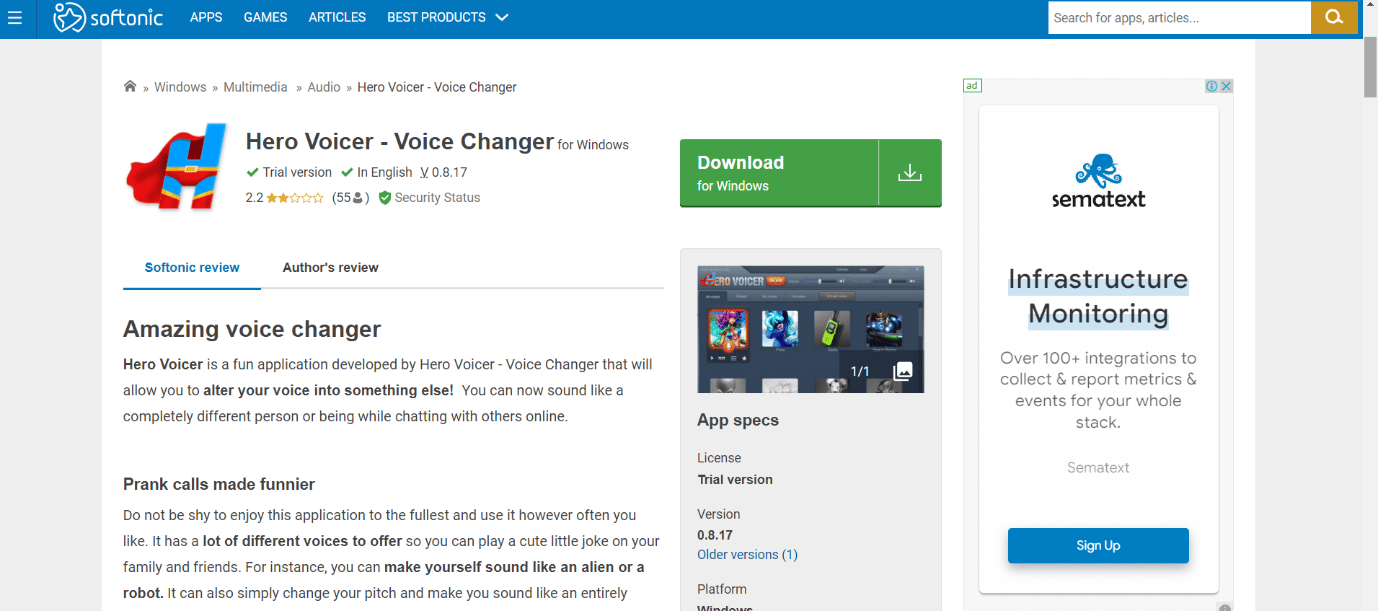
Hero Voicer voice changer is precisely what you need if you want to have some fun and is known for its significant features listed below:
- It alters your voice so that it sounds entirely different on the phone.
- Furthermore, you can choose a voice with a single click and manage your voice.
- The interface is intuitive.
- This tool changes your voice’s pitch to sound like guy, lady, robot, and alien.
- Also, you can add background sound effects such as traffic noise, storms, and many more.
- Additionally, you can mix and combine 12 different voices and sound effects.
- Also, it allows you to create your own voice by uploading and combining different voices.
Also Read: 3 Ways to Add Album Art to MP3 in Windows 10
5. Clownfish Voice Changer
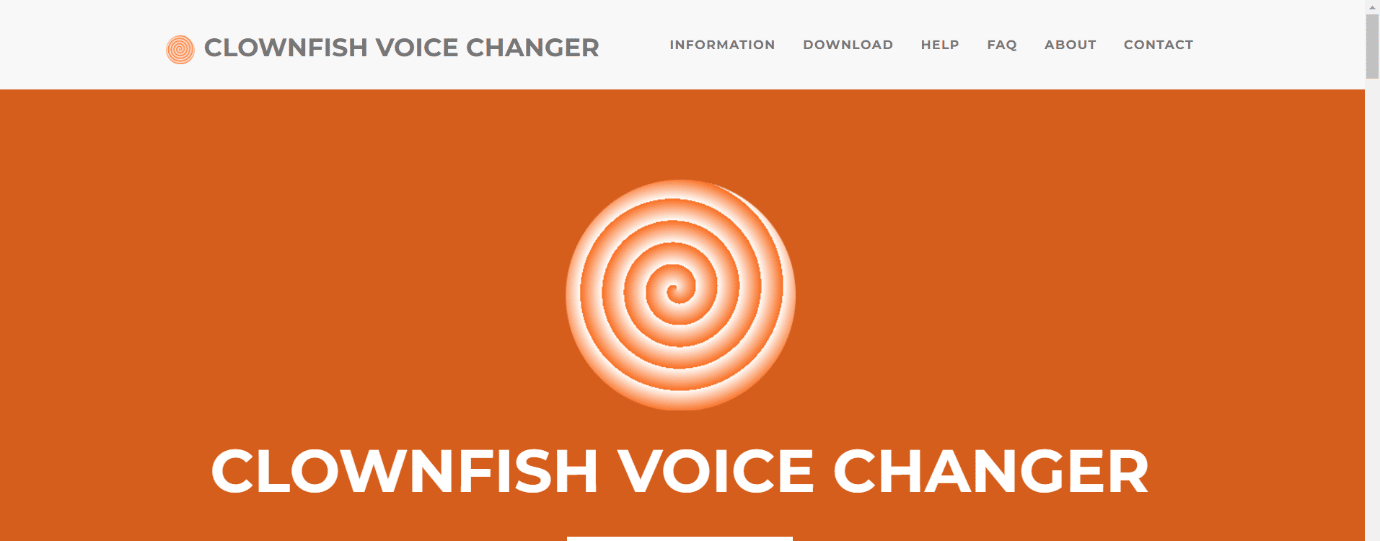
Clownfish Voice Changer is a voice-altering program that lets you change your voice in any major app, including Hangouts, Ventrilo, Discord, Viber, TeamSpeak, Skype, Steam, and others.
- The steps for clownfish voice changer download for PC are simple.
- It has a simple and easy-to-use interface.
- This software goes well with various chat apps and video text messaging.
- You can alter your voice in any application that requires a computer microphone.
- It must be installed on the app as an add-on.
- Also, you must ensure to provide access to your system microphone or another audio device.
- Other notable feature includes virtual studio technology with several add-ons.
- You can easily modify your Steam voice so that you can enjoy all your favorite games.
- It also has the ability to store a new voice in another file format.
- This tool is compatible with all major audio formats.
- Some available voice effects are male, female, clone, mutation, helium, Atari, baby, alien, robot, Darth Vader, and many more.
- The tool does not affect CPU’s performance.
- You will be automatically synced with the platform’s console when you start speaking.
- The interface is basic and user-friendly.
- The tool is suitable for both beginners and experts.
- The only disadvantage is that it does not enable the addition of voice effects by default. But the instructions to obtain and install them will be provided.
Also Read: 5000+ Funny Kahoot Names
6. MorphVox
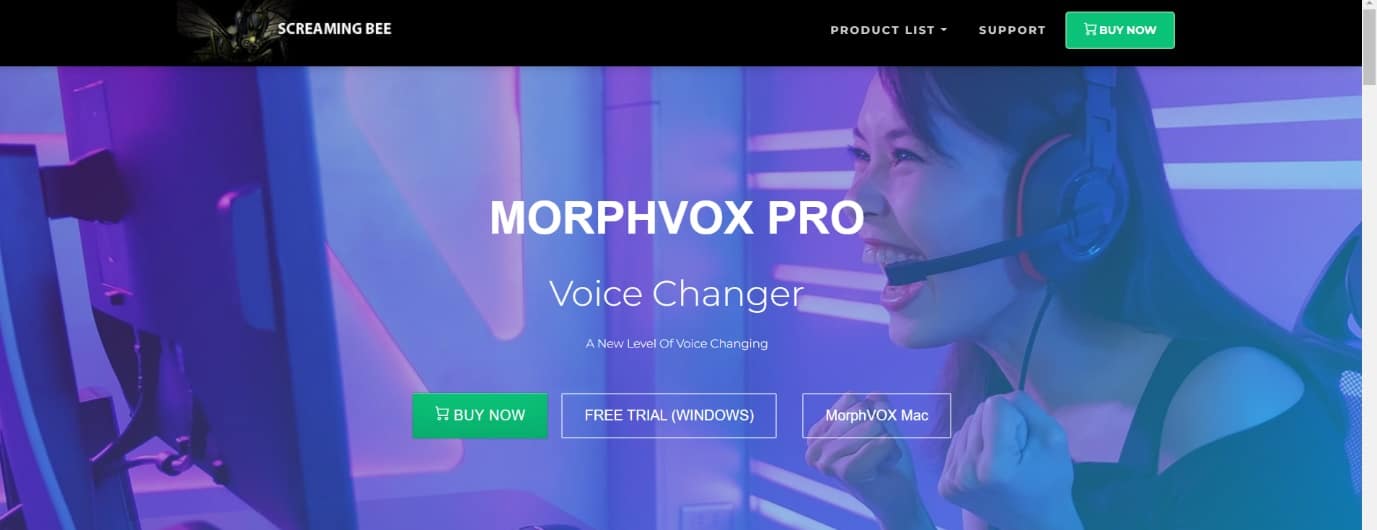
MorphVox is a popular application with a variety of handy features and has taken its place in this list for the features that are listed below:
- It allows you to modify voices to produce more sound effects.
- MorphVox is easy to use and integrates with several games and online chat systems.
- You can rapidly select your favorite voice from a menu of selections in skinned mode. After that, add a few more effects if required, and you’re good to go.
- It also has a background noise filter, which is useful when using the built-in microphone on your computer.
- You can also edit WAV-formatted audio recordings with MorphVox.
- This program is only available to Windows users.
- Using Studio Mode, you can alter the pitch and timbre of your voice.
- It allows you to add background sounds during your call.
- Apart from this, this tool has a background noise reduction facility.
- More interestingly, you can modify your voice to fit the game’s character as you wish.
- MorphVox Junior is a free voice changer software for Windows 10, whereas MorphVox Pro is a paid version.
- Using hotkeys, you can create your own soundboard with funny sounds such as drum rolls and fart sounds.
- This tool is available only for Windows and provides high-quality sound effects.
Also Read: How to Fix VLC does not support UNDF Format
7. AV Voice Changer
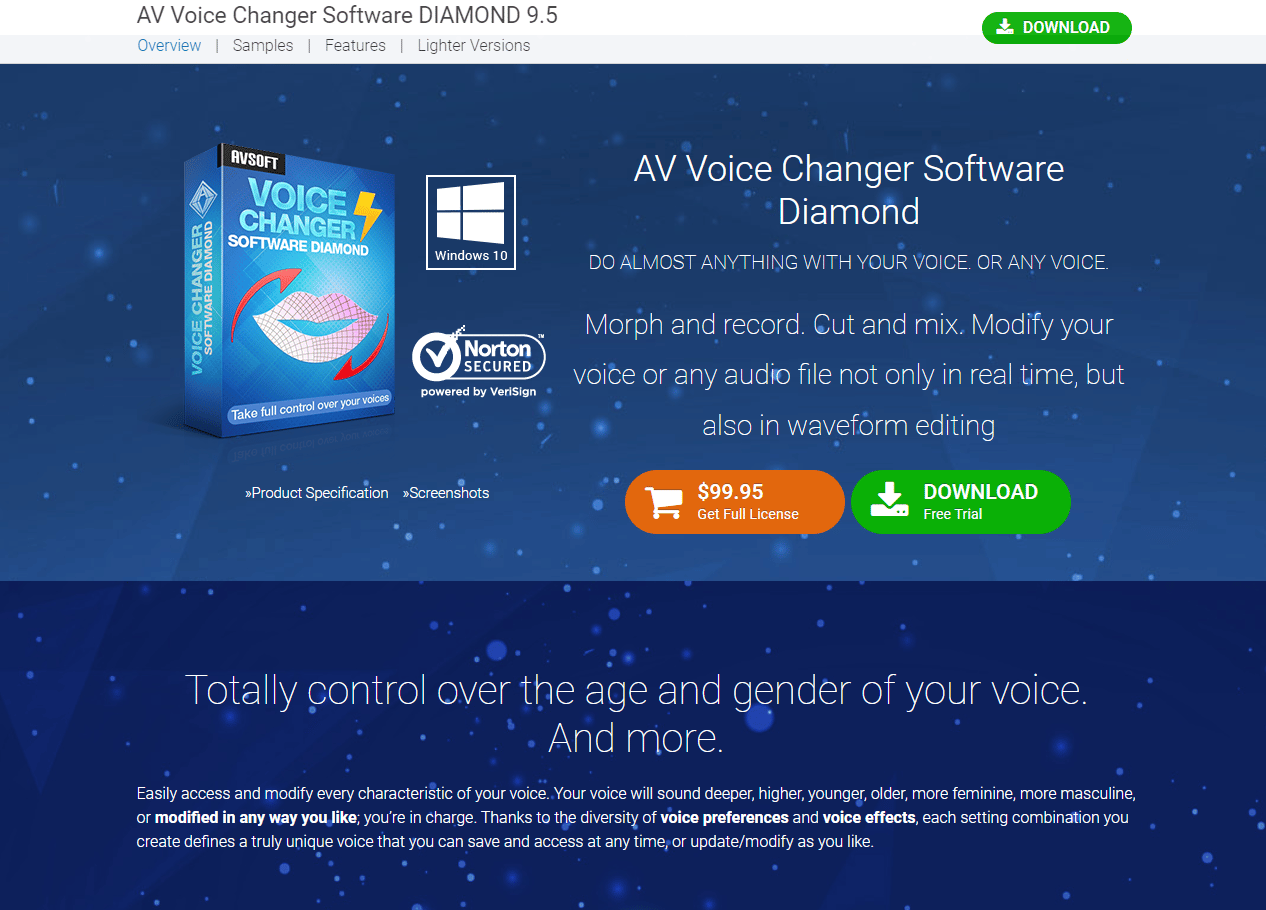
AV Voice Changer is another excellent voice change program that allows you to do virtually anything with your own or another person’s voice.
- You can modify multiple voice files simultaneously.
- This tool offers over a hundred funny voices.
- Apart from this, you can analyze and combine different voices.
- Also, you quickly import another person’s voice.
- You can edit your voice or any sound file in real-time.
- Voice Characters and Voice Enhancement are the significant features available.
- It allows you to record sound from Internet radio, instant messengers, and other sources using the microphone.
- A free trial version is available; a full license costs $59.97.
- Additionally, you can assign and use hotkeys for frequently used features or sound effects.
- This tool is compatible with applications such as Discord, Skype, Twitch, and a few others.
8. IVoice
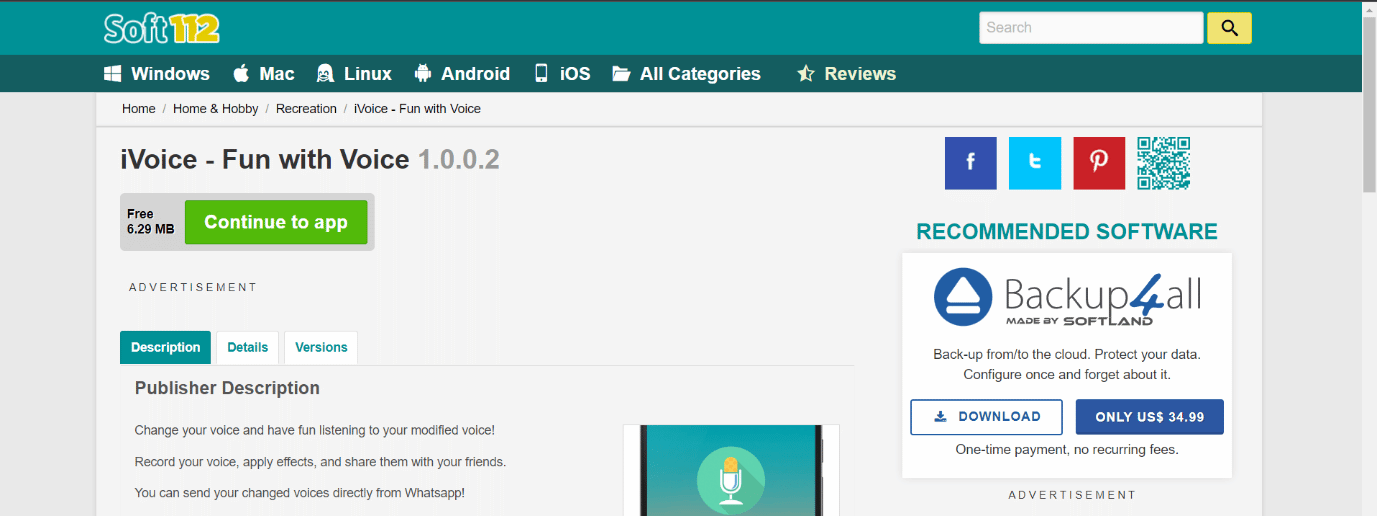
Another voice changer that allows you to have a lot of fun with your new voice is IVoice which has the following notable characteristics:
- It provides many free features.
- You can easily record your voice to add effects and share them with others.
- It offers many voice effects such as robot, kid, regular, monster, helium, and many more.
- You can also use this tool during in-game chat rooms.
- You can modify your voice’s tone directly from WhatsApp.
- Also, this tool lets you save the recordings.
- These saved recordings can be later altered.
- It is greatly suitable for audio streaming and VoIP software.
- In addition, you can compare two different voices and modify them accordingly.
- It allows you to alter your voice in real-time in high quality.
- The sound effects created can be set as ringtone or phone notification sound.
Also Read: 5 Best Video Editing Software For Windows 10
9. All-in-One Voice Changer
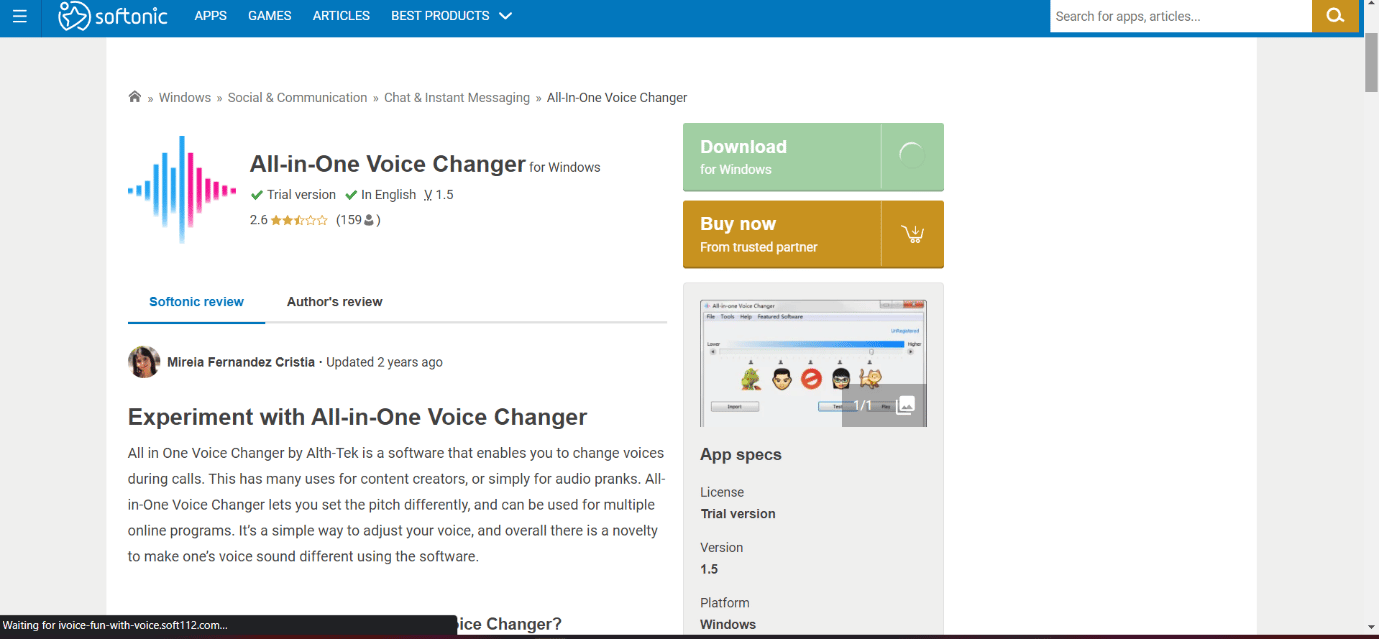
Changing the voice in phone conversations is no longer just a concept. Next on the list is the All-in-One Voice Changer.
- This program allows you to alter your voice in voice and video calls.
- It’s very easy to set up and use.
- You can alter your voice type throughout a discussion.
- It has a sliding bar that allows you to modify the pitch of your voice by moving it left or right.
- You can instantly sync your voice with call applications like Skype, Yahoo Messenger, QQ International, or Instant Messenger.
- Also, you can choose between various voice effects such as male, female, dragon, helium, kitten, and others.
- You can make Skype calls with desired voice, tone, and pitch.
- Also, the preview of each modification can be viewed before you start a call.
- .wav audio files can be easily altered using this tool.
- Five distinct icons represent voice effect signals to evaluate test recordings.
10. Skype Voice Changer Pro
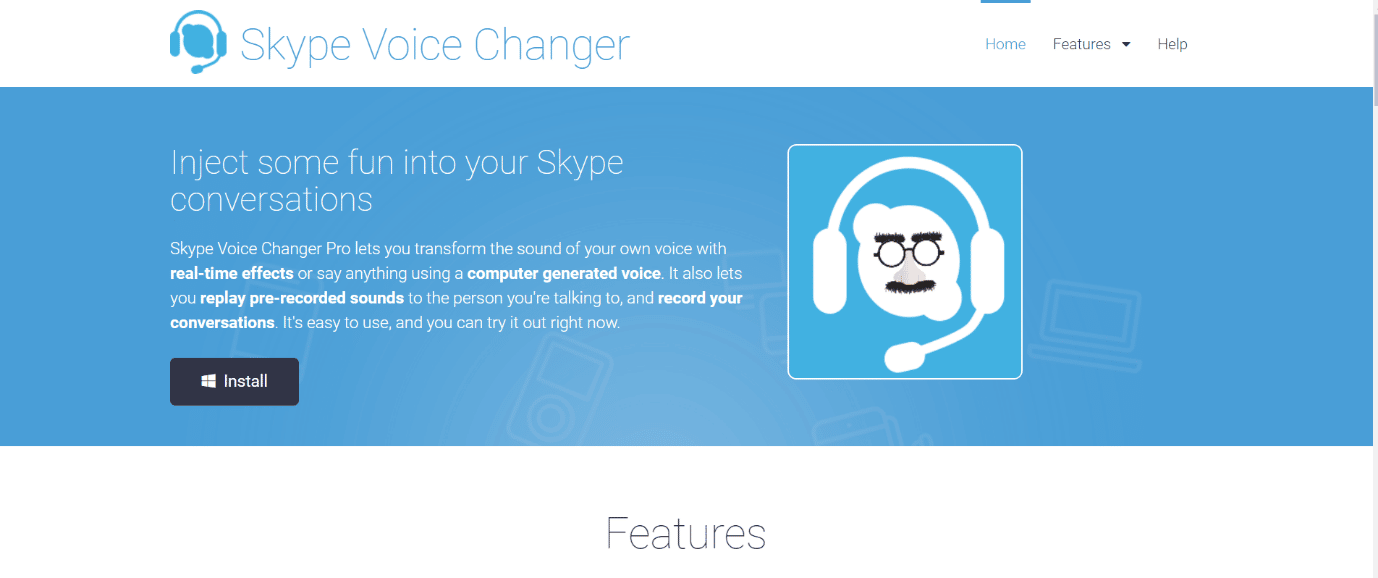
While several voice morphing applications work with Skype to change your voice during talks, Skype Voice Changer Pro takes a slightly different approach. It is one of best voice changer for PC.
- It uses a speech synthesis tool to change your voice.
- It allows you to talk in a robotic voice or add live effects to your voice.
- A preview for each effect is available to confirm before you start the call.
- The interface is quite basic and simple to use.
- It lets you adjust the effects in real-time when you use this tool to communicate.
- Also, it allows you to save your calls on Skype as WAV, MP3, AAC, or WMA files.
- In addition, you can record calls of an individual.
Also Read: How to Convert MP4 to MP3 Using VLC, Windows Media Player, iTunes
11. Voice Master
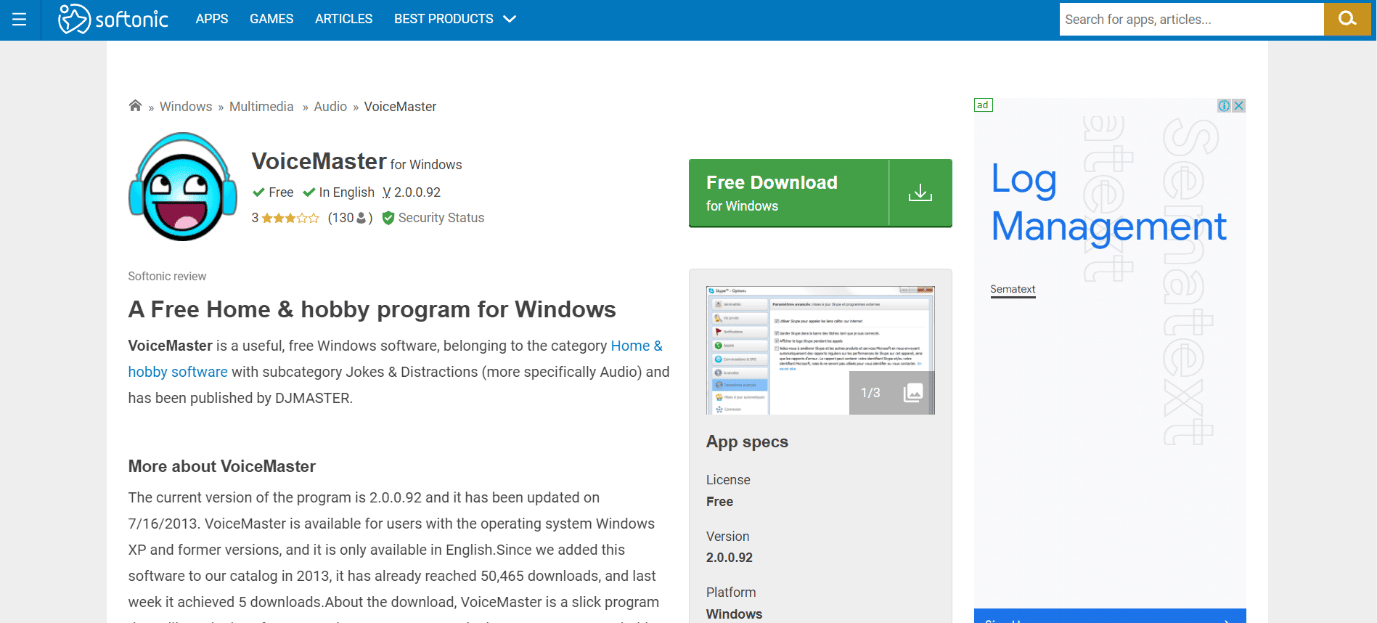
Voice Master is designed specifically for Skype and allows you to alter your voice pitch during a Skype conversation.
- Pitch alteration, preview option, and configuration are the available three modes.
- You can continue to chat or call with this tool still running another program with a minimized window.
- You can preview and practice different voice effects before making a call on Skype.
- This can be included as an add-on to enhance the voice calling capability.
- It doesn’t affect or interfere with Skype or CPU’s performance while running in the background.
12. Fake Voice
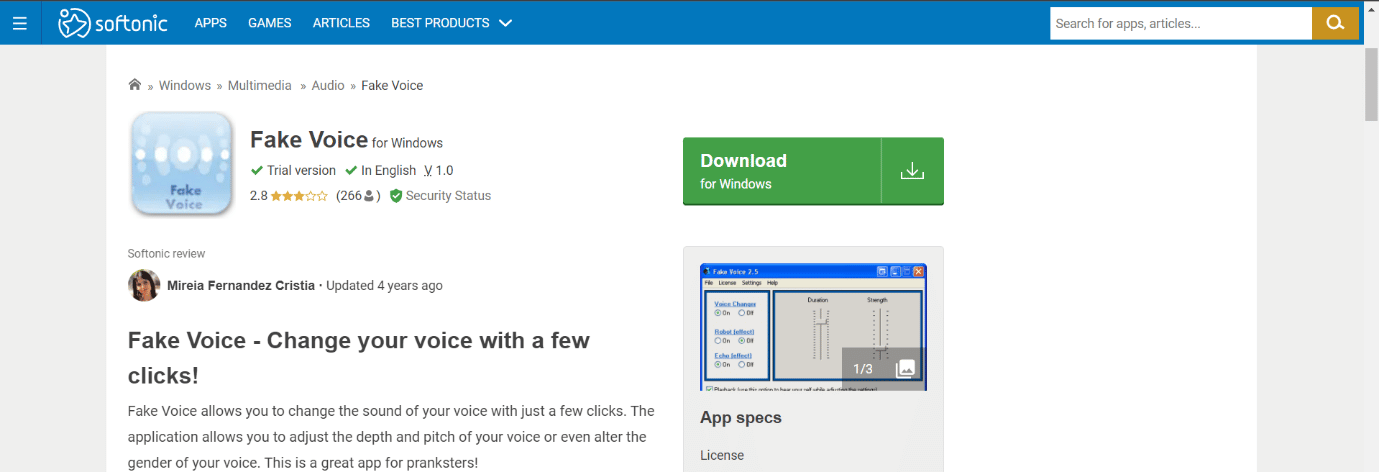
Fake Voice might be handy if you are wishing to trick your friends or family and is considered one of the best for its features that are listed below:
- You can add various effects such as robotic and echo to your voice to make it funnier.
- Also, you can change the pitch and tone of your voice to make it look like a man, woman, older, younger, or deeper.
- Furthermore, it does not interfere with or affect the CPU’s performance.
- Additionally, it provides real-time playback while you’re altering your voice.
Also Read: How to Turn off Narrator Voice in Windows 10
13. Virtual Personality
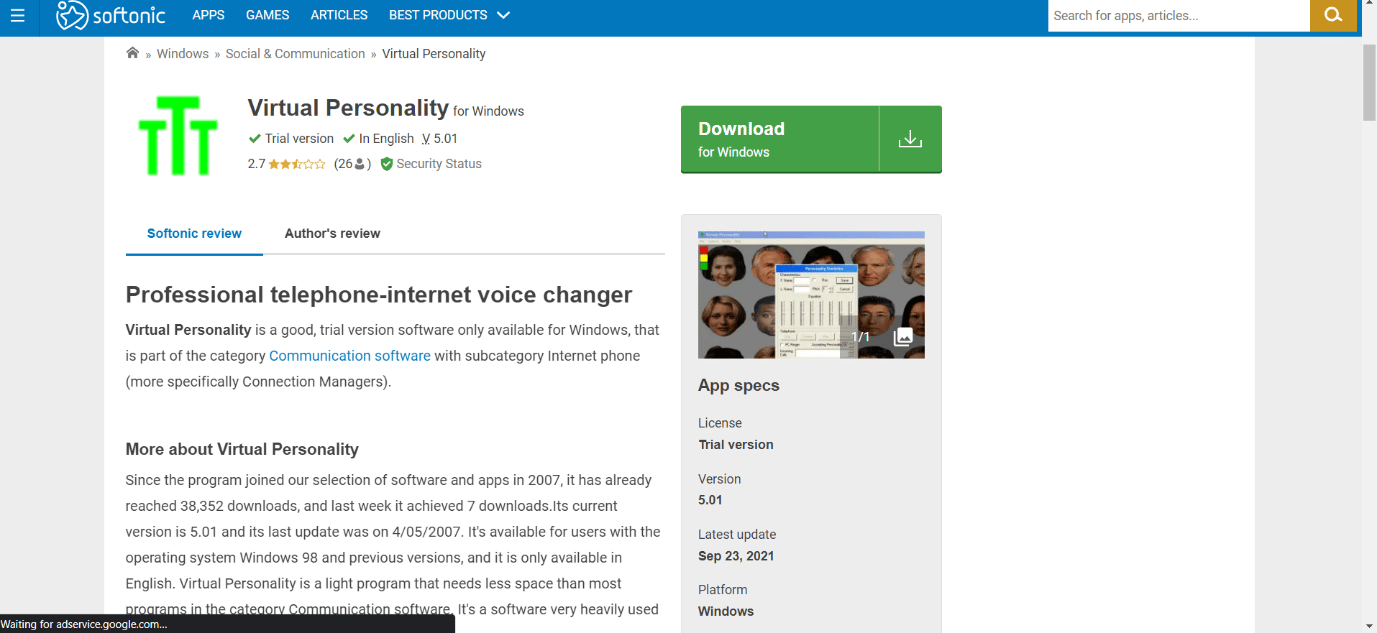
Virtual Personality voice-changing software is designed for phone and Internet interactions and has the following notable aspects:
- It provides a high-quality natural voice tone.
- It has the ability to adjust pitch and frequency.
- It is compatible with a PC, a phone line, and Internet applications.
- All you have to do is talk into the microphone, and the other person will hear a different voice.
- This tool offers 24 different sound effects.
- You can monitor the statistics of recent tool usage as they will be displayed automatically.
- Additionally, you can record sounds using a conventional tape recorder or modem.
- This software is suitable for people of all ages, organizations, or private investigators.
Recommended:
We hope that this article was helpful and you have learned about the top free voice changer software for Windows 10. Let us know your favorite software on the list. Please drop your queries or suggestions, if any. Also, let us know what you want to learn next.