6 Best Free Alternatives to Windows for Advanced Users

We all know that Windows is the leading operating system, and it ranks in the top position due to around 75% of the market. Sometimes, users want a break from gazing at the usual Windows UI, and getting a Mac or Apple product just because you are bored of Windows can be a far-fetched thing. In such a scenario, you might ask, is there an alternative to Windows for advanced users? There are a lot of free alternatives to Windows for advanced users, and if you are searching for the same, you are at the right place. This article will guide you on the best alternatives to Windows 10 for advanced users.

How to Choose Best Free Alternatives to Windows for Advanced Users
You must keep a few points in mind before you switch from a Windows comfortable environment. We have made a list of a few points that should serve as the basis for deciding which operating system would serve your digital lifestyle well.
1. Main Purpose or Use
- Before switching to a new OS, the first thing to keep in mind is the purpose. This demand further divided the requirement into three groups of usage: desktop use, server use, and special purposes.
- For desktop use, you need an operating system that delivers great day-to-day usage performance and is user-friendly at its core. It requires an operating system with a good GUI or graphical user interface to handle things from simple word processing to gaming needs.
- Server use presents itself in a scenario where GUI is minimal, and most of the tasks are done using the command line instead. The operating system focuses on the tools and utilities used to conduct daily maintenance and performance robustness, minimizing the user interaction to the least.
- Then comes an operating system that is built for special purposes. Its major focus is a particular need and eliminates things that might be a common occurrence in other operating systems. Still, it is not needed for the main concern of this specially made operating system. Hence, it can be useless for someone who is not concerned with the main purpose for which the operating system is made.
2. User Friendliness
- Migrating from Windows requires starting from scratch to map your way around the new operating system. This means the user will likely explore and find new things to get used to it.
- Hence, the usage level divides the user base into two different factions: Beginners and Experts.
- While some operating systems ease the migration process for the users, accommodating their needs and keeping this in mind in their user interface design, other operating systems expect users to know their way around the operating system beforehand.
- The operating system becomes crucial and must be kept in mind before making the switch, depending on the level of expertise. This is one of the important factors with free alternatives to Windows for advanced users.
3. Support
- Operating System migration is not that common for a normal daily user but means significant when seen from a commercial point of view.
- Microsoft makes a different version of both the operating system and its product meant for commercial use. But these come with a different price tag than the normal consumer price.
- So, migrating to an operating system that offers identical services free of cost makes it a no-brainer choice for corporates to switch from Windows.
- But before starting a company-wide migration, it is necessary to check if the new operating system caters to special support services for corporate users.
- It would be an arduous task for a person to make all the changes company-wide if there is an error affecting all computers and can affect productivity.
- Having support for industries eases things up with taking care of operating system errors and issues regarding components like drivers and installation from their side. It is very helpful in the long run.
4. Hardware Compatibility
- What is the need for an all beefed up, top-of-the-line configuration machine if your operating system doesn’t even work on it or doesn’t support it? This essential factor plays a major role in choosing your next operating system.
- The system requirement of an operating system is nothing to be ignored and can create complications during the installation or while you are in the middle of something.
- Most of the time, the issue you may face is a lack of proper drivers for your hardware components, basically rendering them unusable.
- It is strongly advised that you do your research before the installation to avoid running into a problem that may lock you in, resulting in ditching the system altogether.
5. Software Compatibility
- Another question to look out for is whether the application you use most of the time on Windows will run on the alternative for Windows you are aiming for.
- But this one of the free alternatives to Windows for advanced users transition can be hard for some and may defeat the purpose of migration altogether.
- Many applications support multiple platforms, continuing the same experience across different operating systems. But it is not required for all applications.
- Hence, looking for an operating system that supports your daily use application is necessary.
6. User Base
- This factor generally gets overlooked by the users but plays a vital role at times of need.
- Windows has an ample number of users who face a new error or bug every day, and they turn to online forums and other resources to find their answers from other users that may have faced the same problem at their end and may have solved it.
- The community of an operating system can also be your saving grace in times of need.
- In many open-sourced projects, the users come up with solutions, and many times these solutions are acknowledged by the developers of the operating system.
Also Read: How to Change Default Operating System in Windows 10
This list of free alternatives to Windows for advanced users contains many Linux distros, among other fully-fledged operating systems, due to the flexibility and functionality these distributions provide. So, let’s go ahead and explore more.
1. Fedora
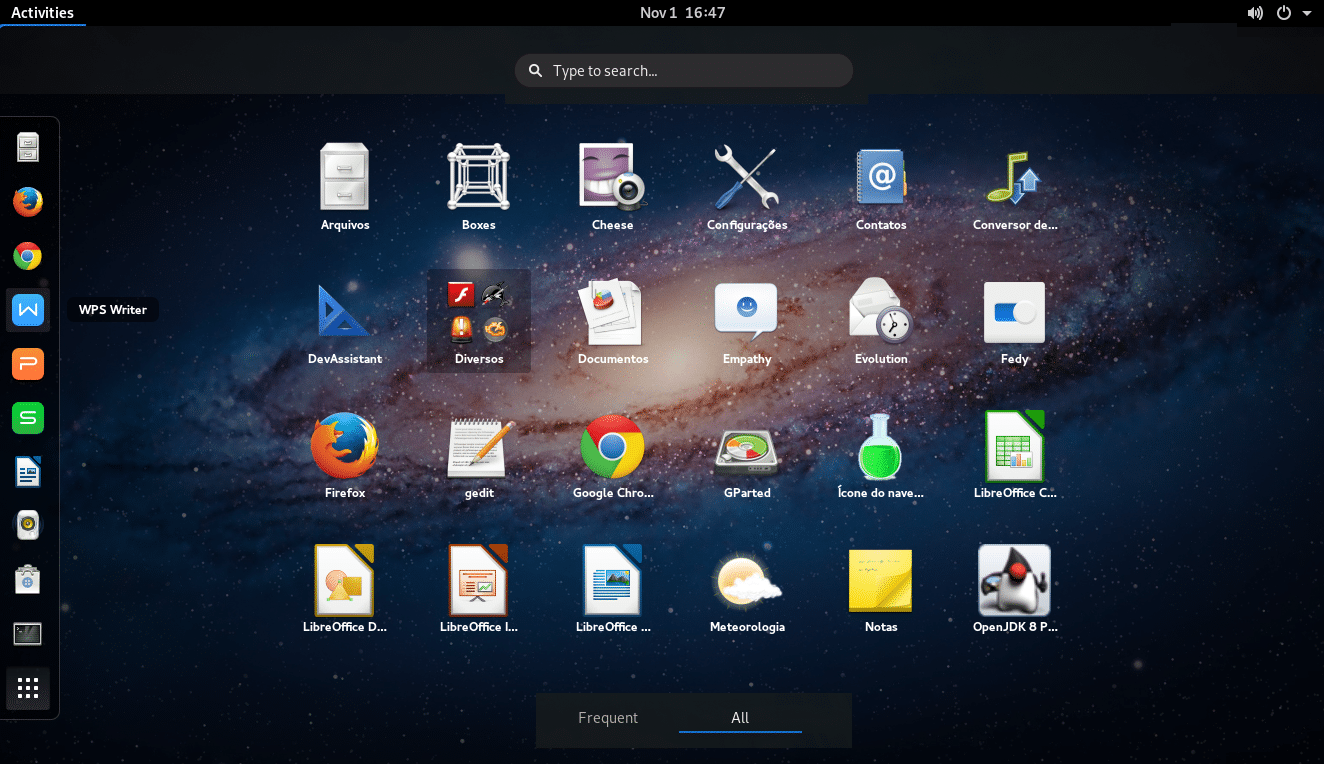
Coming in first on the list of free alternatives for Windows for advanced users is Fedora.
- Fedora is an open-source Linux distro well known in the Linux community.
- It offers many options for users, so they get what they want out of the operating system.
- It is constantly developed and is something of an enthusiast’s favorite.
- But it is not unstable enough to make you switch to another operating system that quickly.
- You can use Fedora as your daily driver with no issue.
- It is a popular choice among programmers who like working in a Linux environment.
- Considering all this, Fedora is not intimidating to beginners and could be a great first-time Linux experience.
- It needs minimal system requirements to install Fedora, and it can breathe new life into your old computer.
2. Solus

Solus OS is another alternative to Windows 10 for advanced users.
- It is a Linux distribution known for the Budgie desktop environment, which is loved by advanced users for its customization options.
- Thanks to its great app repositories, the operating system is quite stable and offers plenty of applications.
- The user experience is quite similar to Chrome OS but with Linux goodness.
- It comes with Thunderbird, Firefox, and VLC. And you can install many other apps using the Software Center.
- Although Solus is a great free alternative to Windows, it is on a small scale compared to other entries on this list.
- The distribution support for Solus comprises a Wiki, which includes distribution documentation and other resources for the users and forums.
- The resources are updated frequently, and the community’s support is also strong.
Also Read: Top 10 Best Kodi Linux Distro
3. Debian
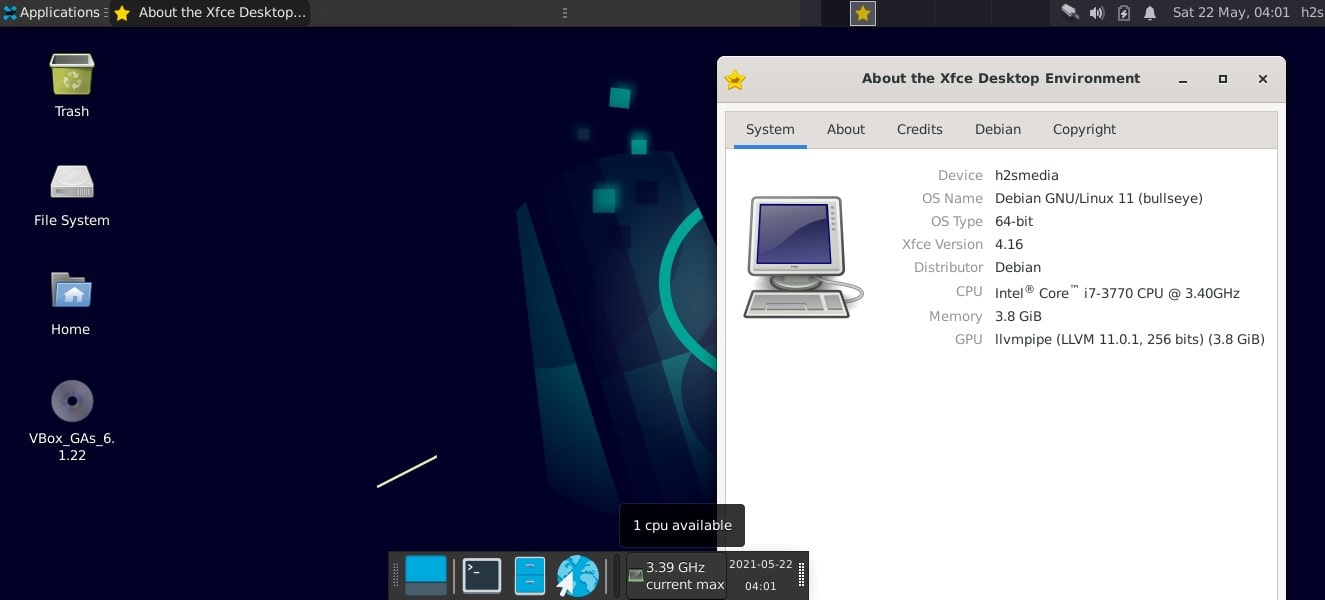
The next solution to your is there an alternative to Windows for advanced users query is the Debian OS.
- It is used as a base for many Linux distributions like Ubuntu.
- The stability and robustness of Debian OS are why many advanced users prefer it.
- The use of older source code gives developers and testers ample time to test and fix any bugs and errors that may appear, resulting in a better user experience.
- Debian is good for personal computing, and it is also reliable for server uses.
- You can customize the installation to make it fit much better for your uses.
- Debian OS also offers a different variant for users to choose from and made the rolling release option available.
- Debian OS also supports multiple PC architectures, increasing hardware compatibility across the spectrum.
- The major plus point of Debian OS is the support of the community.
- The project’s open-source nature has attracted many developers, which has, in turn, promoted software support.
4. Rescatux
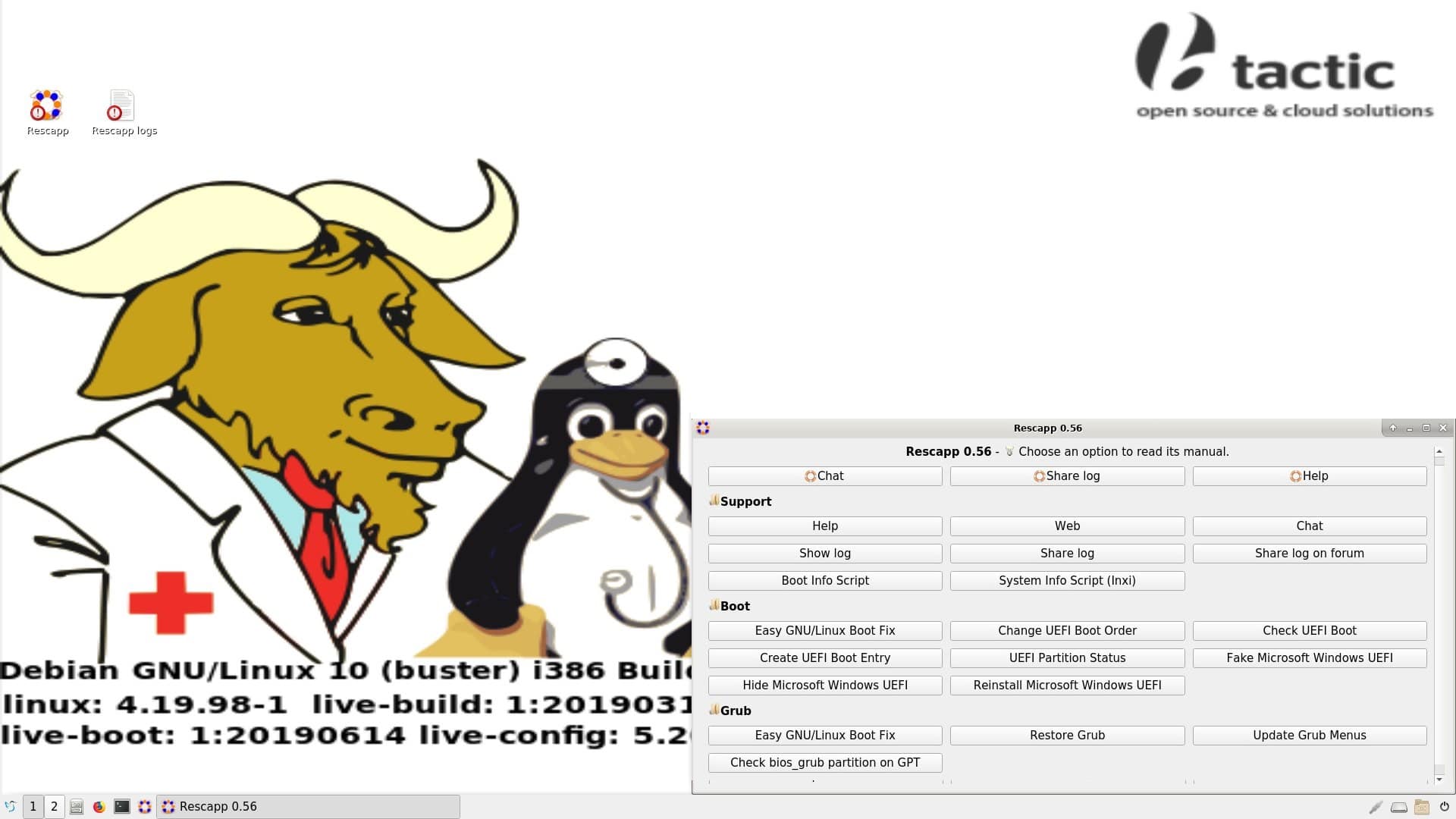
Rescatux is one of the free alternatives to Windows for advanced users and has these features to offer:
- Rescatux is a Linux distribution that is based on Debian OS.
- It is used when your operating system is not booting up or facing some issues.
- Rescatux comes with tools capable of repairing Linux distros and Windows. Hence, making it a useful tool to tackle issues that may have crippled your system.
- Rescatux can run from a USB drive and provides you with options like updating UEFI order, restoring Windows MBR, and even resetting the password. So, it is more of a Swiss army knife for your major operating system troubles.
- This alternative to Windows 10 for advanced users can also check and fix file systems to solve the Blue screen of Death error.
- Its main utility is an application named Rescapp, which gives you all the options and tools to fix the operating system on your own or chat with a support line who can help you guide you through the process.
Also Read: 28 Best Free Photo Editing Software for PC
5. Parrot Security
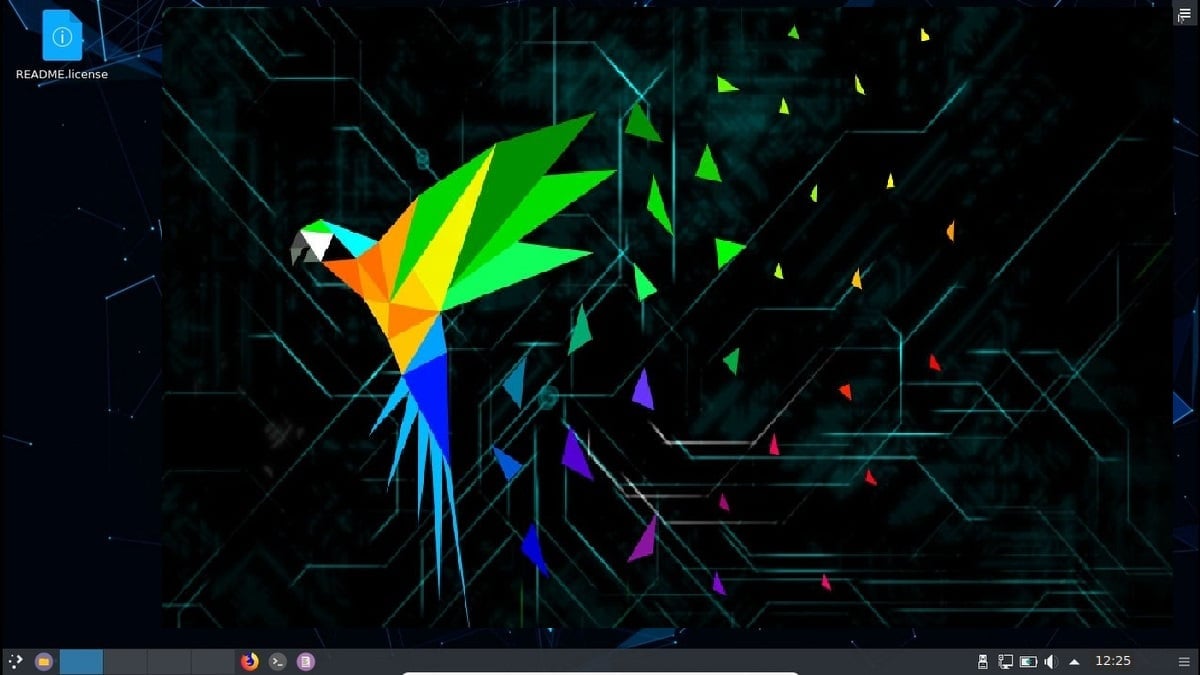
As the name suggests, Parrot Security was developed keeping security in mind, and due to that, it became popular as the best alternative to Windows 10 for advanced users.
- The operating system is made by developers and security specialists based on Debian OS.
- The OS prioritizes privacy and security and gives complete control to the user over their data.
- It is a lightweight and open-source project.
- It comes in three variants, each made for a specific usage scenario.
- It emphasizes the security tools that come built-in with the operating system.
- The main purpose of Parrot Security OS is to cater needs of ethical hackers and network penetration testers.
- One of its most talked-about features is Forensics Mode, where the Operating system doesn’t mount any of the drives, making the computer as secure as it can get.
6. Arch Linux
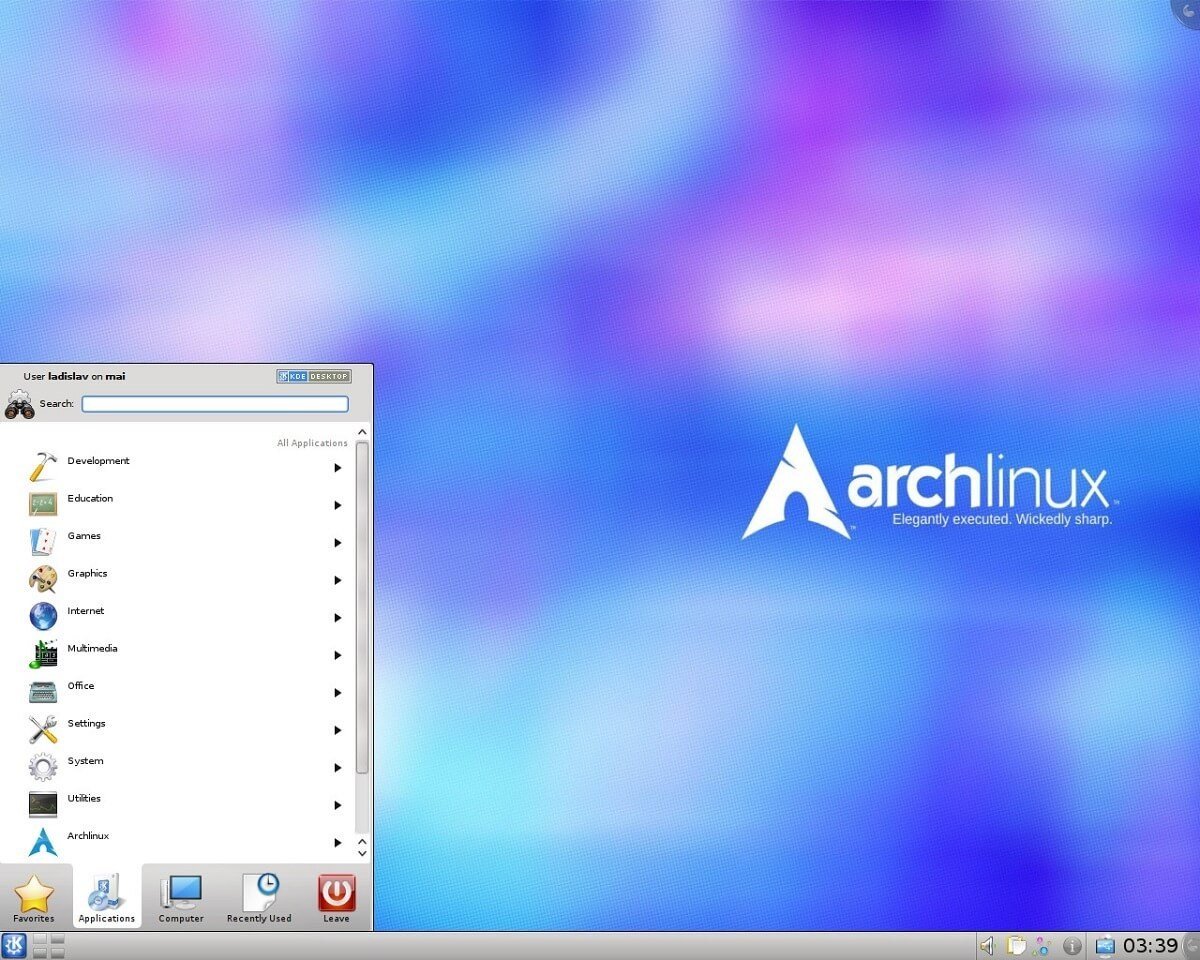
Arch Linux is like a final boss fight of a video game. It may seem complicated at first, but it is easy and fun once you get used to your way around. This alternative to Windows 10 for advanced users has some of the best features.
- Arch Linux follows rolling release concepts and runs the latest kernel and software.
- Arch Linux users enjoy the latest updates on other Linux distributions before most users. All you need to do is use Pacman, Arch Linux’s package manager.
- Arch Linux uses the AUR repository, which houses many applications.
- Arch Linux is known for its customization options where you have control over every element of the interface.
- Arch Linux is backed up by the community, has no corporate interference, and enjoys huge community support.
- Also, you have a very active wiki where you can find all the documentation and links to forums where you can find help if you need it.
- Arch Linux also pushes you to get a better grasp of the concepts of Linux as a whole.
- As a beginner user, you may face many difficult moments while dealing with Arch Linux. It tests you at every turn. Hence, it is recommended only to those confident about their skills in a Linux environment.
Also Read: 20 Best Lightweight Linux Distros of 2022
Pro Tip: Create Your Own Linux with Linux From Scratch
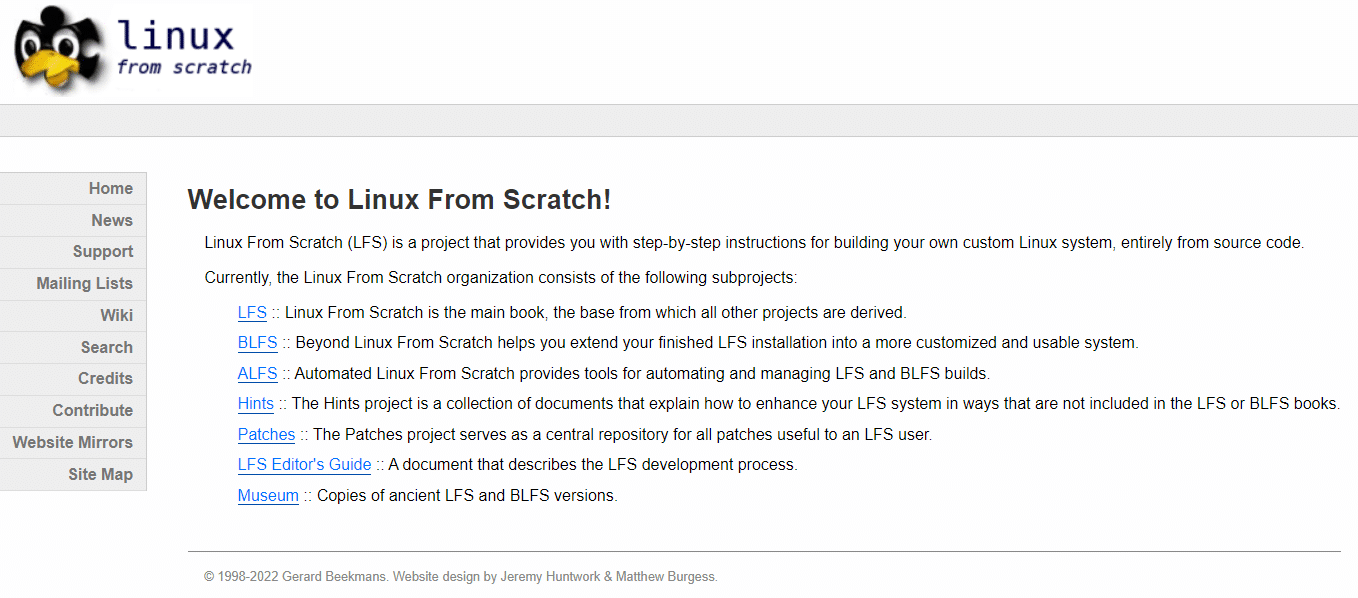
If none of the above operating systems satisfy you, you can make your own operating system. Linux From Scratch is a project which promotes making your own Linux distro keeping only things that matters to you. You can customize the operating system from step own and mold the OS around your needs, ensuring that all your needs are fulfilled. And the best thing about open source is that you need it out there. And, you can get the source code and create your own version of it.
Recommended:
There are many best free alternatives to Windows for advanced users out there, and this list only contains a handful of them. Let us know if you liked our recommendations! Or, if you have your favorites in the comment section below.