How to Delete PhonePe Transaction History
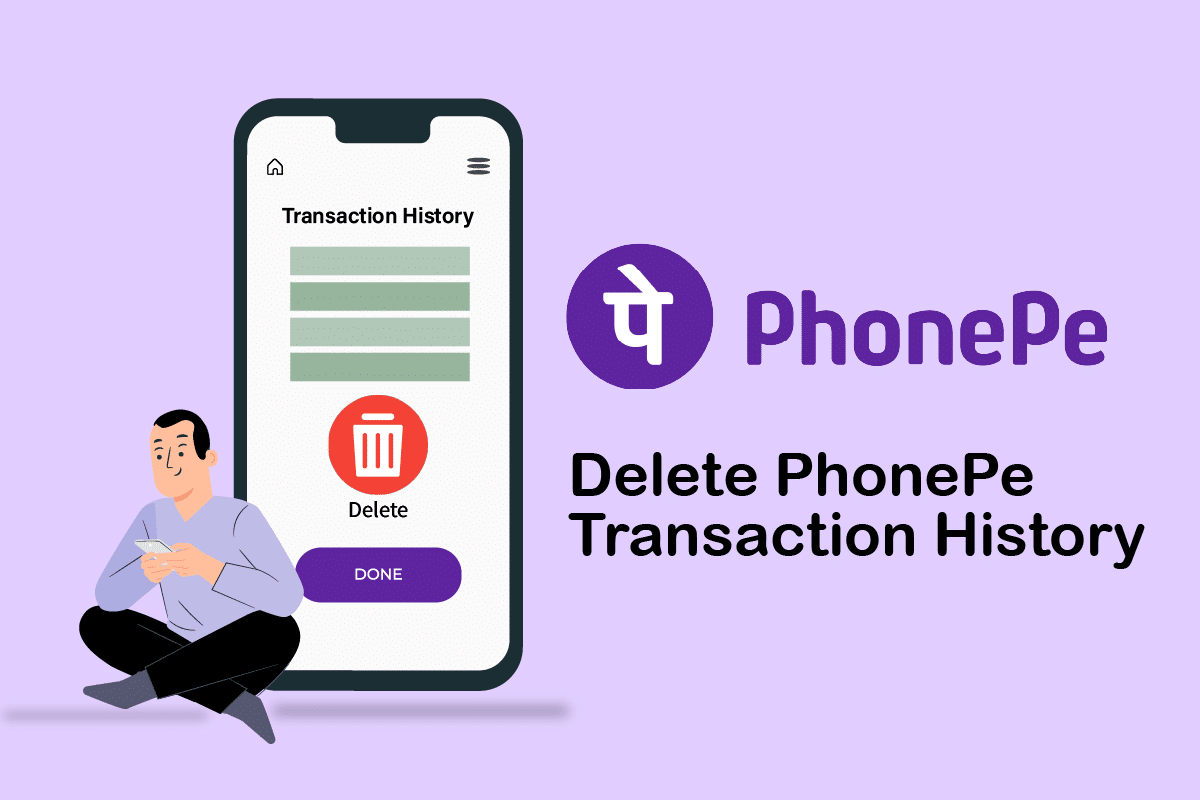
How to Delete PhonePe Transaction History
PhonePe has become one of the most widely used digital payment platforms in India, with over 800 million downloads and billions of monthly transactions powered by UPI. While it offers a fast, secure, and reliable way to pay, many users at some point wish to delete or hide specific transactions for privacy or personal reasons.
In this guide, we’ll walk you through how to delete or hide PhonePe transaction history, whether you’re trying to clean up your records or remove sensitive entries from your log.

📌 Can You Delete PhonePe Transaction History Directly?
Unfortunately, you cannot directly delete your transaction history from within the PhonePe app due to RBI (Reserve Bank of India) regulations. All digital transactions must remain traceable to ensure financial transparency and security.
However, there’s a workaround — you can raise a request to PhonePe’s support team to hide or remove specific transactions.
✅ Steps to Request Deletion of PhonePe Transaction History
- Open the PhonePe app and log in using your registered mobile number.
- Tap on the “History” tab at the bottom right of the screen.
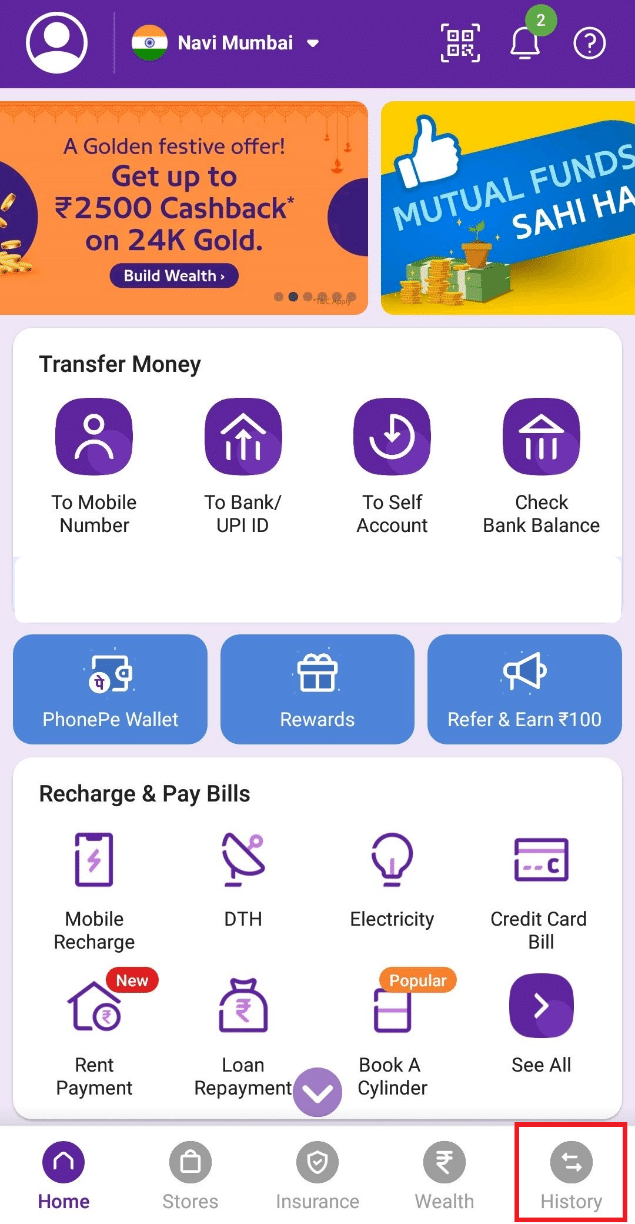
3. Locate and select the specific transaction you want to remove or hide.
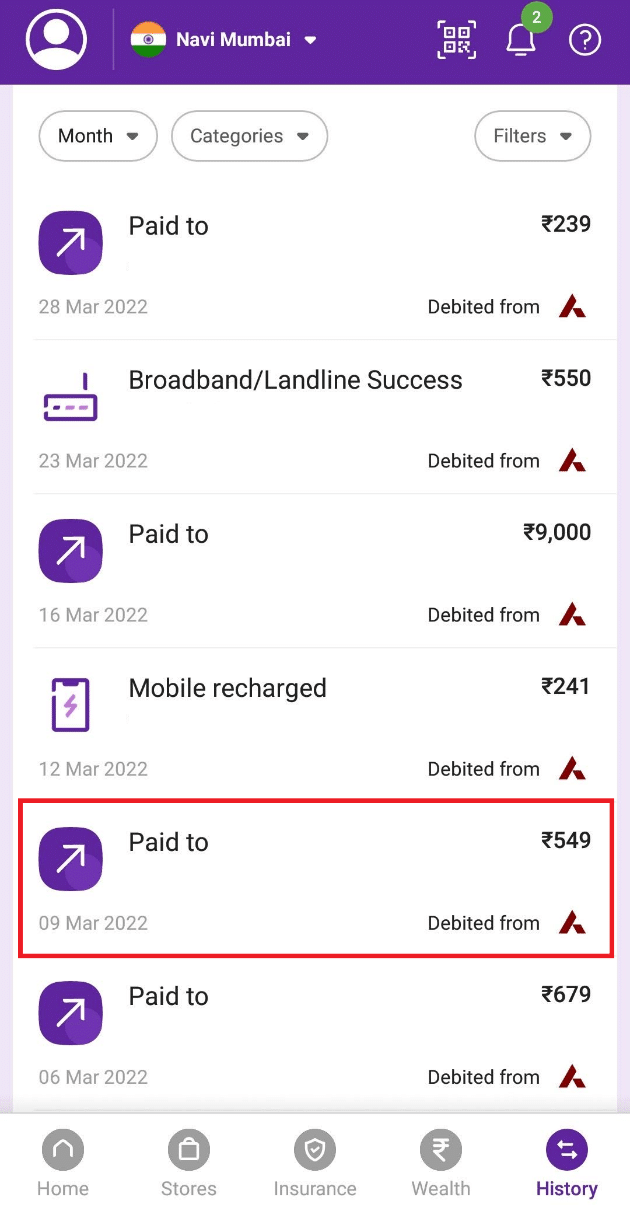
4. Scroll down and tap on “Contact PhonePe Support”.
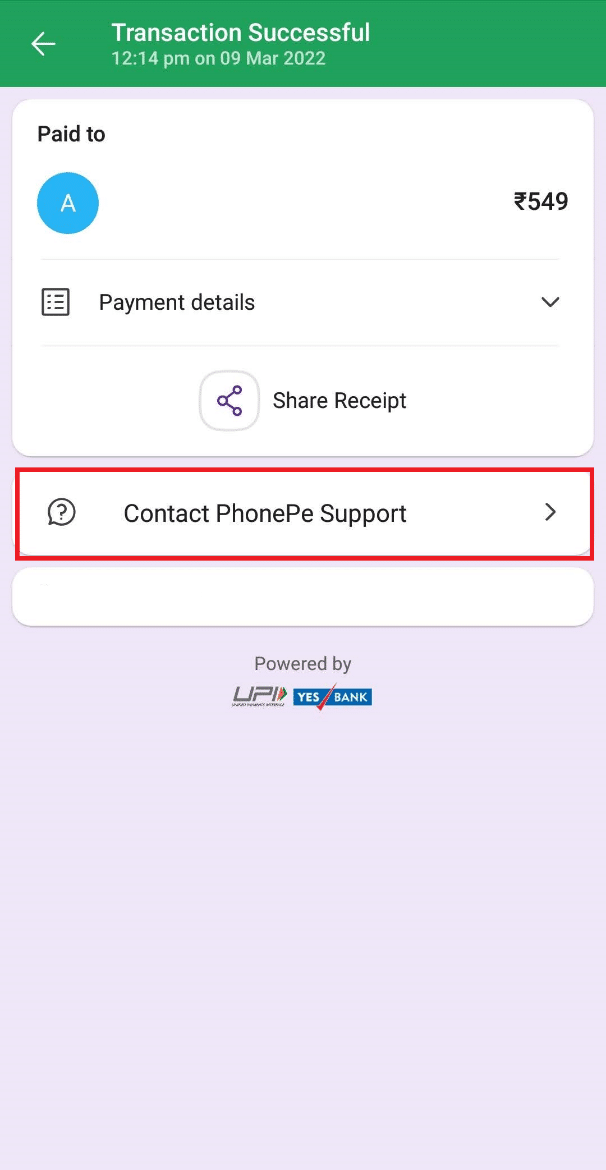
5. In the message box, explain your reason. Example:
“I’d like to request the deletion of this transaction for personal reasons.”
6. Submit your request. This will create a support ticket.
7. The PhonePe support team will typically get back to you within 48 hours to verify and process your request.
📝 Note: You can submit requests for multiple transactions by repeating the same process.
🔍 How to Filter or View Specific Transactions
While deletion isn’t straightforward, you can filter your transaction list for easier viewing:
- Use the Filters, Month, and Category tabs at the top of the History section.
- You can filter for:
- Completed transactions
- Failed transactions
- Recharges, bill payments, UPI transfers, etc.
- Specific time periods
This allows you to quickly isolate the transactions you may want to take action on.
See Also:
How to Hack Any Game on Android
How to See if Someone Read Your Text on Android
How to Delete Your ICQ Account Permanently
How to Delete Win Setup Files in Windows 10 [GUIDE]
🙈 Can You Hide Transactions Instead of Deleting Them?
Yes, the same support process applies for hiding a transaction. Instead of requesting deletion, write a message like:
“I would like to hide this transaction for privacy purposes.”
The support team will raise a request and review it.
⚠️ Pending Transactions Cannot Be Deleted
Only completed transactions are eligible for deletion or hiding. If a payment is still pending or has failed, it cannot be modified until its status is finalized.
📌 Frequently Asked Questions (FAQs)
Q1. Can I delete PhonePe history myself?
A: No. There is no in-app feature to delete transaction history directly. You must raise a request with PhonePe support.
Q2. Can I delete transactions from a specific date range?
A: You can filter transactions using built-in options to view those from a specific period. However, you’ll need to manually request deletion for each one.
Q3. What happens after I raise a deletion request?
A: PhonePe support will respond within 48 hours to verify your request. If approved, the transaction may be hidden or removed from your visible history.
Q4. Will the transaction be removed permanently?
A: Deleted or hidden transactions may not be visible in your app history, but a backend record may still exist for compliance with financial regulations.
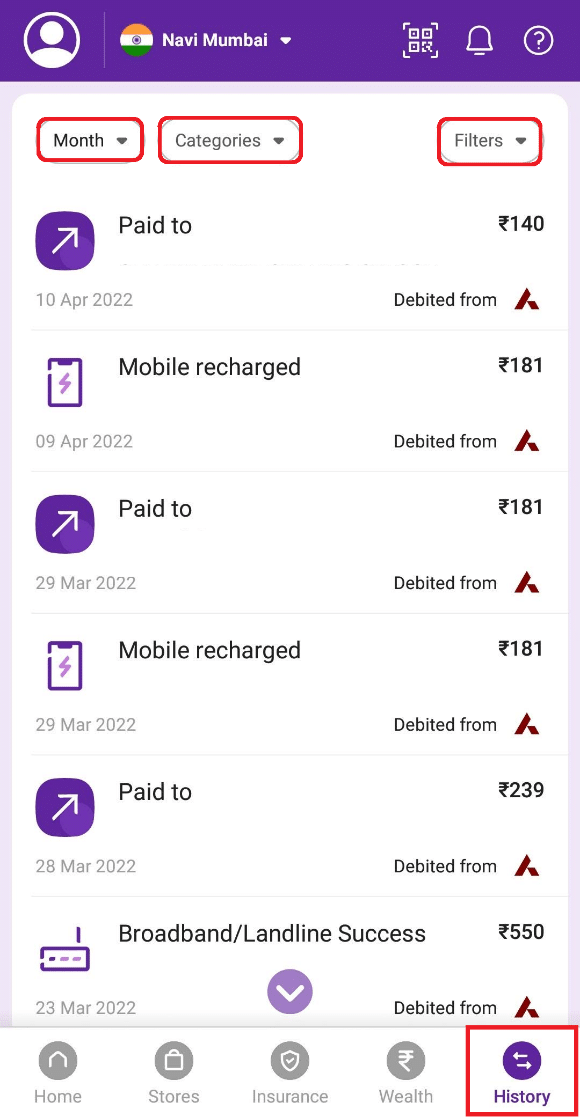
✅ Final Thoughts
While PhonePe doesn’t allow users to delete transaction history directly, the support team can help you hide or remove specific entries upon request. This helps strike a balance between user privacy and regulatory compliance.
If you found this guide helpful or have further questions, feel free to leave a comment or reach out!