Fix Can’t Take Screenshot Due to Security Policy
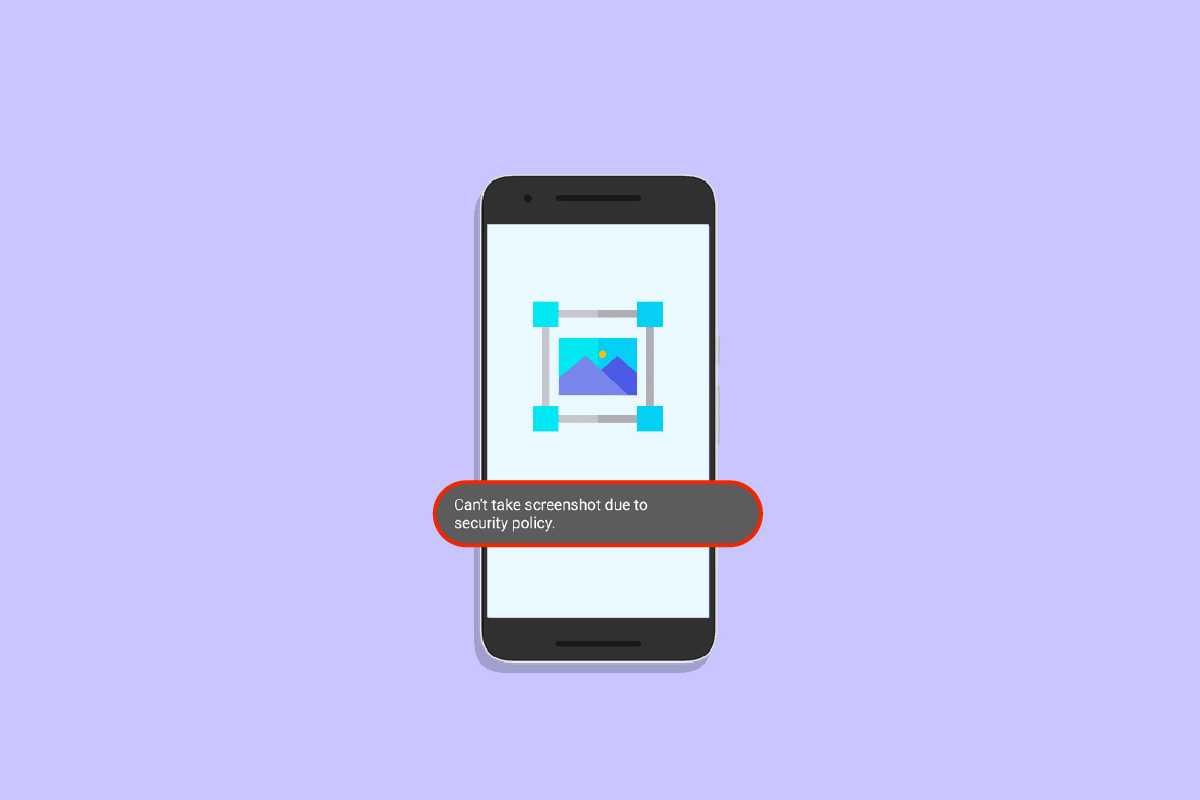
In this digitalized world, you do not have to copy and paste everything. You can simply take a screenshot on your device and save it as a picture, with this you can view it any time in your gallery. Even this screenshot allows you to save the memories like you can take a screenshot of story which your father put for you on daughters’ day. But many times, you can’t take screenshot due to security policy. If you are also dealing with the same problem, you are at the right place. We bring to you a perfect guide that will help you fix unable to capture screenshot prevented by security policy Samsung.
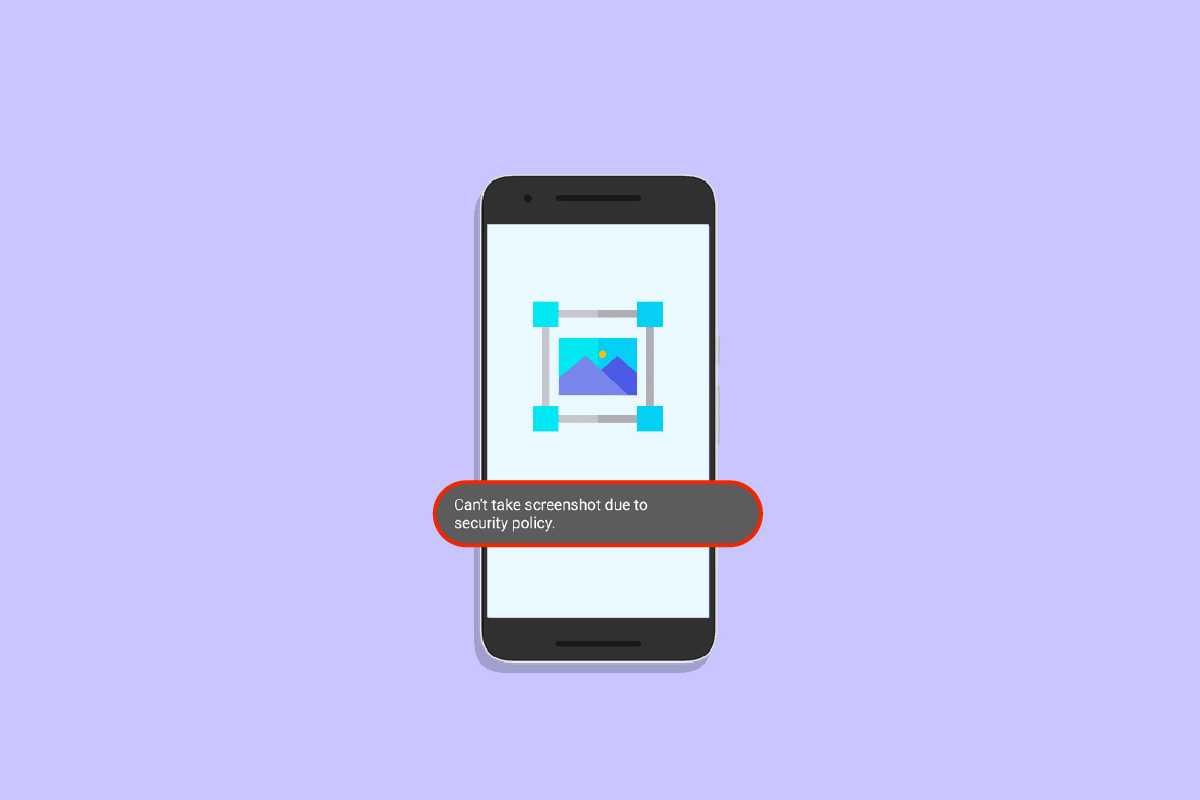
How to Fix Can’t Take Screenshot Due to Security Policy on Android
Before going through the solutions, below are the reasons behind the said error on your device.
- Chrome incognito mode.
- If you use incognito mode to browse the internet in a private mode, then this can be the reason for the pop up. The pop up will show can’t take screenshot due to security policy. The reason for this pop is that it goes against this incognito privacy protocol.
- App policy
- As user privacy is of utmost importance these days so many apps do not permit users to take the screenshot. This problem of cannot take screenshot due to security policy is seen in many financial apps like investing and banking to stop harmful software from running in the background of your device and sending a screenshot of your screen to a hacker.
- Phone policy and settings.
- If you use a device given to you by any organizations or businesses through which you get access to the company server then certain devices do not allow you to take screenshot.
- Many users also face this issue as their phone settings for screenshot are set on disabled mode.
See Also:
10 Ways to Fix Error Performing Query on Facebook
How to Fix Note 4 Not Turning On
8 Ways to Fix TikTok No Internet Connection Error
How to Fix Phone Speaker Water Damage
How to Fix I can’t Like Photos on Instagram
Here are the possible troubleshooting methods to fix cannot screenshot due to security policy problem.
Method 1: Reinstall App
The privacy policy of the app in which you want to take the screenshots permits users to do so then you can follow the following steps to fix the error.
1. Uninstall the particular app where you want to take the screenshot.
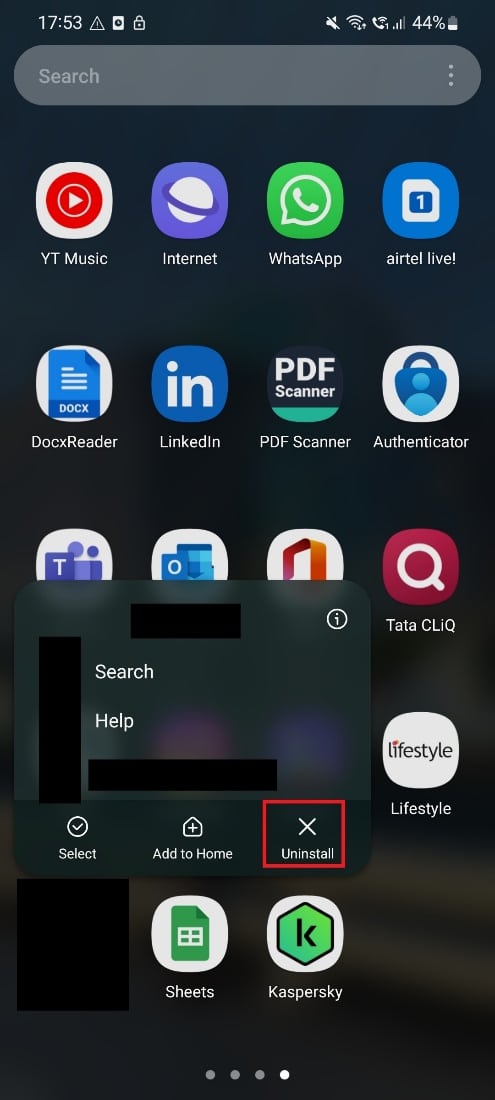
2. Open Play Store, enter the name of app you want to reinstall and tap on the Install option.
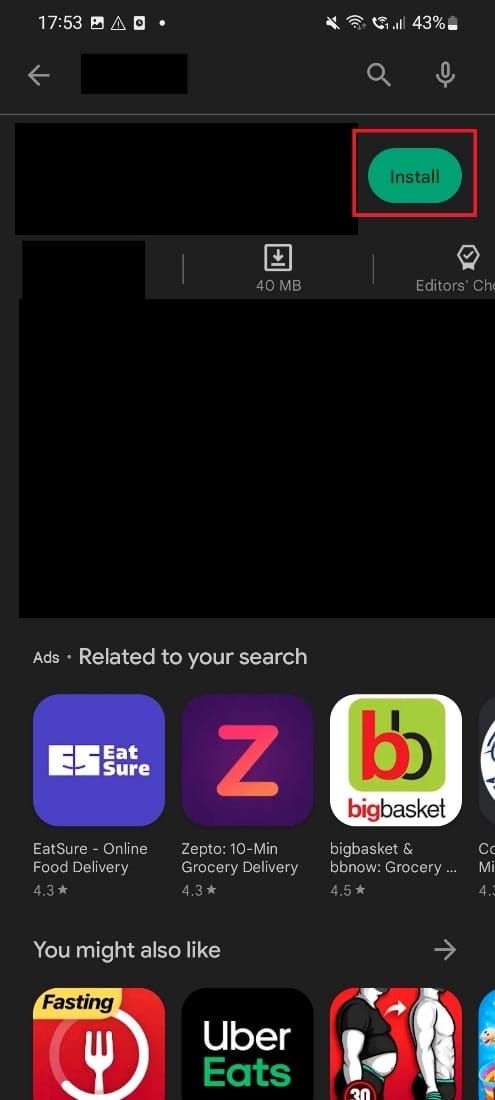
3. Launch the reinstalled app.
By following these steps, you will be able to fix the issue.
Method 2: Change Settings in Incognito Mode
To overcome the error can’t take screenshot due to security policy you will have to follow the steeps which are listed below-
1. Type chrome://flags in the address bar of incognito tab. Tap on the go option shown on the keypad.
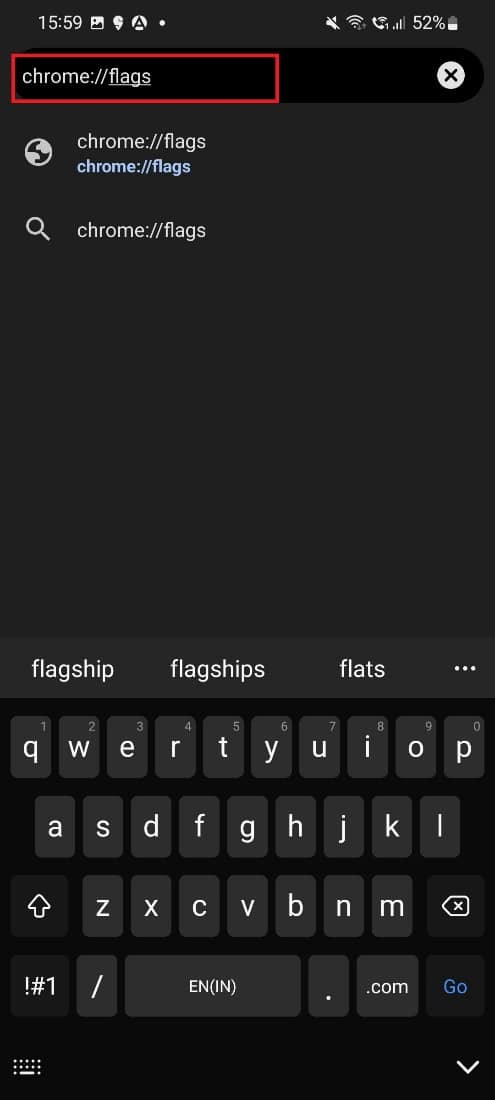
2. In the search bar type Screenshot.
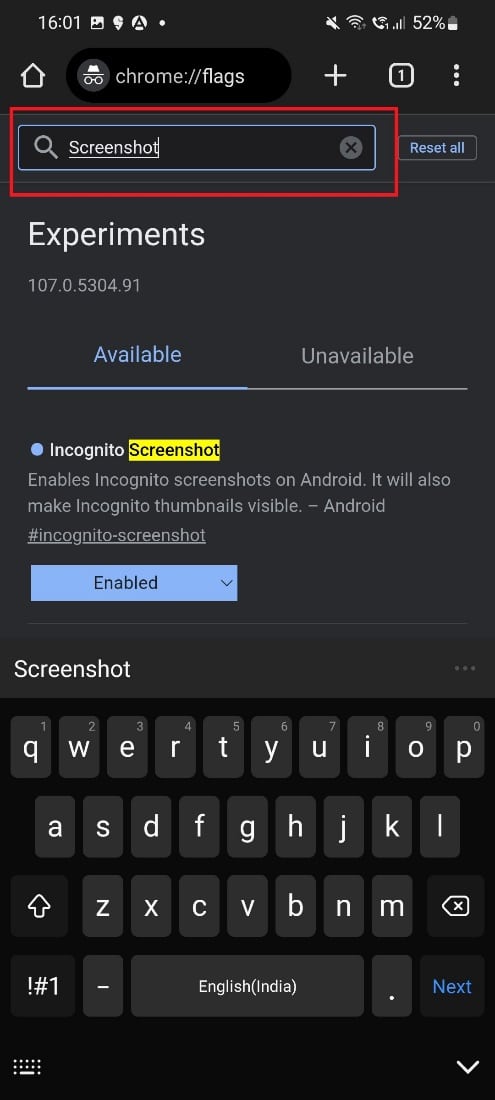
3. In Incognito Screenshot option change the settings to enabled if it is not at enabled now.
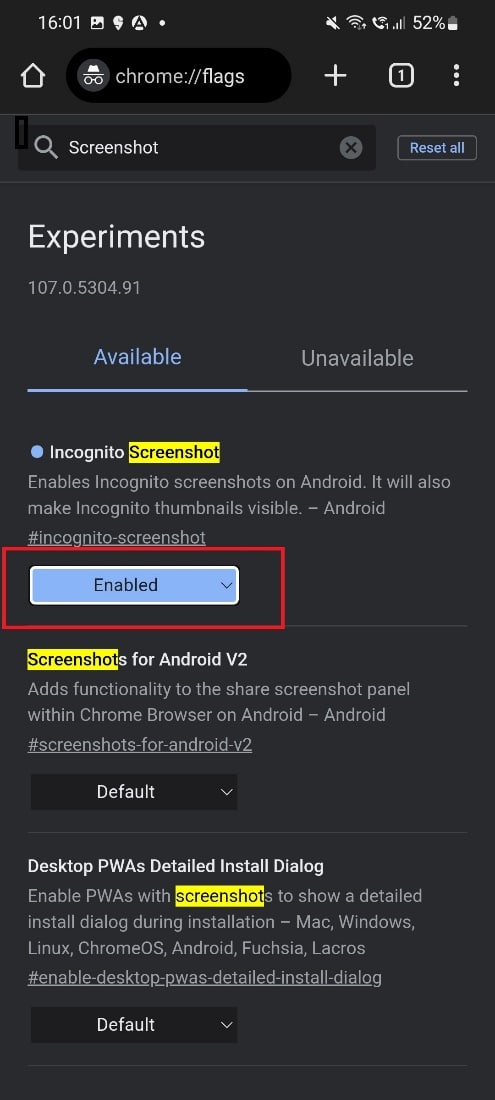
You will be able to take the screenshot after you relaunch chrome.
Also Read: How Do You Secretly Screenshot Snapchats
Method 3: Enable Palm Swipe Option
Another method to fix can’t take screenshot due to security policy issue is enabling palm swipe option through the given steps.
1. Tap on Settings icon.
![]()
2. Tap on Advanced Features.
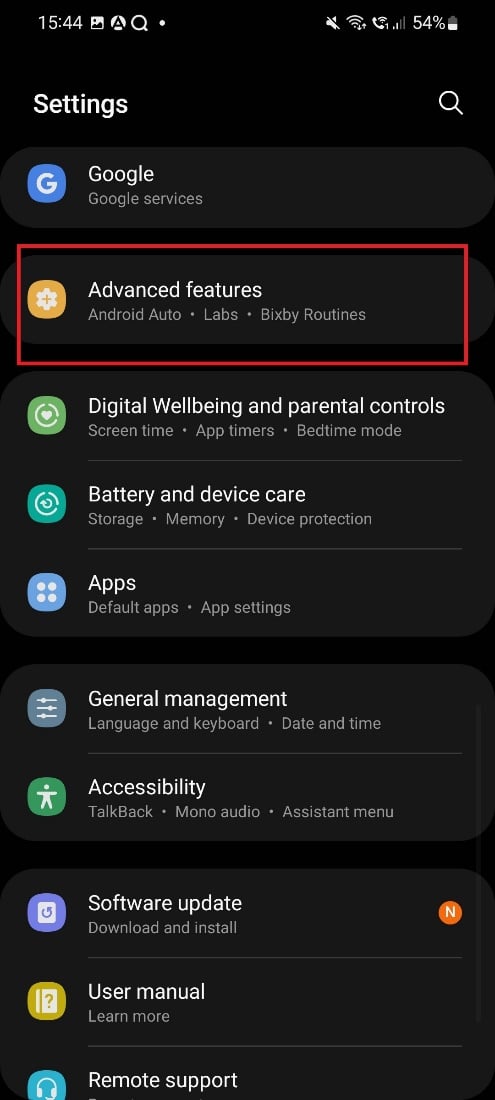
3. Tap on Motions and Gestures.
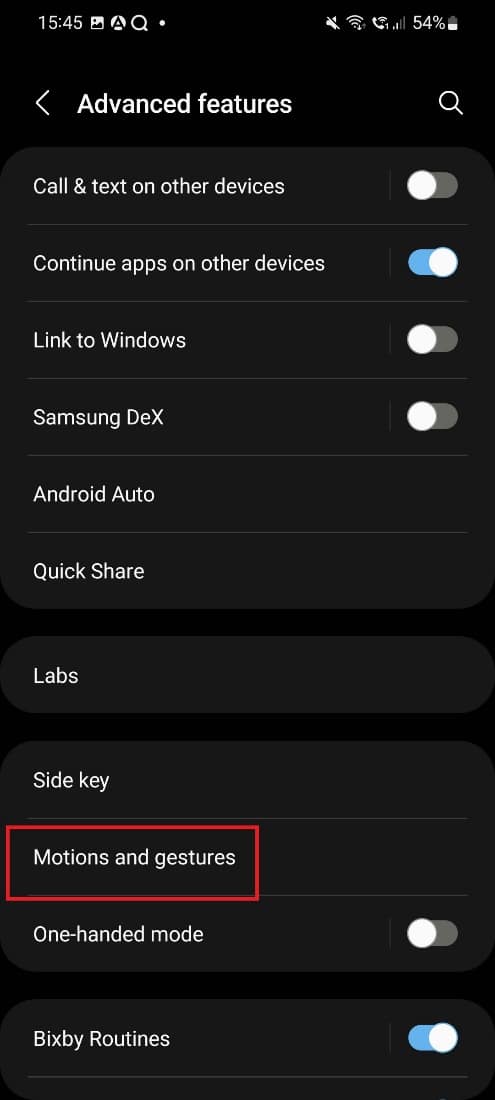
4. If disabled it will show like below image.
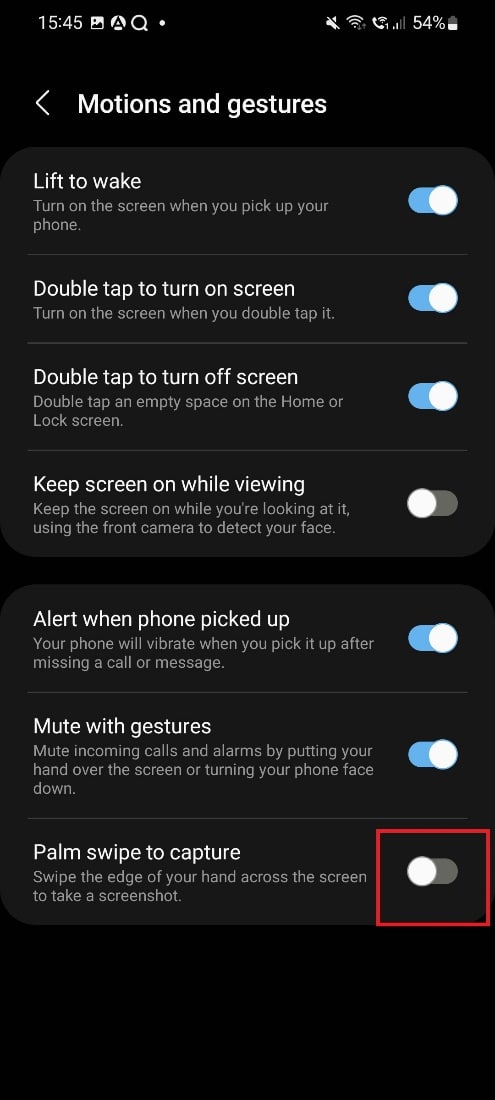
5. Enable the option.
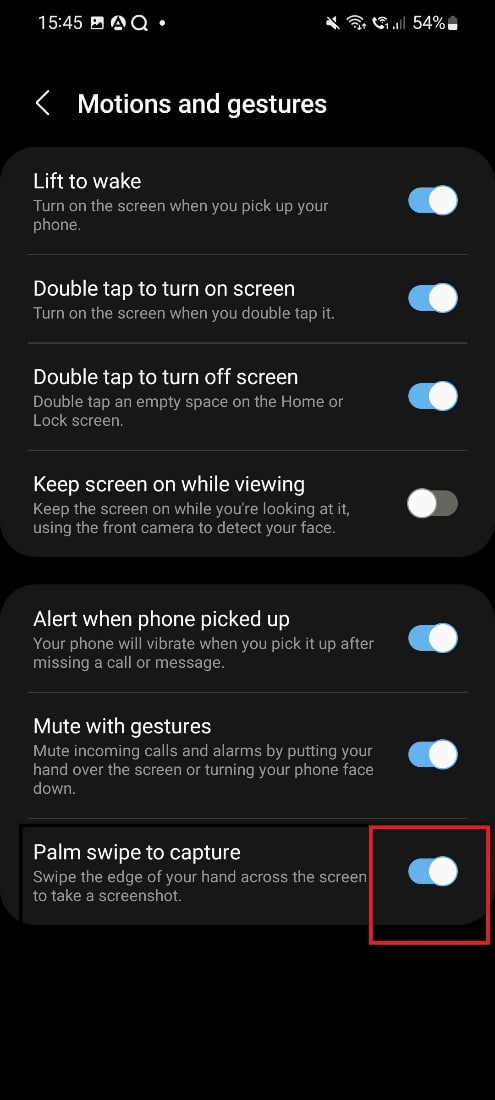
Once you enable this you will be able to take screenshot.
Method 4: Clear Storage Space
Follow the given step to clear your device storage space.
1. Go to Settings option in your phone.
![]()
2. Scroll down and tap on Battery and Device Care option.
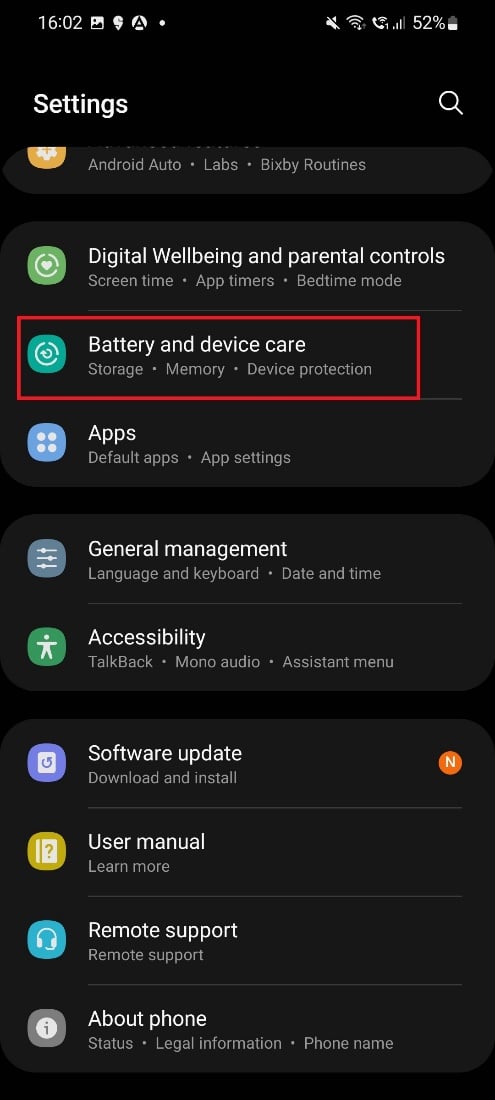
3. Tap on Storage option.
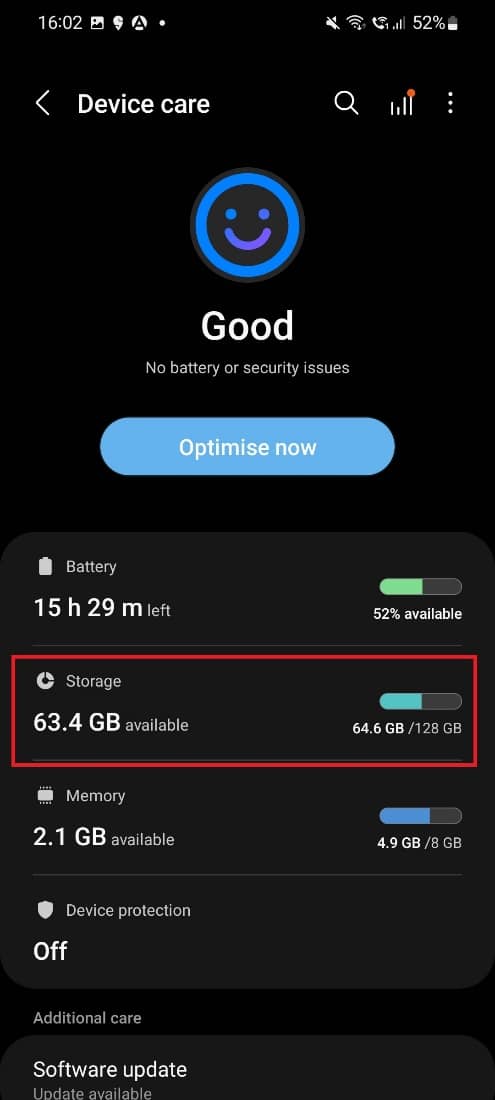
4. See the Internal Storage. If it is full, you must remove some of the data to free up space.
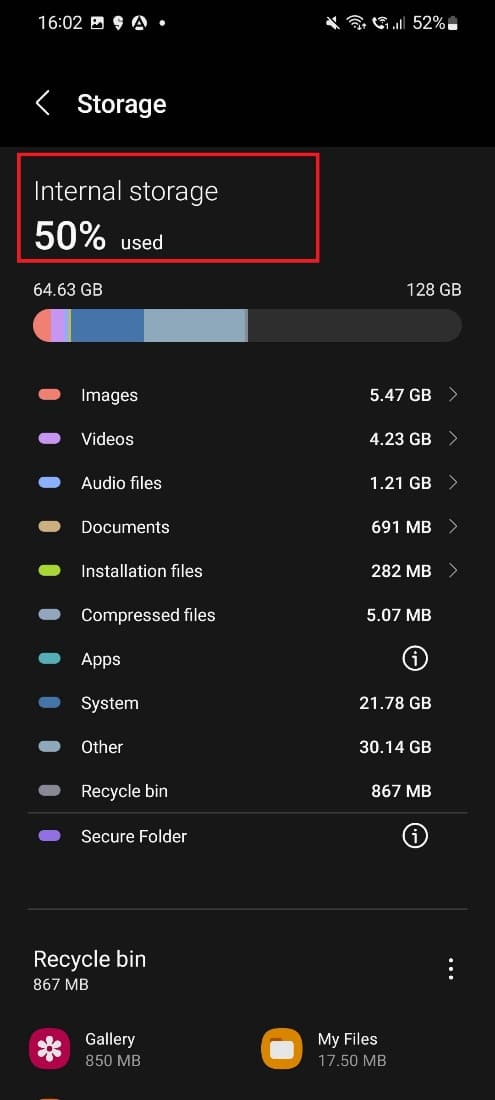
After this you will be able to take the screenshot on your phone.
Also Read: How Can You Screenshot OnlyFans Pictures
Method 5: Factory Reset Device
This method is not recommended as you may lose your data and it is time consuming step. If you still wish to go for this step because your phone notification shows cannot screenshot due to security policy, please save your data first. After that, you may follow the steps listed below-
1. Tap on Settings icon.
![]()
2. Scroll down and tap on General Management.
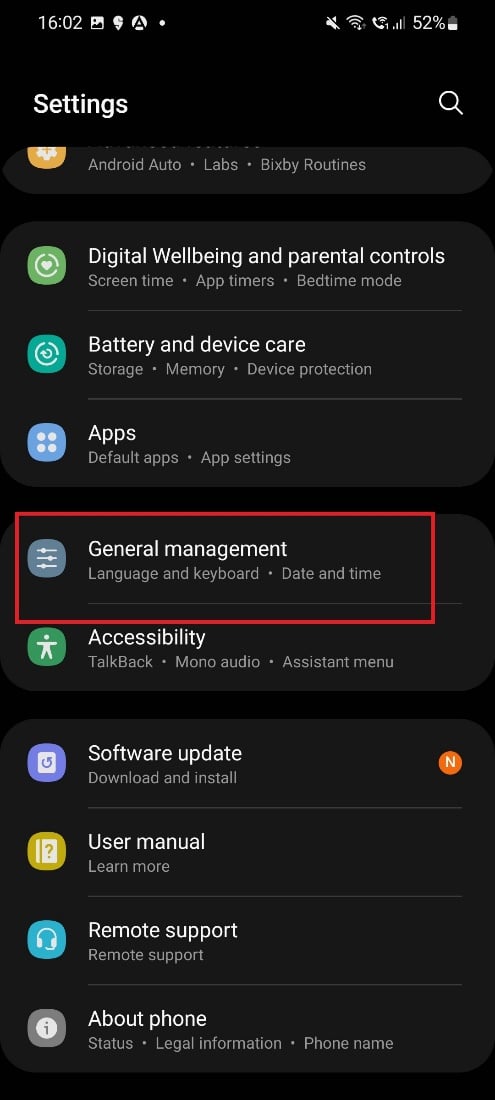
3. Tap on Reset option.
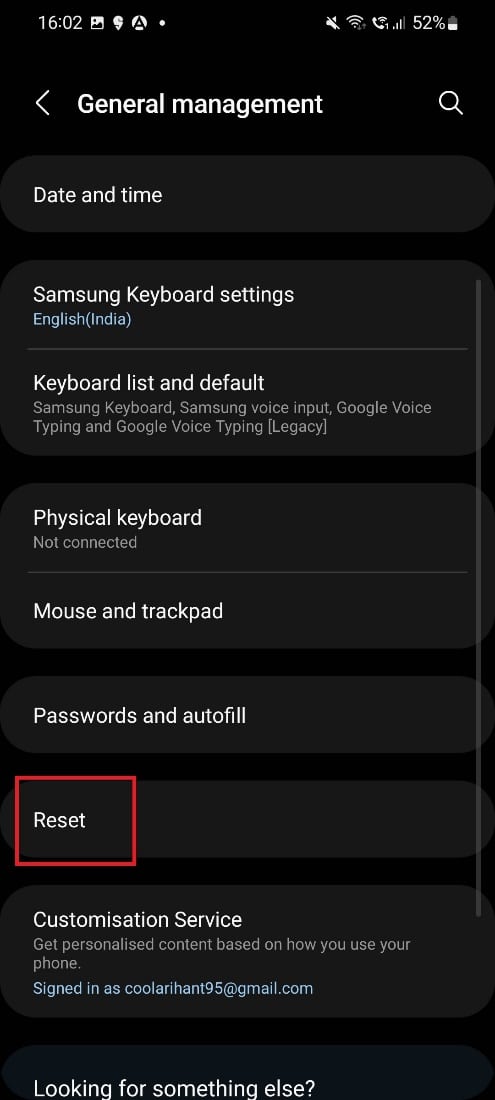
4. Choose Factory Data Reset option.
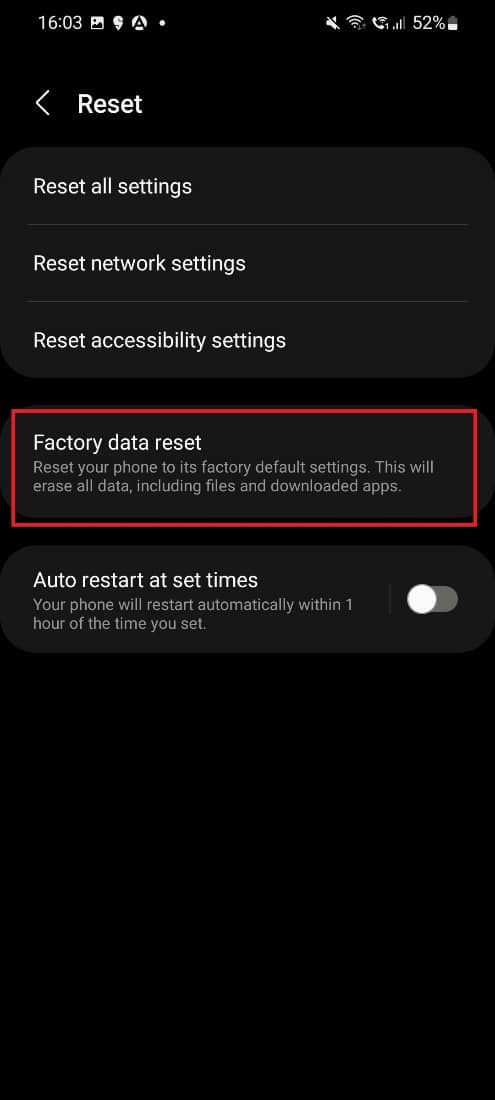
5. Again, tap on the Reset option.
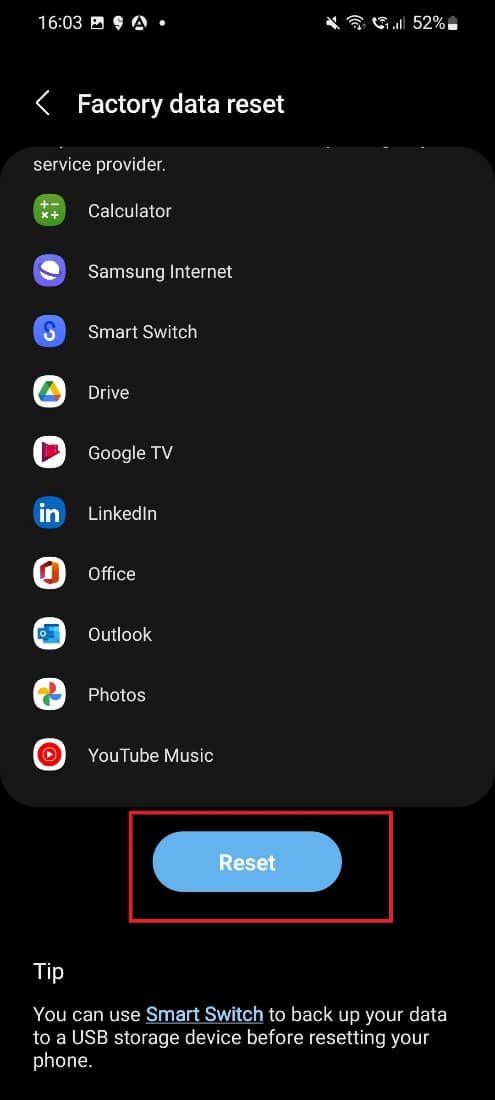
6. Enter the Current Pin and tap on Confirm option.
We request to consider this method as fix for can’t take screenshot due to security policy as a last resort and follow these steps only after your data is saved in some other device.
Method 6: Remove Virus from your Phone
You can install any of the antivirus application in your phone to remove the viruses in your mobile phone which are causing the trouble. Check our guide to remove a virus from an Android phone to solve unable to capture screenshot prevented by security policy on Samsung issue.
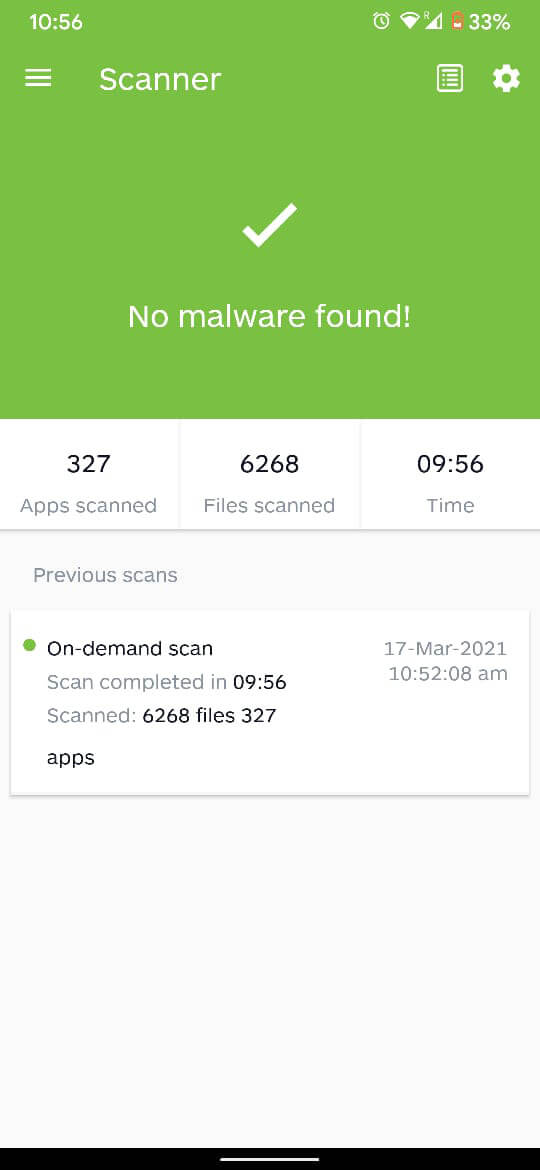
Also Read: How to Disable Screenshot on iPhone
Frequently Asked Questions (FAQs)
Q1. How can I take screenshot in Samsung?
Ans. You must press two buttons simultaneously and these 2 buttons are Power button and volume down button. These two keys are present on the right edge of your phone. When you hold these two keys screenshot will be taken, and you will hear a voice. If your phone has enabled option set for floating bar, then you will also see a floating bar.
Q2. Why can’t I take screenshot?
Ans. There are several reasons for this cannot screenshot due to security policy. Some of them are apps do not allow taking screenshot, incognito feature settings set on disabled mode, insufficient storage on your phone and, issue with the phone settings.
Q3. How do you screenshot on Samsung without button?
Ans. You can swipe your palm on the screen to take the screenshot. But if this feature is not enabled in your phone, then you have to follow these steps. Go to the Settings option in your Samsung phone. After that, go to Advanced Features. Scroll down and tap on Motions and Gestures. Enable Palm swipe with gestures option.
Q4. Cannot take screenshot due to security policy?
Ans. If the app ha security policy, then you cannot take the screenshot. But if you are taking screenshot in incognito tab then you can change the settings and take the screenshot. With this you will be able to overcome cant take screenshot due to security policy issue.
Q5. Why do some websites so not allow screenshot?
Ans. Some websites do not support this feature to maintain the privacy of users and ensure that the content that they produce are not copied by others.
Recommended:
We hope that this guide was helpful, and you were able to fix can’t take screenshot due to security policy issue. Let us know which method worked for you best. If you have any queries or, suggestions then feel free to drop them in the comments section below.