How to Turn Off Find My iPhone Without Password

Find My iPhone is one of the important features of Find My settings in the iPhone. Using this feature you can locate your iPhone from the map if your iPhone gets stolen or lost. If you want to remove Find My iPhone feature, then it can be done through the iPhone Find My settings directly. However, if you have forgotten your Apple ID password then, this article will help you to Turn Off Find My iPhone without Password. So, continue reading!

How to Turn Off Find My iPhone Without Password
If you want to remove Find My iPhone then, you can easily do so if you have your Apple ID password or device passcode. But, when you do not have the password then, it becomes quite tricky to turn Off Find My iPhone without password. Though we do not recommend you to remove this feature, in this article, we have shown a few methods from which you can turn off Find My iPhone online.
Before going through the possible methods let us know why Find My iPhone is necessary for you. Here are some pros of this feature listed below.
- You can look for your iPhone device location on the map.
- If your iPhone gets stolen or lost then, you can mark it as lost which will remotely lock your device to keep your data secure.
- You can also erase your data on the iPhone remotely.
Note: If you erase your data then, you cannot search for your device location on the map. So, we recommend you erase your iPhone data whenever you do not need to track your device.
- You can also remove your Apple account from the device.
Note: We do not recommend you to remove your account from the iPhone device until and unless you have claimed for Theft and Loss in AppleCare+
Now that you’ve learned about the features of Find My iPhone, there may be some scenarios where you need to Turn Off Find My iPhone feature. So, read the next section to know about those scenarios.
Why Remove Find My iPhone?
It may not be a smart idea to disable Find My iPhone because it is a useful function for data protection. However, it may be required to turn it off in specific conditions. Here are a few examples:
- Disable Find My iPhone before selling your iPhone to make it easier for the buyer to use it while also stopping them from seeing your data.
- If you acquire a used iPhone, you may need to remove Find My iPhone in order to set up your own iCloud account and prevent the previous owner from tracking the device through Find My iPhone feature.
Now, if you want to disable this feature then you can go through the methods listed below.
Method 1: Use Forgot Password
If you do not have an iCloud or Apple ID password then, you can try to remove Find My iPhone through a different verification option. Follow the given steps to do so.
1. Tap on the Settings app icon on your iPhone.
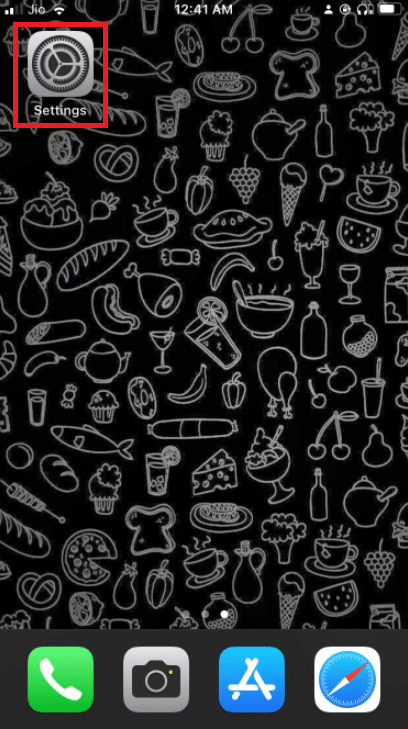
2. Then, tap on the Profile options.
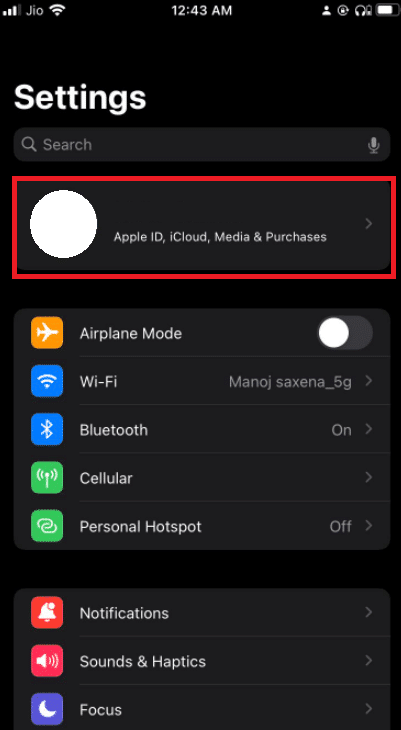
3. Here, select the Find my option.
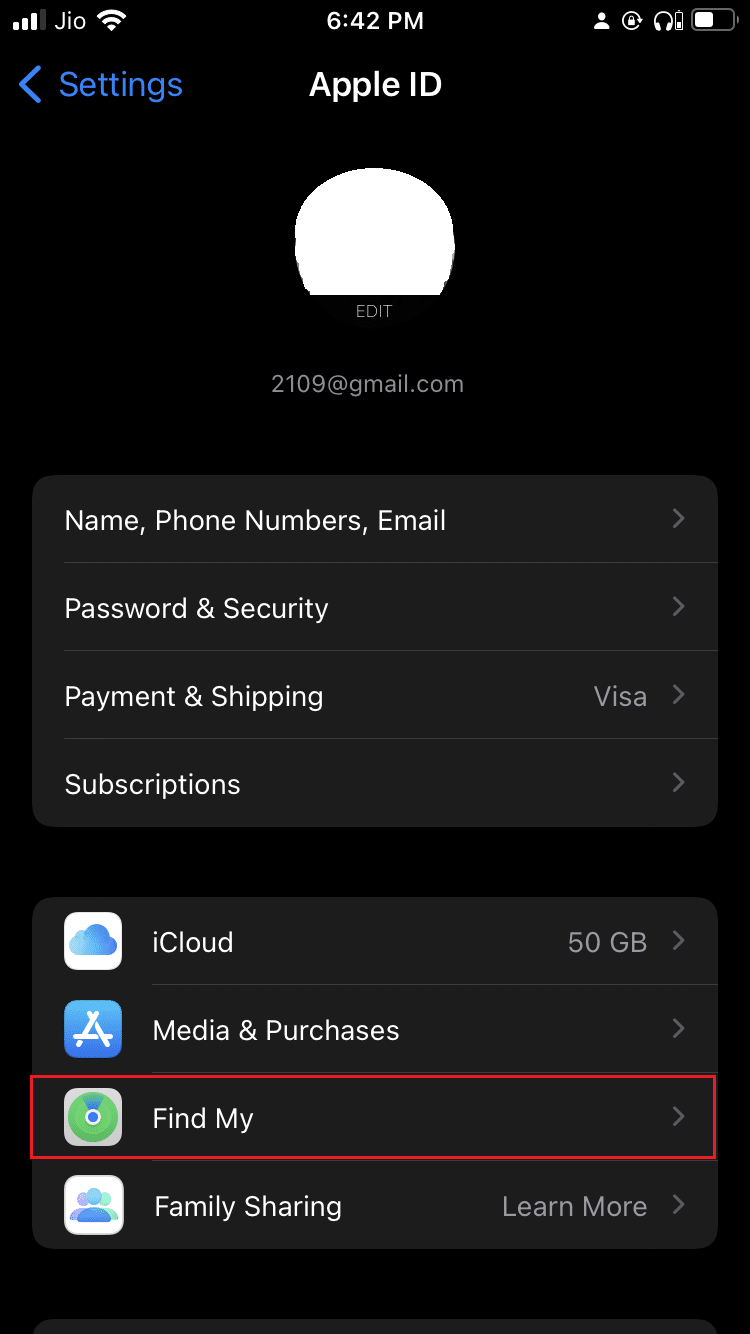
4. Tap on the Find My iPhone option.
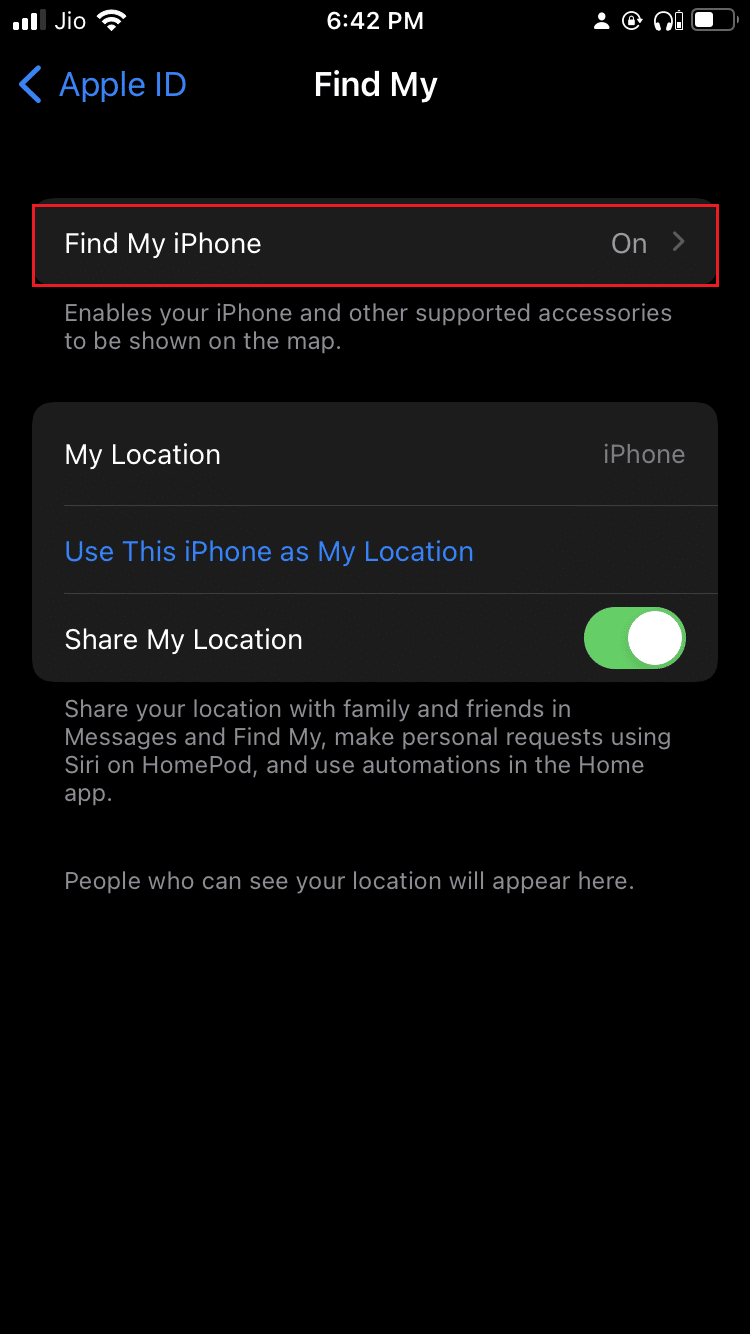
5. Now, tap on the toggle for Find my iPhone to turn it Off.
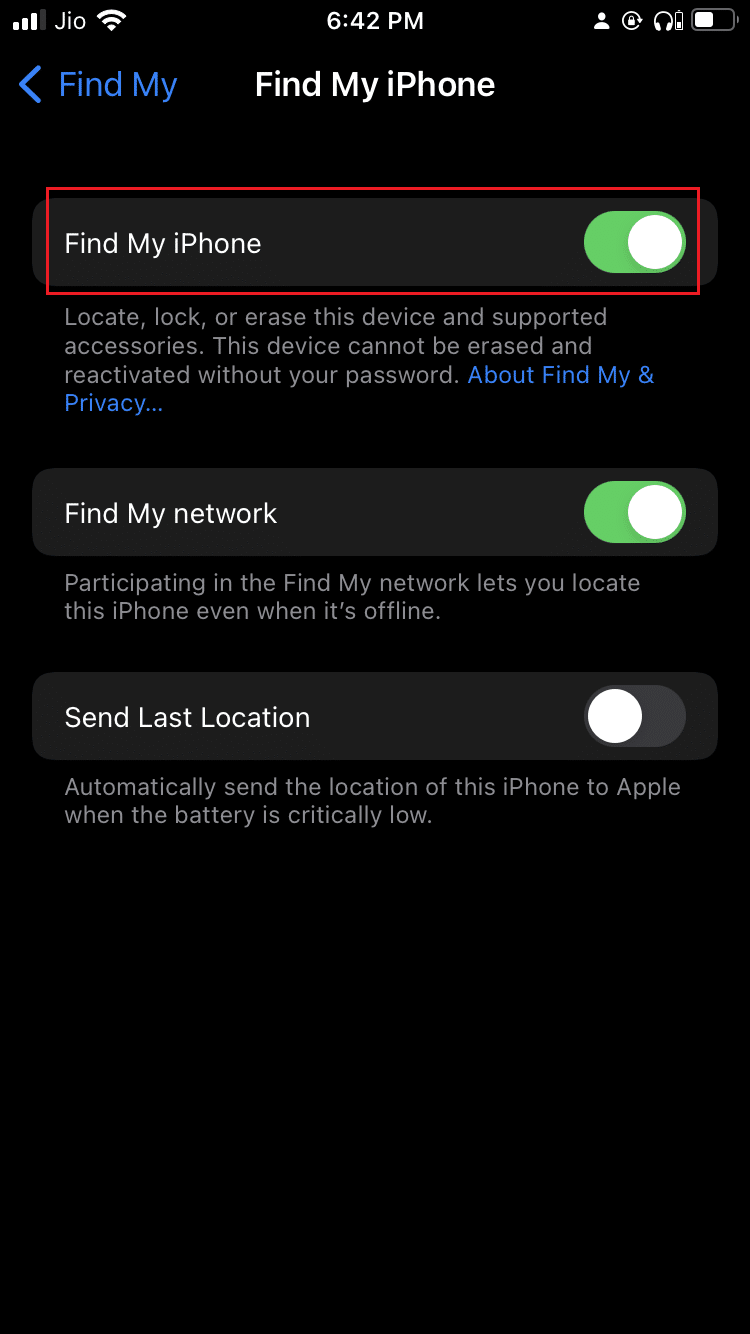
6. Here, on the screen to enter your Apple ID password, tap on Forgot Password? option.
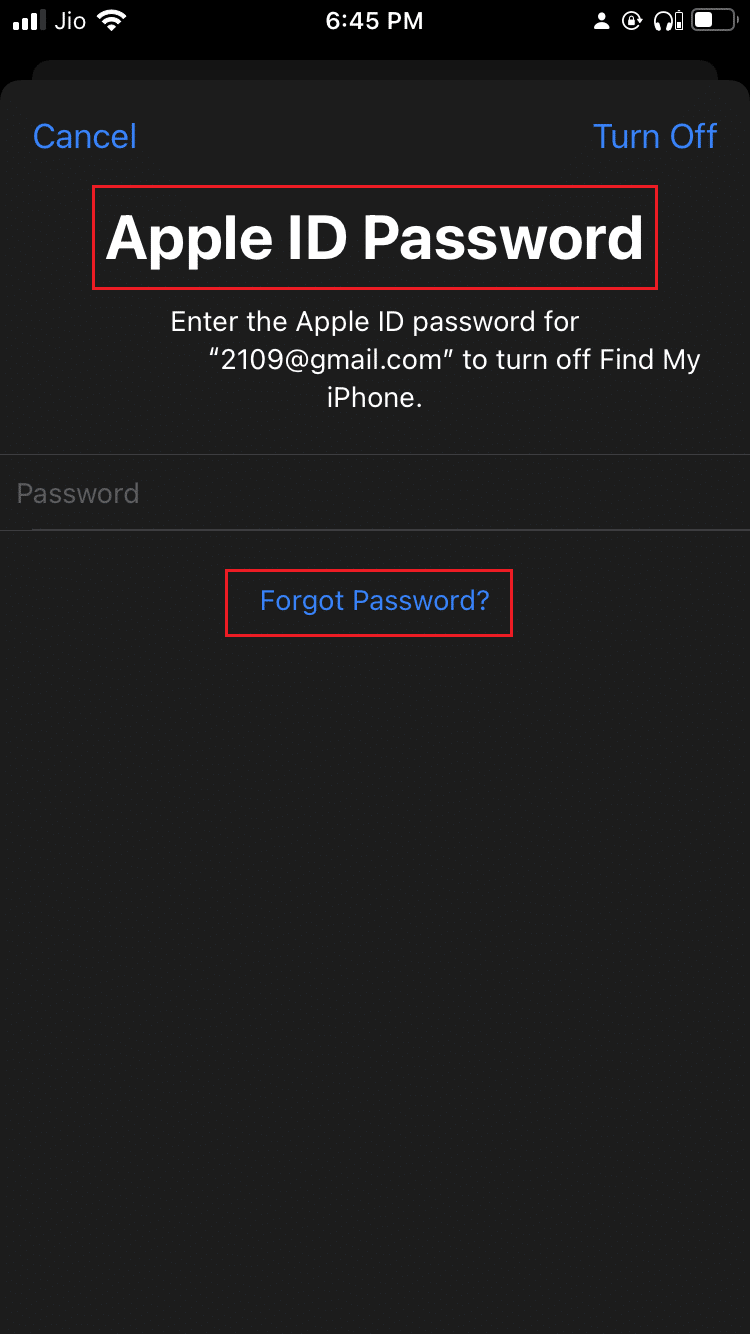
7. Then, tap on Continue in the Forgot Passcode? pop up.
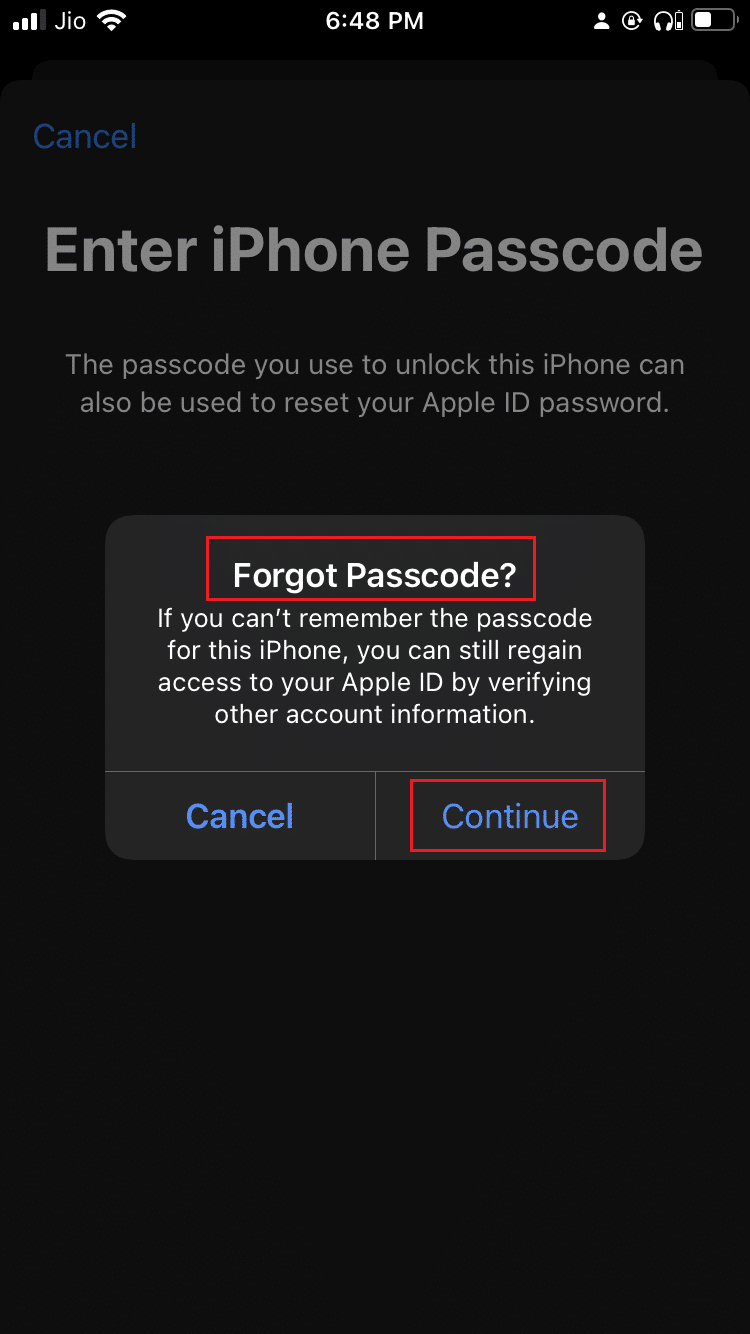
8. Now, try to verify your Apple ID through other sign-in options which will be shown on the screen.
9. Finally, you will be able to Turn Off Find My iPhone.
Also Read: Why My iPhone is Frozen and Won’t Turn Off or Reset
Method 2: Use Third-party Apps
You can how to turn off find my iPhone without password using third-party apps. However, this method will jailbreak your iPhone to remove Find My iPhone feature.
Note: We do not recommend jailbreaking any of your devices as it makes it easier for cybercriminals to hack your device.
Following steps need to be followed to use third-party apps to remove Find My iPhone feature.
Step 1: Backup your Data
If you use any third-party apps then you need to take a backup of your data in iCloud. Follow the given steps to do so.
1. Navigate to iPhone Settings > Profile options as shown in Method 1.
2. Here, tap on the iCloud option.
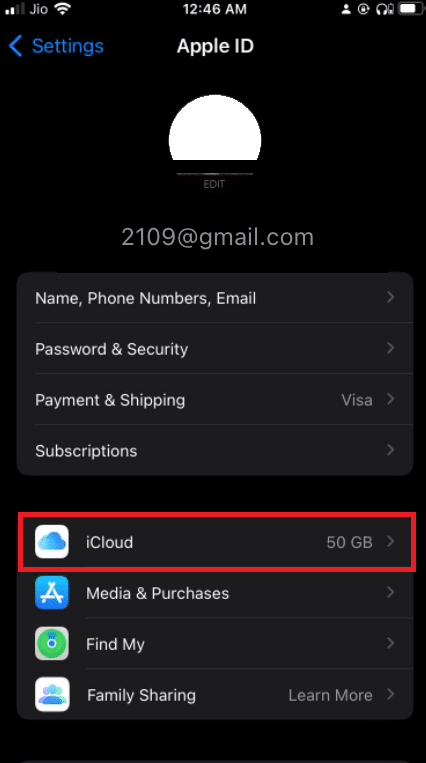
3. Then, select iCloud Backup.
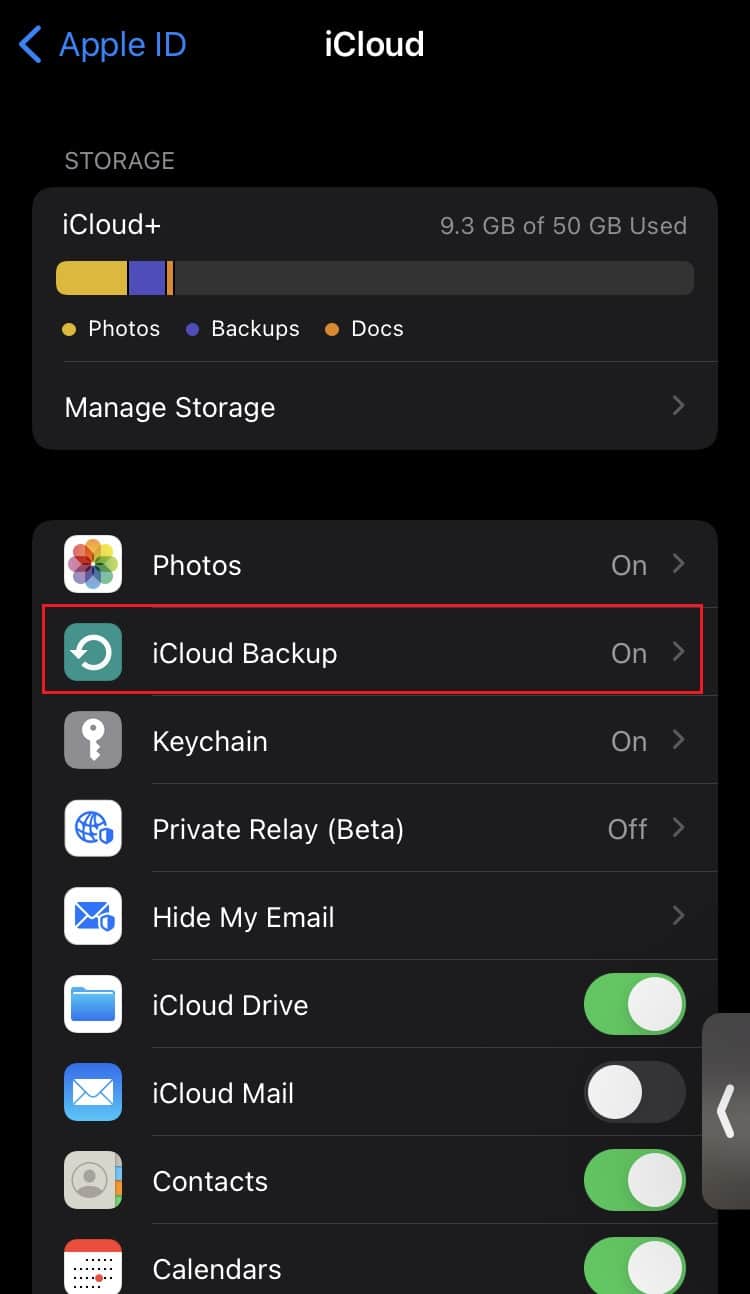
4. Now, tap on the Back up now option to create a backup of your data in iCloud.
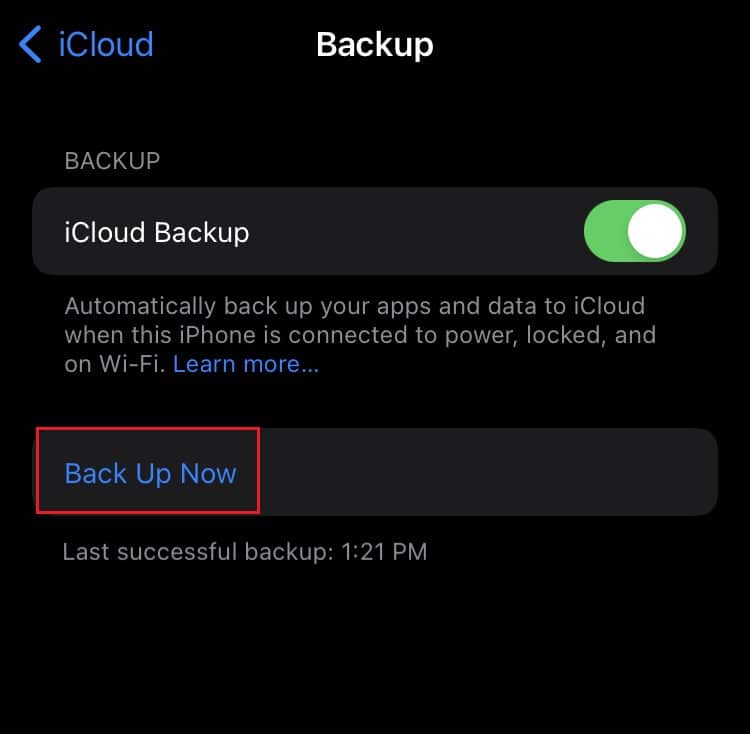
5. After you create a backup of your data, then you need to turn Off your iPhone WiFi.
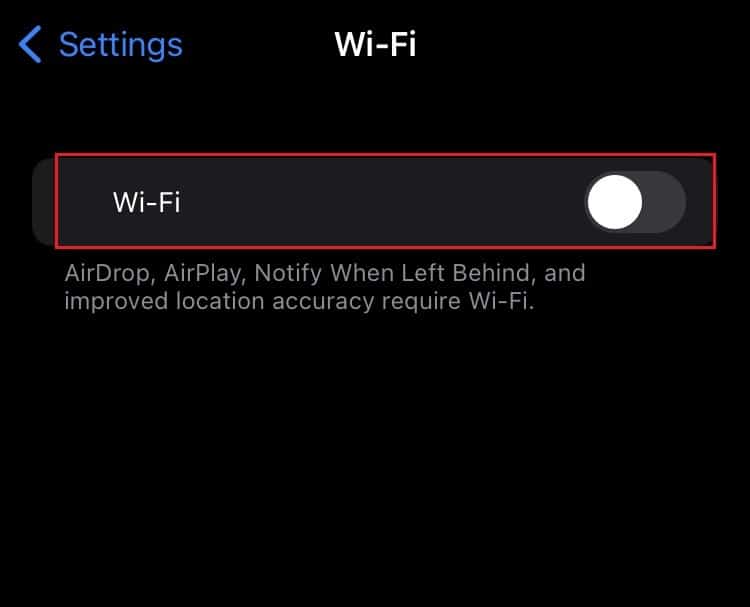
Also Read: Fix AirPods Disconnecting From iPhone
Step 2: Install Third-party Apps
Now, after you perform the precautions given in Step 1 then, you can use any third-party apps to disable Find My iPhone without password.
There are various apps to remove Find My iPhone feature. Here is a list of a few of them.
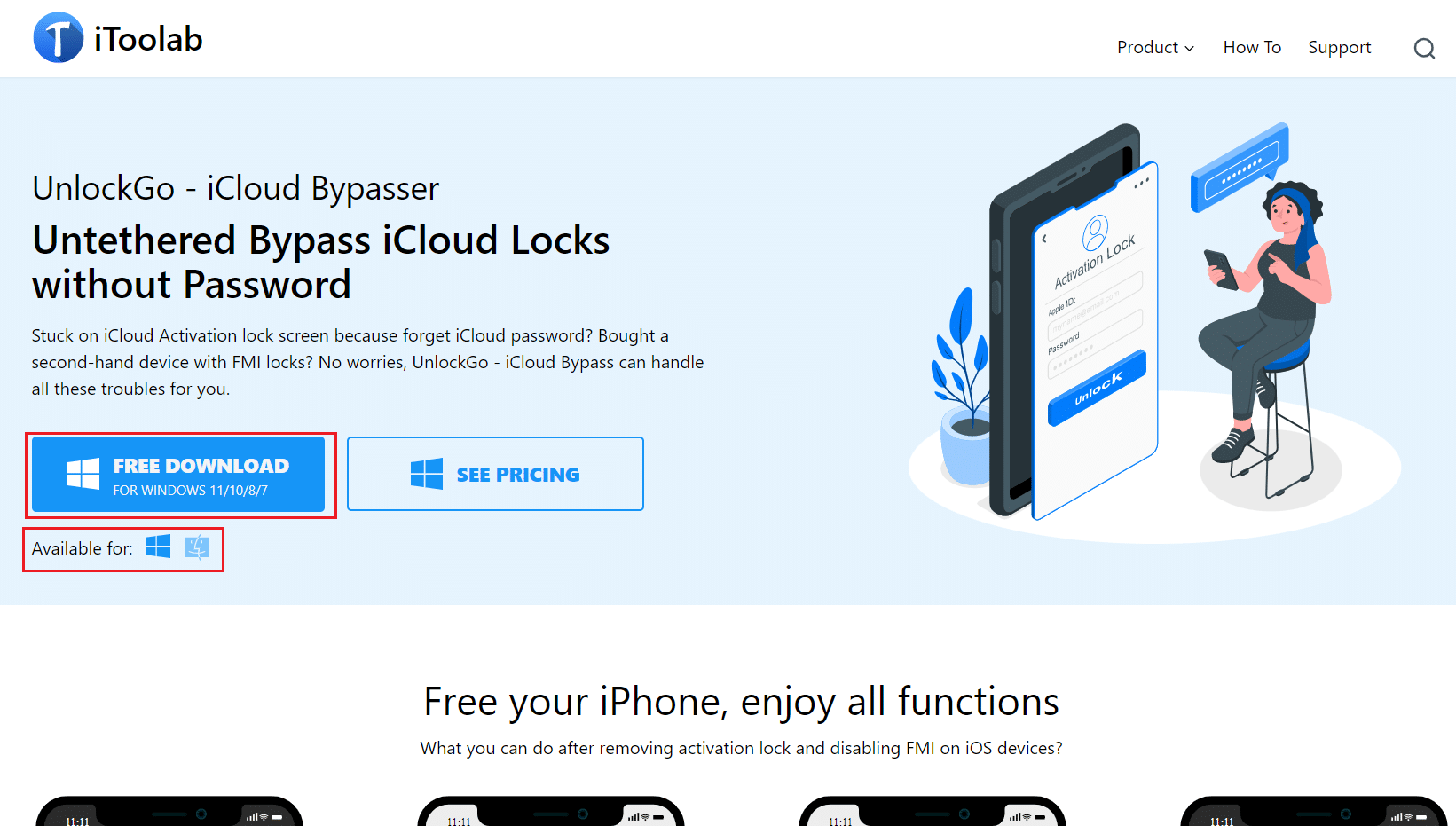
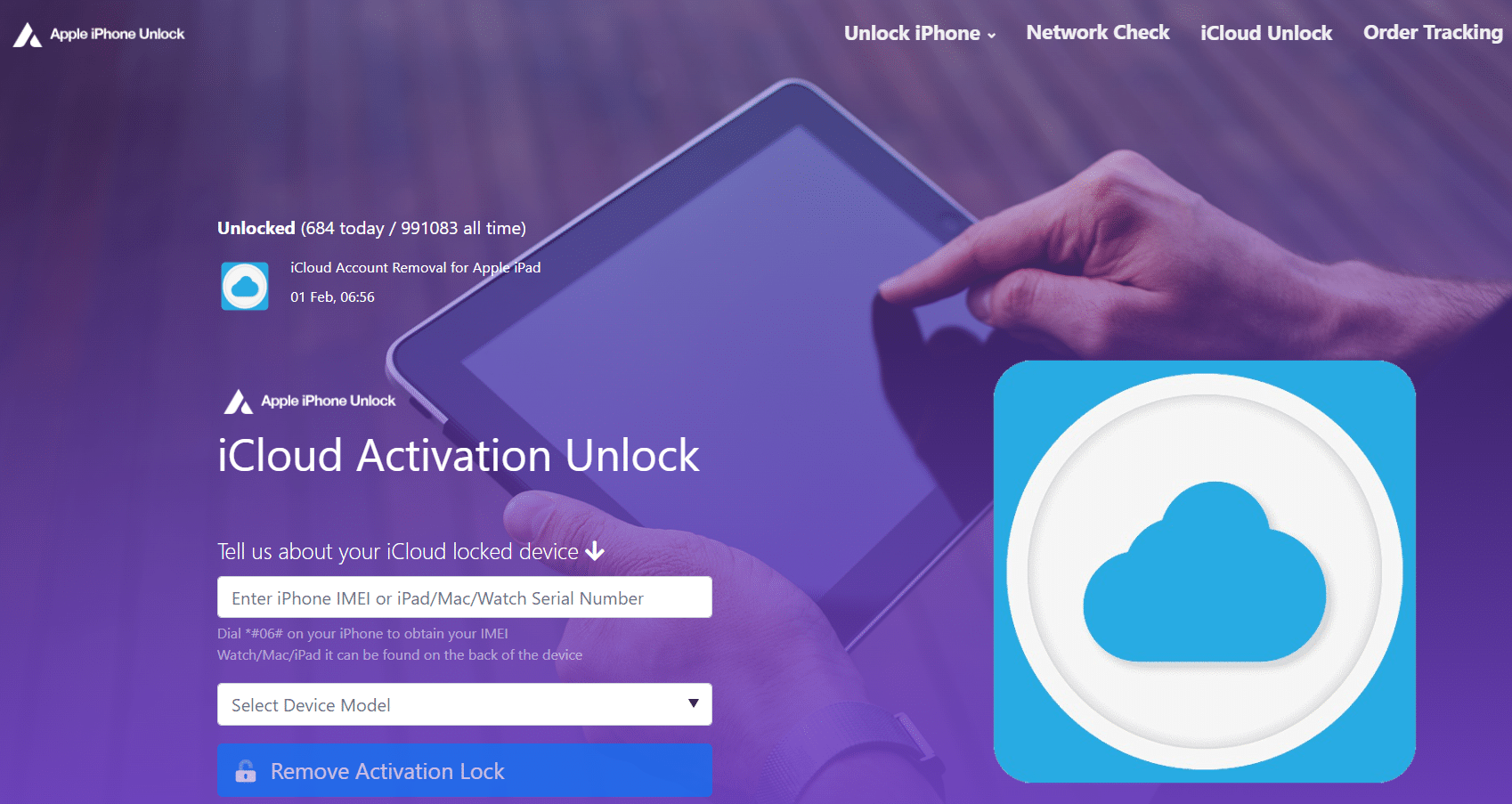
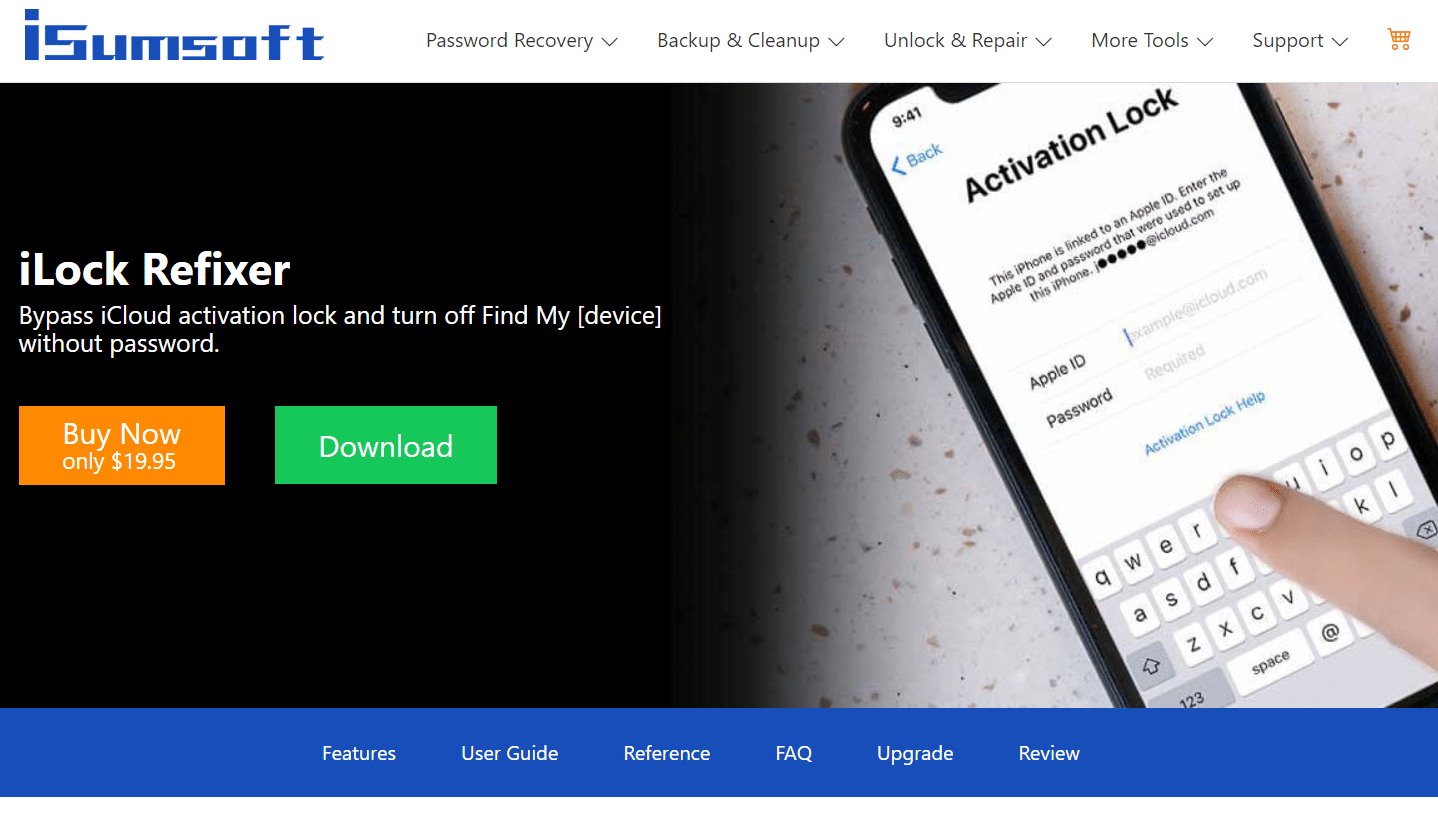
Frequently Asked Questions (FAQs)
Q1. How can I disable Find My iPhone on a different device?
Ans. Go to Settings > iCloud > Find My iPhone on your iPhone. Turn Off Find My iPhone, in the dialogue box, type your Apple ID password and then tap on Turn Off.
Q2. Why does Find My iPhone use location so frequently?
Ans. This feature uses your device GPS to locate your iPhone location if it gets lost or stolen.
Q3. What is the procedure for using Find My iPhone from a different phone?
Ans. Sign in to iCloud and click on the Find iPhone option, then select your device from the All Devices dropdown option to locate your iPhone. Alternatively, you may use the Find My app on another Apple device.
Q3. Is it possible to utilize Find my Phone to track down someone else phone?
Ans. If you have access to another person’s phone, you may download the Google Find My Device app and sign in to your account to track your device.
Recommended:
We hope this information was helpful and that you were able to address how to turn off find my iPhone without password issue. Please let us know which method you found to be the most effective. Please use the comments area to ask questions or offer recommendations.