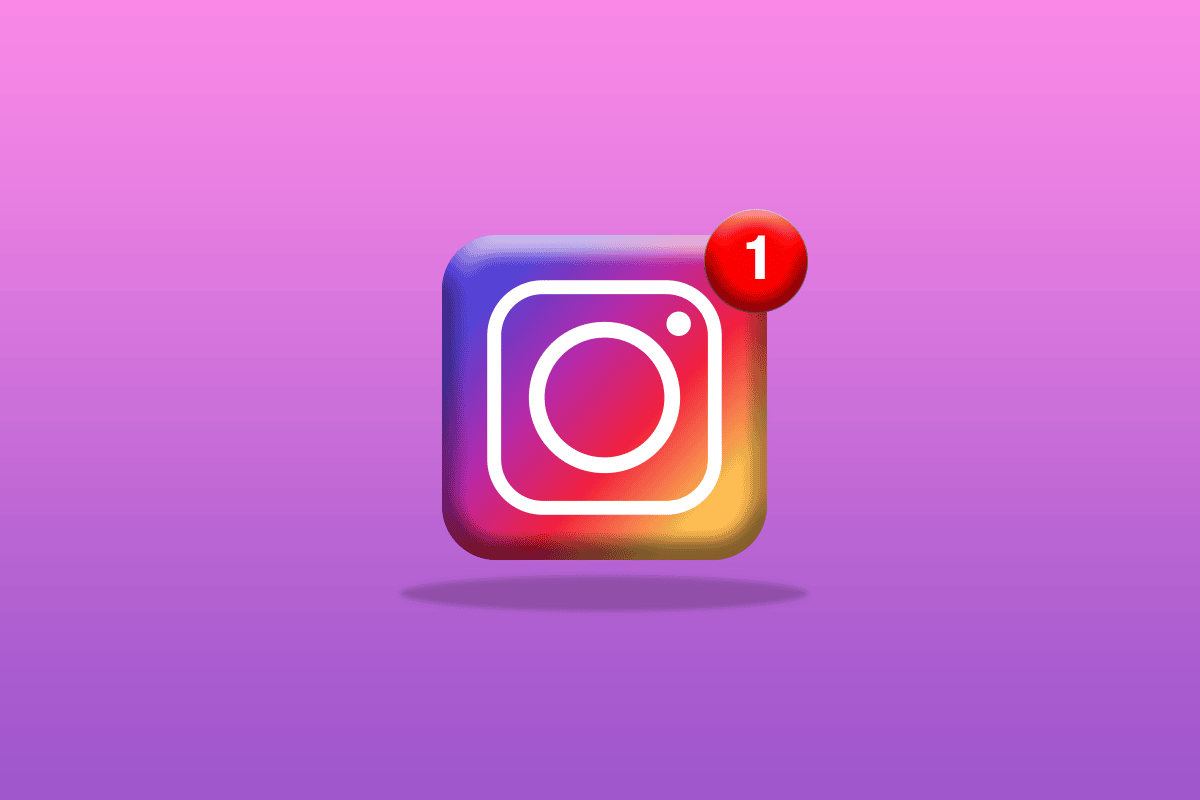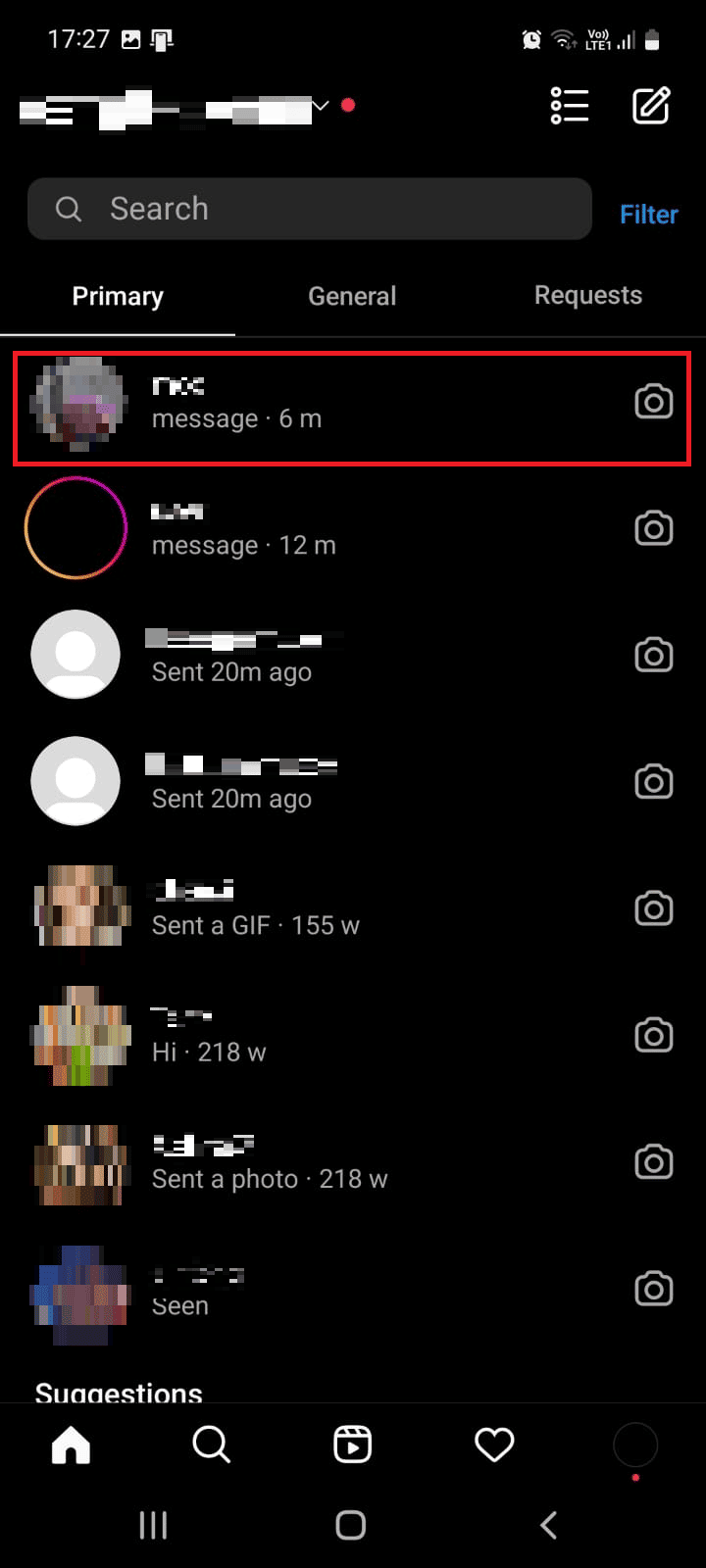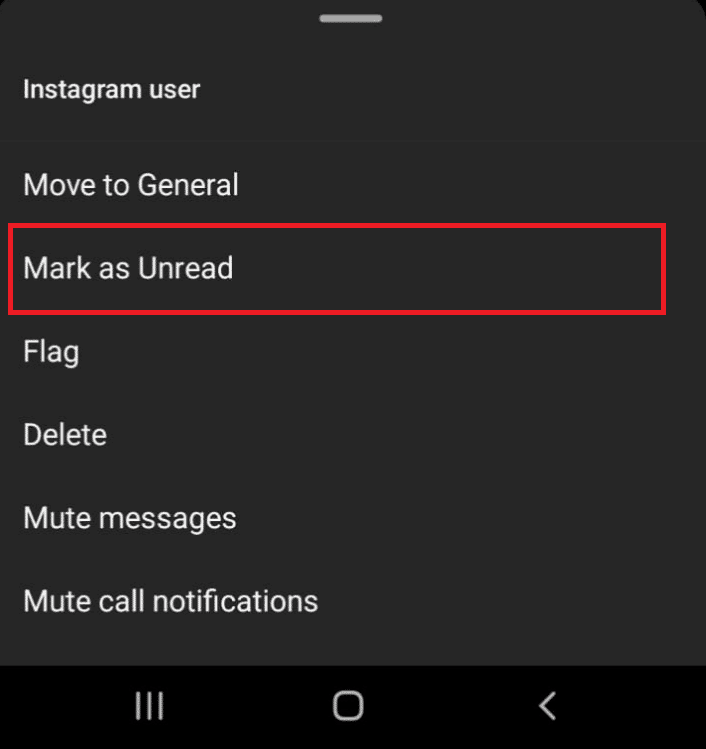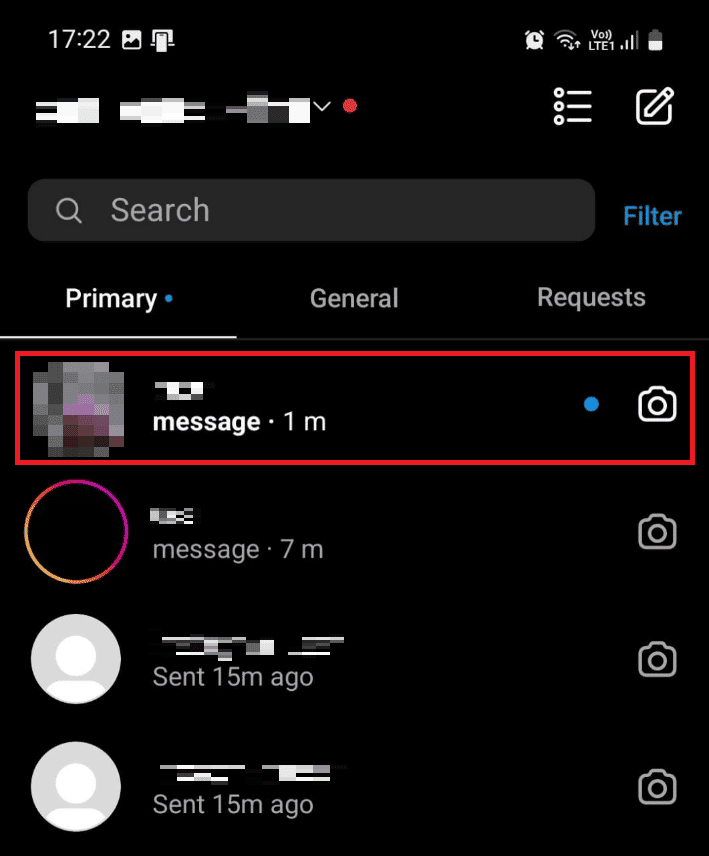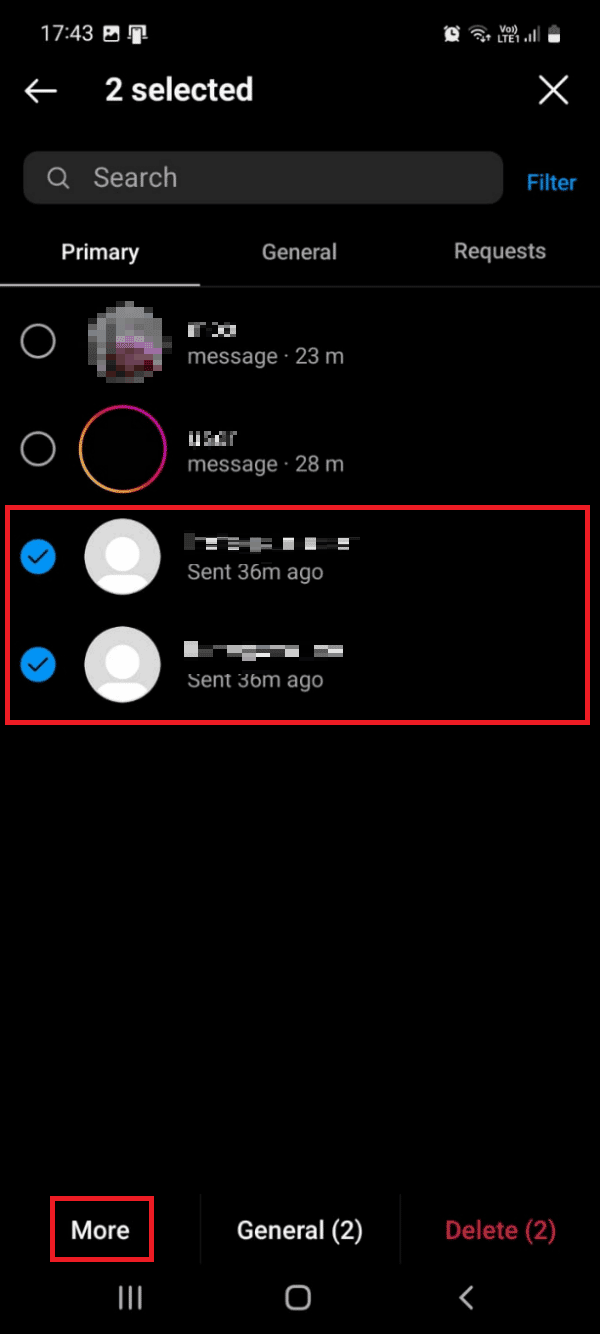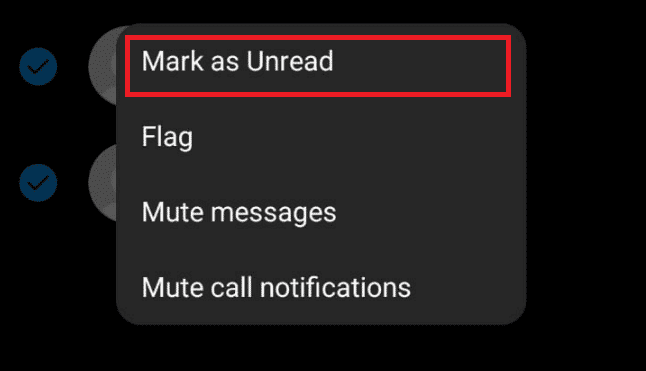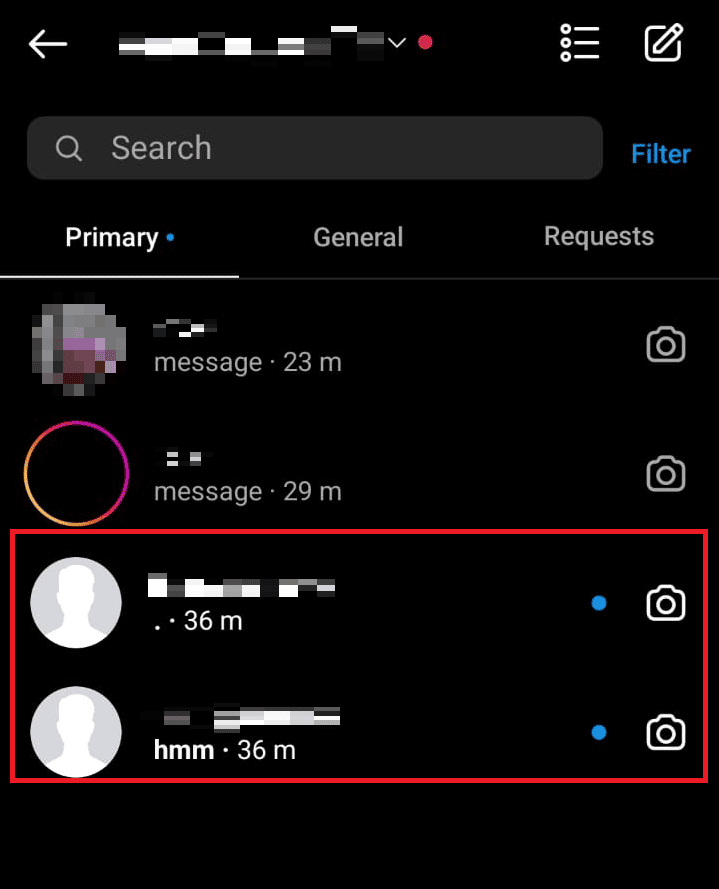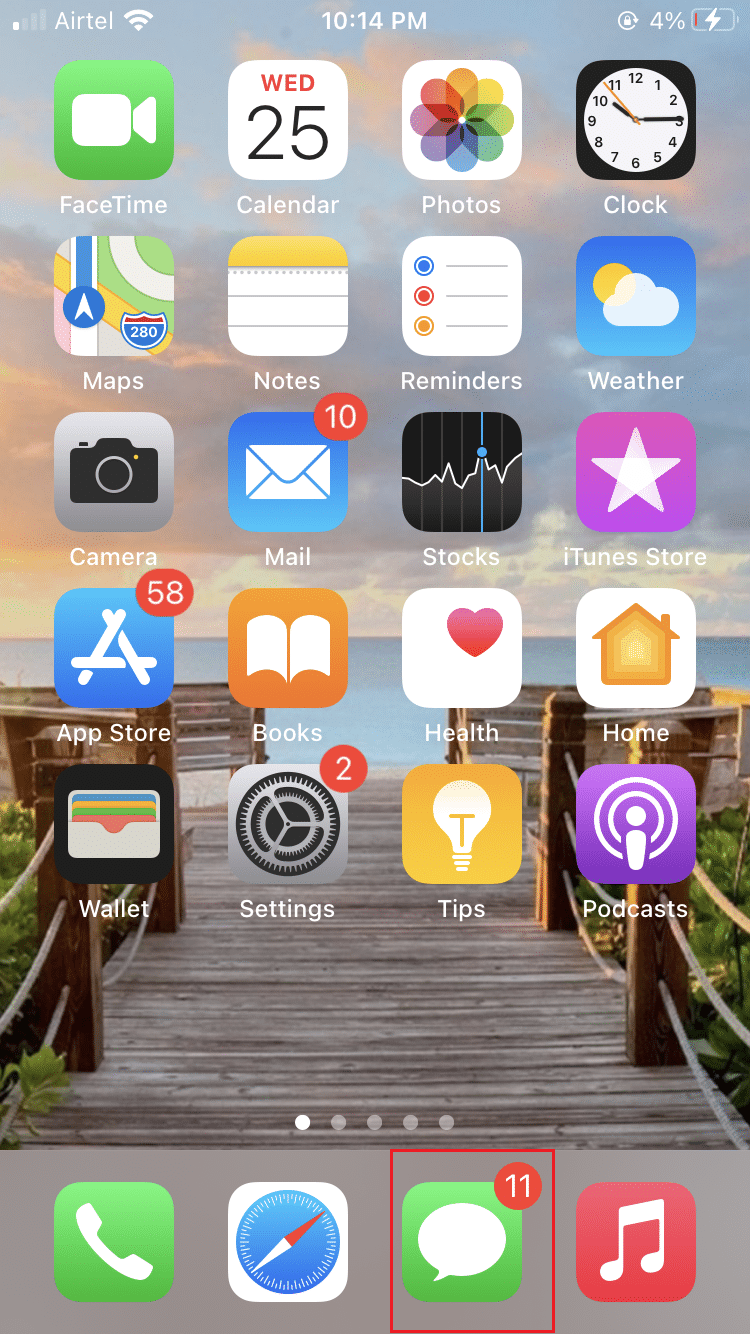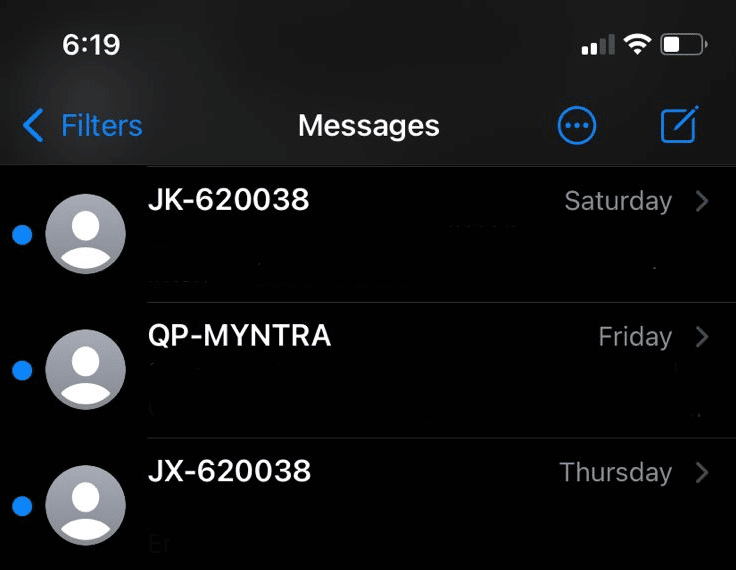How to Mark Messages Unread on Instagram
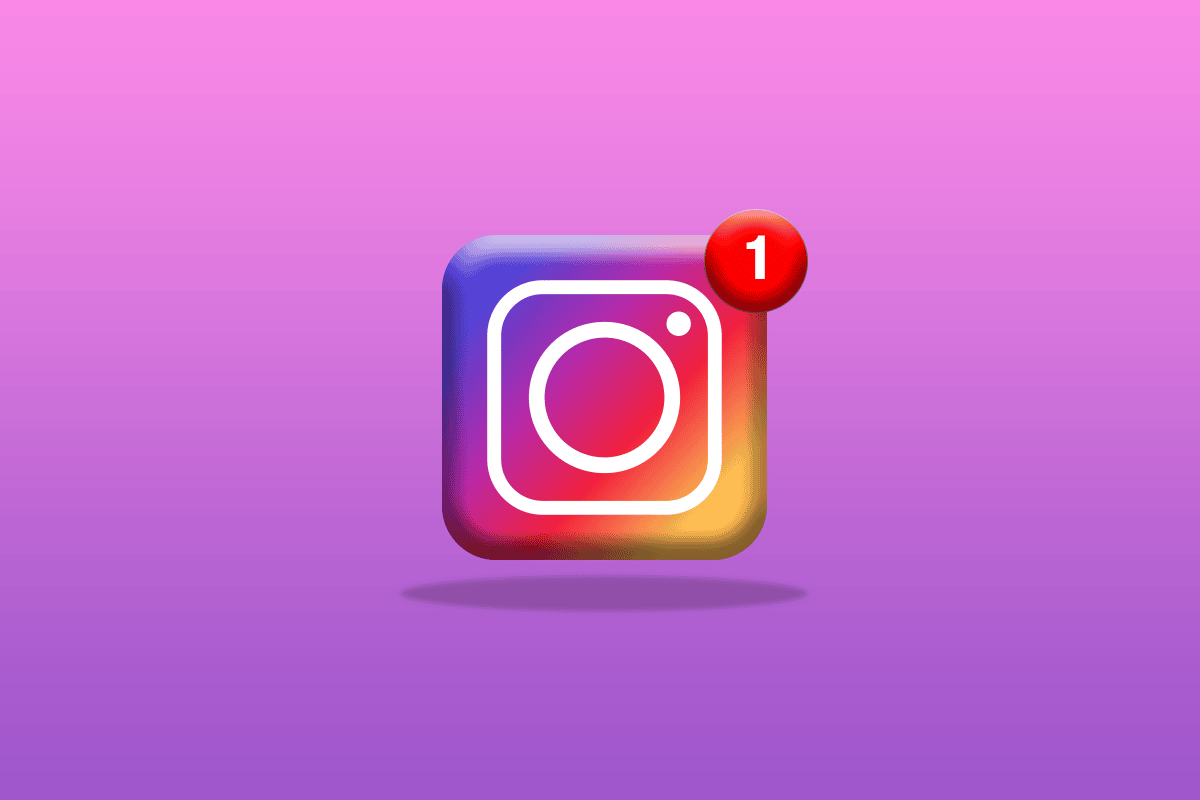
Messaging, nowadays, has its perks. It is a faster way of communication and makes it easier for people to convey information, feelings, and thoughts to other people in just a few words at once. With messaging, there can be some tips and tricks you might not be aware of on various applications like Instagram, iMessage, Messenger, etc. If you are someone looking for tips about how to unread messages on Instagram, welcome! We bring you a helpful guide that will show you how you can mark messages unread on Instagram with the precise steps for your help.
How to Mark Messages Unread on Instagram
Keep reading further to know how you can unread single or multiple chats in the Instagram app with ease. Read and follow the steps mentioned below to know everything in detail.
What Does Mark as Unread Do?
The mark as unread feature allows you to mark certain texts as unread. It means that you can go back and check which messages are to be read later. Marking texts as unread only marks it for you, but the other user can still see that you’ve read their messages.
How Do I Unread a Message?
The unread feature on Instagram is only possible if you have a Professional account. Follow the instructions listed below to know how to unread messages on Instagram:
Note: The following steps are performed on the Android version of the Instagram application.
1. Open the Instagram app and tap on the Messanger icon from the top right, as shown.
2. In the Primary DM section, tap and hold the desired chat you want to mark as unread.
3. Tap on Mark as Unread, as shown below.
4. A blue dot will appear on the chat you marked as unread.
Also Read: How to Know If Someone Restricted You on Instagram Story
How Do I Mark Text Messages as Read?
To simply mark messages as read, you need to open the desired chat window, and it will automatically show seen to the other user. It means that you have read their message.
How to Mark Messages Unread on Instagram?
To mark messages unread on Instagram, you need to make sure that you have a Professional account as this feature is only available for creators and business accounts. Here’s how to do it:
1. Open the Instagram app on your phone.
2. Tap on the Messanger icon > Hamburger icon, as shown below.
3. Select the desired chats you want to mark as unread and tap on More from the bottom.
4. Tap on Mark as Unread.
5. A blue dot will appear on the chats you mark as unread. This is how to unread messages on Instagram.
Also Read: How to Read Instagram Messages Without Being Seen
Is There a Way to Mark iMessages as Unread?
No, there is no method to mark iMessages as unread currently. But with new iOS updates, we can expect this feature in every iOS device.
How Do You Find Unread Messages on iPhone?
The steps listed below can help you locate unread messages on your iPhone:
1. Open the Messages app.
2. A blue dot on the left side of the messages means that those messages are unread.
How Do You Flag a Text Message on iPhone?
You cannot flag a text message on an iPhone as this feature isn’t available on any iPhone device yet.
Recommended:
We hope that this guide was helpful and you were able to learn how to unread messages on Instagram. If you have any queries or suggestions, feel free to drop them in the comments section below for us to read.