How to Add Pictures on TikTok Video Without Slideshow

Today TikTok has become the most viral application for making small and entertaining clips, This app was launched by a Chinese company called ByteDance. TikTok has gained popularity within a short period, providing features like making short-form videos with different genres, contents, and music. The app includes various kinds of effects which helps to make the content more interactive and creative. It allows users to put pictures and videos together on TikTok as a slideshow and save a slideshow as a video. Now the most frequently asked question is how to add pictures on the TikTok video without a slideshow in each TikTok user’s mind. Follow this guide till the end to get the answers to this and other related questions.

How to Add Pictures on TikTok Video Without Slideshow
You can add pictures on TikTok video without a slideshow with the help of the Green screen feature. Keep reading further to find the steps explaining the same in detail with useful illustrations for better understanding.
Note: The steps listed in this article are for both Android and iOS users.
How Can You Put Pictures and Videos Together on TikTok?
You can put pictures and videos together on TikTok with the help of three different methods.
Method 1: Via Green Screen Feature
There are a number of effects in TikTok which can be used to combine and put pictures and videos on TikTok. One such effect can be used as referred below:
Note: During this procedure, make sure there is no object or person facing the camera. Otherwise, that person or object may be visualized in the effect.
1. Open the TikTok app on your Android or iOS mobile devices.
2. Tap on the + icon from the bottom of the screen.
![]()
3. Tap on the Record button to start recording the video.
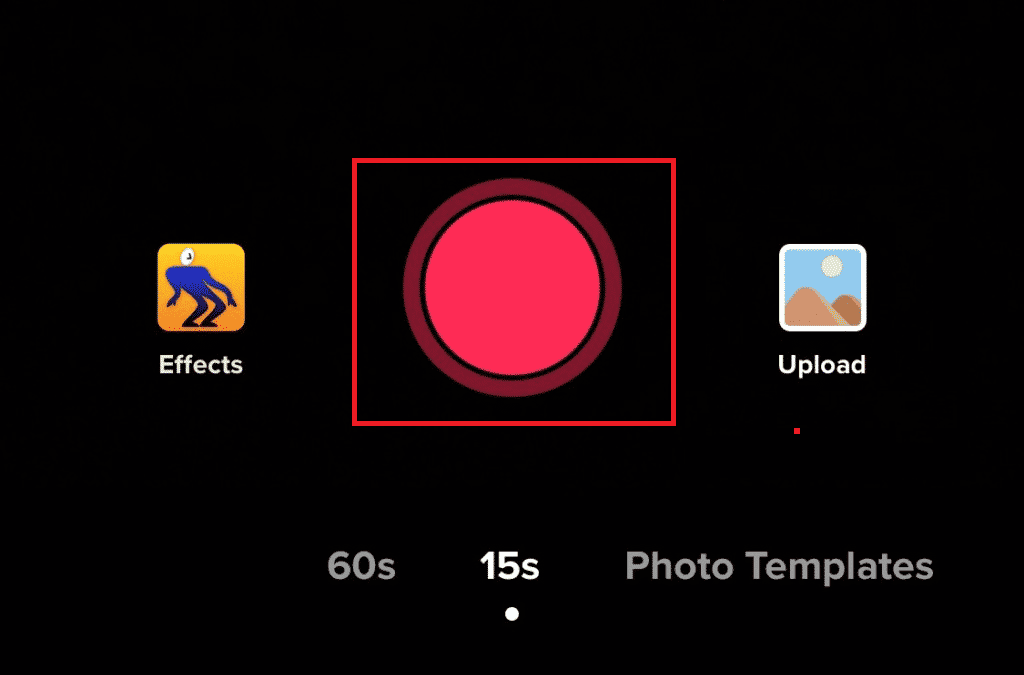
4. Pause the recording when you want to add a picture.
5. Tap on the Effects option to see all the available effects to choose from.
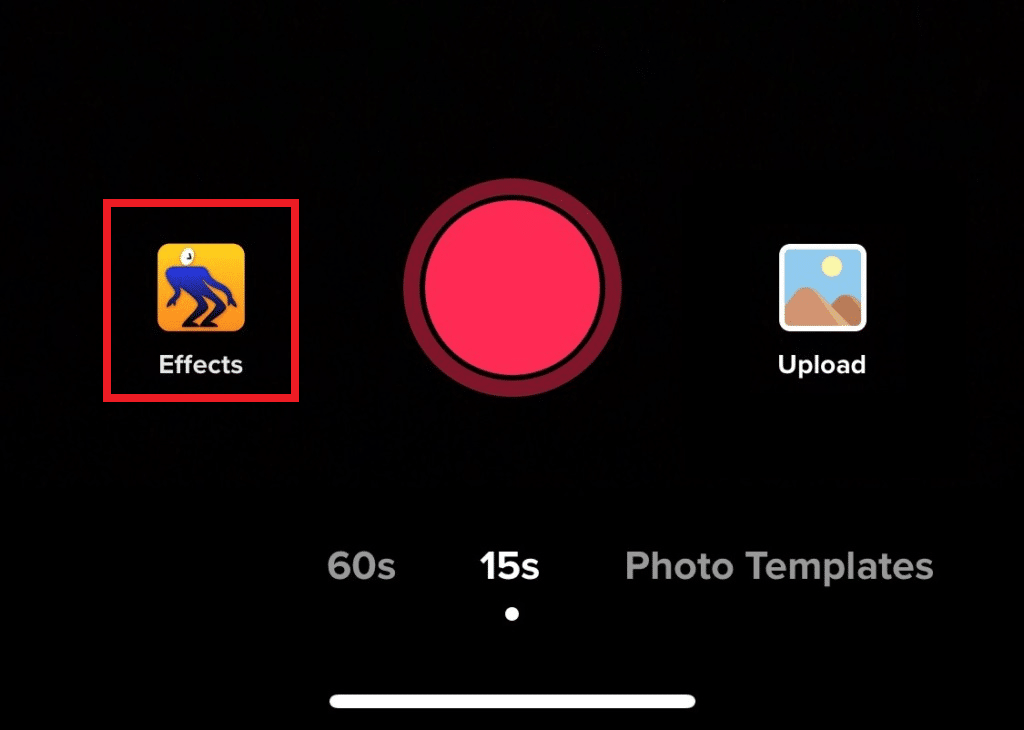
6. Tap on the Green screen icon, as shown below.
![]()
7. Now, your phone gallery images will appear. Select the desired videos and pictures you want to add and tap Next.
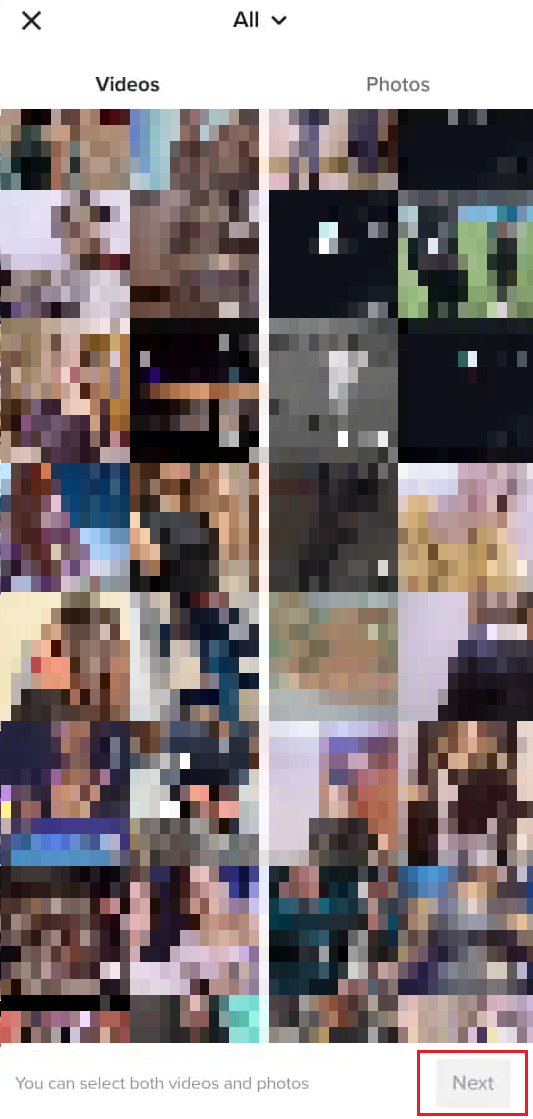
8. Repeat the above-mentioned process by tapping on the Record button and adding videos and then the pictures from Effects, if you want.
9. Once the recording is done, tap on the Tick or Done icon, as shown below.
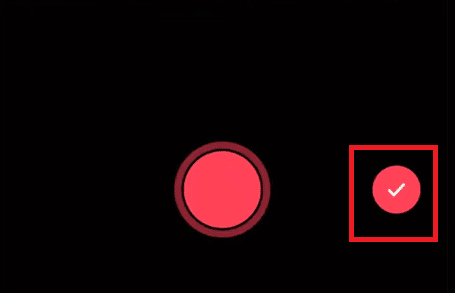
10. If you want, edit the pictures and videos you have combined from the editing screen with the available Edit options.
11. Then, tap on Next.
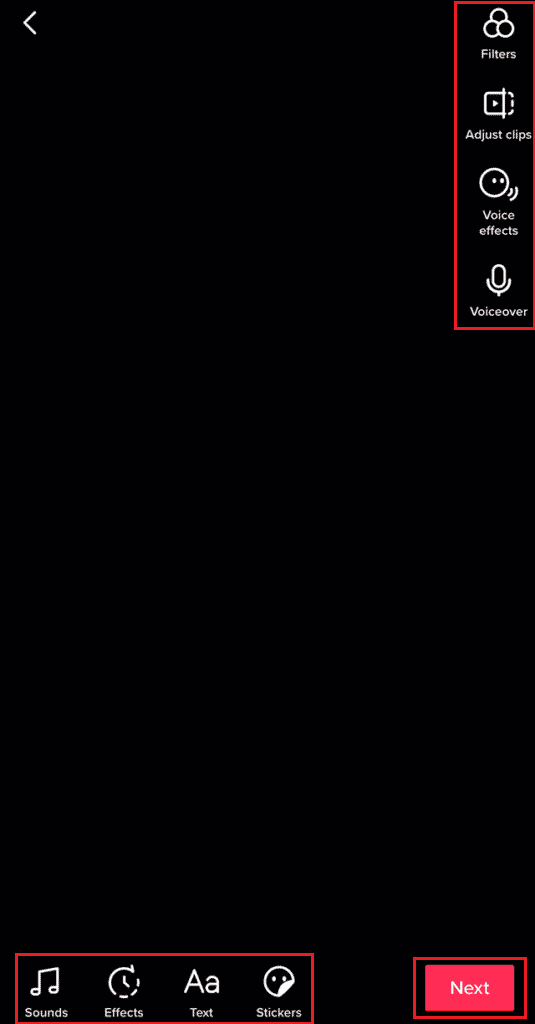
12. Lastly, add the desired caption and tap on Post to share your pictures and videos together on TikTok.
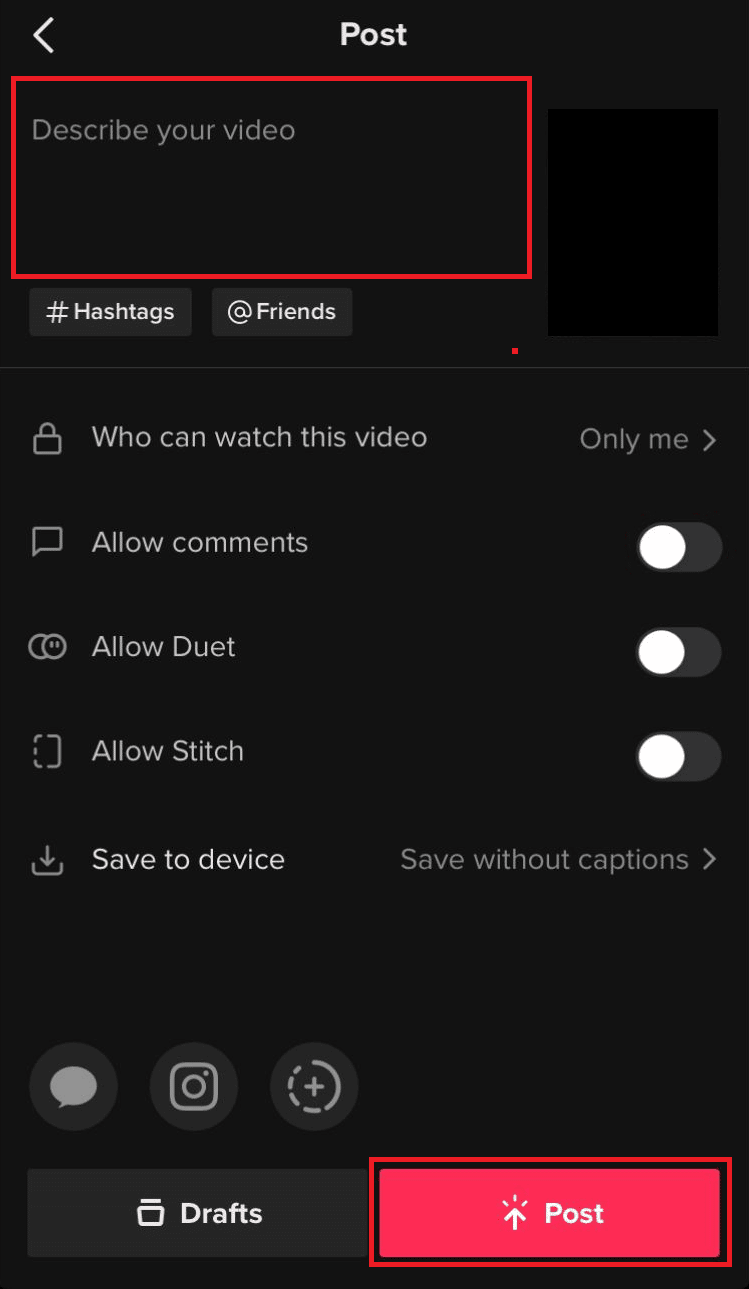
Also Read: How to Get Cartoon Filter on TikTok
Method 2: Upload from Phone Gallery
You might have videos and pictures in your gallery that you wanted to include in your video. TikTok makes that simple by giving access to both videos and pictures to get uploaded to your video. Here’s how you can do that
1. Launch the TikTok application and tap on the + icon.
2. Tap on the Upload option and select desired pictures and videos from the phone gallery.
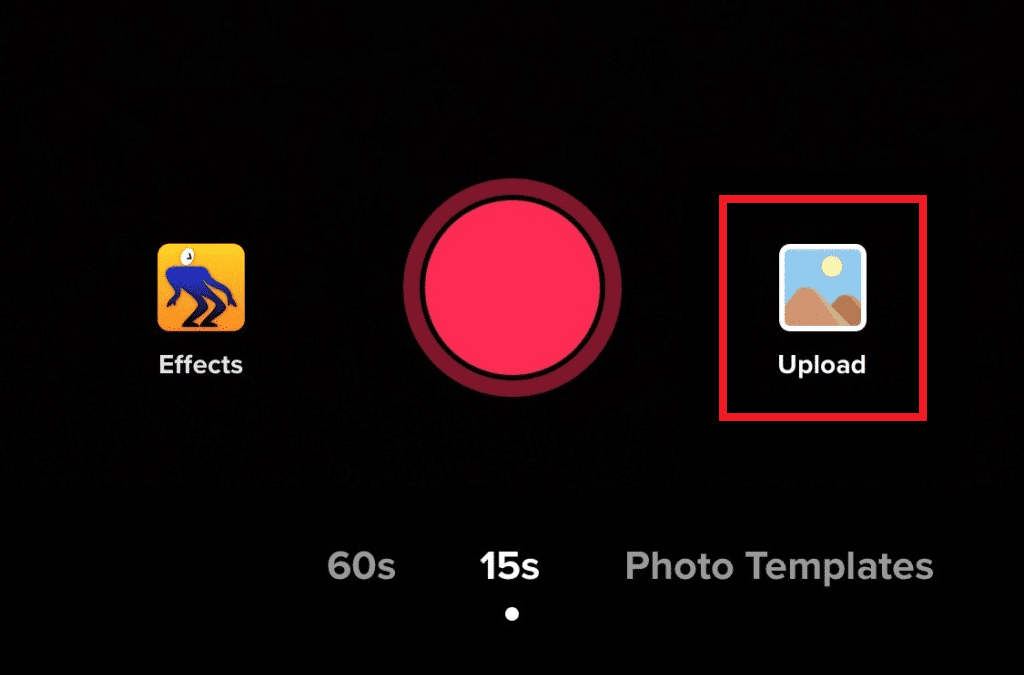
3. From the editing screen, choose the desired Edit options to edit the selected pictures and videos and tap on Next.
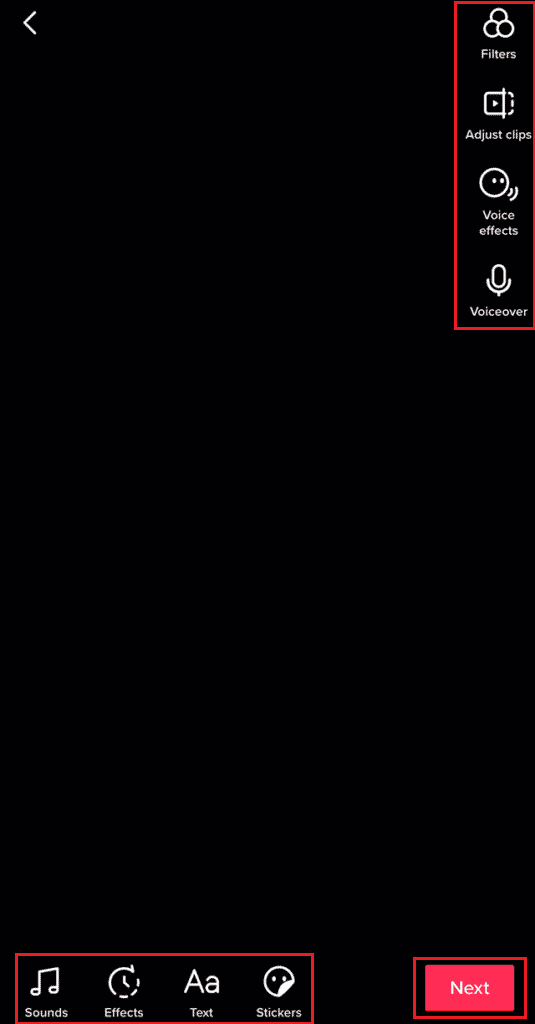
4. Finally, add desired caption and tap on the Post option.
Method 3: Use Templates
TikTok has an amazing feature where one can make videos by using templates. There are a lot of designs of templates with can be used.
1. Open the TikTok app.
2. Tap on + icon > Photo Templates.
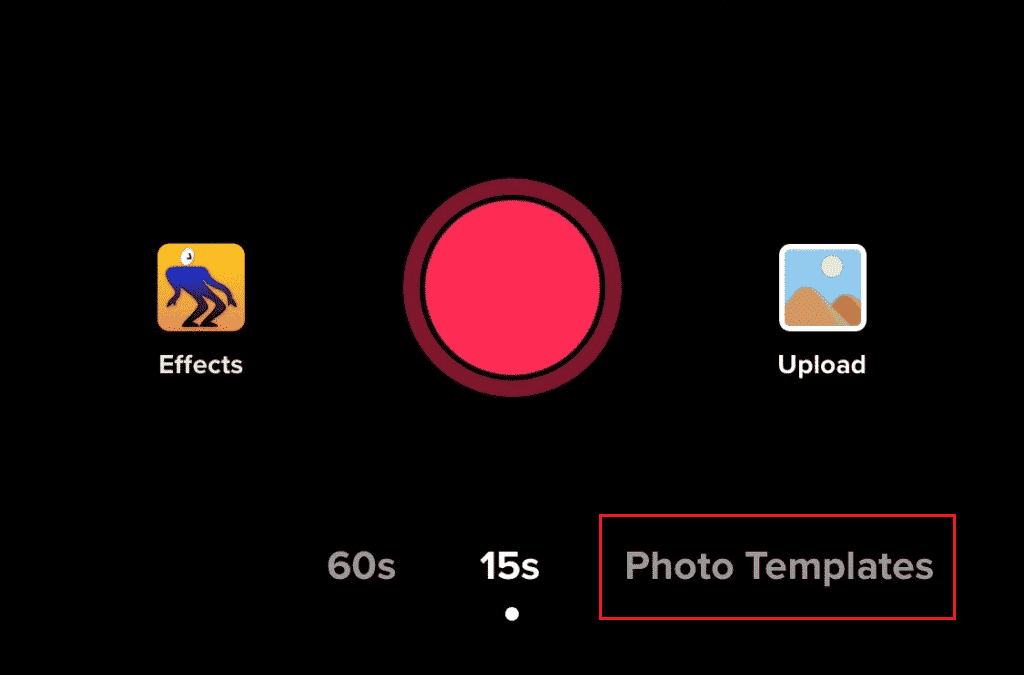
3. Select the desired templates from the available ones and tap on Select photos.
Note: The selected template will firstly get downloaded if it was not downloaded prior to this on your TikTok app.
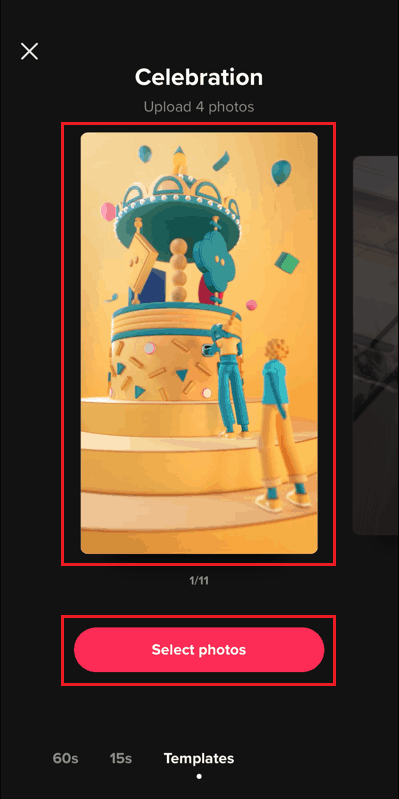
4. Select the desired photos or videos from your phone gallery and tap on Next.
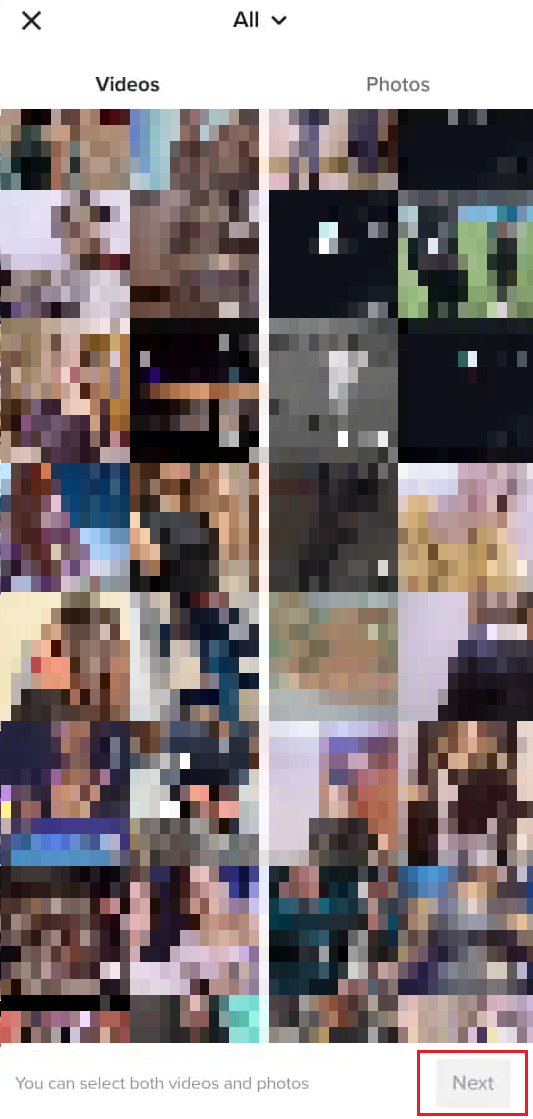
5. Then, use the Edit options to edit the combined pictures and videos with the selected templates.
6. Tap on Next > Post with the desired caption.
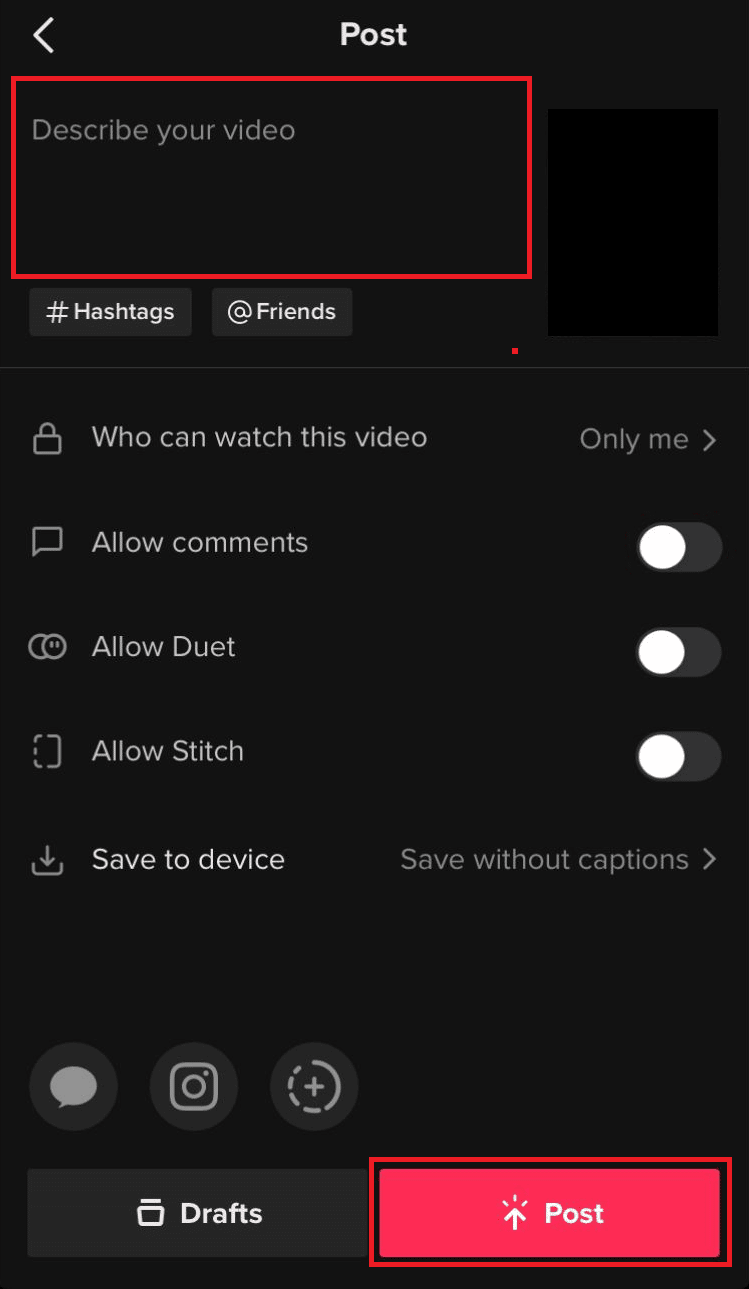
How Can You Edit a TikTok Video with Only Pictures?
TikTok allows users to make videos using only pictures. You can check the steps below for the same.
1. Launch the TikTok application and tap on the + icon.
2. Tap on the Upload option.
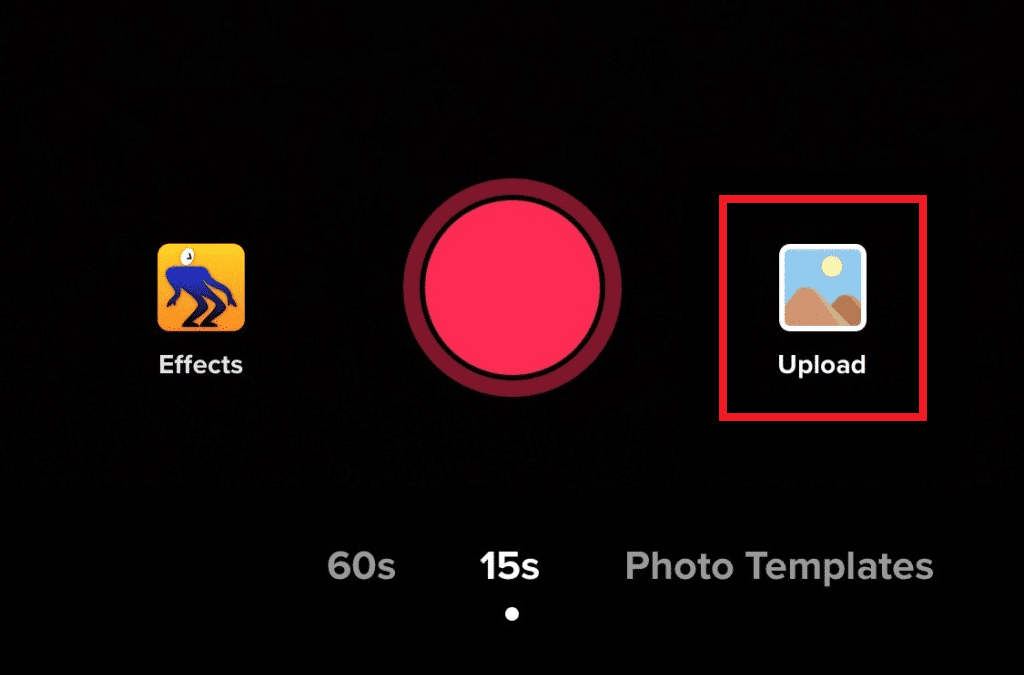
3. Switch to the Photo section and select desired pictures from the gallery.
4. Now, tap on Slideshow.
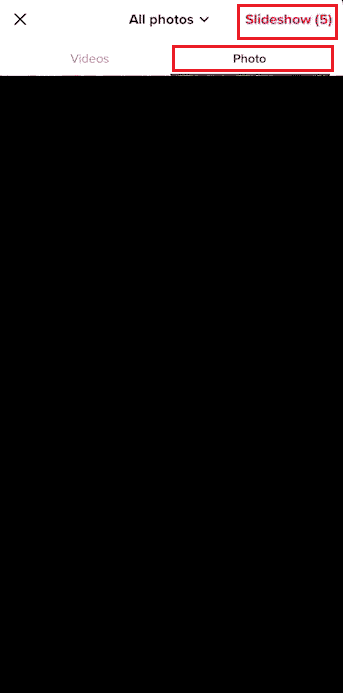
5. Then, utilize the Edit options to edit the video created from only photos and tap on Next.
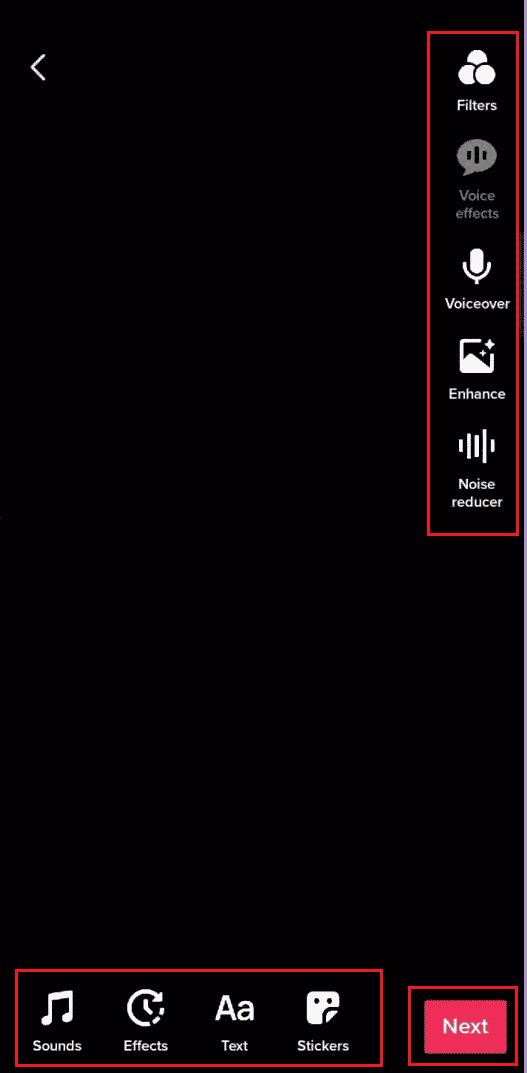
6. Proceed to add a suitable caption to the video.
7. At last, tap on Post.
Also Read: How to Save Your Video on TikTok Without Watermark
How Can You Save a Slideshow as a Video?
On the TikTok app, you can save a slideshow as a video. Follow the steps mentioned in the above-listed answer to create and save or post the TikTok slideshow as a video.
How Can You Make a Slideshow from Photos?
TikTok allows us to make beautiful and creative slideshows with its features. It is quite simple to make a slideshow with pictures on the TikTok app. Here are the steps to follow for that:
1. Launch the TikTok application and tap on the + icon > Upload option.
2. Select the Photo section > desired pictures from the gallery and tap on Slideshow.
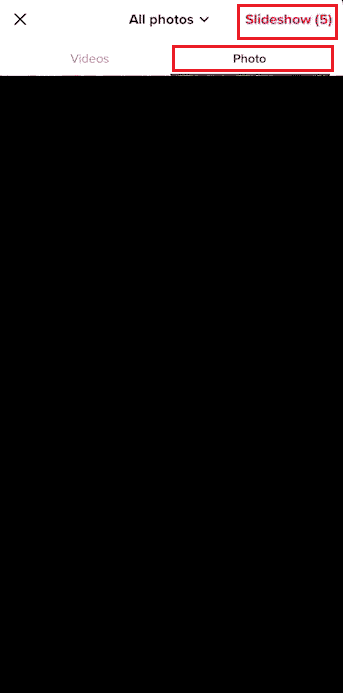
3. Use the Edit options to edit the slideshow created from the photos.
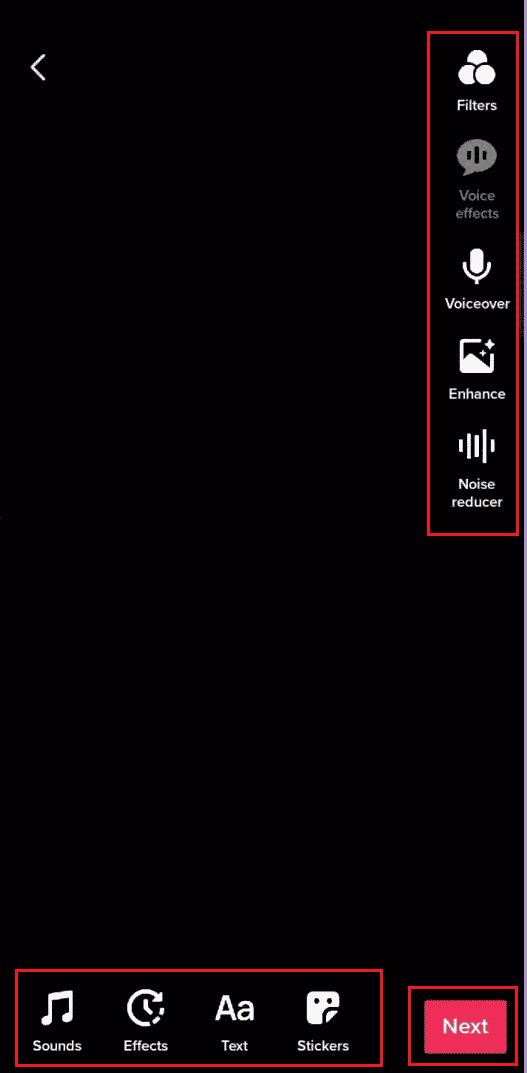
4. Then, tap on Next, as shown above, to Post the video.
Also Read: How to Get 3 Minute Videos on TikTok
How Can You Make a Slideshow with Music and Pictures?
Adding music to the pictures completes a video. TikTok has a wide range of playlists and also an option to upload your own music. Let’s see how to make a slideshow with pictures and videos.
1. Open the TikTok application and
2. Tap on + icon >Upload.
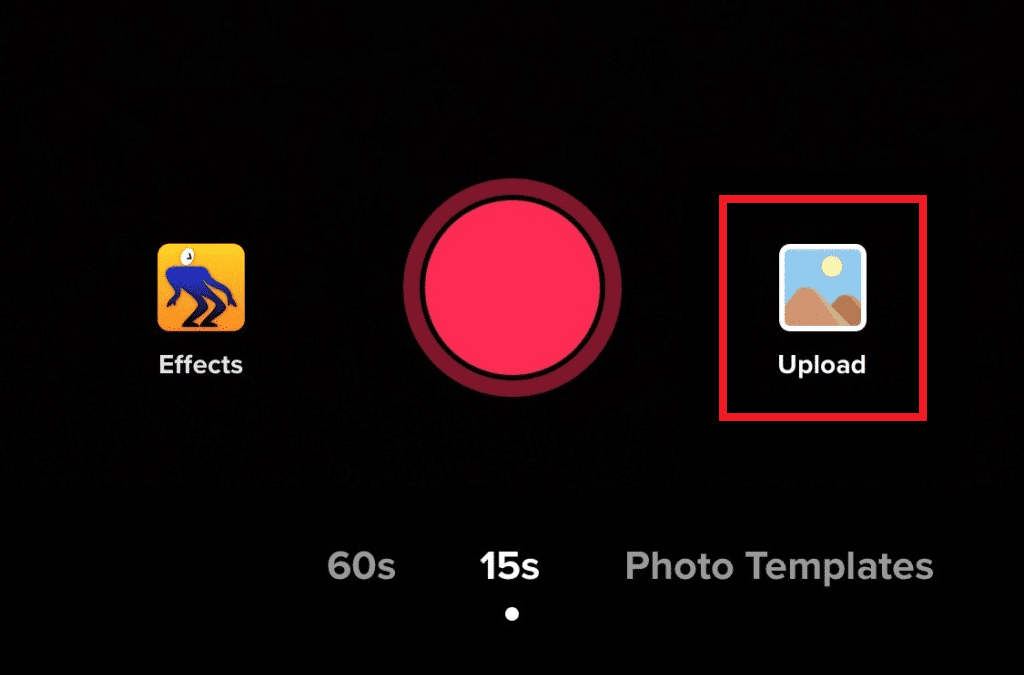
3. Switch to the Photo section and select desired pictures from the gallery.
4. Then, tap on Slideshow > Sounds > Next.
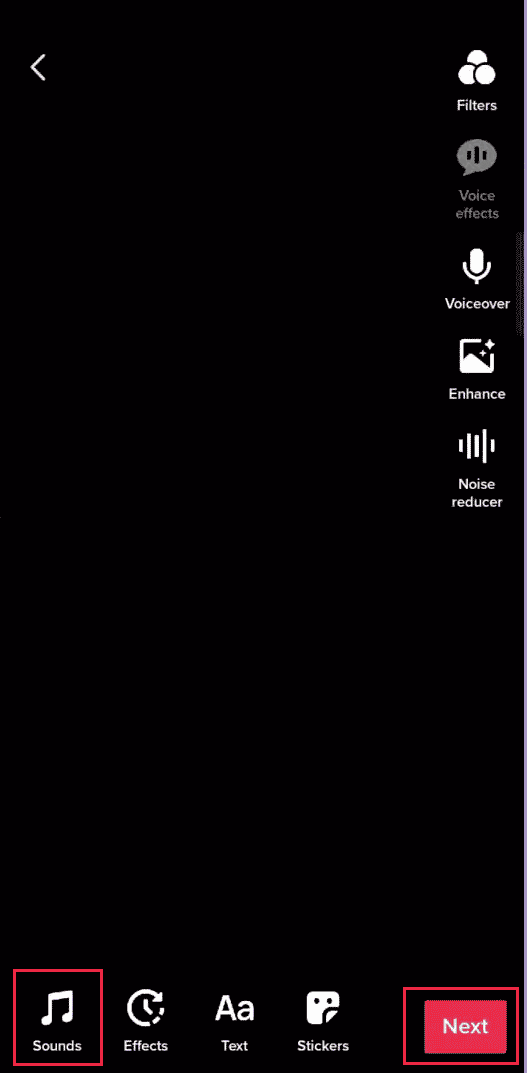
5. Select the desired music from the Sounds list.
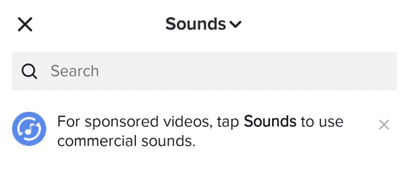
6. Tap on Next to Save the video to drafts or Post it.
How to Make a Fast Slideshow on TikTok with Pictures?
One of the fastest ways to make a slideshow on TikTok is by uploading pictures from the gallery with the Music Beats template. Follow the below steps to make a fast slideshow on TikTok.
1. Open the TikTok app.
2. Tap on the + icon.
3. Then, tap on Photo Templates.
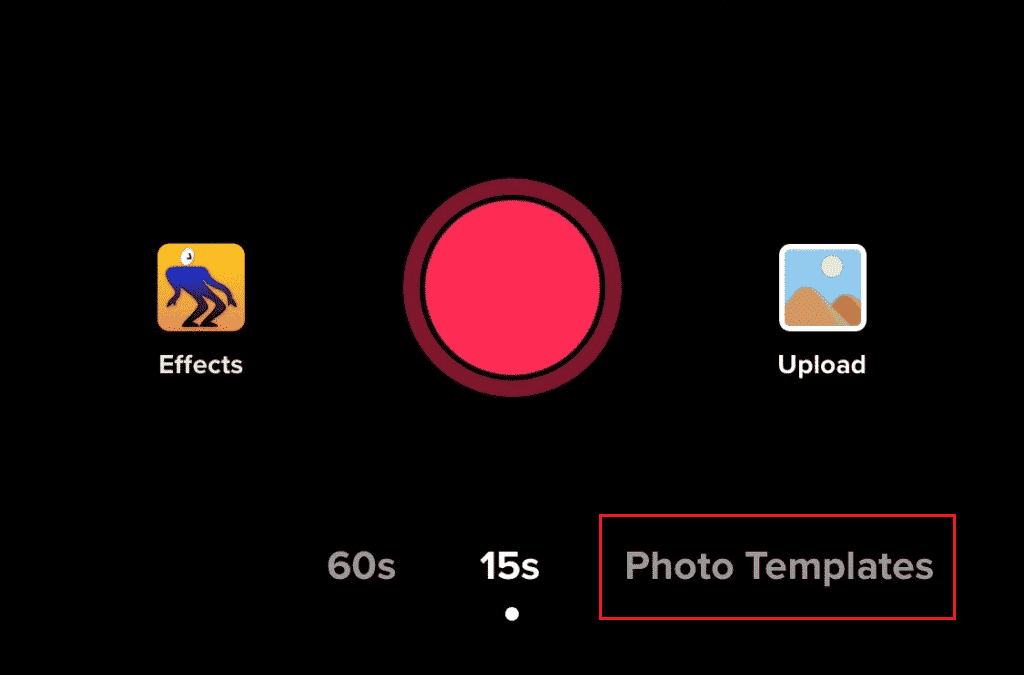
4. Select the Music Beats template from the available ones and tap on Select photos.
Note: The selected template will firstly get downloaded if it was not downloaded prior to this on your TikTok app.
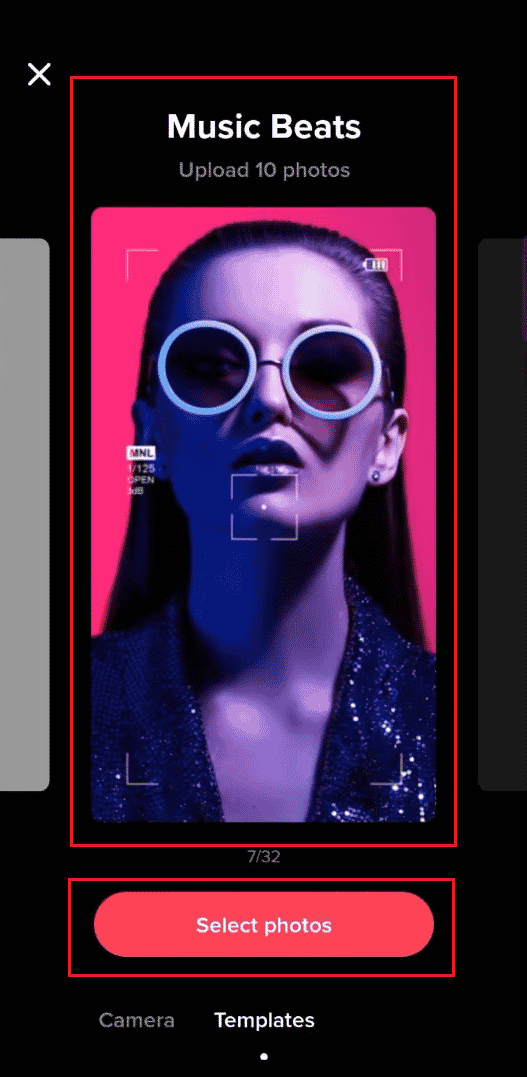
5. Select the desired photos from your phone gallery and tap on Slideshow.
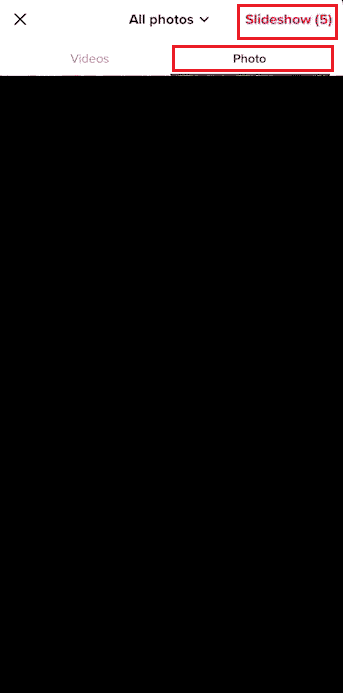
6. The slideshow will speed up with this template. Use the Edit options to edit the pictures.
7. Tap on Next > Post with the desired caption.
Also Read: How to Talk Over a Sound on TikTok Without Voiceover
How Can You Edit a Slideshow on TikTok?
You can do different kinds of edits on TikTok such as adding text, adding music, filters, effects, and transitions.
1. In the TikTok app, tap on the + icon > Upload.
2. Go to the Photo section and select desired pictures or videos from the gallery.
3. Then, tap on Slideshow.
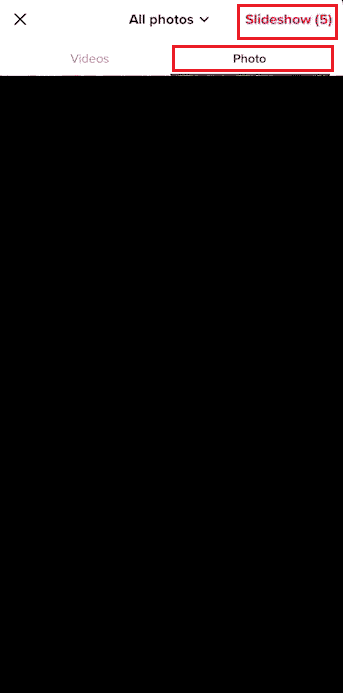
4. Then, utilize the Edit options to edit the video and tap on Next to save or post it.
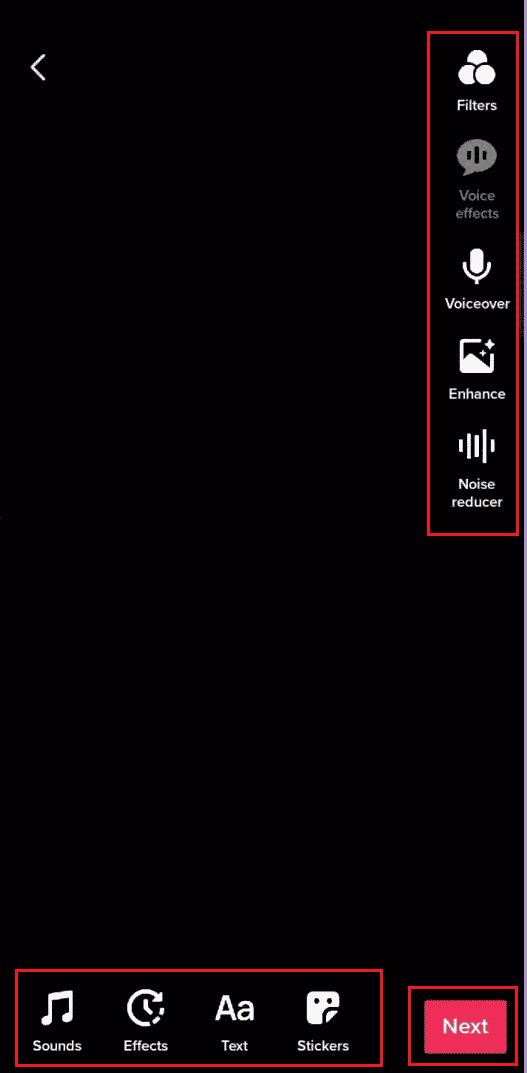
Why Can’t You Save a Slideshow On Your iPhone?
If it is the Memories slideshow, you can’t save it on your iPhone. You can only create and save the slideshow created from the album photos.
What App Lets You Make a Slideshow with Pictures and Videos?
TikTok lets you make a slideshow with pictures and videos. It allows the user to make slideshows using its effects and transition features. You can directly upload pictures and videos from your phone to make slideshows.
How to Add Pictures to the TikTok Video with a Slideshow?
You can put pictures and videos together on TikTok with a slideshow by following the below steps.
1. Launch the TikTok application and tap on the + icon.
2. Tap on Upload.
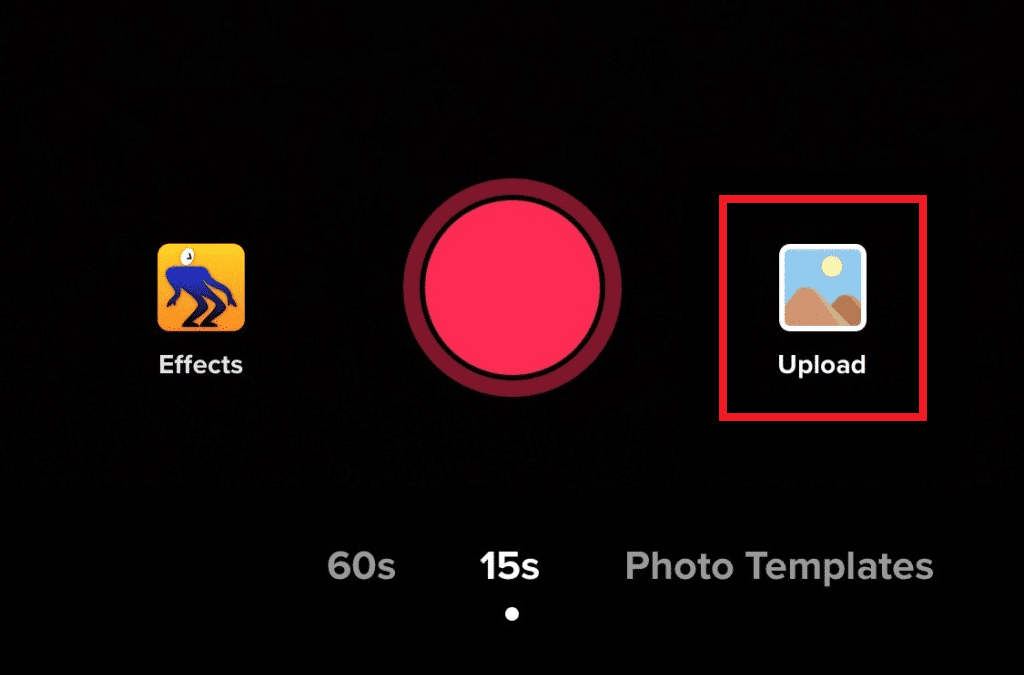
3. Switch to the Photo section and select desired pictures from the gallery.
4. Tap on the Slideshow option.
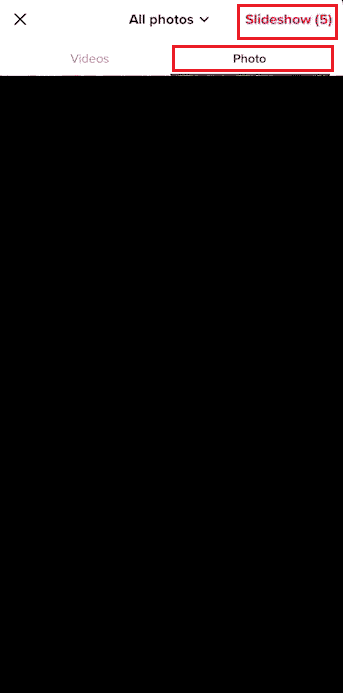
5. Proceed to Edit and Save or Post the video.
Also Read: How Do I Change My Profile Picture On TikTok
How to Put Photos on TikTok Without a Slideshow?
It is very easy to upload pictures on TikTok without a slideshow. You can use the green screen feature from the Effects menu:
Note: During this procedure, make sure there is no object or person facing the camera. Otherwise, that person or object may be visualized in the effect.
1. Open the TikTok app.
2. Tap on the + icon > Record button to start recording the video.
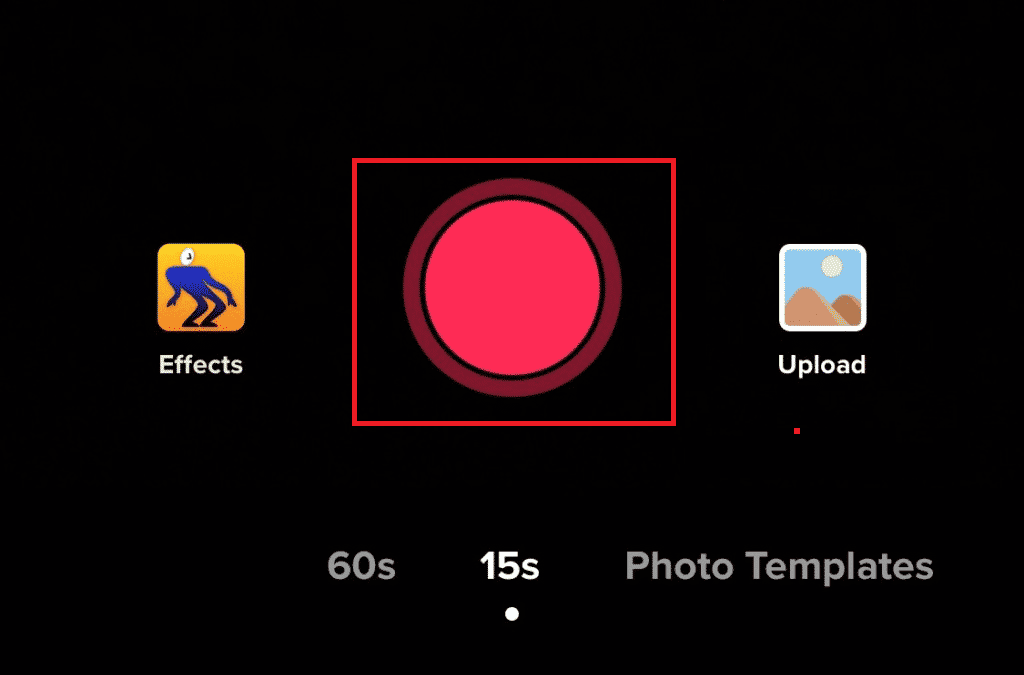
3. Pause the recording and tap on the Effects option.
4. Tap on the Green screen icon, as shown below.
![]()
5. Select the desired pictures from the Photo section and tap Next.
6. After adding the pictures, Stop the recording and tap on the Tick or Done icon.
7. Tap on the Trim option to edit out the unnecessary parts from the videos except for the added pictures.
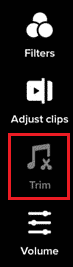
8. Tap on Next > Post or Save to device.
Recommended:
We hope that this guide was helpful and you were able to find how to add pictures on the TikTok video without a slideshow and save a slideshow as a video. Let us know which method worked for you best. If you have any queries or suggestions, feel free to drop them in the comments section below.