How to Create, Record, and Share Your Snapchat Bitmoji Stories
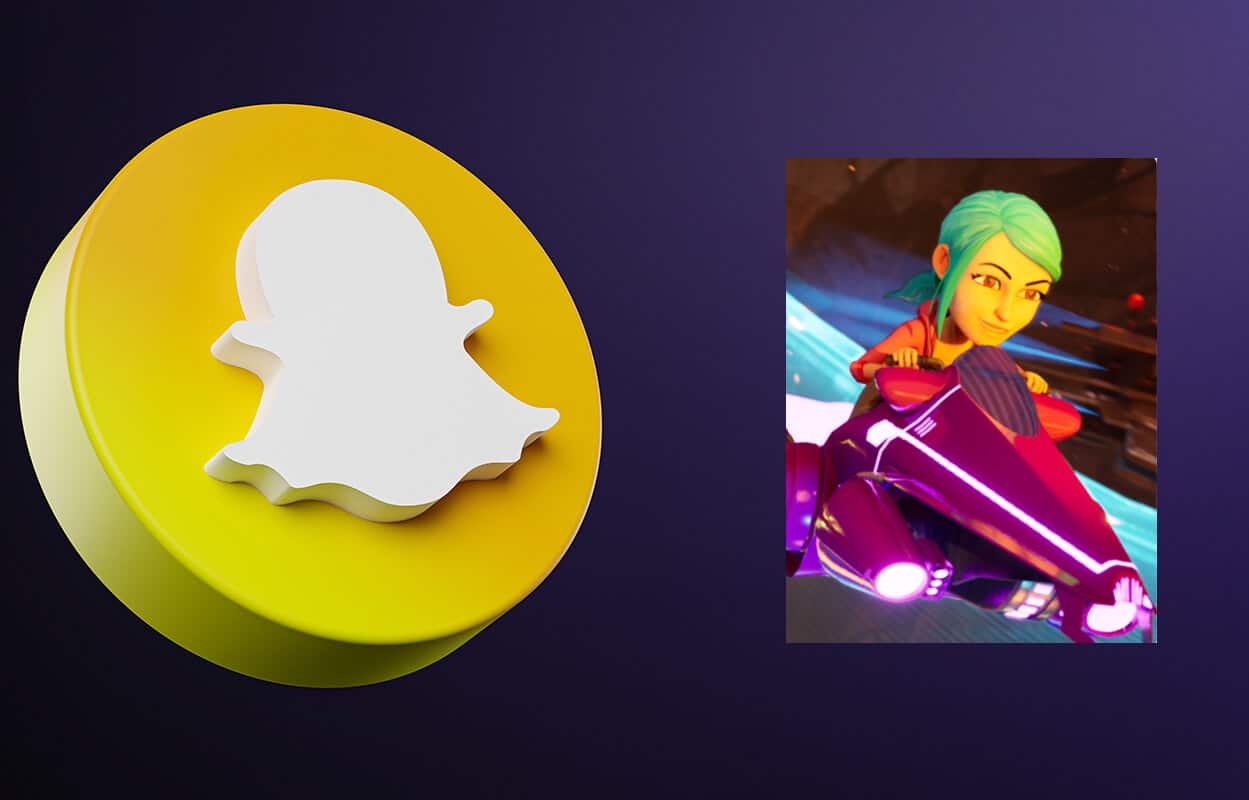
If you are a regular Snapchat user, then you must have come across Bitmoji Stories. The characters in these stories could be your own Bitmoji avatar. But sharing these Bitmoji stories is more difficult. This is exactly the reason why we have decided to show you how to share these Bitmoji stories! So if you want to know more, continue reading.
Bitmoji Stories on Snapchat gives very little control to its users. It becomes difficult to guess who’ll feature in their Bitmoji Stories beforehand. Moreover, you can’t even share the stories easily without the aid of third-party applications. But don’t worry, this guide will offer you the solution to every problem related to creating, recording, and sharing your Snapchat Bitmoji stories!
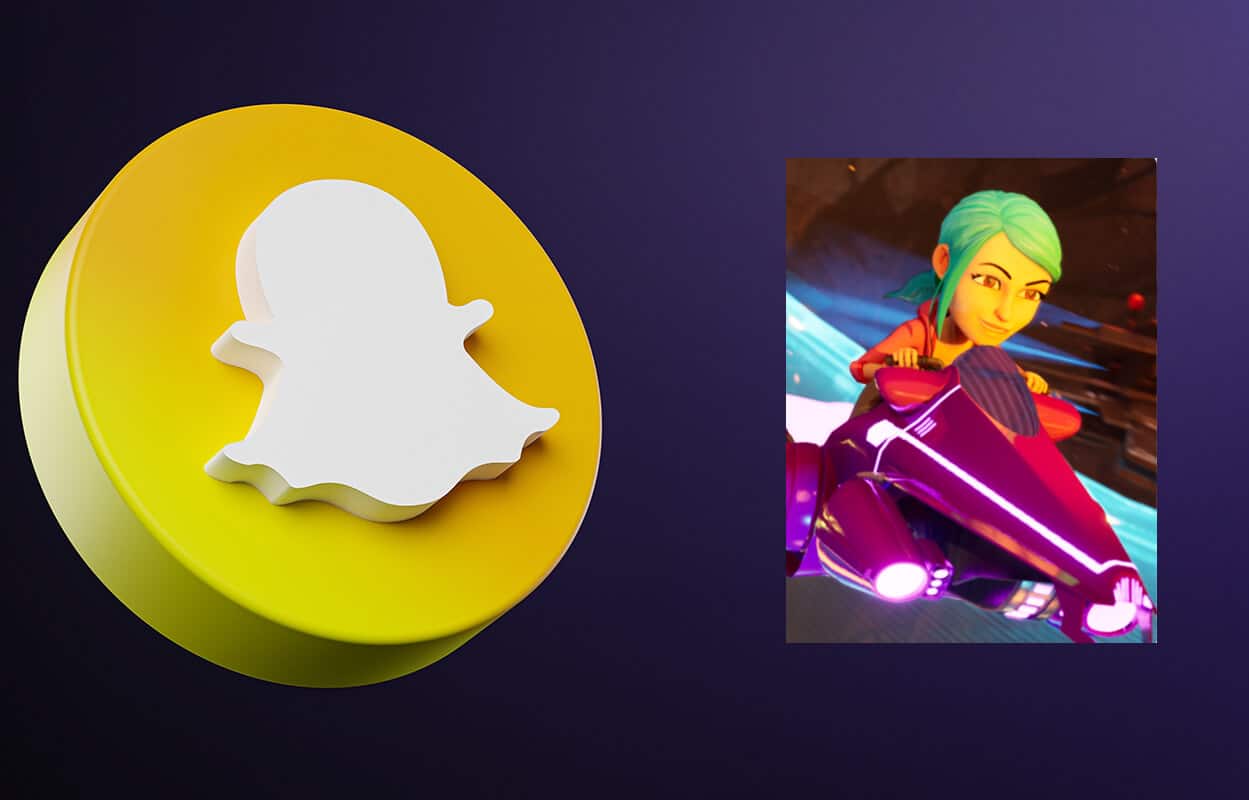
There are several fun ways to use Snapchat! One such feature is the ‘Bitmoji stories’. Here are a few reasons why you must check out the Bitmoji stories:
- They are a fun and comic-like tappable series of stories that keep changing every day.
- They feature your own avatar with the Bitmoji avatar of one of your friends on Snapchat.
- They keep changing every day, so you always have something to look out for!
- You cannot guess what series your avatar will appear in, which creates an element of surprise!
In case you relate to any of the reasons mentioned above, find out how to create, record, and share your Snapchat Bitmoji stories in the subsequent sections!
See Also:
How to Reset Samsung Galaxy S8 without a Google Account
How to Create and Use Templates in OneNote
How to Create an Account at Walmart
How to Extract Audio from Video on Android
How to View Instagram Posts and Stories Without an Account
How to Find Your Bitmoji Stories?
Before getting started with Bitmoji stories, you have to make sure that you have a Bitmoji account that is connected to your Snapchat account. In case you have successfully done that, you can continue with the steps given below:
1. There’s no option to discover Bitmoji stories easily. That is why you will have to search for them manually.
2. Begin by launching the app. Swipe left, and you will reach the ‘Discover’ page. In the search bar at the top of the screen, type ‘Bitmoji stories’.
3. In the search results, tap on the profile and hold it for a few seconds. From the menu that is displayed, select ‘Subscribe’.
4. You can open this profile and check out the older stories which have been posted. You will be surprised to find out that all the stories will have your Bitmoji avatar as the main characters.
How to Change Characters in the Snapchat Bitmoji Stories?
According to Snapchat’s algorithm, the last person that you interacted with usually appears in these stories. As such, you have full control to analyze who appears in your Bitmoji stories profile. By default, the first person in your chats will star in the stories. However, you can change that by interacting with the account that you want in your Bitmoji stories.
Snapchat does not allow sharing the stories because they contain the Bitmoji avatar of someone other than you. This person may not know the user that you are sharing the story with. It will be considered a breach of privacy, so there is no official feature of sharing the stories.
Let us try to understand this scenario by the following example. If your Bitmoji story contains you, person A and person B, and you share it with person A, then there is a chance that person A and B are not mutuals. In such a situation, person B’s Bitmoji avatar would be shared unsolicitedly.
However, we have two basic methods which you can utilize to share these stories with your friends. They are as follows:
Method 1: Through Screenshots
Fortunately, taking screenshots of Bitmoji stories is not restricted on Snapchat. In case you find a Bitmoji story interesting enough to be shared, you can use your phone’s in-built screenshot feature to take a picture of the screen. This photo can then be shared with whomever you want. Even though this method is a little tedious, it is perhaps the simplest method that you can utilize to share the stories.
If you’re feeling a little creative, you can also stitch all of these photographs into a video and edit them before sending.
Method 2: Through Screen Recording
Screen recording is another foolproof method to share Bitmoji stories. Usually, these applications are utilized to make step-by-step guides in the form of videos if you are using a mobile phone or laptop. But we can utilize this application to share our Bitmoji stories as well.
Firstly, go to the App Store and download any screen recording app that is compatible with your mobile phone. EZ Screen Recorder is one such application.
1. Once your application has finished downloading, launch it.
2. Then open your Snapchat Bitmoji stories and begin recording.
3. Continue tapping till you’ve gone through all the stories.
4. Once you reach the end, you can stop recording.
5. Then, you can go back to the screen recorder application and share this recording with whomever you want.
We strongly recommend that you maintain the privacy of other individuals while performing these methods. Since the Bitmoji stories might contain someone else, avoid sending these stories to people who might not know them.
Bitmoji Stories are a fun way to use the Snapchat application, especially if your account is connected with a Bitmoji account. These stories are pretty short and last for about 5 to 10 taps. The stories that are published each day have the same storyline. However, the characters differ depending on the user that views them. If you are new to this concept, you will have fun exploring your Bitmoji avatar in these stories.
Frequently Asked Questions (FAQs)
Q 1.Can I share my Bitmoji story on Snapchat?
Snapchat does not permit sharing the Bitmoji stories on the application. One needs to use third-party applications such as a screen recorder or take a screenshot to share these stories.
Q 2.How do you record the Bitmoji stories on Snapchat?
You do not need to record the Bitmoji stories on Snapchat. Snapchat itself publishes these stories, and only the characters vary depending on the user viewing them. Once you subscribe to it, you can view the stories with your Bitmoji avatars along with the avatar of one of your friends.
Recommended:
We hope that this guide was helpful and you were able to create, record, and share your Snapchat Bitmoji stories. If you still have any queries regarding this article, then feel free to ask them in the comments section.