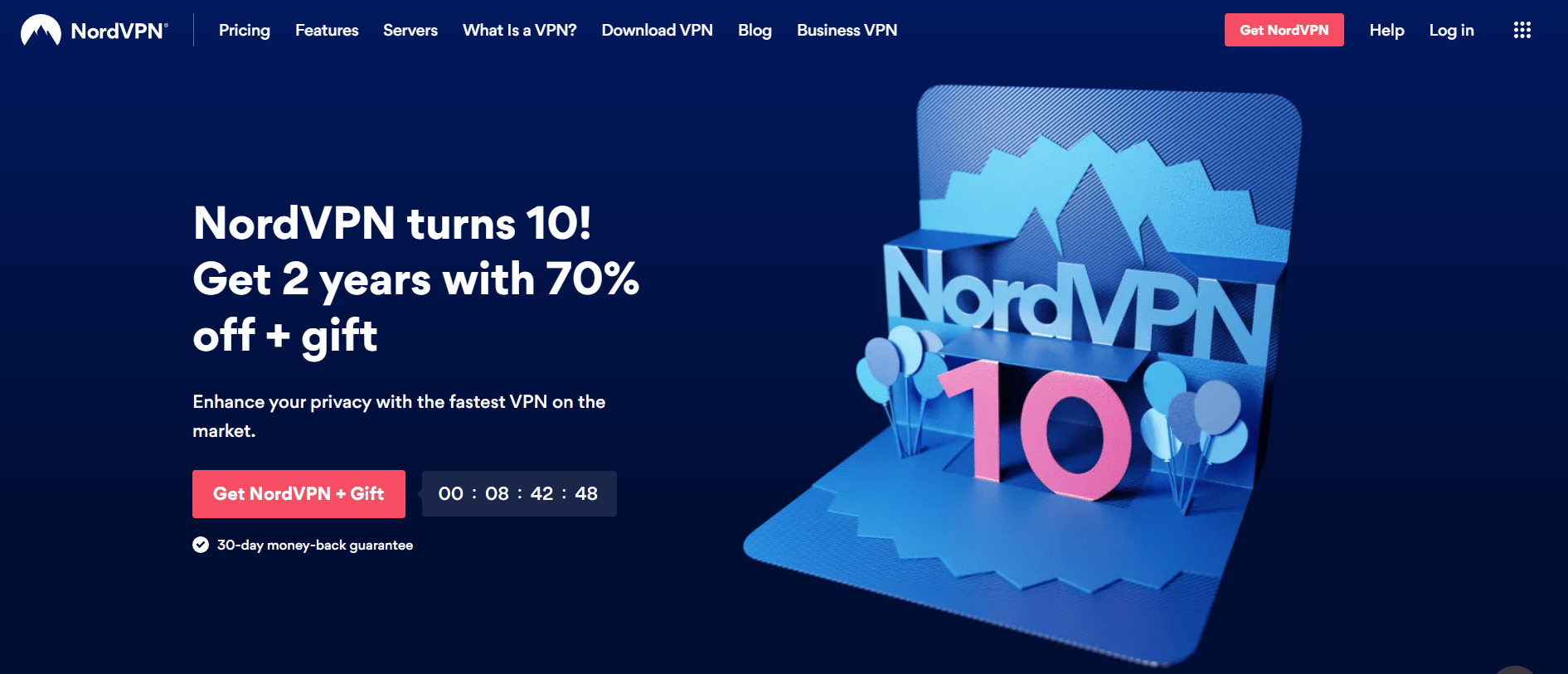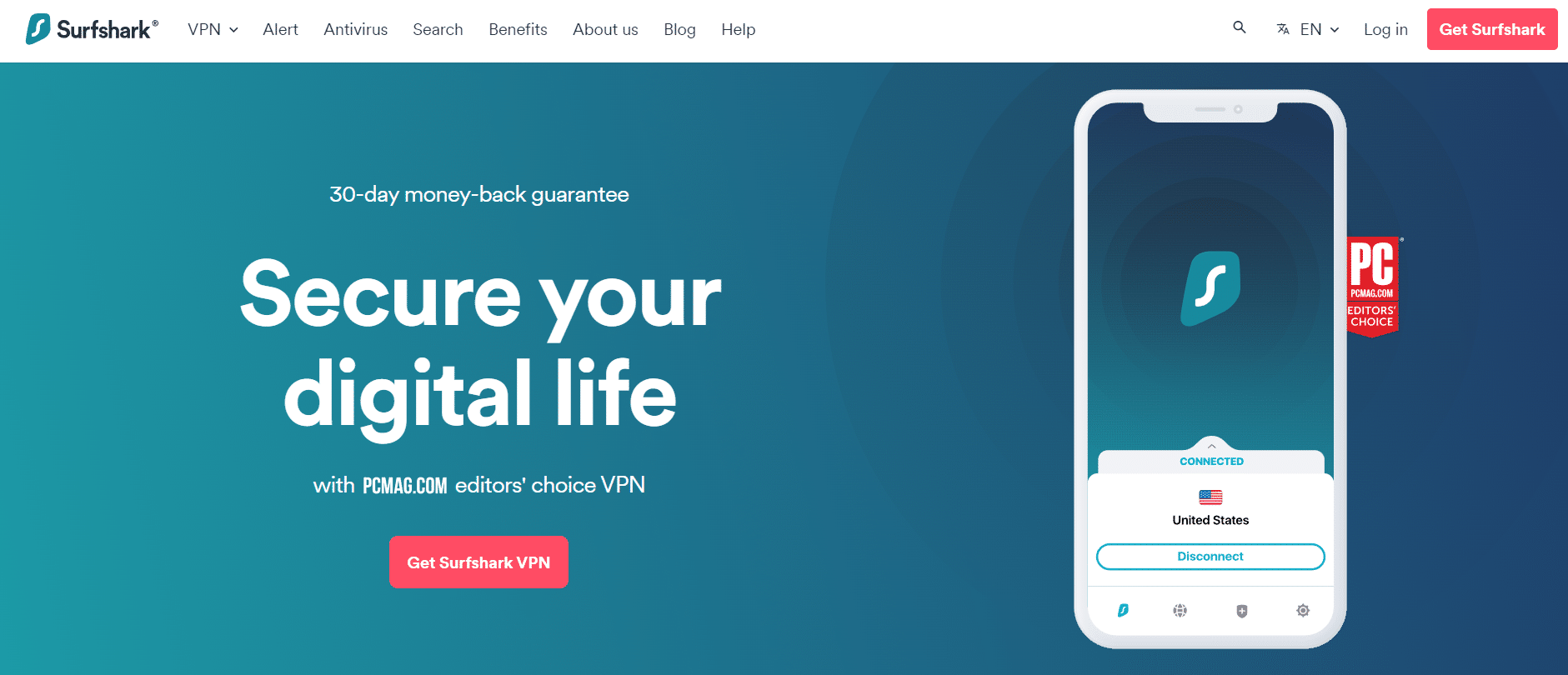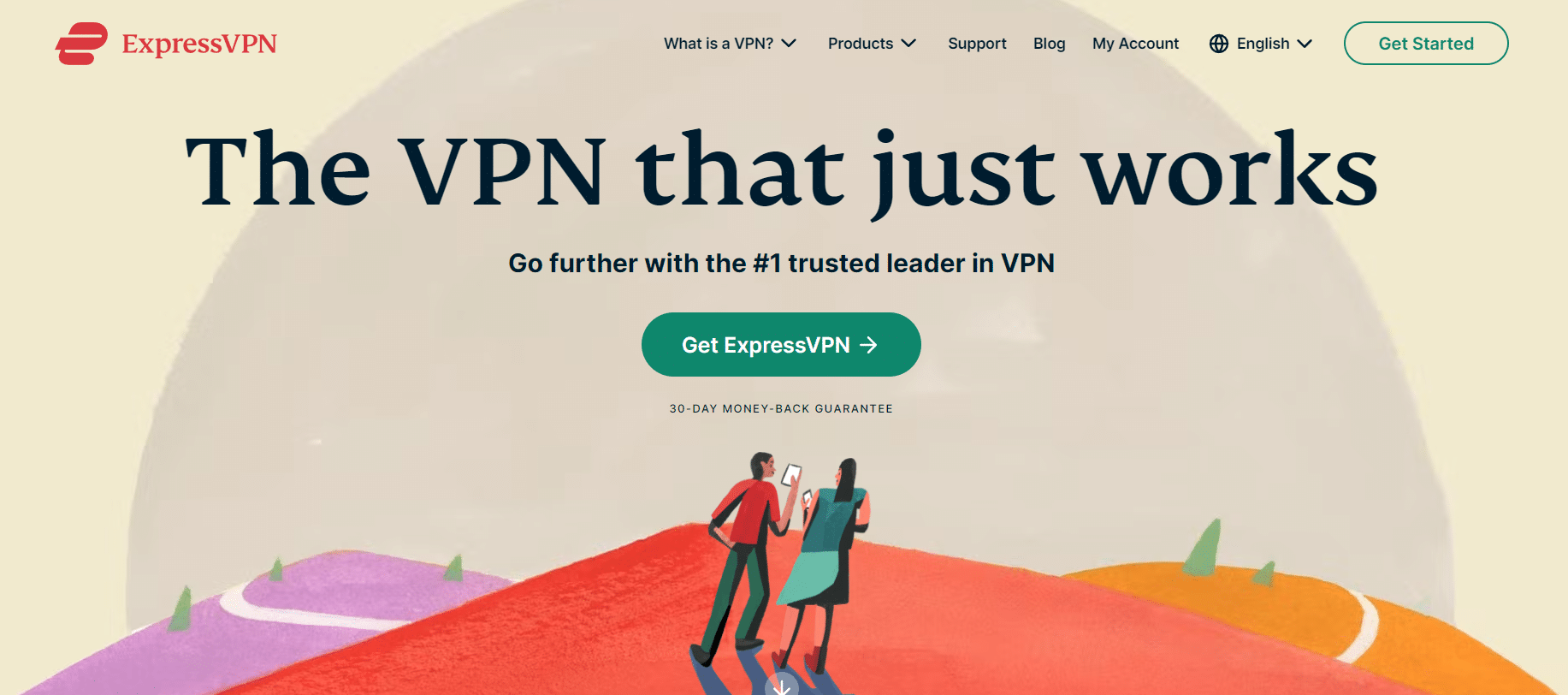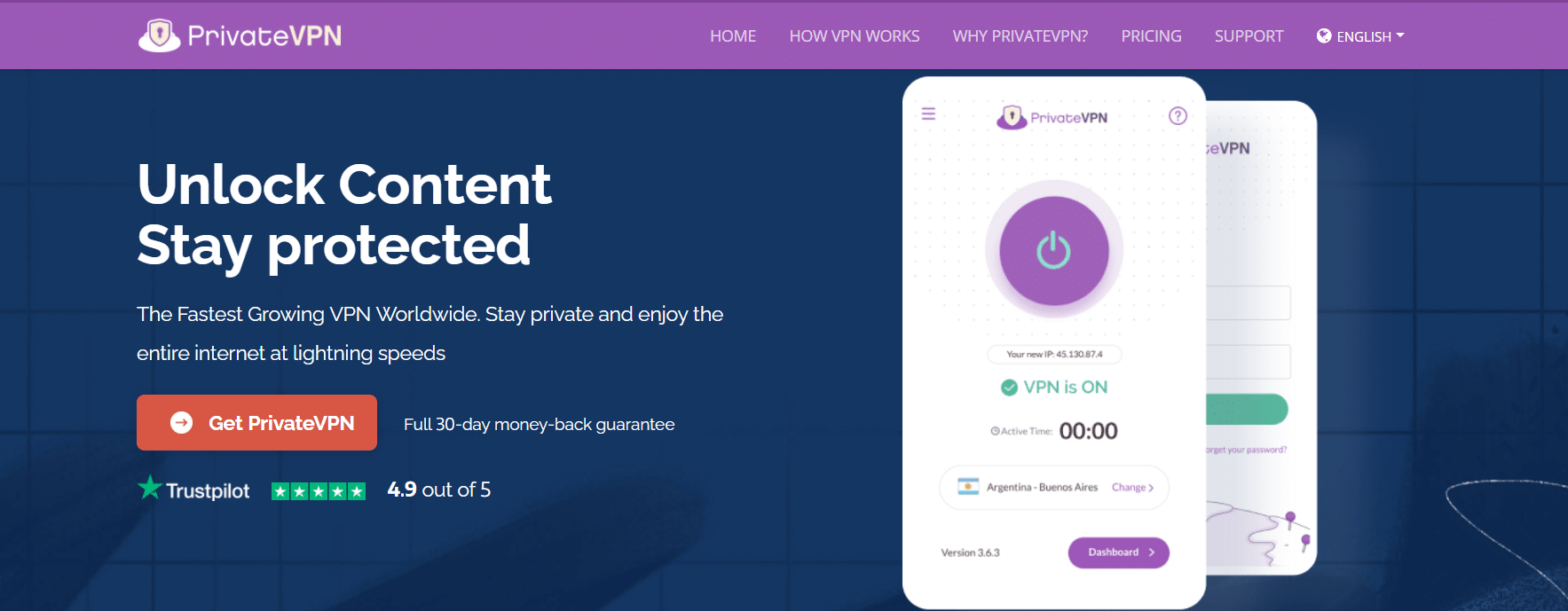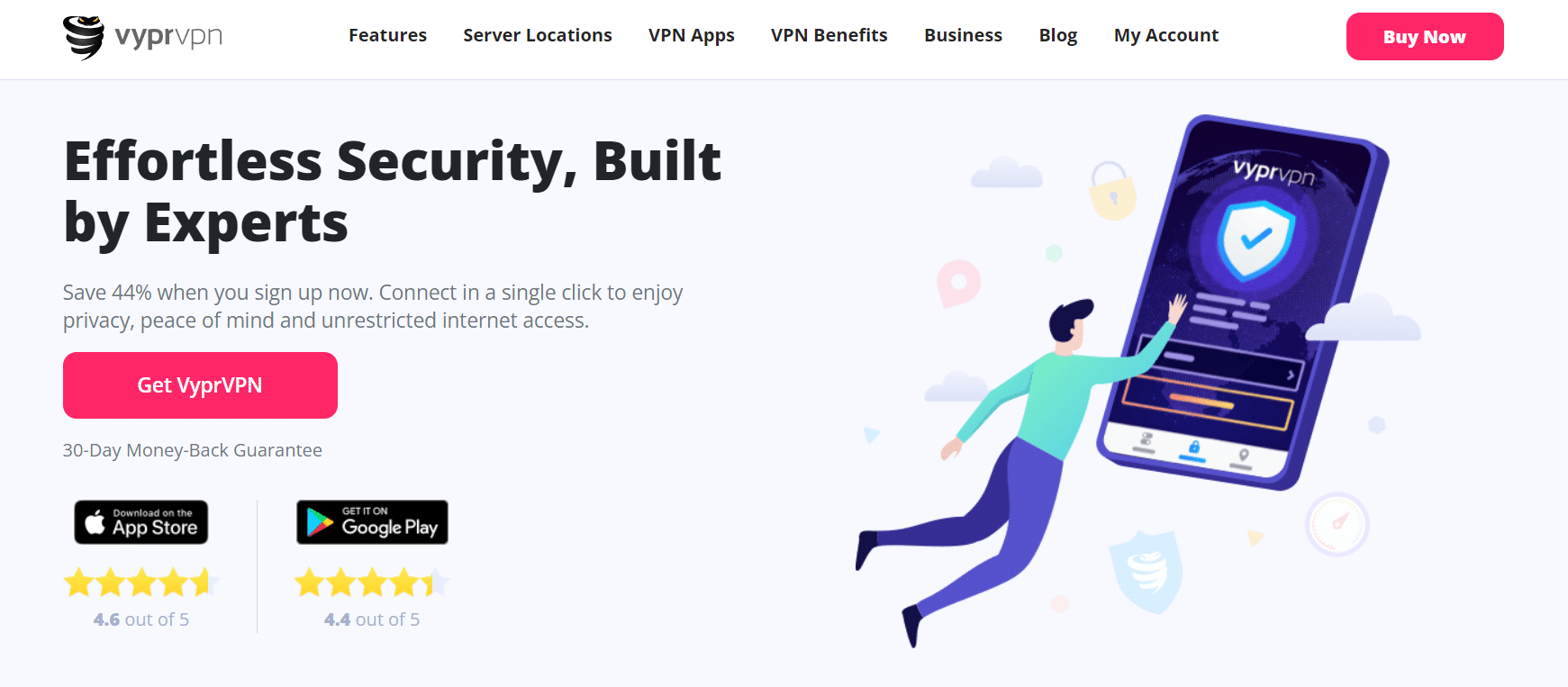How to Access Blocked Sites in UAE

The United Arab Emirates boasts excellent internet infrastructure but with a slew of limitations on which websites you can access and which you can’t. It even restricts access to websites and online platforms used for work, communication, and other activities. Right to use the internet is under threat in many parts of the world.
In the case of the United Arab Emirates, this is particularly true. If you visit the UAE for any reason, you may find it difficult to access a variety of websites and services due to unexpected curtailment by their government authorities. It causes travelers and locals to seek alternative measures to unblock websites while staying in or visiting UAE. Instagram, for example, is unavailable in the UAE, along with WhatsApp and Skype. So, in this article, you will learn how to access blocked sites in UAE.
How to Access Blocked Sites in UAE
There are resources for your help to enjoy internet surfing and other activities as everyone else does outside of the United Arab Emirates. The best-known tool is VPN or Virtual Private Network. It is a fantastic tool to protect your privacy and access blocked sites in UAE or elsewhere. You can install a reliable VPN on all of your devices and use it to unblock websites and services that are normally unavailable to you.
However, accessing blocked sites with a VPN isn’t as simple as installing and connecting to them. You need to first understand the characteristics required to unblock websites in UAE.
See Also:
How to Fix Wi-Fi Not Working on Phone
How to get Chinese TikTok on iOS and Android
How To Know If Someone Blocked Your Number On Android
How to Fix Android Speaker Not Working
How to change the Background Color in your Instagram Story
Required VPN Characteristics to Unblock Websites in UAE
Some VPNs are more effective than others in unblocking content. Some services provide greater encryption and privacy protection, while others are designed for quicker speeds and accessibility on mobile devices and platforms. Before you choose a VPN client, you should understand which characteristics are most crucial for protecting your identity and accessing prohibited sites in the UAE.
- No-logging Policy: VPNs can keep track of your online behavior. VPN providers are under no obligation to keep track of your data, including the websites you visit while connected. It’s critical to pick a VPN service that has a no-logs policy with independent verification.
- RAM-Only Servers: VPN servers shouldn’t save any data to their hard disks. When the server is restarted, anything saved in RAM is permanently destroyed. While not strictly necessary, this feature adds a great deal of credibility to an already-proven no-logs policy.
- No IP or DNS Leaks: Even if you’re using a VPN, IP and DNS leaks can be used to monitor your online activities. This means that even when your provider appears to disguise your connection, authorities might still monitor your activities. Make sure you test the Virtual Private Network for leaks before you buy it.
- Internet Kill Switch: Your IP and online activities may still be disclosed if your connection to the VPN server is lost while browsing the internet. If this occurs, the kill switch disconnects your internet connection quickly to safeguard your history from your ISP and government.
- VoIP and Streaming Feature: Because VoIP (Voice Over Internet Protocol) programs such as Skype and WhatsApp are restricted, your VPN must allow you to use and unblock them. Similarly for Netflix and other streaming sites.
- Obfuscation (VPN Disguising): The fact that you’re using a VPN is hidden by masquerading the connection as ordinary HTTPS traffic. Because your ISP and government will not detect that you’re using a VPN, this is especially essential for consumers in the UAE or Dubai.
- Quick Speed: The faster your VPN is, the easier it will be to unblock websites in UAE; otherwise, it will be a terrible process. Even if using the service reduces the internet speed, it should be a bare minimum.
- Low Cost – Not all VPNs are priced similarly. Hence, you need to verify to determine if the VPN pricing is appropriate for its features.
Must Read: How to set up a VPN on Windows 10
Best VPNs to Unblock Websites in UAE
The following VPN tools will help you control your digital freedom and place you on the map of the social networks once again to enjoy any virtual experience you want to have:
1. NordVPN
NordVPN is a well-known, fast, and secure VPN that is used by millions of people worldwide. It is one of the best VPNs on the market to access blocked sites in UAE and Dubai. Regardless of your location, the organization operates a huge network of servers to provide fantastic unblocking services. Some of its features are:
- NordVPN includes a DNS leak resolver as well as a process-specific internet kill switch in case the service fails or any of the running programs begin leaking data.
- It contains an obfuscated server capability that helps you to avoid censorship on the internet. It also keeps your ISP from discovering that you’re using a VPN.
- Consumers can stream movies on Netflix, Hulu, Hotstar, and Disney+ seamlessly.
- NordVPN integrates its service with Tor, which is one of the safest ways to surf the internet, to provide a highly secure & encrypted online surfing experience.
- It’s also incredibly simple to use on any device.
- It offers a variety of lightweight yet powerful programs for PC, Mac, Linux, iOS, and other platforms.
- It can unblock VoIP calls as well as applications like Skype and Whatsapp.
- NordVPN uses the AES-256-GCM encryption algorithm to secure your virtual connection.
- Their website has a step-by-step tutorial for putting this up using their service.
You’ll get total and unrestricted access to over 5,500 servers in 58 countries as soon as you join NordVPN, making it one of the largest networks on the market. This diversity allows NordVPN to offer robust privacy safeguards to users while delivering great speeds to unblock websites in UAE and several other countries.
Also Read: 15 Best VPN for Google Chrome To Access Blocked Sites
2. Surfshark
Surfshark is a privacy-focused VPN with all of the features needed to bypass website bans in the United Arab Emirates and Dubai. The main product is a reputable network of 800+ servers spread over 50 countries. They earned this reputation due to the following features:
- SurfShark follows a certified no-logs policy and uses RAM-only servers to cater to blazing-fast bandwidth.
- It offers the option to unblock VoIP and streaming services.
- You can connect an infinite number of devices to the same account.
- On a Windows device, you may use OpenVPN, IKEv2/IPSec, WireGuard, or even Shadowsocks for tunneling.
- It features an ad-blocker with virus protection built-in, as well as split tunneling.
- This VPN service provides a powerful combo of faking a foreign IP address and unblocking websites blocked by the United Arab Emirates.
- Users of Surfshark have two obfuscation options: Camouflage Mode, which is applied automatically while using the OpenVPN protocol, and NoBorders Mode.
- Apps for Windows, macOS, Linux, iOS, Android, and Amazon Fire TV are all available.
- You can install the Chrome or Firefox plugin for web browser activity only.
- This VPN connects to 15 Netflix libraries located all around the world.
- It also has streaming capabilities, such as Hulu, BBC iPlayer, Disney+, and Hotstar.
The sole disadvantage of Surfshark is that you must manually activate the kill switch. Fortunately, you only have to do this the first time you use the app on any device.
Also Read: 15 Best VPN for Google Chrome To Access Blocked Sites
3. ExpressVPN
ExpressVPN is one of the most user-friendly VPNs available, making it ideal to access blocked sites in UAE and all around the world. Among privacy advocates, it has a good reputation. With 94 countries covered, ExpressVPN boasts one of the biggest, 3000+ server networks with these features at hand:
- To disguise the fact that you’re connected to a VPN, this service employs its unique kind of obfuscation. As a result, even the most VPN-unfriendly nations can use the service.
- The VPN employs AES-256 encryption, which is widely recognized as one of the greatest encryption techniques.
- ExpressVPN keeps no identifying logs of what users do online, DNS queries, or IP addresses.
- Users are safeguarded by an automated kill switch and DNS leak protection tool.
- It works flawlessly on PCs, Macs, iOS, Android, Linux, and other platforms.
- Most major geo-restricted streaming services, including Netflix, BBC iPlayer, and HBO GO, as well as VoIP services like Skype, are compatible with ExpressVPN.
Also Read: Best 9 Funny Photo Effects Apps
4. PrivateVPN
PrivateVPN places a premium on security, speed, and simplicity, allowing customers to unblock websites in UAE and stay secure online with only a few clicks. The features of this tool are:
- The firm has a no-logs policy.
- You have the option of using 128-bit or 256-bit AES encryption, which both provide complete forward secrecy.
- Service includes a kill switch, as well as IPv6 and DNS leak prevention.
- It is simple to connect to a secure server, ensuring that your online privacy is never jeopardized.
- On a single account, you may connect up to six devices at the same time.
- PrivateVPN can unblock geo-restricted internet content such as Netflix collections from several countries. Hulu, Amazon Prime Video, and BBC iPlayer, to name a few.
- PrivateVPN is available on PC, iOS, Android, Mac, Linux, Fire TV, and a variety of other devices, you’ll be able to surf and stream in perfect anonymity.
- It accepts credit cards, Stripe, PayPal, and Bitcoin as payment methods.
PrivateVPN is a small but solid network of over 150 servers in over 60 countries, enough to give you a diverse variety of locations and speeds without sacrificing quality.
Also Read: Fix VPN not connecting on Android
5. VyprVPN
VyprVPN is a Swiss company that owns and runs a global network of servers. Most other services just rent servers from third-party data centers, which is in stark contrast to this.
- VyprVPN has more control over its users’ online privacy, which is safeguarded by robust encryption and a policy of no user logs.
- It is adept at getting around regulations in locations like the United Arab Emirates and China.
- It supports VoIP services like Skype and Facetime, as well as some streaming services like Netflix, in the United States.
- If you have any problems, live chat help is available 24 hours a day, 7 days a week.
- There are apps and software for Windows, macOS, iOS, and Android.
- At any given moment, you can connect up to five devices.
Also Read: 16 Best Ad Blocking Extension for Chrome
Frequently Asked Questions (FAQs)
Q1. Do I need an IP address from the United Arab Emirates to access blocked sites?
Ans: Users in Dubai, for the most part, will have no trouble accessing blocked sites using any IP address they want. In actuality, if a website is prohibited in the UAE, you may need to access it via an IP address from another country. As a result, users may pick the fastest server available, even if it’s on the other side of the world to unblock websites in UAE.
Q2. Is it legal in Dubai to use a VPN?
Ans: Using a VPN to browse, stream, chat, connect to private networks, or access blocked sites in UAE is technically not prohibited. There’s no danger in using a VPN as long as you’re not attempting to do something unlawful with it. You are allowed to use a false IP address as long as you do not use it to conduct crimes.
Recommended:
We hope you found this information helpful and that you were able to access blocked sites in UAE. Please let us know which method worked best for you. And leave any questions or comments in the space below.