How to Fix Application Error 0xc0000005
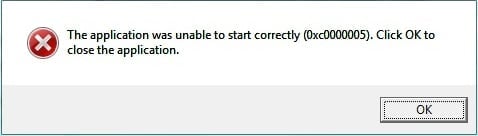
Application Error 0xc0000005 (Access Violation) error is caused by your computer not being able to correctly process the files & settings that it requires to run a particular program or installation. Despite the error showing when you try and use particular pieces of software, or when you try and upgrade Windows, it has many different […]
Continue readingHow To Fix MMC Could Not Create The Snap-in
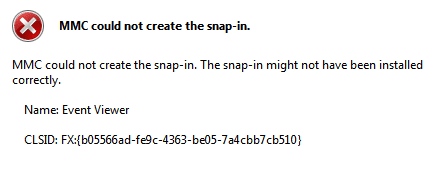
The Microsoft Management Console (MMC) is an application that provides a graphical user interface (GUI) and a programming framework in which consoles (collections of administrative tools) can be created, saved, and opened. MMC was originally released as part of the Windows 98 Resource Kit and is included in all later versions. It uses a Multiple […]
Continue readingHow to Repair Icon Cache in Windows 10
How to Repair Icon Cache in Windows 10: Icon cache is a storage place where the icons that are used by your Windows documents and programs are stored for faster access rather than load them every time they are needed. If there is a problem with the icons on your computer repairing or rebuilding the icon […]
Continue readingHow to Fix Application Error 0xc000007b
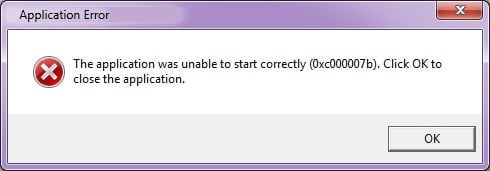
How to Fix Application Error 0xc000007b: 0xc000007b Application Error is a very common error that sometimes occurs when trying to run some Direct X games or applications. Most of the window users face this error on a regular basis but they don’t know how to fix this permanently. Actually, there could be many reasons for this […]
Continue readingHow to Create a System Restore Point in Windows 10
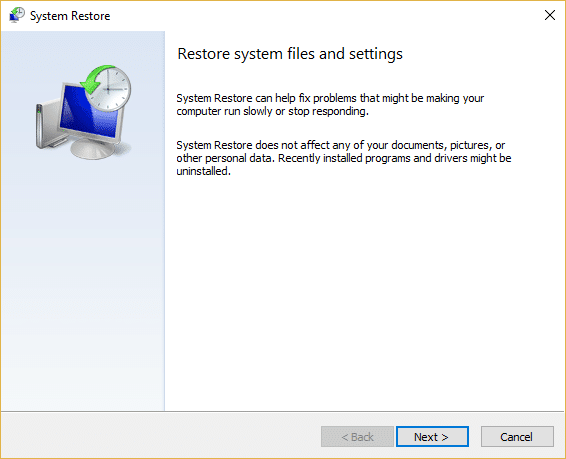
How to create a system restore point: Before creating the system restore point let’s see what it’s all about. System restore helps you revert back your computer state (including system files, installed applications, Windows registry, and settings) to that of an earlier time where your system was working properly in order to recover the system from […]
Continue readingHow to Fix COM Surrogate has stopped working
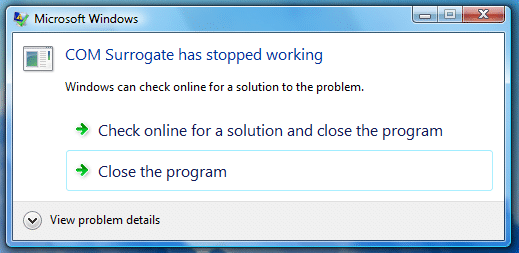
COM Surrogate has stopped working suddenly pops up while you were viewing photos or watching videos? Don’t worry most of the users face this error and so there must be a fix for this. In this post, we are going to discuss how to fix this error. What does the COM Surrogate do and why […]
Continue readingHow to Disable DEP (Data Execution Prevention) in Windows 10

Turn Off DEP in Windows 10: Sometime Data Execution prevention causes an error and in that case it important to turn it off and in this article, we are going to see exactly how to turn off DEP. Data Execution Prevention (DEP) is a security feature that can help prevent damage to your computer from viruses […]
Continue readingFix File System Errors with Check Disk Utility (CHKDSK)
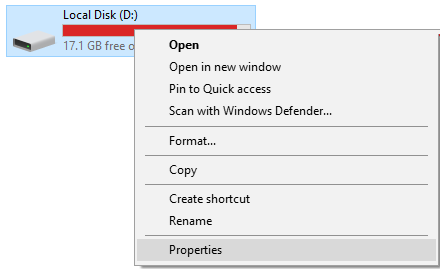
Fix File System Errors with Check Disk Utility (CHKDSK): Check disk utility can help solve some computer problems and improve the performance of your computer by making sure that your hard disk has no errors. CHKDSK (pronounced check disk) is a command that displays a status report for a volume, such as a disk, and can correct […]
Continue readingHow to Disable Thumbnail Previews in Windows 10 / 8.1 / 7
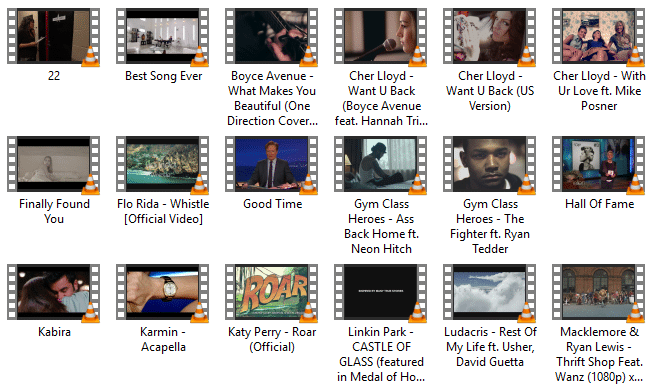
Disable Thumbnail Previews in Windows 10: Thumbnails are reduced-size versions of pictures, used to help in recognizing and organizing them, serving the same role for images as a normal text index does for words. In the age of digital images, visual search engines and image-organizing programs normally use thumbnails, as do most modern operating systems […]
Continue readingHow to fix Skype error 2060: Security sandbox violation
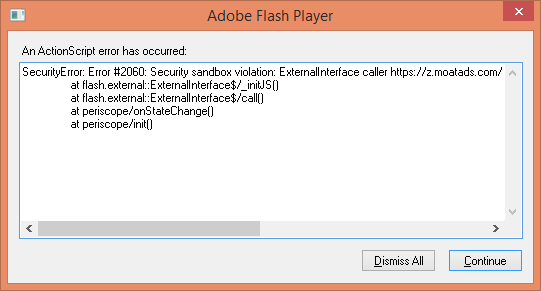
Skype error 2060: Security sandbox violation can sometimes cause big problems and this error prevents Skype from working properly on windows 10. Most user experiencing this issue said that there Skype freezes and become unusable, fortunately, this guide will fix this in no time. What is a security sandbox violation? Flash applications run inside a […]
Continue reading