Can You Delete Facebook and Keep Instagram?
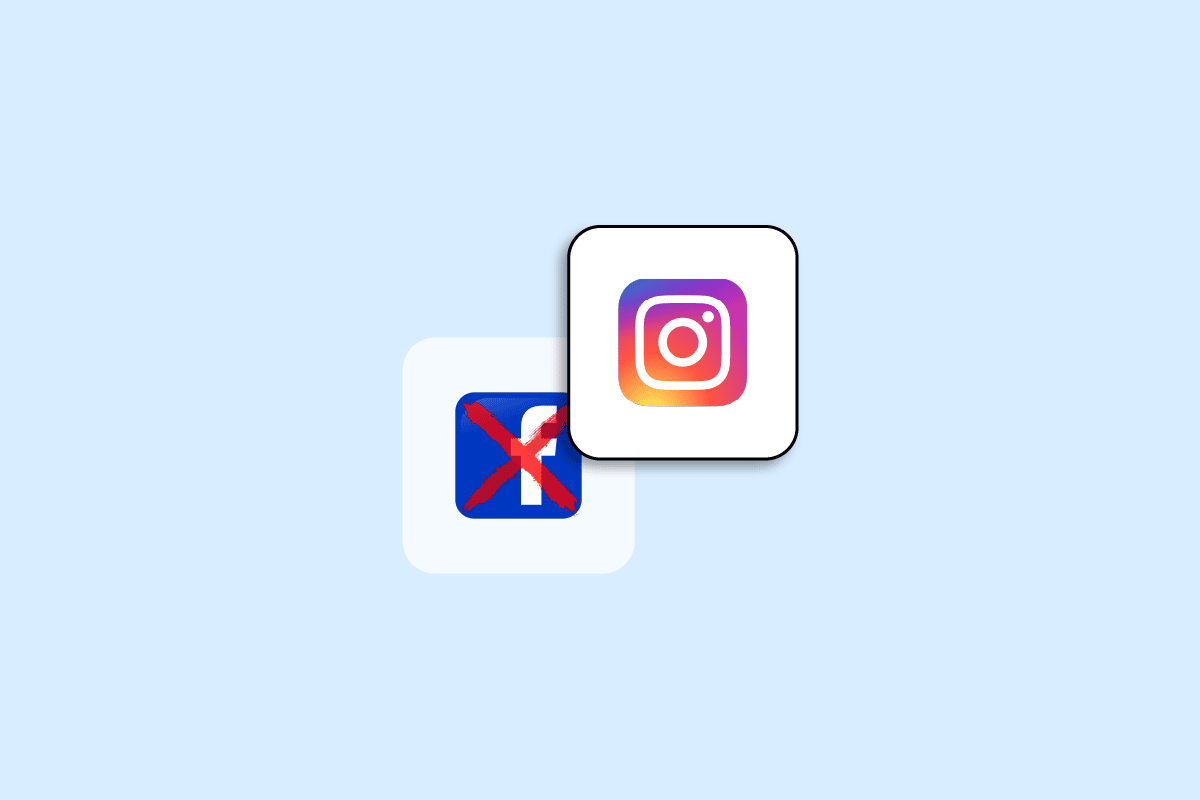
Without a doubt, social media has become an integral part of our daily lives; we tend to share almost every event in our lives on social media. That being said, Facebook and Instagram are the two main platforms where we share most of our daily activities. However, this may become overwhelming at times, and a person may wish to delete either of the applications. And a thought may arise, such as what if I delete Facebook and keep Instagram? Many young people have shifted from Facebook to Instagram, and it may be a wise decision to stay on one platform and delete Facebook and keep Instagram and frequently unlink Instagram from Facebook and use Instagram without Facebook. Continue reading to learn if can you delete Facebook and keep Instagram. So, on that note, if you are someone looking for tips about the same, we bring you a helpful guide that will teach you to disconnect Facebook from Instagram. Therefore, stay connected to know all the details.
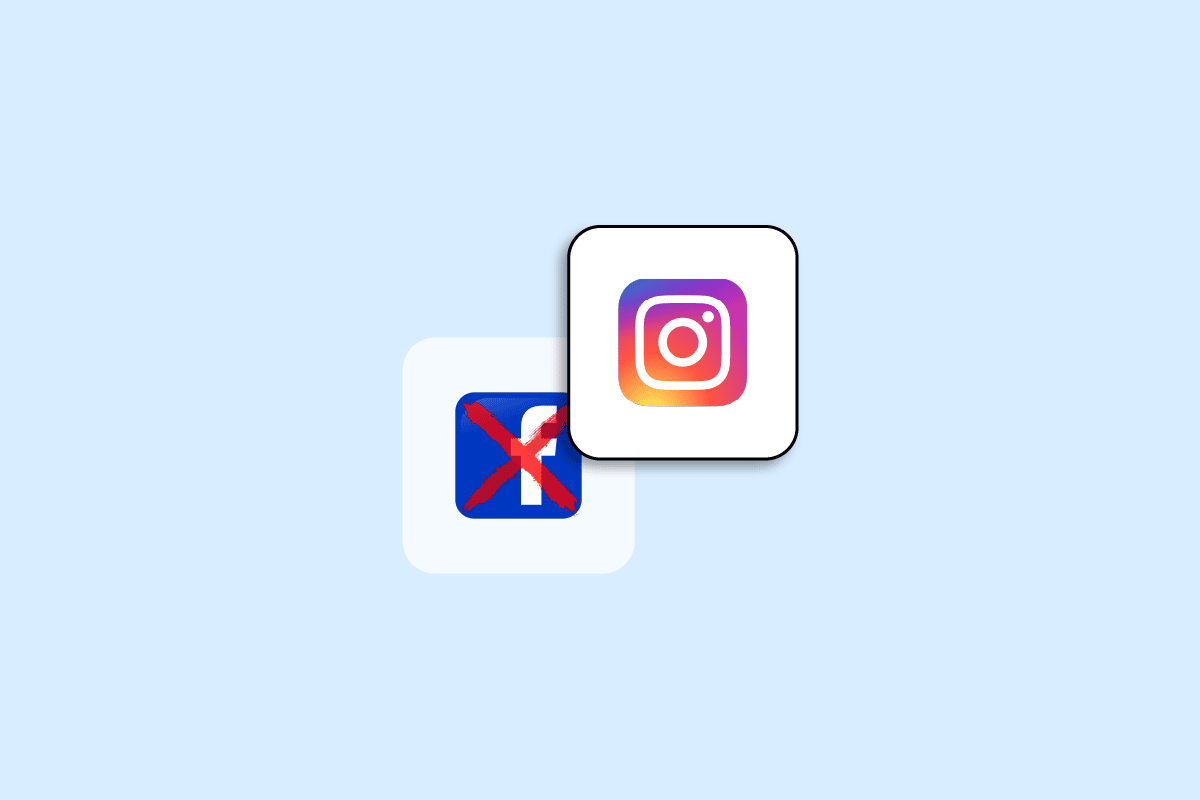
Can You Delete Facebook and Keep Instagram?
Keep reading further to find out if you can delete Facebook and keep Instagram in detail.
Can You Permanently Delete Facebook?
Yes, you can delete your Facebook account permanently.
Can I Use Instagram without Facebook?
Yes, regardless of whether you have a Facebook account or not, Instagram allows you to create an account with just a mobile number or an email address. Click the sign-up button while creating an Instagram account and follow the on-screen instructions given by Instagram to create an account on it. Therefore, you can use Instagram without Facebook.
Can You Have an Instagram Account without a Facebook Account?
Yes, you can use Instagram without a FB account because signing up only requires your mobile number or email address and the creation of a password for account security. While signing up for Instagram, follow the on-screen instructions to create an Instagram account without using FB.
Does Deleting My Facebook Account Delete My Instagram Account?
No, you will be able to use your Instagram account. Before deleting your Facebook account, log in to your IG account differently and not through Facebook. And go to account settings, then add a working email address to the account. If you delete your Facebook account. It will automatically disconnect from your Instagram account. You can then use that email address to access your Instagram account. Through this, you can delete Facebook and keep Instagram.
Can You Delete Facebook and Keep Instagram?
Yes, you can delete Facebook and keep Instagram. You can log in to your Instagram account with your email ID or phone number and by the password you had set for your account. You do not have to keep Facebook to use IG.
Also Read: Can You Delete Facebook and Keep Messenger?
What Happens to Linked Accounts When You Delete Facebook? What Happens to My Linked Accounts If I Delete Facebook?
If you permanently delete your Facebook account, any accounts linked with the Login with Facebook will also be deleted. Facebook does notice a few day’s postponements in deletion, during which time if you log in with the Facebook app, your original deletion request is canceled.
What Happens to Instagram If I Deactivate Facebook?
Deactivating Facebook means temporarily deleting it, but you can return to the app whenever you want. As a result, if you deactivate your Facebook account, your Instagram account will not be affected. You can still access Instagram by logging in with your email address, phone number, and password. In this case, also, you can delete Facebook and keep Instagram.
What Happens If I Unlink My Instagram from Facebook?
After you unlink your account, new Instagram posts would no longer appear on Facebook. Furthermore, when your Facebook friends log into Instagram, they will not be prompted to follow you there.
Why You Should Not Delete Facebook?
Some of the major reasons why you should not delete Facebook are listed below:
- Facebook Can Help You Stay Connected: Facebook is one of the primary reasons why families are more connected digitally nowadays. This is particularly true for seniors who grew up before the internet and social media. These close family relationships would be more difficult to maintain if you did not keep and update your Facebook profile. Your family and friends are likely reliant on it to feel connected to you, no matter how far away you are.
- Facebook Assists You in Staying Informed: Since Facebook has become so popular, you will often hear about breaking news on Facebook. Whether it’s a massive crisis, a natural disaster, or a famous celebrity tragedy, you’re much more likely to learn about it from Facebook.
- Community Friendly: It’s Beneficial to the Community because you can connect with your local community or online communities by joining Facebook groups that share your interests or by making local transactions through Marketplace. Furthermore, Facebook now offers Community Boost, a program that provides digital skills training to small firms and local organizations.
Also Read: How to Delete Facebook Dating Profile
How Do I Remove Facebook from My Instagram?
Let’s see how you can remove or delete Facebook from your Instagram account.
1. Launch the Instagram application on your Android and iOS devices.
2. Tap on the Profile tab > hamburger icon > Settings.
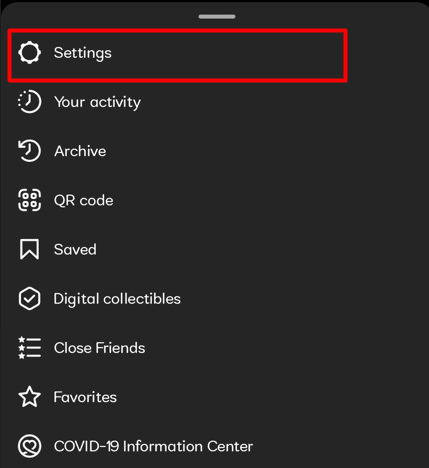
3. Tap on Accounts Centre.
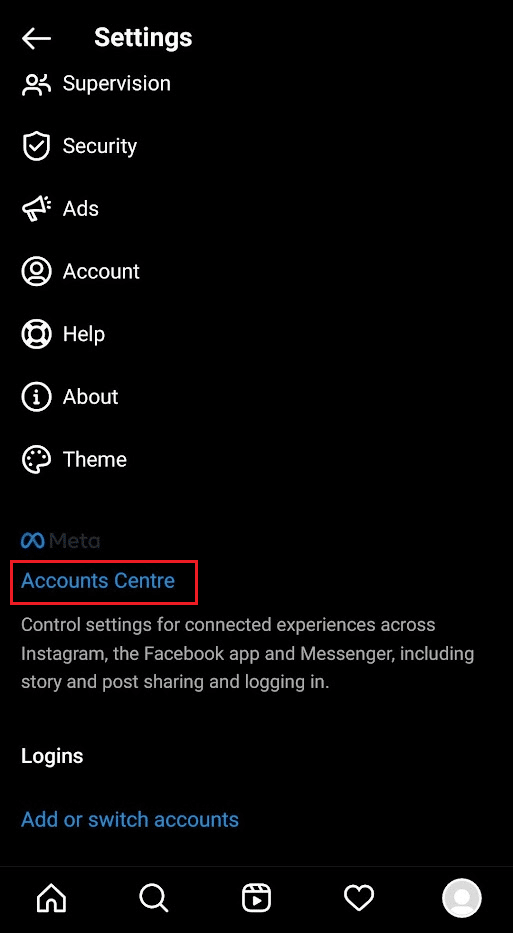
4. Then, select your Facebook account.
5. Tap on Remove From Accounts Center.
6. Tap on Remove [username] to confirm the process.
Also Read: How Can You Recover Disabled Facebook Account
How Do I Disconnect My Facebook from My Instagram?
You can follow the steps mentioned above to disconnect your FB account from your Instagram account.
How to Delete Facebook and Keep Instagram?
If you have not linked your Instagram with Facebook, you can delete your Facebook and keep IG. Therefore, the following steps will guide you to delete Facebook:
1. Access the Facebook website via your browser and log in to your account.
2. Click on the down arrow from the top right corner of the screen, as shown below.
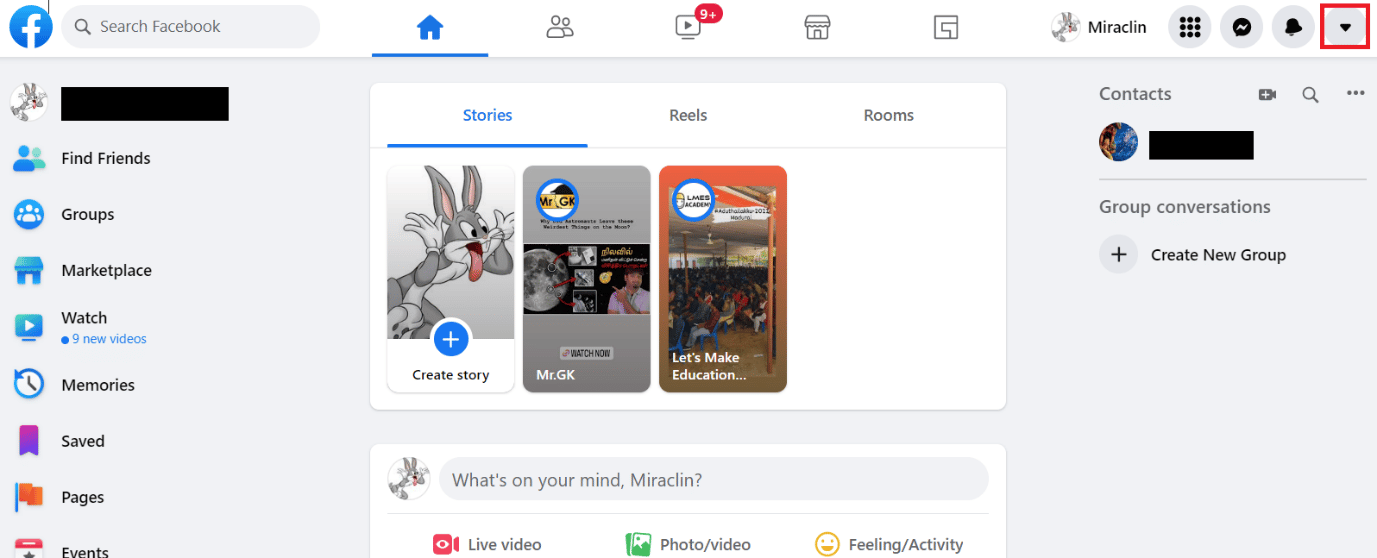
3. Then, click on Settings & privacy.
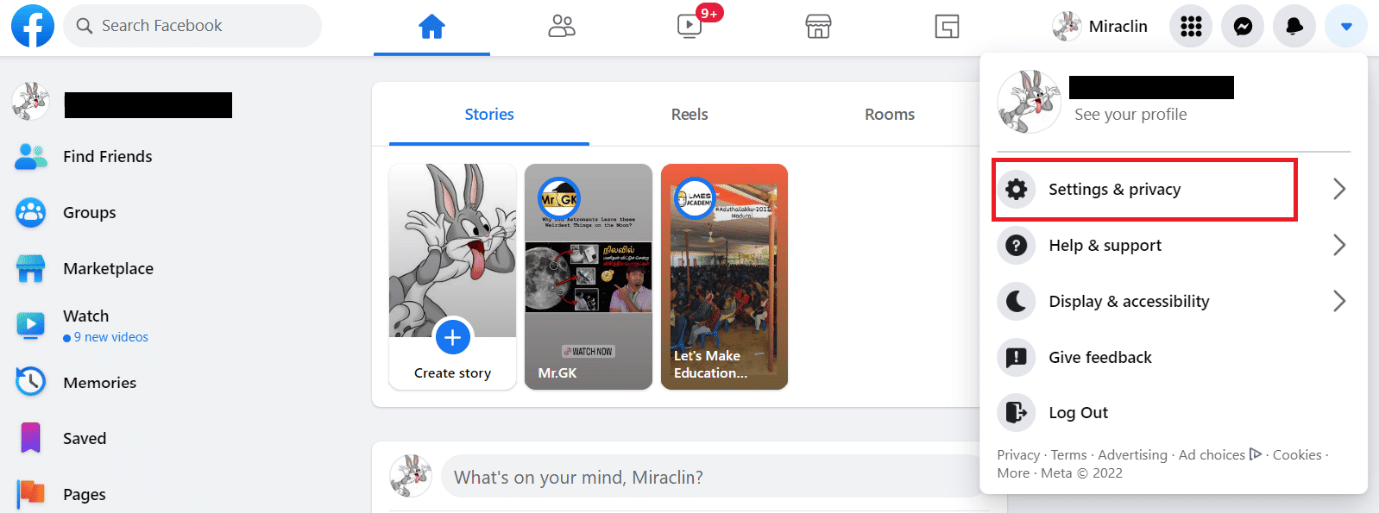
4. Select Settings.
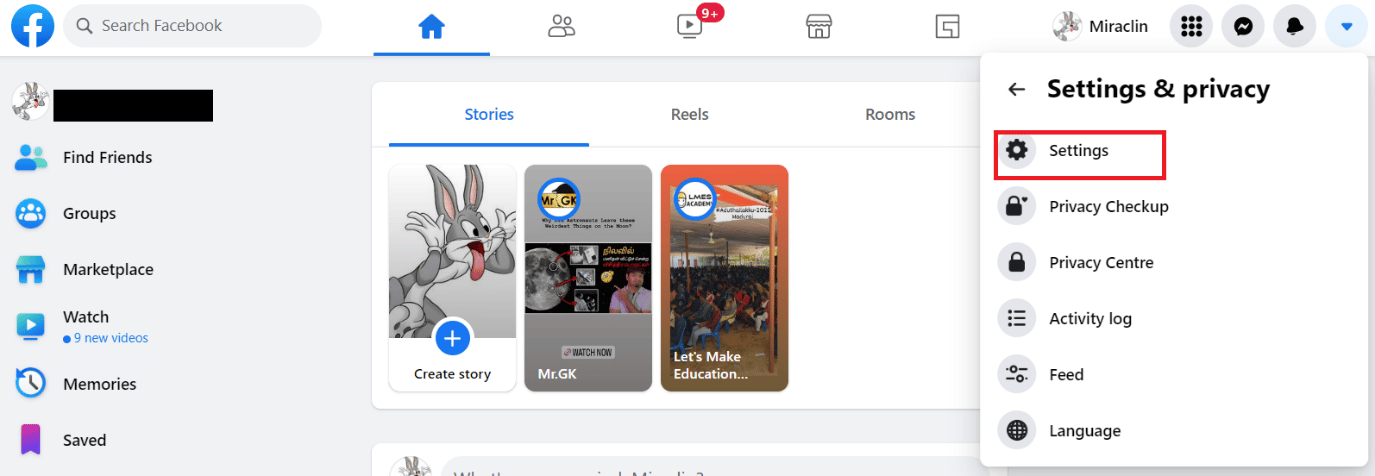
5. Then, click on the Your Facebook information option.
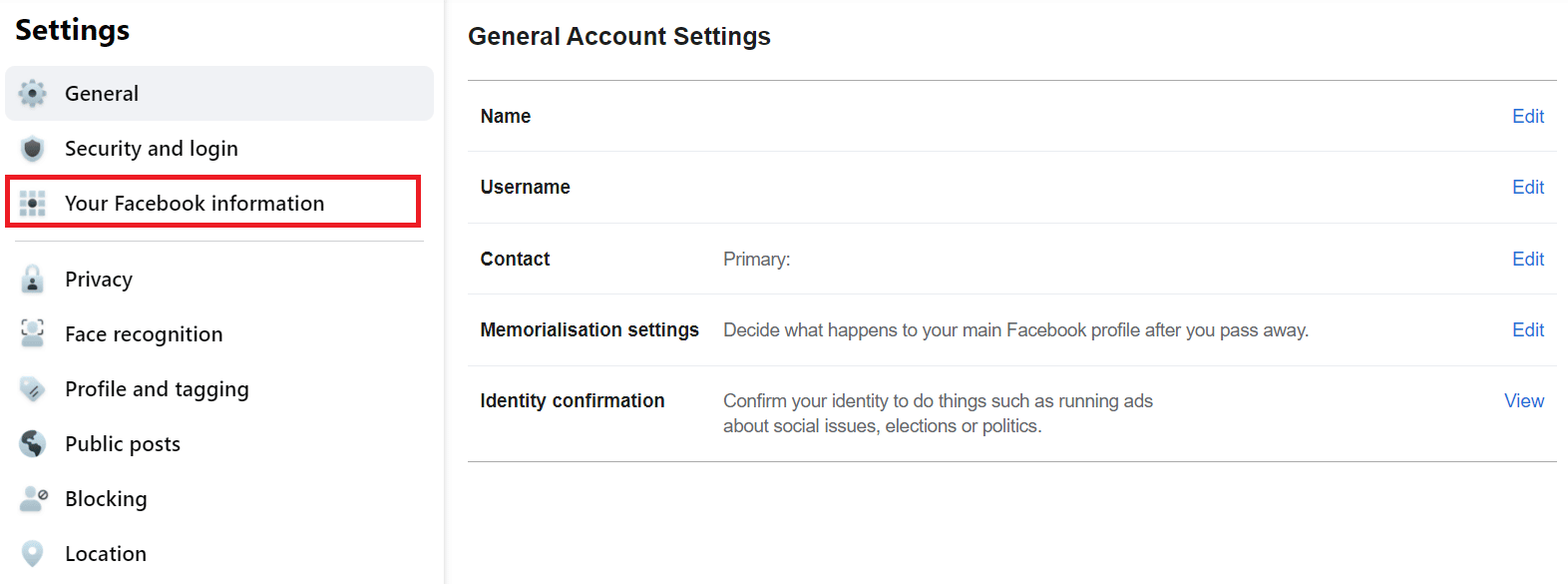
6. Click on View next to the Deactivation and deletion option.
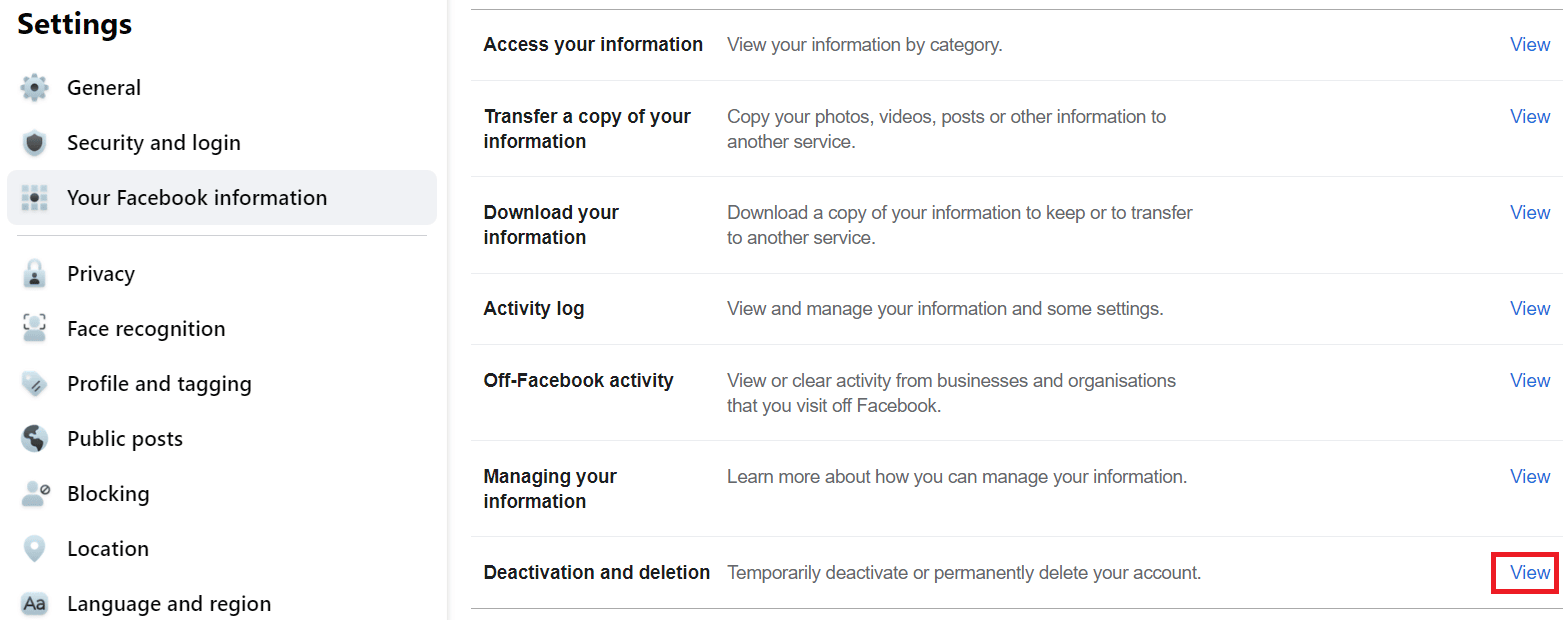
7. Choose Deactivate account and click on Continue to Account Deactivation.
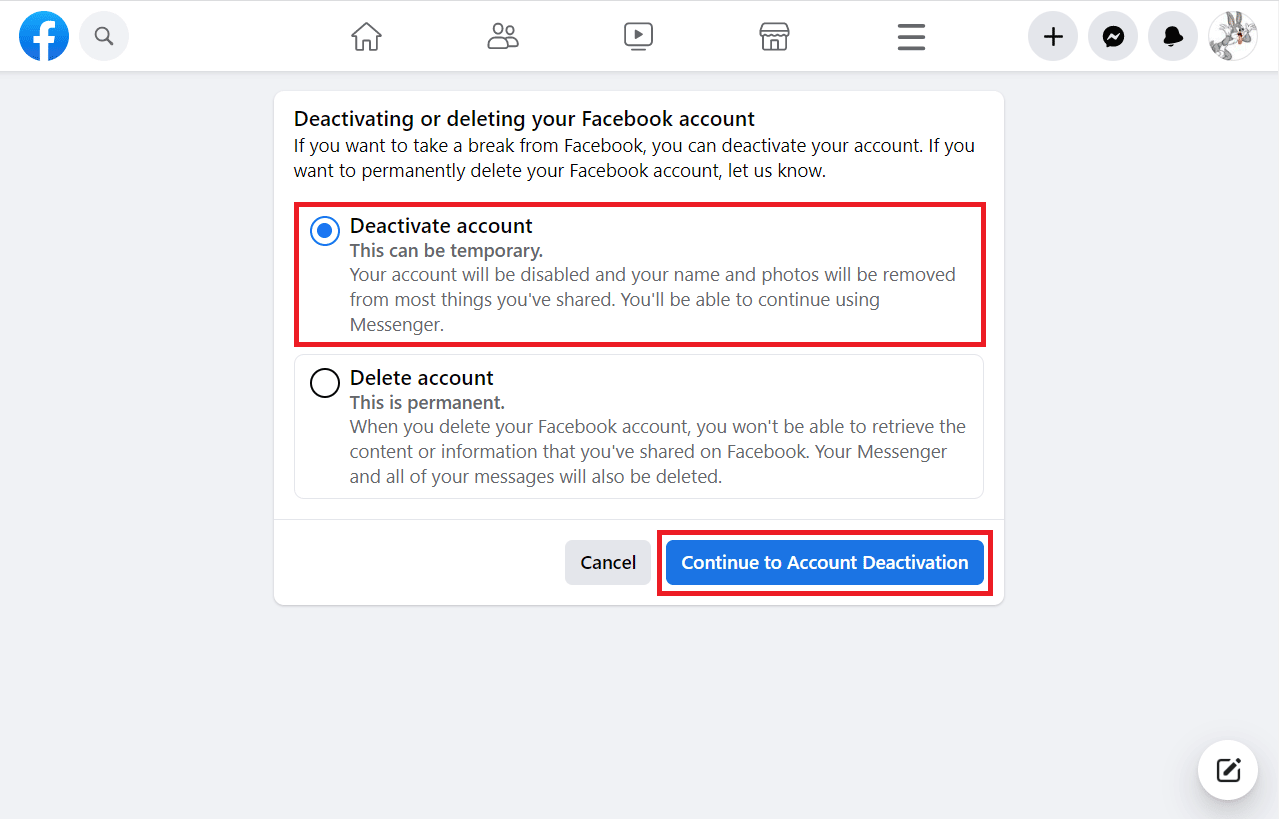
8. Enter your password and click on Continue to delete Facebook and keep Instagram.
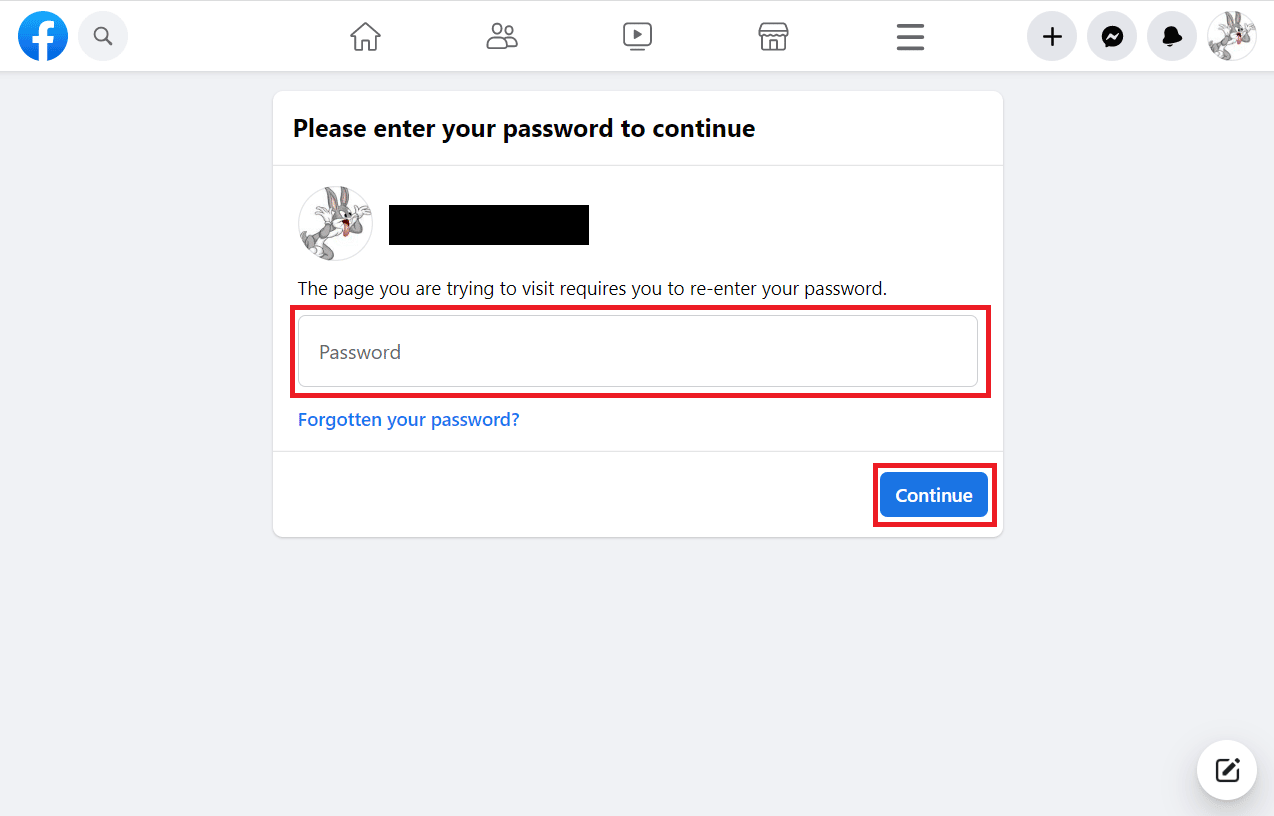
9. Choose a reason, explain the reason and click on Deactivate.
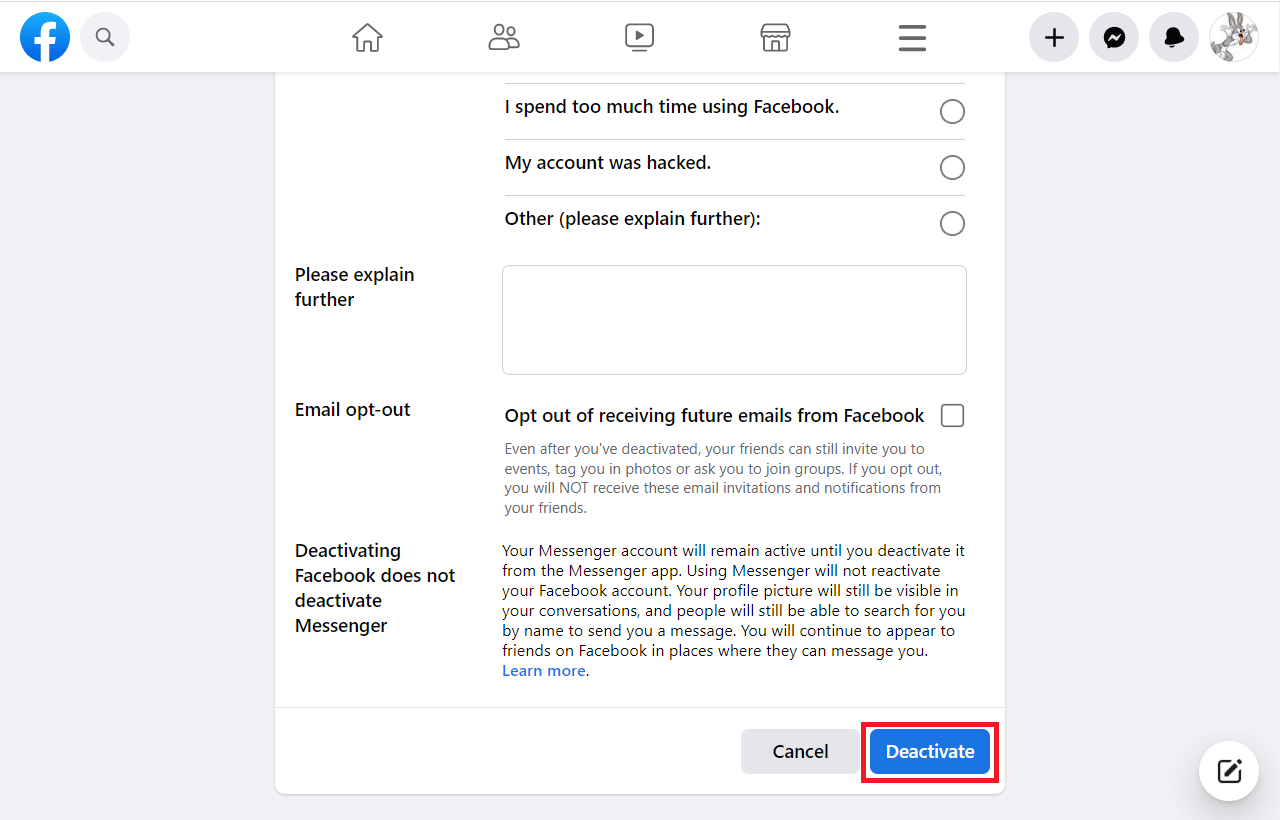
How Do I Delete a Facebook Account without Losing Everything?
You can deactivate your Facebook account that is temporarily delete your account and you will not lose any of your data. The steps mentioned above will guide you to deactivate your account. For further details please visit the Facebook Help Center page.
If I Delete My Facebook will It Delete My Business Page?
Yes, permanent deletion of the Facebook account can delete your business page. You will also lose access to assets granted to you by other businesses.
If I Delete My Facebook, Will It Delete My Messages?
Yes, the messages will get deleted for you. You will not be able to regain access to your account if you delete it. If Facebook delays deletion for a few days after the request is made, and you log back into your Facebook account during this time, your deletion request gets canceled. Some information is not saved in your account, such as messaging history. This means that messages you sent after your account was deleted may still be accessible to friends.
Recommended:
We hope that you learned about if can you delete Facebook and keep Instagram and unlink my Instagram from Facebook. Feel free to reach out to us with your queries and suggestions via the comments section below. Also, let us know what you want to learn about next.