Category Archives for "How to"
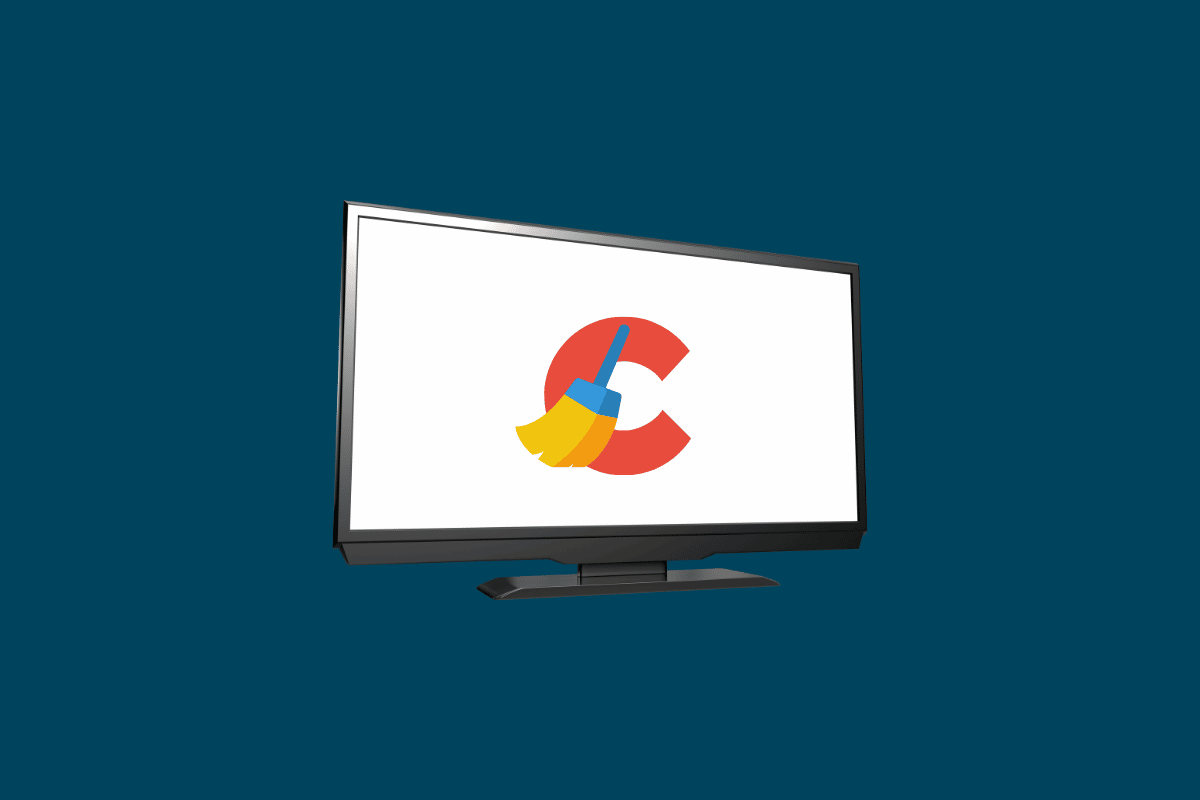
A television with built-in Internet capabilities, such as the Samsung Smart TV, offers more sophisticated computer power and connectivity than a standard television. Smart TV functions as a computer system from a mobile computer or as an information appliance that is built into a television. The user of a Smart TV can frequently install and […]
Continue reading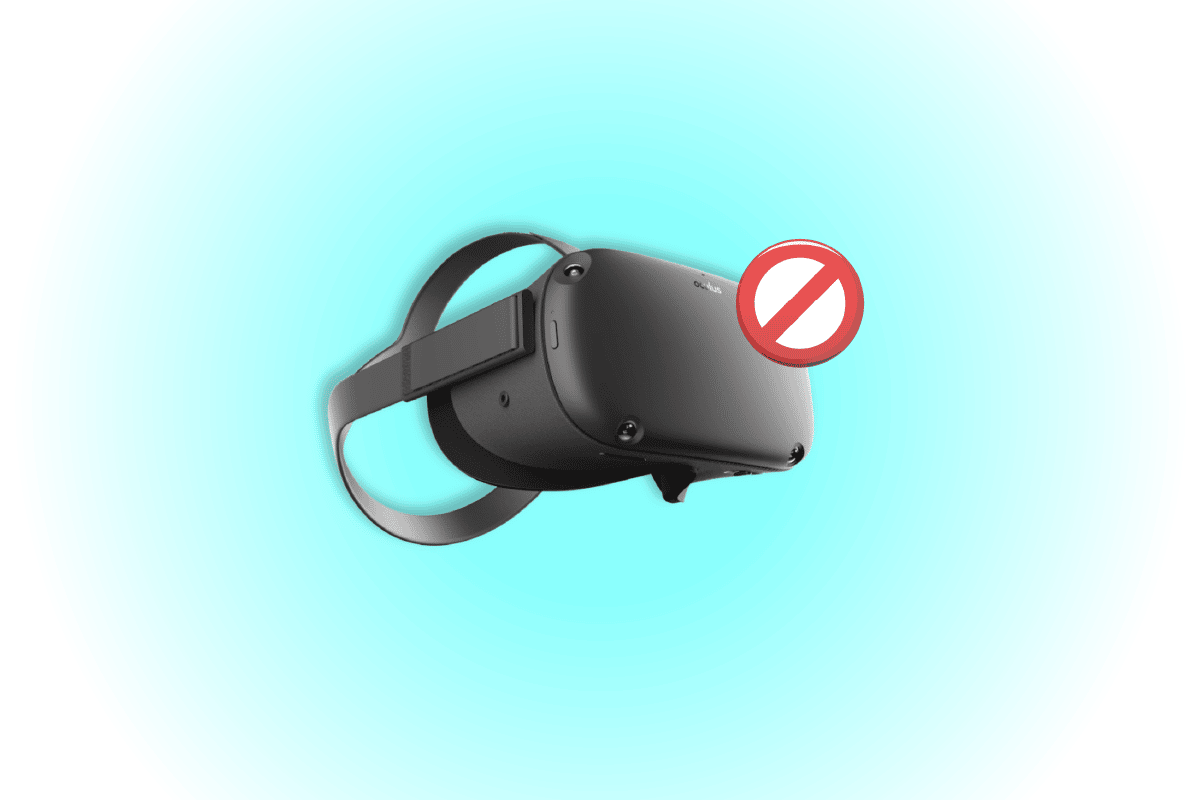
A virtual headset, also known as VR, is a device that is mounted on the head to provide a virtual environment. These headsets work great for video games providing a live experience of the 3D reality of the game. While these headsets are popularly used with VR video games, they can be used with other […]
Continue reading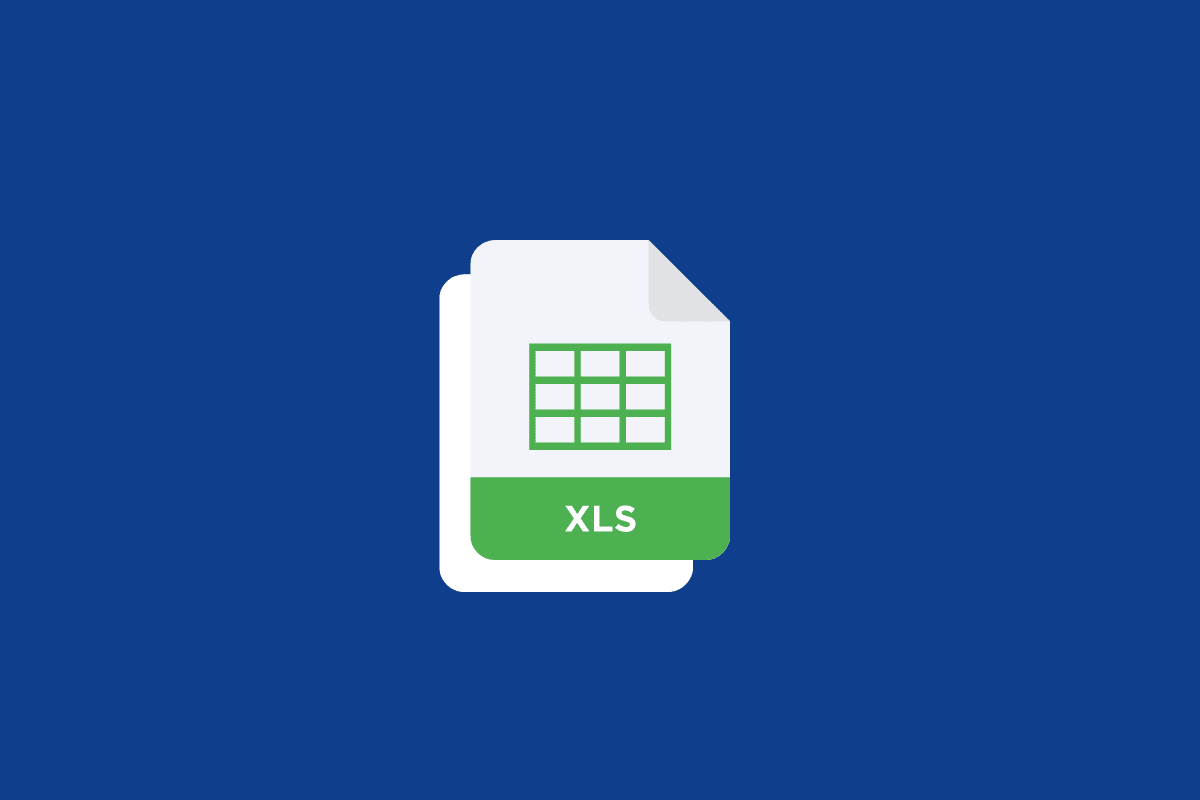
Splitting an Excel file into multiple files by row can help improve data management, performance, and sharing and can also be useful for automating tasks and processes. However, if you are new to Excel will show you how you can split Excel file into multiple files by row. It can be useful for organizing large […]
Continue reading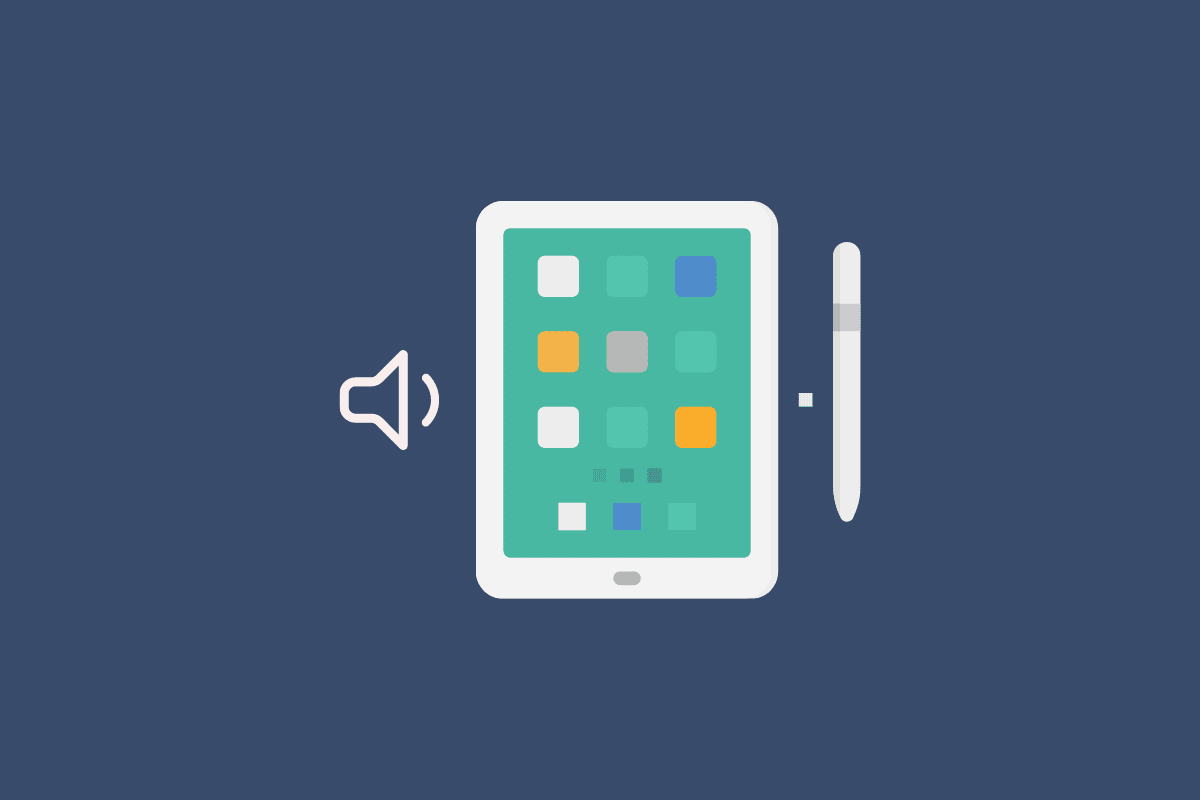
Screaming at the top of your lungs and not being able to understand anything the person on the other side of the call is saying. Sound familiar? Without exception, we have all experienced this. Maybe you can hear better if you remove yourself from the crowd and attempt to listen. But what to do if […]
Continue reading
As you know, Chromecast is a very internet-dependent device that often requires updates. Updating Chromecast includes security patches that protect the device from potential vulnerabilities and hacking attempts. We’ll get to know how to update Chromecast and how to update Chromecast 1st generation in the article further. However, do you need to upgrade Chromecast? It […]
Continue reading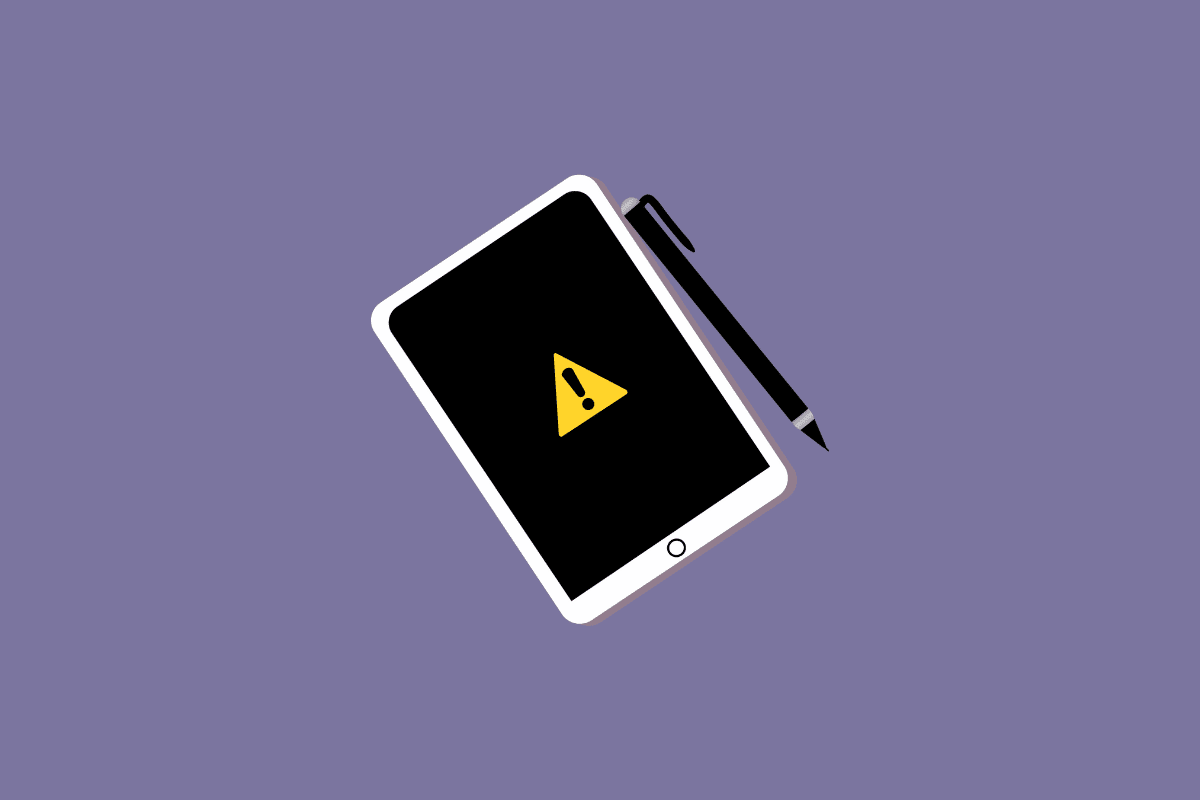
Just as annoying as it sounds, if our iPad keeps turning off screen, it can cause a lot of inconvenience for us in many ways. With us being dependent on technology for every little thing we do, having and keeping our gadgets in top-notch condition is very important for our work. And if in the […]
Continue reading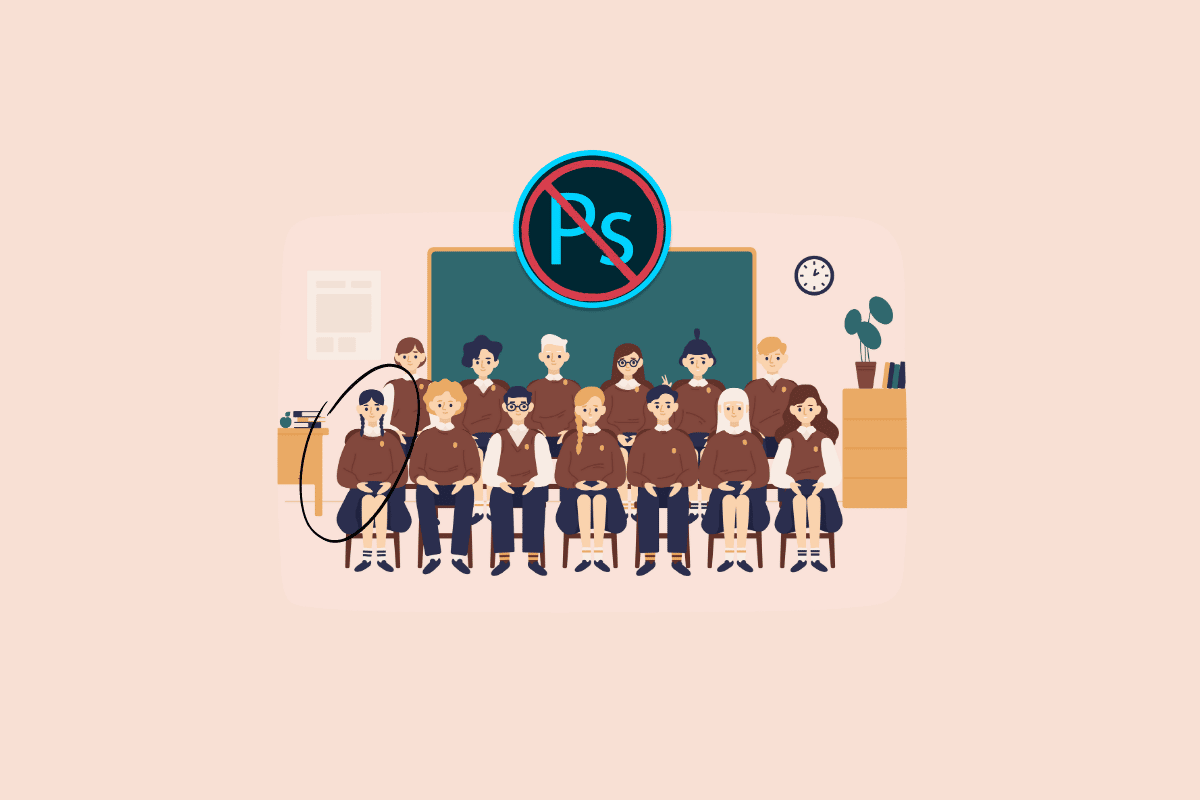
Adding someone to a picture can be a great way to create a memorable moment or create a creative composition. However, not everyone has access to professional photo editing software like Photoshop. But don’t worry; several alternatives to Photoshop can help you to add someone to a picture quickly and for free. These alternatives are […]
Continue reading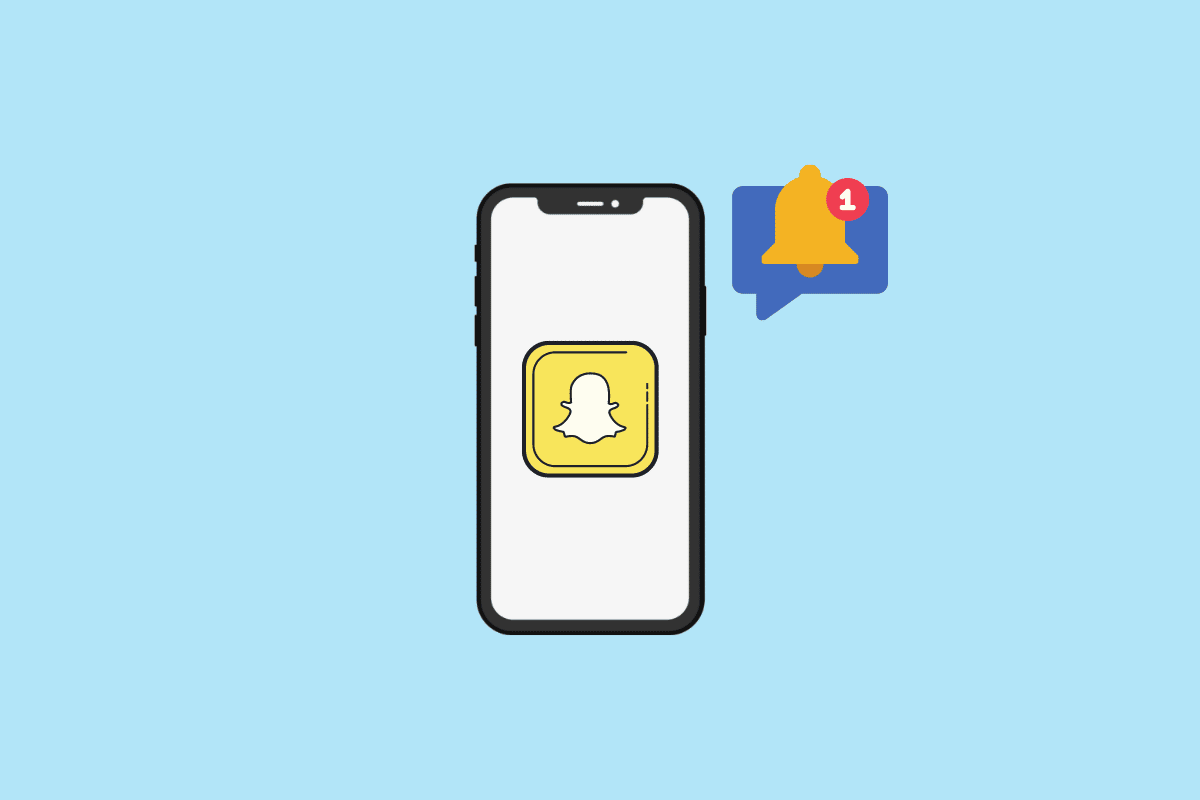
If you are an active user of any social media app like Instagram, TikTok, or Snapchat, you must have noticed a drastic change in the content. While people earlier preferred long-format content on YouTube, recent times have seen an unanticipated increase in short-form content. Consequently, apps like Snapchat are introducing new features such as Remix […]
Continue reading
Rebooting your Chromebook can fix temporary system glitches and speed up its performance. Unlike Windows and Mac, Chromebooks don’t have a “Restart” or “Reboot” option in the power menu. To restart your Chromebook, you must shut it down and turn it back on using the power button. This tutorial covers several methods to shut down […]
Continue reading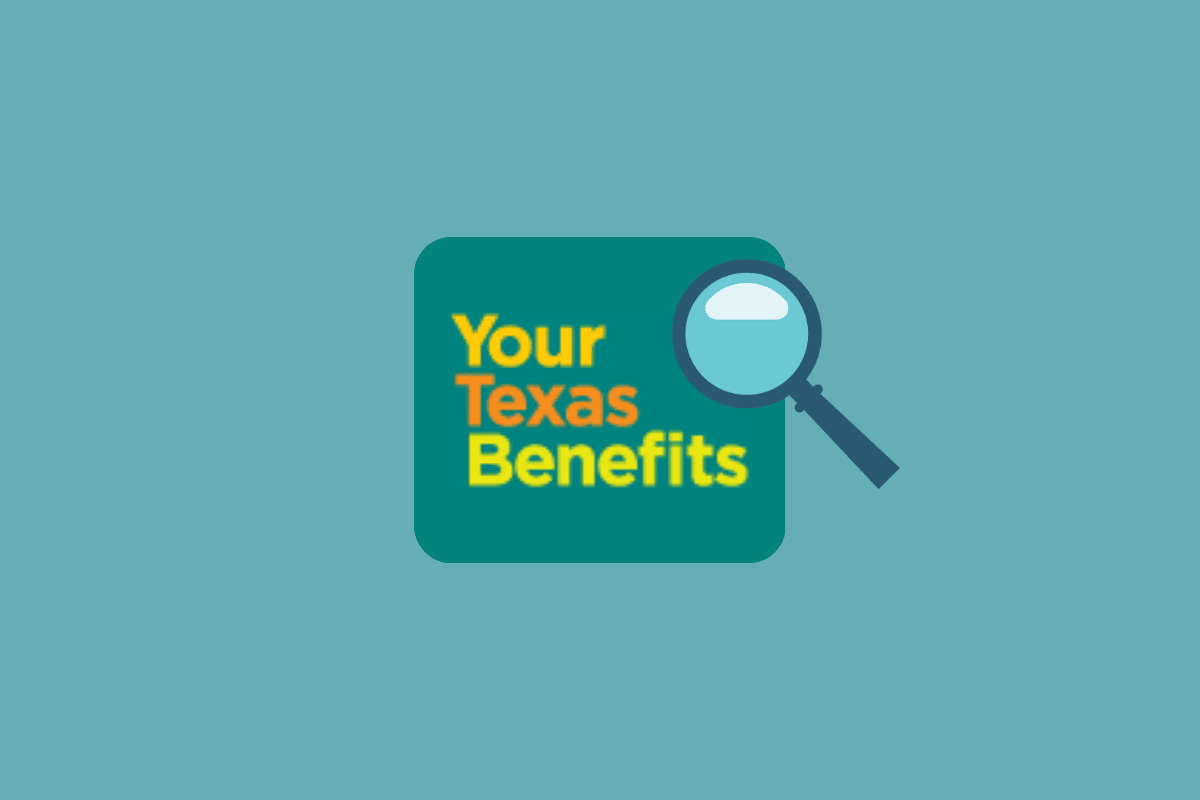
Are you enrolled in assistance programs through the Texas Health and Human Services (HHS)? Do you need to find your Individual identification number but don’t know where to start? Look no further! In this article, we will walk you through the steps for finding your Individual number so you can easily access your benefits and […]
Continue reading