Category Archives for "blog"
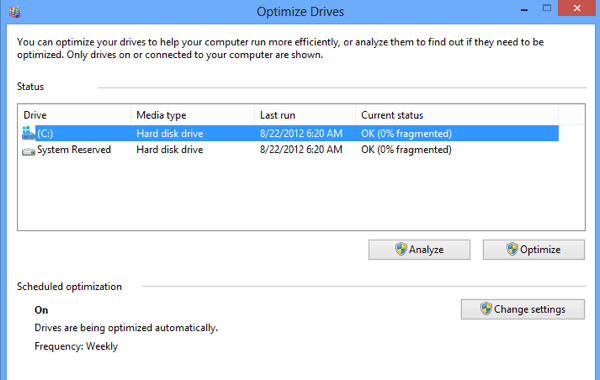
In Windows 8 and Windows 10, the name for a few features from Windows 7 have changed. For example, Windows Anytime Upgrade is now called Add Features to Windows 8/10. Disk Defragmenter has now been changed to Optimize Drives. Not really sure why the name changes were necessary, but if you’re looking for something in […]
Continue reading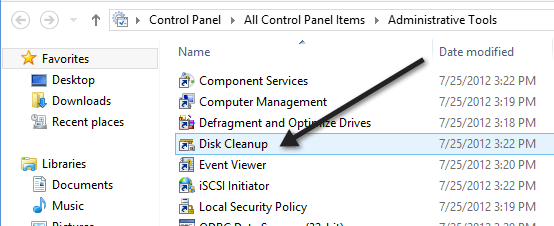
Even though Disk Cleanup is not a very often used tool in Windows, it still does come in handy and I have found that it does a good job of getting rid of some stuff that other cleaners can’t. In Windows 10, you can open Disk Cleanup in a number of ways. In this post, […]
Continue reading
I’ve been using Windows 10 for a while now and one thing that I have done is purchased a few useful apps from the Windows Store. If you have ever purchased an app on an Apple device, you are probably familiar with the fact that you can then download that same app for free on […]
Continue reading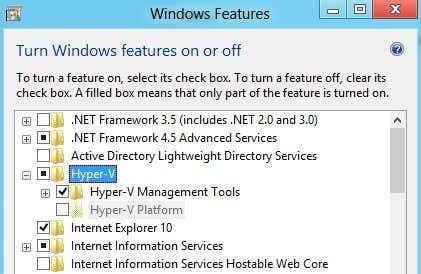
In Windows 10 there is a new feature called Hyper-V that is basically the same thing as XP Mode in Windows 7. It allows you to run as many guest operating systems on your Windows 10 host machine. However, Windows XP mode was based on Windows Virtual PC, which was the consumer version of their […]
Continue reading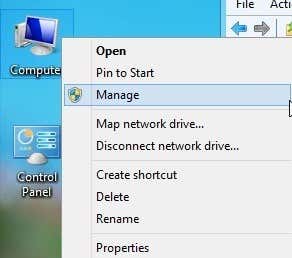
By default, the local Administrator account in Windows 10 is disabled. There are certain programs that require the user to be logged in using the local administrator account in order to install software or perform some action on the computer. Even though you normal user account is considered an “administrator” account, you will still be […]
Continue reading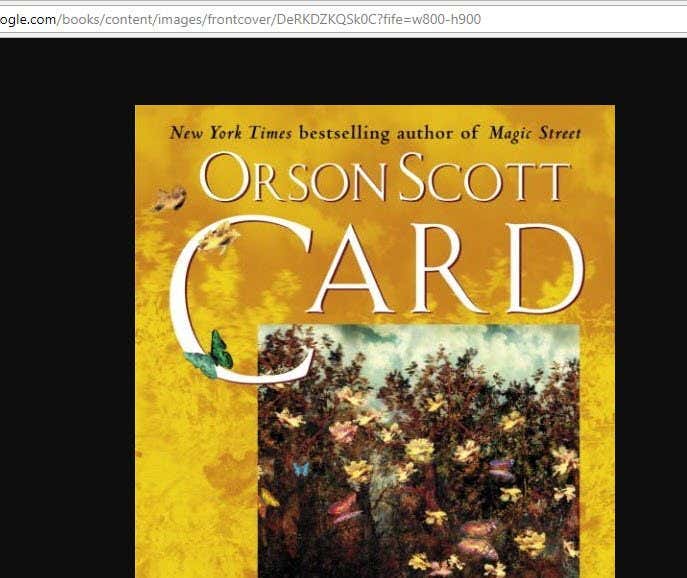
For a lot of us, the rise in popularity (and availability) of eBooks has been a very good thing. Now it’s possible to hold an entire library of books in a package the size of a paperback, which is especially great for vacations and other trips. No longer do you need to decide which books […]
Continue reading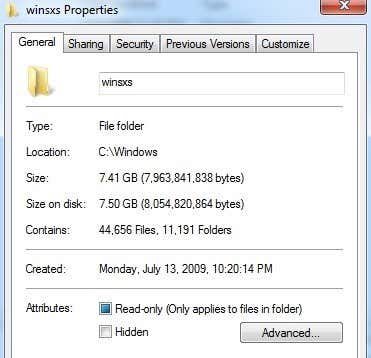
In Windows 7 and Windows 8/10, there is a new folder under C:Windows called WinSxS, which basically stores dll and component files. It also stores older versions of all dll and component files and can grow to be quite large. In addition to that, a lot of space is taken up by the backup folder, […]
Continue reading
I’ve installed Windows 8/Windows 10 on a couple of machines lately to play around with it and it has installed without a problem on all machines except one. On an older Dell computer that I have, I get the following error message during setup: Your PC’s CPU isn’t compatible with Windows 8 I was pretty […]
Continue reading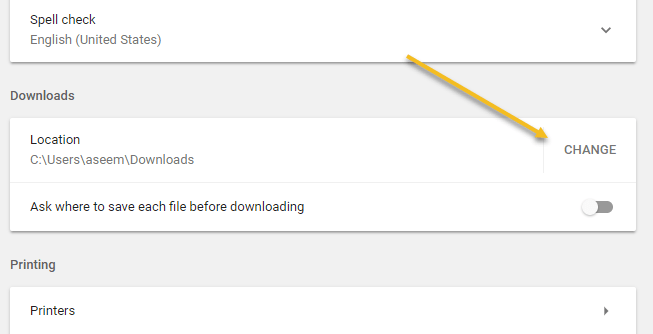
Here’s a quick post for those looking to change the location of the downloads folder in Google Chrome. You may want to do this for many different reasons, but for most people, it’s probably because you are running out of space on your local hard drive. I moved my downloads folder to my NAS (Network […]
Continue reading
Internet Explorer was recently having some strange issues on my Windows 7 machine and instead of spending hours trying to figure out what was causing the problem, I decided I would just reinstall the whole thing! Well, it fixed my problem and that’s why I’m writing about it. Method 1 – Windows Features Depending on […]
Continue reading