Category Archives for "blog"
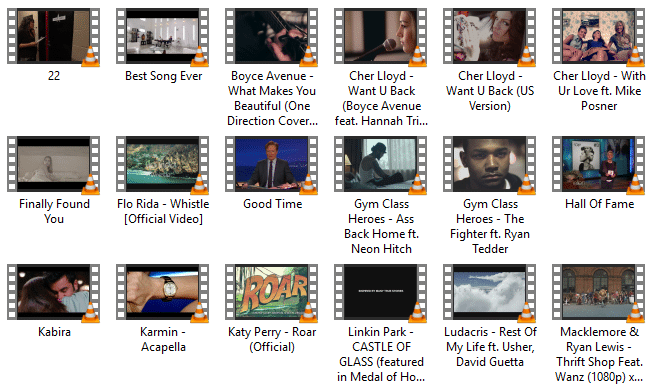
Disable Thumbnail Previews in Windows 10: Thumbnails are reduced-size versions of pictures, used to help in recognizing and organizing them, serving the same role for images as a normal text index does for words. In the age of digital images, visual search engines and image-organizing programs normally use thumbnails, as do most modern operating systems […]
Continue reading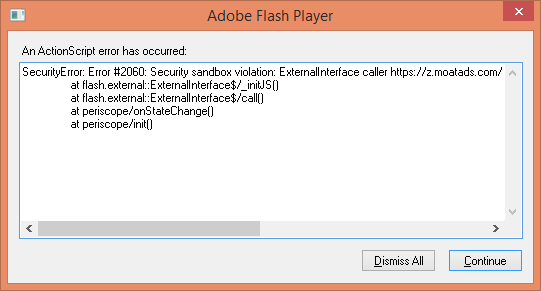
Skype error 2060: Security sandbox violation can sometimes cause big problems and this error prevents Skype from working properly on windows 10. Most user experiencing this issue said that there Skype freezes and become unusable, fortunately, this guide will fix this in no time. What is a security sandbox violation? Flash applications run inside a […]
Continue reading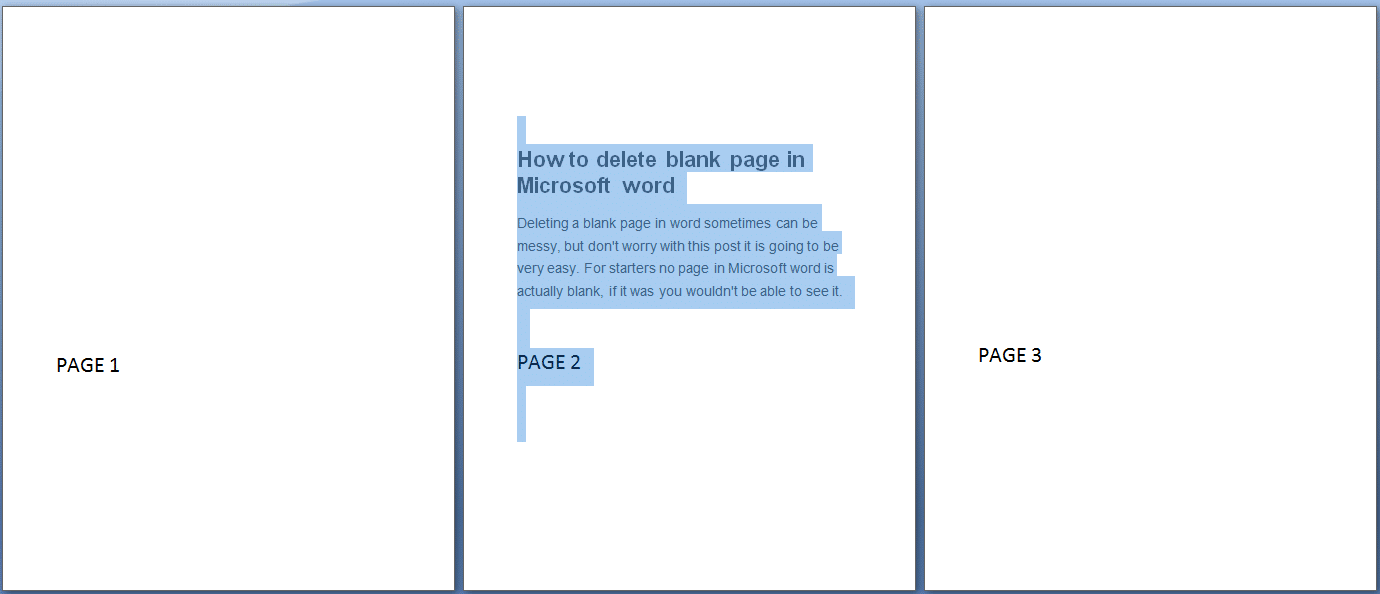
Deleting a blank page in Microsoft Word sometimes can be messy, but don’t worry about this post, it is going to be very easy. For starters, no page in Microsoft word is actually blank, if it was you wouldn’t be able to see it. How to delete blank page in Microsoft Word How to Delete […]
Continue reading
Microsoft loves to confuse their users as most people have found out using Windows 8. Not only was Windows 8 confusing, but Microsoft keeps changing how the new operating system works with every update. One of the most confusing aspects to Windows 7 and Windows 8 is the anti-virus solutions provided by Microsoft. Should you […]
Continue reading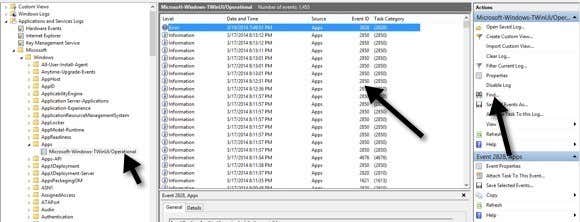
Are some or all of your Windows 10 apps not working properly? Previously, I wrote an article on how to fix the problem of missing Windows Store apps and recently I had a client who bought a Windows 10 machine to me where the Windows apps would appear to open, but then would close immediately. If […]
Continue reading
Previously, I had written an article about Windows 7 not going to sleep mode properly. One would think this problem would be fixed in the latest version of Windows operating system: Windows 10. Unfortunately, this is not the case. Actually, it seems to be an issue with certain versions of Windows 10. Once I upgraded […]
Continue reading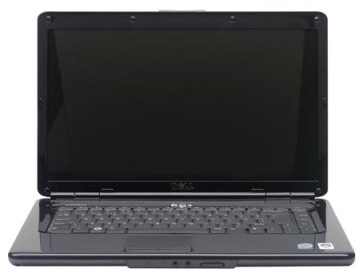
If you have been playing around with Windows 10 recently and tried installing it on a laptop that has Intel HD graphics, you may have been surprised when you try to boot and end up with a black screen! At least I was! I have a Dell laptop and installing Windows 10 was fine with […]
Continue reading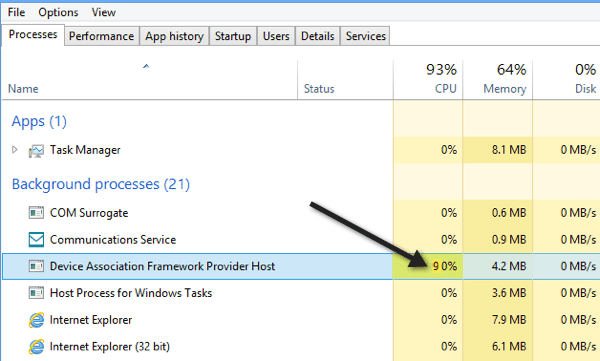
If you have recently starting using Windows 10, you may have run into an issue where everything starts to run really slow. If you ended up looking at the processes running in Windows 10, you may have noticed a certain process eating up a lot of your CPU. At least that’s what happened to me […]
Continue reading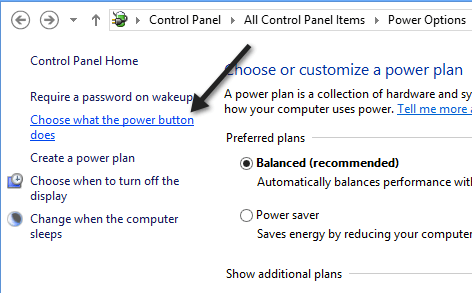
If you have a PC running Windows 8 or Windows 10, you definitely want to make sure your machine is booting as fast as possible. By default, Windows 8/10 enables a feature called Fast Startup or Hybrid Shutdown that can load Windows 8/10 as quickly as 5 seconds on certain hardware. Basically, it performs a […]
Continue reading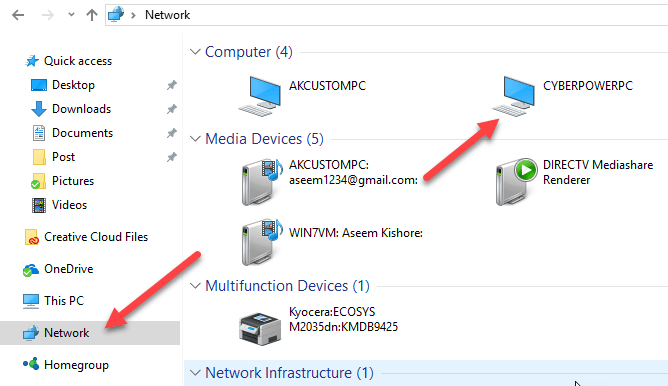
Starting in Windows 7 and continuing into Windows 8/10, Microsoft has removed the feature whereby when you shared a folder, it would change the folder icon so that you could immediately tell it was being shared. Instead, they moved this info to the Details pane, which is shown at the bottom of Windows Explorer in […]
Continue reading