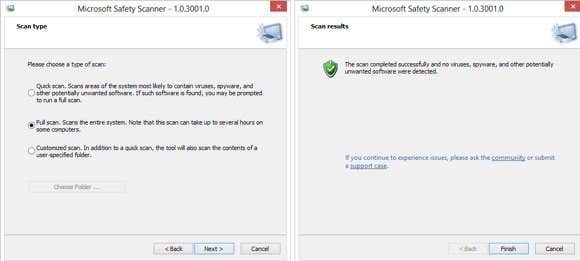- in Windows 10 by Admin
Windows Defender vs. Security Essentials vs Safety Scanner

Microsoft loves to confuse their users as most people have found out using Windows 8. Not only was Windows 8 confusing, but Microsoft keeps changing how the new operating system works with every update.
One of the most confusing aspects to Windows 7 and Windows 8 is the anti-virus solutions provided by Microsoft. Should you use Windows Defender or Microsoft Security Essentials? What’s the difference? Also what is Microsoft Safety Scanner and why is that different from the other tool anti-virus tools?
In this article, I’ll explain the differences between the different anti-virus tools in Windows 7 and Windows 8 and where you can use each tool. Thankfully, things are clearer in Windows 10.
Windows Defender vs Security Essentials
Windows Defender was originally known as Microsoft AntiSpyware and was eventually included with Windows Vista and Windows 7. You could also download Windows Defender for Windows XP and Windows Server 2003, though it seems that now you can’t anymore. You can still download Windows Defender Offline, which is different than Windows Defender and I’ll explain more below.
The main thing to note about Windows Defender is that it only protects against spyware in Windows 7 and below. That’s why you always needed another separate anti-virus program in Windows 7 and earlier. Microsoft Security Essentials could be downloaded to replace Windows Defender since it could catch spyware and scan for viruses. Once installed, it would disable Windows Defender altogether.
Windows Defender Offline is basically exactly what the name suggests: an offline version of Windows Defender that you download and run off a CD, DVD or USB drive. You can use Windows Defender Offline to scan for viruses before the operating system boots up, which can greatly help your chances of removing a very sneaky piece of malware or spyware. Again, it won’t catch viruses, just spyware.
In Windows 8 and Windows 10, Windows Defender was upgraded to be able to do virus scans also. It pretty much is the same scanner as the one in Microsoft Security Essentials and that is the reason why Microsoft does not allow you to install Security Essentials on Windows 8/10. It also uses the same virus definitions and the user interface is pretty much exactly the same.
It might have made more sense to just keep the name Microsoft Security Essentials in Windows 8/10, but they decided to stay with the Windows Defender name, which causes some of the confusion.
So here’s the current state of Windows Defender:
– Comes built-in with Windows Vista and Windows 7 and only protects against spyware. Can be used with Microsoft Security Essentials.
– Comes built-in with Windows 8 and 10, but includes a virus scanner. Cannot be used with Microsoft Security Essentials.
– On Windows XP, you can use Microsoft Security Essentials as Window Defender is no longer available.
– Windows Defender Offline can be used on any version of Windows all the way up to Windows 10
Download Windows Defender Offline
Download Microsoft Security Essentials
Microsoft Safety Scanner
Microsoft Safety Scanner is another anti-virus tool from Microsoft that is similar to Windows Defender Offline in that it is a standalone virus and malware scanner. It’s basically an on-demand scanner that you can try to use as a last resort if the virus has disabled or interfering with your current antivirus program.
Unlike Windows Defender Offline, you still run Microsoft Safety Scanner inside of Windows rather than using boot media. You can simply download the EXE file which contains the latest signatures and run it. Since it’s an on-demand scanner, you should always re-download the program every time you want to use it otherwise you won’t be scanning with the latest virus signatures. The files are updated multiple times a day with the latest signatures.
Download Microsoft Safety Scanner
So hopefully that makes sense of some of the security tools provided by Microsoft. There are also other tools, but they are less common and we won’t mention them in this post. Windows Defender, Security Essentials and Safety Scanner are the main tools you can use for removing viruses and malware in Windows XP, Vista, 7, 8 and 10. Enjoy!