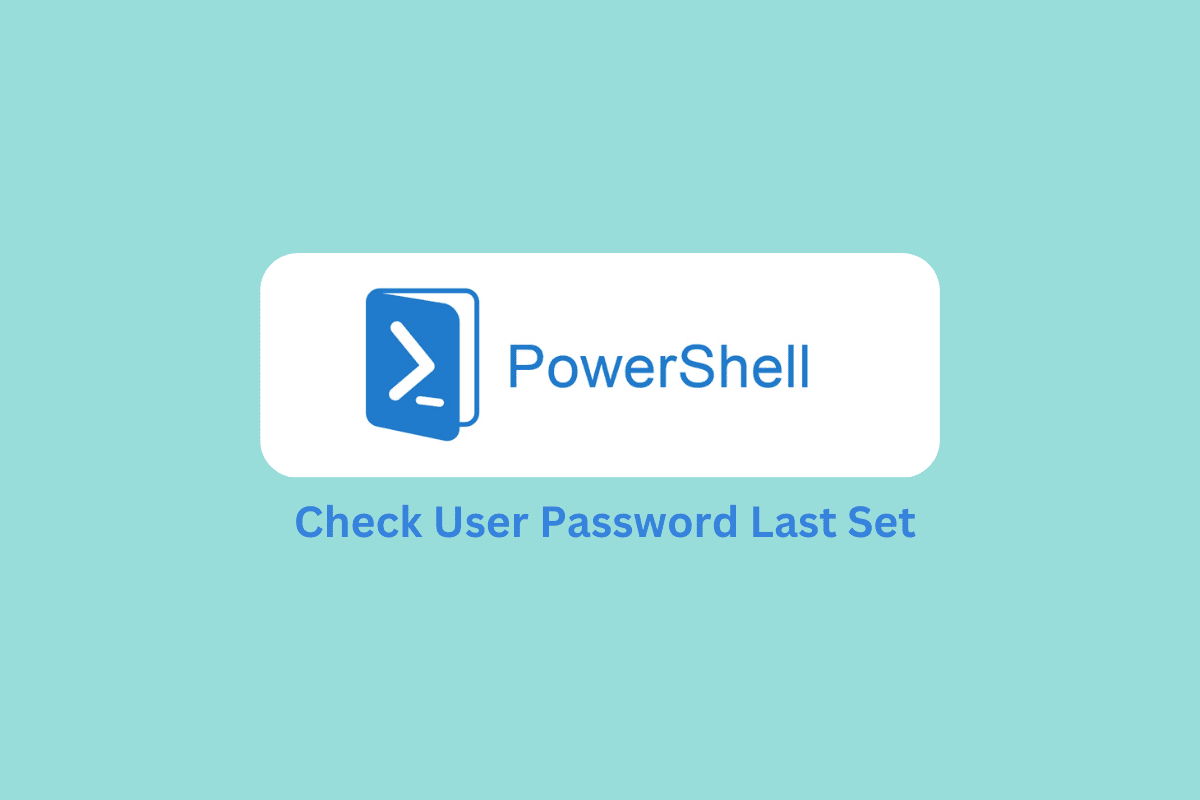
Windows PowerShell is a useful Windows utility that can be used for various …
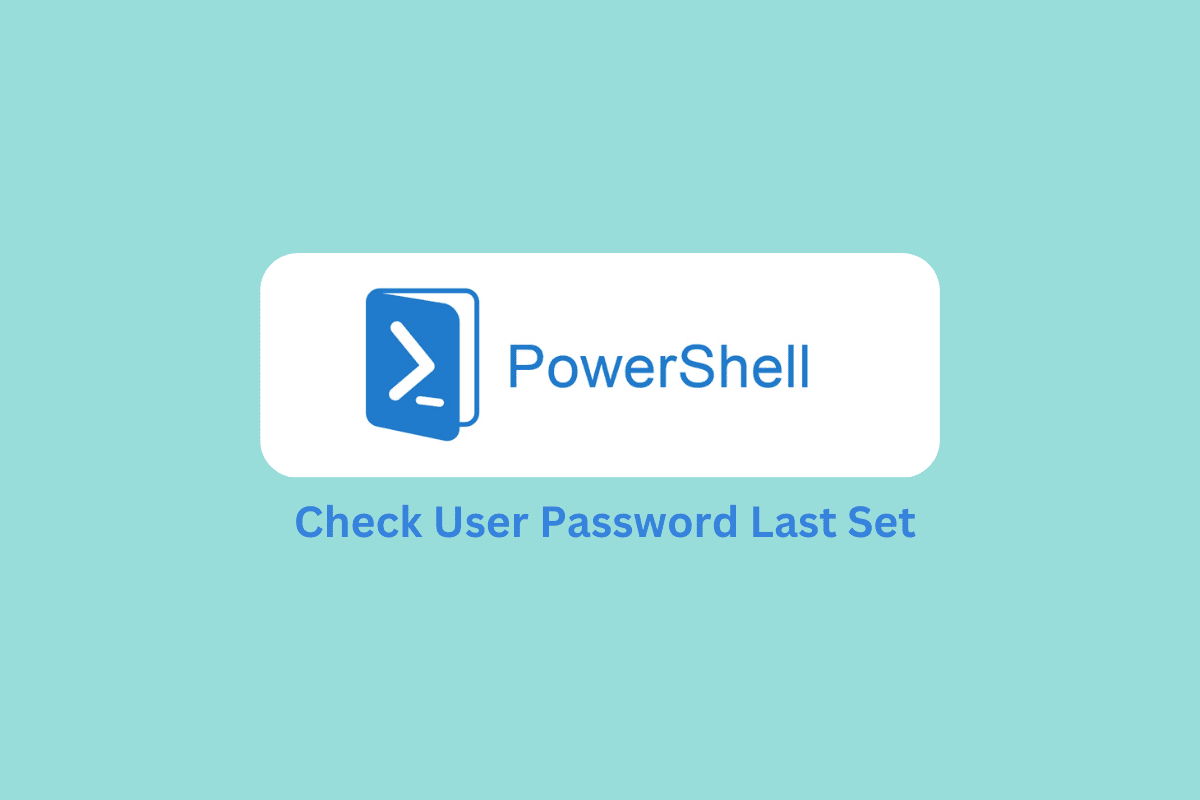
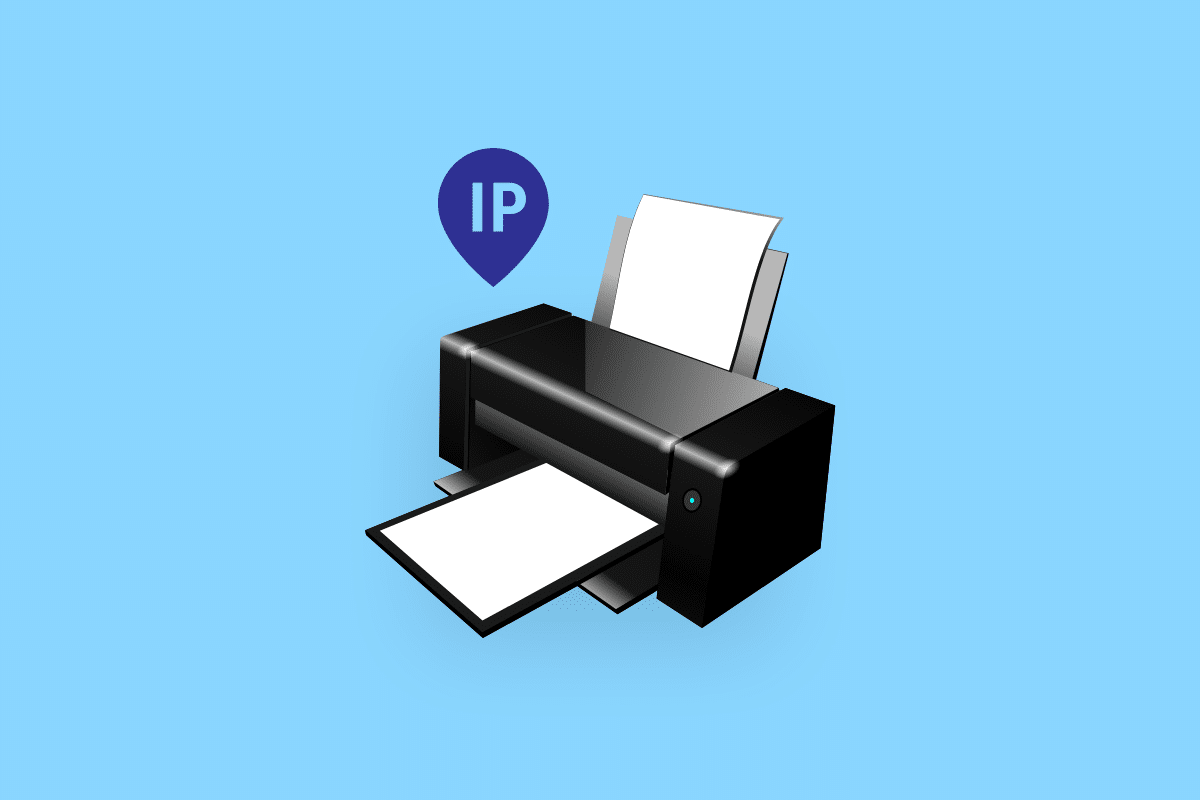

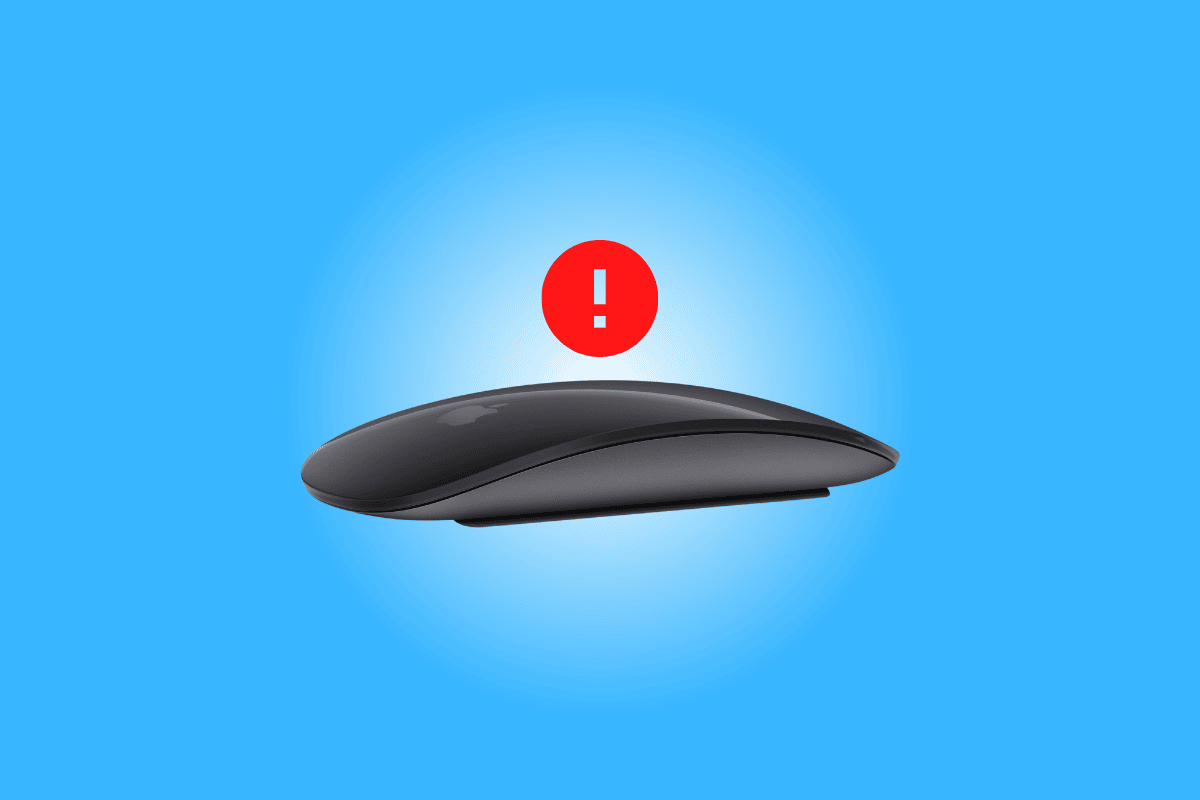

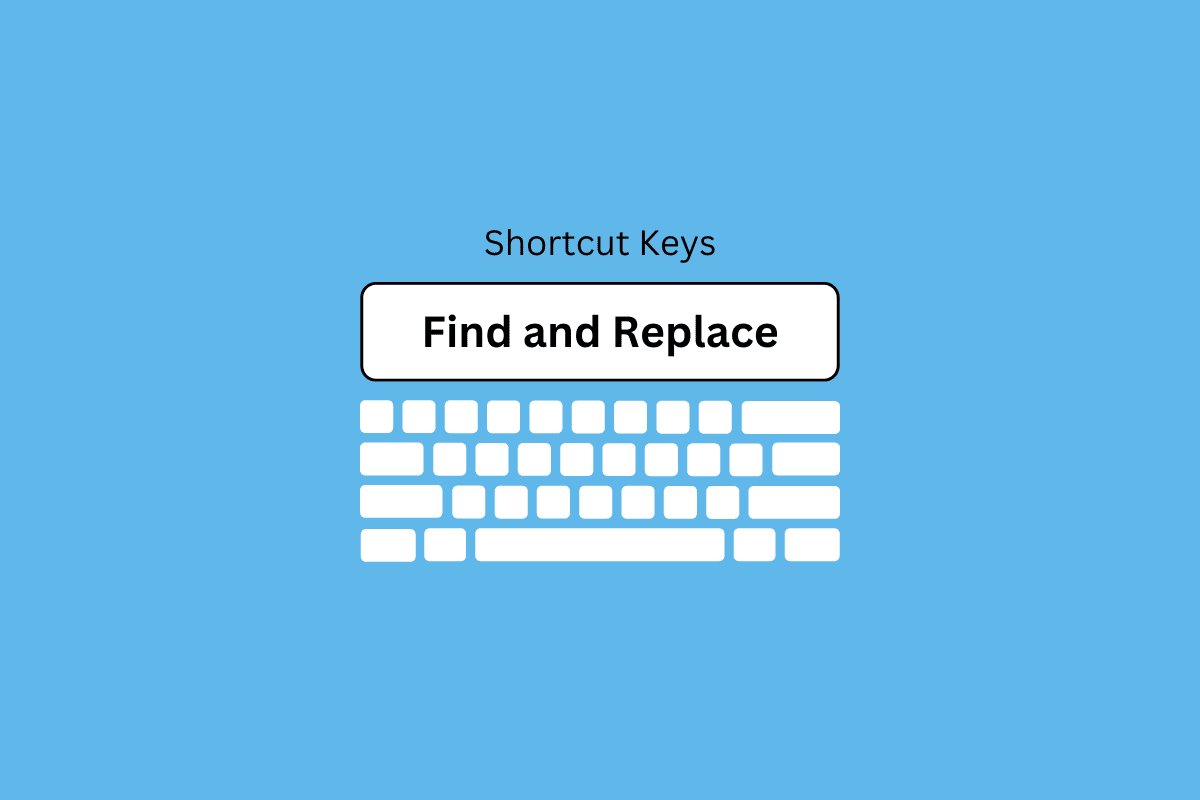
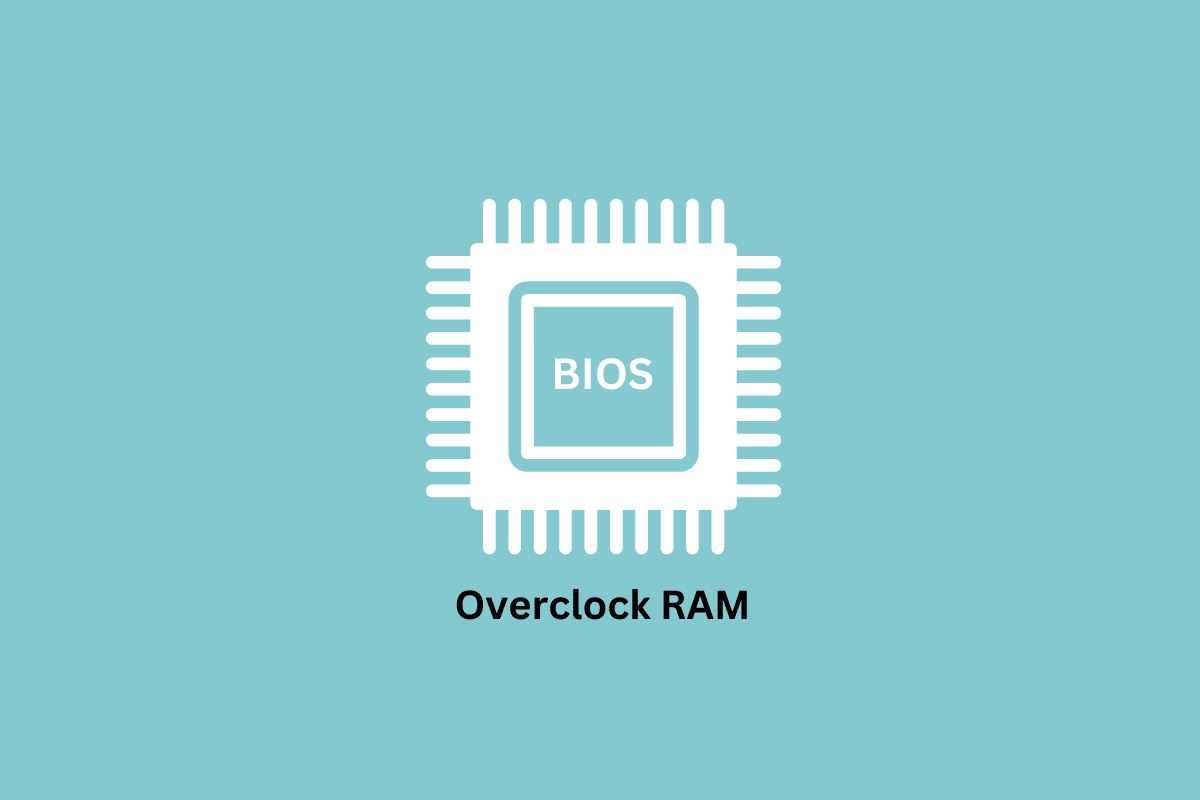
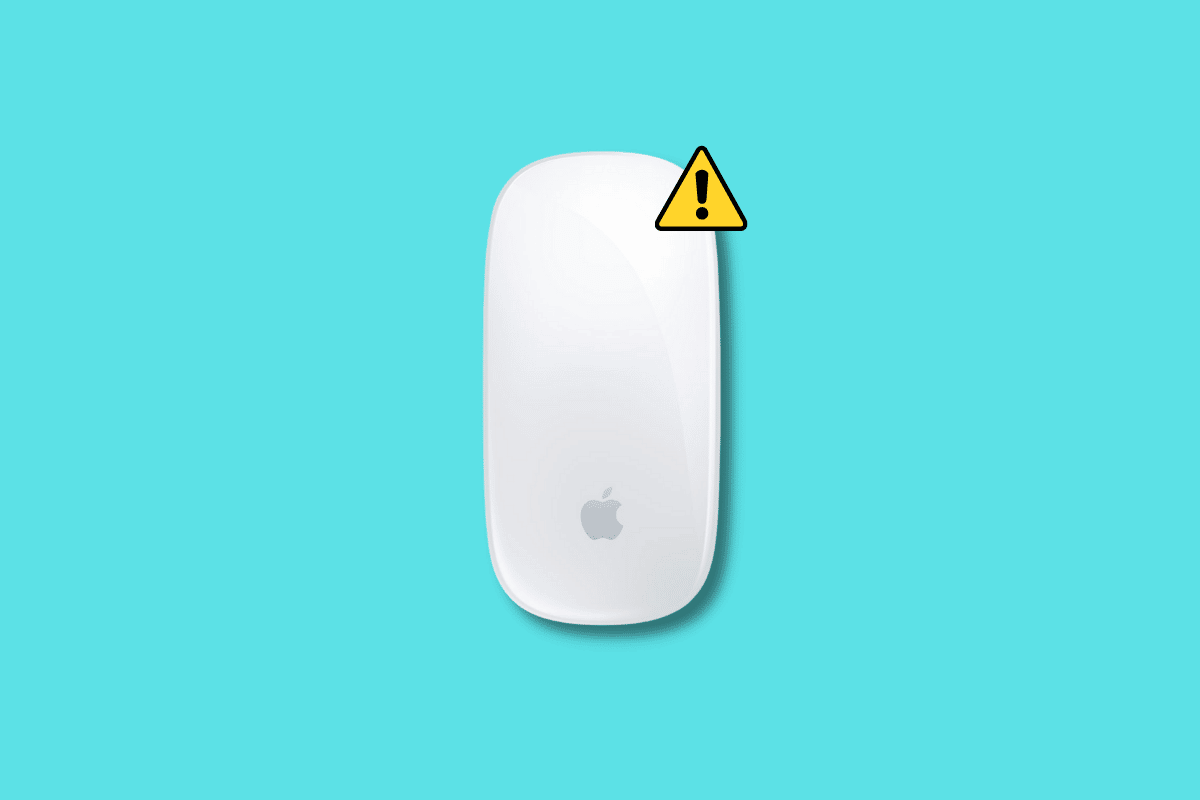
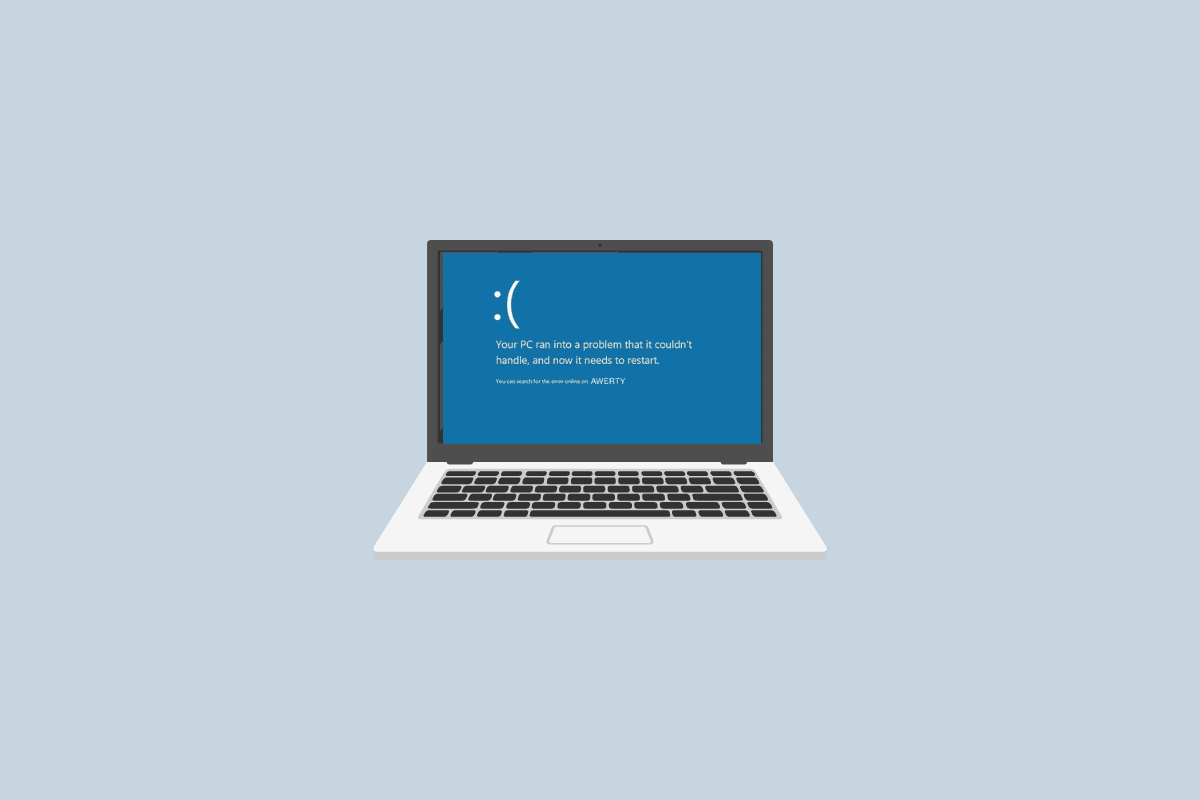
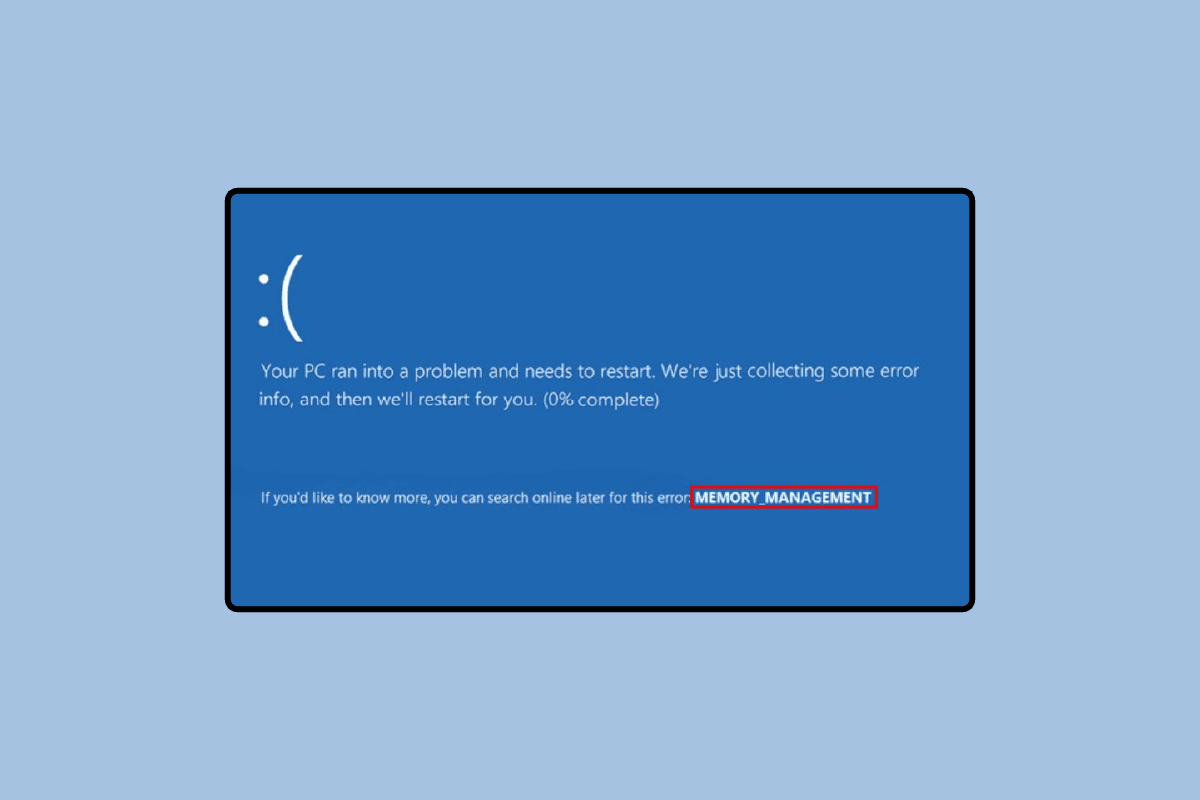
Our website is made possible by displaying online advertisements to our visitors. Please consider supporting us by disabling your ad blocker.