How to Get ‘Where is Your Soulmate’ Filter on Instagram

Instagram is one of the most popular social media apps that you can use to share photos and videos with your friends and family. Through its unique filters, it lets you click stunning pictures and make awesome videos. You can find trending filters in the Instagram Stories section, which allow you to add some exciting visuals to your photographs.
You can find various AR filters on Instagram. Many of the Instagram filters can be easily located on your existing filter options. However, many users face problems while locating the “Where is your soulmate” filter on their Instagram account. We did our research and now bring to you a small guide that will help you get the ‘where is your soulmate’ filter on Instagram.

How to Get ‘Where is Your Soulmate’ Filter on Instagram
What is the ‘Soulmate Filter’ on Instagram?
The Soulmate filter, popularly known as the “Soulmate radar”, is an exciting filter that you can apply to your Instagram Stories. It provides you with funny options that will answer the question – ‘Where is your Soulmate’?You will get answers like ‘Watching your story’, ‘Doing laundry’, ‘301 miles away’, ‘Under your nose’, ‘Right behind you,’ and many more.
Instagram released this filter in April 2020, and it has gained massive popularity since then. The filter provides amusing results, which is why it has been trending throughout the world for a long time now.
See Also:
How to Plan with Instagram Content Planner
How to Untag Yourself on Instagram Post
How to Hide Mutual Friends on Instagram
How to Change Font on Instagram
How to Change Your Instagram Password If You Forgot It
You can locate the “Where is your soulmate” feature on your Instagram account by following the given steps:
1. Launch Instagram and tap on the “Your story” option on the top left corner of your screen.
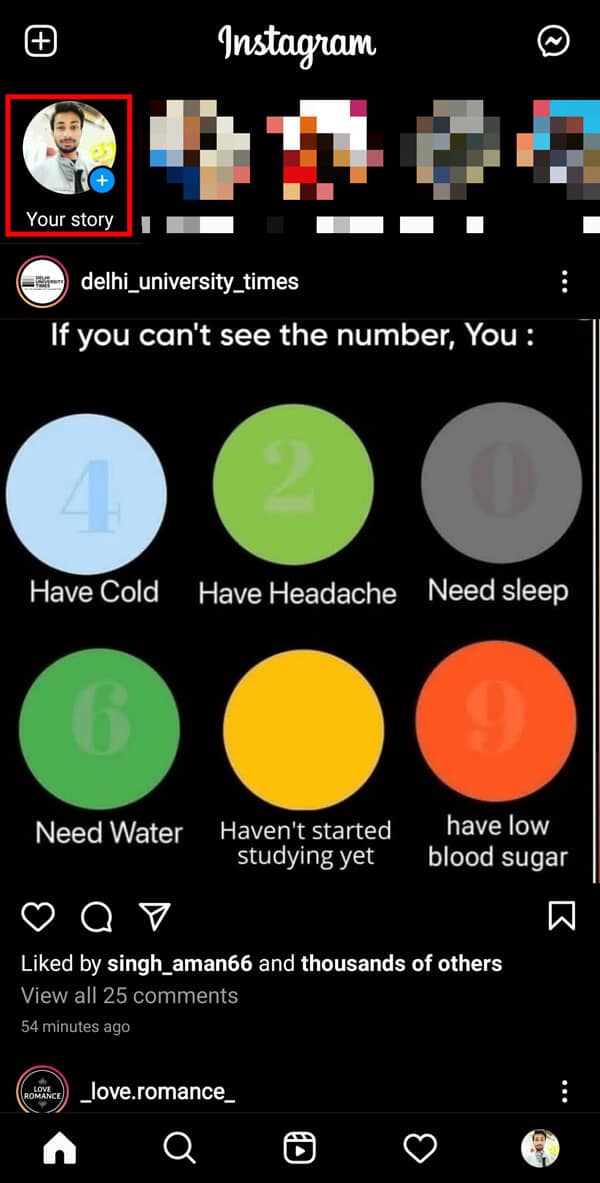
2. Now, swipe the “Filters” feature to the extreme right till you get the “Browse Effects” option.
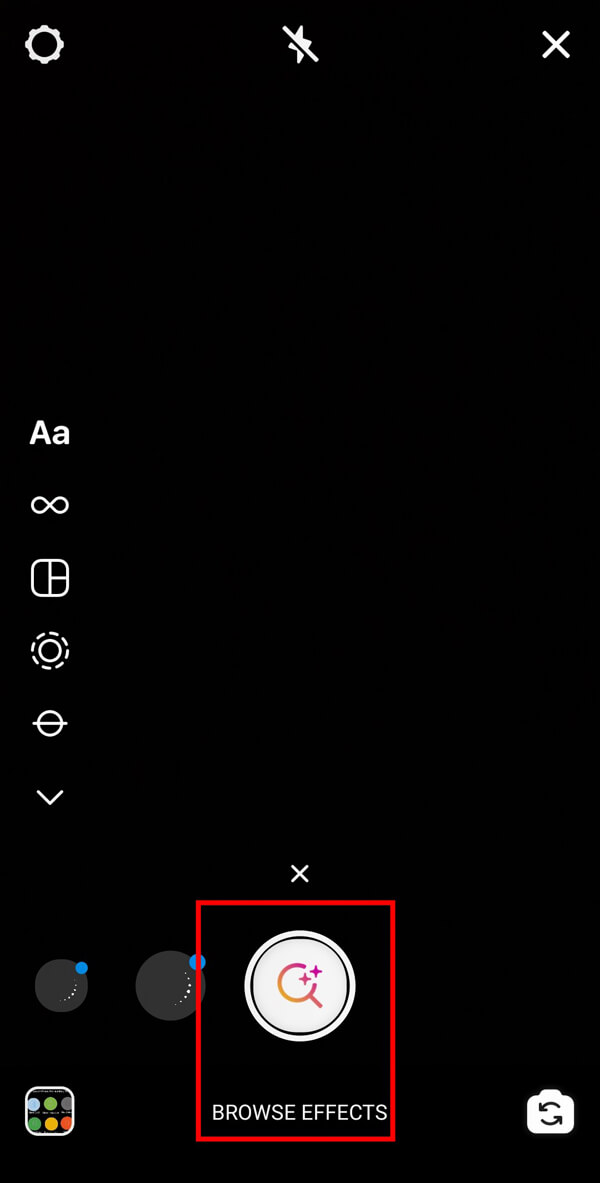
3. Tap on the “Search” icon to search for various available filters on Instagram.
![]()
4. Now, type “Where is your soulmate” in the search bar.
5. Either tap on the “Try it” button to apply the filter or tap on the “Save it” button to gain quick access to this filter on your story.
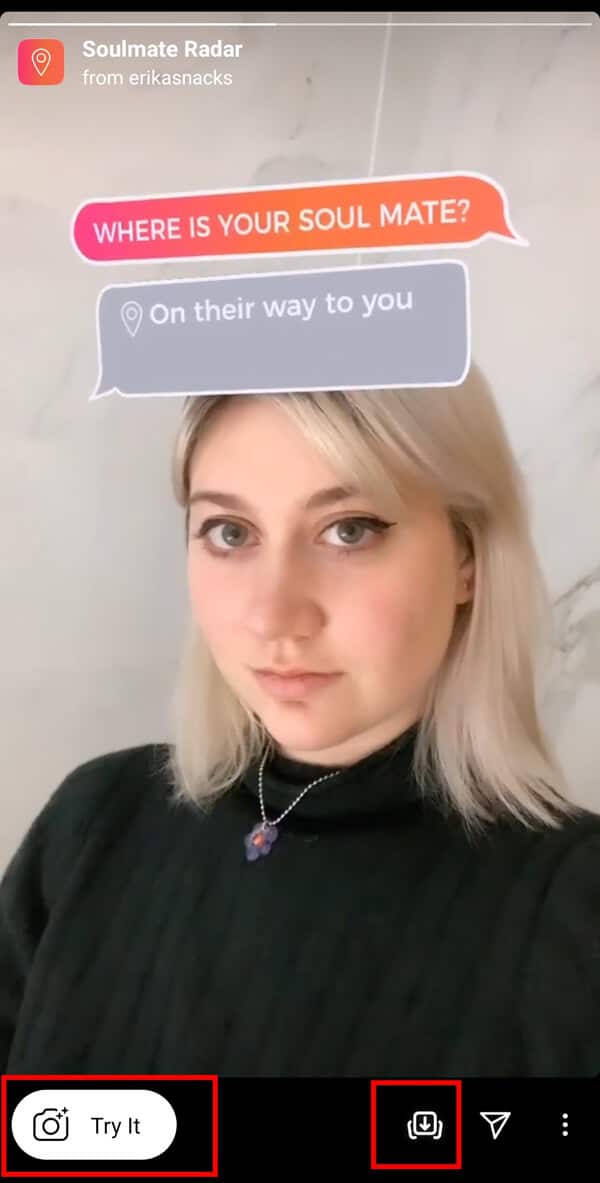
Alternatively, you can also search for the filter using the creator’s username. The detailed steps for this method are elaborated below:
1. Launch Instagram and type on the “Search” icon on the bottom menu bar.
![]()
2. Type “erikasnacks” in the search bar and open the top Profile of “erika sacks”.
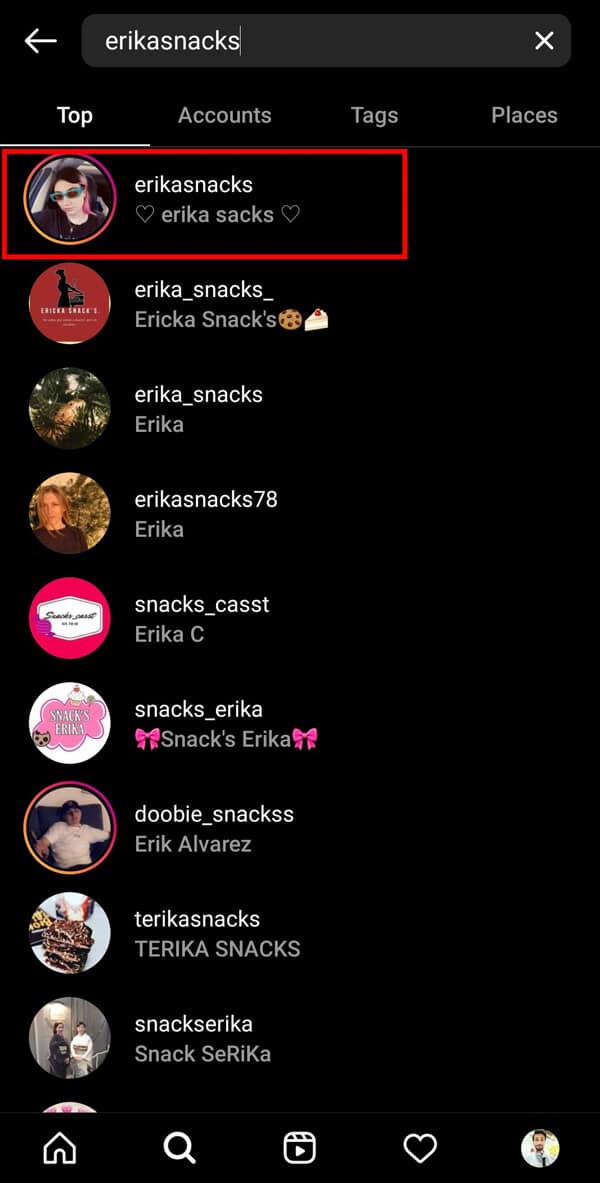
3. Tap on the “Filters” icon on their Profile.
![]()
4. Now, look for “Soulmate Radar” and tap on this filter. You can either tap on the “Try it” button to apply the filter or tap on the “Save it” button to gain quick access to this filter on your story.
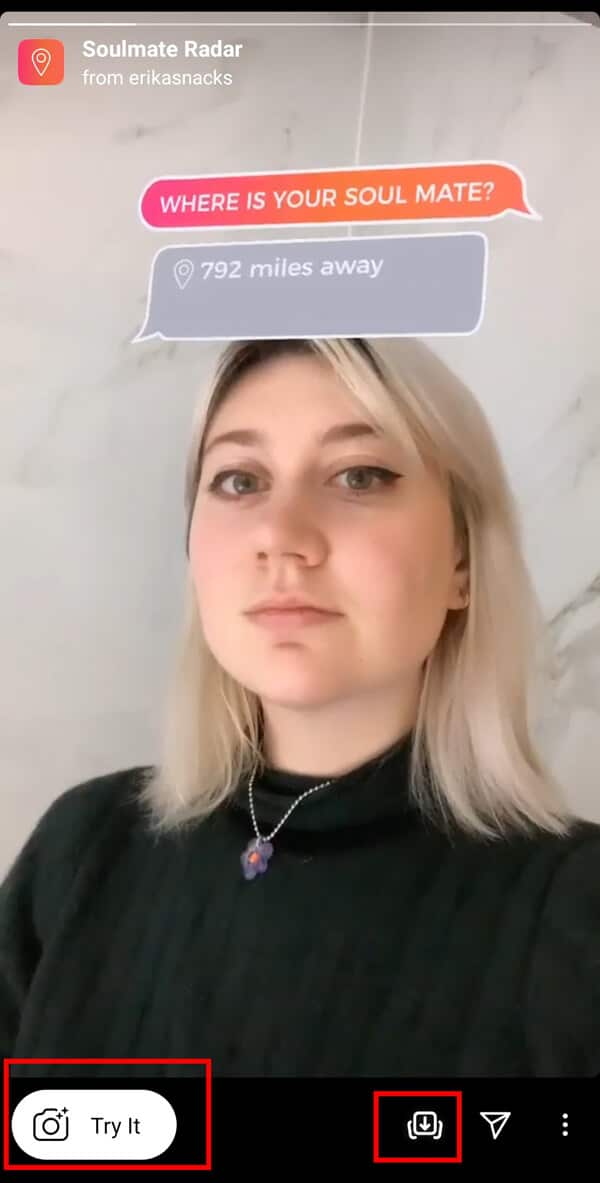
Also Read: How to View Full-Size Instagram Photos
How can you use the Soulmate Radar?
Soulmate Radar is an entertaining filter that allows you to get answers to the question “Where is my soulmate“? Although this filter is not accurate, you will be amused by the exciting answers to this question.
You can use it with the “Try it” option at that instant or you can use the Soulmate Radar after saving it by following these simple steps:
1. Launch Instagram and tap on the “Your story” option on the top left corner of your screen.
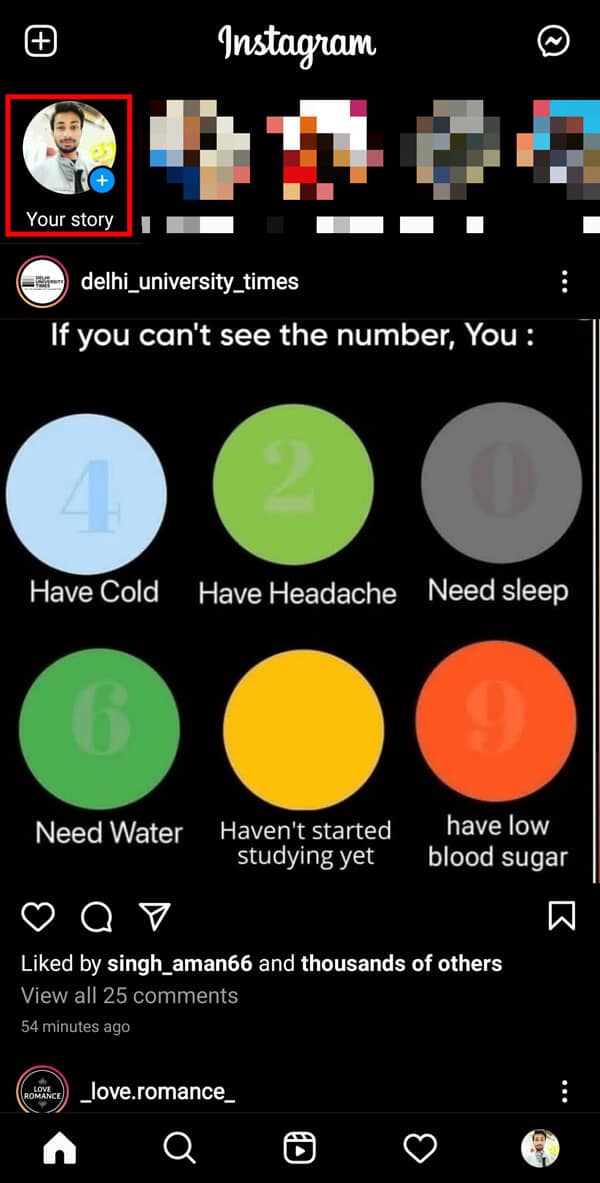
2. Now, select the “Soulmate Radar” filter from the given options for filters.
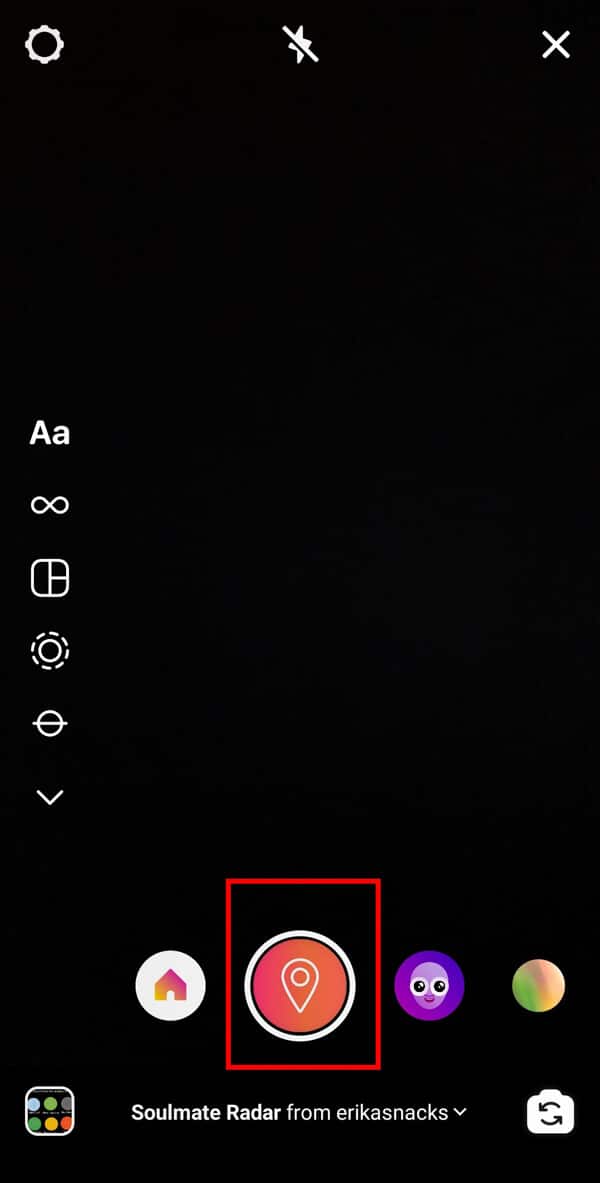
3. Ensure that your “Front camera” is turned on, as most of the filters only work when they detect a face on the camera.
4. Now, long-press the filter button till it stops on one answer after going through all the given options.
You can share the video as your story with all followers or with specific friends.
Also Read: How to Hide Instagram Story from everyone except one Person
How to edit privacy for your Instagram stories?
You can edit your privacy for Instagram stories to limit the reactions to your account. To edit your privacy settings, follow the given steps:
1. Launch the Instagram app and tap on your “Profile Picture” in the bottom menu bar.
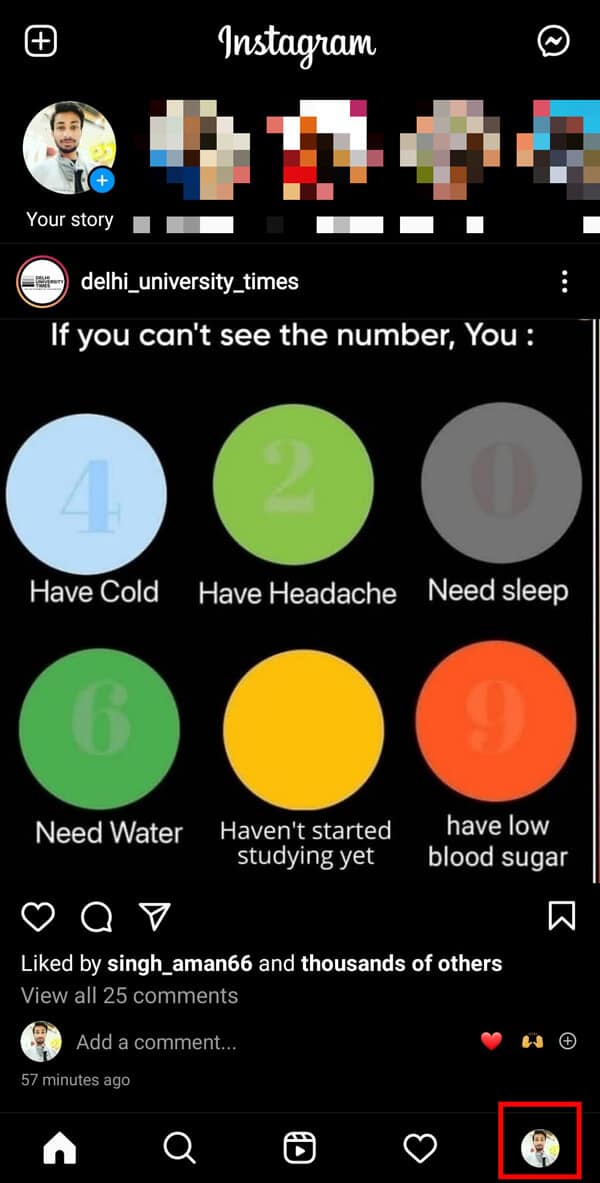
2. Now, tap on the three-dashed menu available on the top right corner of your screen.
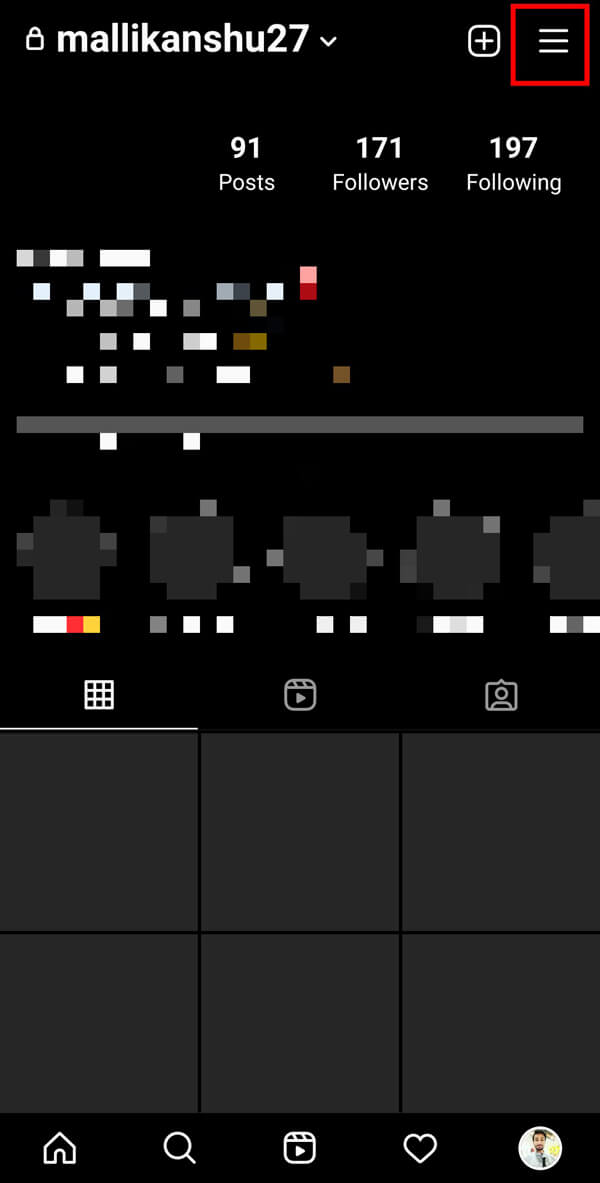
3. Tap on the “Settings” icon on the bottom of this menu and select “Privacy” on the next screen.
![]()
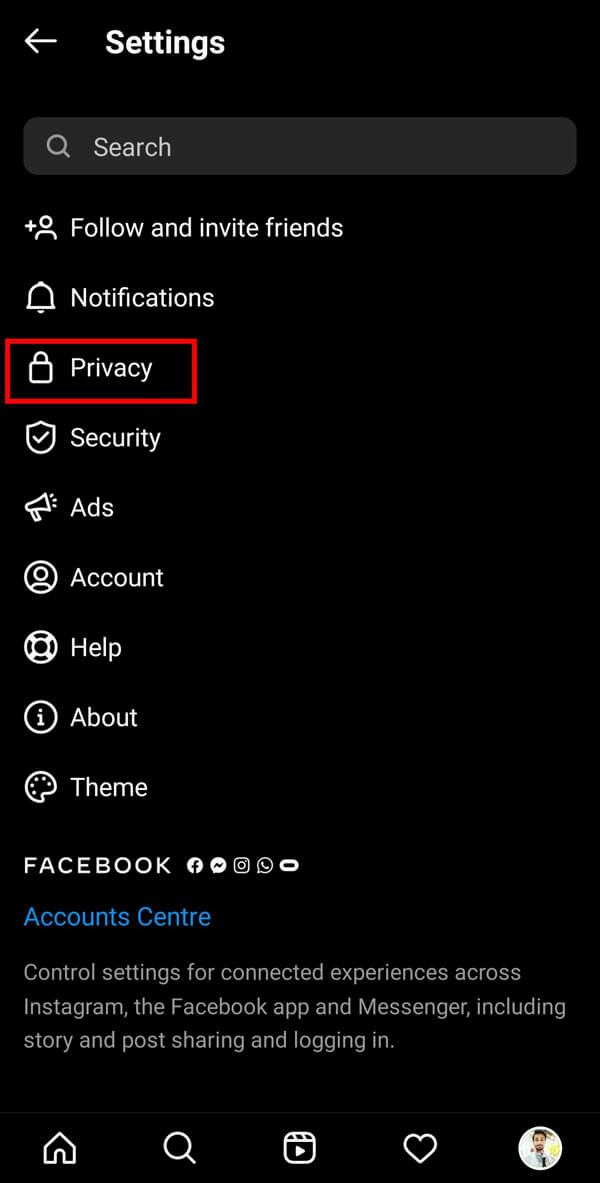
4. Select the “Story” option under the Interactions section.
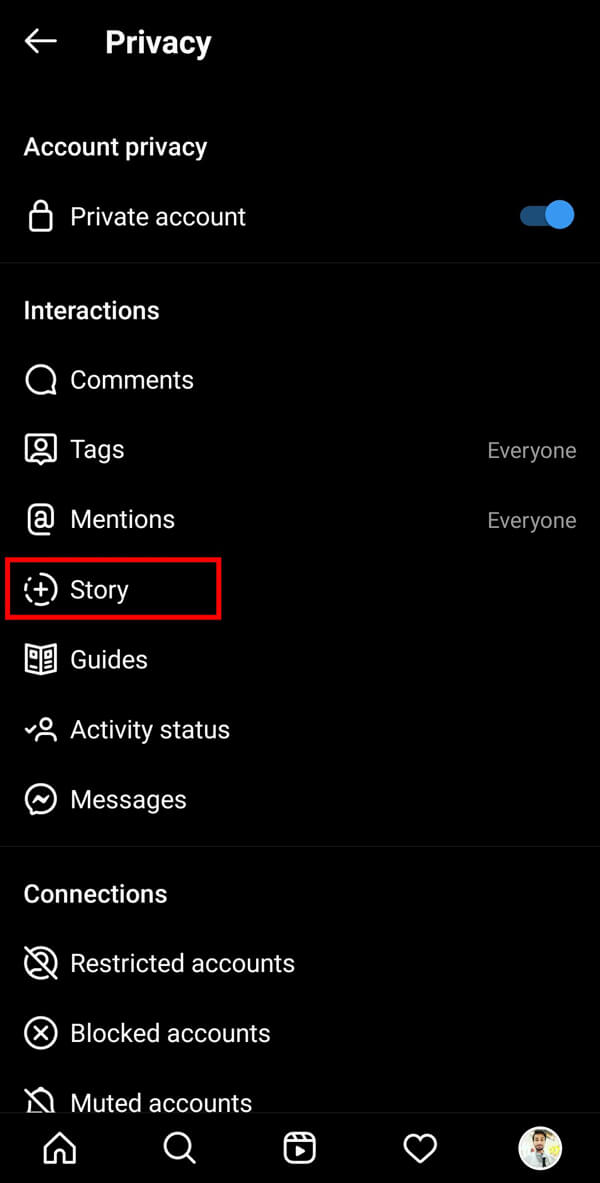
5. Tap on the “Followers you follow back” option to allow replies only from the followers you are following back.
Note: If you wish to restrict reactions or interactions on your story, tap on the “Off” option.
Frequently Asked Questions (FAQs)
Q1. What is the soulmate filter on Instagram called?
The soulmate filter is commonly known as the “Soulmate Radar” or “Where is my soulmate” filter.
Q2. Where is my soulmate filter?
You can find it by searching “Where is my soulmate” on the browse effects option in your story.
Q3. How do you get the soulmate filter on Instagram?
You can get the Soulmate filter on your Instagram stories by searching “erikasnacks” in the username search bar and then tapping on the “Filters” icon.
Q4. How to use the Soulmate Radar filter on Instagram?
You can use it by selecting the filter and long pressing on the available button till it processes all the rotating options to get your answer. However, you must note that the results are not always accurate.
Q5. What to do after you get your results on applying the filter to your story?
After getting the results, you can save the video on your device or post it right away to share it with your friends & followers.
Recommended:
We hope that this guide was helpful and you were able to find and use the ‘where is my soulmate’ filter on Instagram. If you still have any queries regarding this article, then feel free to ask them in the comments section.