FastPeopleSearch Opt Out and Removal Guide
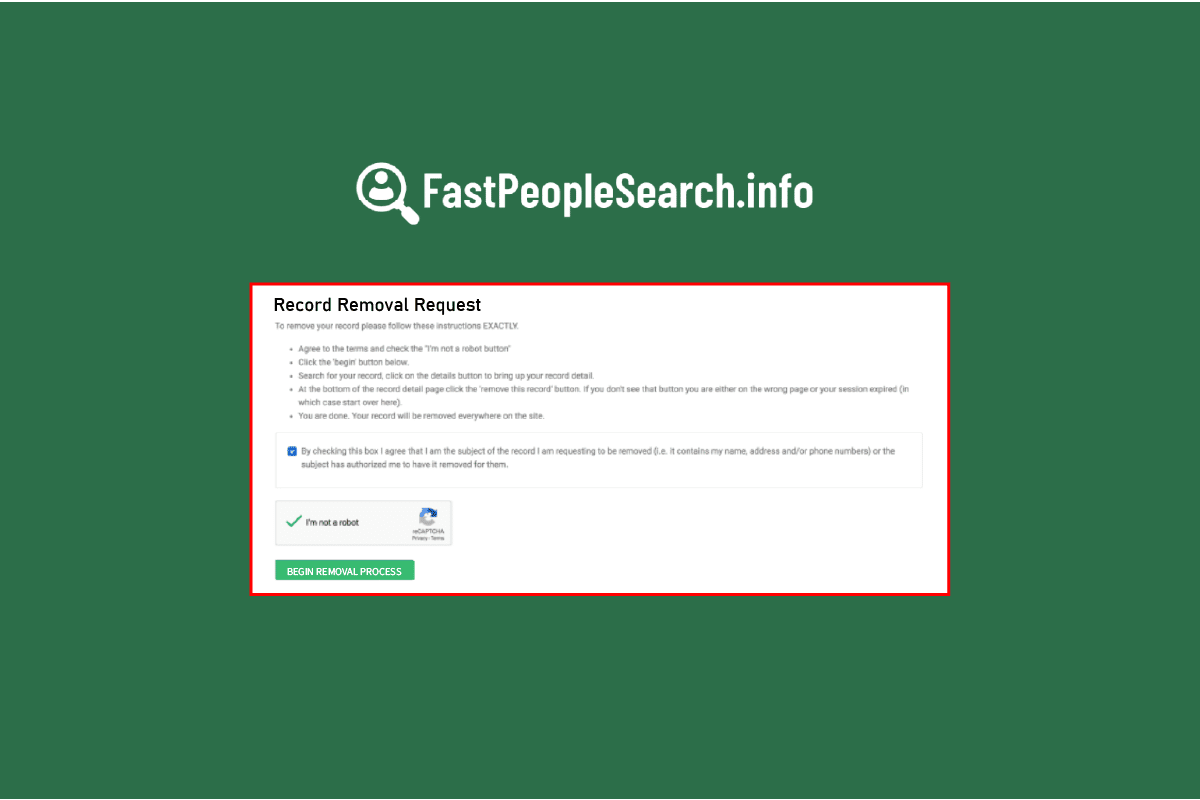
FastPeopleSearch is a data aggregator tool that collects and displays people’s personal information online. This information usually includes first and last name, address, phone number, and other personal records. It is basically an online public record database. It is one of the largest personal data collecting tools online which compiles all the personal information and even sells it to third parties which is why it is important to remove info from FastPeopleSearch. In today’s doc, we will get to know all about FastPeopleSearch removal and different ways in which you can do that. So, let us begin with our guide which aims at providing various ways to protect personal data from this data-collecting website.
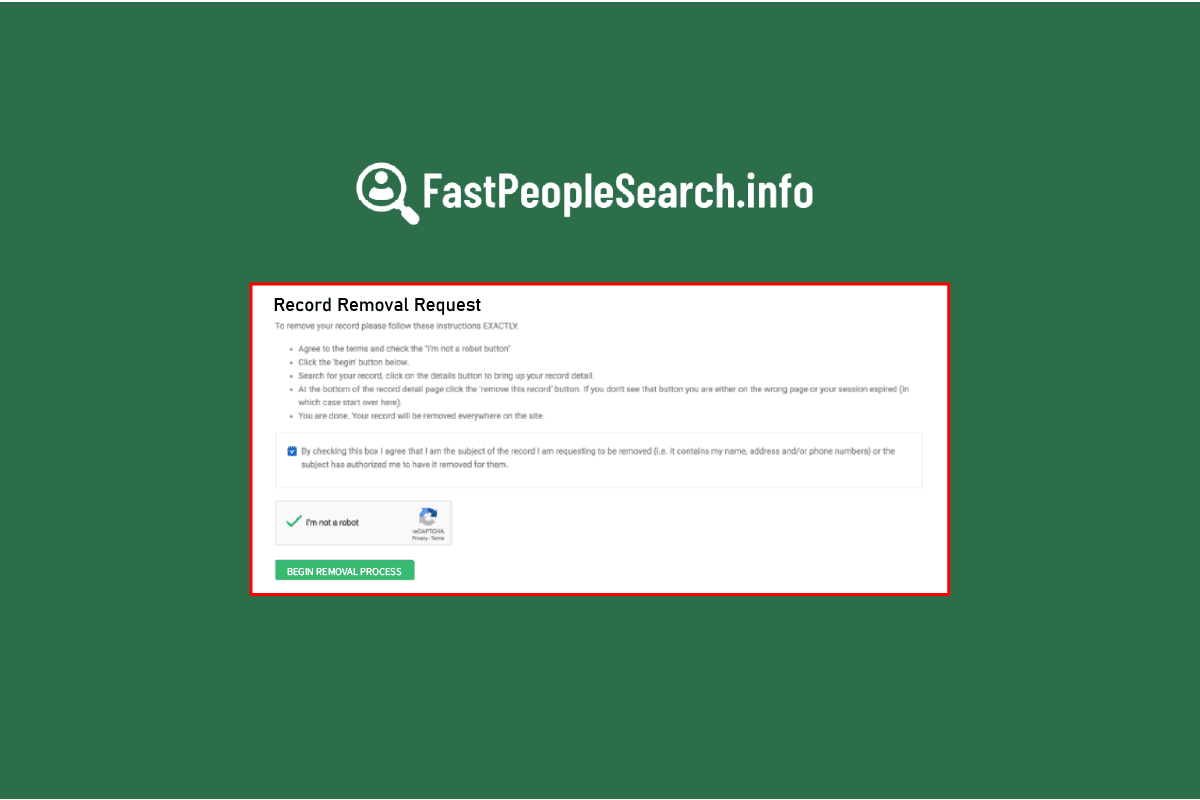
FastPeopleSearch Opt Out and Removal Guide
As you already know, FastPeopleSearch collects people’s personal data and displays it to anyone who’s interested. This can clearly get a lot of people worried about their personal details getting breached. Therefore, people tend to opt out of FastPeopleSearch by removing their details. This is extremely helpful for people who do not want to showcase their personal records publicly.
Is FastPeopleSearch Legal?
- Sites like FastPeopleSearch gather information from public records like property records and driver’s license information.
- Even though the site may seem illegal, such sites operate within the law. As these sites collect information from public records and not via any illegal activity, they are legal.
- As far as the law is concerned, FastPeopleSearch can access personal information and post it on its site. Hence, to get your personal details removed, you would need to go through the site’s opt-out steps.
To get your data removed from FastPeopleSearch, you can manually access the opt-out section on the website. Apart from it, you can also use automated third-party tools to get your data removed completely from the website. For more detailed information on the same, you can check the methods given below:
Method 1: Manually Opt Out of FastPeopleSearch
The first method that can help you with FastPeopleSearch removal is to access the opt-out option on the site. This involves sending an opt-out request to the website which takes about 72 hours before your data is deleted. Follow the steps given below to delete your information from FastPeopleSearch:
1. Open FastPeopleSearch’s opt-out page on your desktop browser.
2. Next, enter your email address, check the box for Terms of Subject, complete the reCAPTCHA, and finally, click on BEGIN REMOVAL PROCESS.
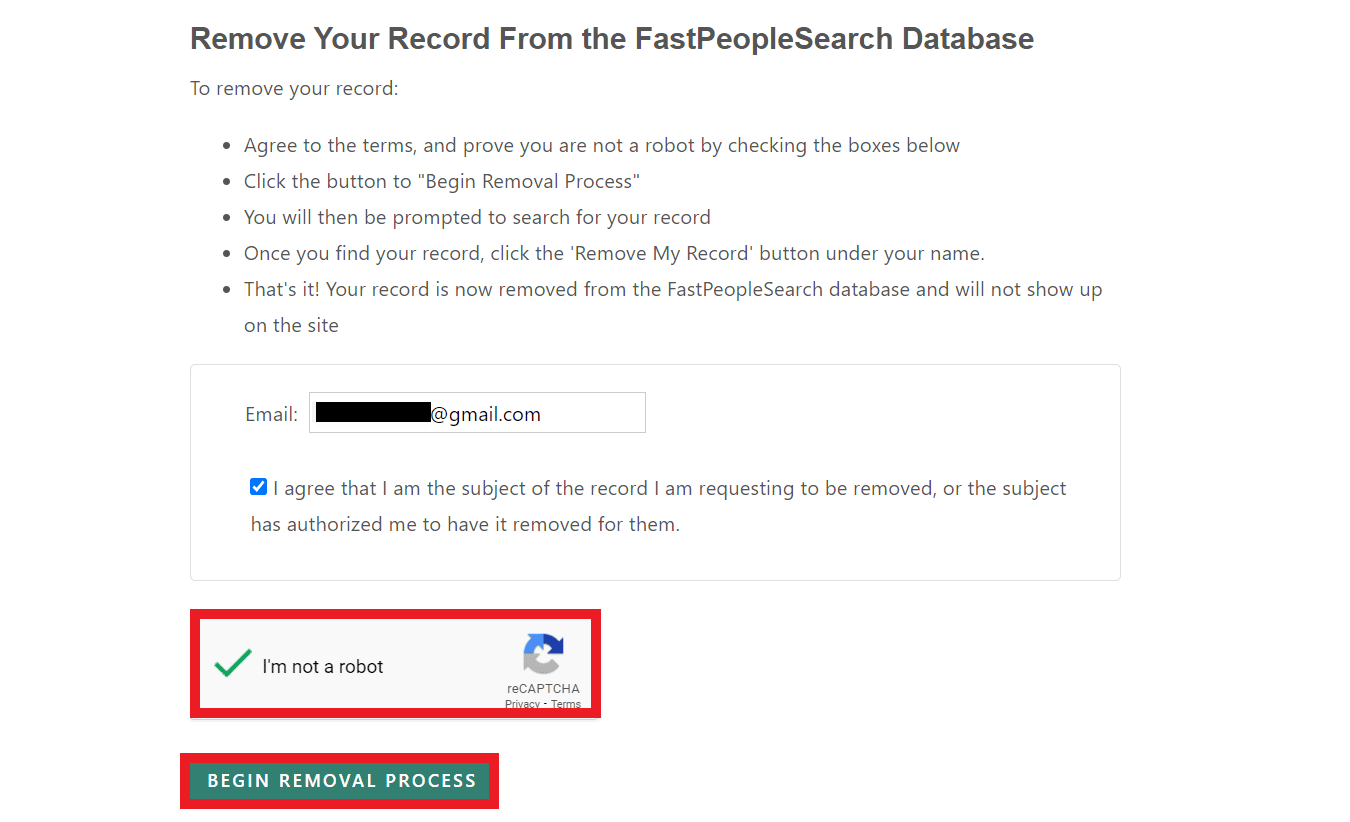
3. Now, enter your name, and city name, and click on FREE SEARCH.
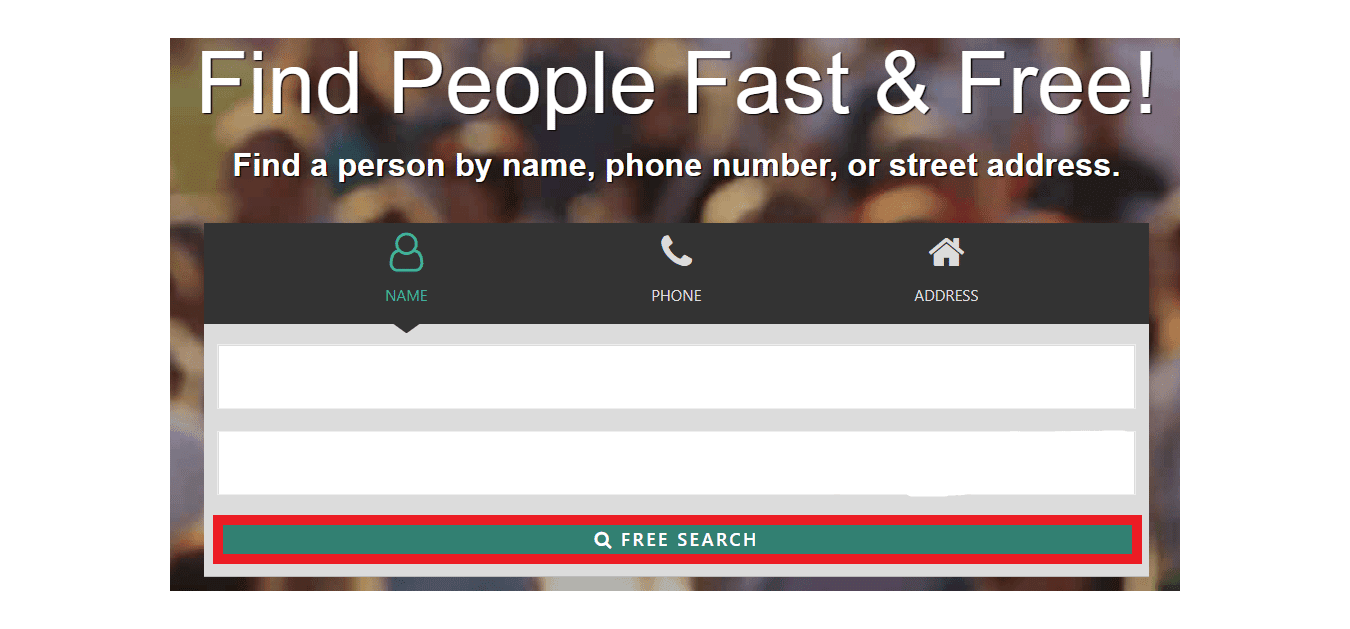
4. Then, find the matching result and click on it.
5. Next, click on REMOVE MY RECORD under the name.
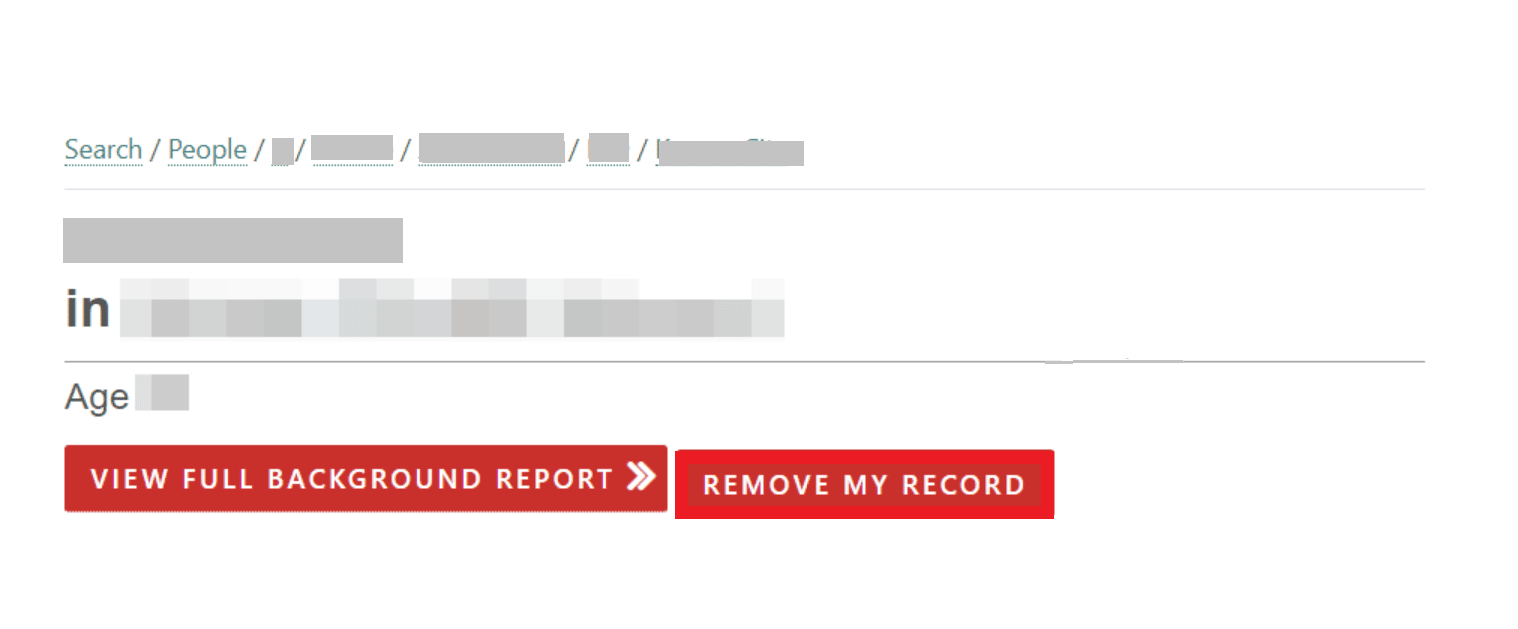
6. Once done, you will receive a record removal request email verification containing a link.
7. Click on the link to submit the removal request.
Also Read: 14 Best Desktop Search Engines For Windows 10
Method 2: Use Automatic Opt-Out Process
The next method to remove info from FastPeopleSearch involves using an automatic opt-out process. These tools on the internet help you get rid of all your personal information completely. Submitting a request for information removal via a manual opt-out process is a good choice but it does not help in completely blocking your info from other sites too. Therefore, using an automated tool to do this work is the best choice.
- Third-party automatic tools help with removal service by taking off your personal info from Google search.
- These tools also remove your information from 100 other data brokers including Whitepages, Spokeo, and more.
- It is a secure and safe way to delete all your personal details publicly.
Method 3: Remove Through Call
The next possible way to delete info from FastPeopleSearch is by calling the customer service number of the website. You can inform the customer care executive with your information such as your full name, address, and other required details that will help them to locate you and further initiate the information removal process.
Method 4: Remove Through Mail
One of the last possible methods to process FastPeopleSearch removal is by sending the opt-out removal request by mail.
- You can ask the service representative to delete your record and all other details from the website.
- To do so, you would be required to provide information such as the full name, address, DOB, and URL of the record you want to get removed.
- You can find all the information regarding the mail address on the official page of FastPeopleSearch.
Also Read: How to Reverse Search a Video
Frequently Asked Questions (FAQs)
Q1. How long will it take for my personal information to get removed from FastPeopleSearch?
Ans. According to the FastPeopleSearch site itself, after you have submitted the request for the removal of your profile from the database, it will take at least 72 hours for the successful completion of the opt-out process.
Q2. Why are my details required for the removal of my profile during the opt-out request?
Ans. The information required by the FastPeopleSearch site during the opt-out process is required to verify your identity with your profile. The information is not used, sold, or shared for any other purposes.
Q3. Where is the information gathered from on FastPeopleSearch?
Ans. On FastPeopleSearch, personal information is gathered from driving licenses, property records, tax records, phonebook postings, web-based media, and scrapes data.
Q4. How can I delete my digital footprints?
Ans. You can delete your digital presence by deleting all your social accounts, managing your privacy settings, removing unnecessary apps from your mobile phone, using a do-not-track feature, removing outdated search results, and also by closing blogging or personal sites.
Q5. Can I find out if someone Google searches my name?
Ans. Unfortunately, there is no way in which Google can notify you when someone searches your name on the platform.
Recommended:
It is certainly very risky to find your personal information online where anyone can use it leading to identity theft or other serious issues. Even though sites like FastPeopleSearch are not totally reliable, it is still important to make sure they don’t contain your data from any records. In view of this, we hope that our doc could be of help to you with How to Conduct FastPeopleSearch removal of all your personal data. For more information, you can leave your queries or suggestions in the comments section below.