Fix Netflix Error Code NSES-404 in Windows 10
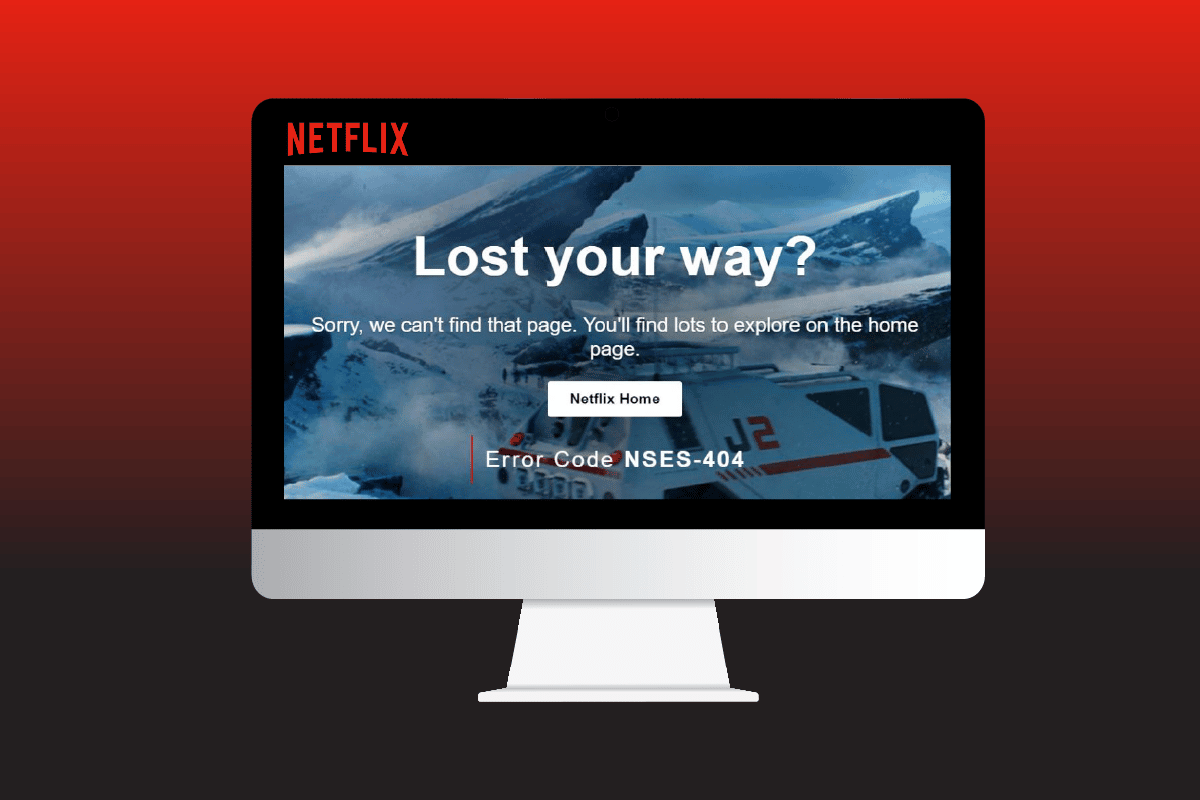
Netflix is losing customers, primarily in the previous two financial quarters. However, people forget that it is still the number one platform in terms of content library and overall subscriber base, with over 220 million subscribers. Soon they are going to introduce a cheaper plan offered with advertisements in partnership with Microsoft. In the late 2000s, Netflix surpassed Blockbuster, which was operating as a profitable video rental company. However, Blockbuster’s failure to modernize at the proper time resulted in the closure of the Blockbuster service. Now Netflix is getting a reality check, and before they go any further downhill, they are innovating and solving the problems. Speaking of problems, this article will address the Netflix error code Nses-404 issue. So, if you are also dealing with the same problem, you are at the right place. We bring you the perfect guide to help fix Netflix error code 404 problem.
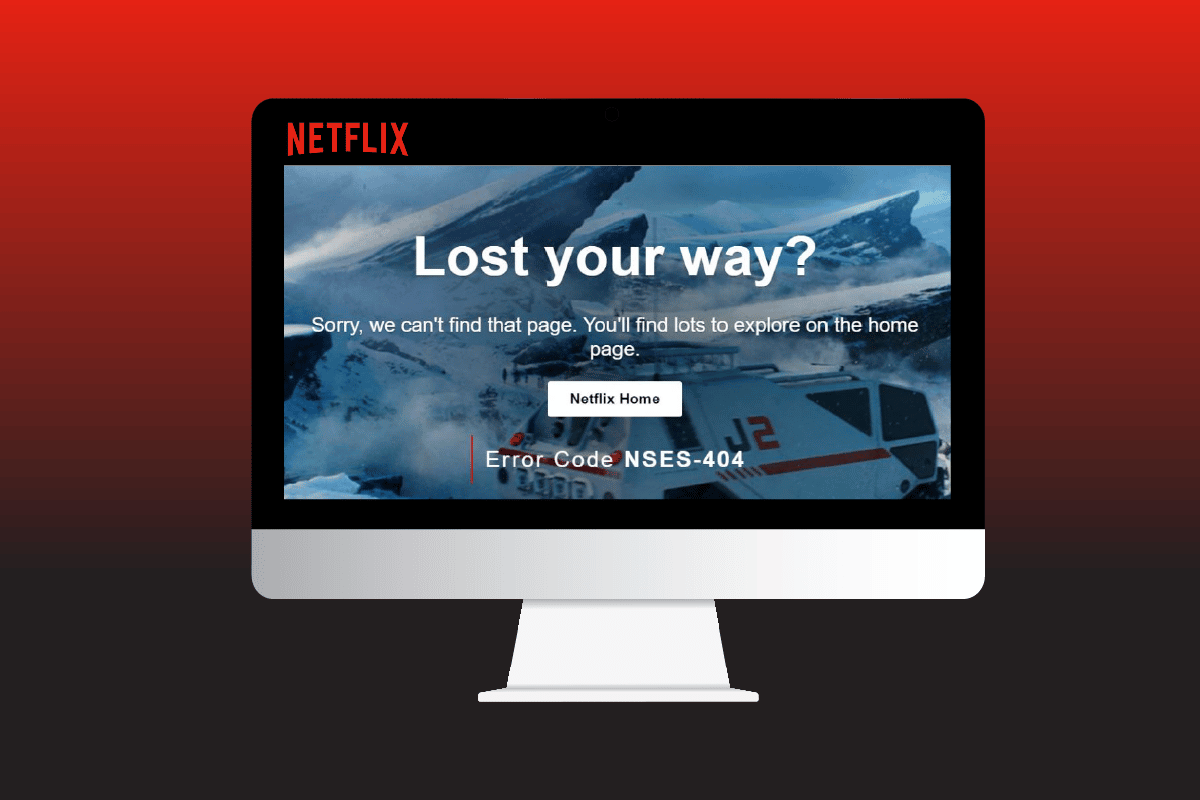
How to Fix Netflix Error Code NSES-404 in Windows 10
When you get Netflix error code u7121 3202 or nses-404 on your screen, it implies that the item you’re trying to stream is not available in your location. This error could appear if you are searching for a film, television series, reality show, documentary, or stand-up special.
What causes Netflix Error Code NSES-404?
Netflix both generates original content and acquires content from other production companies.
- The availability of the content is determined by the agreement with the producer, which specifies whether Netflix receives rights to showcase the content globally or in specific regions.
- Also, most streaming services provide content based on the user’s location.
- Alternatively, the issue can also occur due to a bad network connection, server issue, disruptive browser extension, or a problematic VPN.
Let’s start with the methods listed below to solve your Netflix error code nses-404 problem as soon as possible.
Method 1: Restart Wi-Fi Router
These days, everything is more interconnected than ever before, even your internet connection. It is wise to initially check the source of the problem rather than wasting time blaming, considering, or trying other solutions. Your router or modem may be causing the Netflix error code 404 because of an IP address mismatch or connectivity trouble. So before you do anything else, reset your router and check your internet connection.
1. Switch off your Wi-Fi router and unplug it for 3 minutes.

2. Wait for a few seconds, then re-plug and switch on the router.
Check whether the internet is working and whether the issue of Netflix unexpected error code 404 is gone or not.
Method 2: Verify Netflix Server
Netflix is available in over 190 countries and is watched by over 220 million people. Even with cutting-edge cloud services, the services can go down because of a simple human error or a third-party issue. Also, the Netflix error code 404 problem is most likely to occur when their servers are unavailable. Follow these steps to check if the problem is internal or if Netflix’s services are unavailable:
1. Go to the DownDetector website.
2. Search for Netflix.
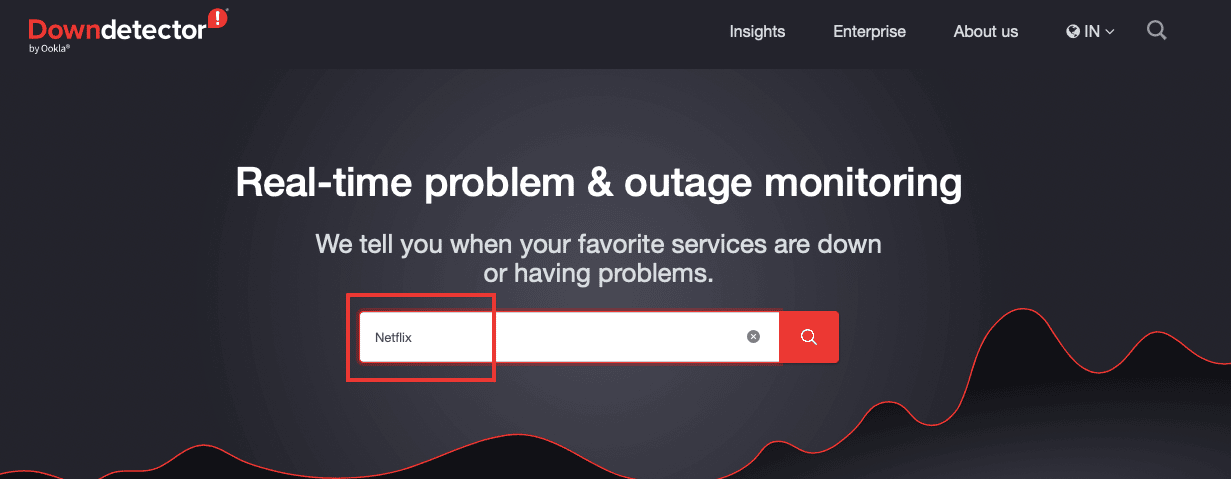
3. See the latest complaints/comments and check the report graph.
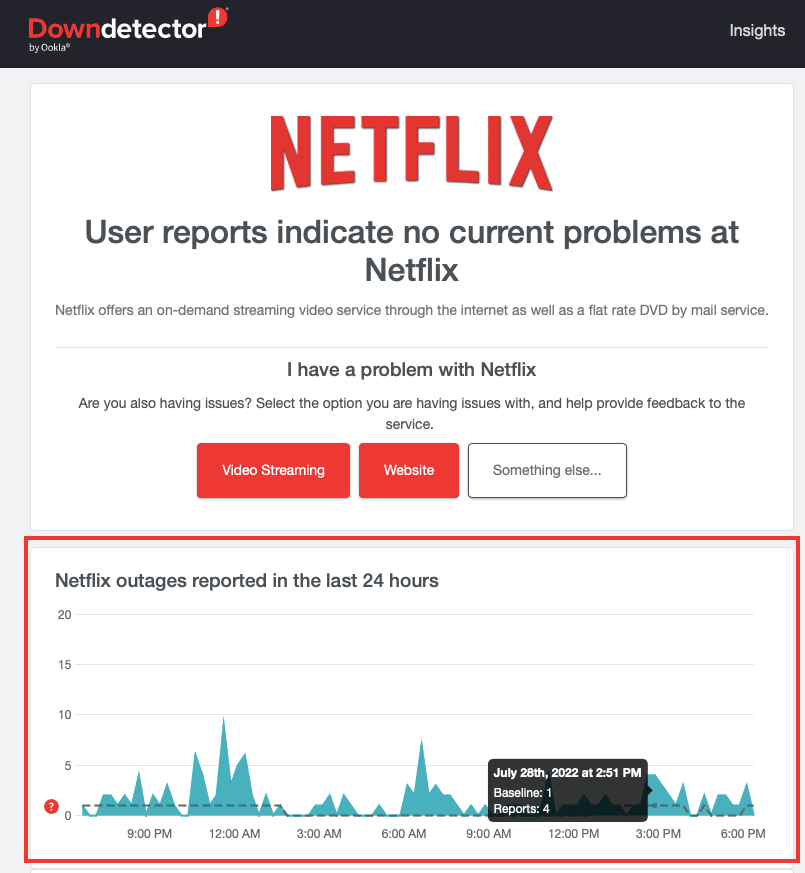
Also Read: How to Fix Netflix Error UI3010
Method 3: Use Virtual Private Network
As mentioned in the beginning, some content will not be available for viewing in a given region or country. That could be due to limited streaming rights or licensing agreements, or it could be blocked by the government or Netflix itself. Netflix error code nses-404 can be solved using a VPN (Virtual Private Network). Read our guide to know what is VPN and how it works. Also, if you are looking for a guide to set up a VPN read our guide on How to set up a VPN on Windows 10.
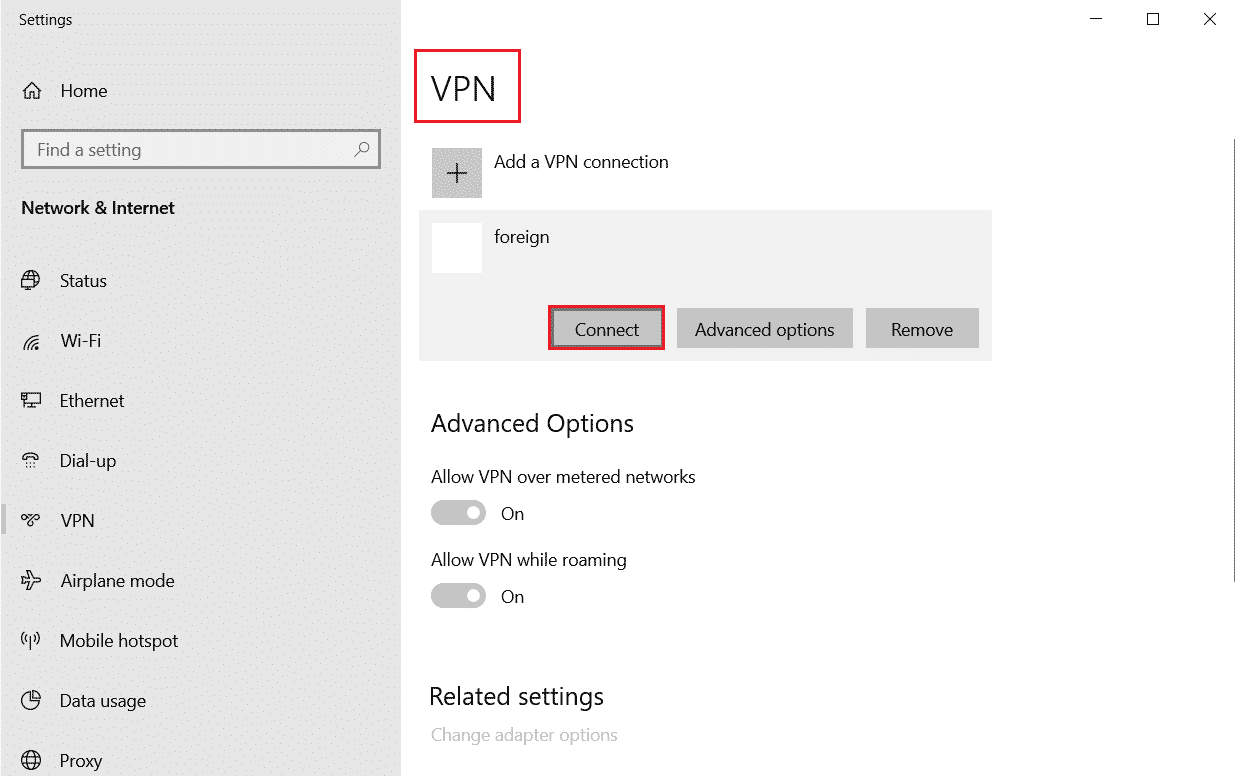
Method 4: Change VPN Location
If you are already using a VPN, try switching the location. It’s possible that the content isn’t available in the selected region. Change the location/country and check again to see whether the content is available or not. Follow the steps below to do it:
Note: The above method was tested using the Proton VPN app. Other VPN software may have slightly different steps and interface designs.
1. Launch the VPN app (e.g. NordVPN).
2. Select the country/location and click on Connect.
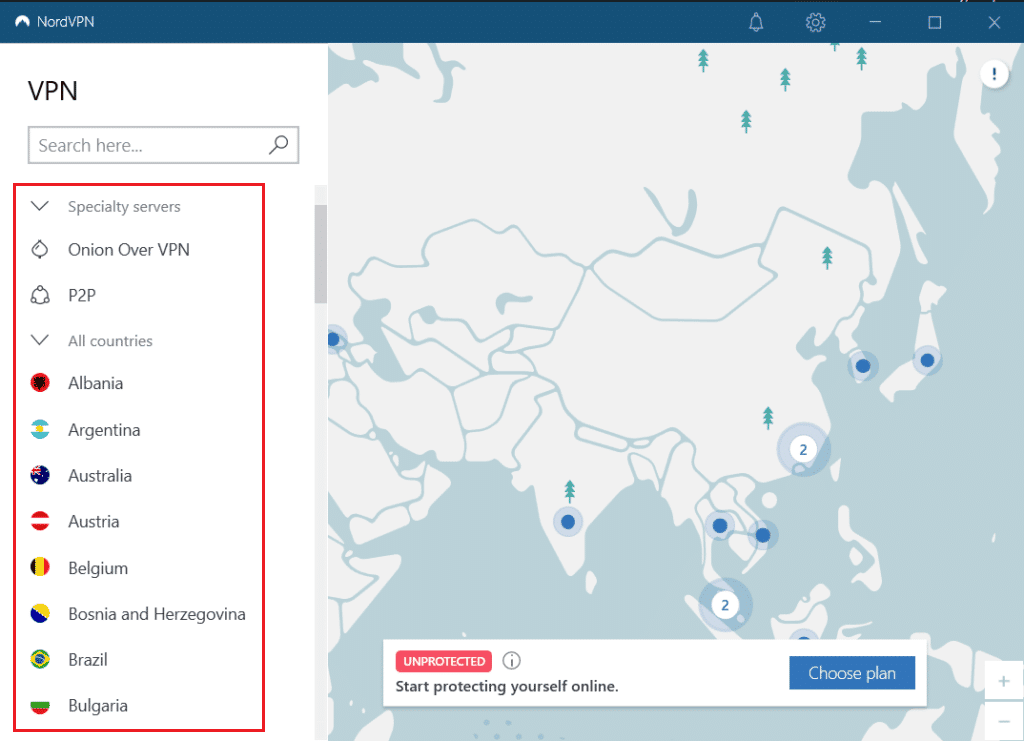
Also Read: How to Fix Netflix Error Code M7111-1101
Method 5: Disable Web Extension (If Applicable)
No matter how helpful web extensions are, they always generate some type of trouble here and there. In this situation, it could be the source of the Netflix error code nses-404 problem. Please read any web extension’s privacy terms and policies before installing any web extensions. Most of them can track your web activity. To disable/delete extensions, follow these steps:
Note: This method is performed on Microsoft’s Edge browsers in Windows 10. Steps may differ slightly in other browsers.
1. Sign out of your Netflix account.
2. Go to your browser and click on the three dots icon.
![]()
3. Click on the Extensions option.
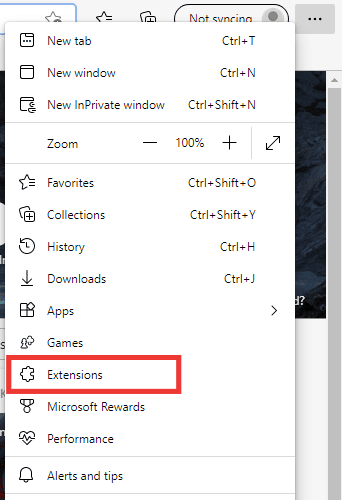
4. Then, click on Manage Extensions.
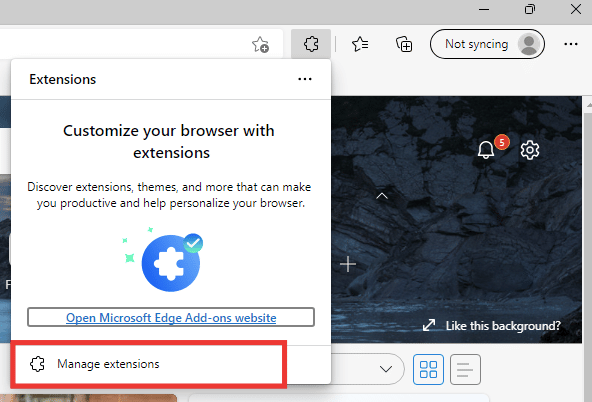
5. Then, switch Off the toggle or delete suspicious extensions (e.g. Sticky Notes 3).
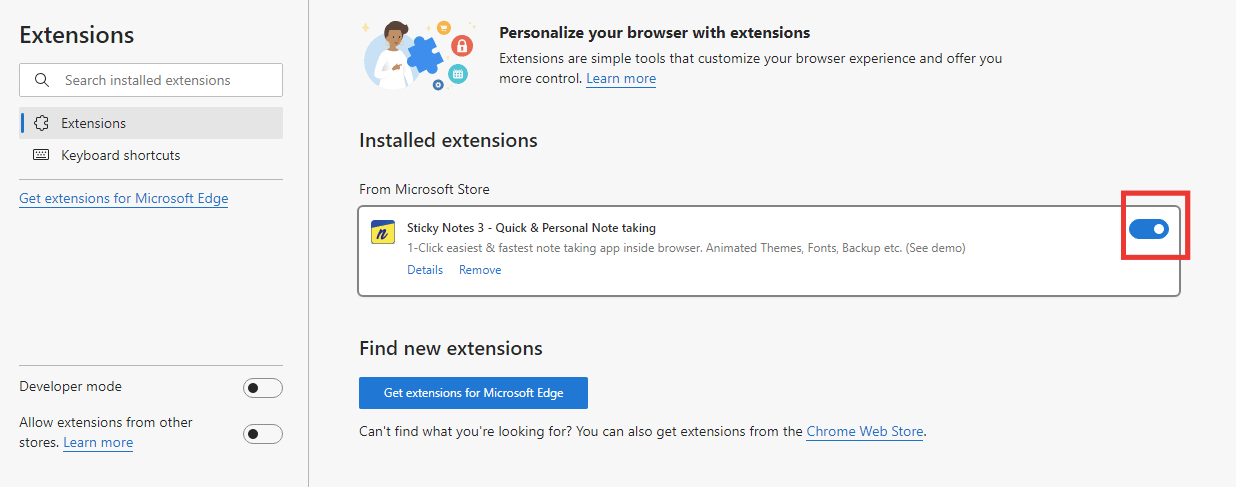
6. Finally, restart your browser and Sign In to Netflix again.
Method 6: Try Netflix on Another Device
Due to unknown reasons, the problem could be in the specific device that you are using and on which you are experiencing the error. Open Netflix on a different web browser or another device, such as a laptop, television, or any other device that supports Netflix.
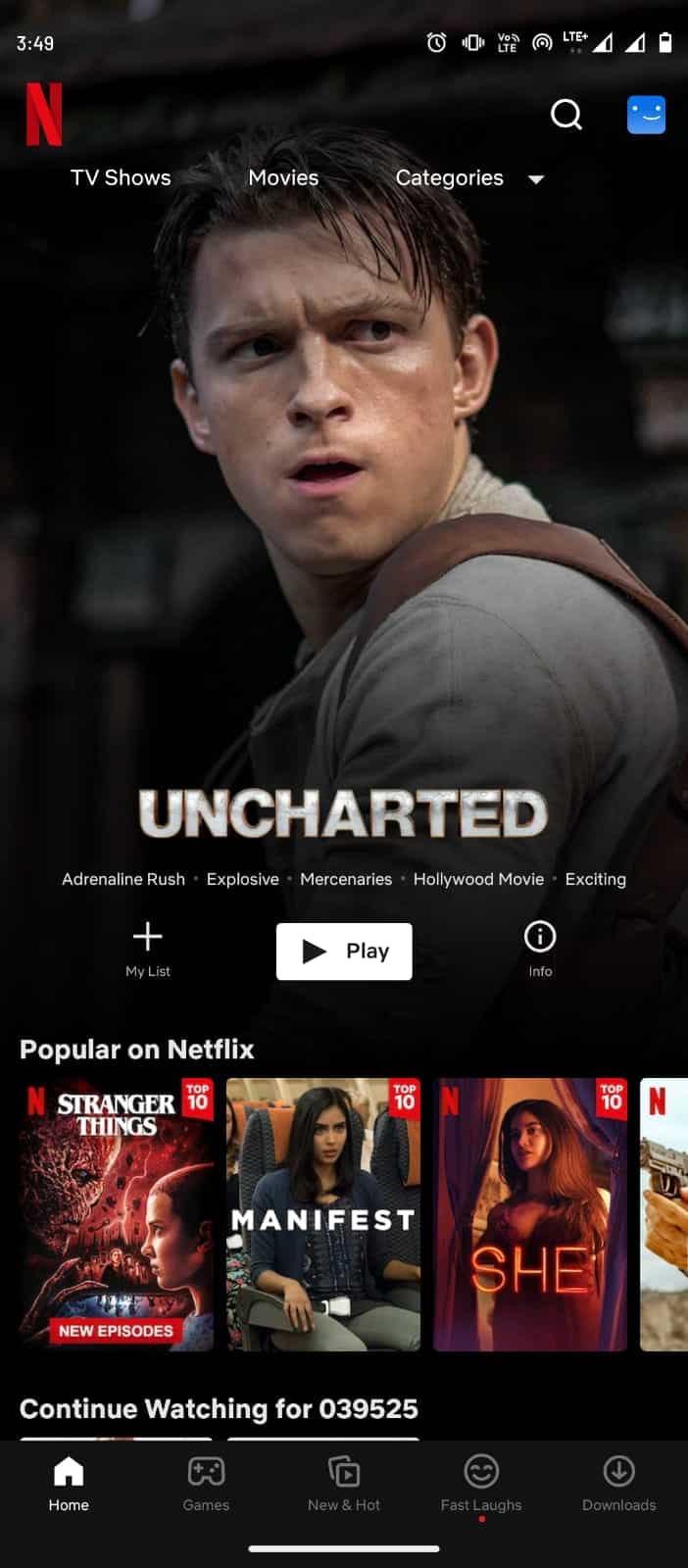
Also Read: How to Delete Netflix Cookies on Android
Method 7: Contact Netflix Help Center
If you know the episode or film is accessible in your country, but are still experiencing the Netflix error code nses-404, then contact Netflix’s support team.
1. Go to Netflix’s Help Center page.
2. Either choose the Call Us or Start Live Chat option.
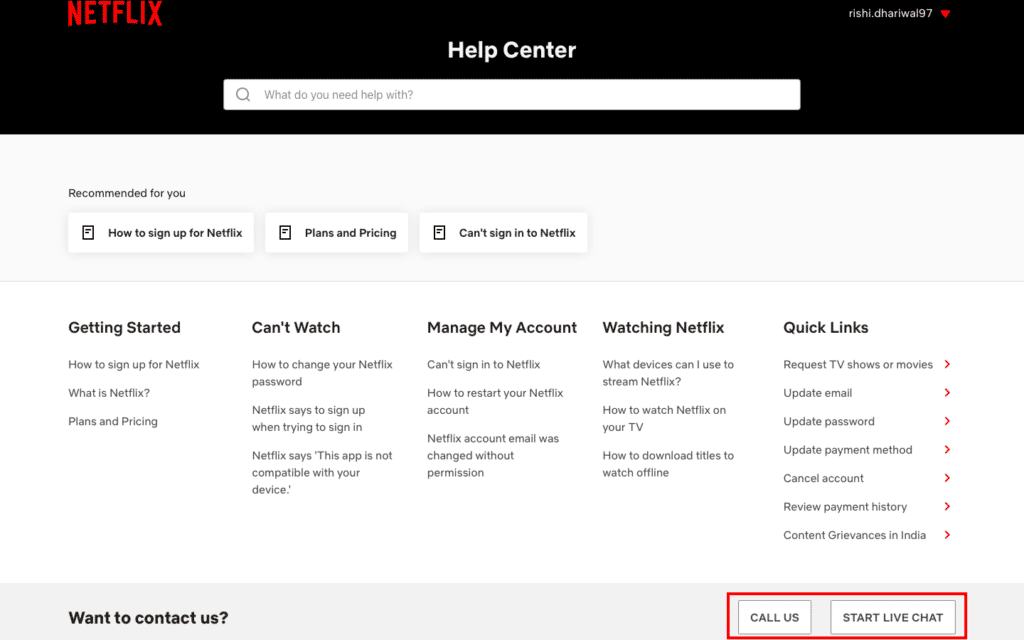
3. Mention the error code and look for a solution.
Recommended:
We hope that this guide was helpful to understand what is NSES 404 and that you were able to fix Netflix error code NSES-404 issue. Let us know which method worked for you the best. If you have any queries or suggestions, then feel free to drop them in the comments section below.