How Do I Connect to Hilton Honors Wi-Fi

Hilton Hotels is a luxurious chain of hotels spread over six continents. This chain of hotels & resorts provides pocket-friendly and full-service hospitality to its members. Loyal members of this chain of hotels enjoy many benefits that come along with staying here. Also, they have the advantage of exclusive services like the Hilton Honors, which is the loyalty program offered by the hotel franchise. This program includes services like Hilton Honors Wi-Fi. If you are looking to get access to this loyalty program and Hilton HHonors Wi-Fi, you are at the right place to learn. Keep reading to know more about it and solve your query.

How Do I Connect to Hilton Honors Wi-Fi
If you are staying in the Hilton Honors hotel and want to connect to the Wi-Fi in the hotel, you will have to visit their website and sign in to your account with your username and password. Let us see the steps demonstrating it later in the article.
Do Hilton Honors Get Premium Wi-Fi?
Yes. The Diamond Tier customers get the benefit of Premium Wi-Fi which is the fastest in the entire hotel. All of the customers staying at Hilton Honors have access to standard free Hilton Honors Wi-Fi. However, if you want an upgrade in your Wi-Fi and other services, you have to get upgraded to the Diamond Tier.
What Is Hilton Honors Premium Wi-Fi?
Hilton Honors Premium Wi-Fi is different from the standard Wi-Fi available in Hilton Honors hotels. Premium Wi-Fi is faster and better at browsing than the standard one. At premium speeds, it allows you to perform any task on the internet with utmost ease. Hence, getting Hilton Hhonors Wi-Fi is a great way to oomph your web surfing experience during your stay.
Does Tru By Hilton Have Free Wi-Fi?
Yes. Along with many other premium benefits, relaxing stay, and meal availability, Tru by Hilton also provides free Wi-Fi.
How Do I Connect to Hilton HHonors Wi-Fi?
Guests staying at Hilton hotels can access Hilton HHonors Wi-Fi by simply logging in to the website of the property and signing into their account. The account credentials can be obtained from the hotel’s reception. Follow the steps stated below to connect to Hilton HHonors Wi-Fi with those credentials:
1. Visit the Hilton Honors Sign In page.
2. Enter your Username or Hilton Honors # and Password and solve the Captcha.
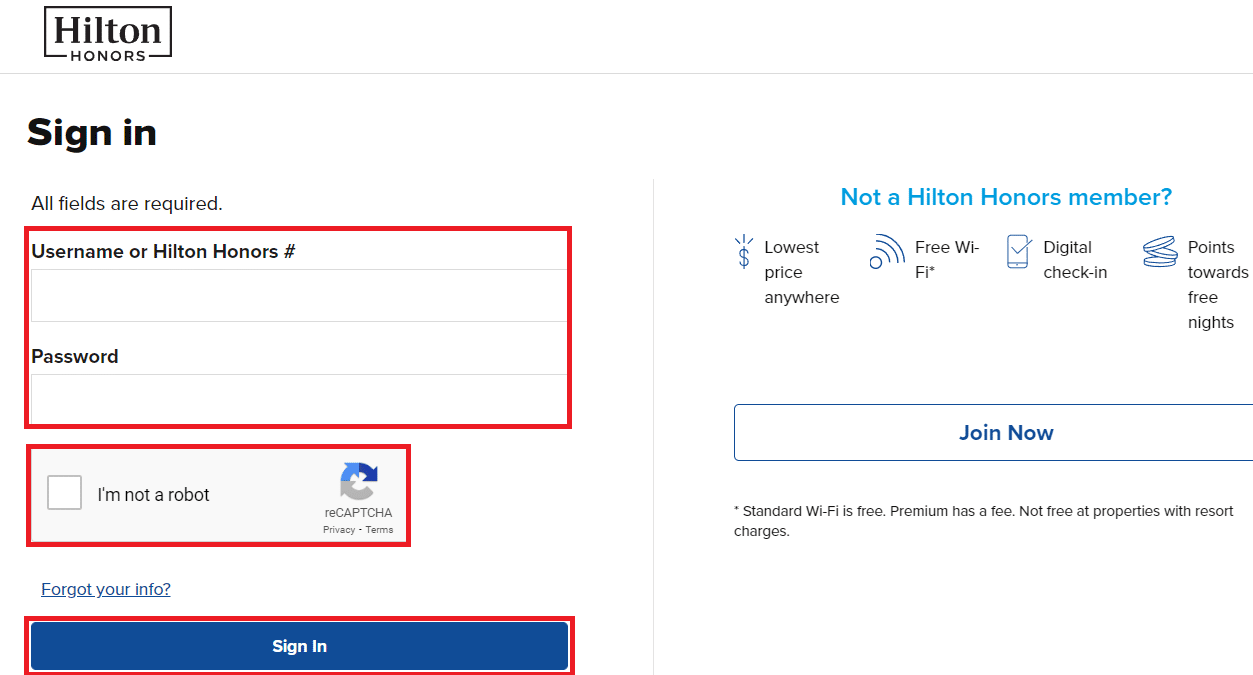
3. Then, click on Sign In.
Also Read: Fix Private Internet Access Won’t Connect in Windows 10
How Do I Connect to Hilton Wi-Fi For Free?
In case you do not have access to the Hilton Honors Premium Wi-Fi, you can still enjoy the benefit of Hilton’s free Wi-Fi free services. You can connect to Hilton Wi-Fi for free by logging in with your room number and your name on the Hilton Wi-Fi login page.
1. On the Hilton Honors Sign In page, click on Join Now option from the right side.
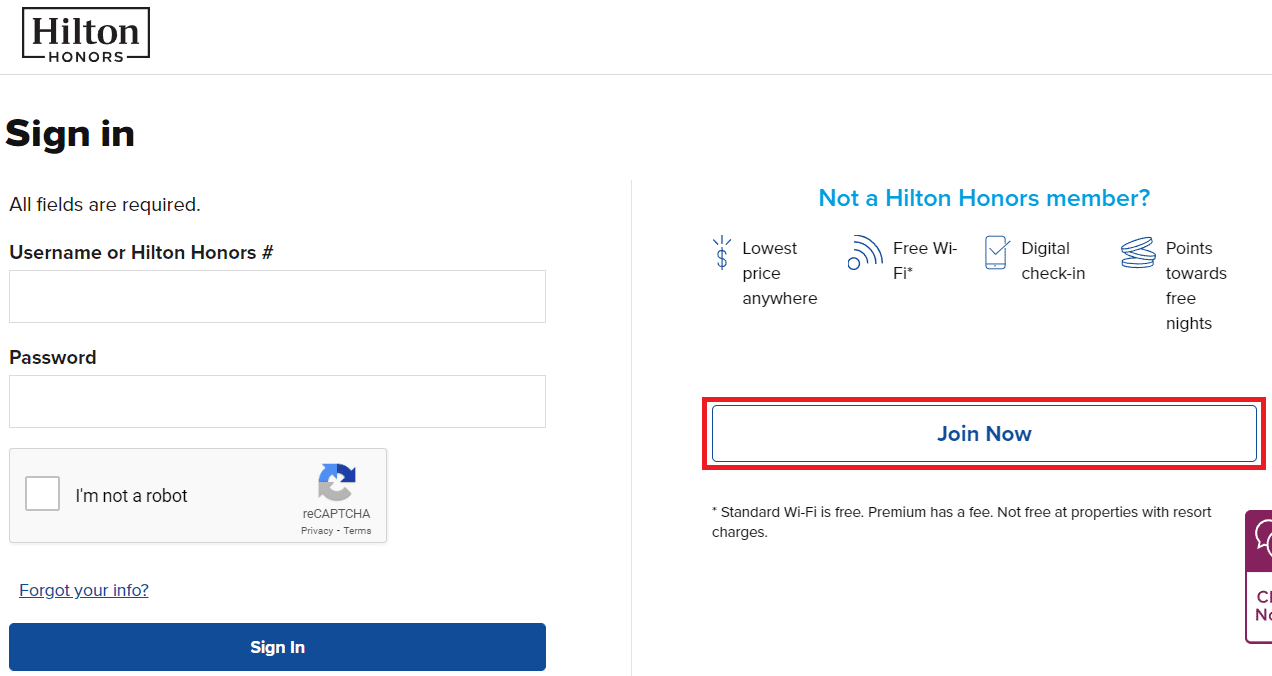
2. Scroll down and enter your Name, Email, Phone, Address, and Password details on the page.
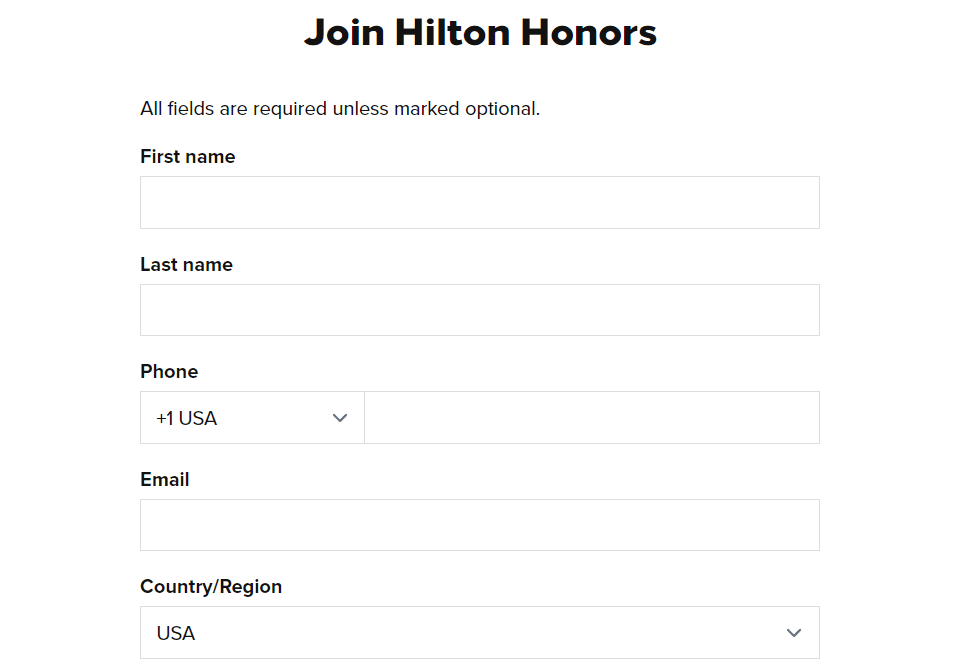
3. Then, click on Join for Free at the bottom of the page.
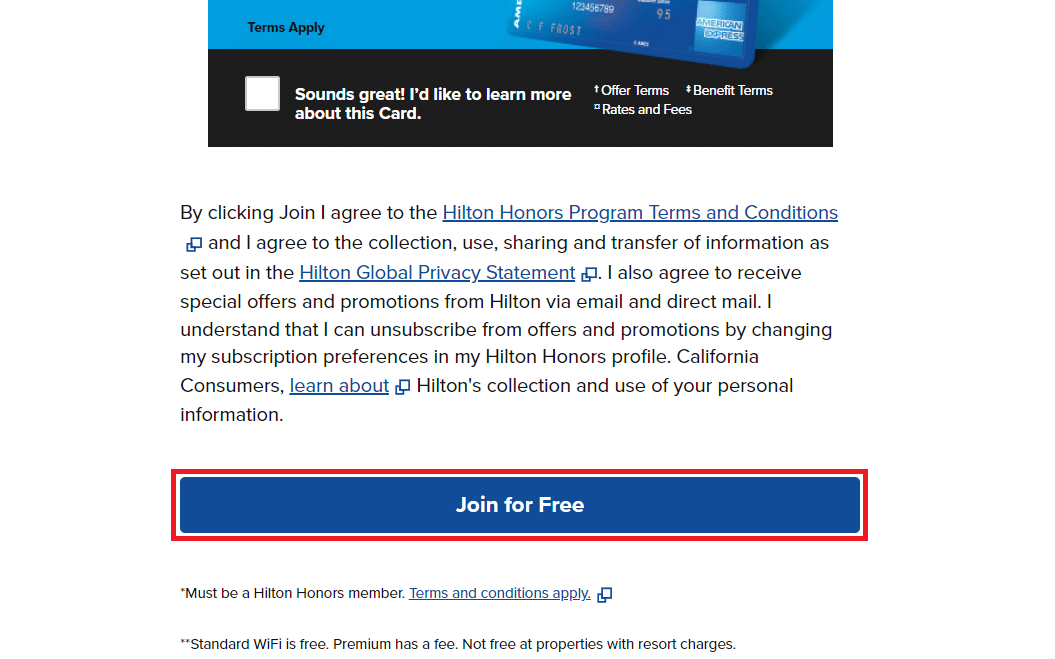
After this, you can enjoy the free Wi-Fi services provided by the Hilton hotel.
How to Connect to Hilton Honors Wi-Fi on Laptop?
You can connect to Hilton Honors Wi-Fi on your laptop very easily with the upcoming steps:
1. Visit the Hilton Honors Sign In page on your laptop browser.
2. Enter your Username or Hilton Honors # and Password and solve the Captcha.
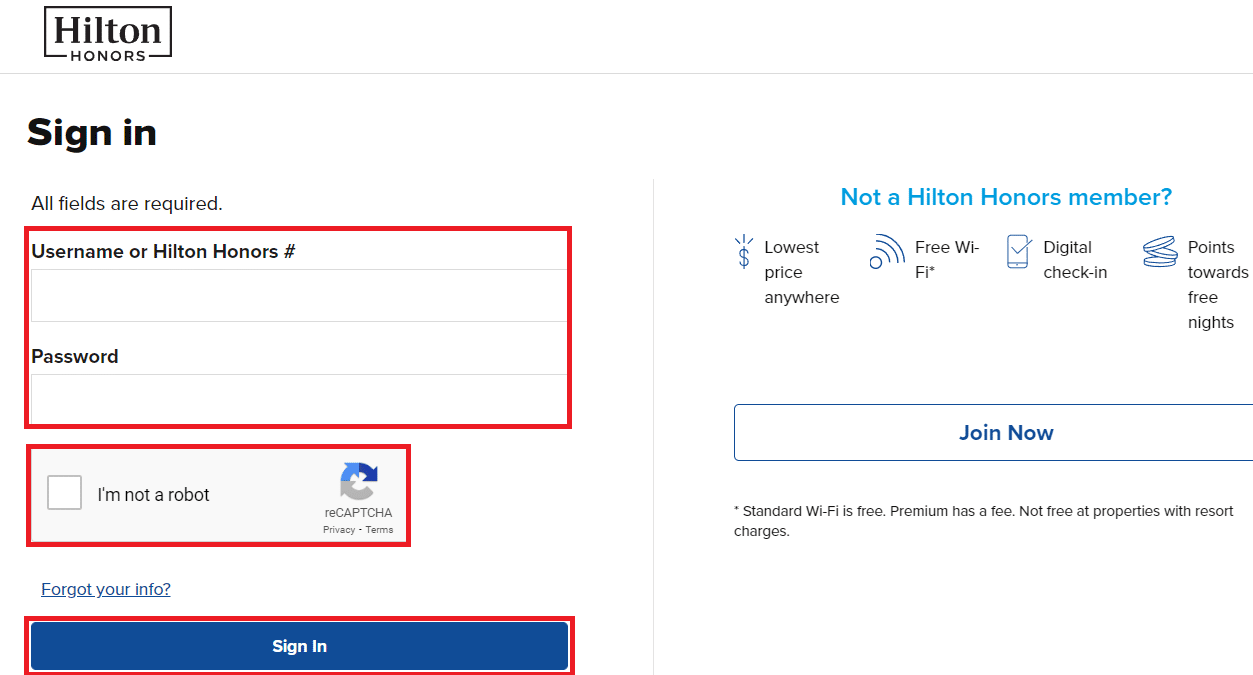
3. Then, click on the Sign In option.
Also Read: Fix 5GHz WiFi not showing up in Windows 10
How Do I Connect My iPhone to Hotel Wi-Fi?
You can connect to your hotel Wi-Fi from your iPhone to use the undisturbed internet connection.
Note: The following steps were performed on iPhone 13.
1. Open the Settings app on your iPhone.
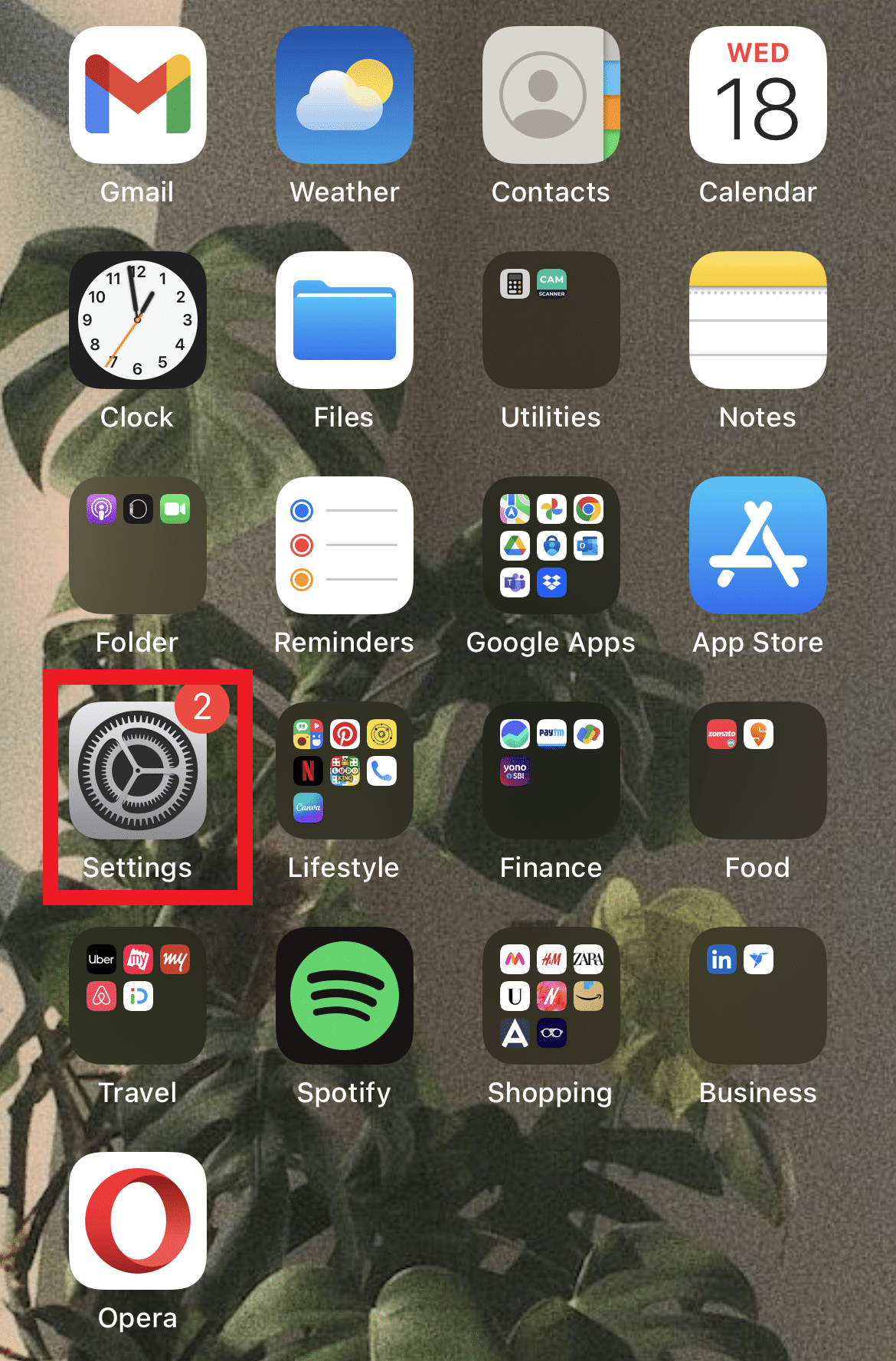
2. Tap on the Wi-Fi option from the menu list.
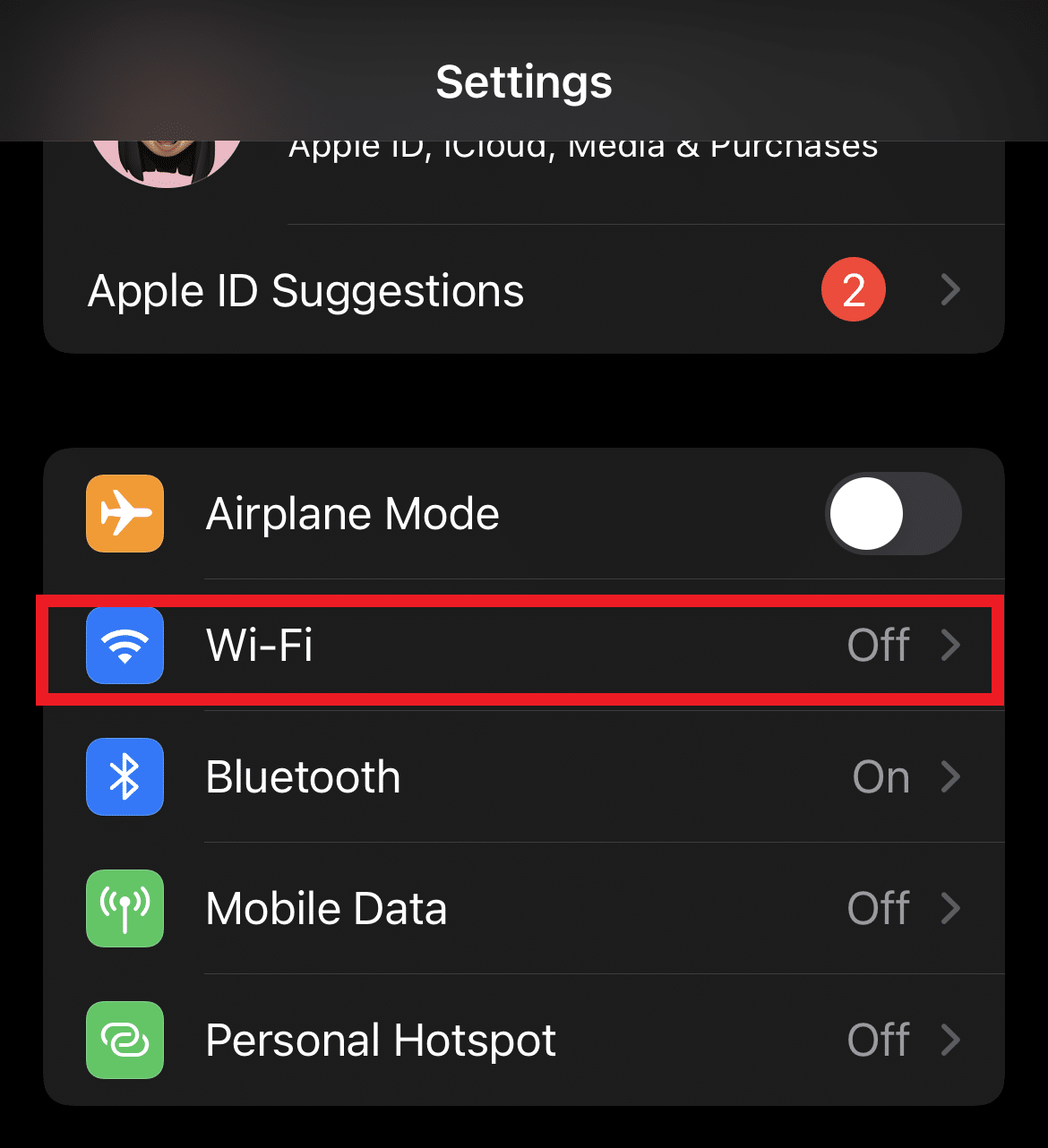
3. Tap on the Wi-Fi toggle to turn it On.
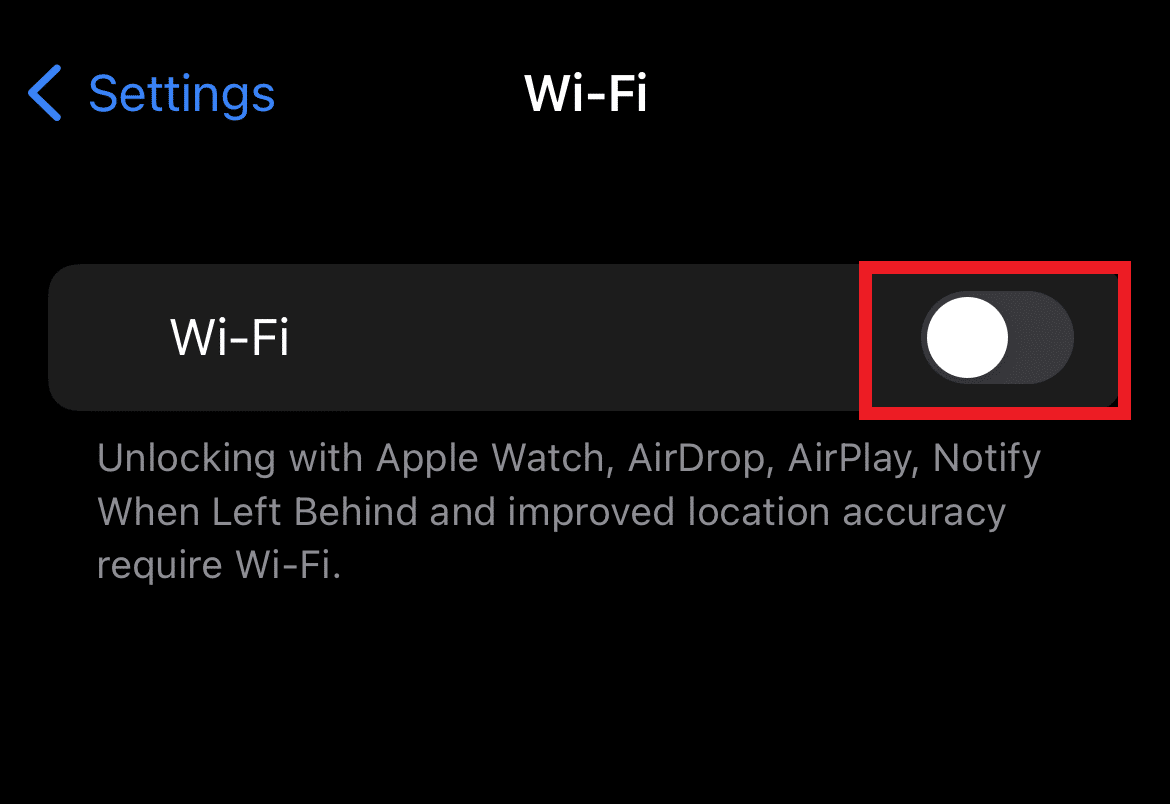
4. Connect to your hotel Wi-Fi by entering the password provided by them or enter your room number as the password.
Also Read: How to Disable WiFi Direct in Windows 10
How Do I Connect My PS5 to Hilton Honors Wi-Fi?
Note: The following steps are performed on the PS5 console.
1. Open Settings in your PS5.
2. Select the Network option from the menu list.
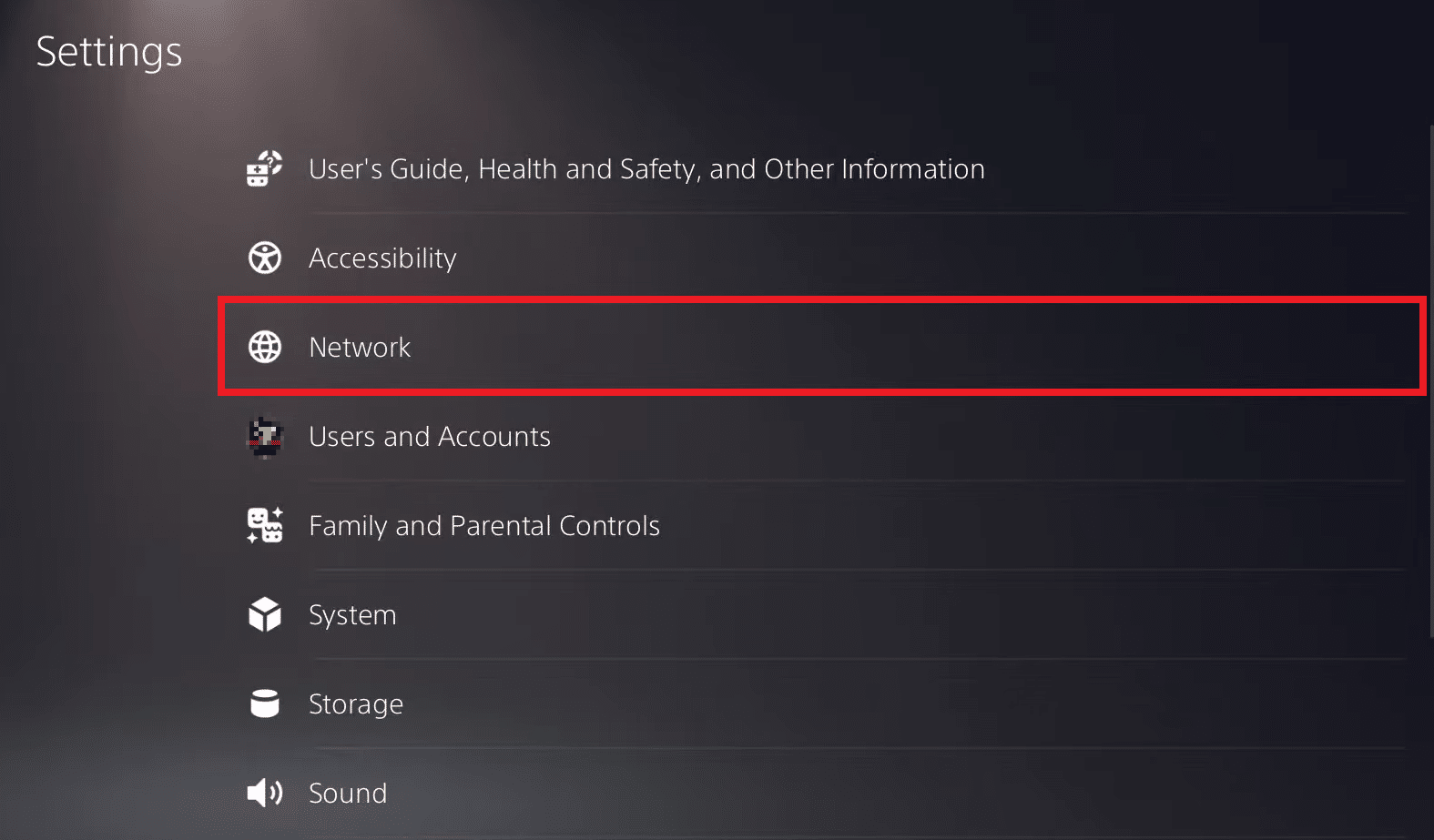
3. Select Settings from the left pane.
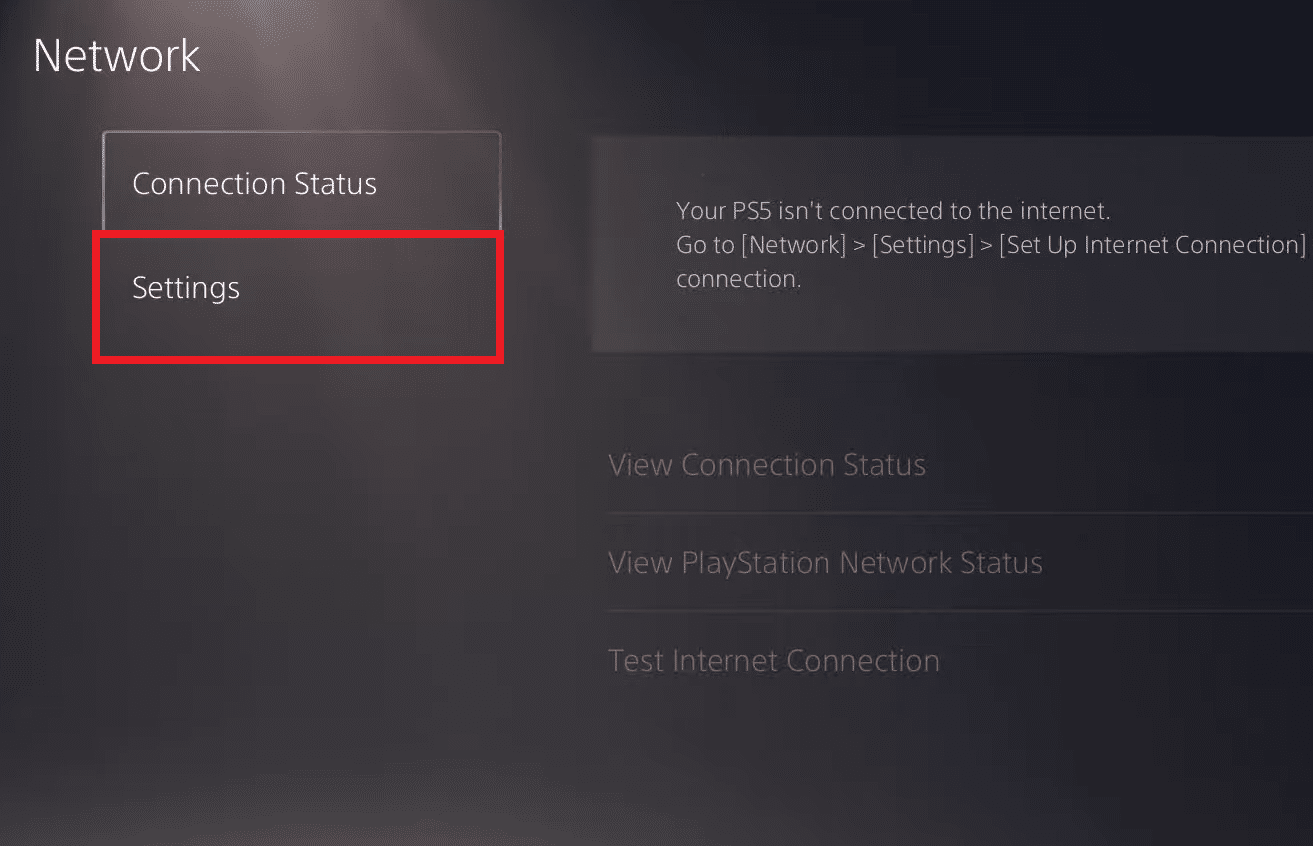
4. Now, select the Set Up Internet Connection option.
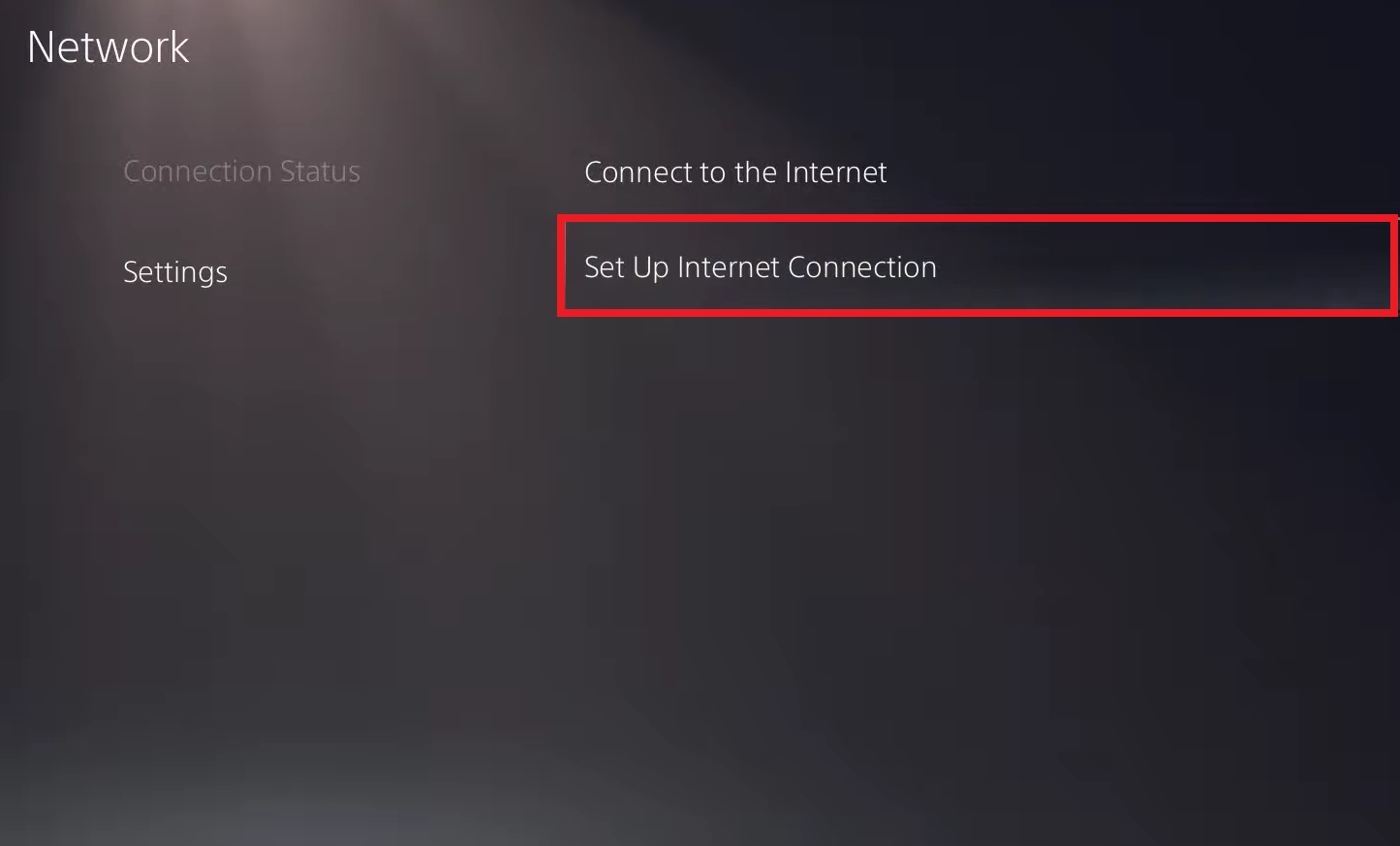
5. Select the available Hilton Honors Wi-Fi and enter the Password to connect to it.
How Do I Connect My MacBook to Hotel Wi-Fi?
Follow the upcoming steps to connect your MacBook to your hotel Wi-Fi.
1. Click on the Apple icon from the top of your MacBook screen.
2. Click on System Preferences.
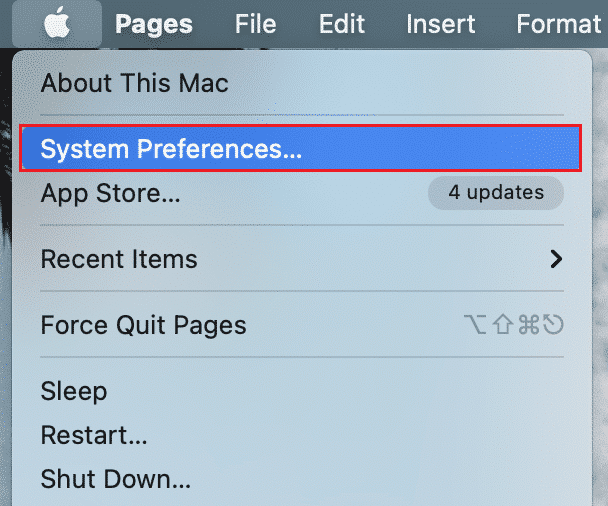
3. Click on the Network option.
4. Click the Advanced… option.
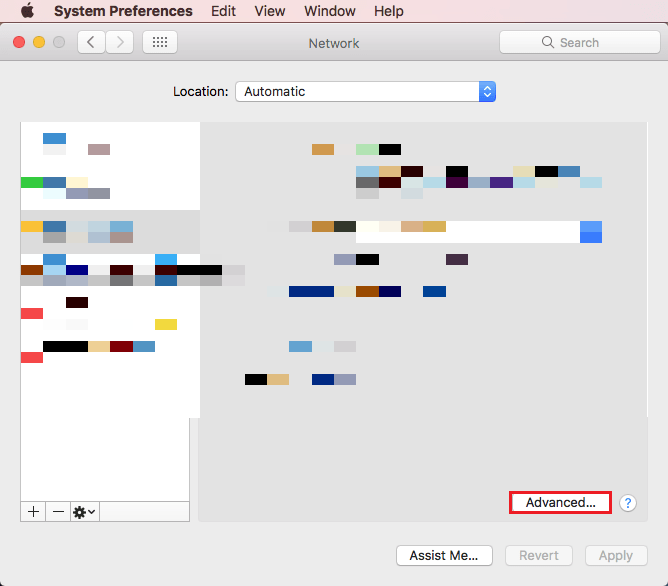
5. Click on DNS Tab.
6. Select current DNS Servers and click the minus (-) option from the bottom to delete them.
7. Then, click OK.
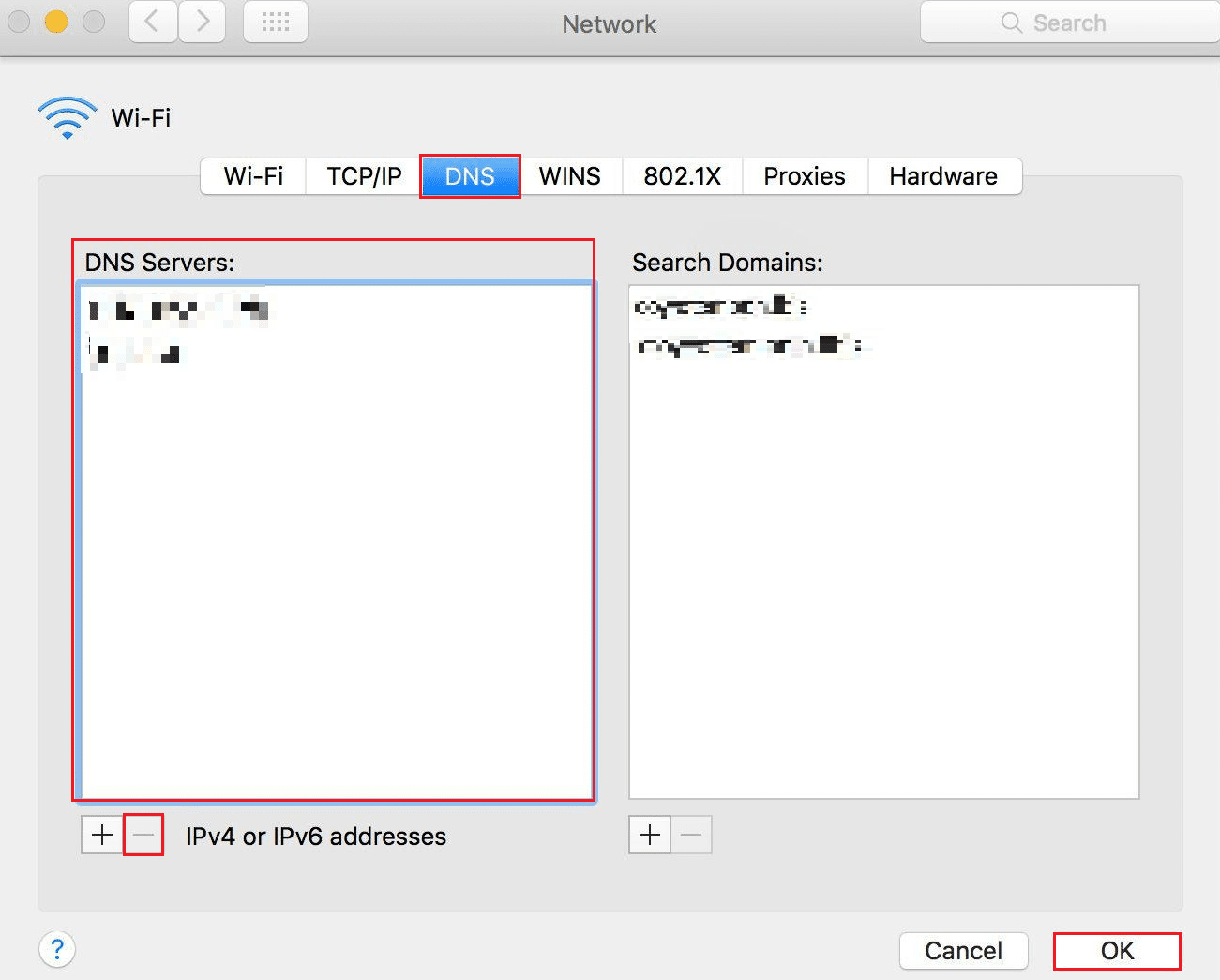
8. Reload the hotel Wi-Fi log-in page and Connect to it with proper credentials.
Also Read: Why is My Mac Internet So Slow All of a Sudden?
How Do I Get Back to Hotel Wi-Fi Login?
The best way to get back to your hotel Wi-Fi log in is by turning off the Wi-Fi on your phone or laptop. It will force you to log in to your Wi-Fi network again.
How to Fix Hilton Honors Wi-Fi Not Working?
If your Hilton Honors Wi-Fi is not working, then you can:
- Reconnect the Wi-Fi manually by turning off the Wi-Fi and connecting it again using your Hilton Honors Username and Password.
- Another way to connect to the network is by restarting your device to refresh your system.
How to Fix Hilton Wi-Fi Landing Page Not Showing Up?
If you are facing trouble with your Hilton Wi-Fi network and its landing page not showing up, then the best way to resolve this issue is to restart your device or refresh the landing page.
Recommended:
We hope that you learned how you can connect to Hilton Honors Wi-Fi. Feel free to reach out to us with your queries and suggestions via the comments section below. Let us know what you want to learn about next.