How do I know if my phone is unlocked?

In the present times, almost all mobile phones are already unlocked, meaning you are free to use any SIM card of your choice. However, this was not the case previously, mobile phones were usually sold by network carriers like AT&T, Verizon, Sprint, etc. and they had their SIM card already installed on the device.
Therefore, if you are using an old device and want to switch to a different network or purchase a used mobile, you need to make sure that it is compatible with your new SIM card. A device that is compatible with SIM cards of all carriers is more preferable than a one-carrier mobile. Thankfully, it is much more common to find an unlocked device, and even if it is locked, you can get it unlocked easily. We are going to discuss this in detail in this article.

What is a locked phone?
In the old times, almost every smartphone, be it an iPhone or Android, was locked, meaning that you couldn’t use any other carrier’s SIM card in it. Big carrier companies like AT&T, Verizon, T-Mobile, Sprint, etc. offered smartphones at subsidized rates provided that you are willing to use their service exclusively.
To ensure that carrier companies lock these mobile phones to prevent people from purchasing a device at subsidized rates and then switching to a different carrier. Apart from that, it also acts as a security measure against theft. While purchasing a phone, if you find out that it already has a SIM installed or that you have to sign up to some payment plan with a carrier company, the chances are that your device is locked.
See Also:
How to Get Free WiFi on Your Phone
How to Find Someone’s IP Address by Phone Number
How to Find my Texas Benefits Individual Number
How to Fix System Interrupts 100 CPU in Windows 10
What is GZ File and How Do You UnZip It?
Why should you buy an Unlocked phone?
An unlocked phone has an obvious advantage because you can choose any network carrier that you like. You are not bound to any one particular carrier company and comprise the limitations in their service. If you feel that you can get a better service elsewhere for a more economical price, then you are free to switch carrier companies at any point in time. As long as your device is compatible with the network (for example, connecting to a 5G/4G network requires a 5G/4G compatible device), you can switch to any carrier company that you like.
Where can you buy an Unlocked phone?
As mentioned earlier, it is comparatively easier to find an unlocked phone now than earlier. Almost all smartphones sold by Verizon are already unlocked. Verizon allows you to put SIM cards for other network carriers. The only thing you need to make sure is that the device is compatible with the network you wish to connect to.
Apart from that other third-party retailers like Amazon, Best Buy, etc. sell unlocked devices only. Even if these devices were locked in the first place, you could simply ask them to unlock it, and it will be done almost immediately. There is a software that prevents other SIM cards from connecting to their network. Upon request, carrier companies and mobile retailers remove this software and unlock your mobile.
While purchasing a new device, make sure to check the listing information, and you will be able to make out whether or not a device is locked or not. However, if you are buying a device directly from a manufacturer like Samsung or Motorola, then you can rest assured that these mobile phones are already unlocked. If you are still unsure whether your device is unlocked, then there is a simple way to check it. We will discuss this in the next section.
Also Read: How to Unlock Android Phone Without Password
How to check whether your phone is unlocked or not?
There are two ways in which you can check whether your phone is unlocked or not. The first and the simplest way to do that is by checking the device settings. The next alternative is to insert a different SIM card and see if it works. Let’s discuss both these methods in detail.
Method 1: Check from device setting
1. The first thing that you need to do is open Settings on your device.
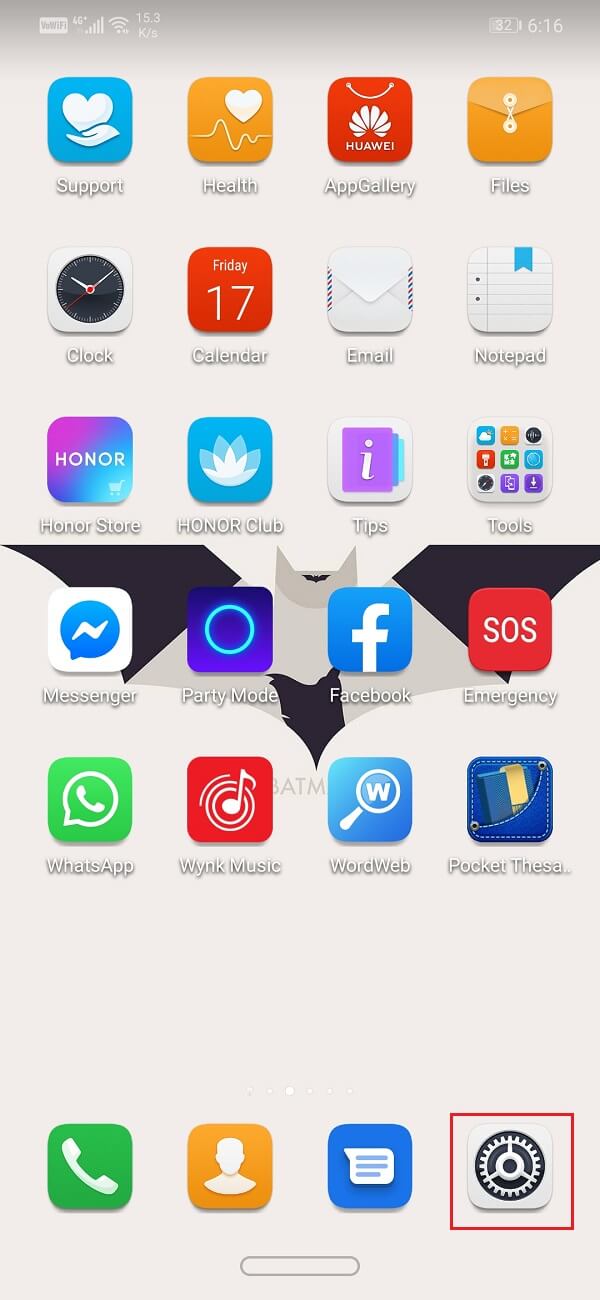
2. Now tap on the Wireless and Networks option.
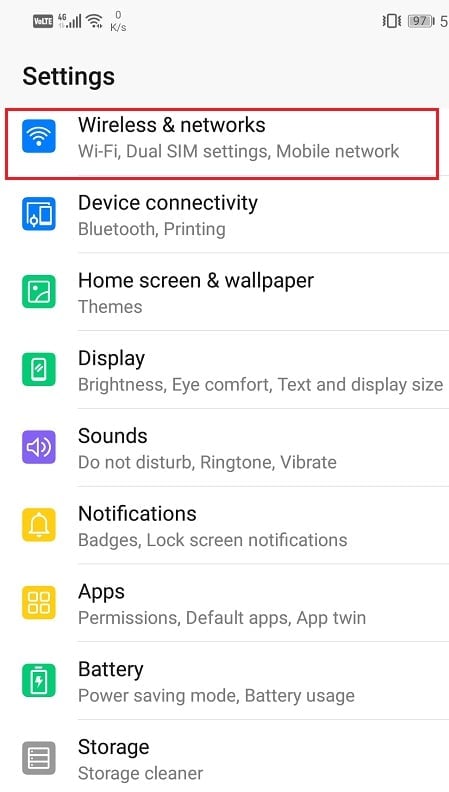
3. After that, select the mobile network option.
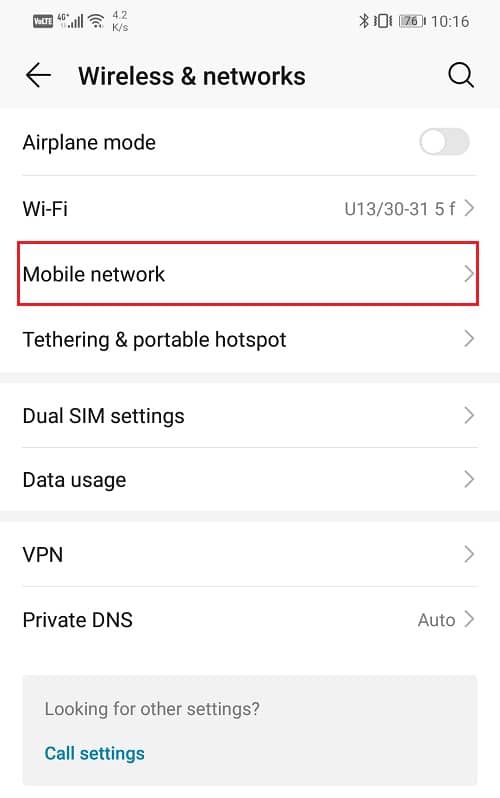
4. Here, tap on the Carrier option.
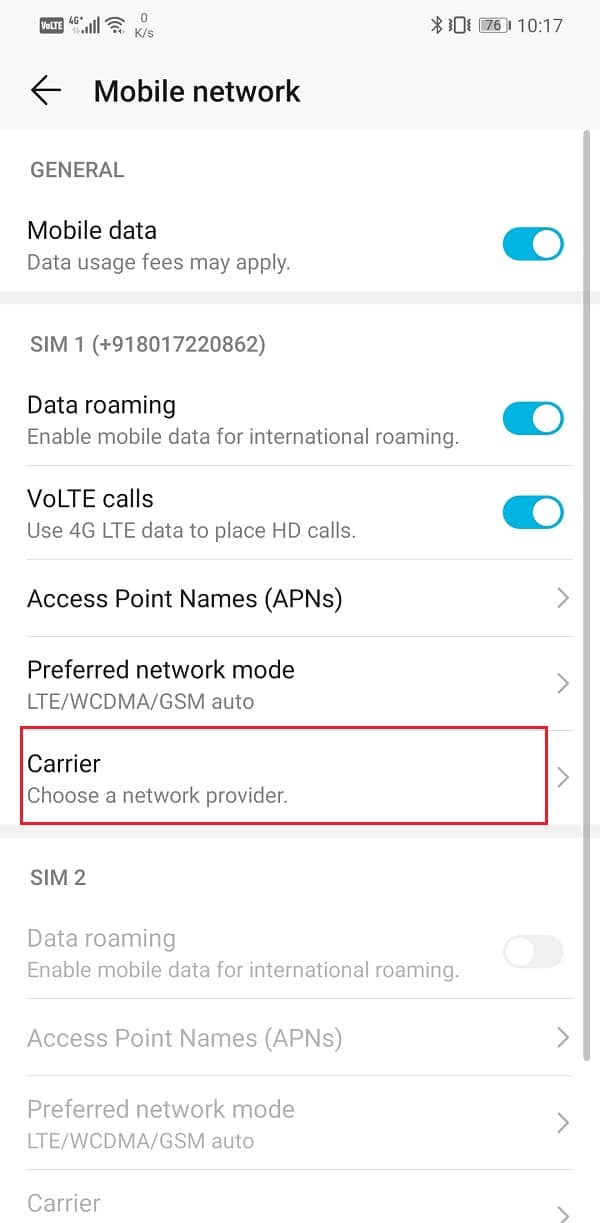
5. Now, toggle off the switch next to the Automatic setting.
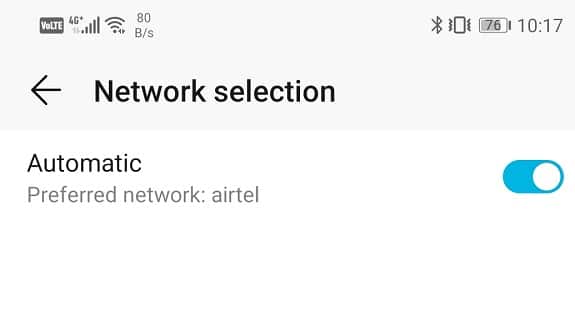
6. Your device will now search for all available networks.
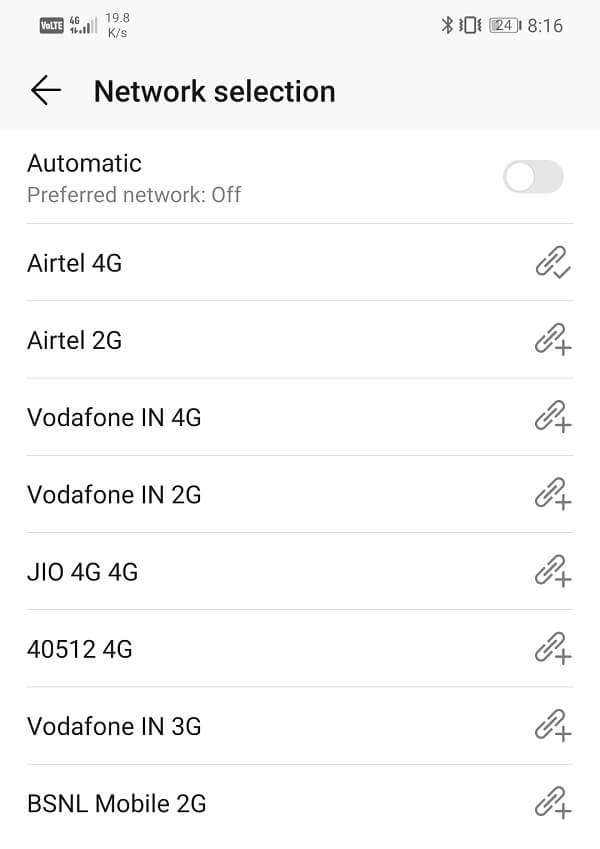
7. If the search results show multiple networks then it means that your device is most probably unlocked.
8. To make sure, try connecting to any one of them and make a call.
9. However, if it shows just one available network, then your device is most probably locked.
This method although quite effective, is not foolproof. It is not possible to be absolutely sure after using this test. Therefore, we would suggest you opt for the next method we’re going to discuss after this.
Note: If you face any issues, learn How Do I Get a Human at Verizon Customer Service.
Method 2: Use a SIM card from a Different Carrier
This is the most definite way to check whether your device is unlocked or not. If you have a pre-activated provisoned SIM card from some other carrier, then it is great, although a brand-new SIM card also works. This is because, the moment you insert a new SIM in your device, it should try to find a network connection irrespective of the SIM card’s status. If it does not do that and asks for a SIM unlock code, then it would mean that your device is locked. Follow the steps given below to make sure that your device is unlocked:
1. Firstly, check that the mobile phone can connect to a network and make a phone call. Using your existing SIM card, make a phone call, and see if the call gets connected. If it does, then the device is working perfectly.
2. After that, switch off your mobile and carefully extract your SIM card. Depending on the design and build, you can do that by either using the SIM card tray ejector tool or by simply removing the back cover and battery.

3. Now insert the new SIM card in your device and turn it back on.
4. When your phone restarts and the first thing that you see is a pop-up dialog box requesting you to enter a SIM unlock code, it means that your device is locked.
5. The other scenario is when it starts normally, and you can that the carrier’s name has changed, and it shows the network is available (indicated by all bars visible). This indicates that your device is unlocked.
6. To make sure, try calling someone using your new SIM card. If the call gets connected, then your mobile phone is definitely unlocked.
7. However, sometimes the call does not get connected, and you receive a pre-recorded message, or an error-code pops up on your screen. In this situation, make sure to note the error code or message and then search online to see what it means.
8. It is possible that your device is not compatible with the network you are trying to connect to. This has nothing to do with your device being locked or unlocked. Therefore, do not panic before checking what caused the error.
Method 3: Alternative Methods
You can perform the above-mentioned methods without any external help. However, if you are still confused or do not have an extra SIM card to test for yourself, you can always seek help. The first thing that you can do is call your network service provider and ask them about it. They will ask you to provide the IMEI number of your device. You can find it out by simply typing *#06# on your dialer. Once you give them your IMEI number, they can check and tell whether or not your device is locked.
The other alternative is to go down to the nearest carrier store and ask them to check it for you. You can tell them that you are planning to switch carriers and would like to check if the device is unlocked or not. They will always have a spare SIM card to check it out for you. Even if you find out that your device is locked, then do not worry. You can get it unlocked pretty easily, given that you fulfill certain conditions. We will discuss this in detail in the next section.
Also Read: 3 Ways to use WhatsApp without Sim or Phone Number
How to Unlock your Phone
As mentioned earlier, locked phones are available at subsidized rates as you sign an agreement to use a particular carrier for a fixed amount of time. This could be six months, a year, or more. Also, most people purchase locked phones under a monthly installment plan. So as long as you do not pay off all the installments, technically, you still don’t own the device completely. Therefore, every carrier company that sells mobile phones has particular terms of conditions that you need to fulfill before getting your device unlocked. Once fulfilled, every carrier company is bound to unlock your device, and then you will be free to switch networks if you want.
AT&T unlock policy
The following requirements need to be fulfilled before requesting a device unlock from AT&T:
- Firstly, the IMEI number of your device should not be reported as lost or stolen.
- You have already paid off all the installments and dues.
- There is no other active account on your device.
- You have used AT&T service for at least 60 days, and there are no pending dues from your plan.
If your device and account comply with all these conditions and requirements, then you can put forward a phone unlock request. To do so:
- Log on to https://www.att.com/deviceunlock/ and tap on the Unlock your device option.
- Go through the eligibility requirements and agree to have fulfilled the terms and then submit the form.
- The unlock request number will be sent to you in your email. Tap on the confirmation link sent to your email to set in motion the process of unlocking your device. Make sure to open your inbox and do that before 24 hours, or else you’ll have to fill in the form again.
- You will receive a response from AT&T within two business days. If your request is approved, you will receive detailed instructions on how to unlock your phone and insert a new SIM card.
Verizon unlock policy
Verizon has a pretty simple and straightforward unlock policy; just use their service for 60 days, and then your device will automatically be unlocked. Verizon has a lock-in period of 60 days post activation or purchase. However, if you have recently purchased your device from Verizon, it is probably already unlocked, and you don’t even have to wait for 60 days.
Sprint Unlock policy
Sprint also automatically unlocks your phone upon the fulfillment of certain criteria. These requirements are listed below:
- Your device must have a SIM unlock capability.
- Your device’s IMEI number should not be reported as lost or stolen or be suspected to be involved in fraudulent activities.
- All the payments and installments mentioned in the contract have been made.
- You need to use their services for at least 50 days.
- Your account must be in good standing.
T-Mobile Unlock policy
If you are using a T-Mobile, you can contact the T-Mobile Customer Service to request an unlock code and the instruction to unlock your device. However, to do that, you need to meet certain eligibility criteria. These requirements are listed below:
- Firstly, the device should be registered to the T-Mobile network.
- Your mobile must not be reported as lost or stolen or involved in any kind of illegal activity.
- It should not be blocked by T-Mobile.
- Your account must be in good standing.
- You must use their services for at least 40 days before requesting the SIM unlock code.
Straight Talk Unlock policy
Straight Talk has a comparatively extensive list of requirements for getting your device unlocked. If you fulfill the following conditions, then you can contact the Customer service helpline for an unlock code:
- Your device’s IMEI number should not be reported as lost, stolen, or suspected of fraudulent activities.
- Your device must support SIM cards from other networks, i.e., capable of being unlocked.
- You must be using their service for at least 12 months.
- Your account must be in good standing.
- If you are not a Straight Talk customer, then you need to pay an additional fee to get your device unlocked.
Cricket Phone Unlock policy
The pre-requisites to apply for an unlock for a Cricket Phone are as follows:
- The device should be registered and locked to Cricket’s network.
- Your mobile must not be reported as lost or stolen or involved in any kind of illegal activity.
- You must use their services for at least 6 months.
If your device and account fulfill these requirements, then you can submit a request to unlock your phone on their website or simply contact the Customer support center.
Recommended:
With that, we come to the end of this article. We hope that you find this information useful. Unlocked phones are the new normal these days. No one wants to stay restricted to just one carrier, and ideally, no one should. Everyone should have the freedom to switch networks as and when they wish to. Therefore, it is best to make sure that your device is unlocked. The only thing you need to be careful about is that your device is compatible with the new SIM card. Some devices are designed in a way that they work best with the frequencies of a particular carrier. Therefore, make sure that you research properly before switching to a different carrier.