How to Check Instagram Highlights Views
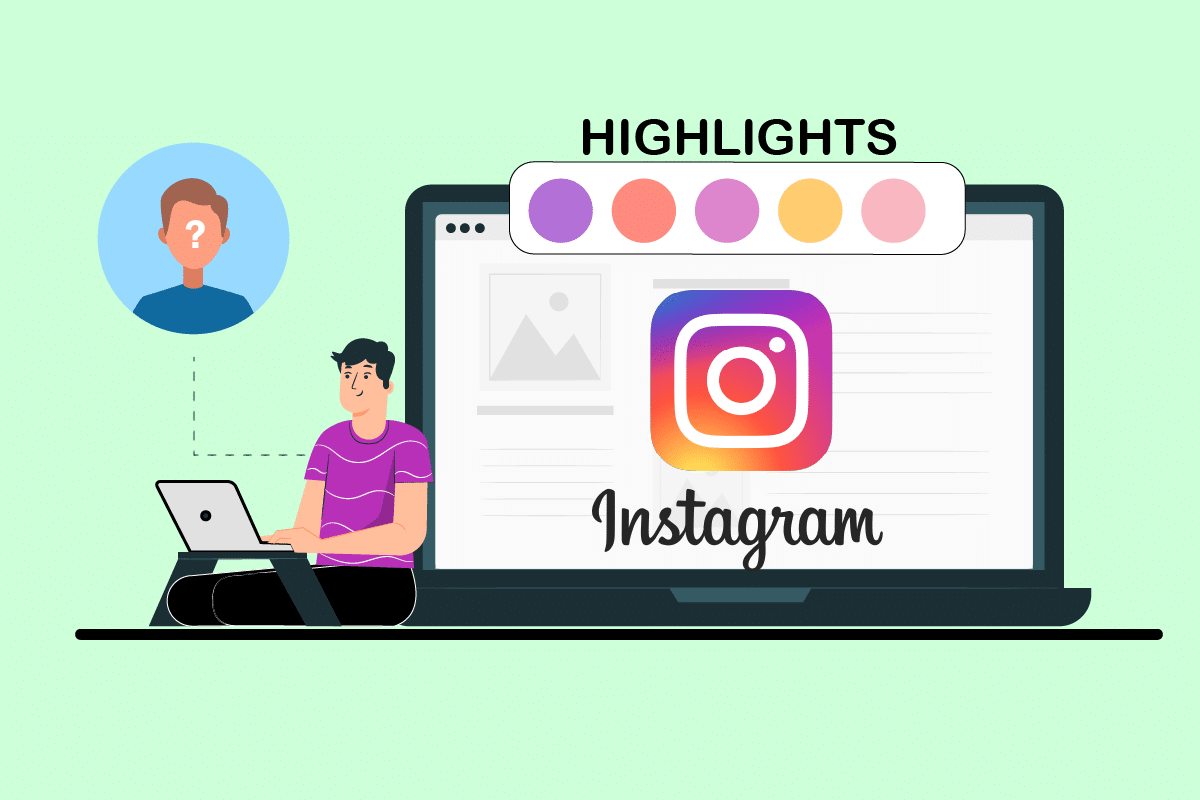
Instagram has reached the top of social media platforms in a few years. People use it to showcase their ideas and how they want to be viewed by others. Instagram highlights is a feature that is introduced for this purpose. Instagram highlights are a form of Instagram stories but unlike stories, they permanently stay in your profile.
You can represent your profile using Instagram highlights and update them from time to time. However, you can only see Instagram Highlights views and who viewed it for 48 hours after posting it. If you are looking to learn how to see who viewed your highlights on Instagram then you are at the right place. We bring to you a helpful guide that will teach you how to see who viewed your Instagram highlights.

How to Check Instagram Highlights Views
Before we answer your questions can you see who views your Instagram highlights? You should understand that as you can only see Instagram Highlights views and who viewed it for 48 hours, you will have to be swift. Let us get straight into the steps to learn how to see who viewed your highlights on Instagram.
See Also:
How to Convert HEIC to JPG on Android
How to Recover Deleted Text Messages on Android
How to See if Someone Read Your Text on Android
How to Hack Any Game on Android
How to Find Someone on WhatsApp Without Number
1. Tap on the Instagram icon to open the Instagram app.
![]()
2. Then, tap on your profile icon present in the bottom right corner. It will open your profile.
![]()
3. Now, tap on the highlight you want to check who has viewed it.
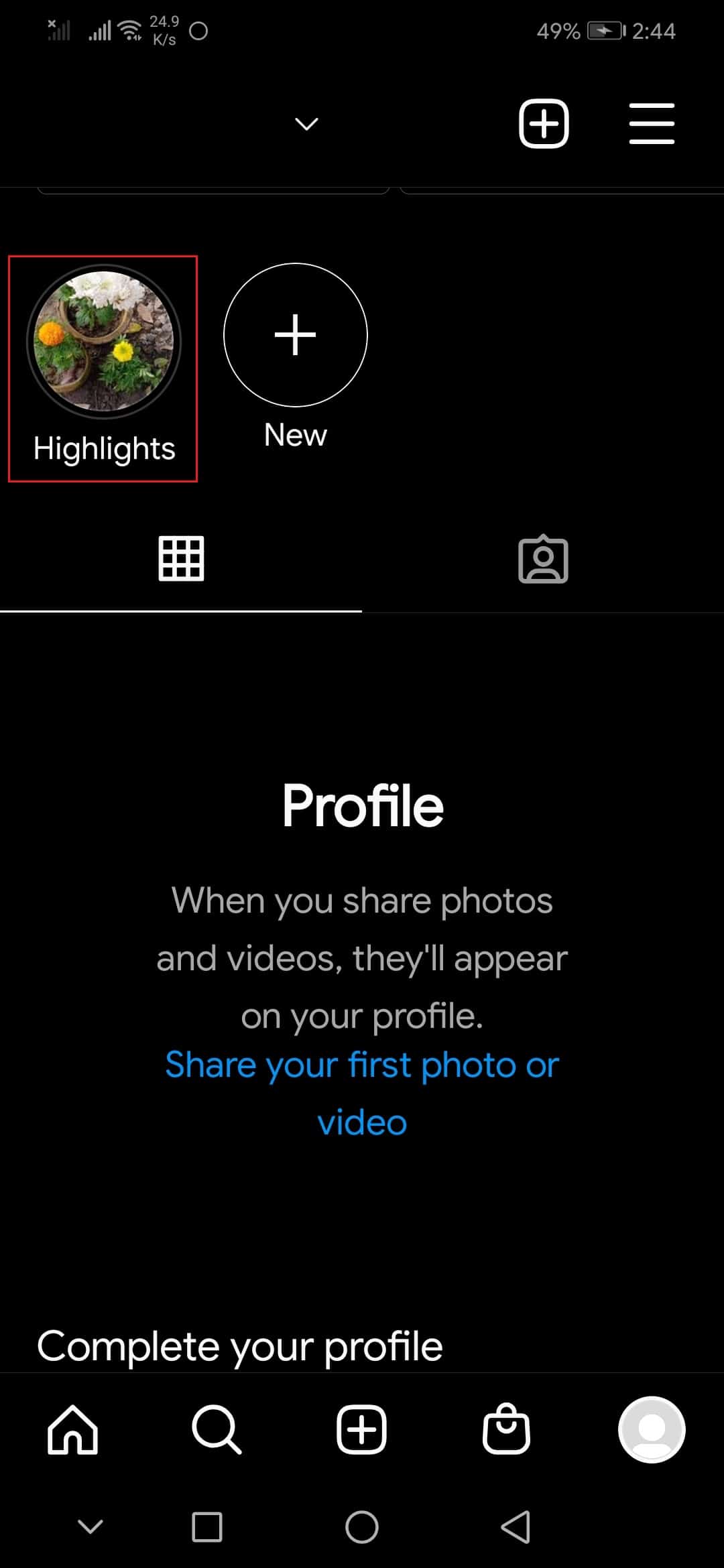
4. After opening the highlight, you will see Seen by written in the bottom left corner. Seen by will followed a number indicating Instagram Highlights views.
5. Finally, tap on Seen by option. A pop-up will appear after that containing a list of all users who have seen your Instagram highlight.
Now you know how to check Instagram Highlights views and who viewed it.
Also Read: How to See Last Seen on Instagram
Frequently Asked Questions (FAQs)
Q1. How long can highlights on Instagram be?
Ans. There is no limit to creating Instagram highlights but you can only put a maximum of 100 photos or videos in one particular highlight. In case you post many photos or videos in one highlight then you can view them by tapping left or right.
Q2. Who can see Instagram highlights?
Ans. The reach of your Instagram highlights depends on your advanced privacy settings. If you have a private account then only your followers can see your highlights. But if your account is public then anyone can view the highlights.
Q3. What is the standard size of Instagram highlights?
Ans. The dimensions of Instagram highlights are similar to those of Instagram stories which are 1080 x 1920 pixels. Make sure your cover photos are of the given dimensions to make your highlights impactful.
Recommended:
We hope that this guide was helpful and you were able to learn how to check Instagram highlights views and which users viewed them. If you have any queries or suggestions then feel free to drop them in the comments section.