How to Contact Apple Live Chat Team

Apple offers various options to provide assistance for its products; Apple Live Chat service being one of them. Live chat allows users to contact the Apple support team via its website using instant and real-time chats. Apple Live chat certainly delivers solutions quicker than emails, calls & newsletters. It is suggested that you set up a meeting with an Apple expert to get the issue you are currently facing, rectified. Through this guide, you will learn how to contact Apple Live Chat or Apple Customer Care Chat Team.
Note: You can always go to the Genius Bar, if and when, you need hands-on technical assistance for any of your Apple devices.

How to Contact Apple Customer Care Chat
What is Apple Live Chat?
In simple words, Live Chat is a real-time messaging service with an Apple support representative. It makes problem-solving easier, quicker, and comfortable.
- It is open 24 hours a day, seven days a week.
- It can be easily accessed from the convenience of your own home or office.
- There’s no need to book an advance appointment or wait in queues for phone calls or emails.
What is Genius Bar? What can I get help with?
The Apple support team is well equipped to assist you with the entire range of products and services offered by Apple. Genius Bar It is a face-to-face technical support centre which is located inside Apple Stores. Furthermore, these Geniuses or experts will assist Apple consumers in resolving problems and answering queries. You may contact Apple Customer Care or Apple Live Chat or visit a Genius Bar for issues which may be:
- hardware-related such as iPhone, iPad, Mac hardware issues.
- software-related like iOS, macOS, FaceTime, Pages, etc.
- service-related like iCloud, Apple Music, iMessage, iTunes, etc.
Steps to Contact Apple Live Chat
1. On a web browser on your laptop or iPhone, open Apple Support Page. Or, Go to the Apple website and click Support, as shown below.
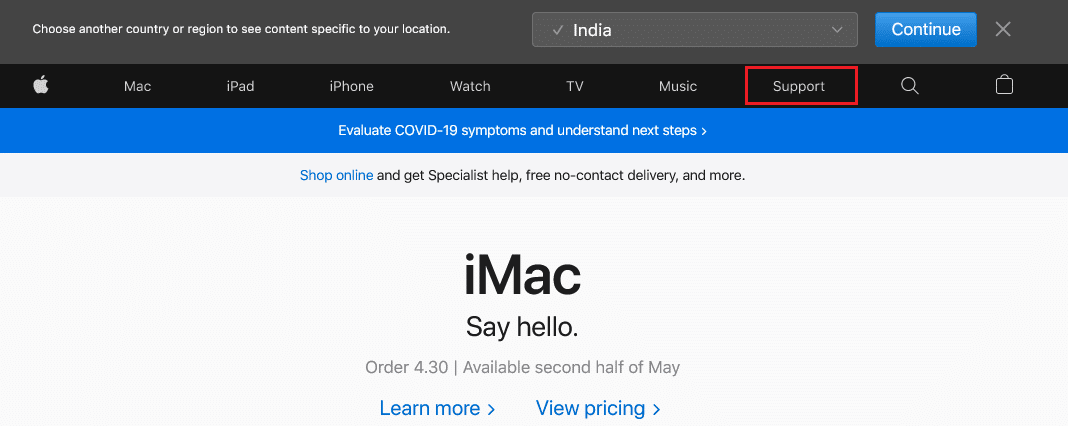
2. Now, type and search Contact Apple Support in the search bar.
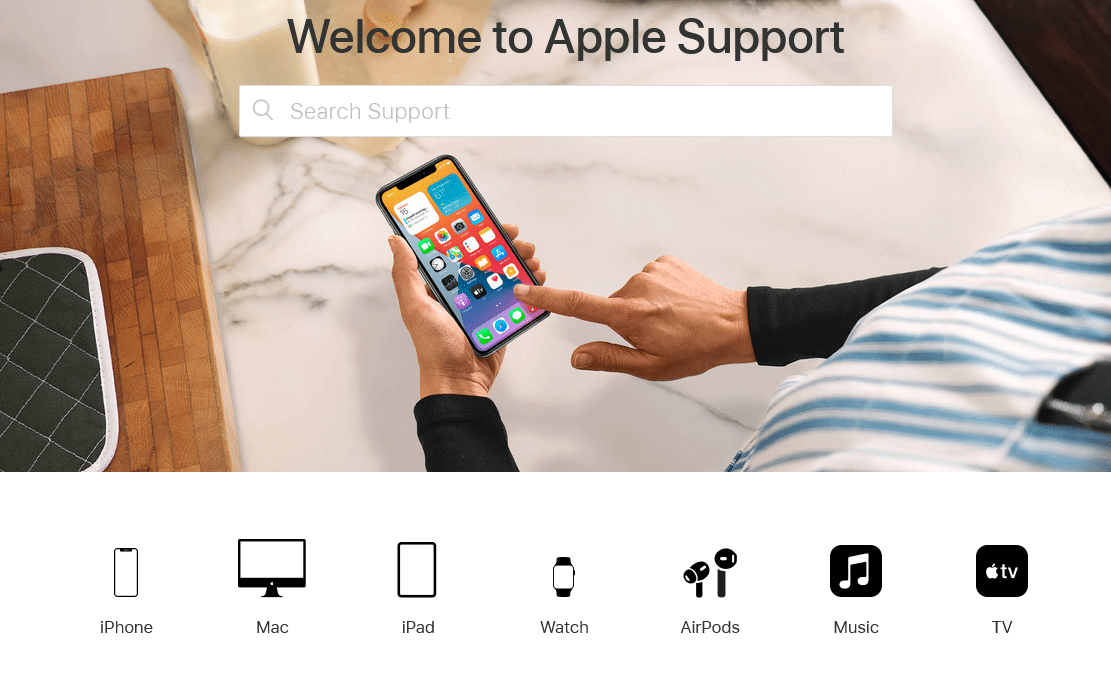
3. The following screen will appear. Here, choose the product or service you want help with.
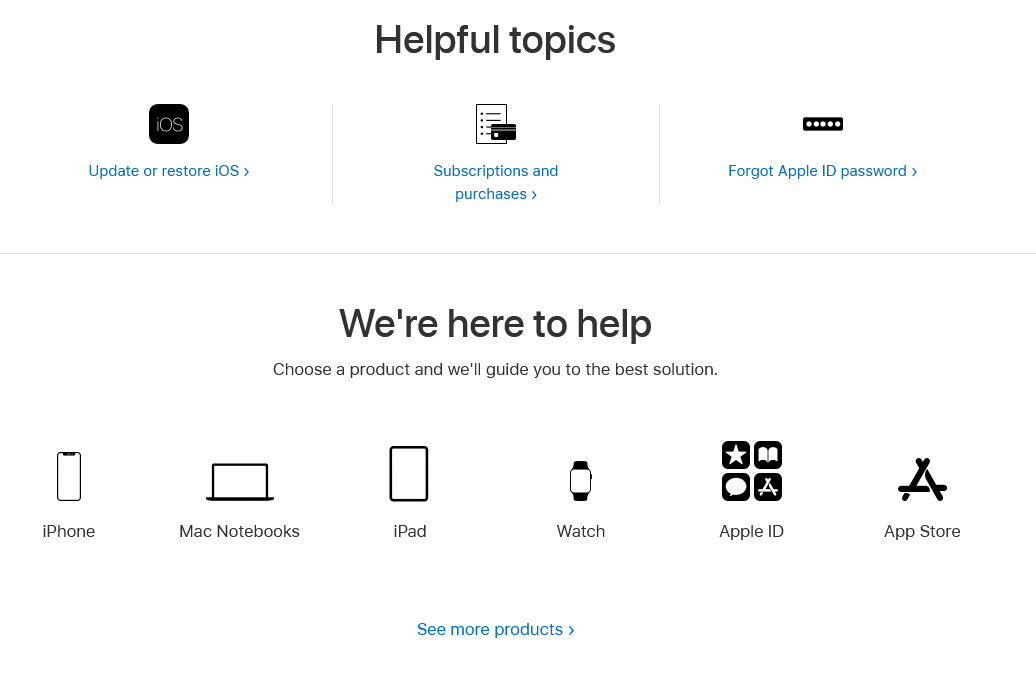
4. Choose the particular issue you’re experiencing, such as a dead battery, a failed backup, an Apple ID issue, or a Wi-Fi outage. Refer pic below.
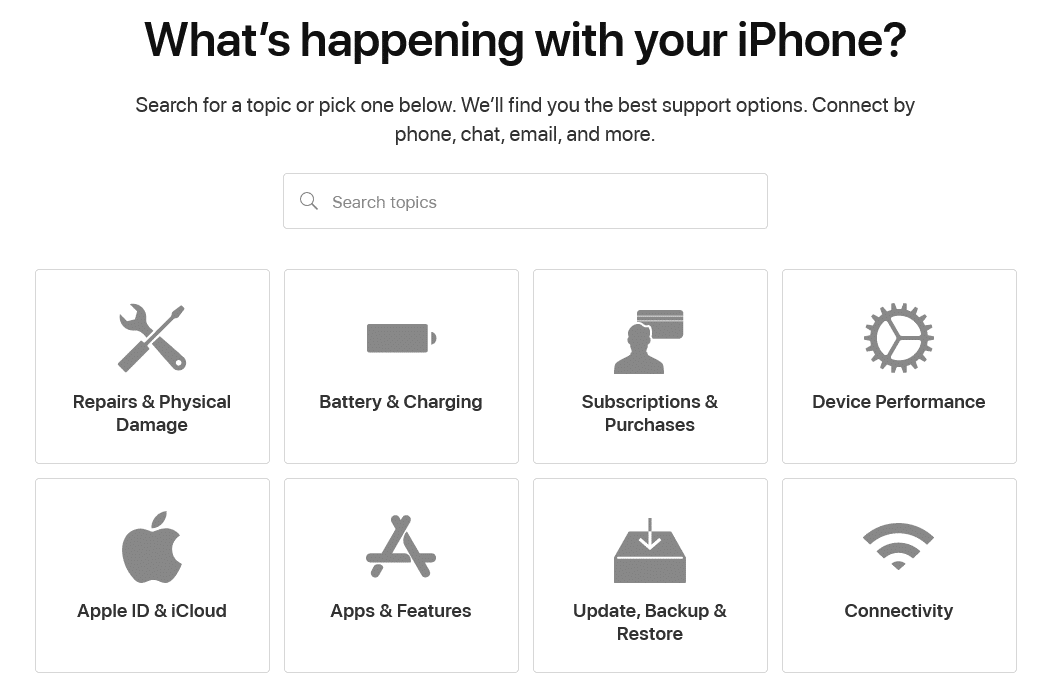
5. Then, choose how would you like to get help? The most suitable options will be displayed for you to consider.
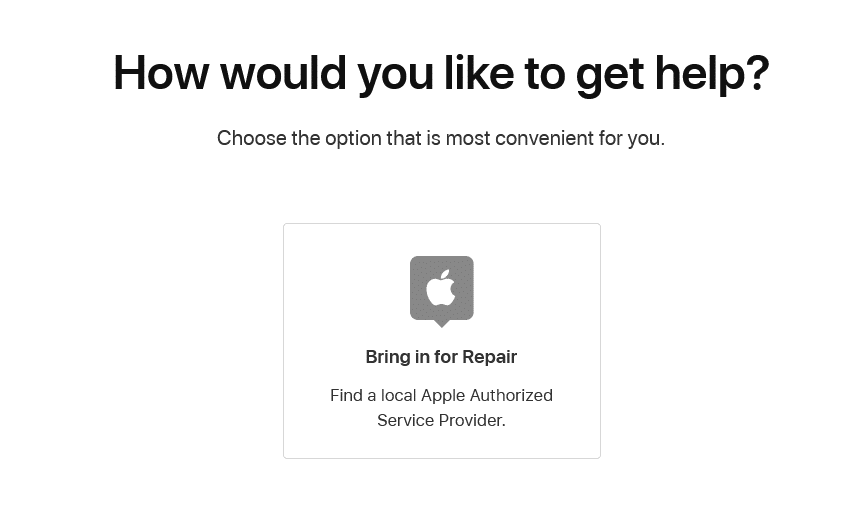
6A. In this step, describe the problem in more detail.
6B. If your problem isn’t listed, choose The topic is not listed option. If you select this option, you will be prompted to explain your problem on the following screen.
Note: You can change the topic or product by clicking on Change under Your Support Details.
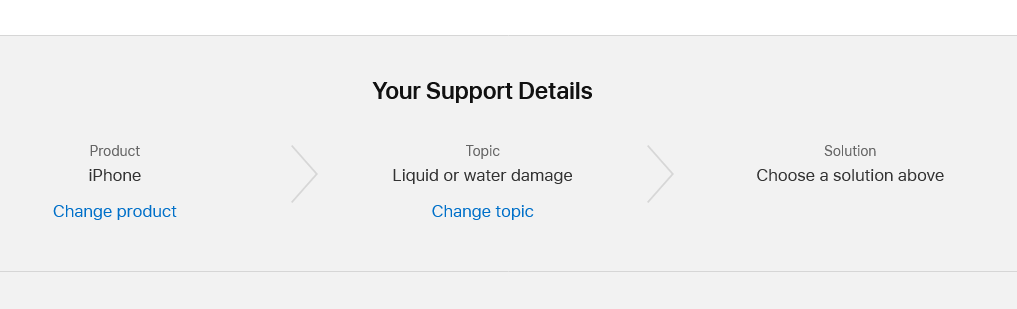
7. If you want to use the Live Chat function, click the Chat button. The page will inform you how long you can expect to wait.
8. At this stage, log-in to your account.
- either with your Apple ID and password
- or, with your Device serial number or IMEI number.
It might take a few minutes before you get to speak with a service representative. The next available representative will assist you with your problems. Apple Live Chat Support representative will tell you to explain your issue and walk you through potential solutions.
Also Read: How to Fix Apple Virus Warning Message
How do I find an Apple Store Near Me?
1. Go to the Locate Apple Store webpage.
2. Click on Get Software Help to get in touch with the Apple customer care chat team.
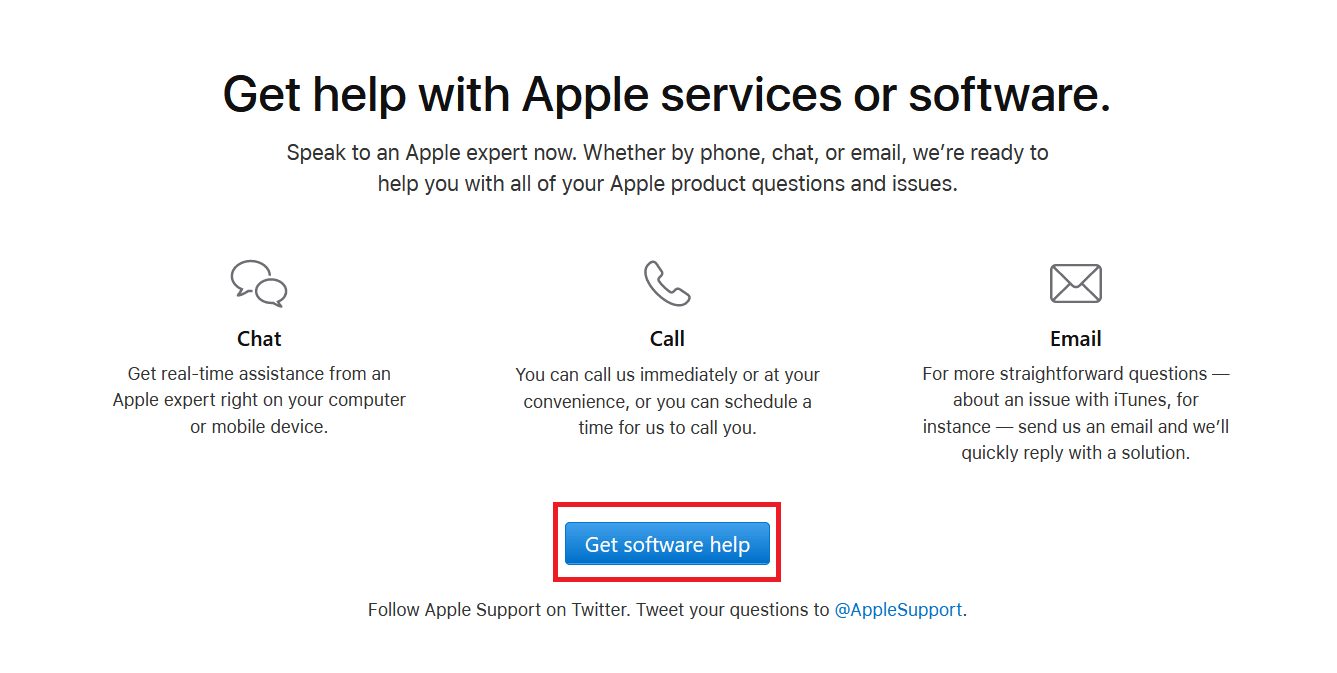
3. Click on Get Hardware Help, as shown for repairs.
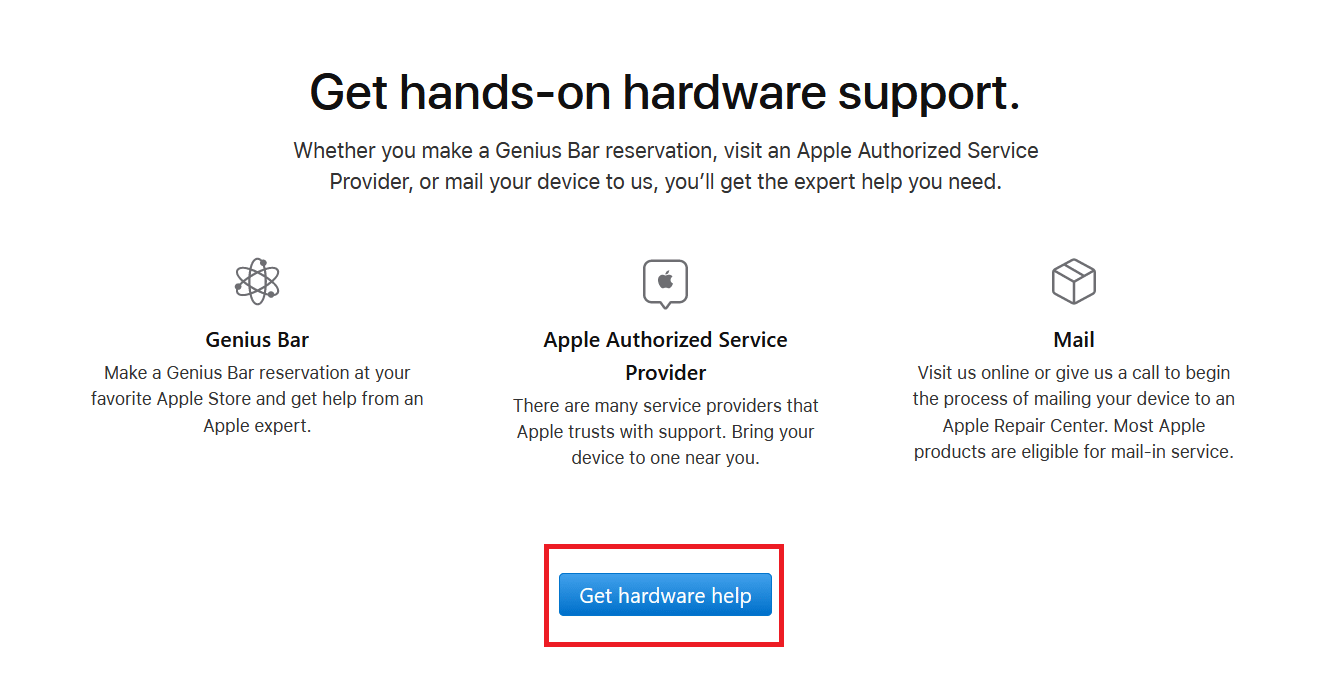
4. As explained earlier, explain the issue you are facing and then select Bring in for Repair button.
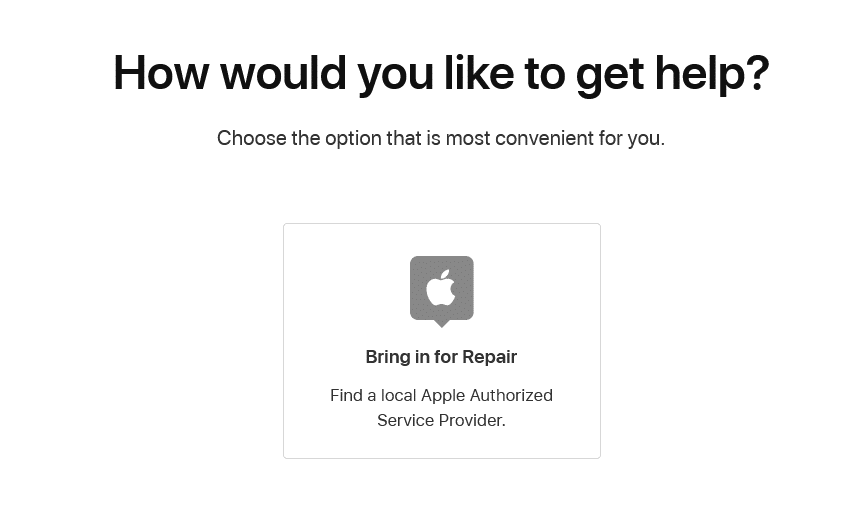
5. To proceed further, enter your Apple ID and password.
6. Here, select your Device and type its Serial number.
7. Choose the Apple Store nearest to you using your Device location or ZIP code.
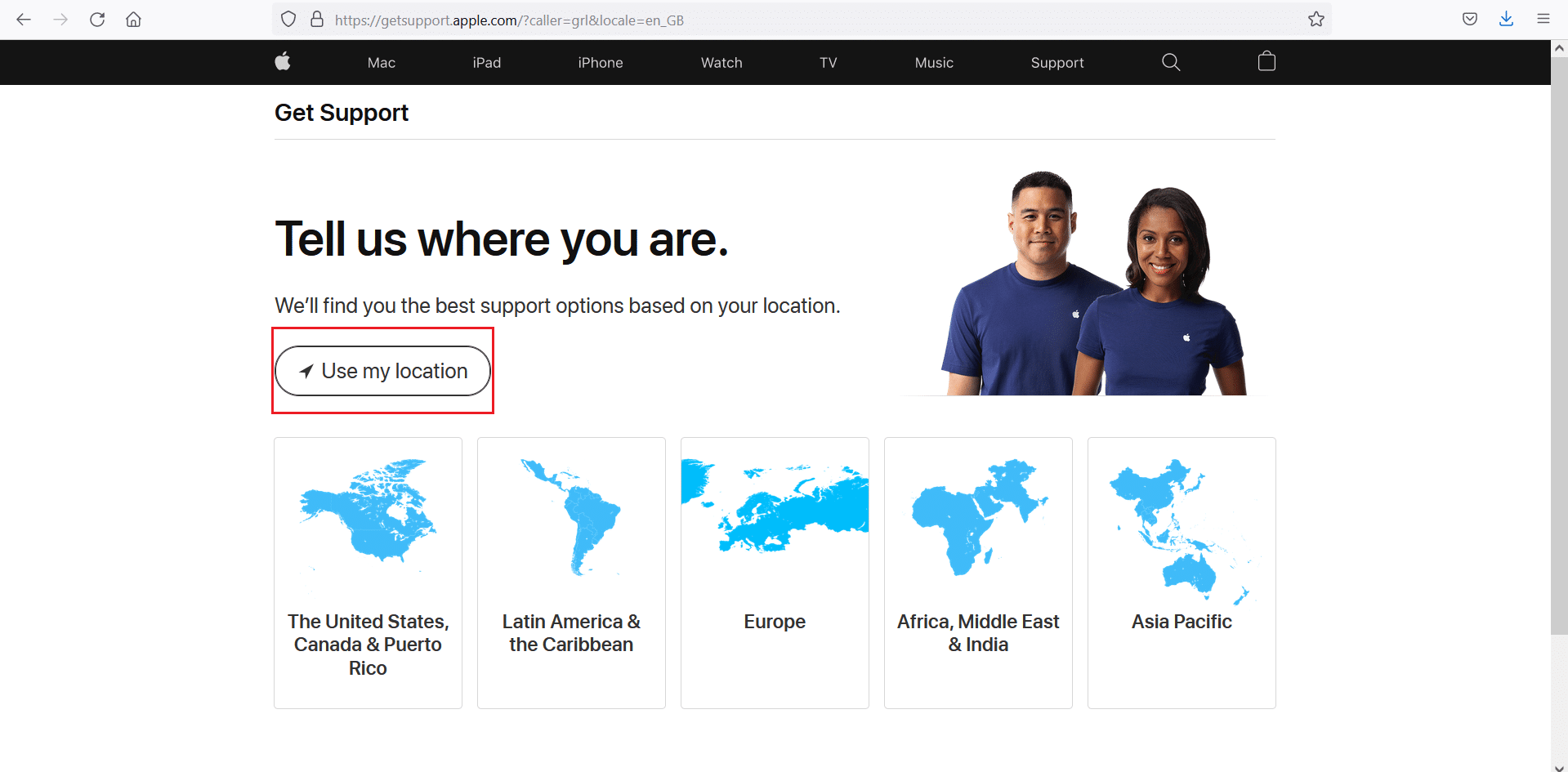
8. The next page will display the working hours of the selected store. Make an appointment to visit the store.
9. Schedule a Time and Date to take your product for maintenance, repair, or exchange.
How to use the Apple Support App?
You can download the Apple Support app from here to contact Apple Support i.e. Apple customer care chat or call team. This free application allows you to:
- Call or talk to a live representative
- Locate the closest Apple Store
- Receive step-by-step instructions to solve your problems
- Information about other methods to access Apple Support Team
How do I locate the IMEI number on my iPhone?
Locate the serial number of your iPhone as follows:
1. Go to Settings > General, as shown below.
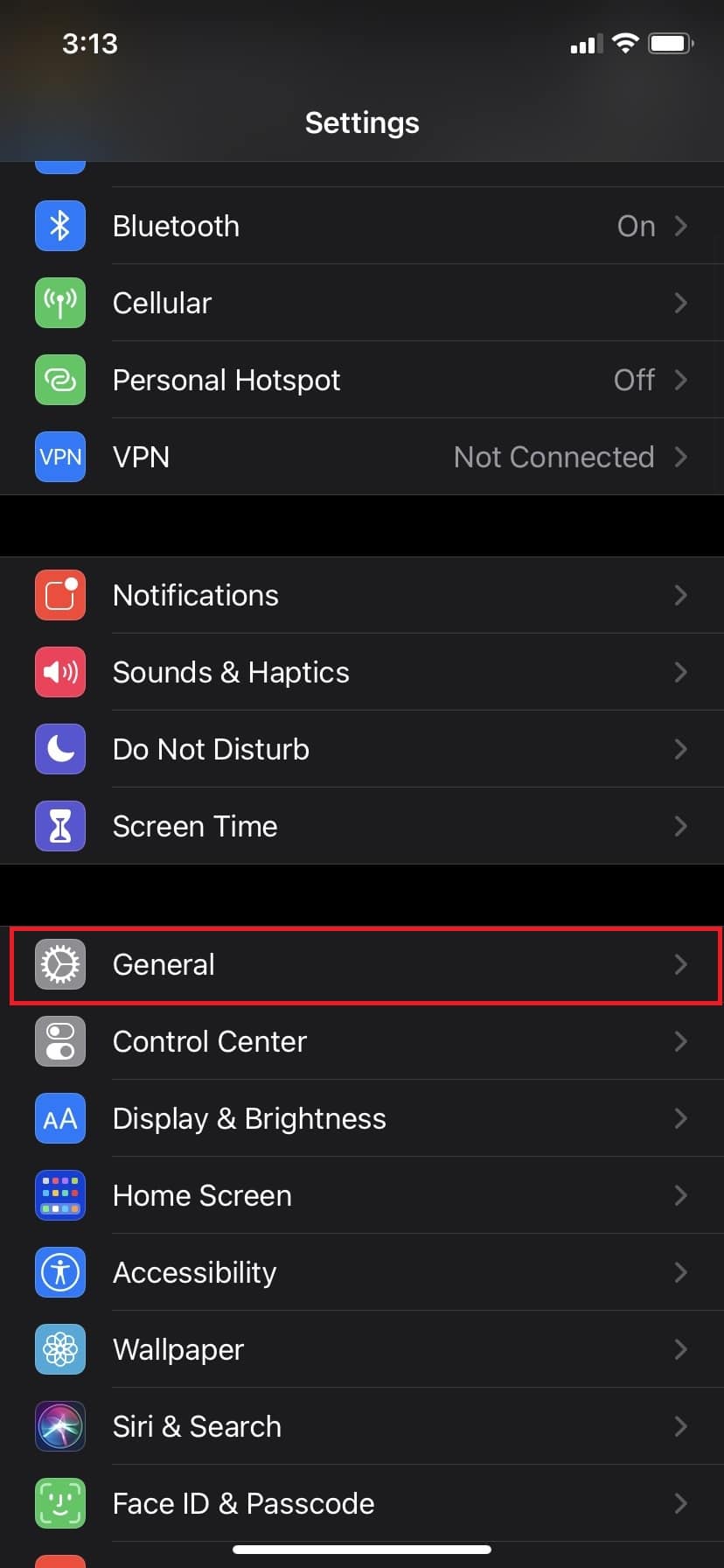
2. Here, tab About, as highlighted.
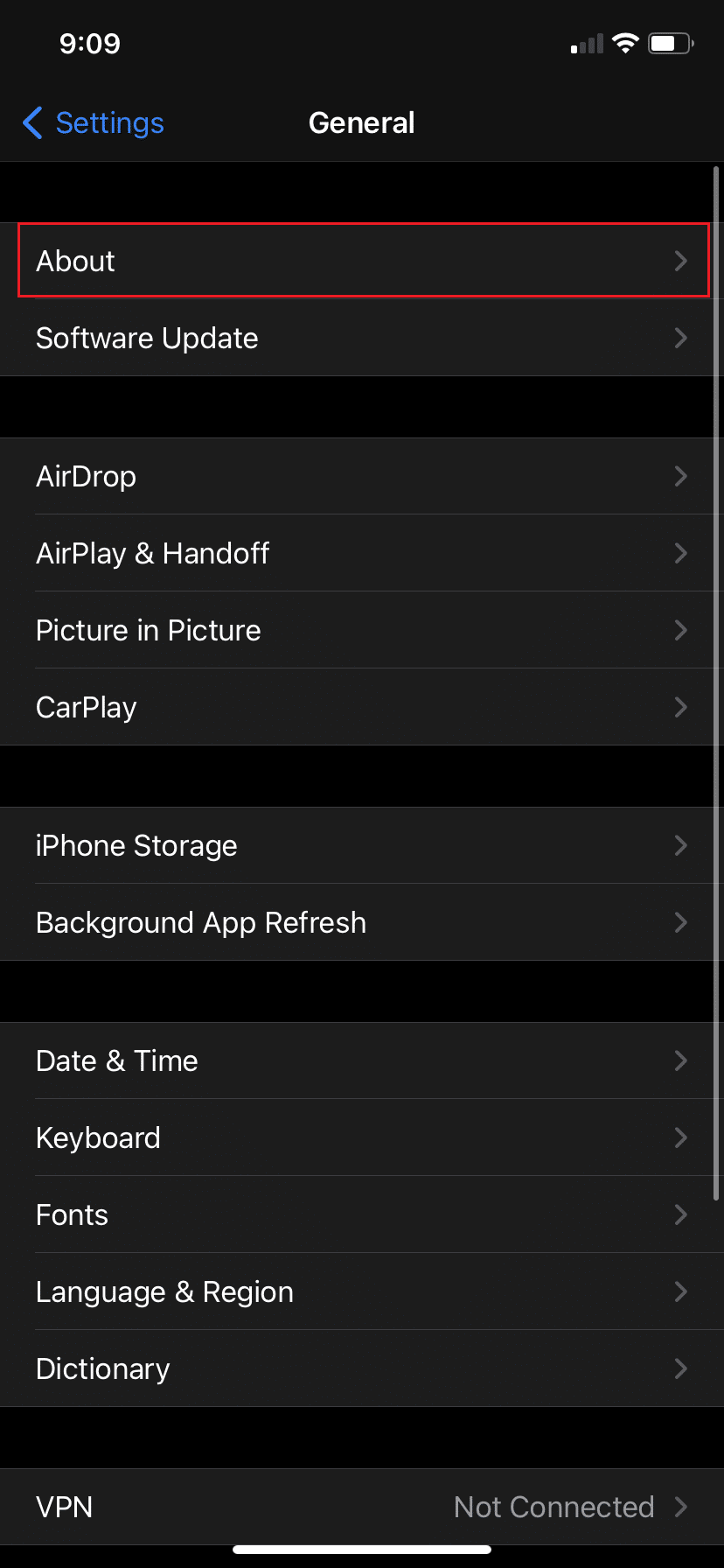
3. You will be able to view the Serial Number along with Model Name, Number, iOS version, Warranty & other information about your iPhone.
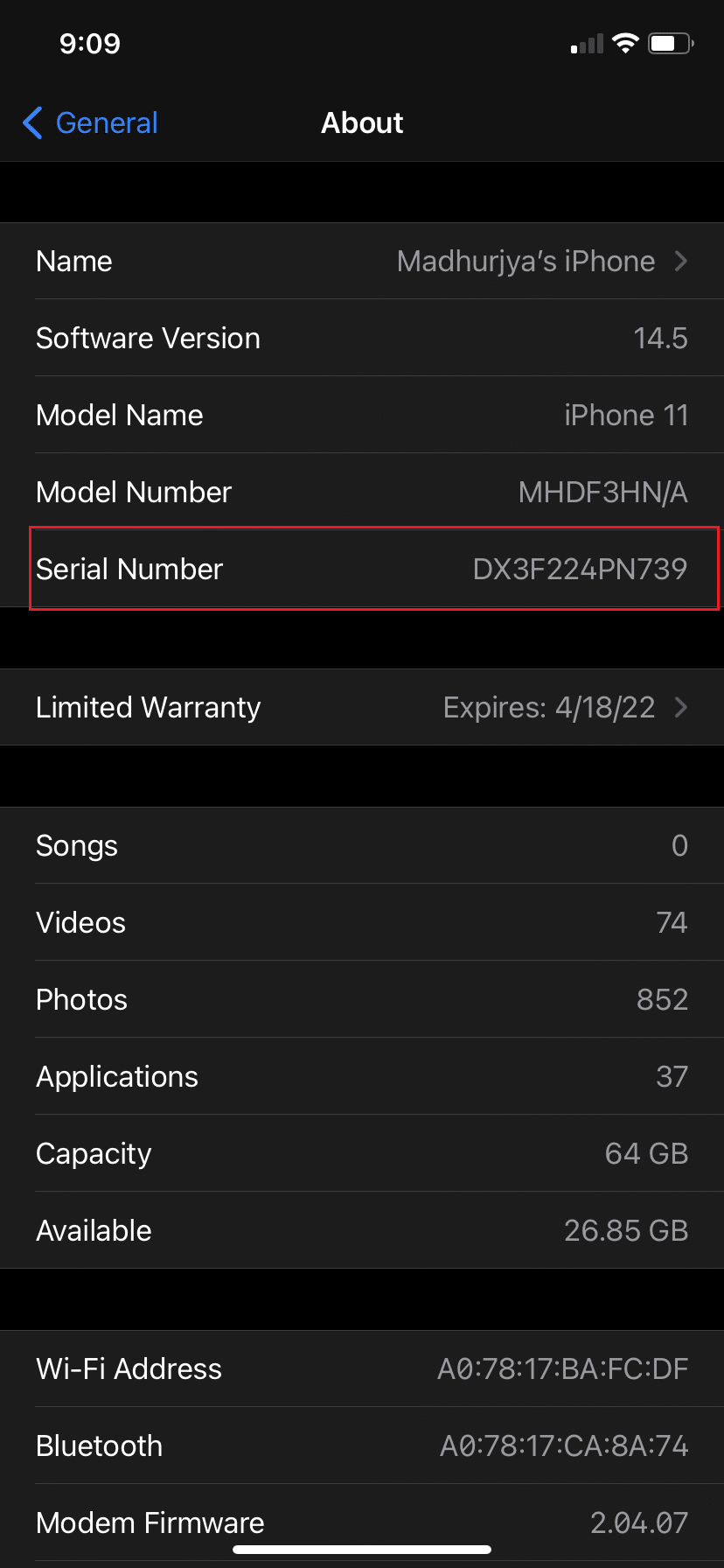
Recommended:
We hope you were able to understand how to contact Apple Live Chat with our helpful and comprehensive guide. Let us know which method worked for you. If you have any queries or suggestions, drop them in the comment section.