How to Contact TikTok Support

Most of you know TikTok. It is a video-centered social media platform that has gained immense popularity. They enable users to watch, create short videos on any topic within 15 seconds, and share them with others via mobile phone. Sometimes, you have to contact TikTok for support since you might face issues. If you are looking for how to contact TikTok and what is TikTok Customer Support Phone Number or email address, then this guide will help you.

How to Contact TikTok Support
The unknown fact to many is that the idea of TikTok originated from the app Musical.ly. Now, does this app seem familiar to you? When you think about it, you can figure out that it was present before TikTok. In fact, you can say that Musicaly.ly is the predecessor of TikTok. The accounts of Musicaly.ly migrated automatically to TikTok when the Chinese-tech company ByteDance acquired it. Though it originated from Musicaly.ly, the app TikTok is well-known for unique features like editing recorded videos with filters, effects, and background music and directly uploading them, collaborating to make duet videos even in different locations. Issues are inevitable with its wide range of contents, features, and options.
Why do you need to contact TikTok?
Before we jump to how to contact TikTok, let’s check why do you actually have to do it:
- Account Restriction: You need to contact TikTok if you’re account has been restricted.
- Shadow-ban: If in case, your account has been banned, you need to know how to contact TikTok to solve the issue.
What is the TikTok Support Phone Number?
When you search online for a TikTok support phone number, you would be surprised that you cannot find one. Unfortunately, the TikTok app does not have a phone number to call and get help. Alternatively, you can contact them via TikTok customer support e-mail or other social media platforms. The TikTok customer support e-mail is lert@tiktok.com. But remember that there are multiple e-mail addresses available for distinct types of info you need or different locations you live, which are given in the article further elaborately.
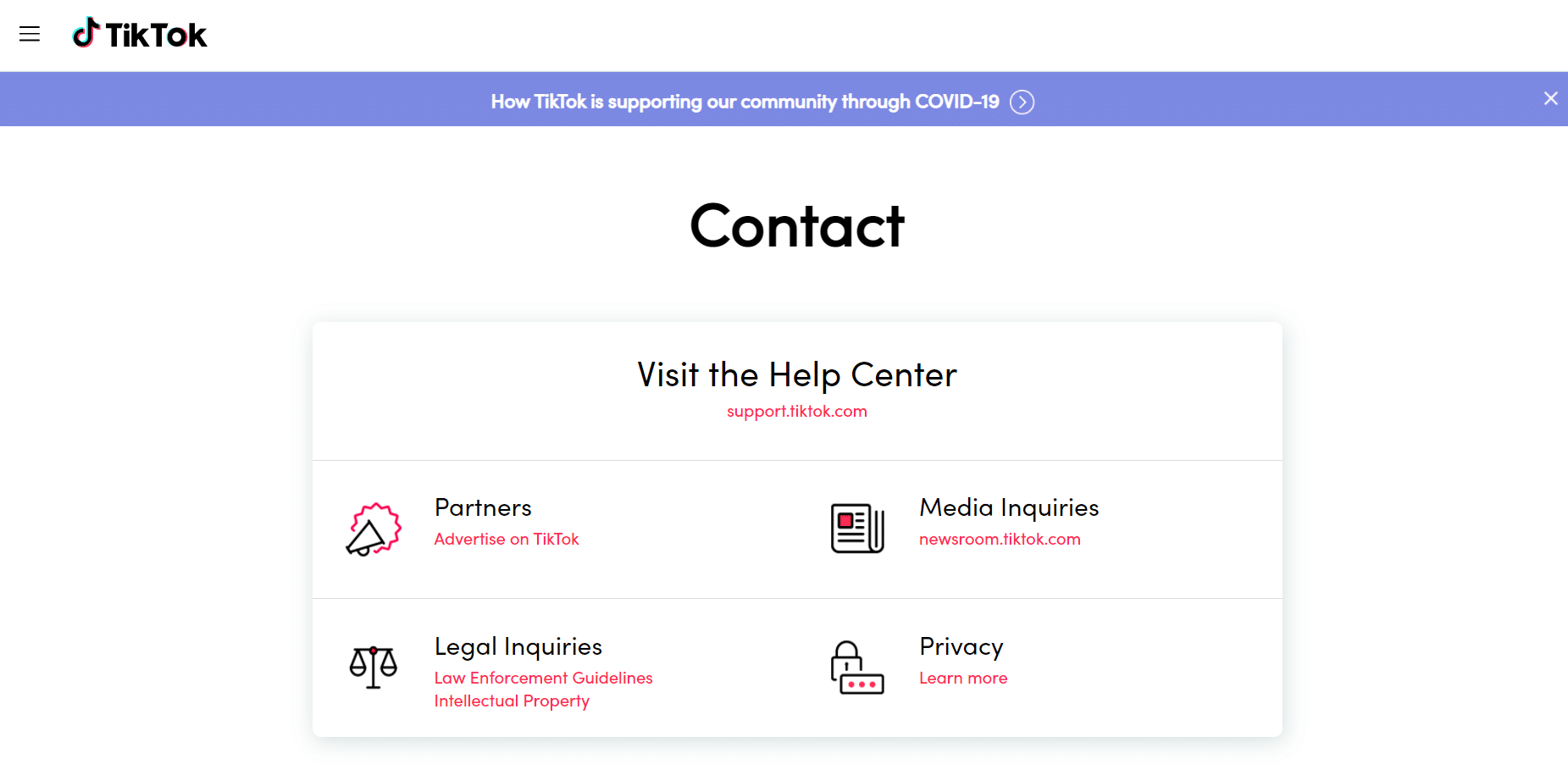
Also, there are other ways to contact TikTok than from TikTok customer support email. Check it out and learn how to contact TikTok based on your need.
Also Read: How to Change Your Number on TikTok
Method 1: Via Facebook
You can visit the official TikTok account on the Facebook platform to find information. On the page, you could see posts, videos, information on ads, photos, and so on that could possibly provide you with relevant solutions. Please note that you cannot send a message directly through Facebook, but commenting on their post could get you a response.
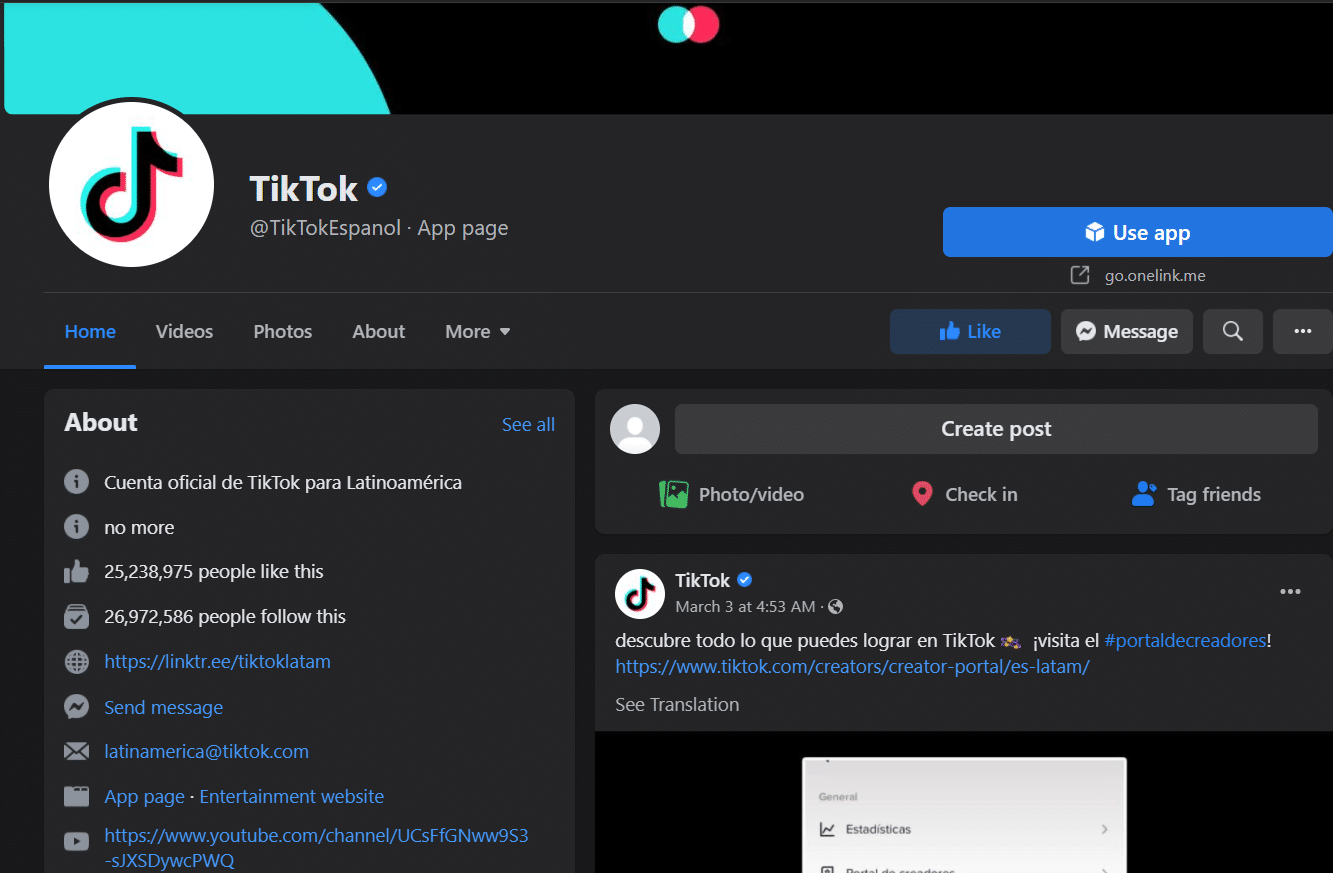
Also Read: How Do I Temporarily Disable TikTok
Method 2: Via Twitter
To contact TikTok via the Twitter platform, you need to brief the issue through a message and send it directly to the @TikTokSupport Twitter handle. They reply to the messages as they are available seven days a week from 8 AM to 5 PM PST.
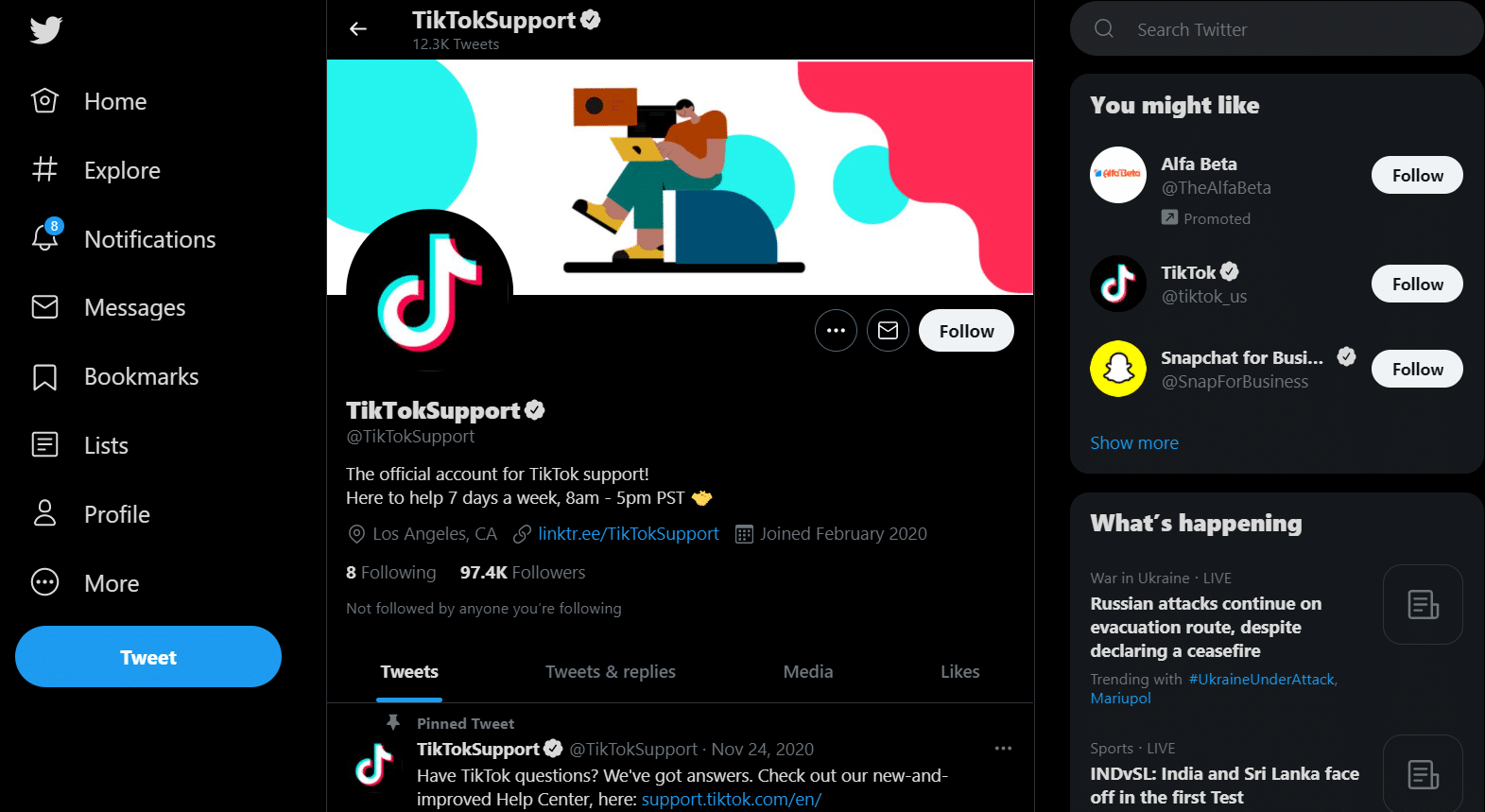
Also Read: How to Remove Filter from a TikTok video
Method 3: Via TikTok Feedback Form
You can contact the TikTok official team using its feedback form when you are facing problems like your account ban, feature request, creator fund, reporting abuse, and so forth. You could find various predetermined reasons on the feedback form page and choose one as per your problem. Here is how to contact TikTok support by following the steps given below.
1A. Open the Tiktok feedback form on a web browser on your desktop/laptop.
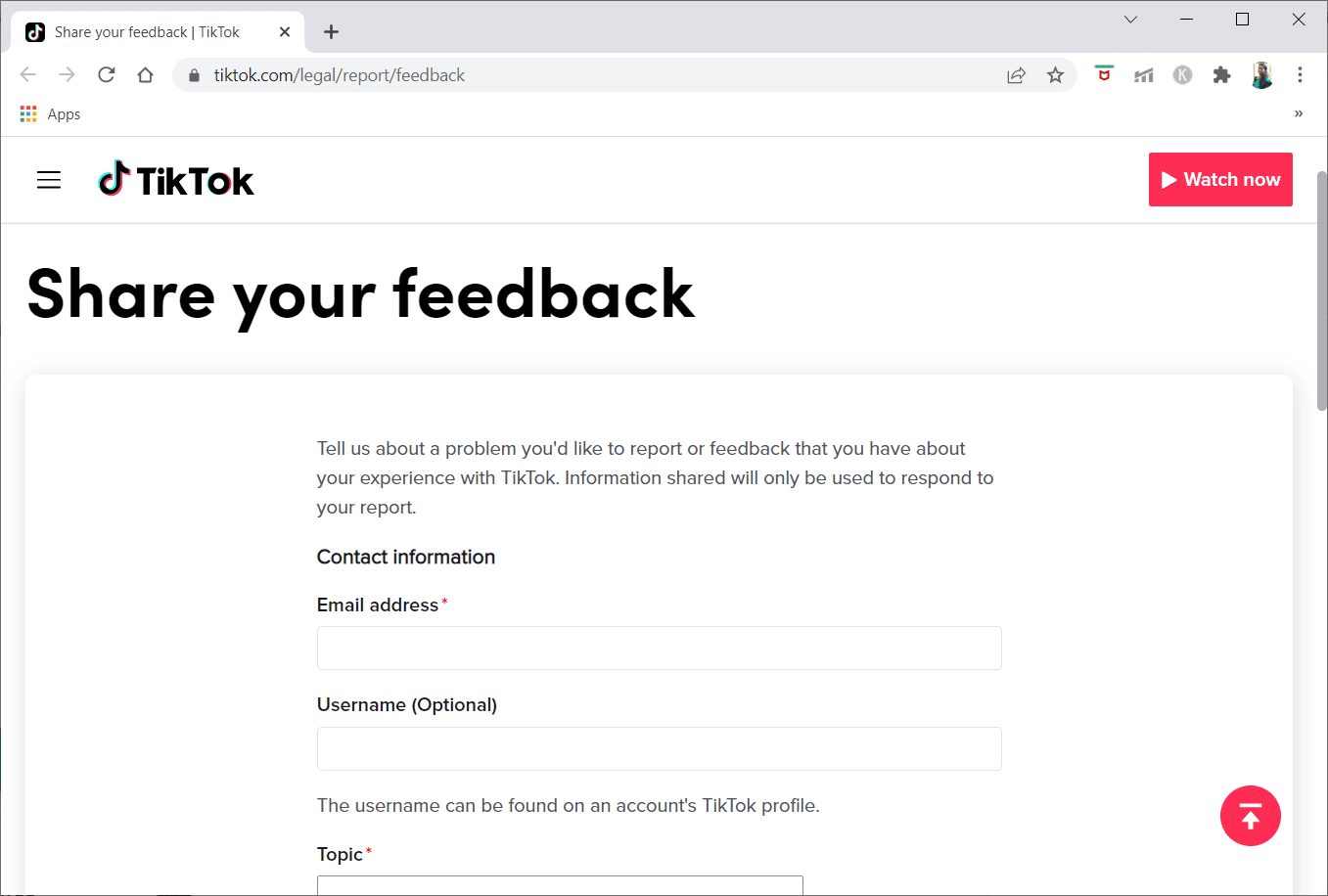
1B. Open the said link on the phone browser as shown.
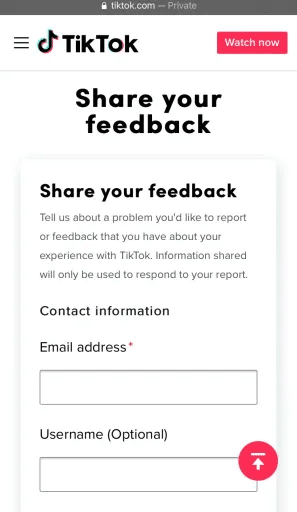
2. Fill in the details required on the form. Here, your e-mail address is mandatory.
3. Provide your TikTok username, even though it is optional.
4. Select a relevant option on the Topic field and type the issue you have under the How can we help? section box.
5. If you have any screenshots to give TikTok, click the Upload link and share it.
Note: You can attach up to 10 documents. This is optional.
6. Confirm the declaration and click Submit to submit the form successfully. Once submitted, TikTok will get back to you through the e-mail address you gave.
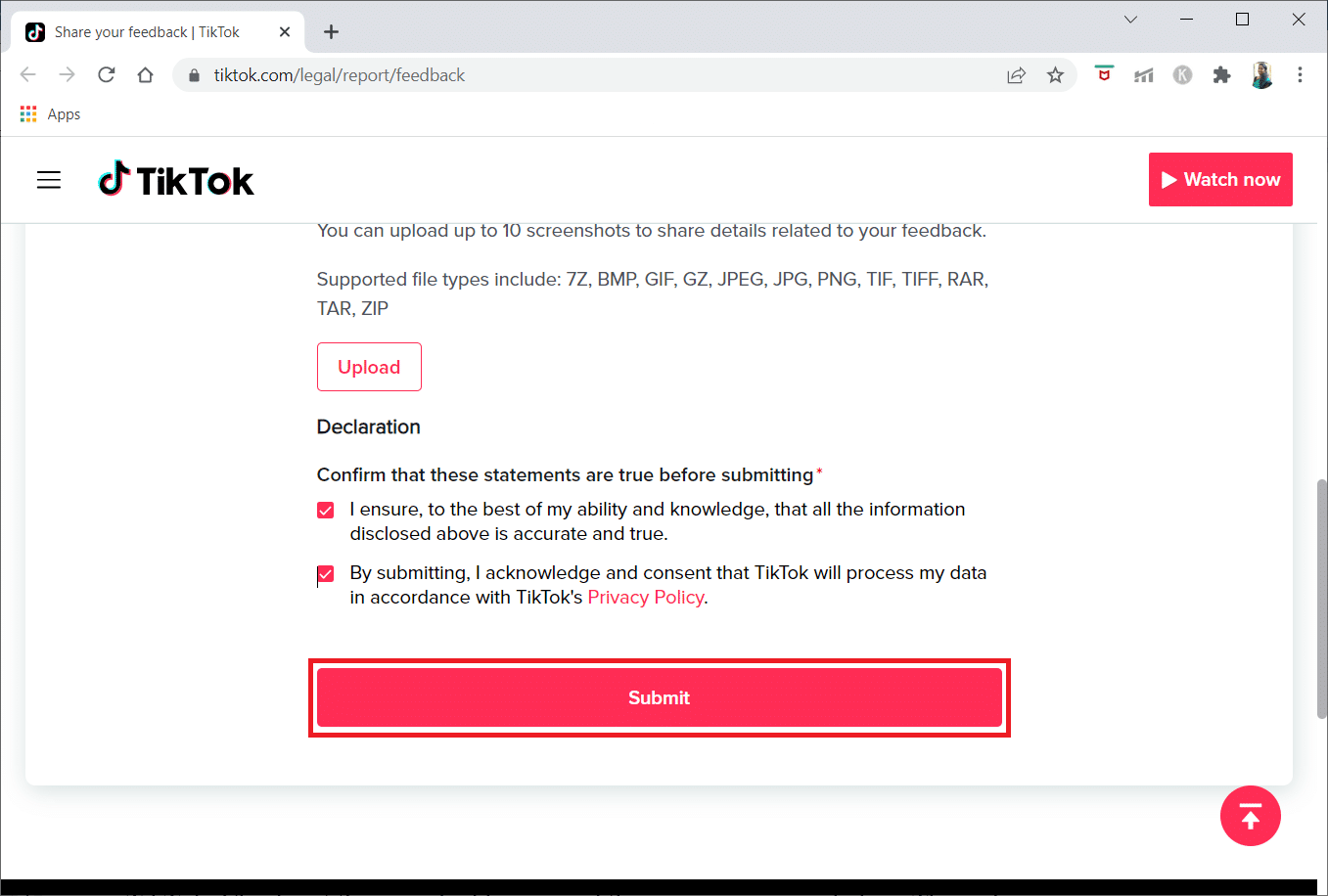
Method 4: Send E-Mail to TikTok Support
For any social media platform, you can find contact support via e-mail. In the same way, you can contact TikTok support through e-mail on their official page. There are four kinds of e-mail available in TikTok. Check out TikTok customer support email addresses and their purposes given below. Then, choose one as per your requirement.
Option I: Business Inquiries
If you are an influencer or starting to be one and looking to find out about TikTok’s cash-out process, mail them via the business e-mail address mentioned below. These e-mail addresses are location specific. Therefore, choose one for your region or country. Also, you can write the e-mail in your native language with a clear explanation, and you will get a response from the same language. If you have received a reply in English, you can switch to the same for further conversations. Following are some TikTok customer support email addresses.
Option II: Advertisement Inquiries
If you are looking to advertise your business or brand and want to enquire regarding it, send your queries through the e-mail address advertise@tiktok.com. The TikTok support team will provide all the advertisement-related details you need to market your band.
If your ad is causing an issue or campaign related to the advertisement is not performing, feel free to send an e-mail to adreview-support@bytedance.com with a detailed explanation of your problem.
Option III: Press Inquiries
To get real and accurate information about the app TikTok, its features, and the latest updates, don’t hesitate to contact TikTok Team using the e-mail pr@tiktok.com.
Option IV: General Inquiries
TikTok gladly accepts any feedback or suggestions you want to give. This is TikTok customer support email address feedback@tiktok.com where you can send your ideas, recommendations, feedback, and general questions.
Also Read: How to get Chinese TikTok on iOS and Android
Method 5: Via TikTok Report a Problem Page
If you are struggling with some features on the app, you can report it via the TikTok app itself. Here is how to contact TikTok support from the app. To do it, follow the steps given below.
1. Open TikTok and sign in to your account.
2. Now, tap on Me to go to your TikTok profile.
3. Tap on the three dots to go to the settings and privacy page
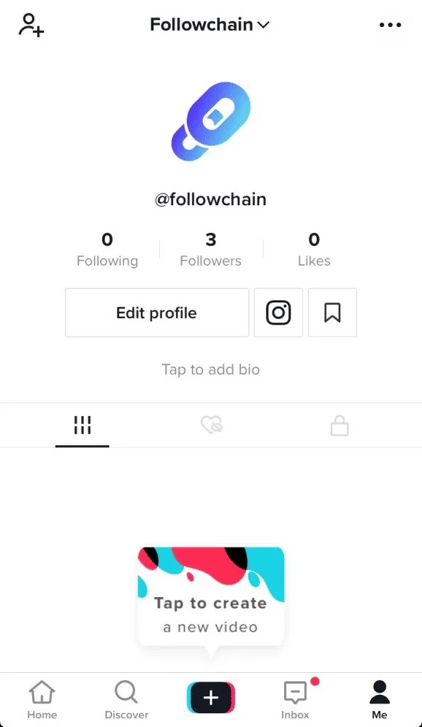
4. Tap on the Support in the header, then select Report a problem.
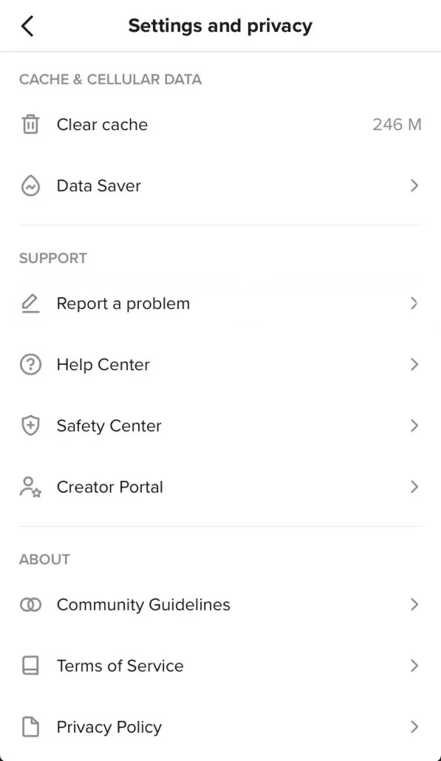
5. You will land on the Feedback and help page.
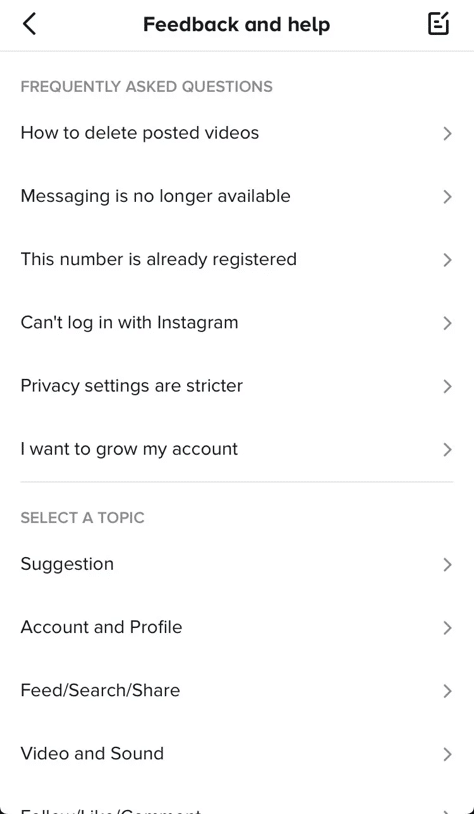
6. At the end of the page, tap on No if your problem is unresolved.
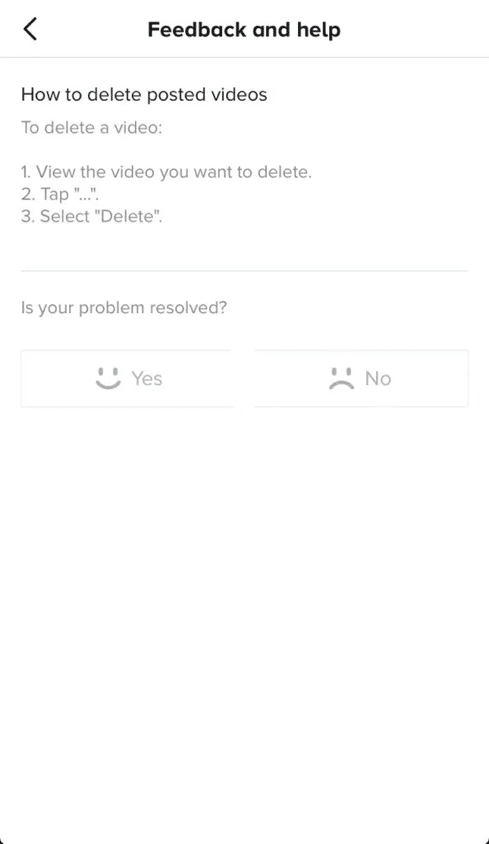
7. Tap the Still have problem option.
8. Describe your problem on Report a problem page
9. Tap on Report to submit your report to TikTok.
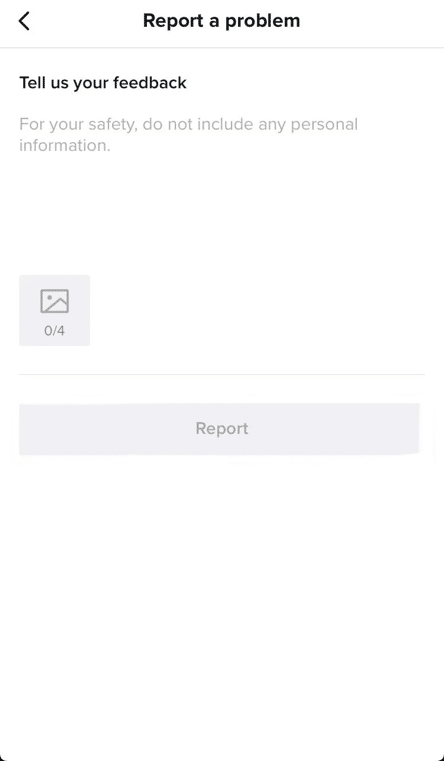
Once contacted by the support team, they usually respond within a few hours. If they did not reply, it could be due to the increased traffic of e-mails they need to answer. You have to wait for some more time. But if it’s been too long, you can send a follow-up mail and check it.
Pro Tip: TikTok User Guidelines
Always ensure your TikTok account has not done anything against the TikTok guidelines. And then, this guide will help how to contact TikTok support team. Things not to do in TikTok are listed below.
- Do not post any slogans or symbols associated with terrorism or any other hate group as they are considered dangerous content in TikTok. Though, TikTok makes an exception for educational content.
- Avoid posting illegal content related to drugs, doing harm and dangerous pranks, promoting hate, and performing any illegal activities.
- Never post content that hurts others, like swearing or hate speech, bullying, and harassment, and most likely, TikTok will ban your account.
- Beware of posting violent self-harm, suicide, animal abuse, and homicide content.
- Do not post anything regarded with nudity as there are minors present in TikTok, which could be considered child abuse and exploitation.
- Don’t sell any guns and ammunition via the app, as TikTok restricts weapon sales.
- Never perform dangerous acts to showcase yourself.
- Be careful regarding platform security. Do not try to bypass the security, limitations, and policies set by TikTok.
Frequently Asked Questions (FAQs)
Q1. How long will the TikTok support team take to respond?
Ans. The TikTok support team will take only a few hours, but the time may extend if there is a lot of feedback.
Q2. What is the age limit to use TikTok?
Ans. You have to be at least 13 years old to have a TikTok account. But the app does not have any verification tool to confirm the age.
Q3. Is TikTok available on iOS?
Ans. Yes, you can download TikTok on iOS devices. The app is available in 40 languages.
Recommended:
We hope that you have learned how to contact TikTok support. Let us know what you want to learn next. Feel free to reach out to us with your queries and suggestions via the comments section below.