How to Extract WhatsApp Group Contacts (2023)

WhatsApp has nowadays become one of the inevitable means of online communication. Most organizations, clubs, and even friends have WhatsApp Groups. These groups can accommodate a maximum of 256 contacts. You can configure your settings to tell WhatsApp who can add you to groups. Almost all WhatsApp users are members of at least one or other groups. These groups are a good means of communicating with a large number of people. But in many instances, you may not know all the members in a group. The app does not provide you with an option to save all contacts of a group. Saving all the members in a group as your contact manually may be tedious. Also, it is time-consuming.
If you struggle with extracting the contacts, that’s why we are here to help you. In this guide, you will know about how to extract contacts from a WhatsApp Group. Yes, you can extract all the contacts in a group to a simple Excel sheet. The only caveat here is that you can’t do this with your phone alone. The pre-requisite for this tutorial is that you should have your phone with WhatsApp installed, and a PC or a laptop with the Internet.

Do you know that you can access WhatsApp on any browser on your PC or laptop? It is possible if you make use of the feature called WhatsApp Web. All you need to do is to scan a QR code on your phone. If you know how to open Web WhatsApp, that’s fine. If yes, you can proceed to Method 1. If not, I’ll explain.
How to Access WhatsApp Web on your PC or Laptop
1. Open any web browser like Google Chrome or Mozilla Firefox, etc.
2. Type web.whatsapp.com in your browser and press Enter. Or click this link to redirect you to WhatsApp Web.
3. A webpage that opens will show a QR code.
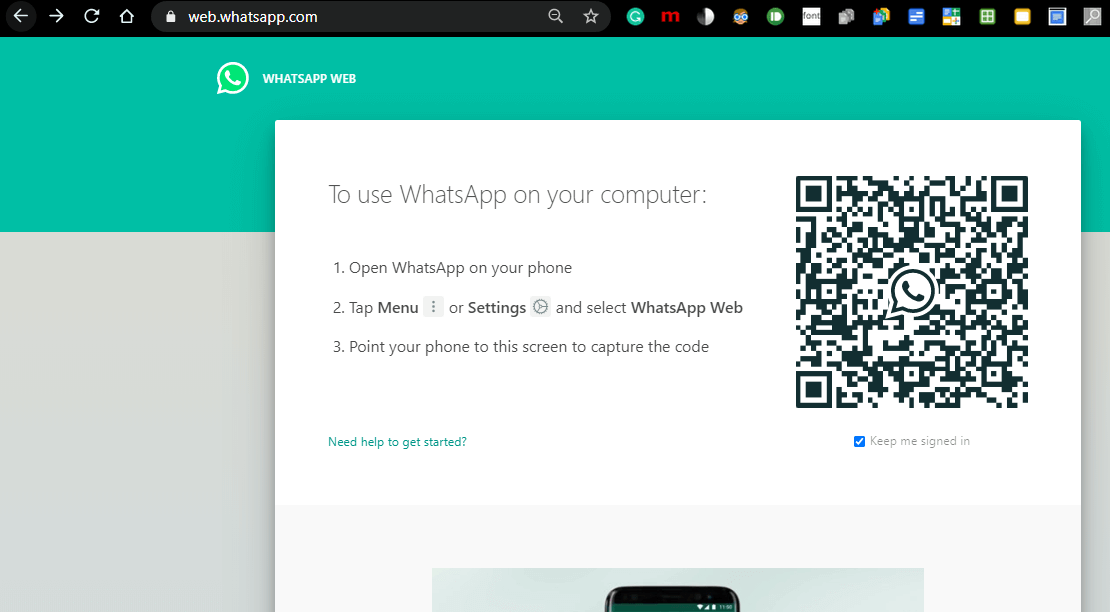
4. Now open Whatsapp on your Phone.
5. Click on the menu (three-dotted icon on the top right) then choose the option named WhatsApp Web. The WhatsApp camera would open.
6. Now, scan the QR code and you’re done.
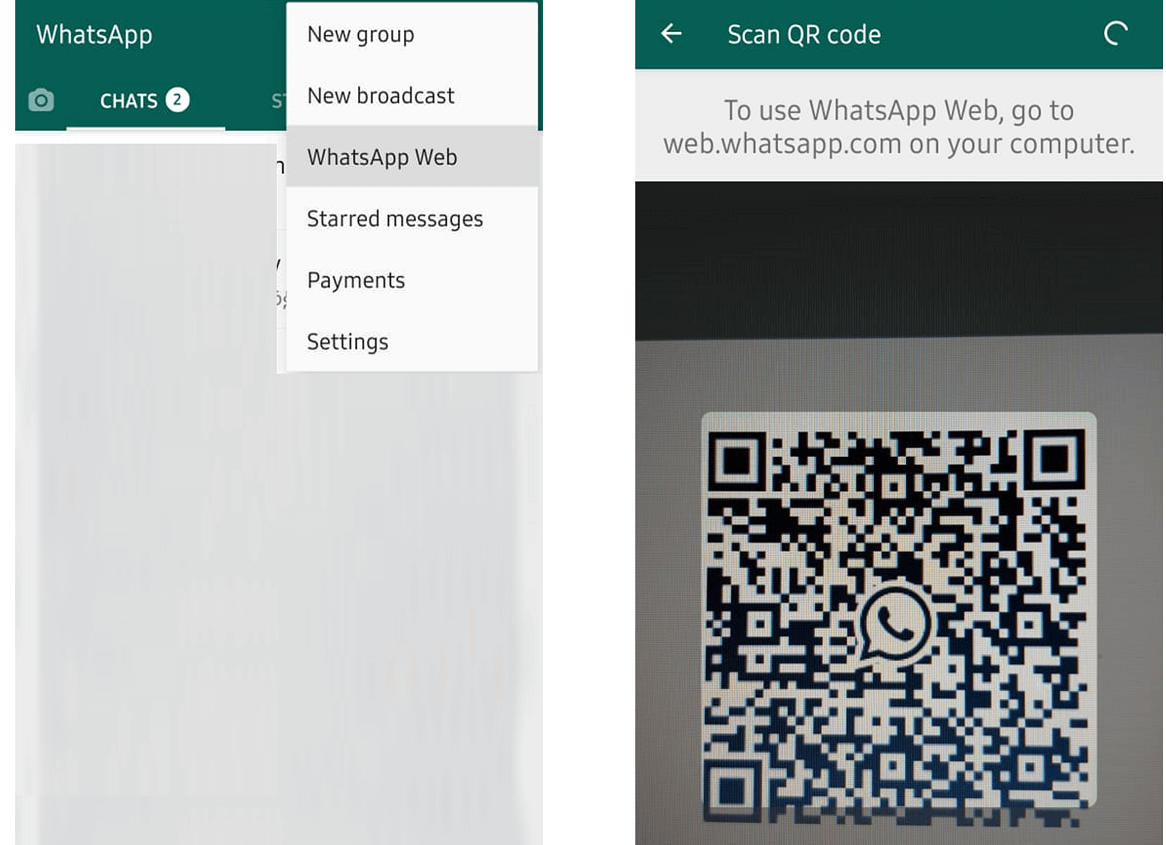
Method 1: Export WhatsApp Group Contacts to an Excel Sheet
You can export all the phone numbers in the WhatsApp group to a single Excel sheet. Now you can easily organize the contacts or add the contacts to your phone.
2. Click on the group whose contacts you are going to extract. The group chat window will show up.
3. Right-click on the screen and choose the Inspect. You can also use Ctrl+Shift+I to do the same.
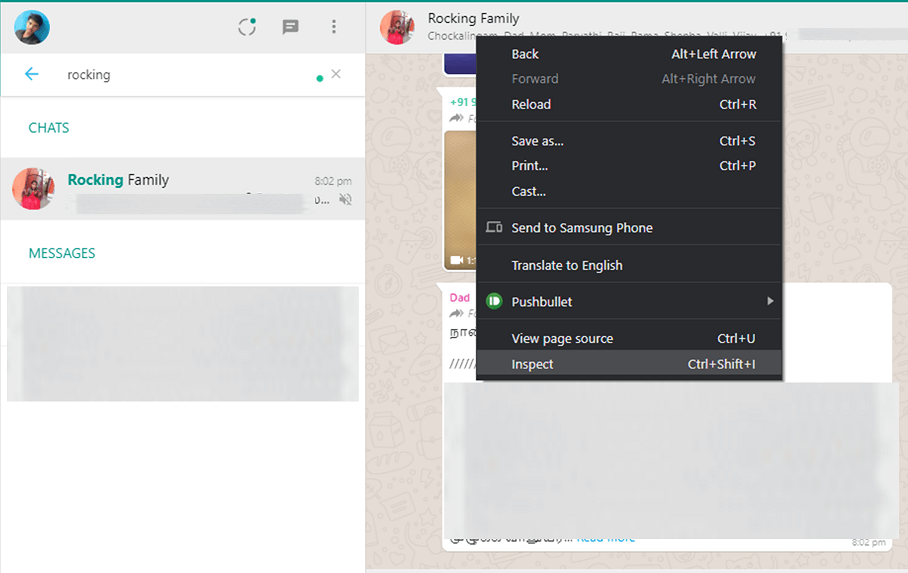
4. A window would show up on the right side.
5. Click on the icon on the top-left of the window (highlighted in the screenshot) to select an element. Or else, you can press Ctrl+Shift+C.
![]()
6. Click on the name of any contact in the group. Now the contact names and numbers of the group will be highlighted in the inspect column.
7. Right-click on the highlighted part and move your mouse cursor over the Copy option in the menu. From the menu that shows up, select Copy outerHTML.

8. Now the Outer HTML code of the contact names and numbers will be copied to your clipboard.
9. Open any Text Editor or an HTML editor (for example, Notepad, Notepad++, or Sublime Text) and paste the copied HTML code.
10. The document contains many commas in-between names and numbers. You have to replace them all with a <br> tag. The <br> tag is a HTML tag. It stands for a line break and it breaks the contact into several lines.

11. To replace the commas with a line break, go to Edit then choose Replace. Or else, simply press Ctrl + H.

12. Now the Replace dialog box will show up on your screen.
13. Input the comma symbol “,” in the Find what field and the tag <br> in the “Replace with” field. Then click on the Replace All button.
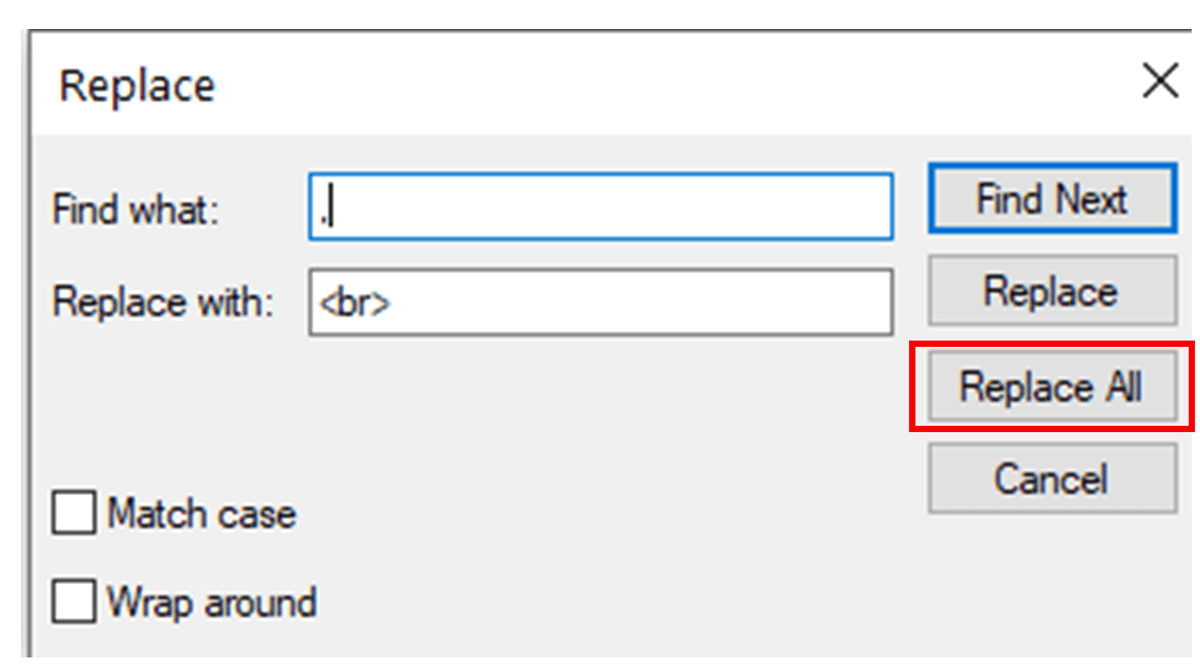
14. Now all the commas would be replaced with the line break HTML tag (the <br> tag).
15. From the Notepad menu navigate to File then click on the Save or Save as option. Or else, simply press Ctrl + S will save the file.
16. Next, save the file with the extension .HTML and choose All Files from the Save as Type drop-down.
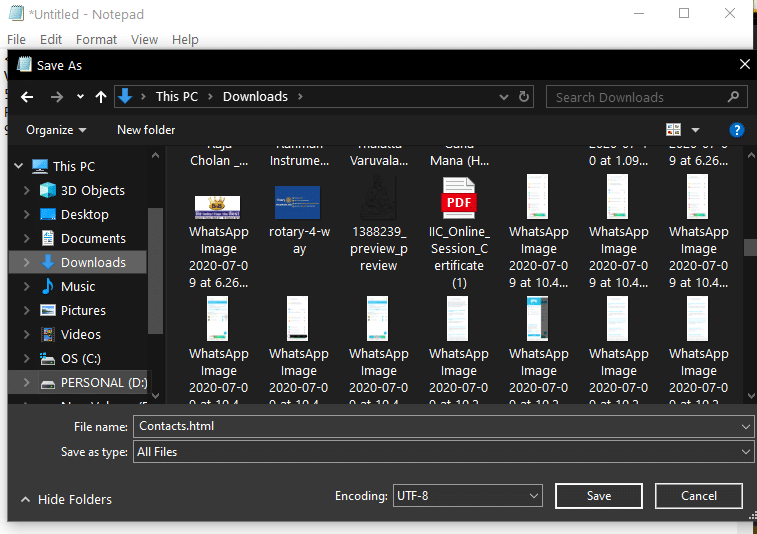
17. Now open the saved file in your favourite web browser. As you saved the file with the extension .html, double-clicking the file would automatically open it in your default browser application. If it doesn’t, right-click on the file, choose “Open with”, and then select the name of your browser.
18. You can see the contact list on your browser. Select all the contacts then right-click, and select Copy. You can also do that by using the shortcuts Ctrl + A to select all the contacts and then use Ctrl + C to copy them.
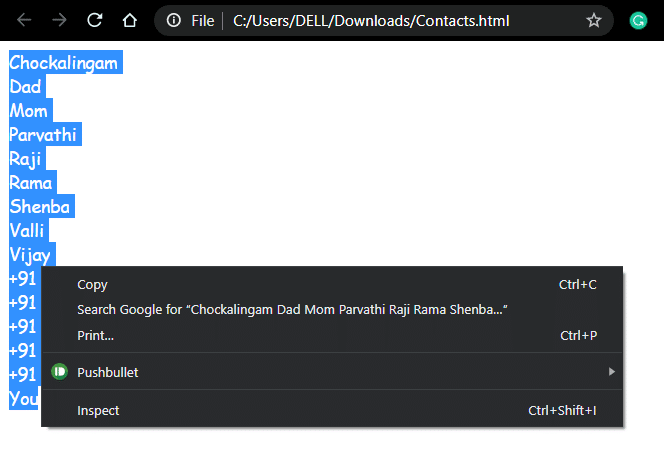
19. Next, open Microsoft Excel and press Ctrl + V to paste the contacts in your Excel Sheet. Now press Ctrl+S to save the Excel sheet in your desired location.
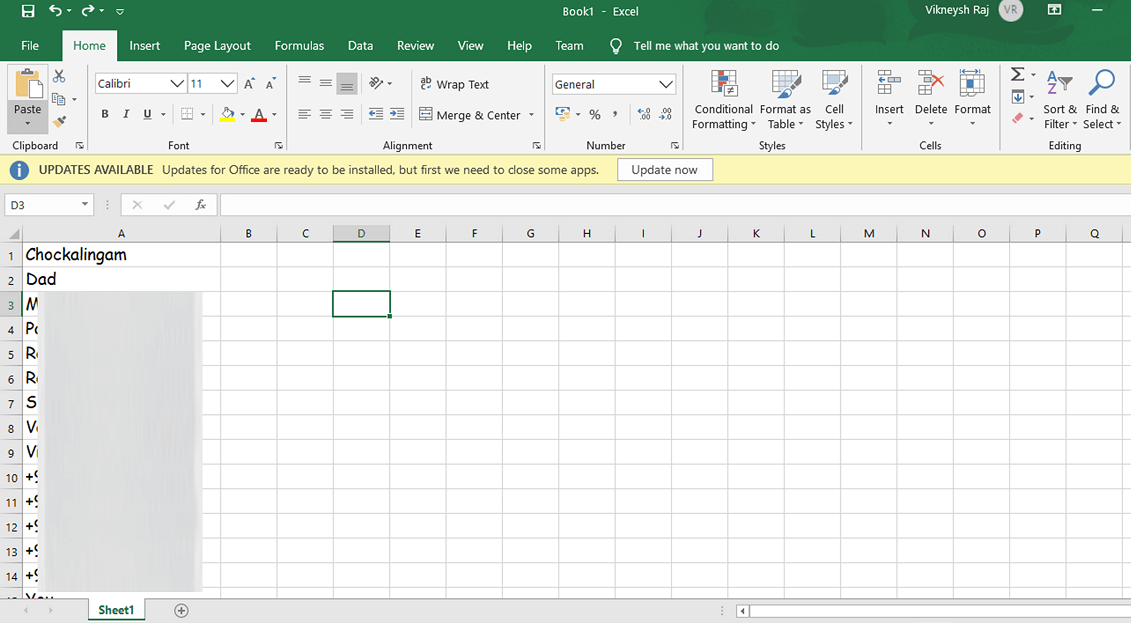
20. Great work! Now you have extracted your WhatsApp group contact numbers to an Excel Sheet!
Method 2: Export WhatsApp Group Contacts Using Chrome Extensions
You can also search for some extensions or add-ons for your browser to Export your contacts from a WhatsApp group. Many such extensions come with a paid version, but you can try searching for a free one. One such extension is called Get Whatsapp Group Contacts which can be used to save your WhatsApp Group Contacts. We personally recommend you to follow method 1 rather than installing third-party extensions.

Recommended:
We hope the guide on How to Extract WhatsApp Group Contacts is of use to you. Also, check out my other guides and articles to find more WhatsApp tricks. Please share this article with your friends and help them out. Feel free to contact me to clarify your doubts. If you want me to post a guide or walkthrough on any other topic, let me know through your comments.