How to Reverse Search a Video
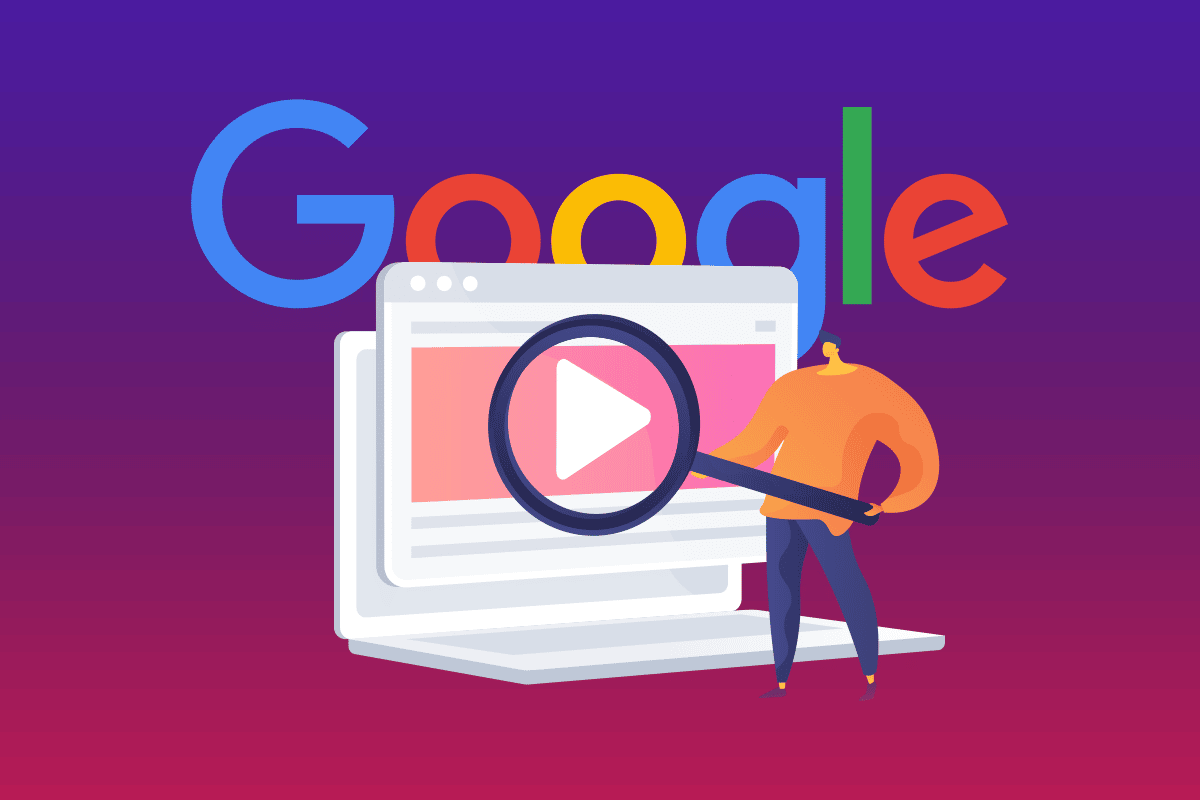
When you see a worthy or funny video on the internet have you ever traced out where it came from? In these modern days, there are more ways to find out its origin. With the use of reverse search on Google, you can easily find out the source of your funny or worthy video. Reverse search is a great feature by which you can easily find out the source of an image, or video where it exactly came from. We bring to you a perfect guide that will teach you how to reverse search a video on Google. So, continue reading!
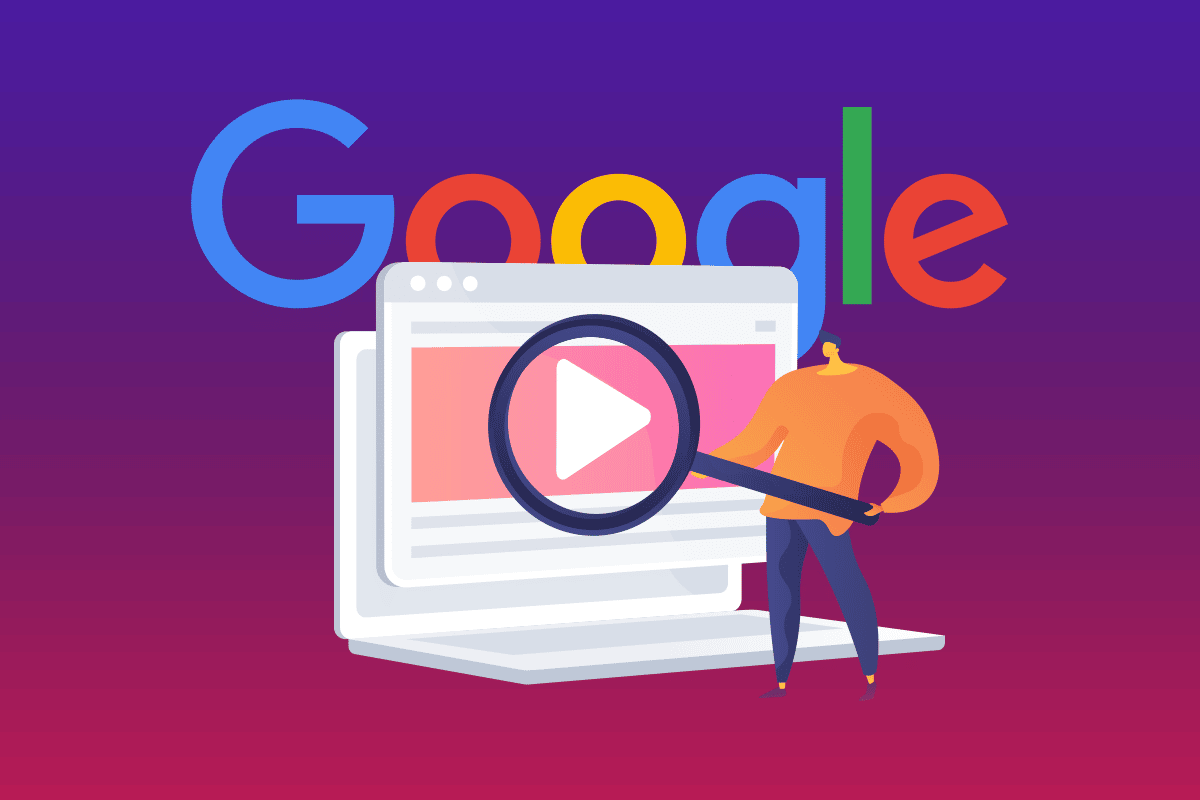
How to Reverse Search a Video
You usually search for a word or a keyword on a search engine until you find a page or a result that satisfies your purpose for searching. But reverse search performs differently when you search a result on reverse search, you are using the search engine to search on each webpage your search items appear on.
Colours and pixels in your video are being used by Google and other similar search engines to find exact or similar copies on the webpage. The results are not always accurate, but it is useful when you want to check the first time a video appears or how many times a video appears repeatedly.
Purpose of Using a Reverse Video Search
Reverse Video Search is abbreviated as RVS, the idea of reverse video search is extraordinary in the field of video editing also. There are many advantages of learning how to reverse video search. Some of the advantages are listed below.
- From the point of view of a business owner, knowing how to reverse search a video on Google is a great advantage for authenticating your clients.
- The claims that are made on social media by other users can be ignored. Specific search engines help throughout the process.
- If you are an art lover and are looking for a lovely piece on the internet, knowing how to reverse search a video helps you to find the right one.
- A simple search on the internet about topics that are not relevant can also be easily searched by using a reverse video search. In addition to this, you can find lots of information about a particular idea or thing.
- Without any reason, if you are in a situation to see a video that is not related to an unauthentic brand, then reverse searching a video can be used to find the source of the product.
- If you are searching for a celebrity but you do not know their name, then tactics of how to reverse search a video on Google can be helpful.
Finding the actual usage of video content. If you are a video content creator, a reverse video search can be helpful to find out how many times your video appeared on a website. You can also ask for credit for your video or you can send a request to remove the content
Useful to find out the full versions of a video. Some file-sharing sites like Reddit or Imgur may have full-size limits on what they can show. In that case, if you are looking for the full version of a video then you can use techniques of how to reverse video search to find it.
Why Learning to do a Reverse Video Search is Difficult?
Reverse video search like any other idea in this world has pros and cons. Some of the reasons are listed below.
- This method is not yet launched, and it takes many years to do that. Today, the idea of the reverse video is under the cover, and no one knows what to expect from this.
- The search results can be managed easily by you. Even if a single pixel is changed in the video or other results, it will not show up in the results.
- Every frame of the original video must be indexed by the corresponding search engines. This process consumes a lot of time, and it does not guarantee that the results will be delivered with the use of current technology.
- A large number of videos are uploaded to the internet every day and these videos need to be indexed. Indexing all those videos is a very hard task.
- This process is technically possible, but it requires a huge number of resources and time. This process can not be done easily as of now.
- With the use of current computing power, it is difficult to perform this kind of search. This idea can be turned into reality with the use of quantum computing but it takes another 5 to 10 years to make this possible.
In this section, we will show you the steps concerning how to reverse search a video on Google on mobile no matter whether it is Android or iOS.
Method 1: On Android
A Reverse Video Search can be done on Android using the Google lens app. Follow the steps below to learn how to do a reverse video search on an Android device.
1. Open the Play store.
2. Search the Google lens in the search bar and download it.
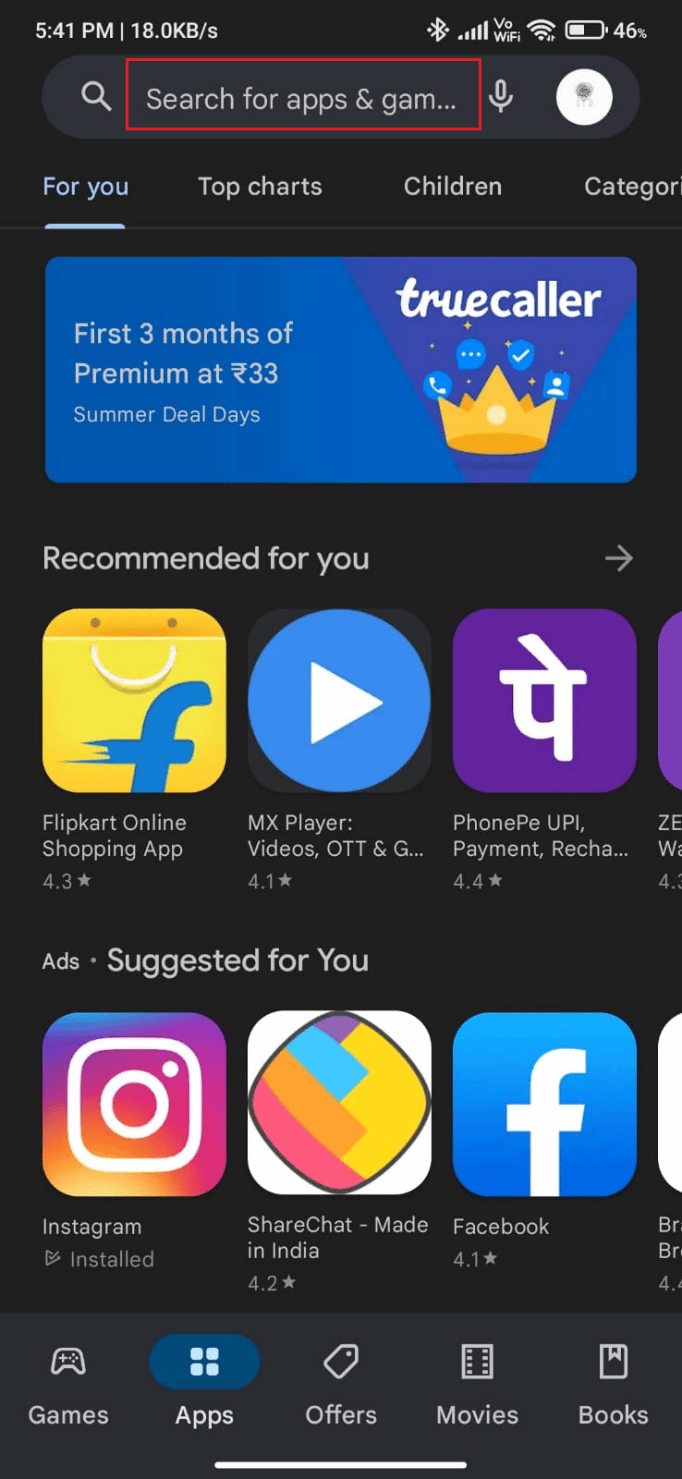
3. Open the installed app and tap on the image icon which is on the left of the shutter button.
![]()
4. Browse and select the image that you want to reverse search. Related images and video results will be shown now.
Also Read: How to Perform Reverse Scrolling on Windows 10
Method 2: On iOS
How to reverse video search on iOS using Google? Follow the steps below to do the same.
1. Download the Google app from the App store on your iPad or iPhone.
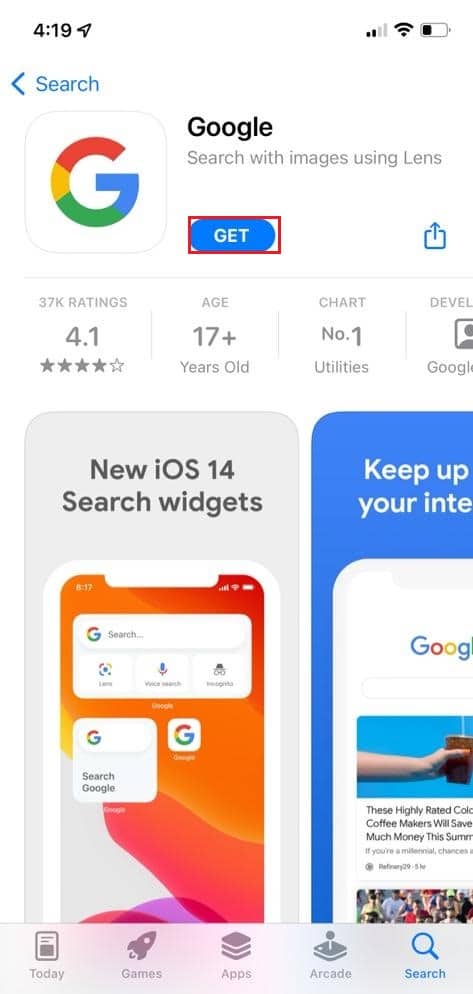
2. Open the installed Google app.
3. Then, tap on the Google lens icon which is present in the search bar.
![]()
4. Now, there will be an option of taking a picture or browsing for an image. You can also find the option of how you want to search by selecting a specific part of an image or the whole image. Scroll down to find the results.
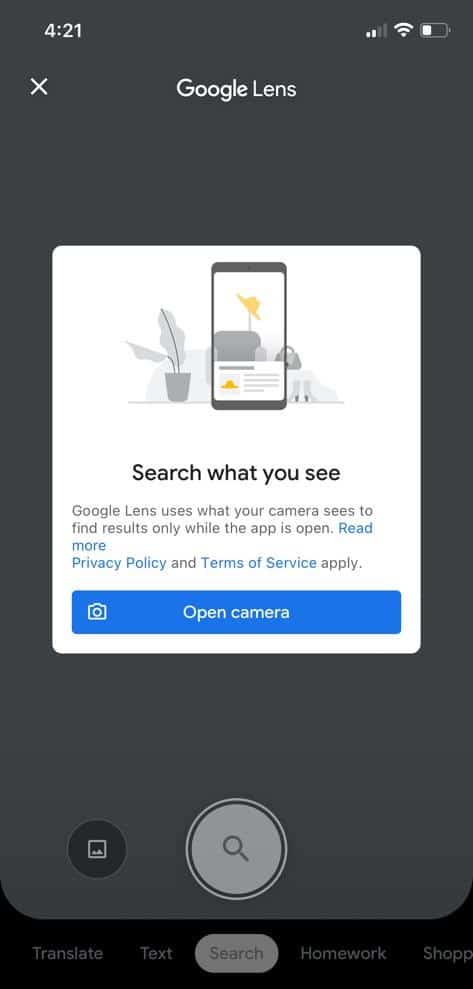
Also Read: How to Download Video with Blob URL
How to Reverse Search a Video on Google
The tools of Google are astonishing. Google has a tool for almost everything we could imagine. Today, reverse searching with Google is very easy. You can reverse search on PCs by using Google Chrome or Mozilla Firefox. On Android or iOS, you can reverse search by using search engines such as Chrome on Android and Safari on iOS. If you don’t use any of the above stated there is no need to have them installed on your device, you can also reverse search with the Goggle Lens app.
Method 1: Through Google Images
When it comes to reverse searching, Google Images is the world’s largest search engine.
With the use of Google Images, we can easily locate the source of an image and in addition to this, it allows us to find more information about an image. Although Google does not support reverse searching a video, it helps you to get detailed information about a video using a screenshot.
Following are the steps on how to reverse video search on Google.
1. Select the video on which you need information.
2. Play the video and take a screenshot.
3. Go to Google chrome and type Google Images in the search bar.
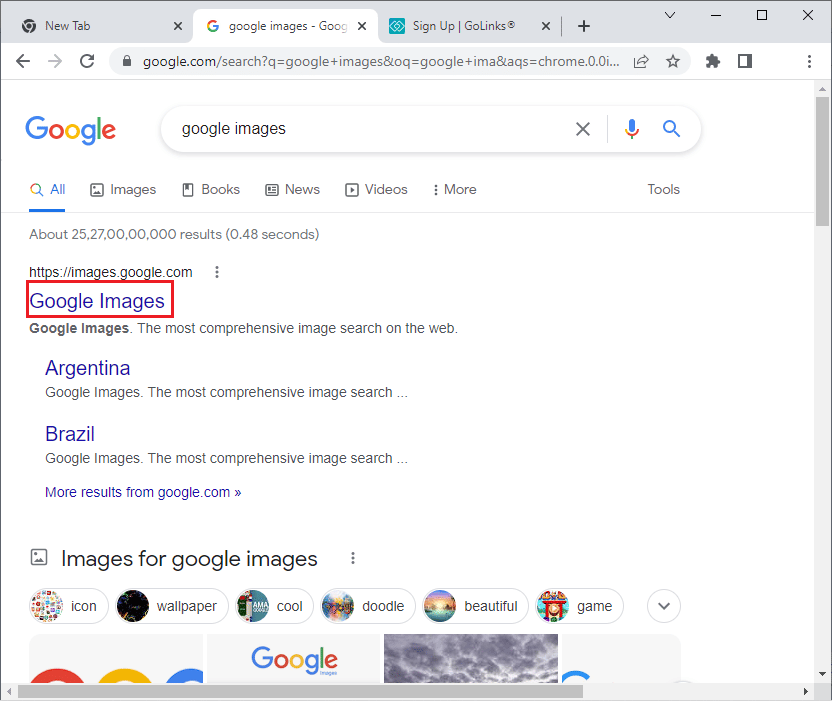
4. Go to Google images, and click on the camera icon.
![]()
5. Click on Upload an image.
6. Then, click on Choose File.
7. Next, choose the screenshot.
8. It will do a reverse search. When the results show, you can choose the most related article or video about the information you need.
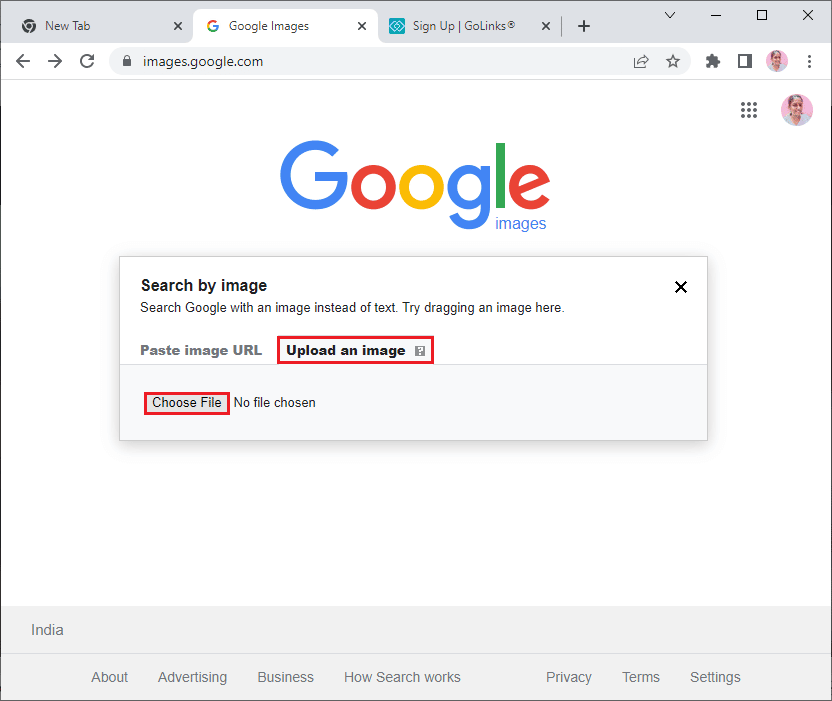
8. It will do a reverse search. When the results show, you can choose the most related article or video about the information you need such as the name of the actor/actress name of the video/ movie and the episode of the show. The result will be shown below.
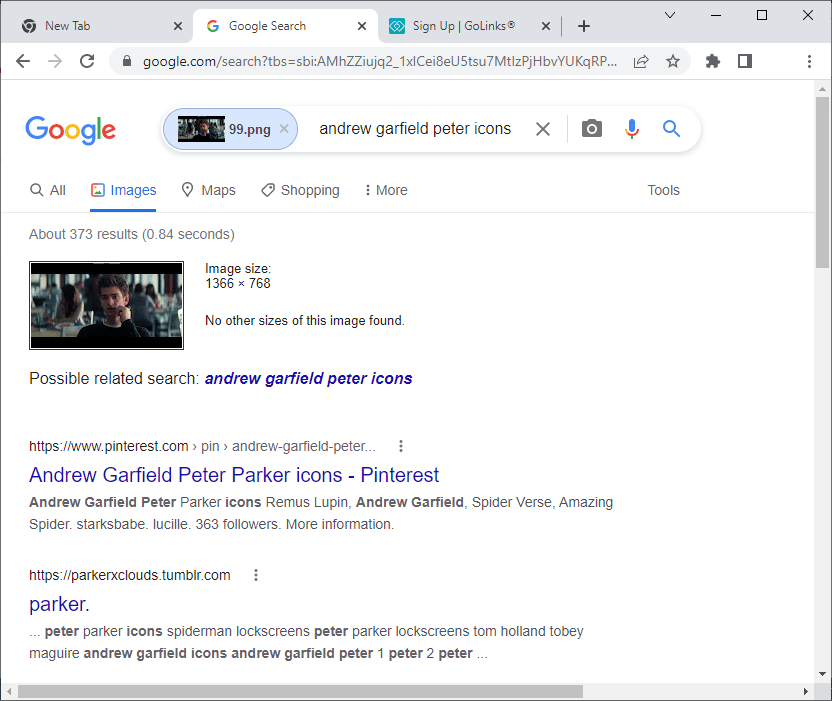
Method 2: Through Android Visual Search
Reverse searching a video is simple on Android devices, follow the steps to implement how to do a reverse video search on Google using the Visual Search option.
1. On your Android phone, open Google chrome.
2. Tap the Google lens icon in the search bar.
![]()
Also Read: How to Cut Video in Windows 10 using VLC
Method 3: Through Independent Tools
You don’t have to use only these major search engines to perform a reverse video search. If you need you can also use third-party tools. These third-party tools can search the database of search engines also so that you can find more instances of your videos.
1. Berify
Here are a few features of Berify.
- Berify is a reverse video search engine that has a specialty in crawling the web for images.
- It also has an additional feature in which you can register your images. They will alert you whenever your video appears online.
- It helps you to find stolen images and videos. Berify uses powerful image matching algorithms to provide results from Google, Bing, Yandex, and other search engines. It also helps to find users who are using your content without authorization.
- You can scan up to 6000 images on Google, Bing, and other search engines. The search process is more thorough than Google and so it takes more time to complete the process.
- You can start searching by entering the URL of your image or by uploading the image directly.
Follow the below-mentioned steps to learn how to reverse video search using Berify.
1. Search for berify in your web browser and open the Berify website.
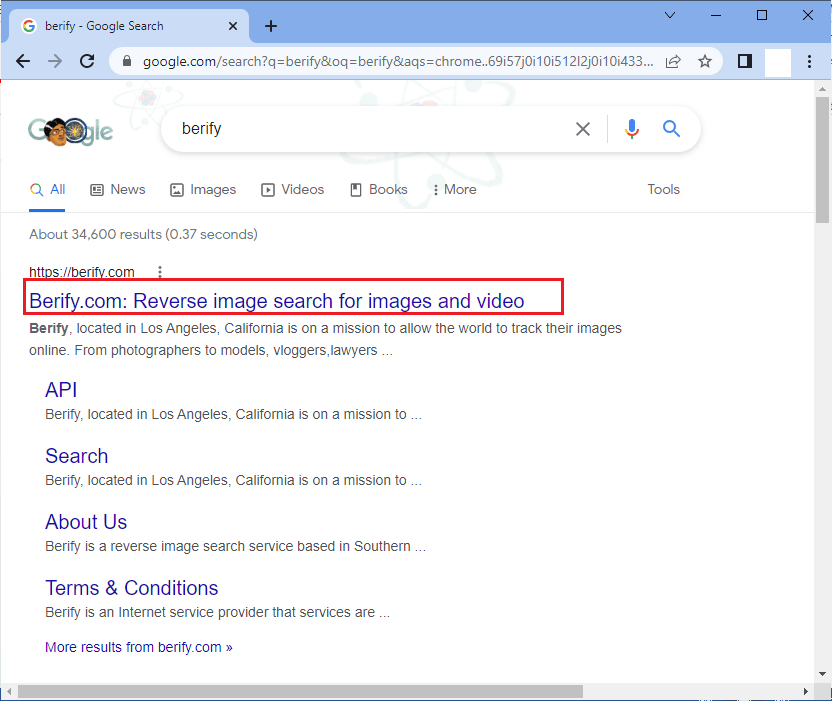
2. Create a free account by clicking on SIGN UP FOR FREE.
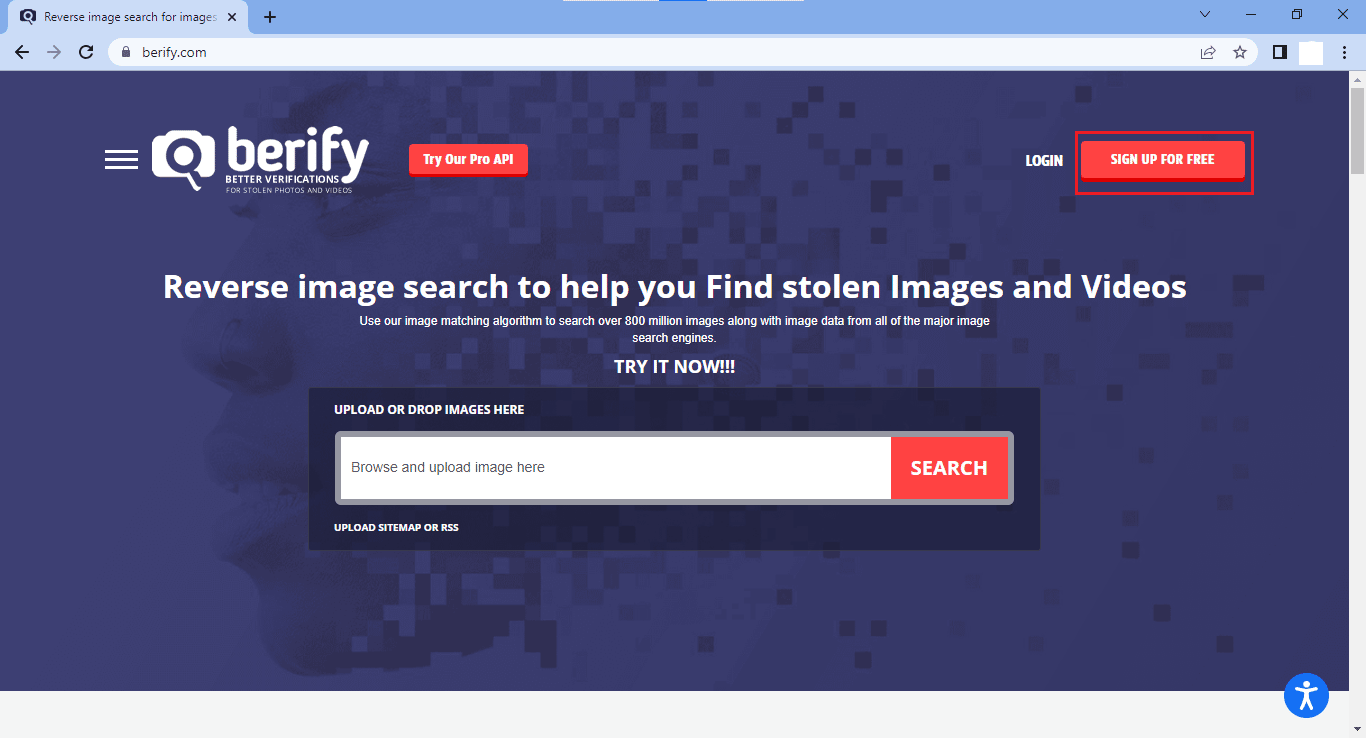
3. Choose the free plan and finish your sign up.
4. To search images click on the search bar.
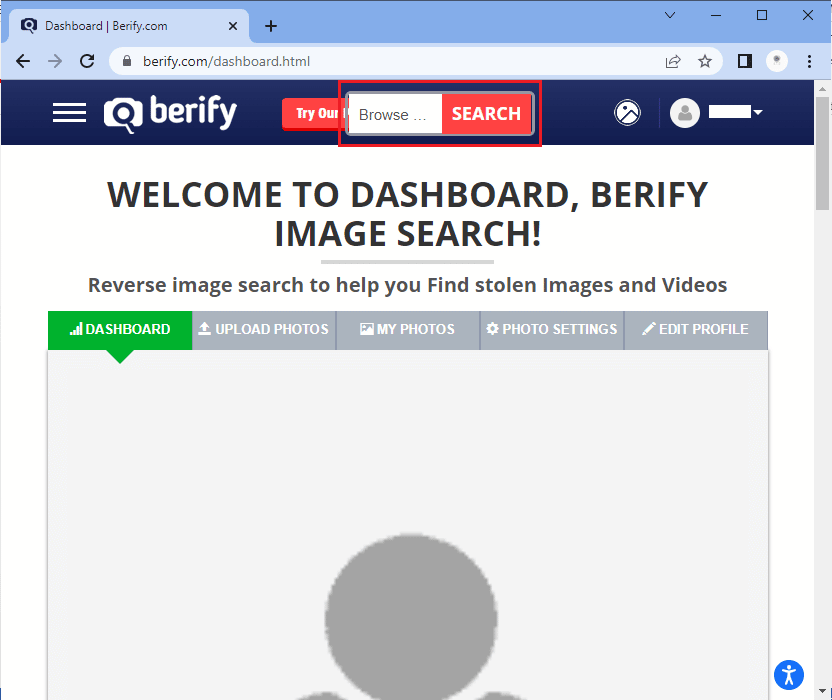
5. It will ask you to browse from your device.
6. Select the image you want to search for.
7. Now, Berify will process the image and it will show the results.
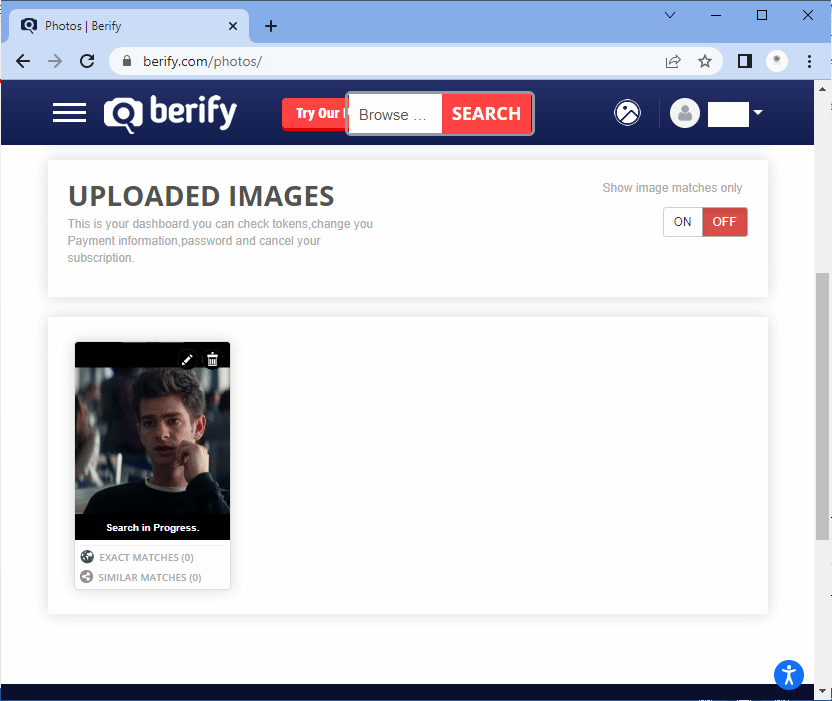
8. Berify will again return with results from various search engines also and provides you with the details of where the images are used.
Also Read: 35 Best Google Chrome Flags for Android
2. Shutterstock
Shutterstock is another video reverse search engine. Shutterstock is one of the largest stock image websites which holds about 200 million stock footage. It launched a reverse video search tool recently. Shutterstock’s database stores more than 1 billion images and videos and so it is the best place to start your reverse video search.
1. Open the Shutterstock website by searching it on Google search.
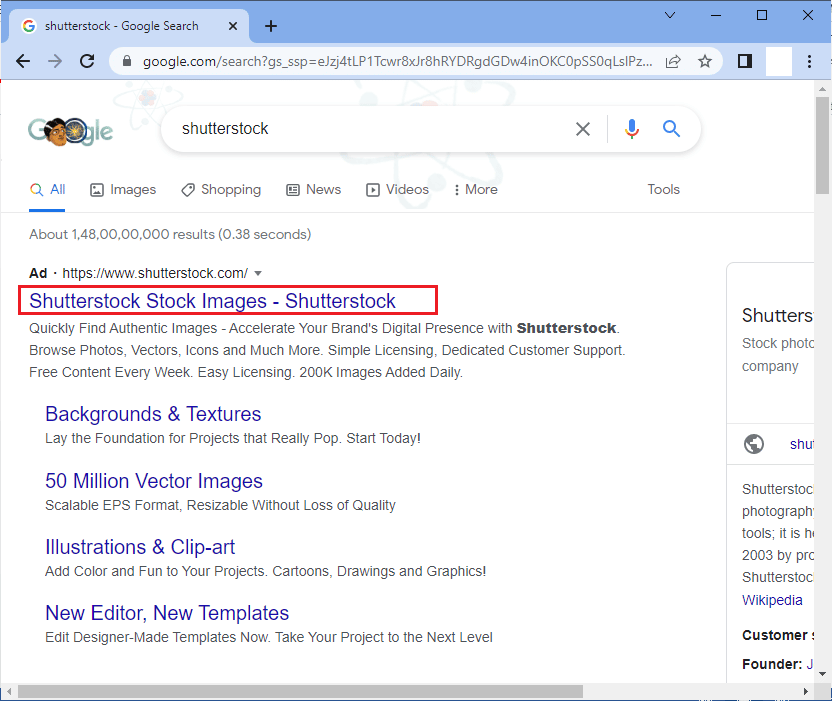
2. Search for an image by clicking on Search for images.
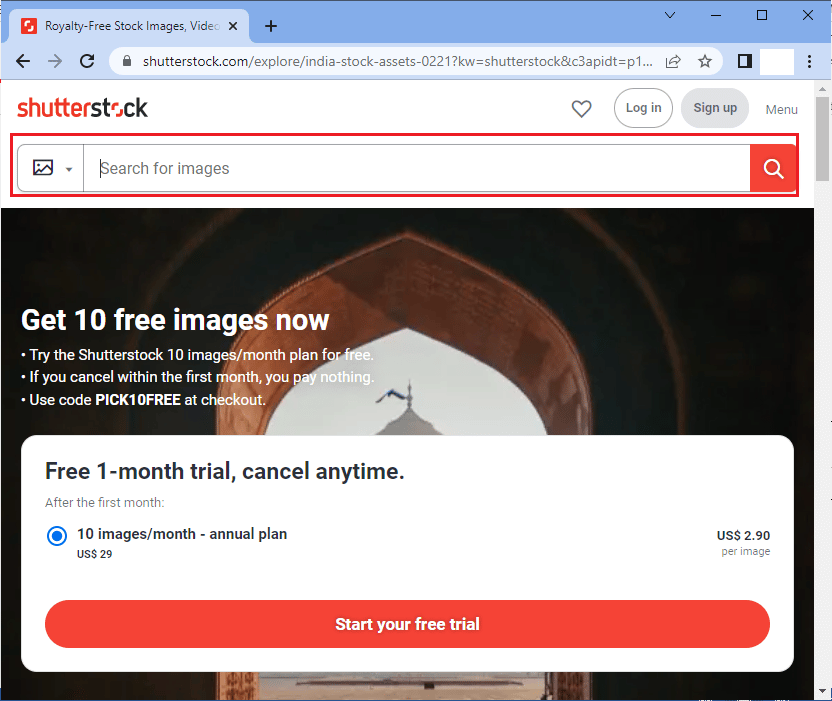
3. Click on search by image and upload the screenshot.
Also Read: How to Download Telegram Videos on Windows 10
3. Yandex Images
Yandex Images is a popular Russian search engine and also branches into web services. Yandex has its search engine and it also lets the users use reverse search for a video or image. Follow the steps below to do a reverse search a video.
1. Type Yandex image Search in the search bar of your favourite browser and open the home page.
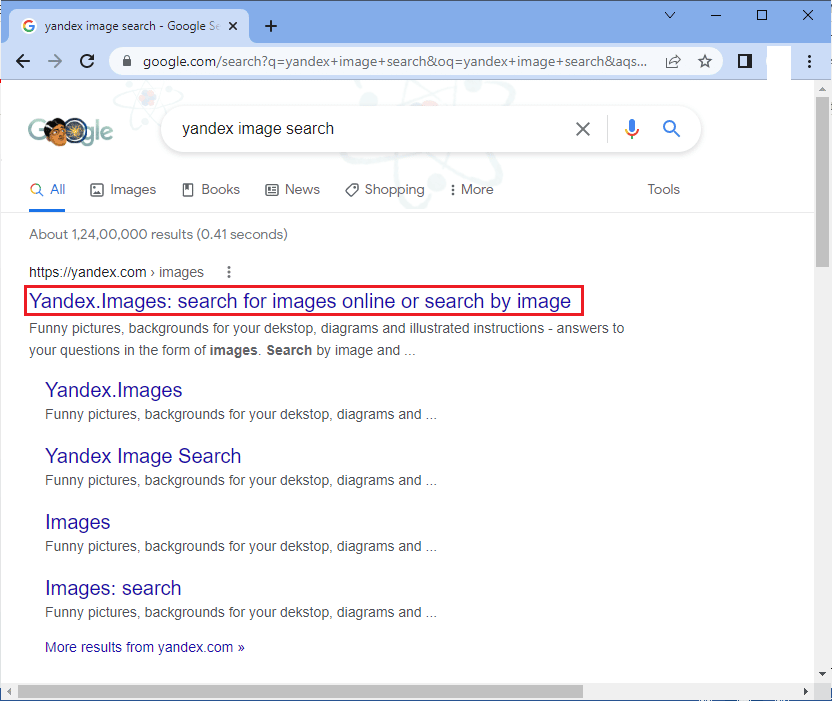
2. Now, you can see a search bar as depicted.
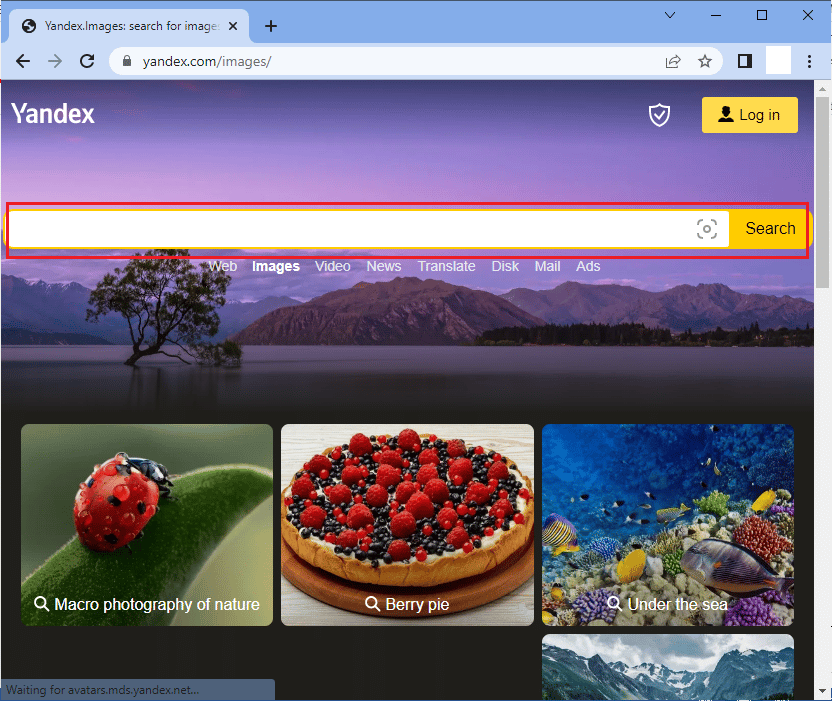
3. You will see an image icon in the search bar.
4. Select the image you want information about. Yandex will now display the details about your screenshot.
Also Read: How to Download Reddit Videos with Sound
4. TinEye
Like Berify, TinEye is a reverse image search engine. When you search with TinEye, you images are never saved and thus TinEye is safe to use. Searching with TinEye is safe, private and always improving. TinEye uses image recognition to search for images and provide results. TinEye uses pattern recognition neural networks and machine learning to find images all over the internet. TinEye,’s Application programming interface (API) also sends you alert notifications when one of your videos or images appears on a webpage.
Follow the steps below to do a reverse search on TinEye.
1. Search for tineye in the search bar of your web browser and open the TinEye home page.
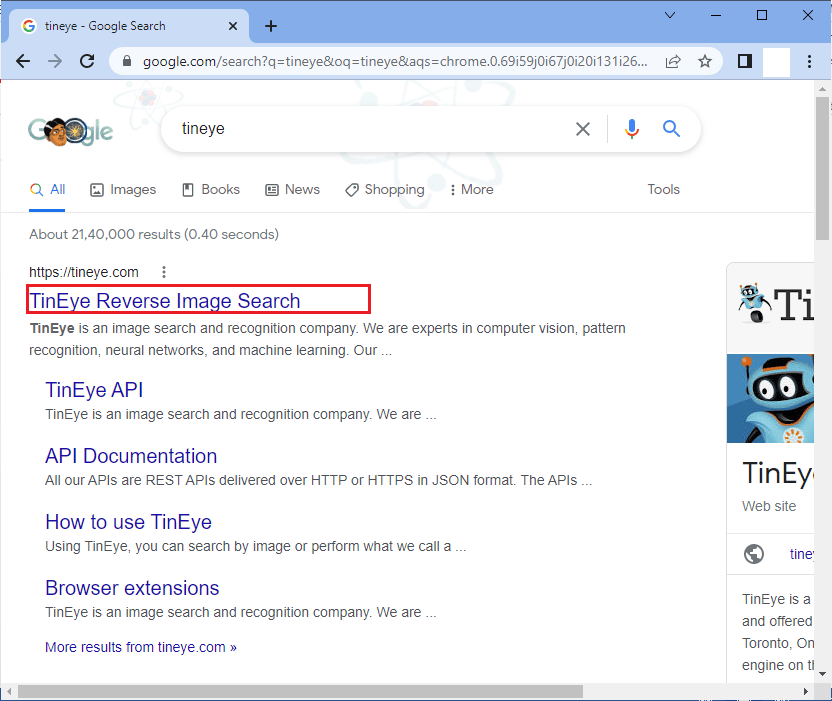
2. Upload your image or paste the URL of your image in the search bar. You can also drag and drop your images into the search bar.
3. TinEye searches information for your image and the result will be shown as follows.
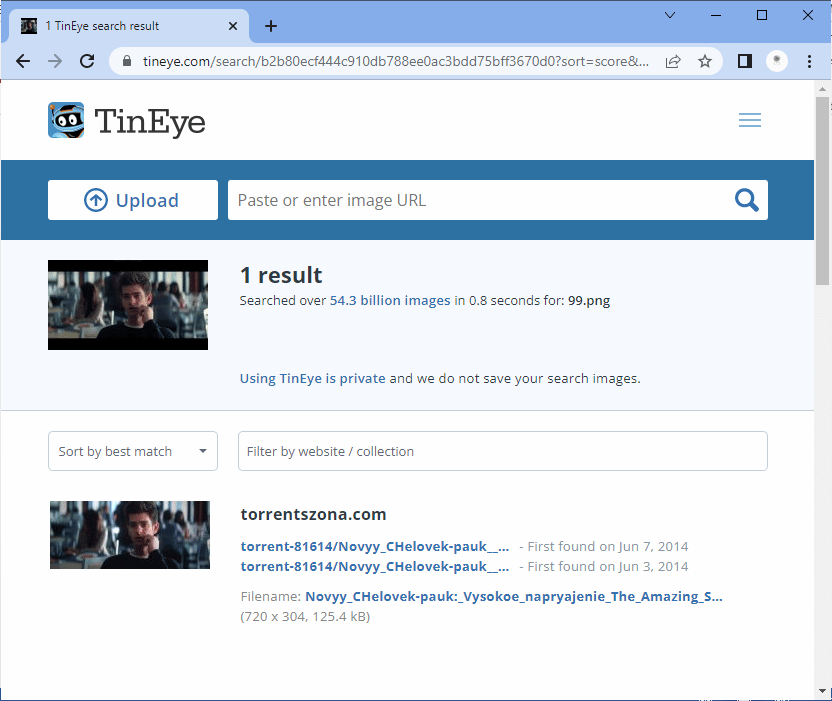
Recommended:
Reverse Video search engines are not seen regularly these days but they will become reality in the coming years. We hope that this guide was helpful and you would have learned how to reverse search a video on your device. Keep visiting our page for more cool tips & tricks and leave your comments below.