How to Share Battery on iPhone
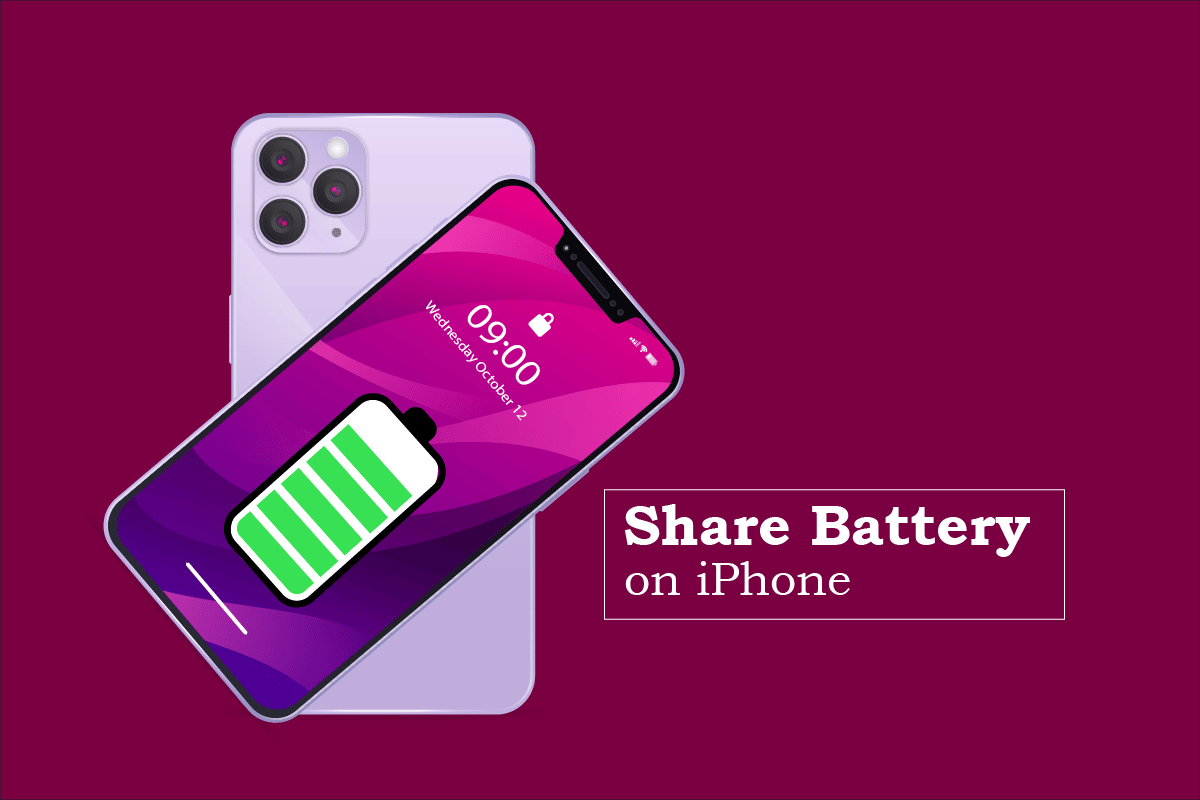
Power Sharing or Wireless reverse charging is a new feature on many smartphone devices and is still a work in progress with the hope for more advanced developments. Apple is the leading flagship mobile manufacturing company, and its devices, which seem rather expensive than its competitors, are still a bang for the buck. So, one of the significant questions remains in people’s minds: How to share battery on iPhone? Does wireless reverse charging on iPhone even exist? If you are looking for tips about the same, we bring you a helpful guide that will teach you how to share battery on iPhone or if it’s possible or not.
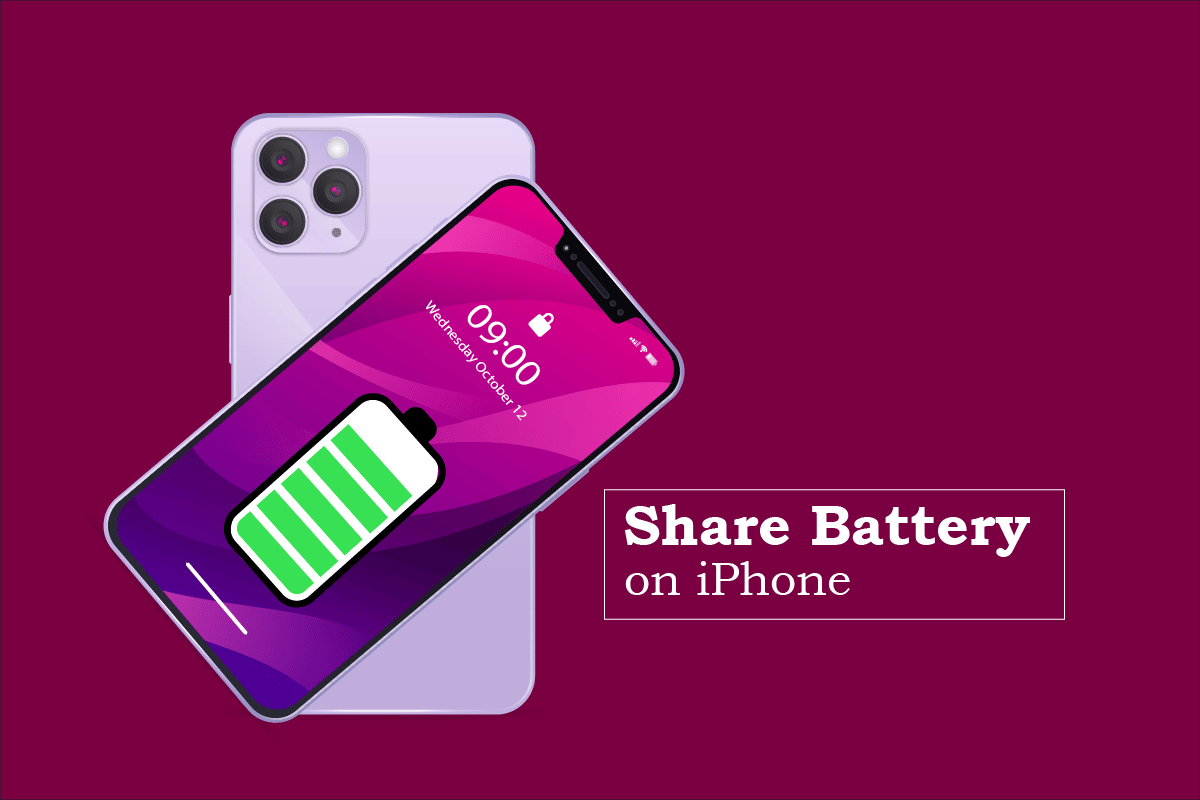
Before getting to the ways to learn how to share battery on iPhone, let us first see how the power-sharing feature work and which devices support this feature. Keep reading to know all this in detail!
How Does Phone Power Sharing Feature Work?
When a current runs through a coil of wire and moves closer to another coil, a phenomenon known as electromagnetic induction occurs. And it is also the working principle behind Power Sharing. With the Power Sharing feature, mobile phones will use their own battery to charge another phone without the use of any wires or adapters. You just need to connect your low-battery device to a phone with more battery, and they will exchange batteries by themselves. The Power Sharing feature can be used to charge mobile phones, Bluetooth devices, and smartwatches. Read till the end to know how to share battery on iPhone and other devices.
No, you cannot share the iPhone battery on iPhone devices, including iPhone 11, as Apple has not launched that feature yet.
Also Read: How to Mark a Text Message as Unread on iPhone
Is It Possible to Transfer Battery From One iPhone to Another? Can You Send Battery Life to Another Phone?
No, it is not possible to transfer the battery from one iPhone to another. Although, you can send battery from one phone to another on only selected models of Samsung smartphones using the Wireless power sharing feature. Keep reading further to learn how to share battery on iPhone and Samsung devices.
Yes, phones can share battery wirelessly with the power share feature, also known as Wireless reverse charging. This feature is only available across Samsung mobile phones and devices. With this feature, you can share the battery of one phone with another compatible smartphone, Galaxy Watch, and Galaxy Buds.
Power share or wireless reverse charging on iPhone isn’t a feature yet and is only available on Qi-certified devices like the Huawei P30 Pro and across a few Samsung models such as:
- Galaxy S20, S20+, S20 Ultra
- Z Flip
- Note10, Note10+
- S10e, S10, S10+
- Fold
It is not available on iOS devices as of now. You will have to wait to know how to share battery on iPhone until Apple unveils this feature on its smart devices.
Also Read: What is HTC S-OFF?
How Does Battery Sharing Work on Samsung Galaxy Phones?
Battery sharing is an inbuilt feature in Samsung Galaxy phones that supports Qi wireless charging which can charge any supported device. To share the battery, you need to follow these steps:
1. Open the Settings application.
2. Scroll down and tap on Battery and device care.
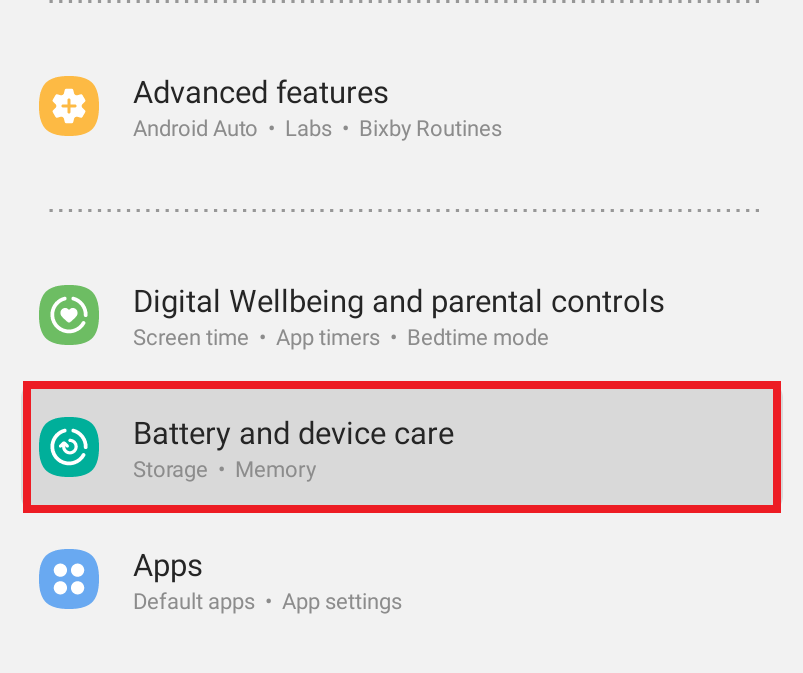
3. Tap on Battery.
4. Tap on Wireless power sharing to toggle on the switch.
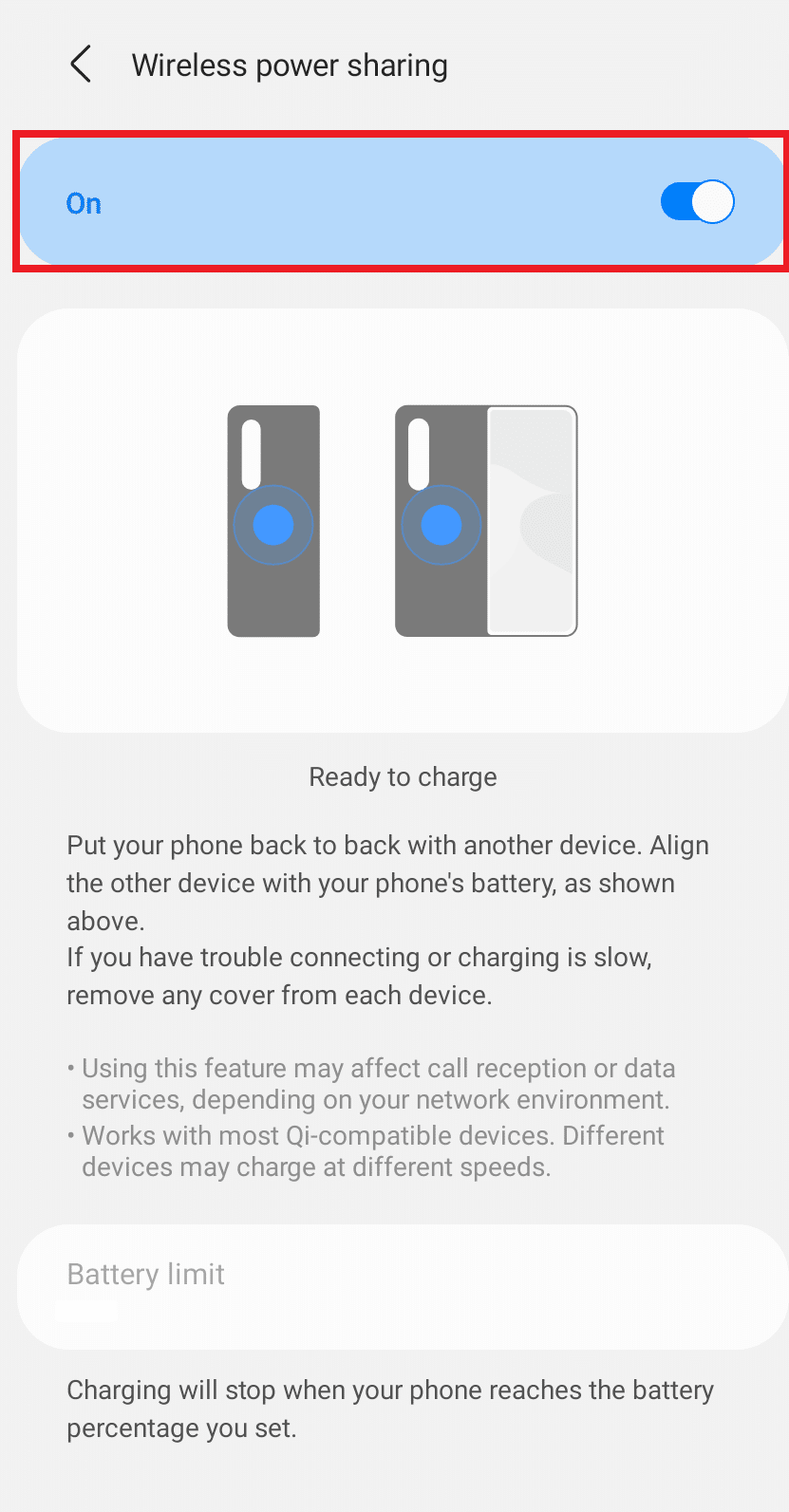
5. Put the two devices back to back to connect and charge the desired device.
Note: Place the phone or device to be charged in the center of the other device to have the charging coils of both devices aligned.
Also Read: How to Disable Samsung Discover Option From App Screen
No, the iPhone does not have wireless PowerShare. It is also not possible to AirDrop the battery as AirDrop is a feature that lets you transfer files and data wirelessly across Apple devices. Therefore, it is advisable that you carry a power bank with you at all times if you use an iPhone. So, as of now, you cannot know how to share battery on iPhone.
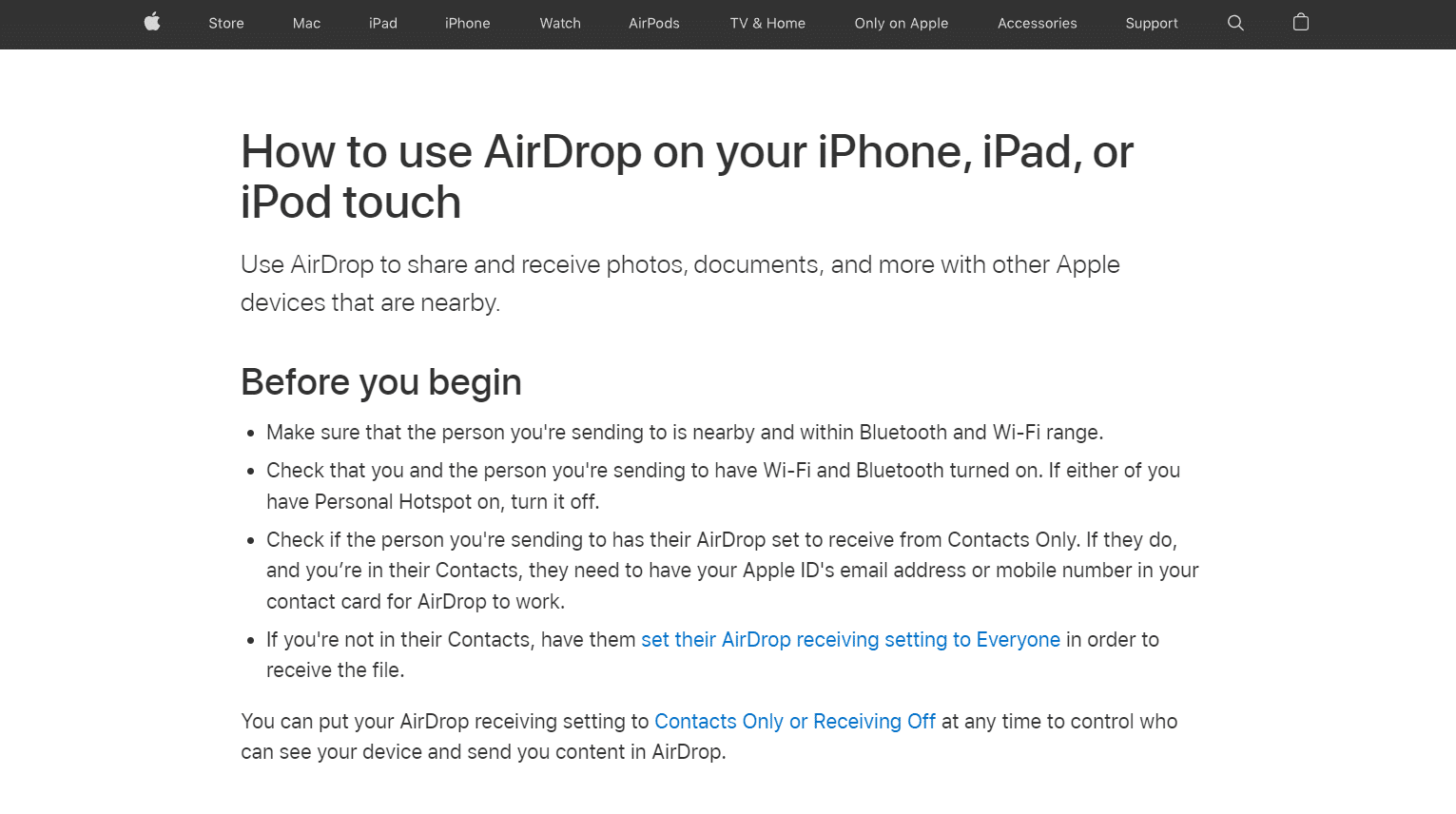
It is not possible to share the battery on iPhone 11, 12, or 13. The feature may get unveiled in the future by Apple for the flagship devices, But for now, you can only see and use the PowerShare or wireless reverse charging feature in a few Samsung and Huawei smartphones.
No, you cannot share the battery on iOS 14 or iOS 15. Although it is rumored that there is the technology of wireless reverse charging on iPhone, Apple has blocked it from working. According to sources that provide insider information about Apple, wireless reverse charging on iPhone is blocked, as it did not perform up to their expectations.
If at some point, they are confident enough to release this technology again, we might be able to see this feature on future iOS versions. And you can access this feature with the following steps to learn how to share battery on iPhone:
1. Open the Settings app from the app drawer on iPhone.
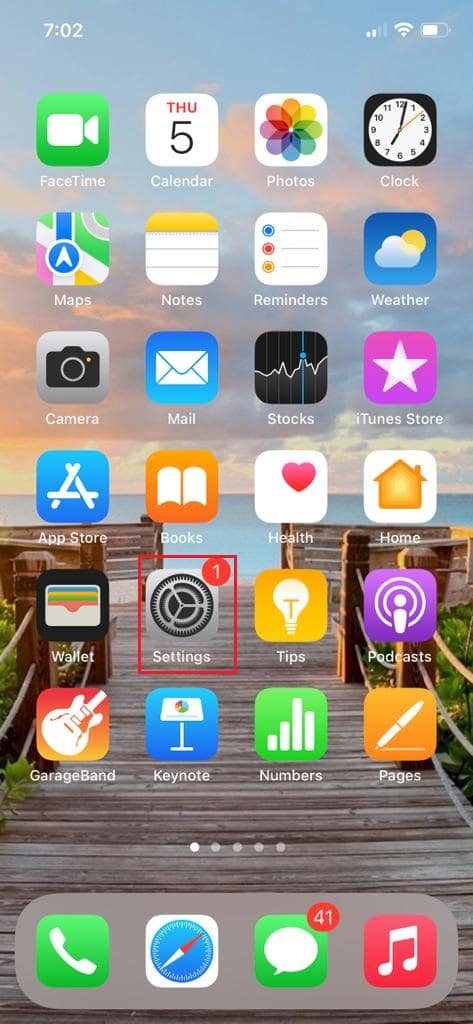
2. Tap on the Battery option.
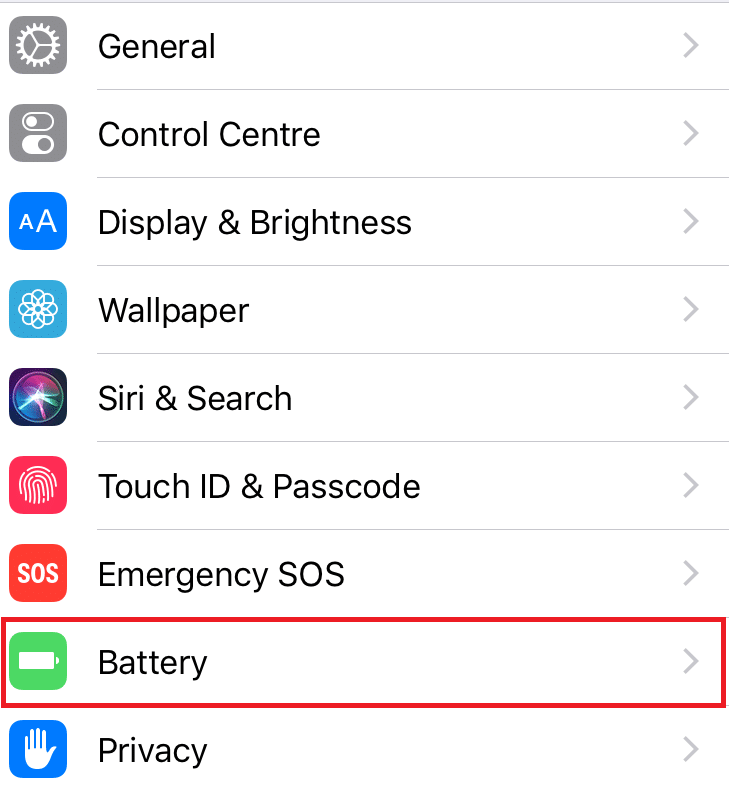
3. Power sharing feature will be available in this Battery menu as a toggle switch once it is launched. Then only, you will know how to share battery on iPhone.
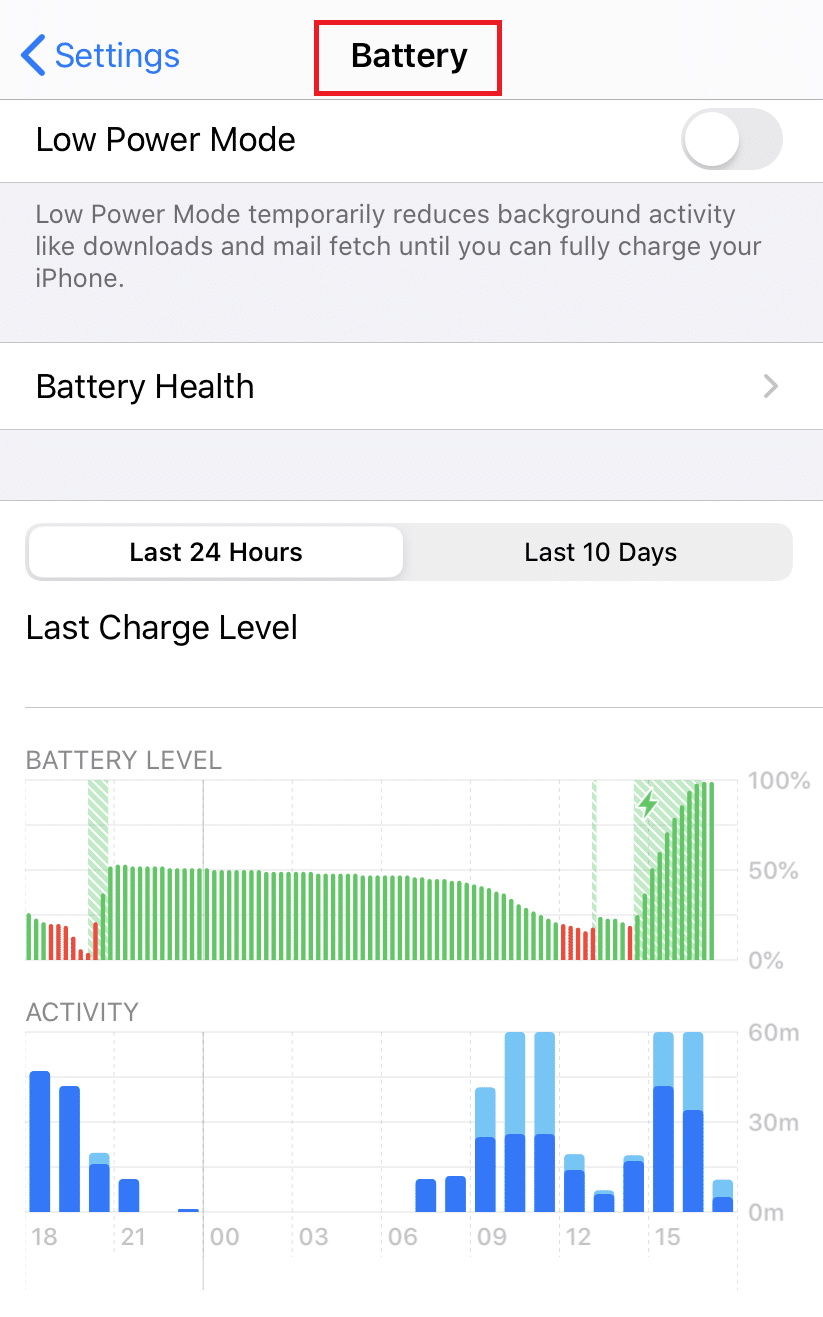
Recommended:
We hope that you learned about how to share battery on iPhone. Feel free to reach out to us with your queries and suggestions via the comments section below. Let us know what topic you want to learn about in our next article.