How to View Bluetooth Devices Battery Level on Android
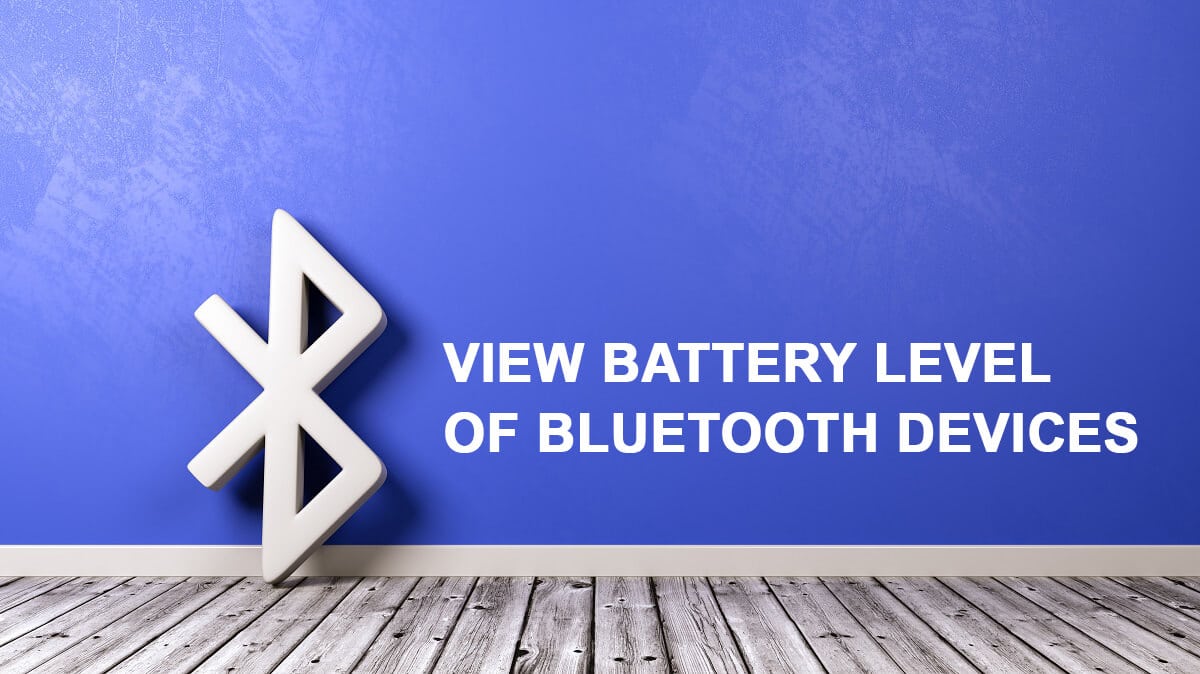
View Bluetooth Devices Battery Level
With the advances in the technological world, technical devices are also going wireless. Earlier, people used wires to connect to audio or transfer files from one device to another. But, now, we can easily do everything wirelessly, be it listening to audio using Bluetooth devices or transferring files wirelessly from one device to another.
There is an increase in the usage of Bluetooth devices in recent years. Bluetooth devices need to be charged before you can use them with your Android devices. Android device versions 8.1 or later show the battery percentage of the Bluetooth devices. However, the other versions do not show the battery level of the Bluetooth devices that you are connecting to. Therefore, to help you out, we have a guide on how to view the battery level of Bluetooth devices connected to an Android phone.
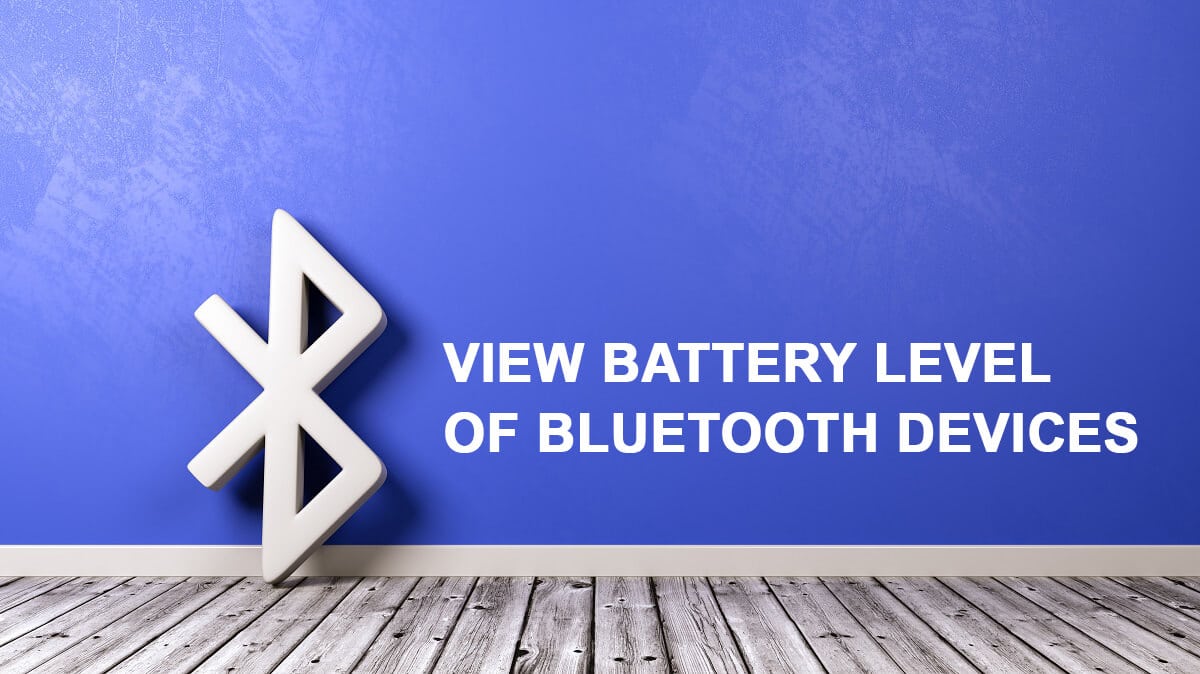
How to View Battery Level of Bluetooth Devices Connected to an Android Phone
If you do not have your Android phone running on version 8.0 or later, then you can always use a third-party app to see battery life for paired Bluetooth devices on Android. You can use an app called BatOn, which is a pretty great app to check the battery level of your connected Bluetooth devices. The app has a pretty easy user interface, and you can easily connect your Bluetooth device to see the battery life. However, before we start listing the steps, check out the requirements.
1. You must have Android version 4.3 or higher.
2. You must have a Bluetooth device, which supports battery life reporting.
See Also:
8 Ways to Fix Android Text Messages Stuck Downloading Error
Fix Android Not Accepting Correct PIN
How to View Instagram Posts and Stories Without an Account
14 Ways to Fix AOL Mail Not Working on Android and iOS
Fix Netflix Error 5.7 on Android
To use the BatOn app, you can follow these steps to view Bluetooth devices battery level on an Android phone:
1. Head to the Google Play Store and install the ‘BatOn’ app on your device.
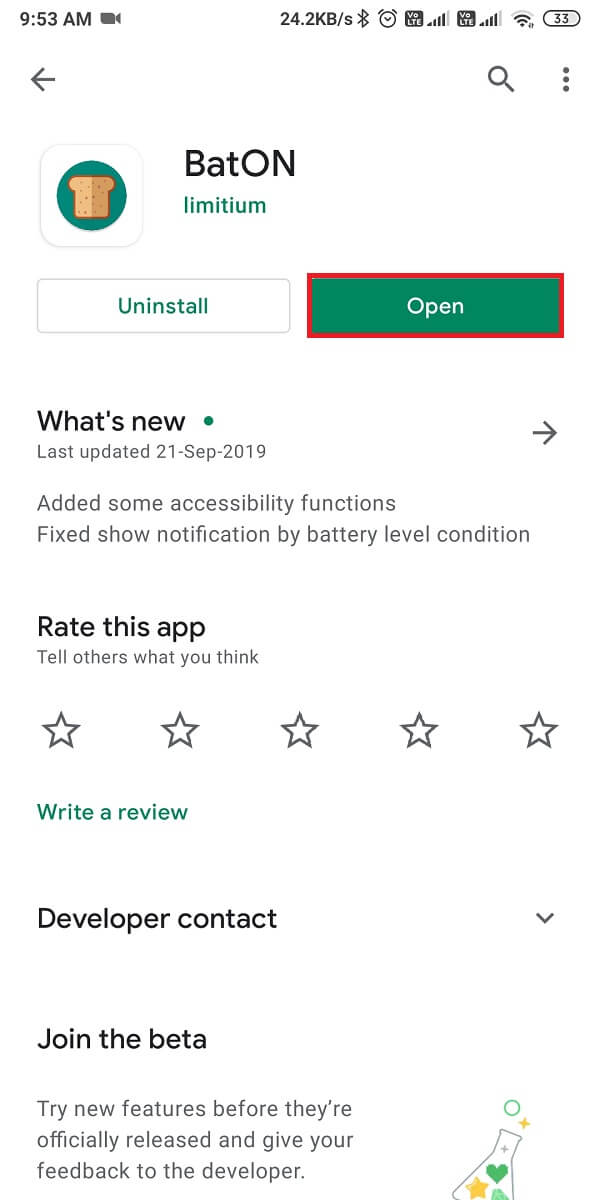
2. Launch the app and grant the necessary permissions.
3. Tap on the Hamburger icon from the top-left corner of the screen then tap on Settings.
![]()
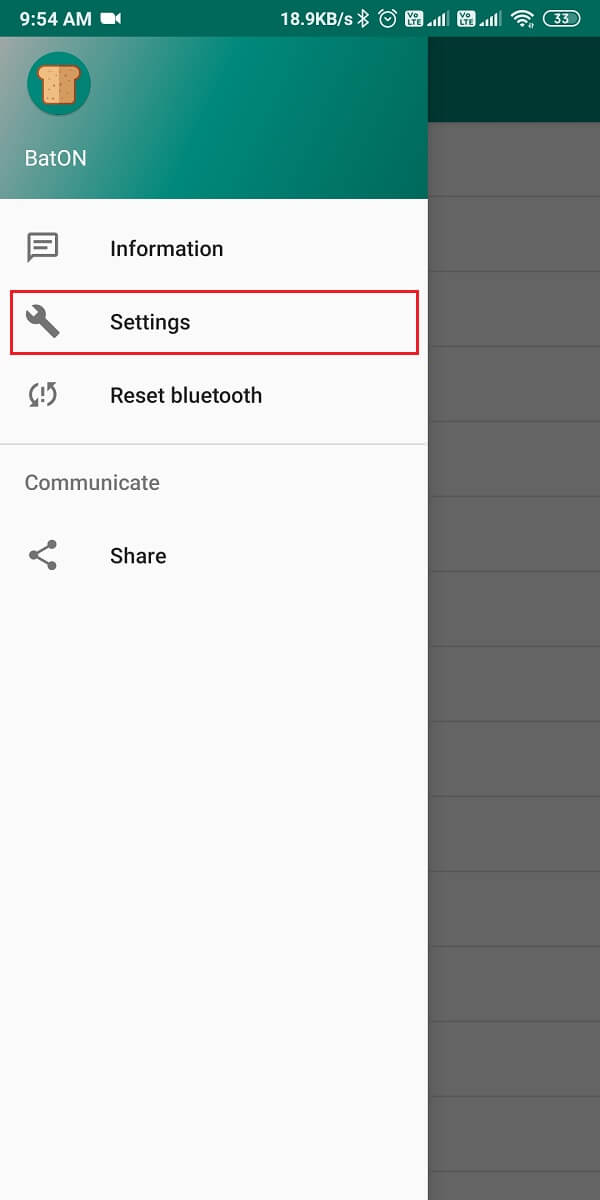
4. Tap on Notifications to adjust the settings. In the notification section, enable the option ‘Shows notifications’ to display the battery life of your Bluetooth device.

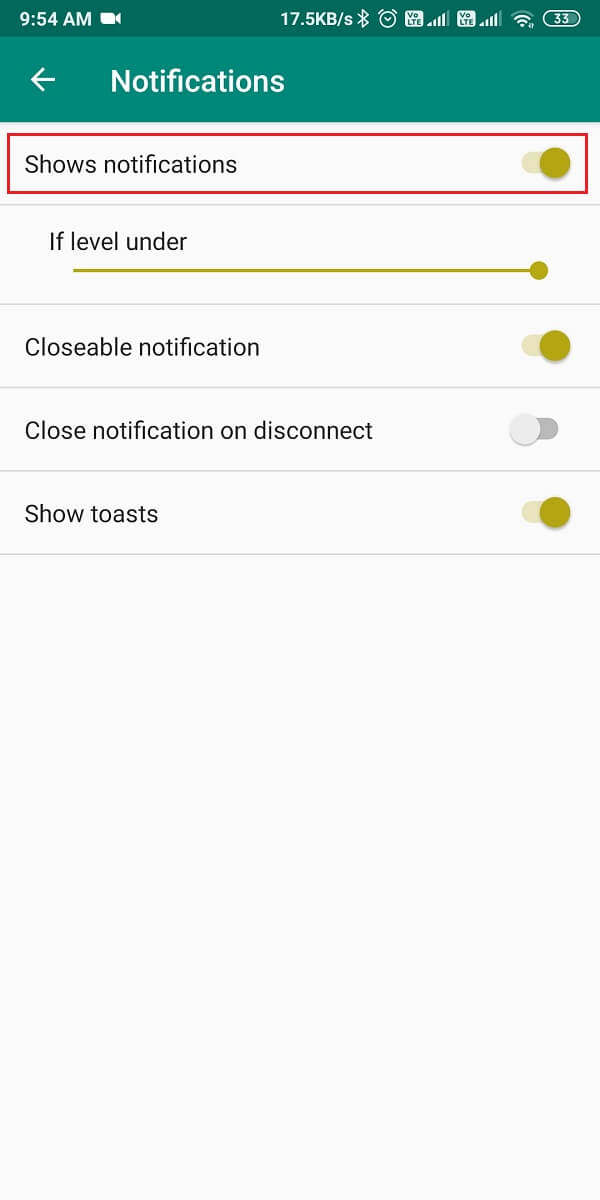
5. Now, go back to the Settings and tap on Auto measure. In the Auto measure section, adjust the Measure frequency by changing the time duration. In our case, we want to know the battery level every 15 minutes, so we are changing the Measure frequency to 15 minutes.
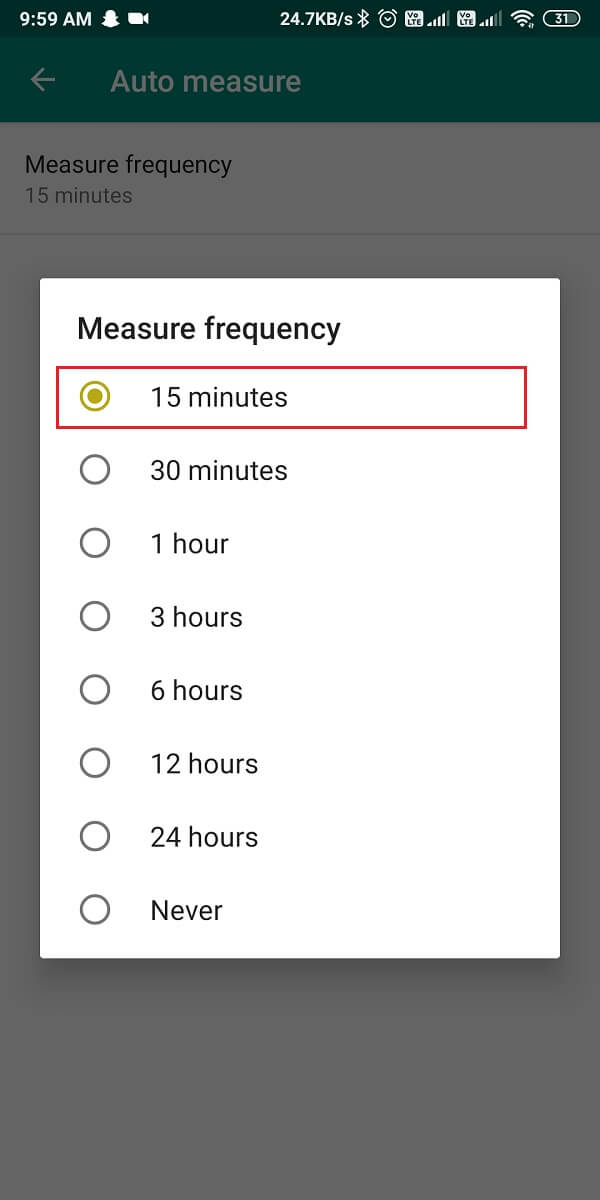
6. Connect your Bluetooth device to your Android phone.
7. Finally, you will be able to see the battery life for paired Bluetooth devices on Android by pulling down your notification shade.
That’s it; now, you can easily check the battery life of your paired Bluetooth devices on your Android phone.
Recommended:
We understand that it can be frustrating when you cannot check the battery life for your paired Bluetooth device, and this way, you will not know when to charge your Bluetooth device. We hope our guide on how to view the battery level of Bluetooth devices connected to an Android phone was helpful, and you were easily able to check the battery level of your Bluetooth device. Let us know in the comments below if you liked the article.