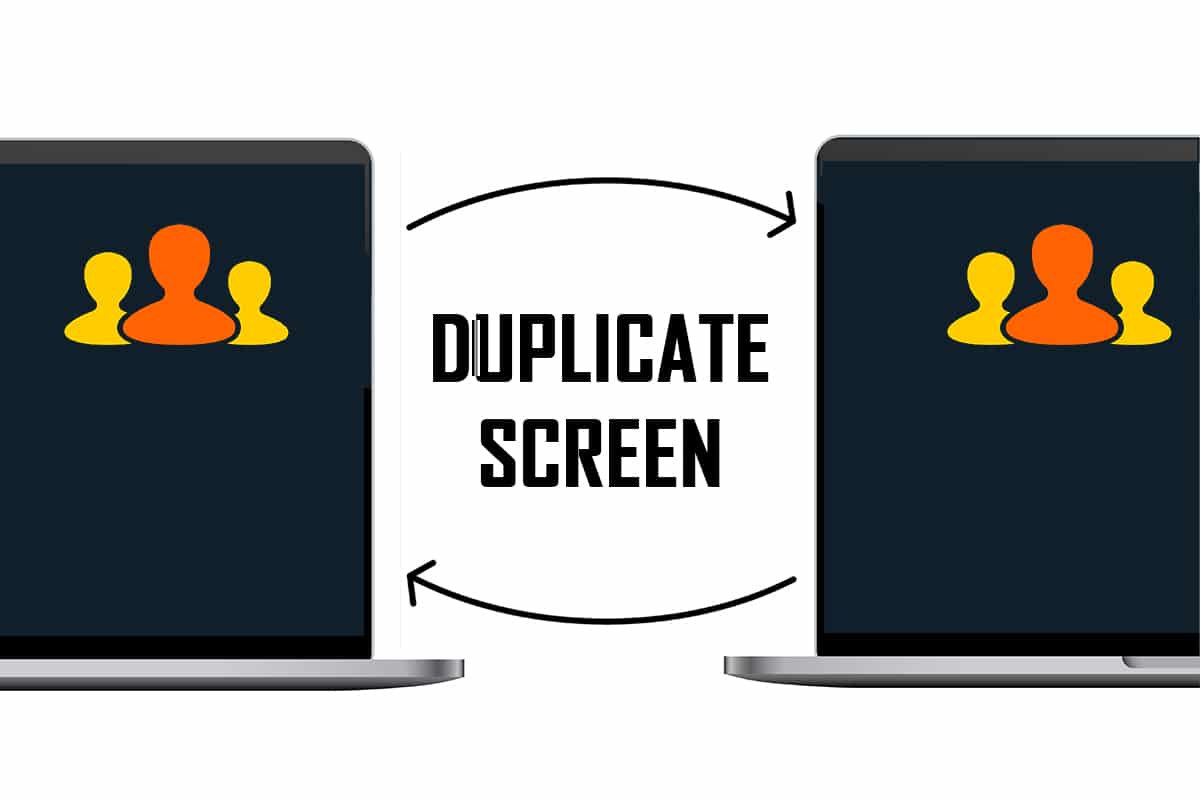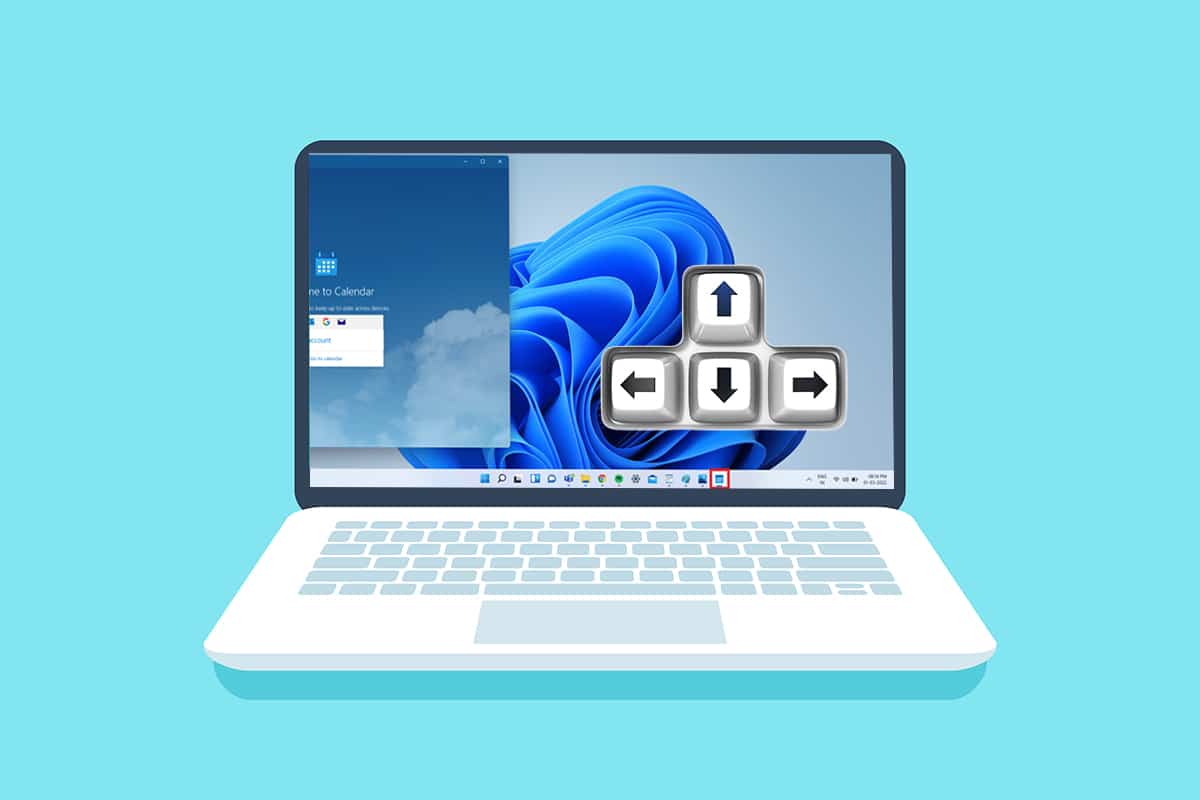How to Change Chrome as Default Browser

Google Chrome stands first in the list of most installed browsers across the world. This is not by luck or by mistake. It deserves its recognition since it is the easiest to use browser version with an outstanding interface. Due to several reasons, Windows 10 users prefer to change Chrome as default browser. Many Windows […]
Continue reading