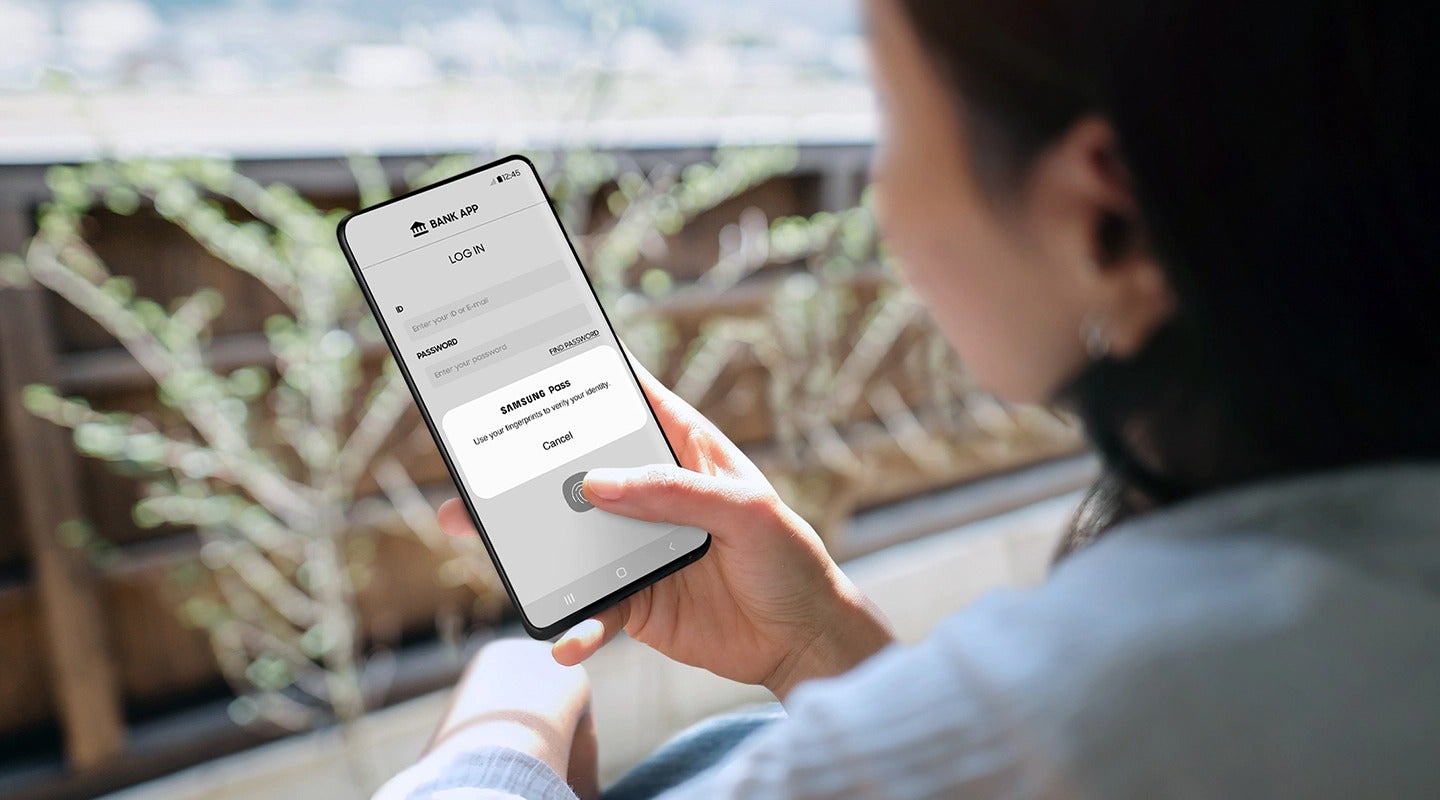How to use split-screen multitasking on a Samsung Galaxy phone

Multitasking on a smartphone can be difficult, with the default smartphone settings limiting you to one application at a time. That can be a pain for those who want to jot down notes while watching a video or chatting with a friend during a video call. Split-screen multitasking on a Samsung Galaxy phone is […]
Continue reading