17 Best Free Font Apps for Android Smartphone Users

The text conveys what you wish to communicate, and your font will make decide the people whether to read your messages. The fact that smartphones have become the primary communication devices cannot be overemphasized. Images of people in the same room communicating through their smartphones have cemented the importance of mobile devices.
Hence the importance of the fonts that we use for our smartphones. There are many ways to change the variation of typefaces, and the availability of font apps for Android free makes our life easier! Read this article till the end to learn more about stylish fonts download for Android.

Best Free Font Apps for Android Smartphone Users
Continue reading to know about the ways to change fonts in your smartphone and list of best font apps for Android users in detail.
How to Change Fonts in Android Without Dedicated Font Apps for Android Free
If you are passionate about writing, exploring the ways to change font apps for Android free will excite you. To change the way your text looks on the phone, you do not necessarily need to get hold of stylish fonts download for Android. Let us first see how we can add more variations to how the text on our mobiles looks without using stylish fonts.
Note: Since smartphones don’t have the same Settings options, they vary from manufacturer to manufacturer. Hence, ensure the correct settings before changing any. The said steps were performed on the OnePlus Nord 5G phone.
See Also:
10 Best Photo Frame Apps for Android
14 Best Free Ringtone Apps for Android
8 Best Phone Cleaner Apps for Android 2023
14 Best Browser for Android TV
18 Best Auto-clicker Apps for Android Games
Method 1: Through Android Settings
Follow the below steps to alter the font:
1. Go to the Settings menu on your device.
2. Tap on Display & brightness.
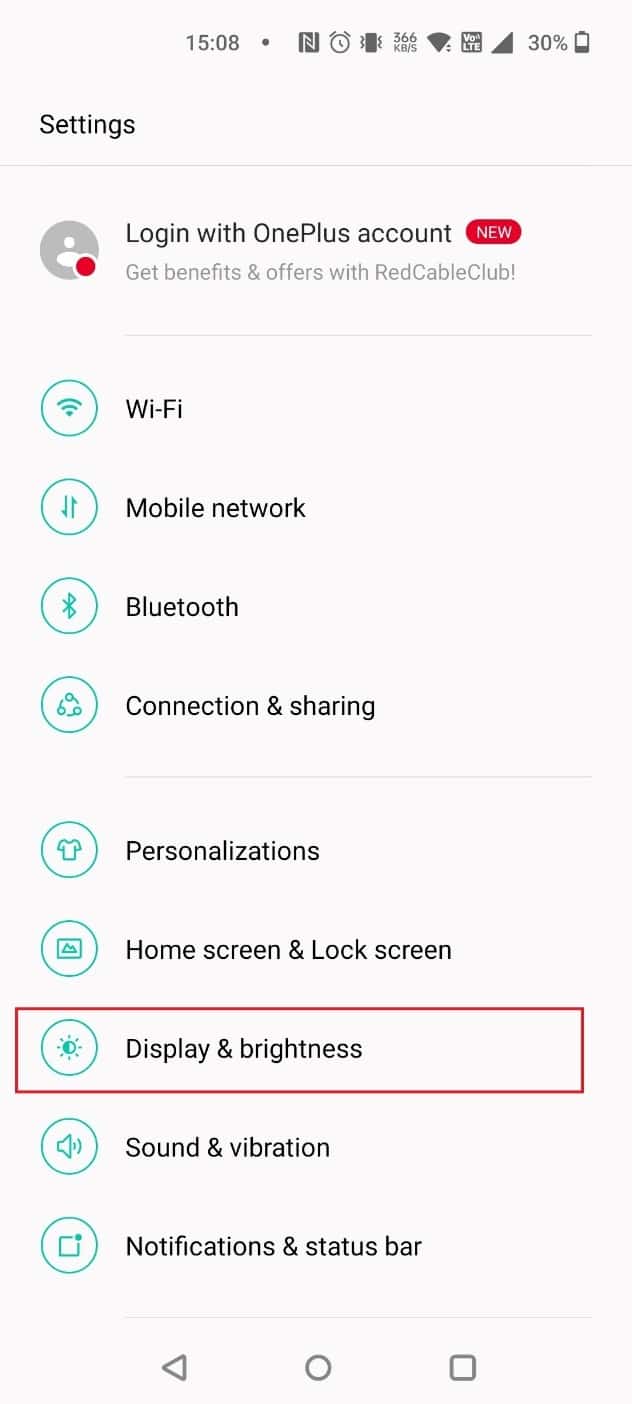
3. Swipe down and tap on Font & display size.
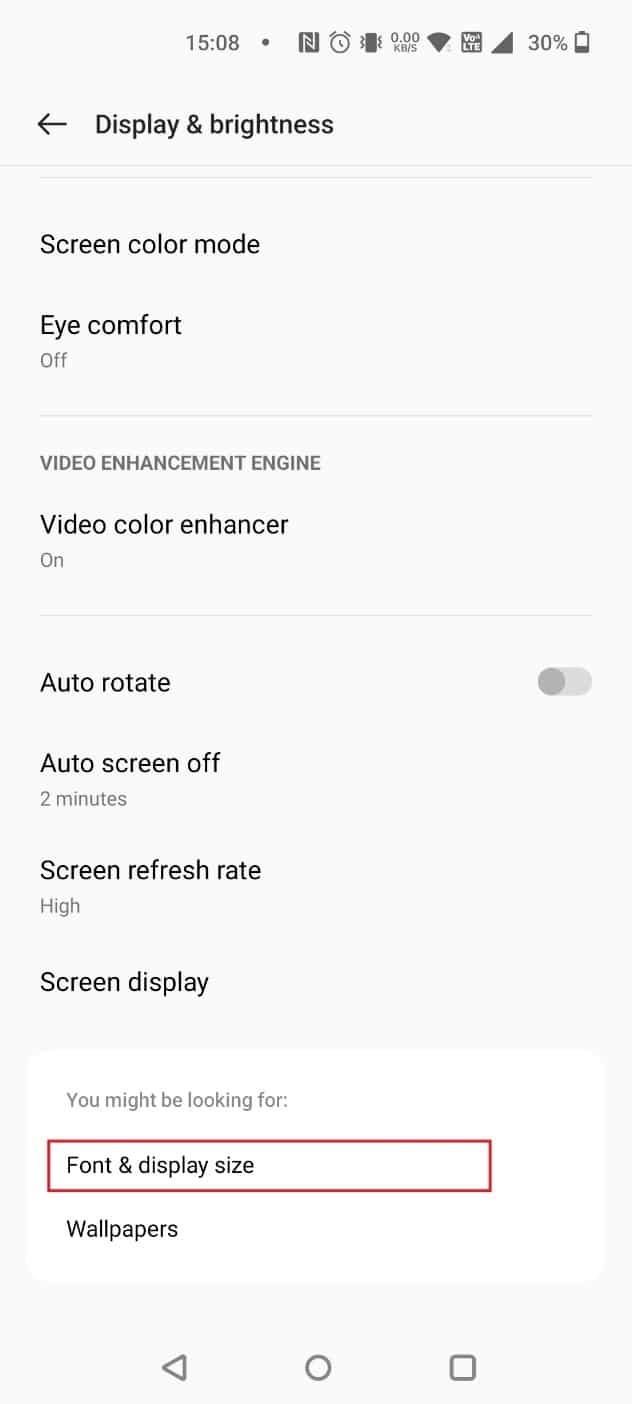
4. Tap on desired font.
Note: You can also tap on More and select a desired font. Remember that you should pay to use most of the fonts.
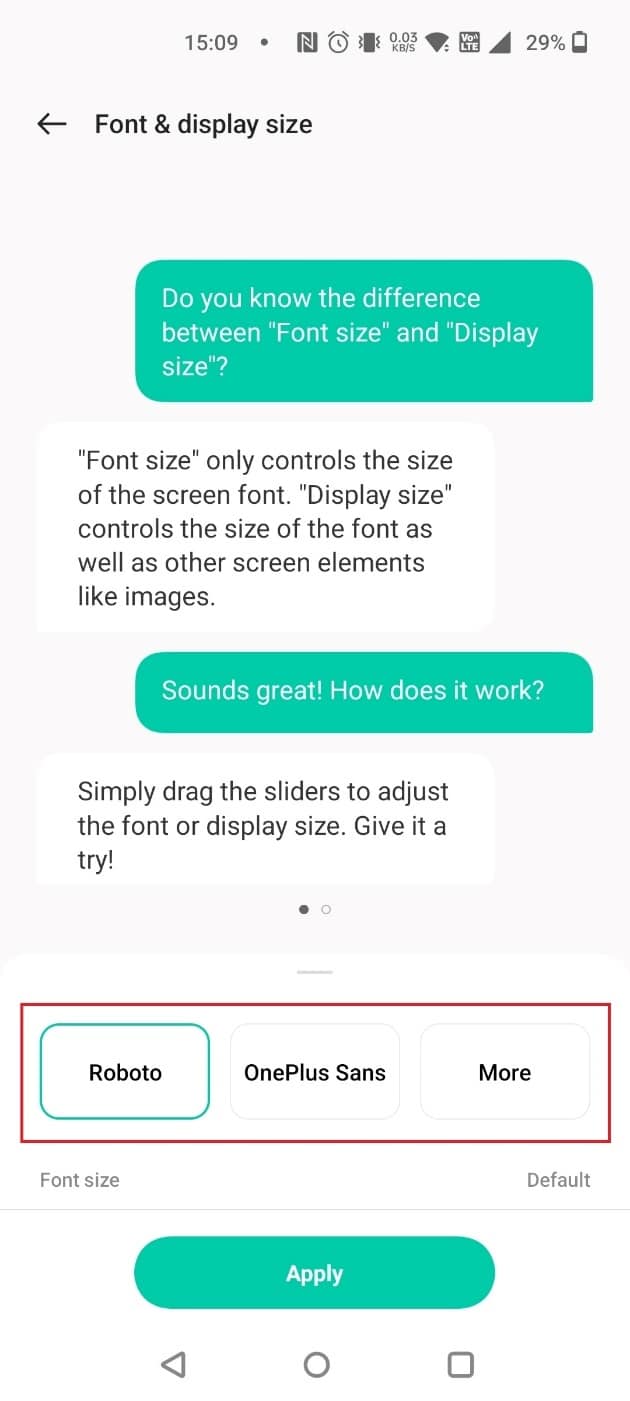
5. Tap on Apply.
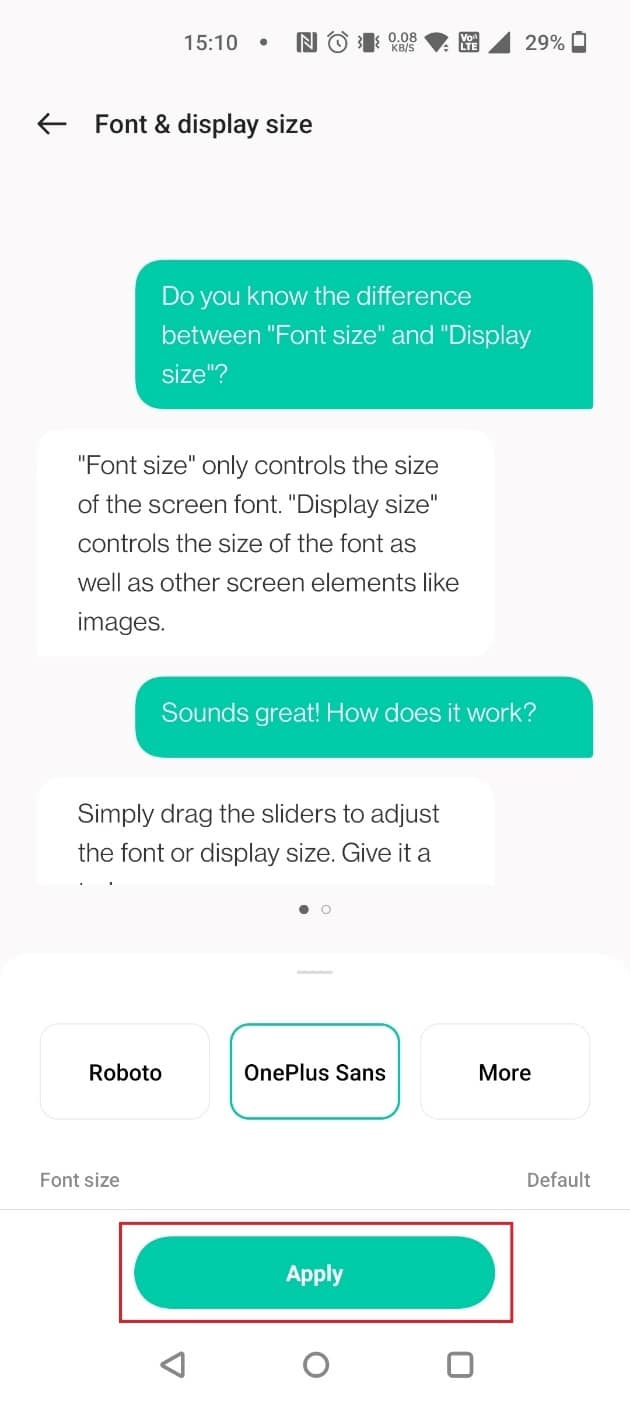
Also Read: Top 10 Free Android Wallpaper Apps of 2022
Method 2: Through Nova Launcher
You can use the option of launcher apps, such as Nova Launcher if you are not happy with in-built options to change fonts and wish to avoid rooting your phones. Here, the way to change Android fonts without stylish fonts download for Android will be described.
1. Open the Nova Launcher and tap on Nova Settings.
2. Go to the App Drawer.
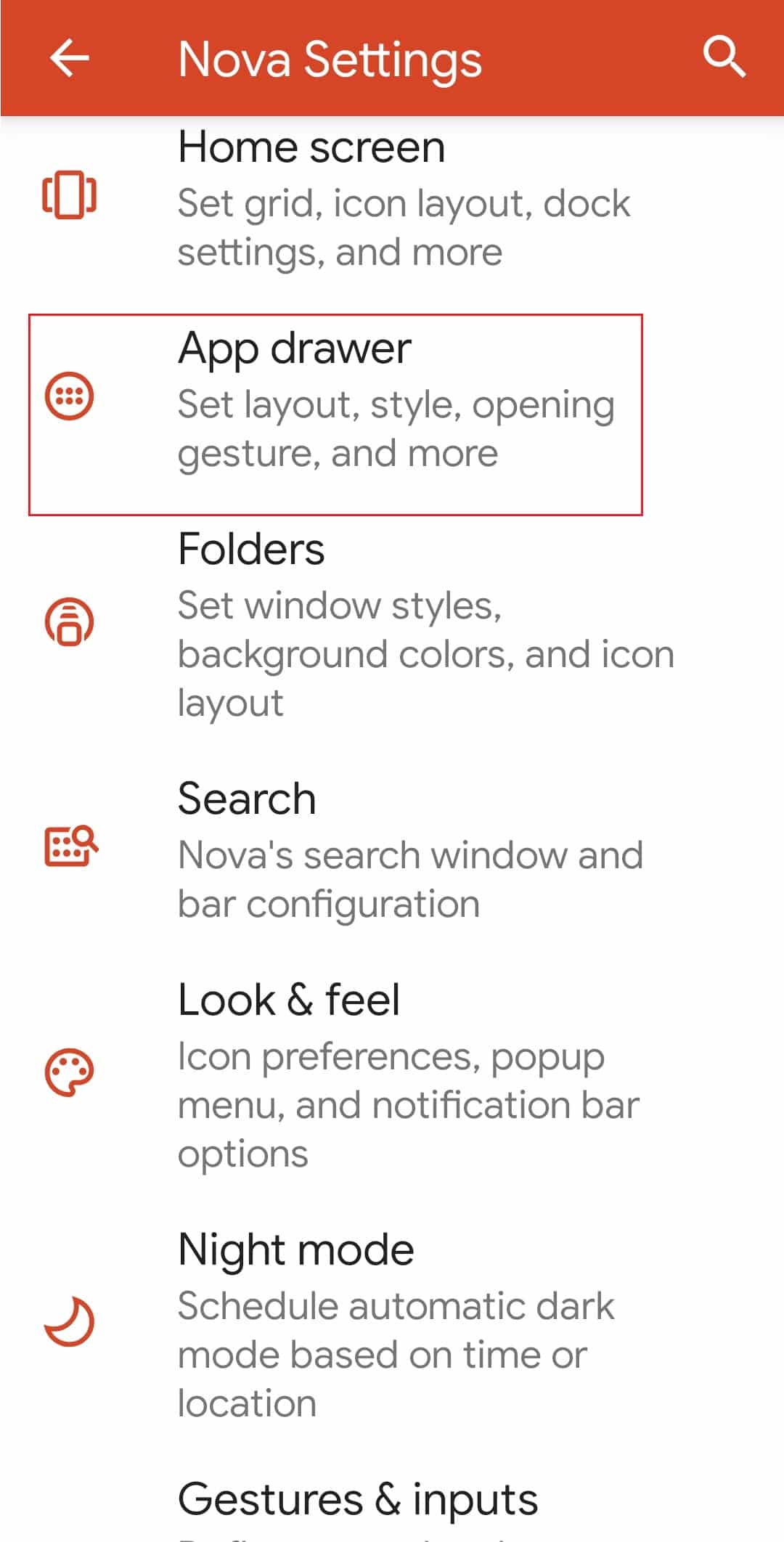
3. Tap on Icon Layout.
![]()
4. Turn on the toggle for Icon Label.
5. Select the font Settings.
![]()
Method 2: GO Launcher
GO Launcher is also another third-party app launcher for Android that can be used to alter the font style on the device.
1. Install and open the GO Launcher app.
2. Navigate to GO Settings.
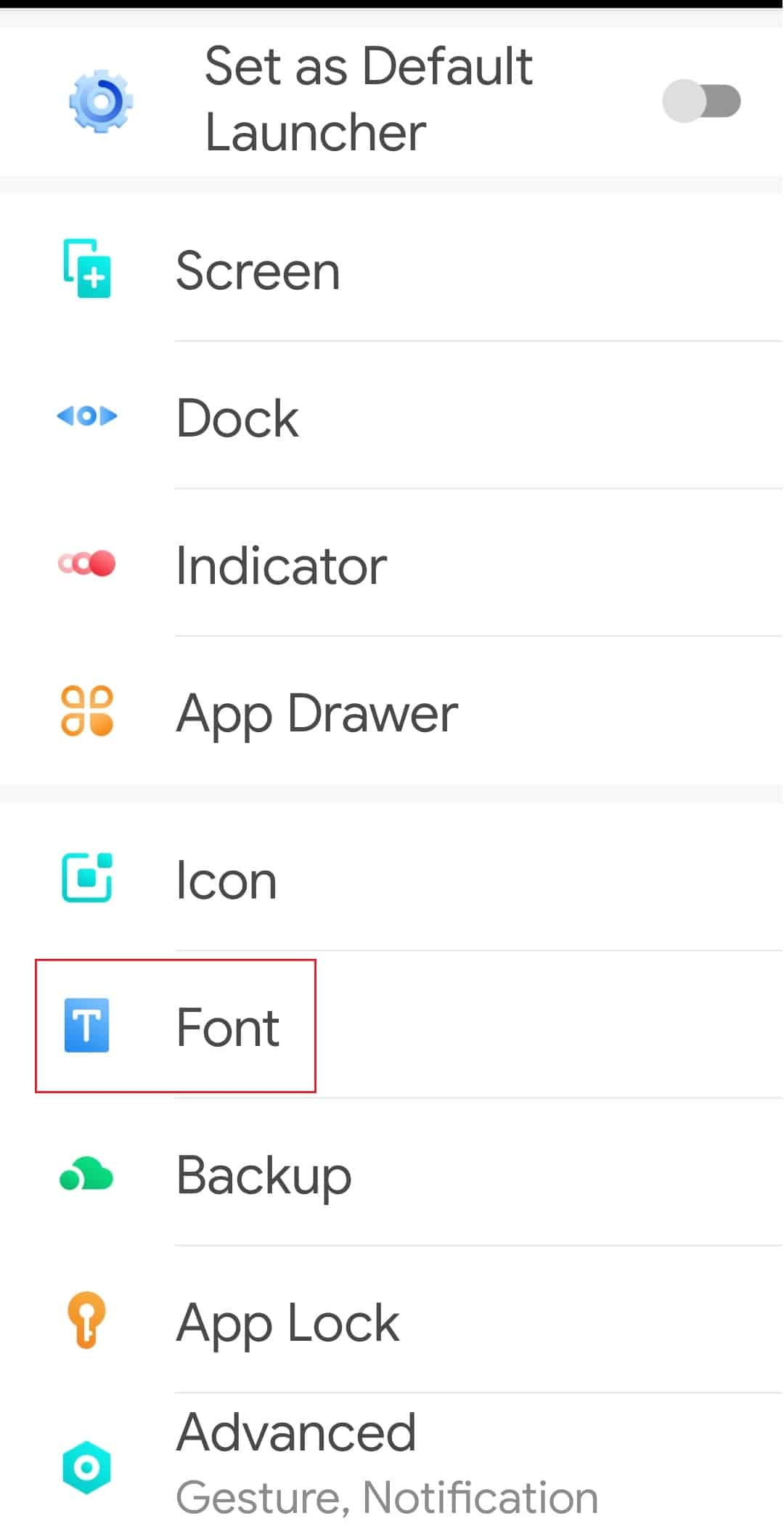
3. Select Font.
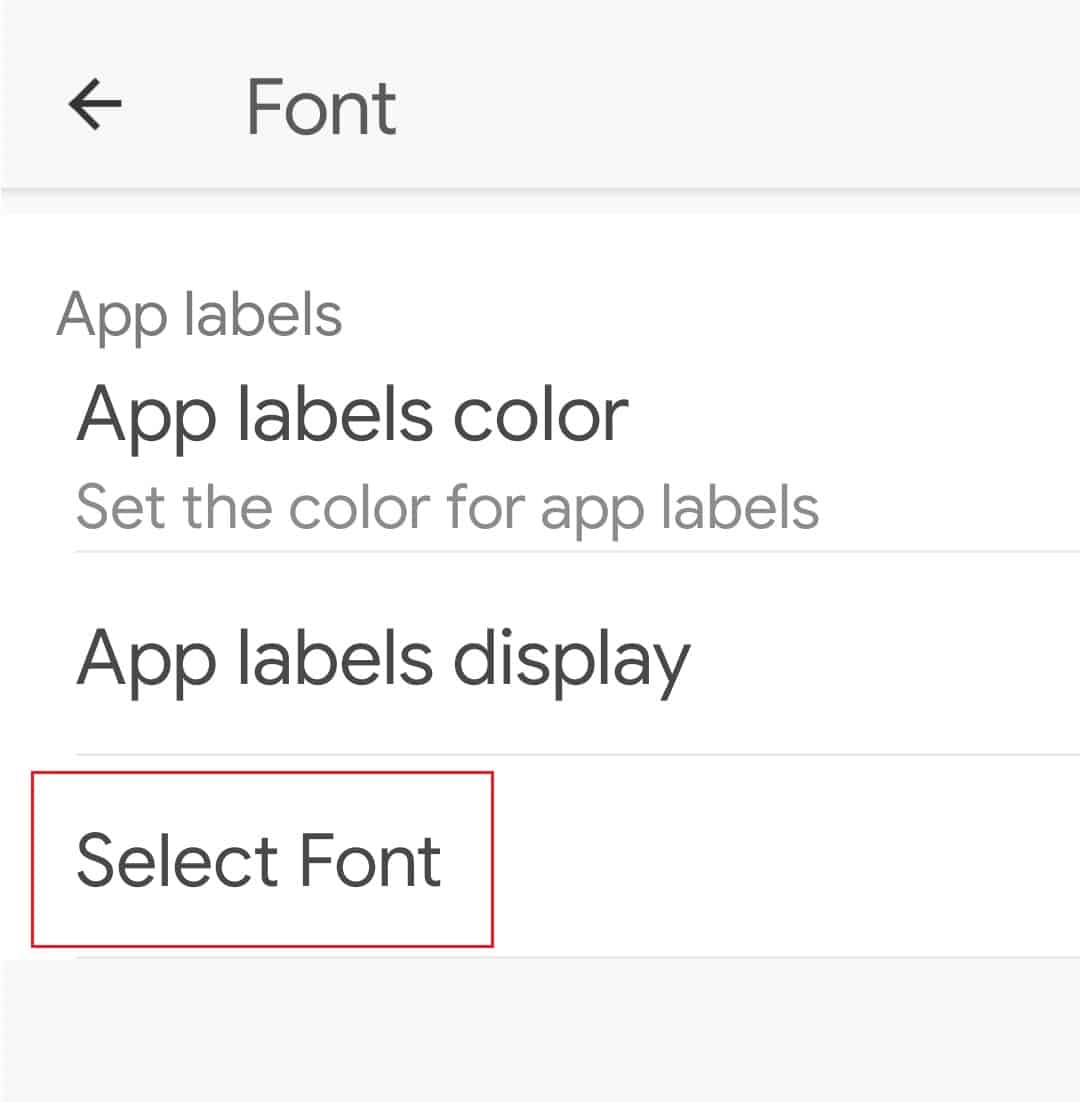
5. Choose the font of your choice.
List of Third-party Apps Dedicated to Changing Fonts in Android
Font holds power to text. Using font apps for Android free, you can alter how the writing looks on your phone. We have made a list of stylish fonts APK that you can easily download, install and use on your Android phones
1. HiFont
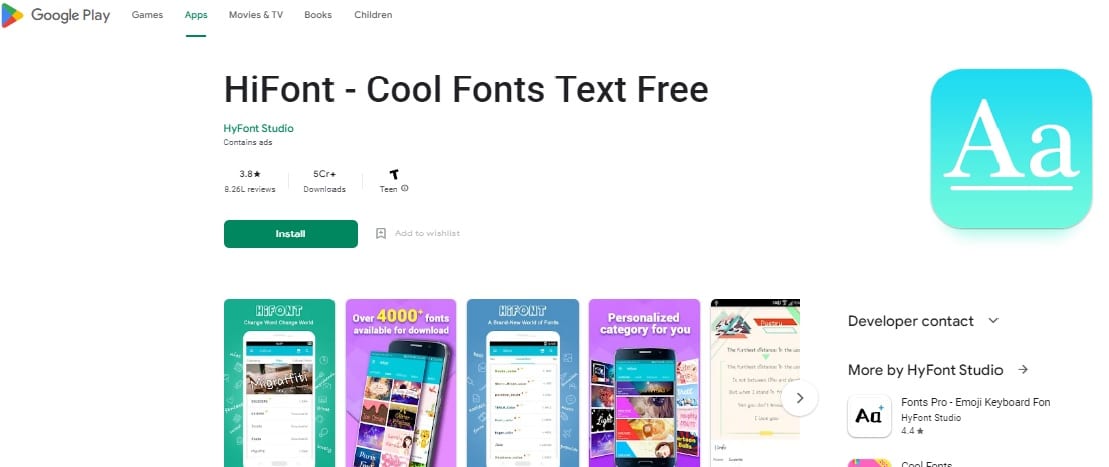
HiFont – Cool Fonts Text Free is one of font apps for Android free, with hundreds of fonts available. It is a freely available Android app that is simple and elegant.
Features:
- Version 8.6.4.
- Compatible with OS Android 4.2.
- Supports many Samsung models without the need for rooting.
- Special fonts for dyslexia readers.
- Support for multiple languages apart from English-Korean, Japanese, Russian, Spanish, French, etc.
- Fonts targeted to designers made available.
- Funkiest and flashiest fonts.
- Big-sized fonts for senior citizens.
- Easy-to-use fonts.
- Compatible with only a few models (Samsung, Nokia, OnePlus, etc.)
- Cannot function without the installation of FlipFont.
2. Phonto – Text on Photos
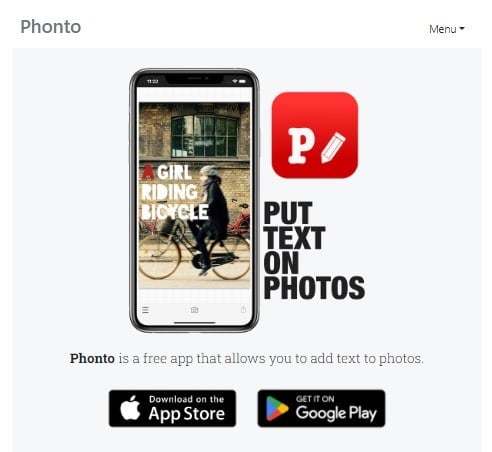
If you have wanted to write on photos, then Phonto – Text on Photos is stylish fonts app download for you. The best part is the app is free. Let us have a look at the features on offer.
Features:
- 400+ fonts to choose.
- Changeable image theme.
- Can be written on both pictures and plain images.
- Can change the background image and text color.
- Can rotate text.
- Curved text available.
- Can write on both pictures and plain images.
- Different shapes/items, like balloons, rectangles, etc., available.
- Freely available.
- User-friendly interface.
- Download and use additional fonts.
- Ads and in-app purchases in the free version.
Also Read: 14 Best Android Apps to Download Paid Apps for Free
3. iFont
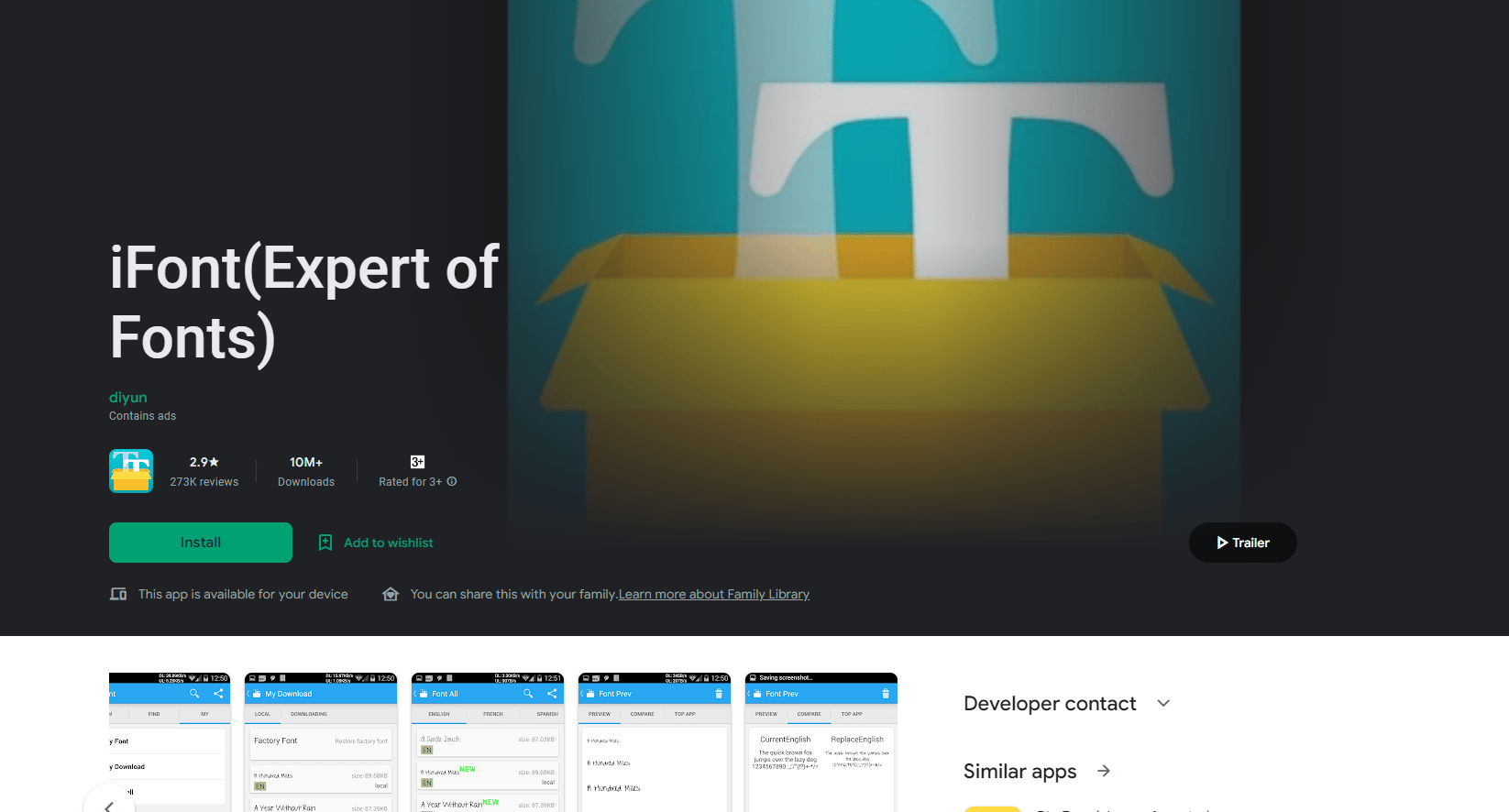
iFont app supports devices of multiple manufacturers like Samsung, Xiaomi, Meizu, etc. This is one of font apps for Android free that can be downloaded online Google Play Store.
Features:
- Supports modification of font.
- Option to view and choose from most downloaded fonts.
- Supports 13 different languages other an English.
- Very convenient to install on a rooted Android phone.
- Plenty of apps to choose from.
- Version 5.9.8.221021.
- Easy to operate.
- Hundreds of fonts to choose from.
- Powerful customizable app.
- Supported by multiple Android device manufacturers.
- Incompatible without rooting of mobile.
4. Fonts Keyboard
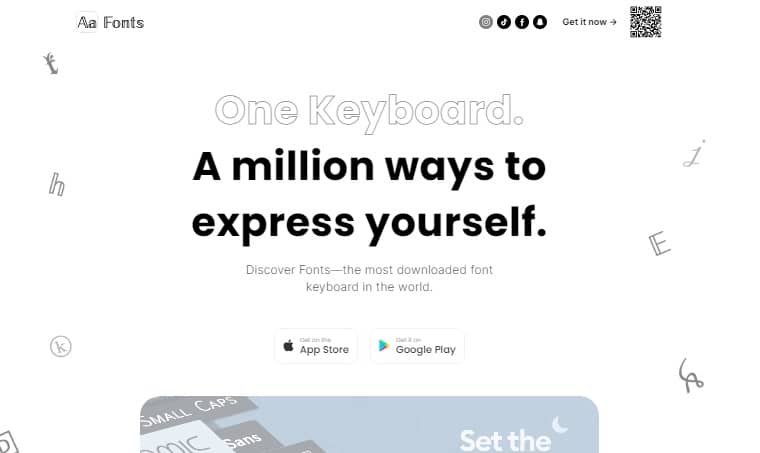
If you were looking for a stylish fonts APK that provides a cool keyboard on your Android device, then you need not look any further than Fonts Keyboard. This stylish fonts app download claims to cater to your needs by providing a variety of fonts, emojis, and symbols as per your moods. With these font apps for Android free, you can spice up your social media with endless ways to make creative posts.
Features:
- It is available for Free.
- Lots of fonts and symbols.
- Access to unusual symbols and exciting fonts for social media posts.
- Access to both well-known fonts like Typewriter and Script and artistic ones like Manga and Gothic.
Also Read: 10 Best Fitness and Workout Apps for Android (2022)
5. LED Keyboard
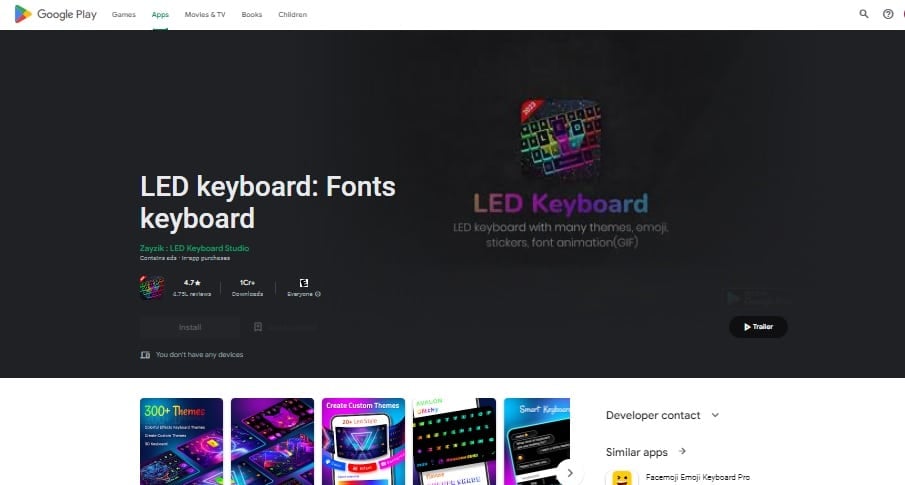
If you easily get bored using the conventional keyboard on your phone and want some colors to spice up your mobile, then the LED Keyboard is for you! This keyboard can alter how you work and use your Android phone. Let us discuss the features of this
Features:
- Voice typing.
- Lots of new fonts.
- Glide typing.
- Fast typing.
- Search and share GIFs, stickers, symbols, etc.
- Supports other font keyboards.
- Neon keyboard with live effects.
- Word suggestions.
- Auto-correct facility.
6. Big Font
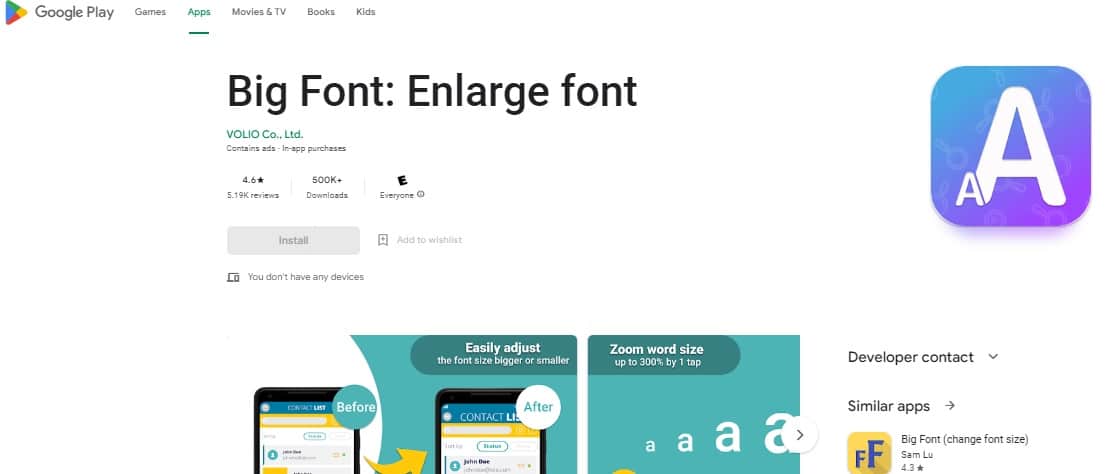
If you face difficulty in reading text on your phone, especially without your glasses, then Big Font is the solution to your problem. This is one of font apps for Android free that can be used to increase the size of fonts on your device in case they are too small for your comfort. This app is especially helpful for elderly people.
Features:
- Free with in-app purchases.
- Change display zoom ratio for Android 7.0 or above.
- Text preview before applying.
- Option to enable and disable notification icon for font size.
- Enables use of a device like a magnifying glass through the phone camera.
- Font scaling from 20% to 1000%.
- Ad-free Pro version.
- Unlimited font scaling in Pro-version.
Also Read: 4 Best Hiding Apps on Android
7. Font Studio
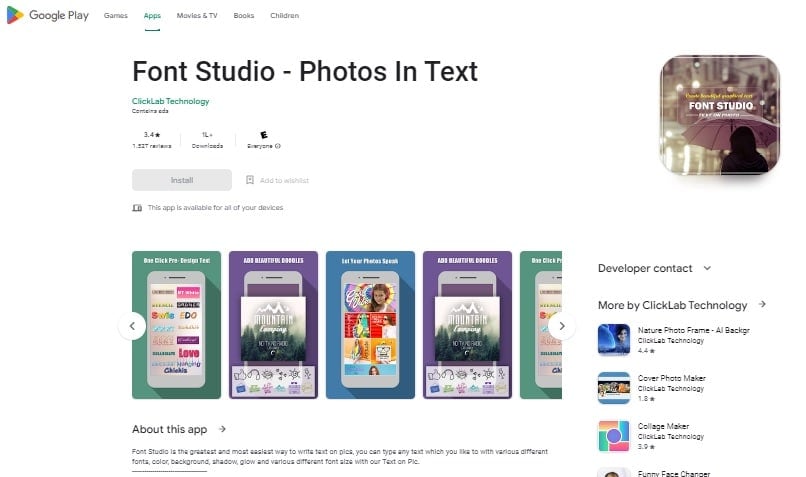
Font Studio is stylish fonts download for Android that enables you to communicate more by the use of attractive texts of different fonts on your images. Additionally, Font Studio also functions as a photo editing software.
Features:
- Free but with ads.
- Works on Android 4.0 and above.
- Font editor that adds text to photos.
- 120+ fonts to choose from.
- Addition of multiple text layers enabled.
- Can alter color and transparency of texts can be altered.
8. Textgram
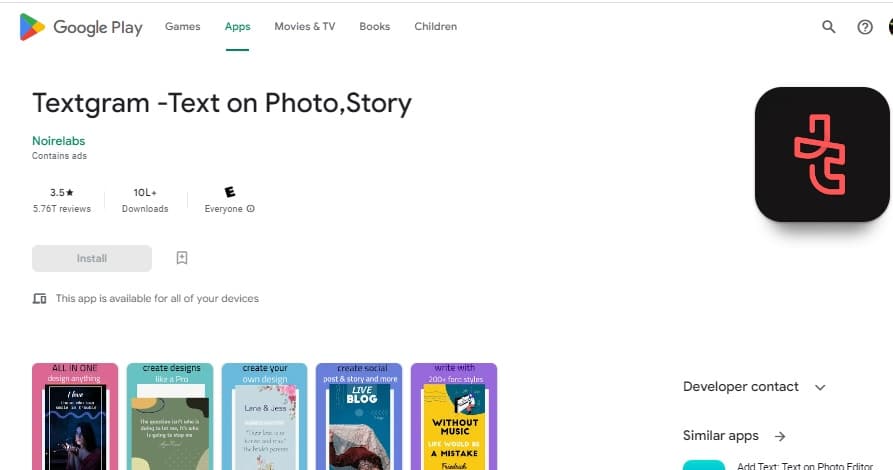
Textgram is a picture editing app that offers the option of different fonts to the user. Using this app, you can make beautiful compositions of images and text and then post them on Instagram.
Features:
- You can install the app for free.
- Simple to use.
- Dozens of fonts to choose from.
- Text editing.
- Write text on photos.
- Caption editing.
- Option to share on WhatsApp, Facebook, or any instant messaging service.
Also Read: How to Identify a Font from an Image
9. Stylish Fonts
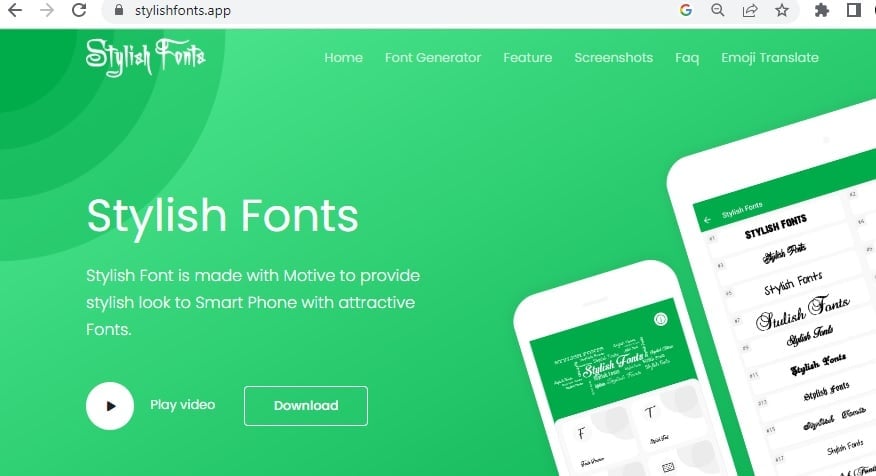
If you wish to use your phone for your style statement, Stylish Fonts offers super attractive fonts. This stylish fonts APK enables you to check the font preview before selection.
Features:
- 50 stylish fonts to choose.
- Send stylish texts to friends.
- Create stylish bios for your social media account.
- Generation of cute messages.
10. PixelLab – Photo Editor
![]()
PixelLab – Photo Editor is a stylish fonts APK that makes the addition of stylish and 3D text, apart from drawings and stickers over your images. This one of stylish fonts APK offers 60 different options to alter the background, fonts, stickers, etc., on your pictures.
Features:
- Unlimited editing of text over pictures.
- 3D text addition.
- Different text effects like shadow, reflection, mask, etc.
- 100+ text fonts to pick from.
- Different text color options.
Also Read: 11 Best 3D Emulator Download for Android APK
11. Stylish Text
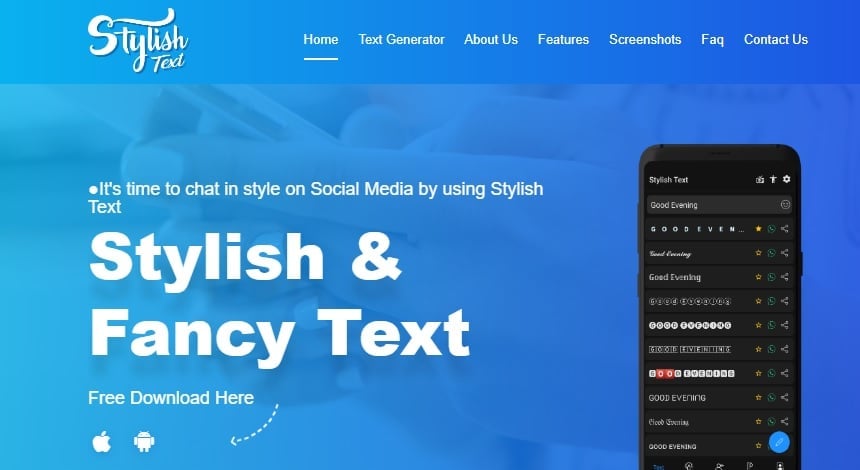
Stylish Text gives you the power to use its read-to-use decorative text for your textual communications. This one of stylish fonts APK is a simple-to-use app for composing attractive messages to be shared on social media apps.
Features:
- Cool unicode texts for chatting.
- Attractive text art.
- Cool, readymade status messages for swipe-and-share.
- Comes with custom bio-option for Instagram.
- Different and stylish keyboard themes like fancy, love, etc.
12. FontFix
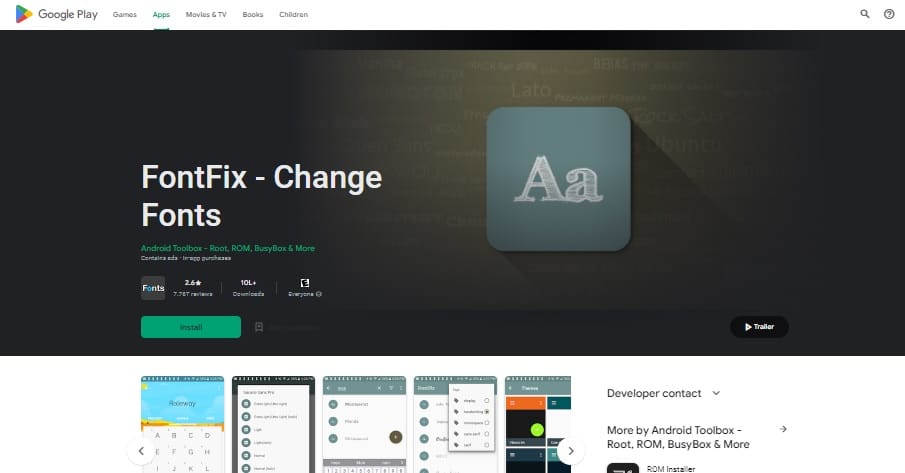
If you want to change the font on your phone multiple times in the day and are looking for a stylish fonts app download that could last for years, then FontFix is the. FontFix helps restore a previous font by supporting a backup of the existing font before installing a new font on your device.
Features:
- Easy to use.
- Supports font preview before installation on the system.
- Works on Android 4.0+
- More than 4300 fonts.
- Download and install fonts from the internet.
- Requires rooting or pre-installed FlipFont for Samsung devices.
- Can be installed without rooting for supported devices.
Also Read: 25 Best Free Video Cutter Apps
13. Romance Fonts for FlipFont
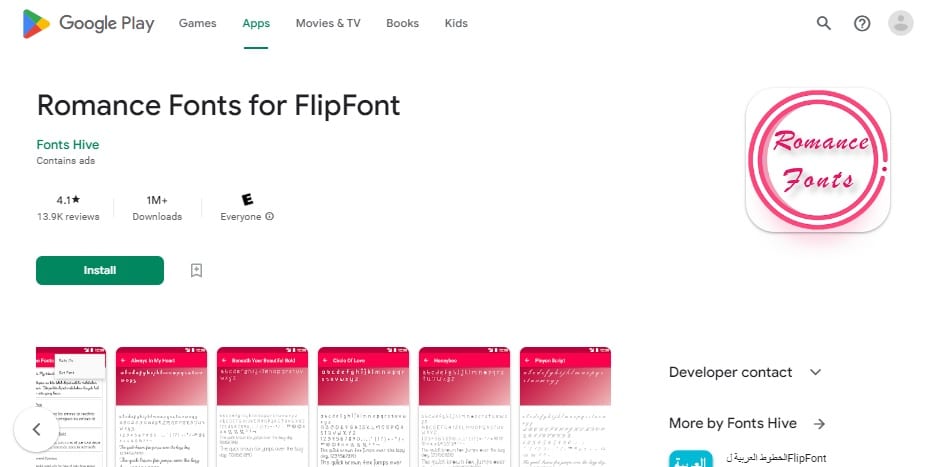
Matters of the heart need to be expressed delicately and what better than a dedicated app for the same? Romance Fonts for FlipFont offers fonts supporting romantic expressions and is available for free at present.
Features:
- Works for Android 4.1+
- Supported on select models of Samsung, HTC, Oppo.
- Current version 2.6.
- Free download.
14. Hand fonts for FlipFont
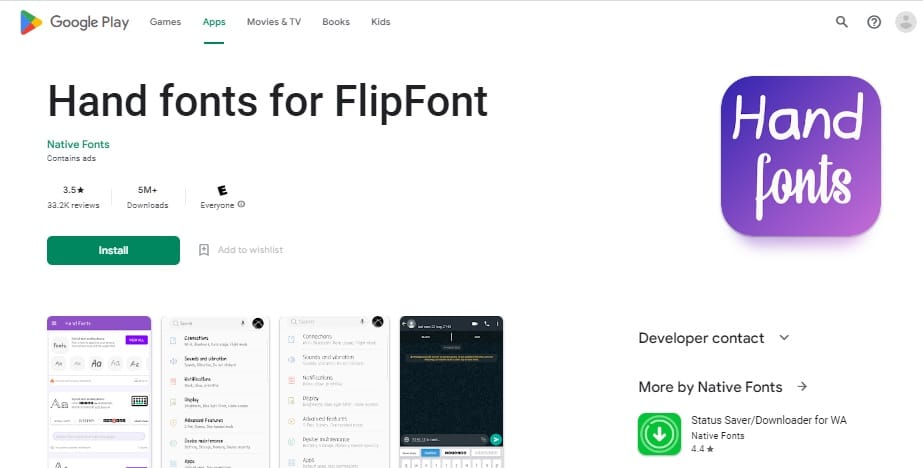
If you want to personalize the typing experience on your smartphone, then the Hand fonts for FlipFont app is the one for you. The Hand fonts for FlipFont offer you beautiful fonts available for free. However, you must check for device compatibility before installing the app.
Features:
- Compatible with FlipFont.
- Fonts on GO Launcher EX can be imported.
- Works on Samsung Galaxy device.
- 10 free fonts available for use.
- Version 8.00.0.
- Works on Android 5.0+
Also Read: 14 Best Call Recording App for Android
15. Old English Fonts
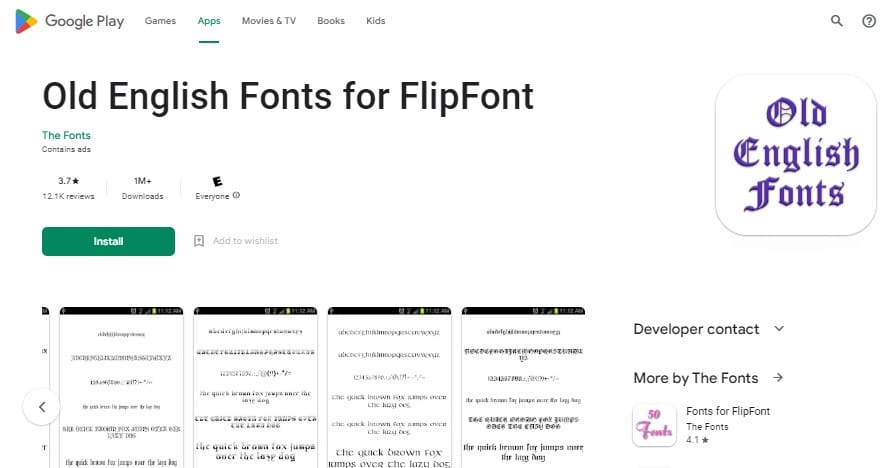
If attracting instant attention from your writing matters, you must try out the Old English Fonts stylish fonts APK. This is considered one of font apps for Android free in the personalization category and can be downloaded from Google Play Store.
Features:
- 6 Old English fonts are available.
- Fonts need to be compatible with FlipFont.
- Supported on all Samsung Galaxy phones (except Nexus)
16. FlipFont
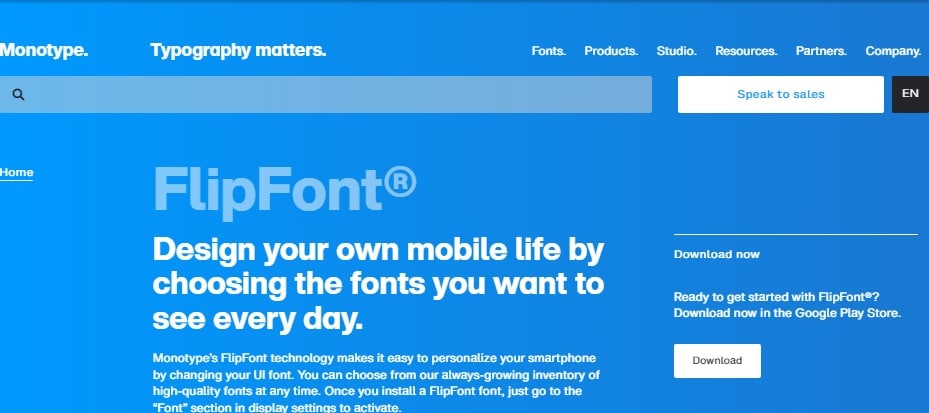
FlipFont is stylish fonts download for Android that helps personalize the user interface of your smartphone. This is one of the frequently updated font apps for Android free that is available for download in the Galaxy App Store of Samsung phones and Google Play Store.
Features:
- Can be downloaded on Android 4.4+
- Freely available.
- Variety of fonts to choose from.
- Trusted source for fonts.
- Extensive selection of fonts.
- User-friendly interface.
- Allows easy change of fonts.
Also Read: What are some of the best Cursive Fonts in Microsoft Word?
17. Gboard
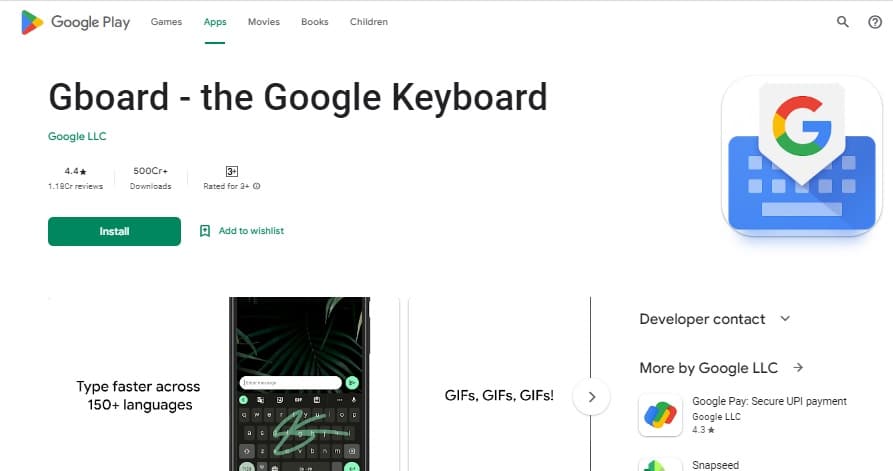
Having seen so many third-party apps, let us present to you stylish fonts app download offered by Google, Gboard – Google Keyboard. Using Gboard can be great if you are bored using the old font on your smartphone and want to have some fun.
Features:
- Fun-filled and unique keyboard themes.
- Colored keyboards.
- Voice typing.
- Glide typing.
- Built-in Google search feature.
Recommended:
Our handwriting limits us as we cannot change it but changing how the text, we type on our phones looks has become very easy, thanks to font apps for Android free. You may enjoy the thousands of fonts and font families available for free. Still, you must also be aware that these third-party fonts APK have access to all sensitive information, including your passwords. In most cases, these apps refuse to get installed without these permissions. So, you need to trust the app to enjoy the variety of fonts on offer if it says that it doesn’t store your data. Happy Typing!