How to enable Gaming Mode on a OnePlus phone

If you want to game on your OnePlus device, then you will want to make sure that you have gaming mode turned on.
Unlike some other phone manufacturers, OnePlus doesn’t offer a dedicated “Gaming Mode” within the phone’s settings menu. However, they achieve similar functionality through a feature called Gaming Tools within the Games app. Here’s how to enable it:
1. Open the “Games” app: This app should be pre-installed on your OnePlus phone. If you can’t find it, search for “Games” in your app drawer.
2. Enable Gaming Tools (if not already enabled):
- Launch the Games app.
- Tap the menu button (usually three horizontal lines) in the top right corner.
- Select “Settings”.
- Look for “Gaming Tools” and make sure the toggle switch next to it is enabled.
3. Access Gaming Tools in-game:
-
Once you’ve launched a game, swipe down from the top-left corner or top-right corner of your screen (depending on whether you’re playing in portrait or landscape mode). You might need to swipe diagonally.
-
This will open a floating menu with various gaming tools. Here are some of the functionalities you’ll find:
- Block notifications: This prevents notifications from popping up while you’re playing, preventing distractions.
- Performance Mode: You can choose between different performance modes like “Balanced” or “Pro Gamer” to optimize performance or battery life.
- Network Boost: Prioritizes network connection for the game.
- Touch misprevention: Avoids accidental touches from the edges of your palm.
- Voice Changer: (on some models) Change your voice while chatting in-game.
You can customize these options within the Gaming Tools menu to enhance your gaming experience on your OnePlus phone.
Additional Tips:
- Some features within Gaming Tools might require additional setup or permissions.
- The specific options available in the Gaming Tools menu might vary slightly depending on your OnePlus model and OxygenOS version.
While there isn’t a singular “Gaming Mode” toggle, OnePlus’ Gaming Tools within the Games app offers a comprehensive set of features to optimize your phone’s performance and minimize distractions for a smoother and more enjoyable gaming experience.
See Also:
How to Enable Xbox Game Bar Screen Recording on Windows 10
How to Enable and Use Auto-Clicker on Your Chromebook
OnePlus is known for its wealth of handsets, all of which span various target audiences, with different specs and features that can fill every need. To make its handsets even more diverse, OnePlus has included a dedicated Gaming Tools option on its devices.
Turning on this Gaming Mode means that players can access a menu of features and options while playing supported games, giving you more control over how you play in a selection of titles.
Turning on this feature is thankfully very simple and can be done in just a few simple steps. It’s also worth knowing that gaming mode can be turned off at any stage, whether you want to take a break from gaming or you’re trying to reduce the strain on the battery of your handset.
If you want to learn more about Gaming Tools and how to turn it on, keep reading.
What you’ll need:
The Short Version
- Open Games
- Click on the hamburger menu
- Tap Settings
- Turn on Gaming Tools
-
Step
1Open Games
Search for the Games app on your phone and open Games.
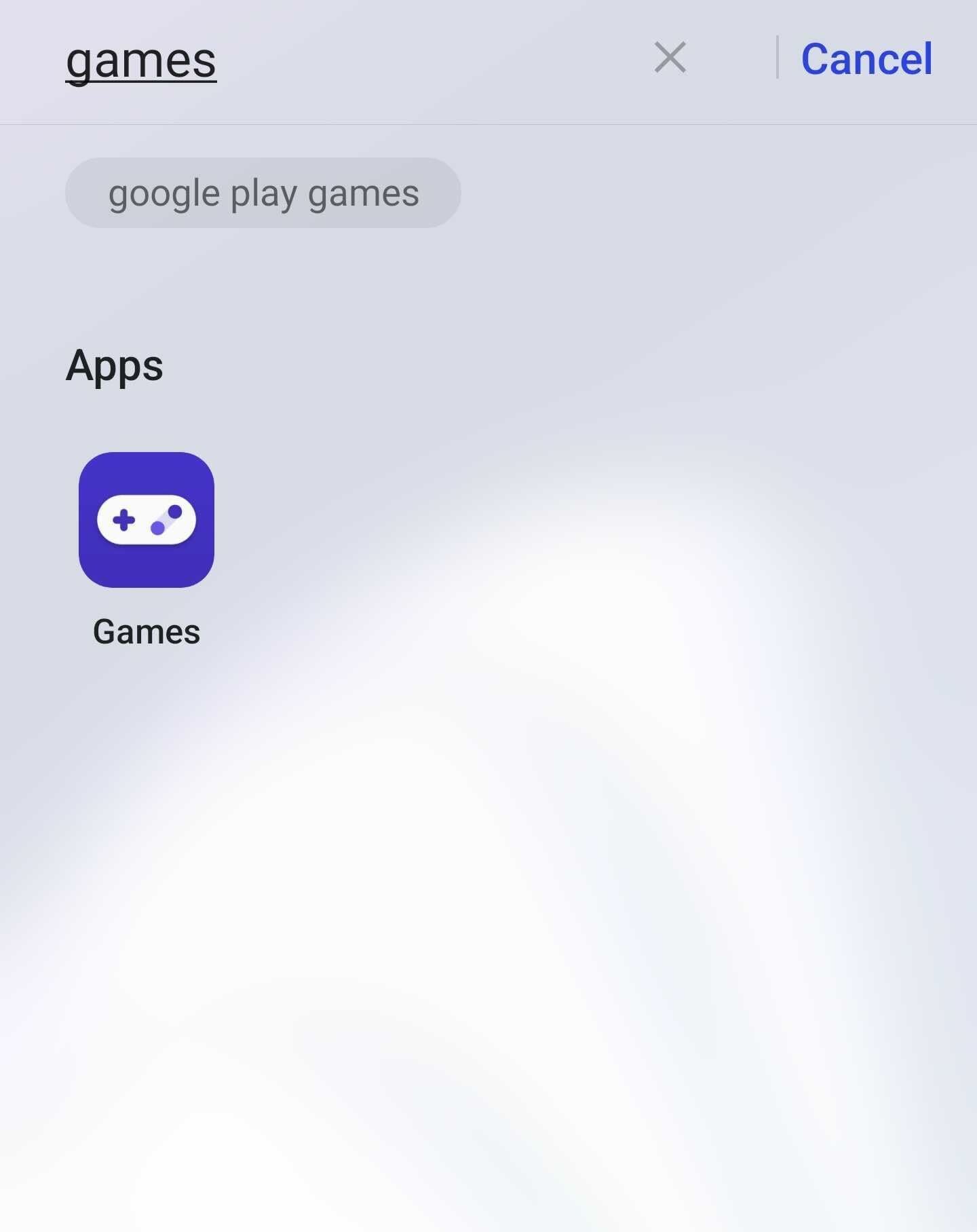
-
Step
2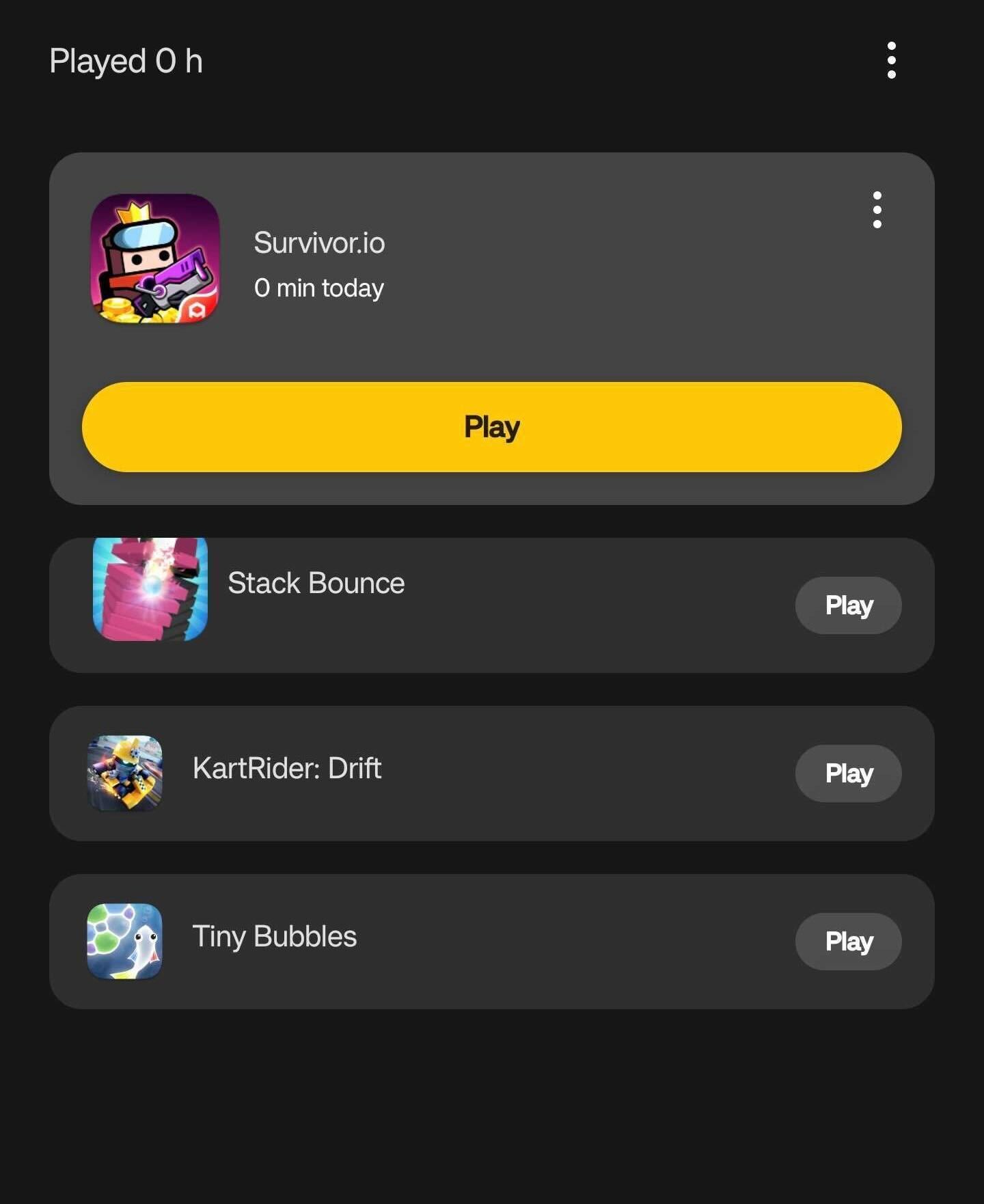
Once in Games, click on the hamburger menu in the top-right corner. It looks like three small dots stacked on top of each other.
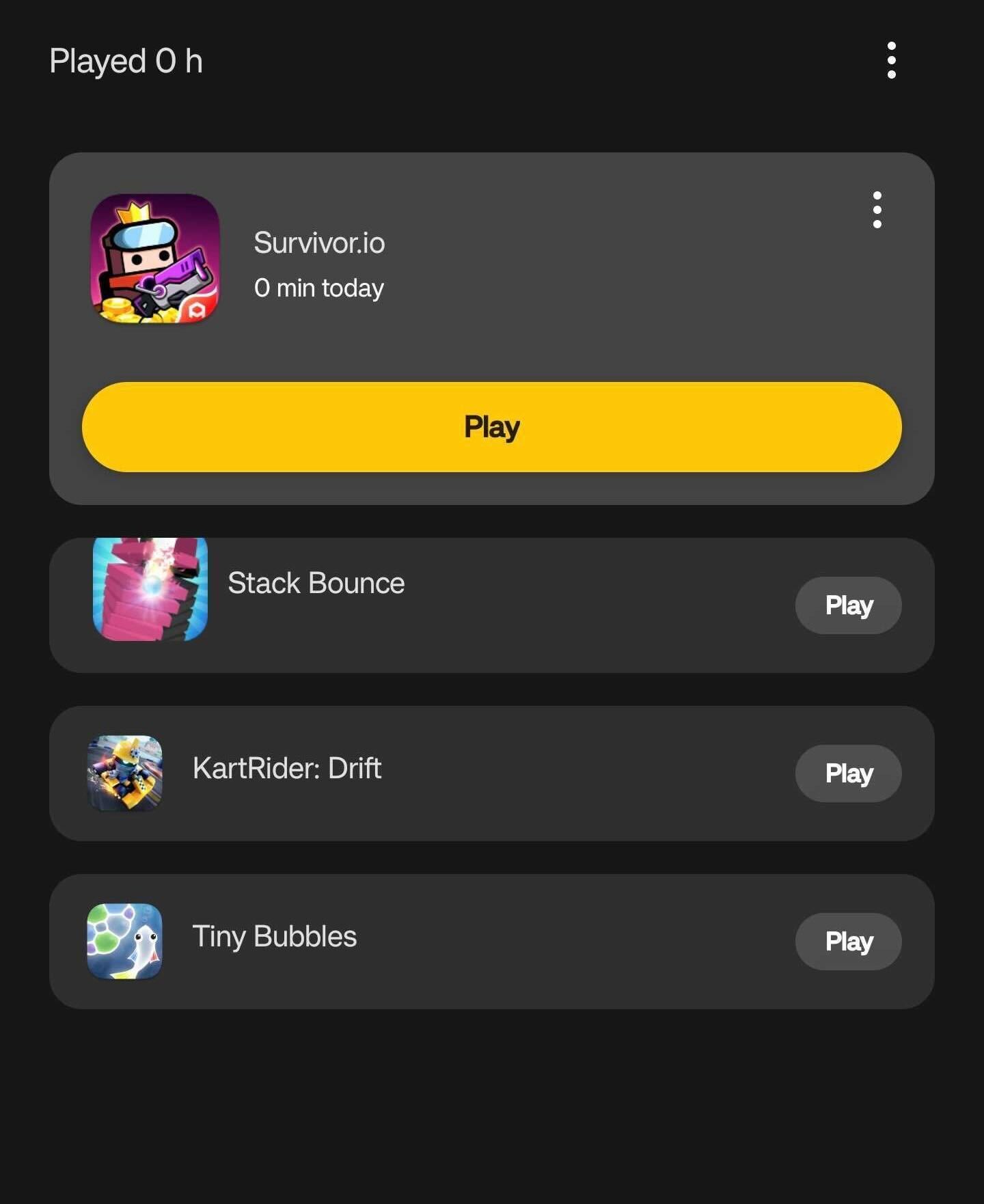
-
Step
3Tap Settings

From the drop-down menu that is presented, click on Settings. It will be the last listed option.

-
Step
4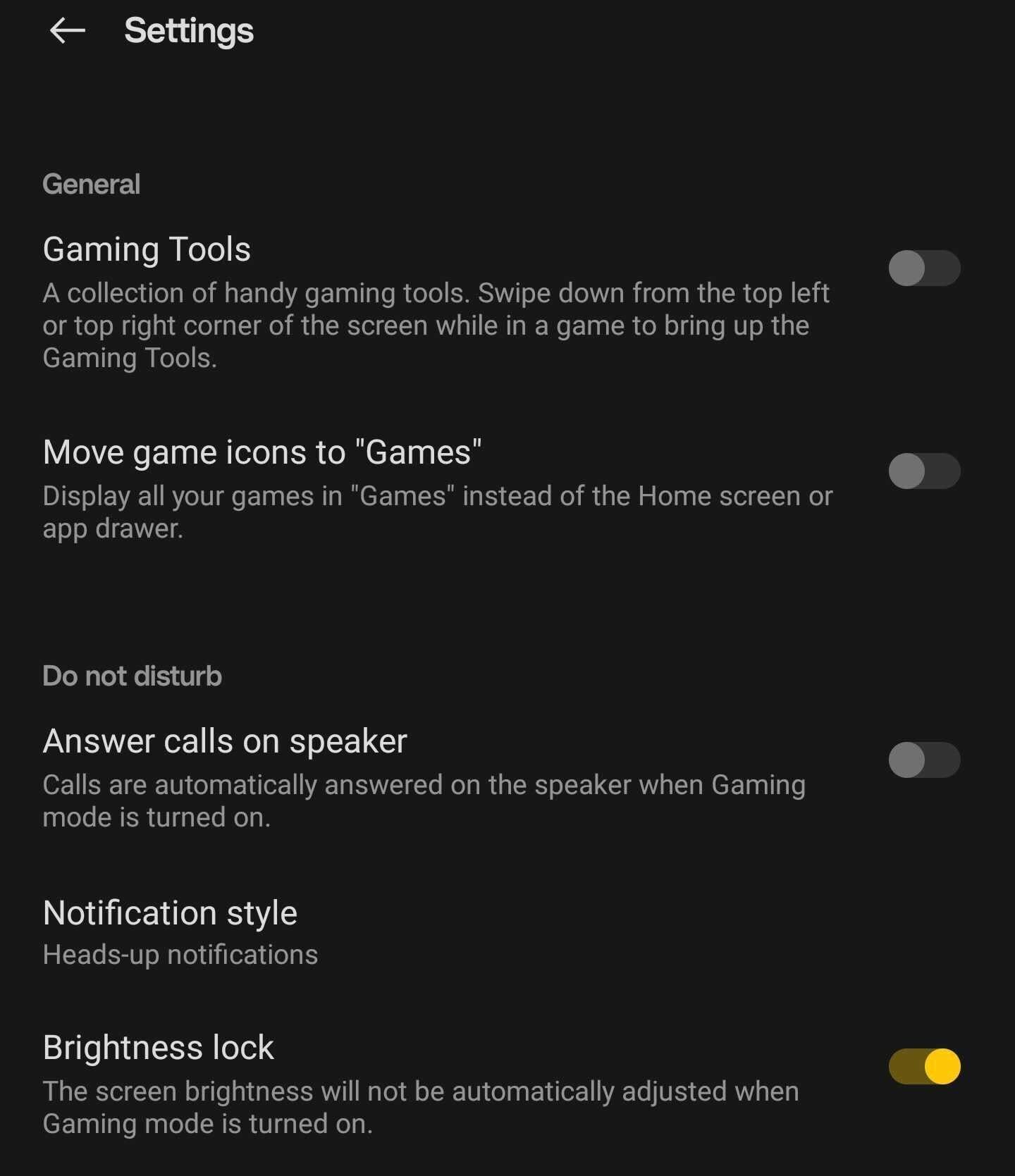
You will be presented with a list of features that can be toggled off and on. Turn on the top option, called Gaming Tools, to enable gaming mode. This can be turned off at any time by following the previous steps.
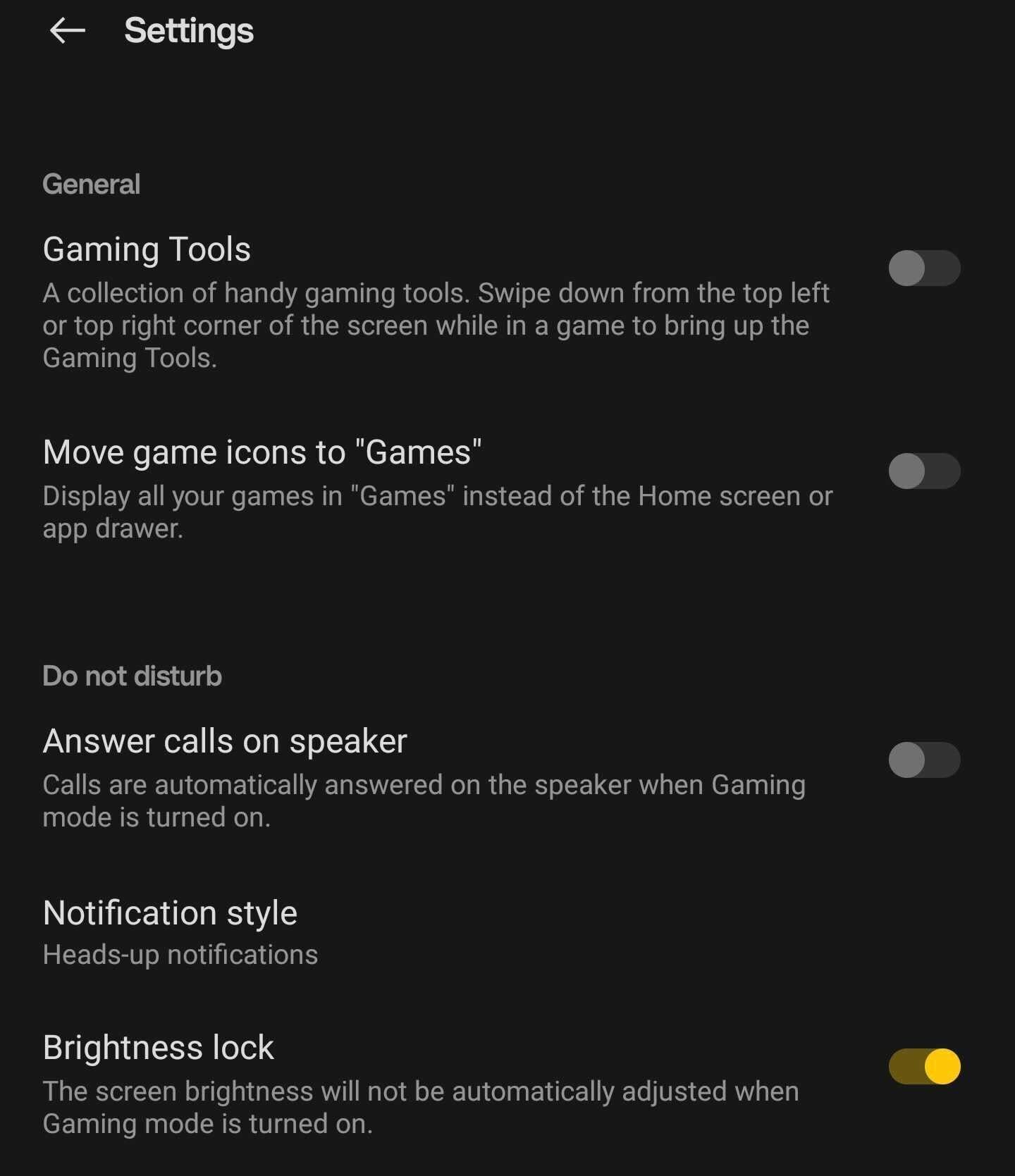
Troubleshooting
What is gaming mode on OnePlus?
Gaming mode allows users to access a plethora of features while playing supported games on a OnePlus handset. They can be accessed at any time while playing games and give players the option to toggle different features and settings.