Viber Share Location: How to Deactivate or Activate It

Viber has a really interesting feature that allows you to share your location with the people you are talking to: and also see their location if they have enabled this feature. However, you might not want to share your location with everybody for whatever reasons (generally privacy or security related), but the app will still do that.
Maybe you have enabled this in the past and forgot about it or maybe you no longer want the Viber share location feature to be enabled. It doesn’t really matter why you want to do it, it’s your choice: I am here to tell you how to do it.
So today we’re going to talk about Viber’s location sharing and how to turn it off (or on) if you want to stop sharing or start sharing your location with the people you are talking to.
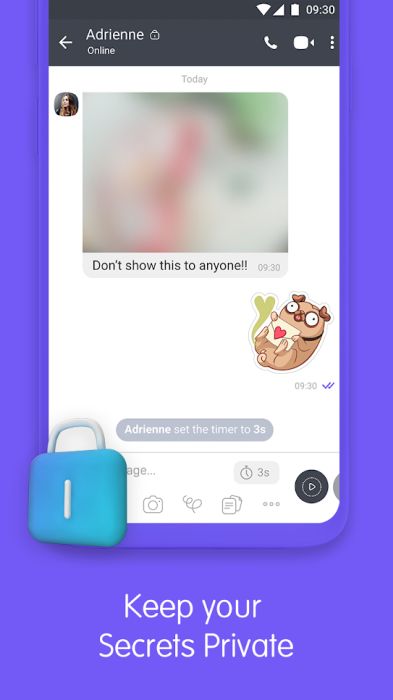
In order to access the location sharing option in Viber, you will have to first launch the application, then tap the “More” button (the 3 dots).
There, you have the option to Share Location (on iOS) or Send Location (Android).
If this is the first time you are trying to use this feature, a permission menu will pop up, asking you to allow Viber to access your location. Make sure you allow this, otherwise you won’t be able to share your location on Viber!
Can you set a fake location on Viber?
Many people have asked me if they can instruct Viber to share a different location than the real one and the answer is NO. You can’t do that because Viber doesn’t allow you to select your location but automatically finds it by using a combination of Wi-Fi and GPS information – based on the permissions you have set.
The location might not be very precise in many cases, but you can’t affect it and share a fake location with the people you’re chatting with on Viber.
There might be some apps or services that allow you to fake your location – but be very careful when installing such applications or activating these services! Sometimes, they contain malware and you will only infect your device trying to fake your location. So it might be safer to just stay away from them!
So this would be it in terms of activating or deactivating the Viber Share Location feature. I hope you find this article useful and you’ll use the feature at its best – and stop using it when you think it makes no sense for your messaging partners to know your real location.