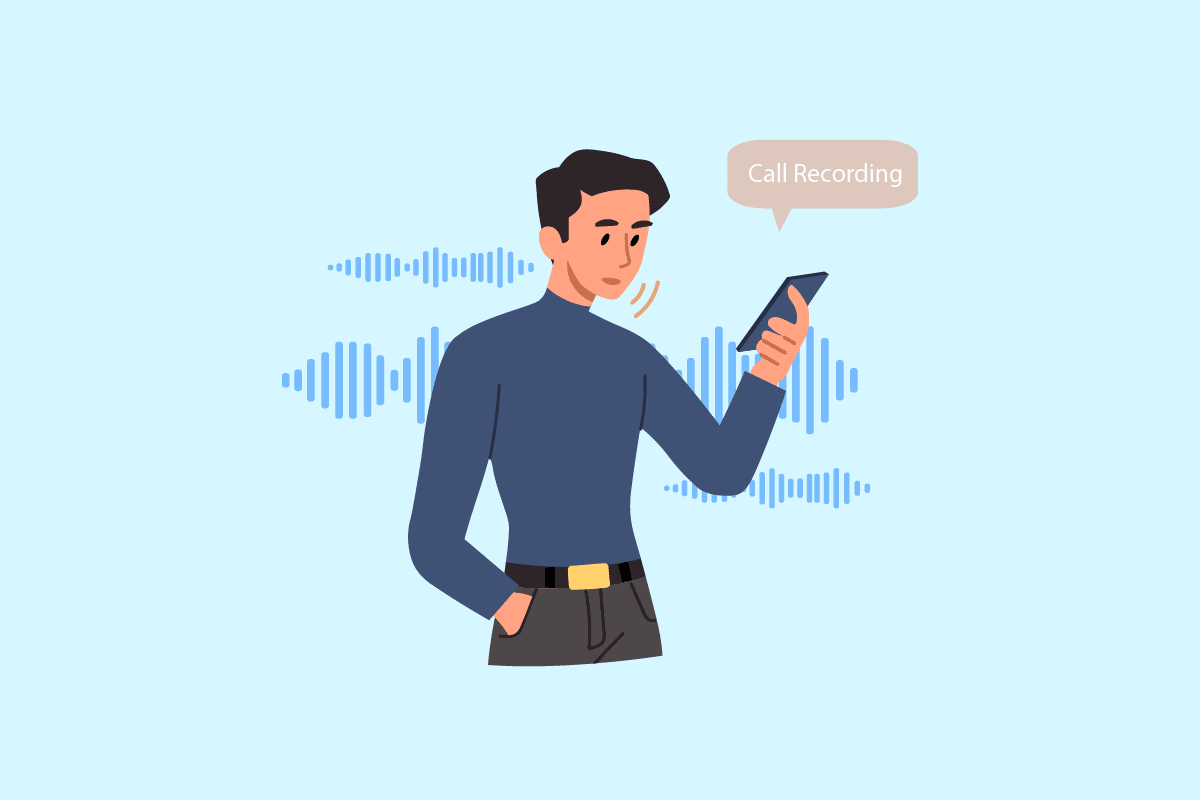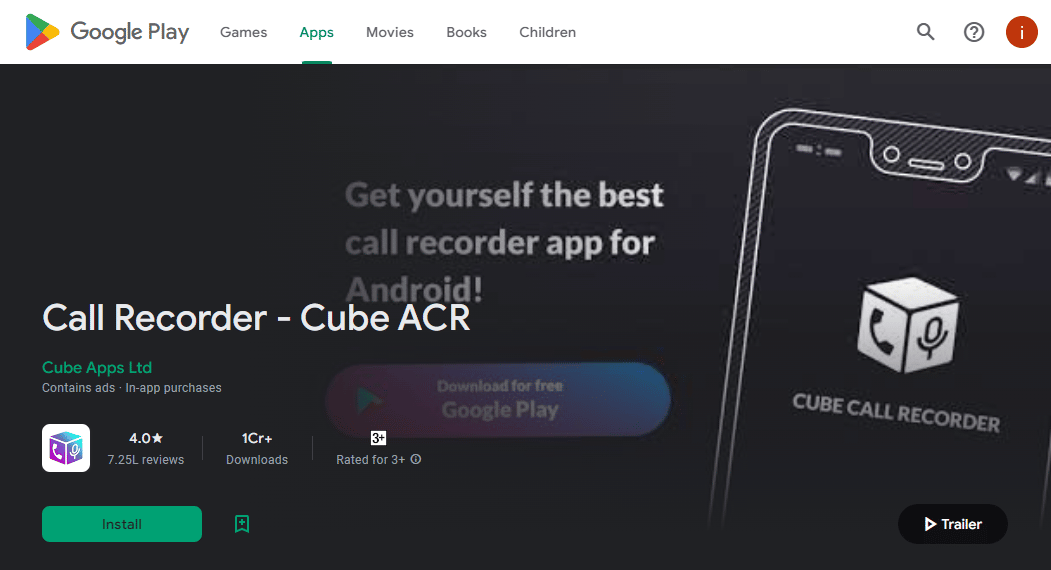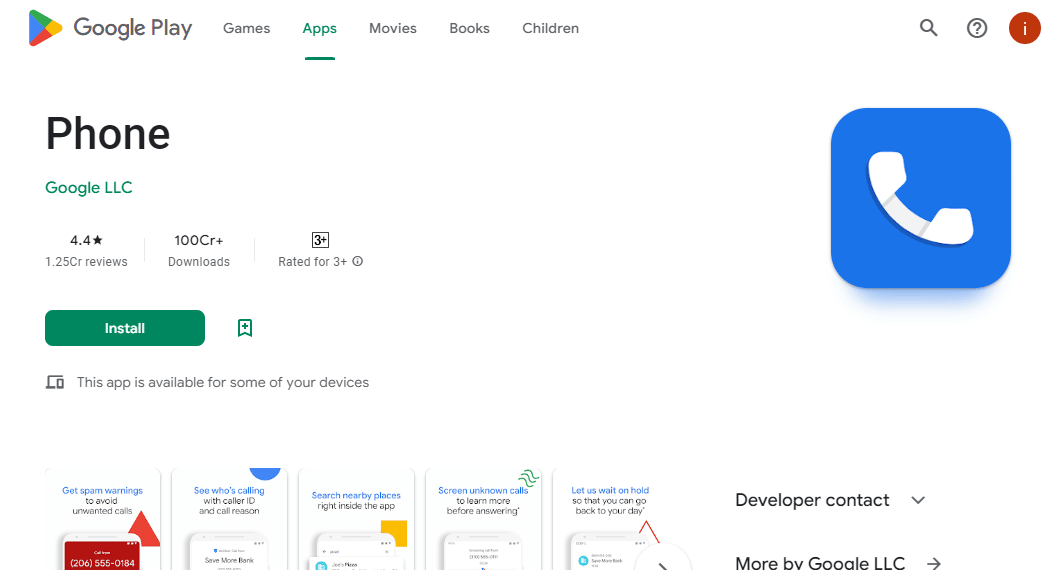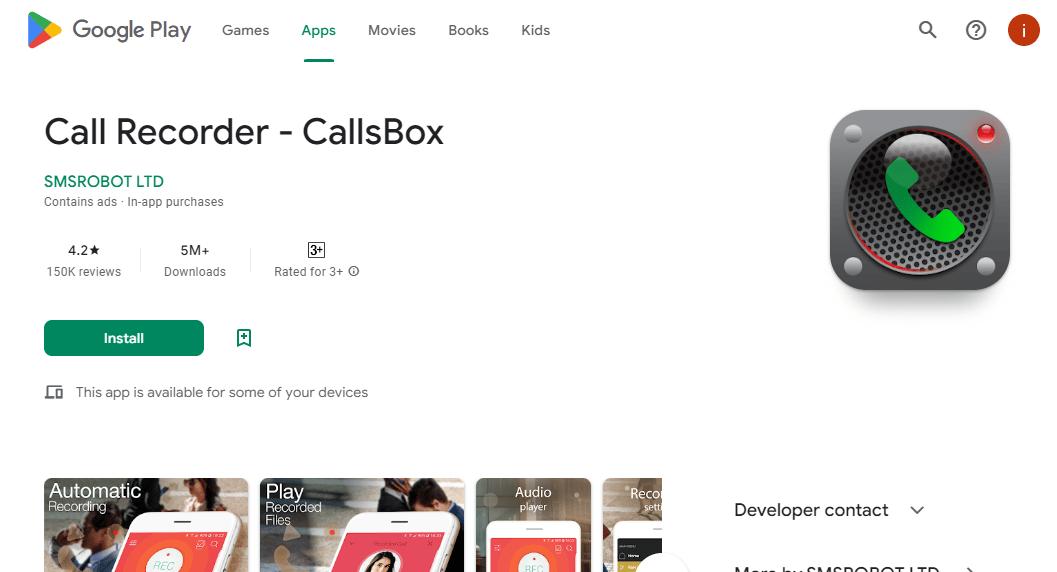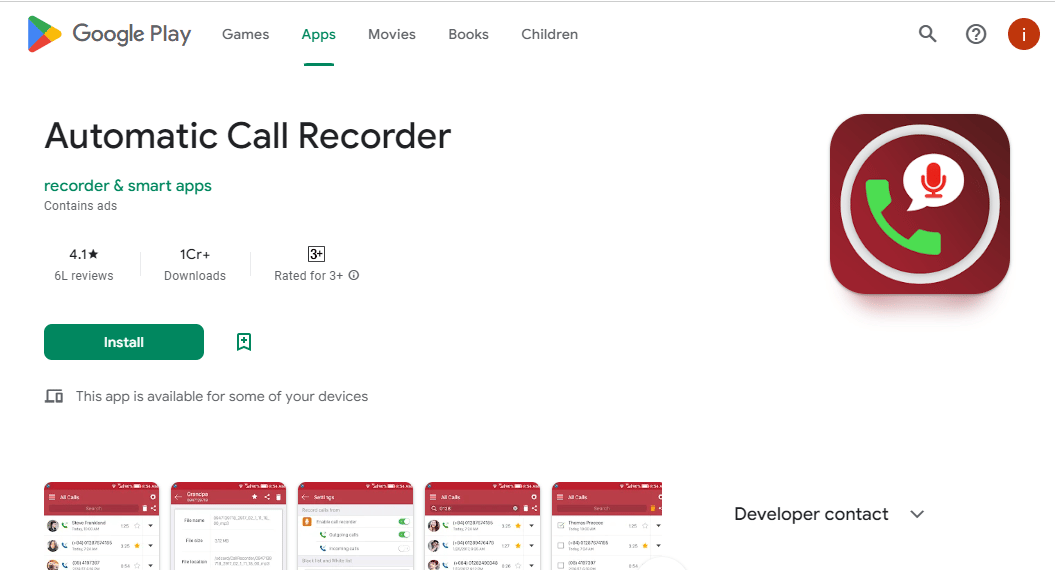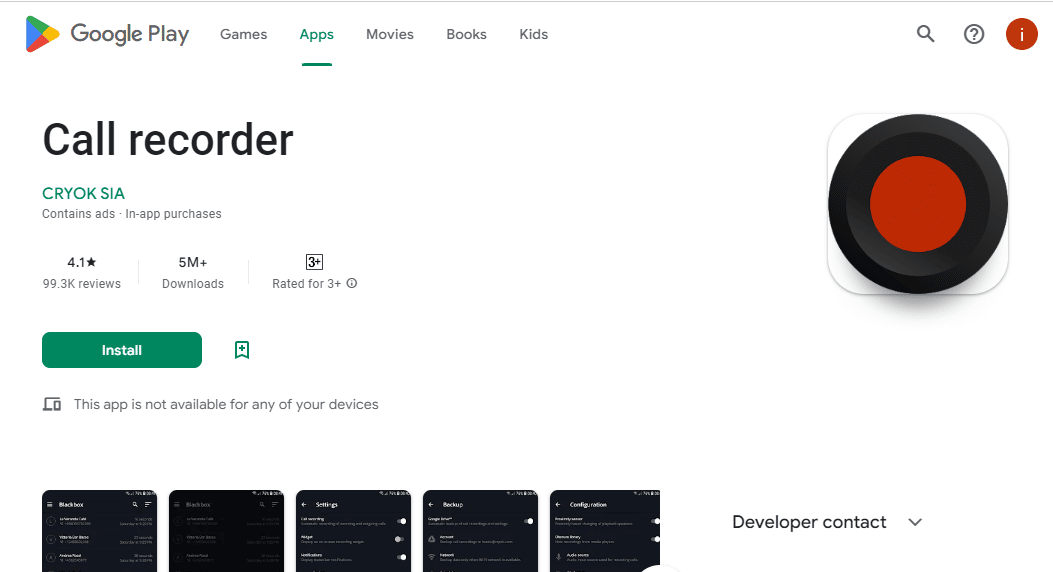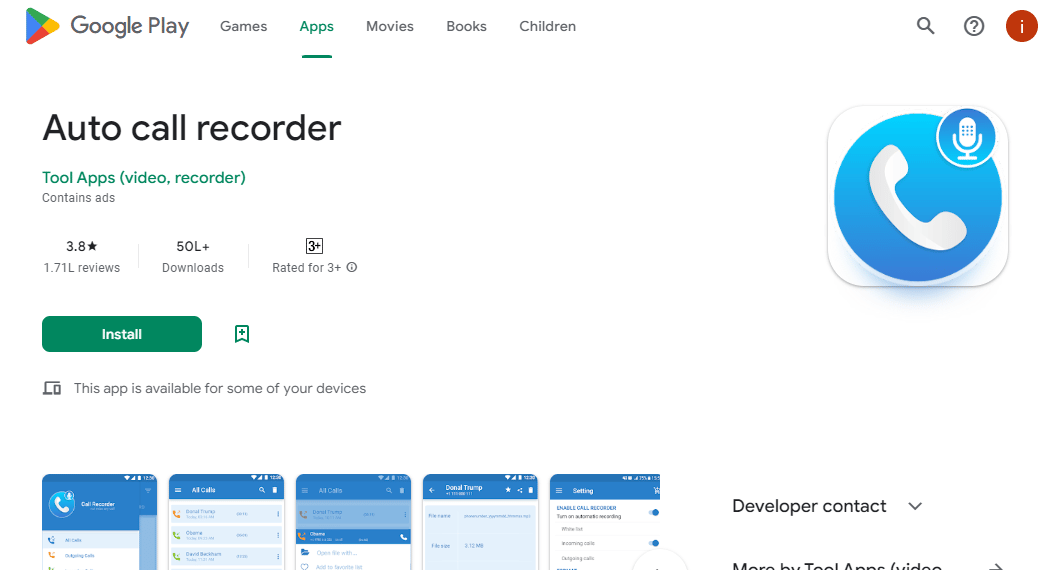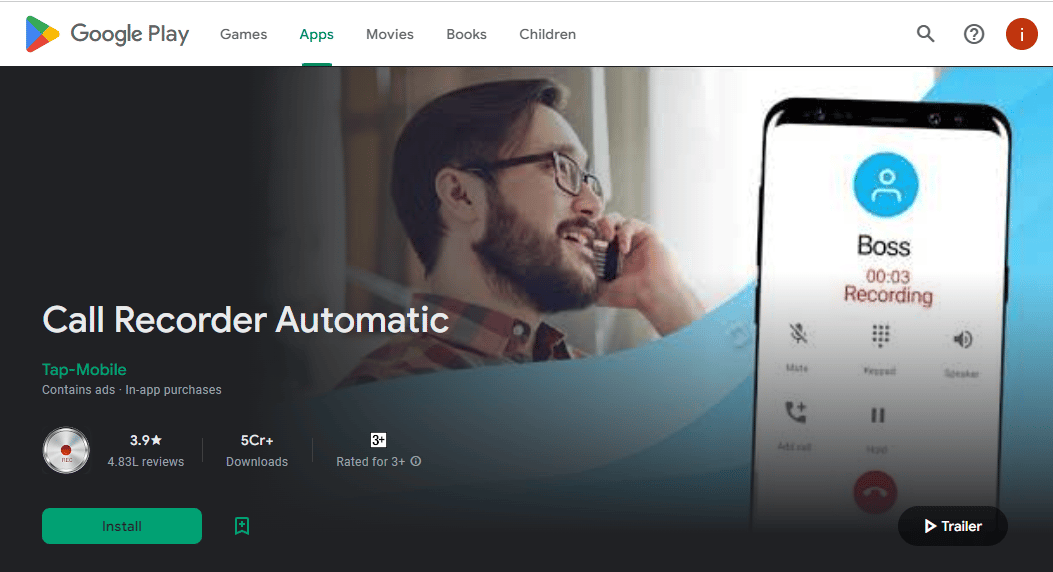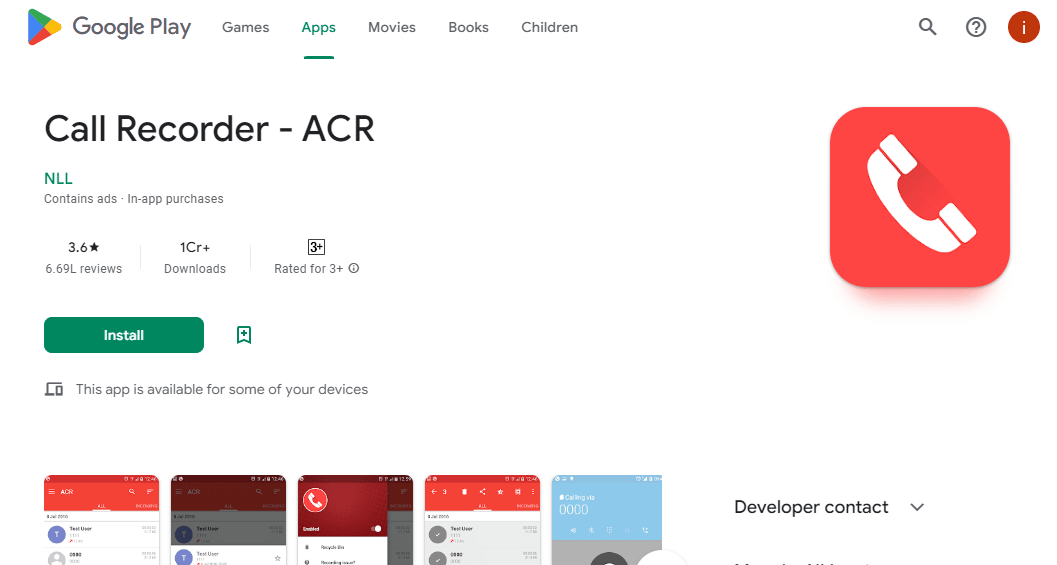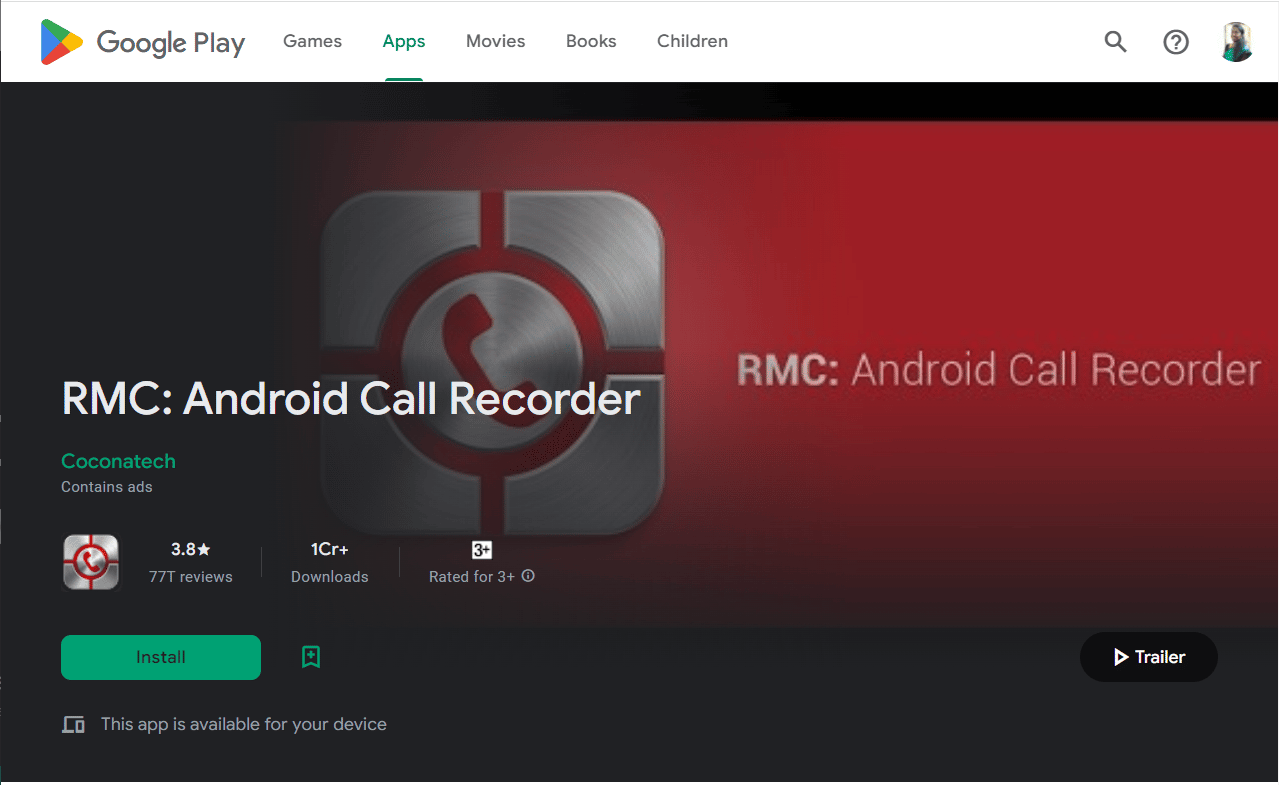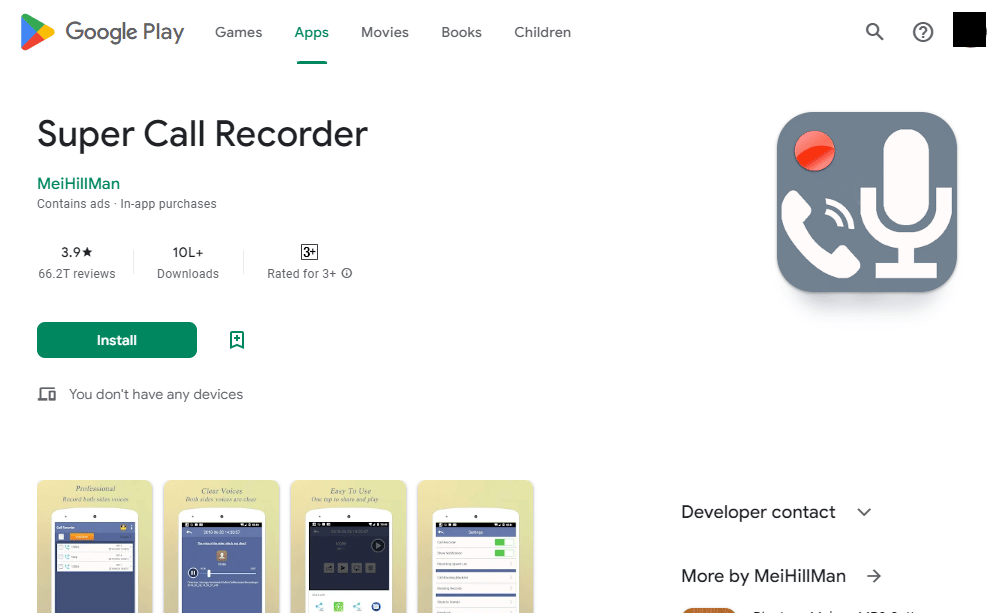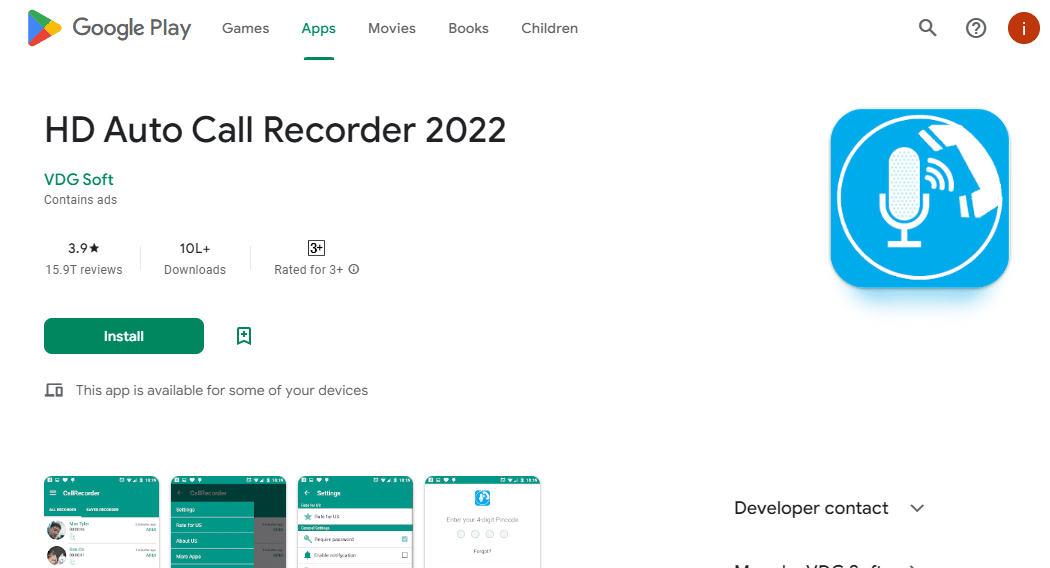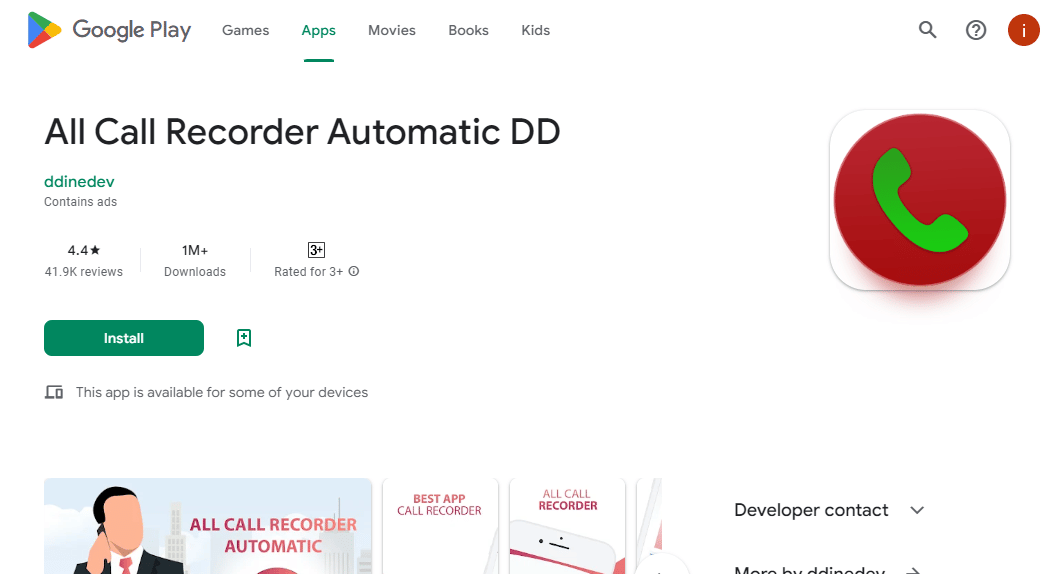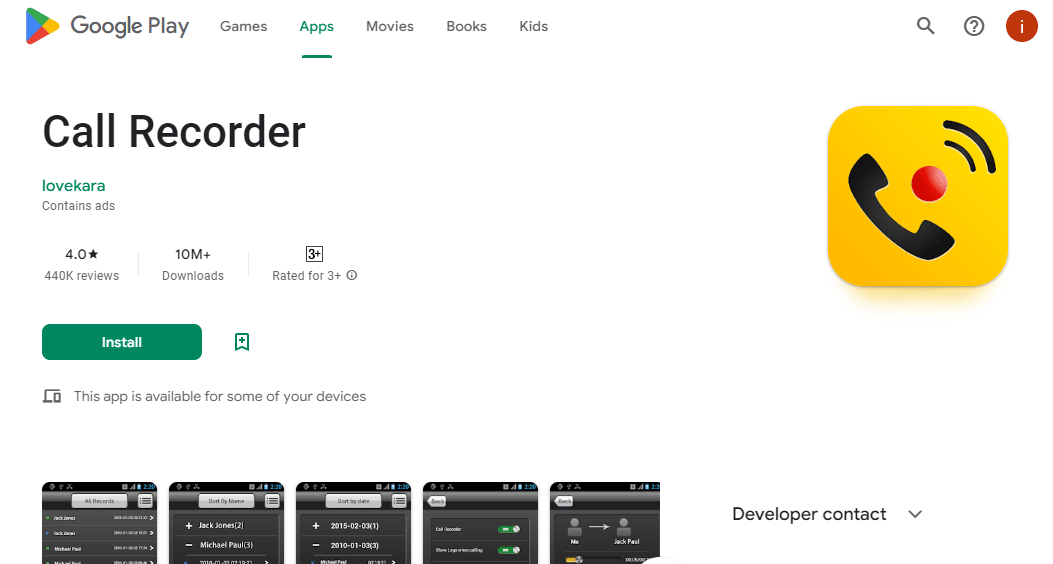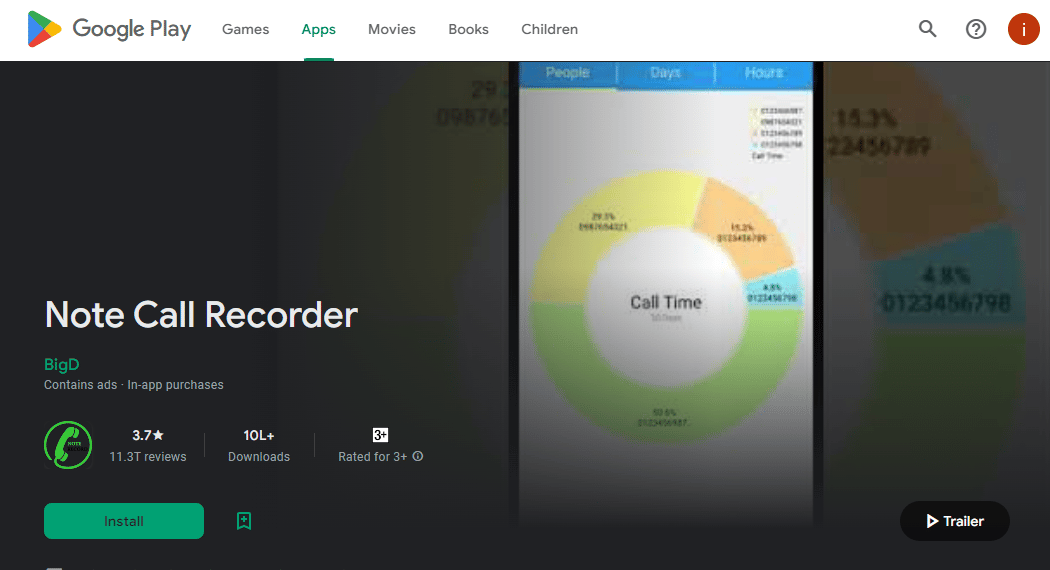14 Best Call Recording App for Android
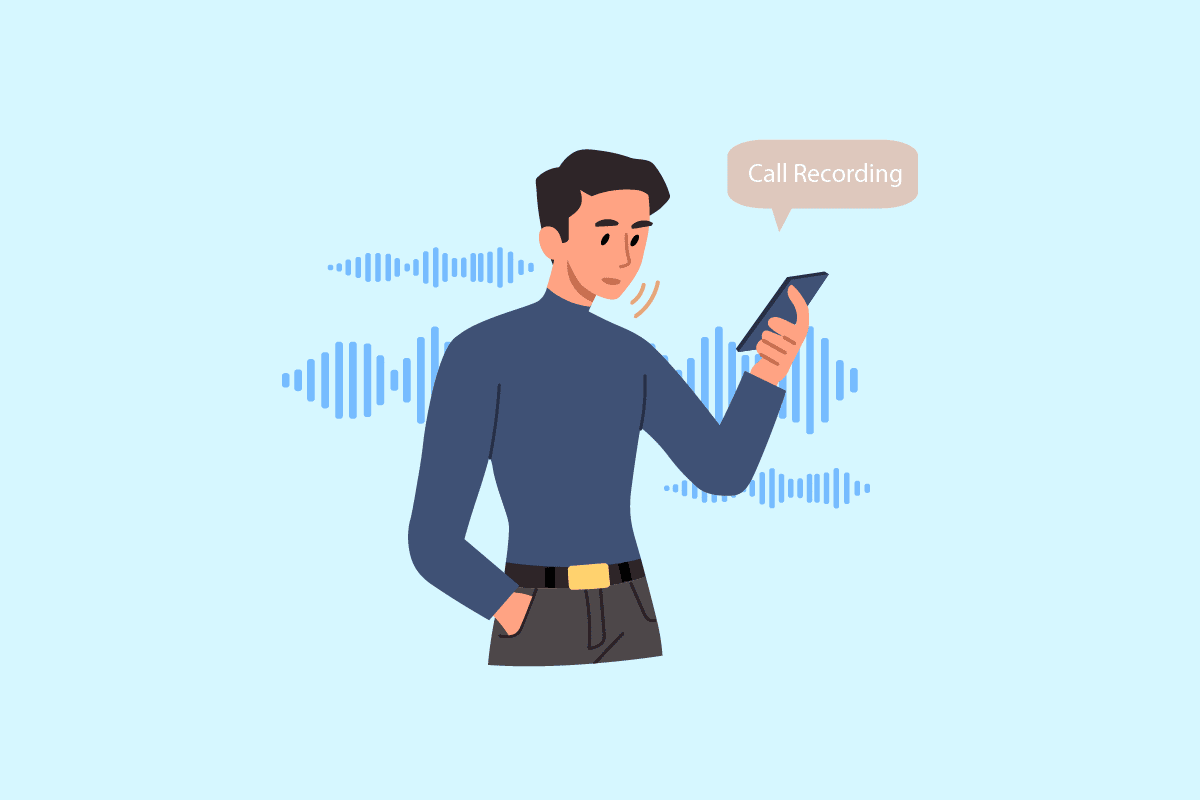
Android phones are one of the best-selling mobile devices all around the world. They possess innumerable features that make them a preferred choice for customers. One such feature is call recording, which is favored due to manifold reasons. People tend to record calls with the help of the call recording feature on their phones for official or personal reasons. While some Android cell phones support this amazing attribute, others lack it.
Even with a cell phone with a call recording tool, you have to use the utility by keeping the phone on speaker, which can be inconvenient and lacks clarity.
So, if you are someone who owns an Android mobile and is in dire need of best free call recording app, then we have got you covered with a perfect guide that will help you best call recorder for Android free download. Our doc caters to your needs well enough to provide you with the list of best auto call recorders, out of which we hope you find best call recording app for Android for yourself. So, without further delay, let’s hop onto the bandwagon in finding a suitable call record-keeping application.
Best Call Recording App for Android
A call recording app on a mobile phone allows you to record incoming or outgoing calls. A list of calls to be recorded can be set with the help of the app. You can record several contacts with a few clicks only. Also, the best part of the app is that you get to keep an electronic record of each one of the audiotapes.
See Also:
11 Best Showbox Alternatives for Android
14 Best Manga Reader Apps for Android
10 Best Dialer Apps for Android in 2022
15 Best Email Apps for Android in 2022
Top 11 Best Disney Wallpaper Apps for Android
What are Reasons to Record Call?
While recording call for personal reasons to listen to the conversation again remains a valid reason, on the other hand, it is a boon for big enterprises and businesses. We have listed some of the perks of using a call recording app below:
- Record Meetings: One of the biggest pros of using best auto call recorder is that you can record a meeting that took place over a call and go through the details when needed. Meetings are meant to discuss important points, and you can avoid missing details with the help of a call recorder.
- Client Communication Records: Another best part about an audiotape app is that it helps businesses to keep a record of client communications, improve customer service, enhance the client experience, improve customer needs, and be able to guide the team members to improve their performance.
- Detailed Records: Call recording apps are also useful in keeping a detailed list of calls and information about them without manual work. Reviews can be conducted by considering and looking at the detailed list of the calls recorded, especially for businesses.
- Resolves Disputes: It is probably the best part about recording calls, and that involves its role in resolving disputes between the caller and the receiver. The recorded detailed conversation can be extremely valuable in resolving any issues by listening to the claims made over the call.
Now you are aware of the call recording app and its advantages. It is time to look at the list of best call recording app for Android to find the best fit for you.
1. Cube ACR
Cube ACR tops the list of call recording apps for its easy-to-use build and ability to record phone calls easily. It is a technically advanced call recorder for phone calls and VoIP conversations. This smart call recorder works amazingly for most Android devices. It is a free-to-download app that also offers in-app user plans. The app is extremely reliable and does not miss recording calls. Let us look at some of the outstanding features of this app:
- The free version of the app provides the ability to access auto-recording, playback capabilities, and manual recording.
- You can capture phone calls, WhatsApp, Skype, Telegram, Line, WeChat, and Viber calls.
- Also, you can record conversations on both sides with the best quality possible.
- With the help of Geotagging, you can also check where the call took place.
- With 4.3 ratings, the app has over 10 million downloads.
2. Phone
Phone by Google is an official call recording app available to download on Android devices. Along with other features, the app helps receive and make calls while recording them. The app comes pre-installed on most Android phones, saving the hassle of downloading third-party and illegal apps. It is certainly best call recorder for Android free download if you are looking for a safe & secure app. Along with this, other features, including some pros and cons, are listed below:
- The features of the app include the ability to call easily, know the name of the caller beforehand, and spam protection.
- The app also practices data privacy and security practices.
- It comes pre-installed on Pixel lineup and Android devices.
- The app can only be used in certain regions.
- Also, it notifies the caller about call recording; therefore, the action is not discreet.
- It has Google Play Store 3.9 rating and has more than 500 million downloads.
Also Read: 6 Best Call Blocker Apps for Android 2022
3. Call Recorder – CallsBox
The next one on the list for best free call recording app is Call Recorder – CallsBox by SMSROBOT LTD. It is a decent call recording app with one of the best UI designs. The app provides automatic recording with an exclusion list option that saves you from recording all the calls on your phone. For more features, take a glance at the list given below:
- The app helps to identify callers and block spam.
- You can block incoming calls on your Android by pressing the volume-down button.
- The free version of the app includes both side call recorder, shake to record option, and Dropbox & Google synchronization.
- It allows you to record calls in MP3 audio format with 4 different quality levels.
- The app has been tested against many Android models, including Samsung Galaxy devices, LG, HTC, Sony, Oppo, Huawei, and Jio 4G.
- Also, you can enjoy pin code protection to add more security to the app.
- The app has a rating of 4.2 on the Google Play Store.
4. Automatic Call Recorder
Automatic Call Recorder is another best call recording app for Android if you are looking for high-quality recording of incoming and outgoing calls. While the app is available for certain Android devices only, it can be downloaded for free to check if it works for your device, making it best call recorder for Android free download. You can learn more about the app with the help of important features listed below:
- You can sync all your recordings with Google Drive or Dropbox with the app.
- You can add notes to the recordings and share them via mail, Bluetooth, SMS, and more.
- The app allows changing the quality of audio recordings as well.
- You can check the calls to be whitelisted and the ones to be ignored.
- With a 4.2 rating in Google Play Store, Automatic Call Recorder is one of the best.
Also Read: 7 Best Fake Incoming Call Apps for Android
5. Blackbox Call Recorder
Blackbox Call recorder is good at UI and its looks and is also best free call recording app out of many in the market. This professional audiotape app is reliable and professional in automatically recording calls. It is also useful in tracing the location of the calls with improved accuracy. Below are some useful features that can help you in knowing about the Blackbox Call recorder in detail:
- The app helps in restoring recording data automatically to Google Drive.
- The ability to lock Blackbox with fingerprint, pattern, or password protection is also available.
- You can playback incoming and outgoing recordings with the app.
- It also provides the ability to control the recordings with the on-screen widgets.
- The best part about this app is that there are no ads which make using it very convenient.
- You can also share recordings from the app via email, WhatsApp, Viber, Telegram, and more.
- Blackbox also supports dual SIM card devices.
- The app has a rating of 4.1 on the Google Play Store and over 5 million downloads.
6. Auto Call Recorder
Another one from the list of best call recording app for Android that has been a favorite of many users and stands as best auto call recorder is Auto call recorder. It is a free-to-download application, and as the name suggests, it allows the automatic recording of incoming and outgoing calls on an Android device. The recorded files are saved directly in your phone’s Files and Folders section. To know more about its features, go through the list provided below:
- The app converts recorded files into MP3 format in good quality.
- The files are automatically saved in Cloud Drive.
- You can easily mark the contacts you want to exclude from recording.
- The tool helps sort the recorded files according to time, date, and title.
- The only issue with the app is its ad feature which can create a delay in using the app in flow.
- With 3.8 ratings on Google Play Store, the app has over 5 million downloads.
Also Read: How to View Phone Call History on Google
7. Call Recorder Automatic
Like many call recording apps, Call Recorder Automatic also enables automatic audiotaping of calls on your Android phone. On launching the app, it asks for permissions to access storage, manage calls, and record incoming & outgoing calls and contacts on your smartphone. This makes it best call recording app for Android. Let us look at some of the premium features of the app:
- The app allows call recording on Android 11 as well, which is not possible with most apps like it.
- You can also upgrade to premium to enjoy more features. The cost (₹130–₹650) varies depending on the item.
- The app provides backup to Cloud storage.
- The only drawback of Call Recorder Automatic is that it needs access to the speaker for call recording.
- The app stands at 3.9 ratings with downloads of over 50 million.
8. Call Recorder – ACR
Call Recorder – ACR, where ACR stands for Another Call Recorder, is a free application by NLL available for download on Google Play Store for Android devices. Launching the app tends to confirm if call recording is legal in your country. What makes Call Recorder – ACR best call recorder for Android free download is that it does not require your phone number to operate. Along with automatically recording calls, the app also supports other features such as:
- Features of editing, listening, sharing, and performing more tasks with the available call recordings are possible with the app.
- The app provides a backup of the recordings on Cloud storage services.
- You can transcribe calls and add notes with the help of the app.
- One of the cons of Call Recorder – ACR is that it is an ad-supported app.
- It has been given a rating of 3.6 with more than 10 million downloads.
Also Read: 16 Best Free Screen Recorders for PC
9. RMC: Android Call Recorder
With the basic purpose of recording incoming and outgoing calls, RMC: Android Call Recorder has made into the list to become best free call recording app. Record My Call, aka RMS, is a free-to-download app for Android users. Some of the features that make it one of the best include:
- It helps in saving the recorded files in 3GP.
- The recorded data can be transferred via email, Messenger, WhatsApp, and more.
- This automatic call recording tool also allows you to delete the recordings within the app.
- The app supports unsorted and important folders to keep the recordings.
- An automatic filter in the app alerts users about unknown and known numbers.
- In case of accidental deletion, the app supports a trash folder.
- It also supports a 4-digit password.
- The data is automatically uploaded to Dropbox or Google Drive.
- The recording can be played in the background while you use your phone.
- The only con about the app is that the call needs to be put on the speaker to record.
- The app has 3.8 ratings on Google Play Store.
10. Super Call Recorder
Super Call Recorder is best auto call recorder that will help you to record calls in real-time. It is a powerful app that records call from both sides on most Android devices. This completely free app is great at providing quality files of recorded calls. Let us look at some well-known features of the app below:
- Automatic recording on Super Call Recorder is done in MP3 format.
- The app also provides SMS recording.
- Super Call Recorder also provides anti-theft control and offers safety for your data.
- The app is also good at tracking the location of the calls.
- The recorder calls are delivered to your configured email account.
- The information about call duration and other details are captured in statistical information, which is emailed to your account.
- The app has been rated 3.9 in Google Play Store.
Also Read: Where are Microsoft Teams Recordings Stored?
11. HD Auto Call Recorder 2022
The next best call recording app for Android that has been made into the list is HD Auto Call Recorder. It is one of the easy call recording apps to use, which is extremely reliable in recording all conversations and deleting these records over time. A few other features of the call are stated below:
- The app provides app protection and safety for your recorded calls.
- Call recordings are sent via email through this app.
- You can also change the audio source and format of the record.
- The app also turns on the speaker while recording the call automatically.
- The app has been rated 3.9 on Google Play Store.
12. All Call Recorder Automatic DD
In the All Call Recorder Automatic DD app, you can view all the recorded calls on the home screen. Also, all the incoming and outgoing calls are recorded in HD quality. With the help of an in-built audio player, you can manage your audiotaped calls quite easily. So, let us look at some other features of All Call Recorder Automatic DD as well:
- The All Call Recorder Automatic DD app features include sharing, deleting, playing, and renaming the recordings.
- The app also provides multiple audio formats and add to favorite options.
- You can also save the selected call record.
- The notification to enable or disable to start the recording can be set using the app.
- The app has a rating of 4.4 in Google Play Store.
Also Read: 25 Best Free Video Cutter Apps
13. Call Recorder
There are many call recorders on the market. Still, Call Recorder by Lovekara has indeed made its place as best call recorder for Android free download by giving a super safe & secure method to record all your conversations over the call. Not just that, but it also helps you to manage those saved recordings. Let us look at some of the prominent features of the app:
- The app helps organize the calls very well by listing them by time, name, and date.
- The option of call playback is available with the app.
- It saves the calls in MP3 format on your SD card on an Android phone.
- The app also supports Android wear which lets you record calls even with the help of a smartwatch.
- The recordings in the app can be shared via email and messaging apps.
- With a Google Play Store rating of 3.9, it serves as the best call recording app.
14. Note Call Recorder
Now we have come to an end with the list of some of the best call recording tools available for Android phones in the market. The last one that needs to be mentioned is Note Call Recorder. Note Call Recorder is best auto call recorder ever which can help you easily audiotape a call while receiving or making one and note the call. More features of the app include:
- You can choose the list of contacts and calls to be recorded.
- You can also play the recorded calls with the help of audio or a music player.
- The app allows you to edit, add or delete notes in the program.
- The recorded calls can also be shared.
- The automatic call recordings can be synced with Dropbox and Google Drive.
- The app has been given a 3.7 Google Play Store rating.
Recommended:
Call recording is probably one of the features that are a boon for Android users as it gives them the ability to listen to the conversation that has taken place after the call has ended. As mentioned in the list of pros above, having a call recording app on your Android mobile is a blessing. If you already do not have one, we hope our list can provide you with one in the form of best call recording app for Android. If so, let us know which one of the apps suits you the best in achieving your goal. If you have any queries or suggestions, leave your comments in the section below.