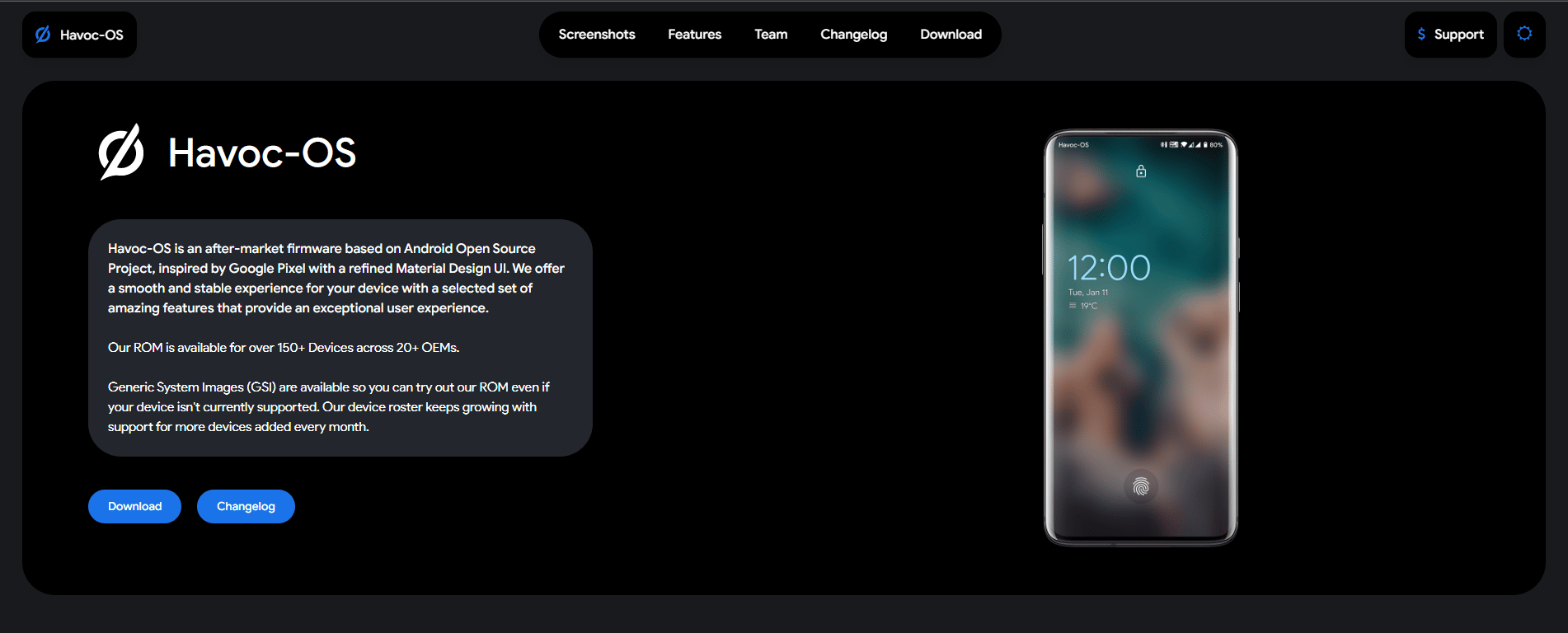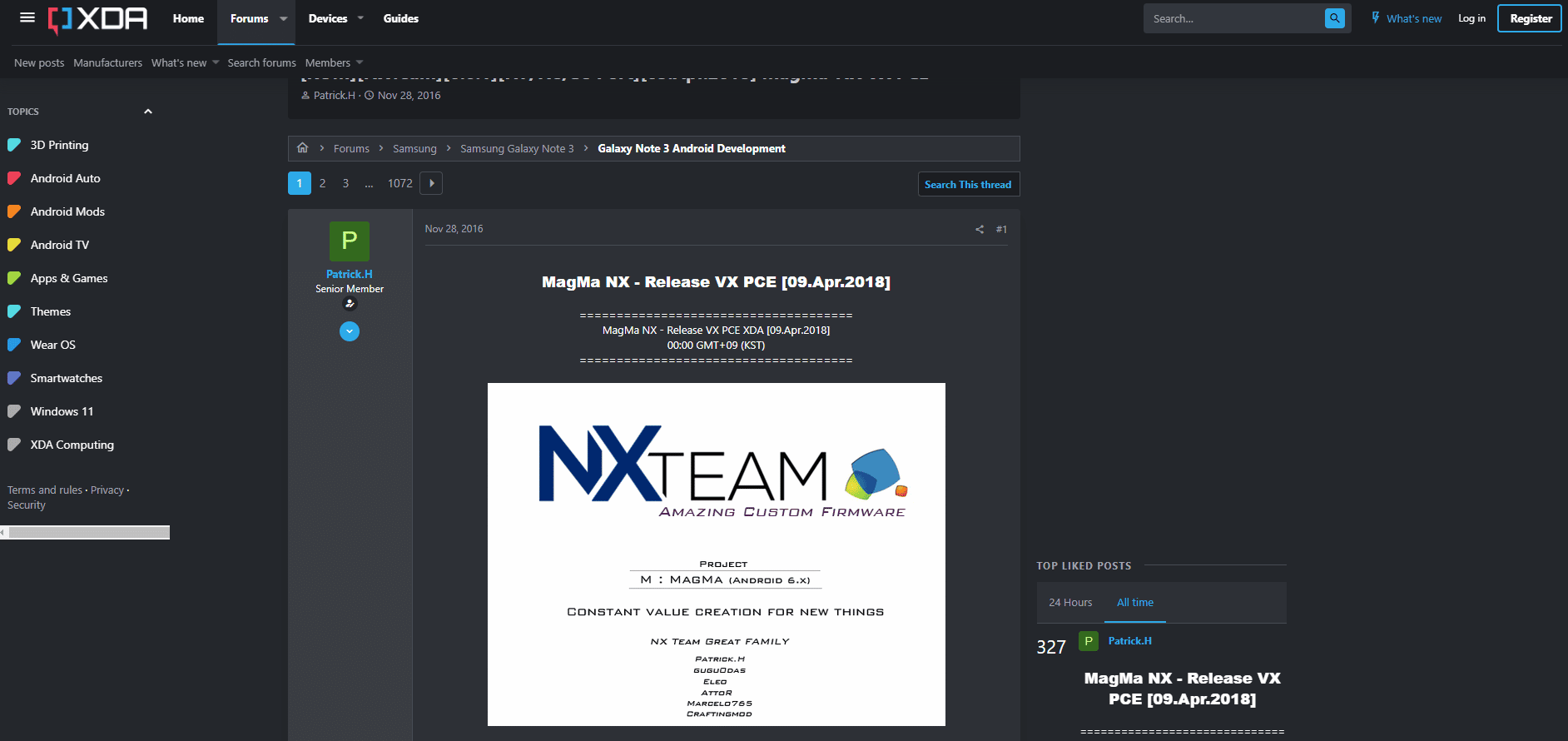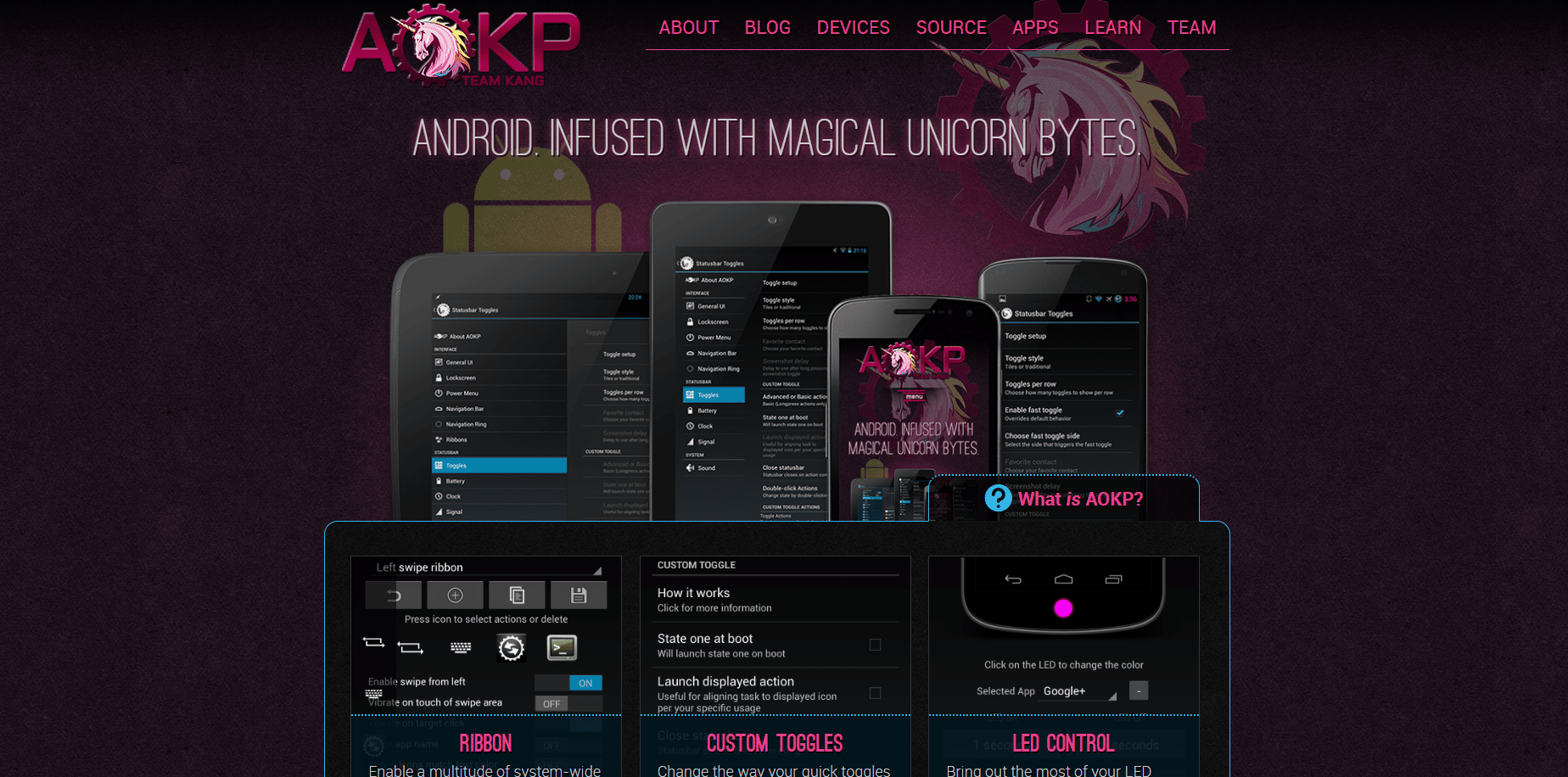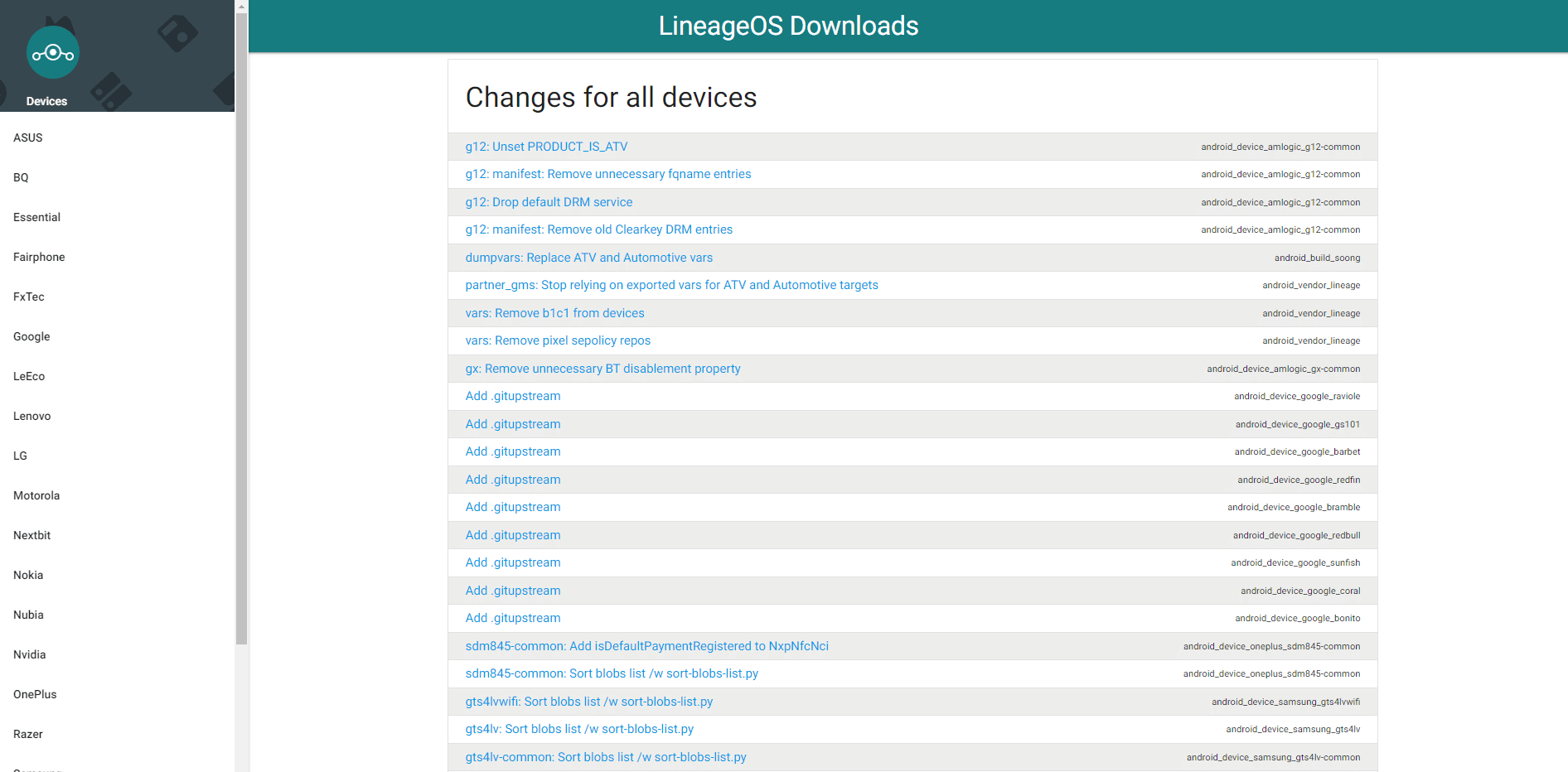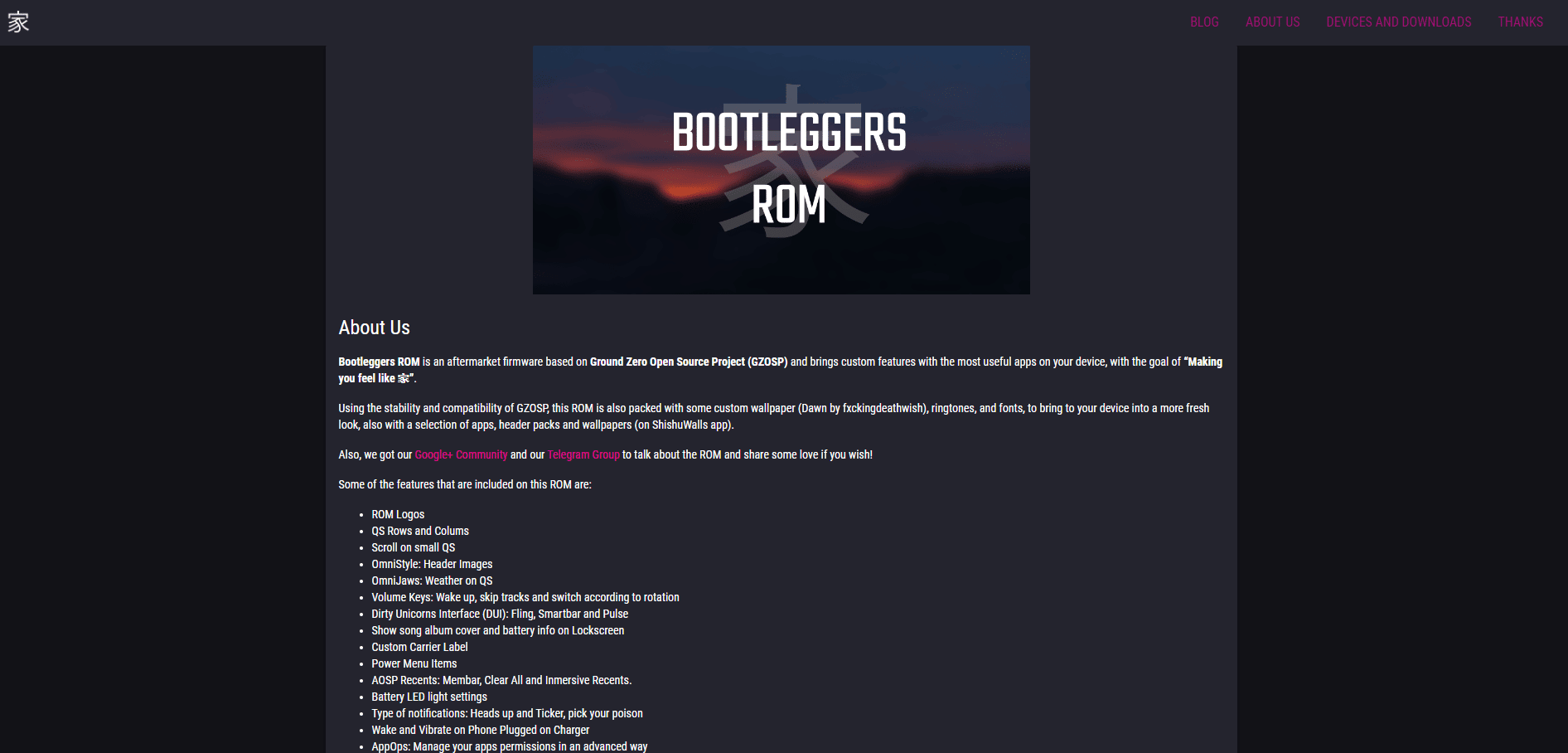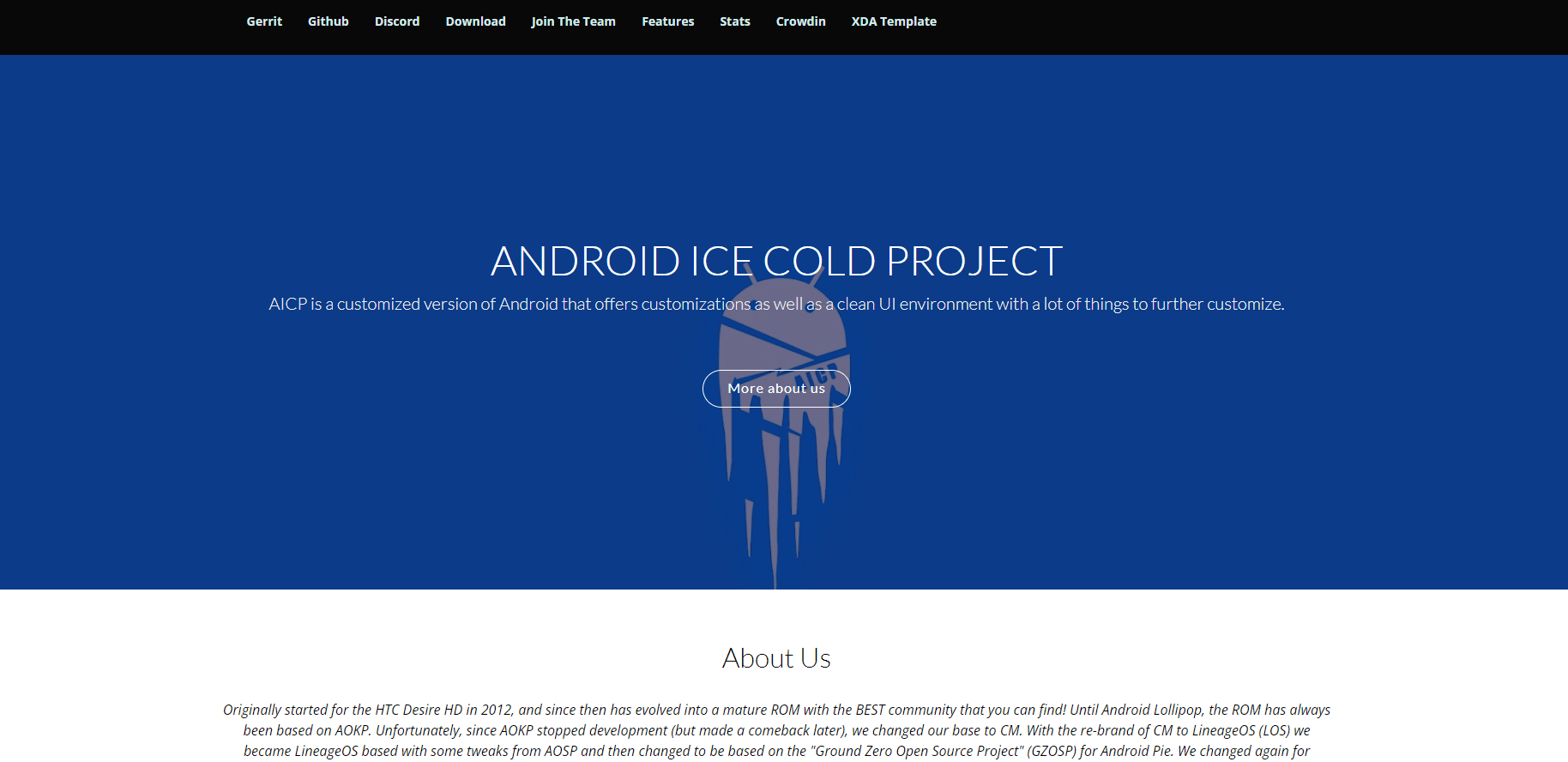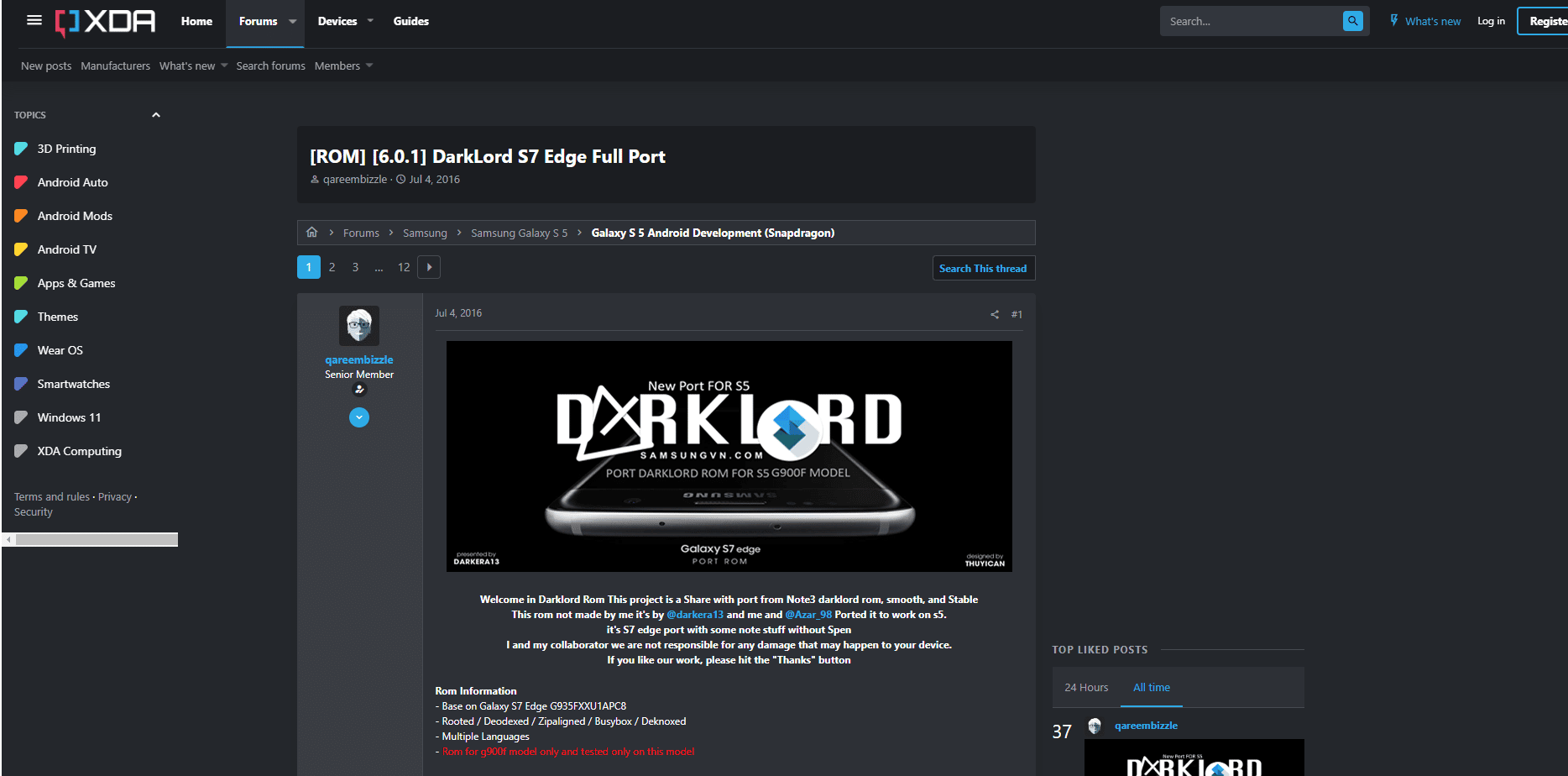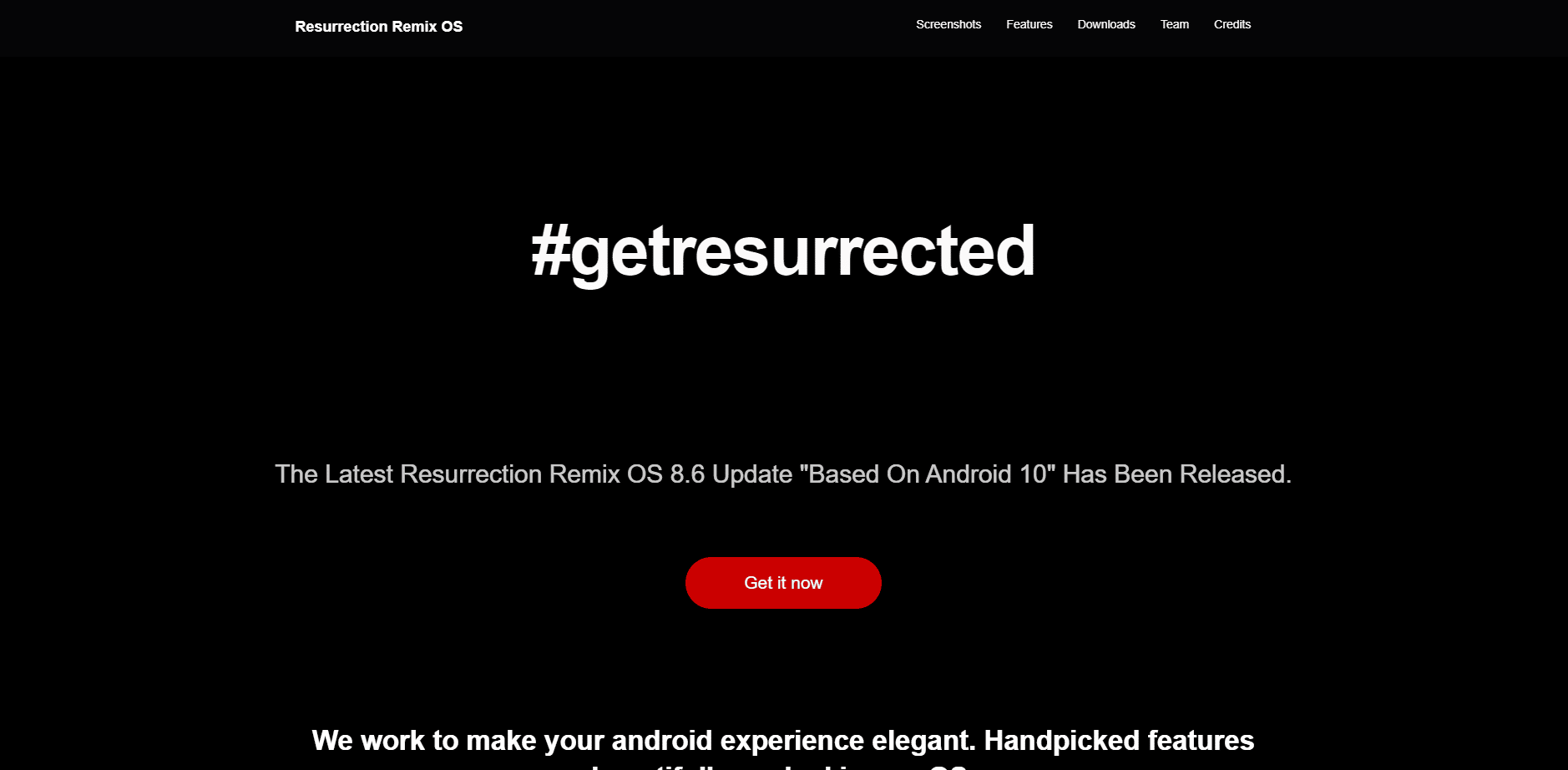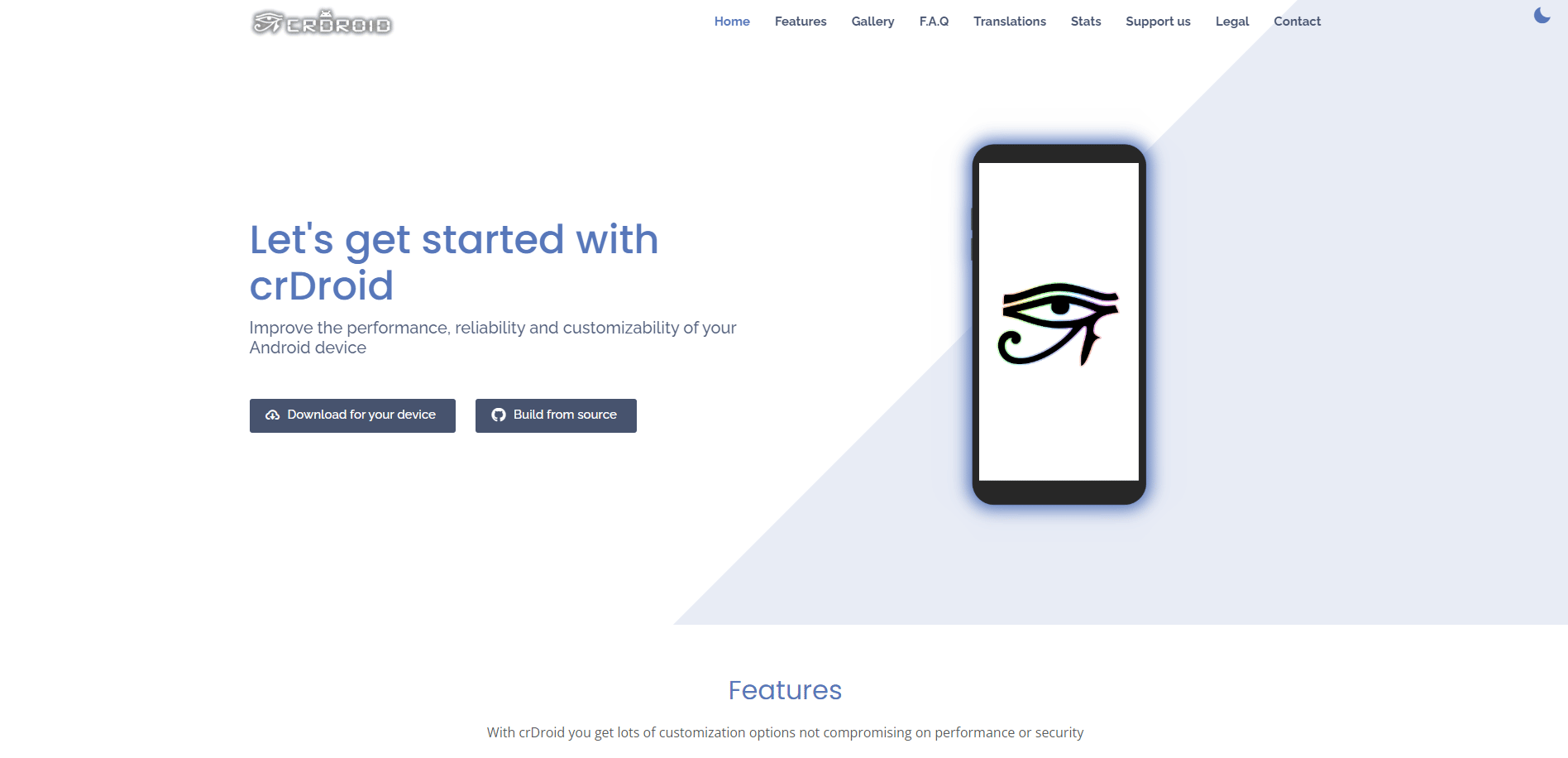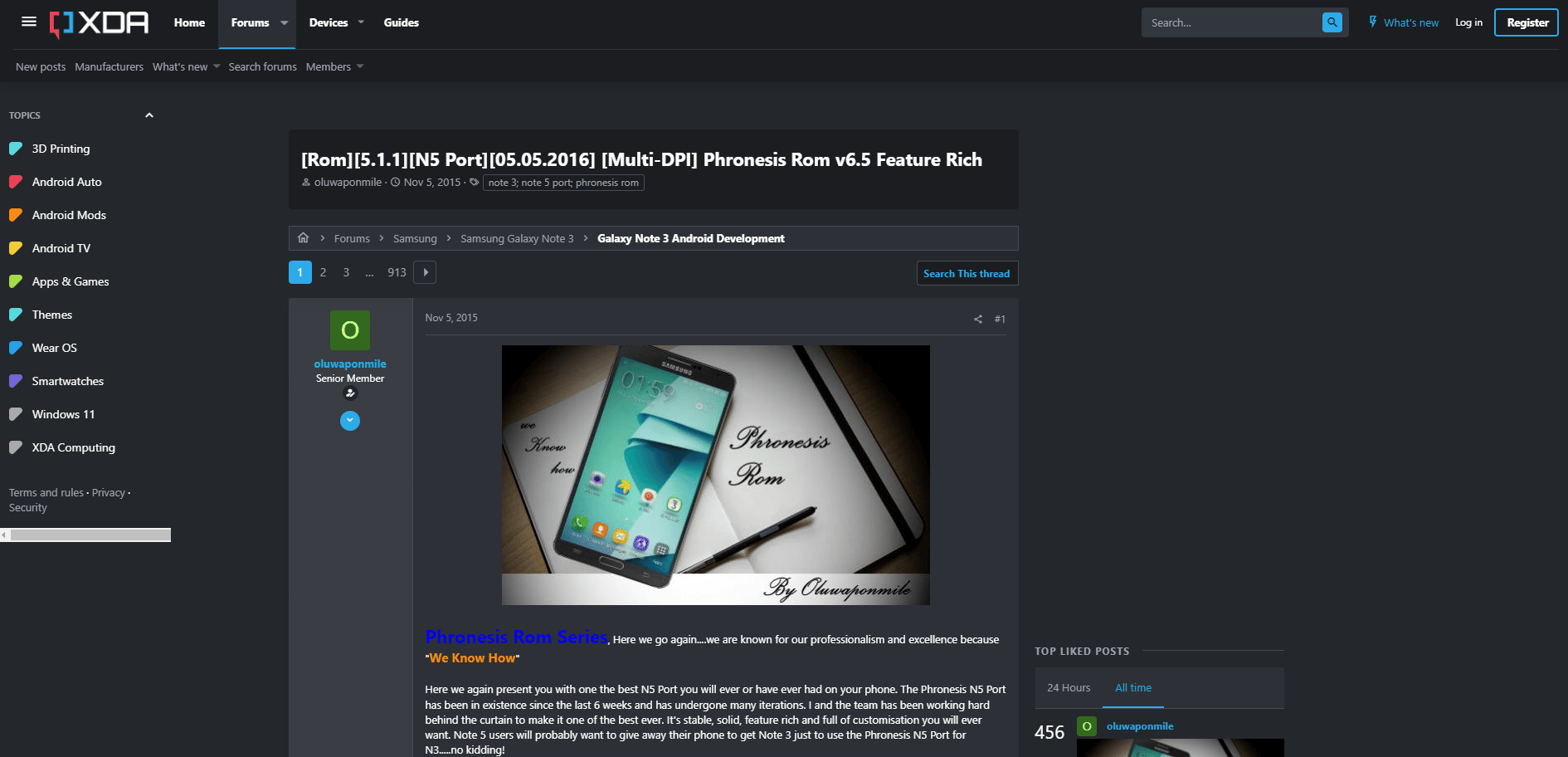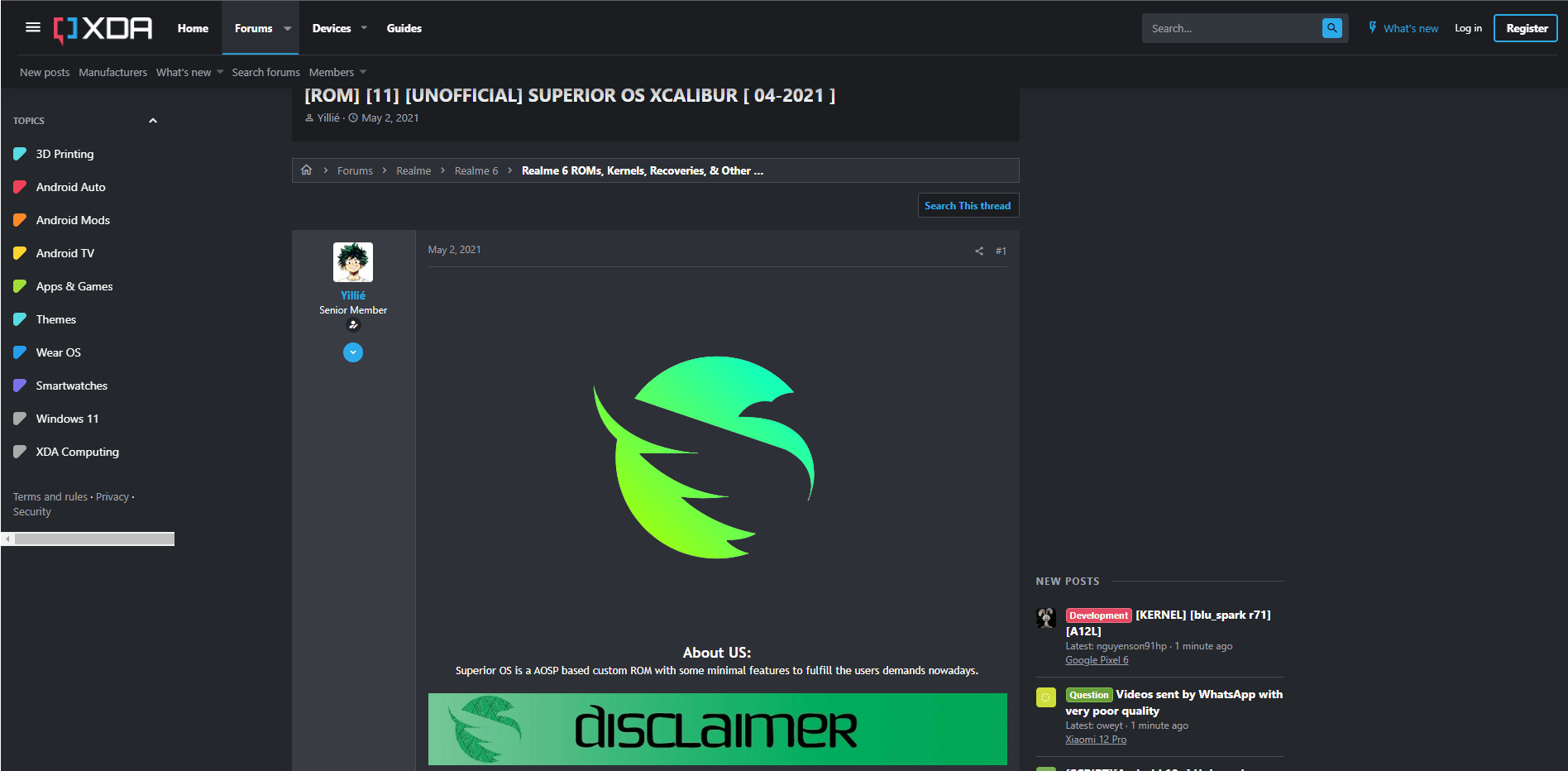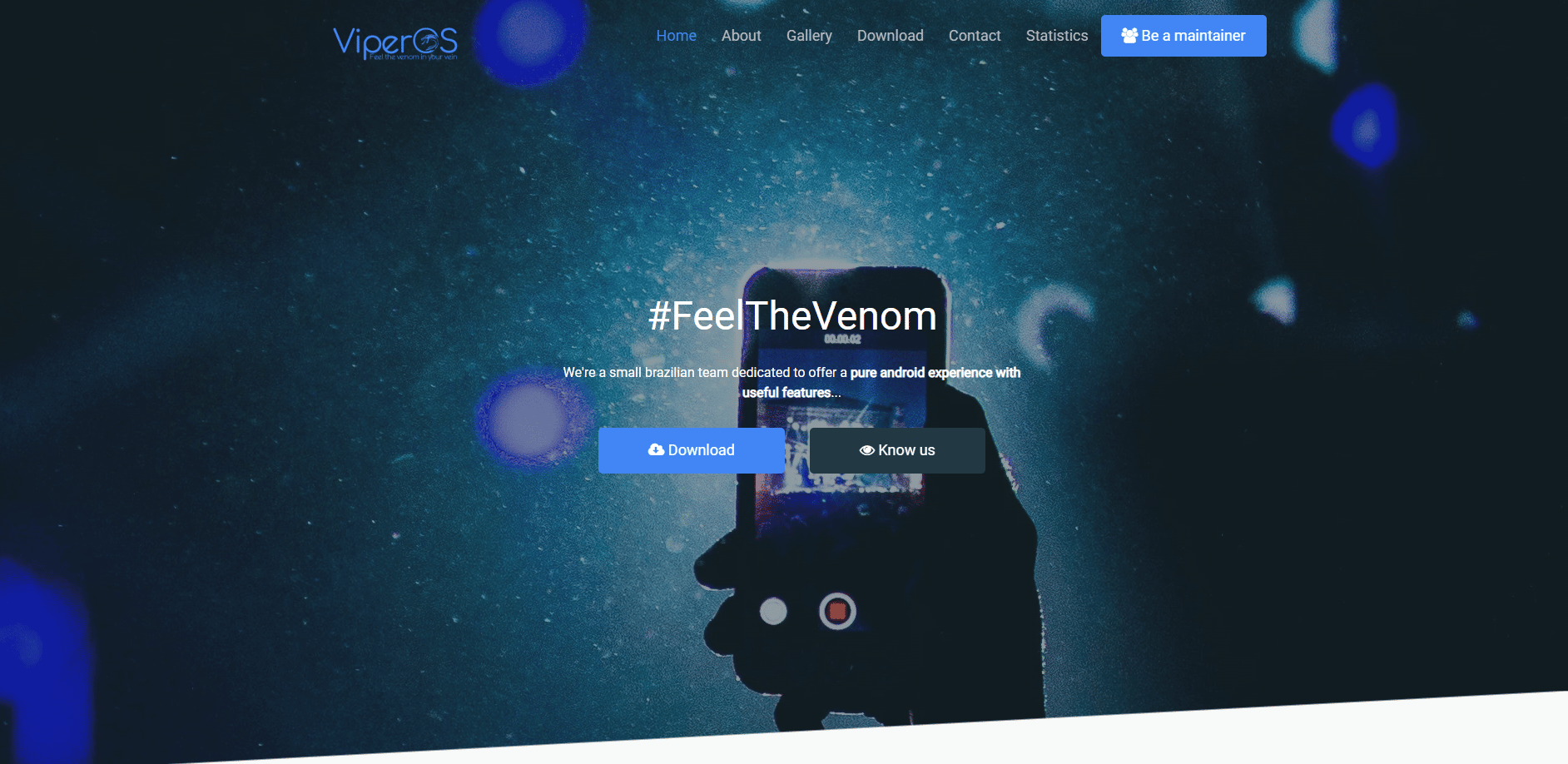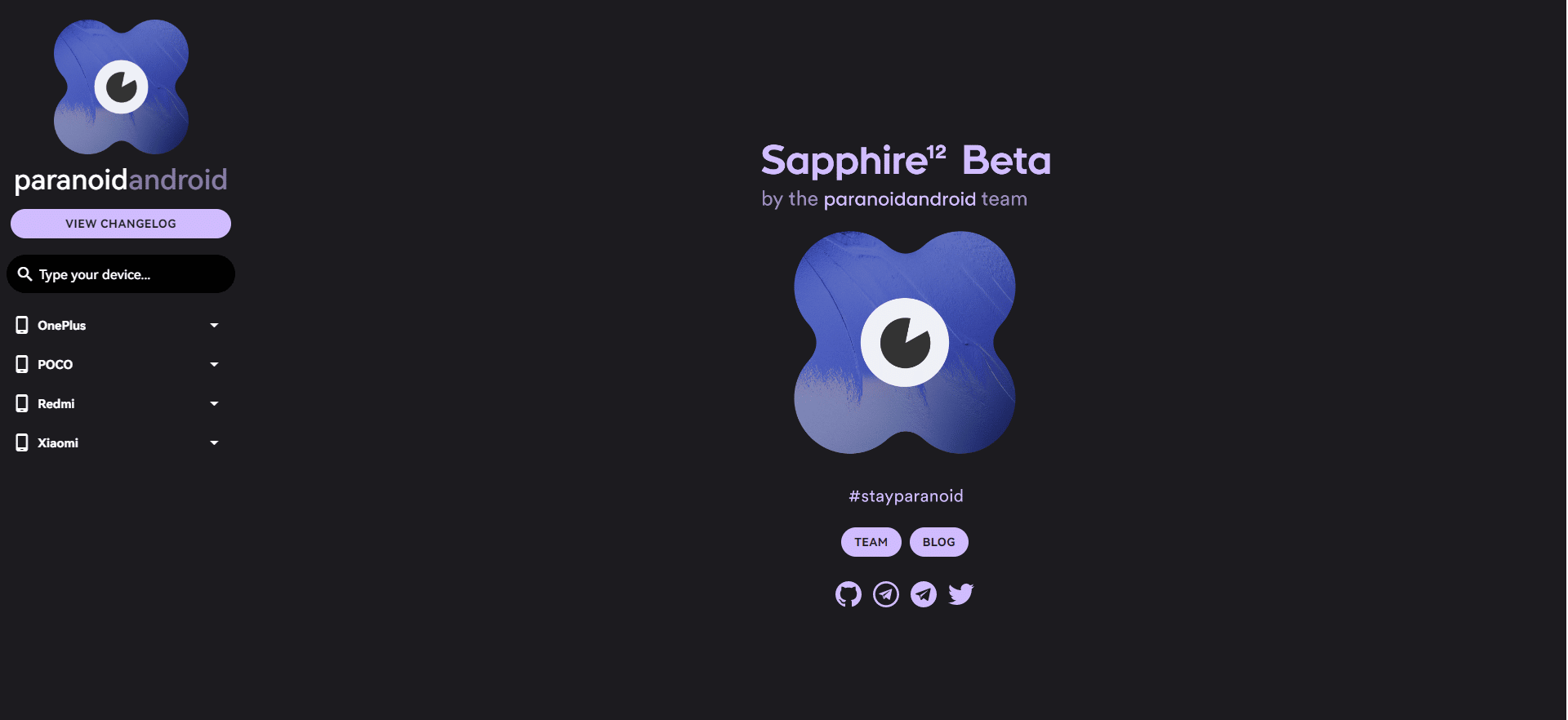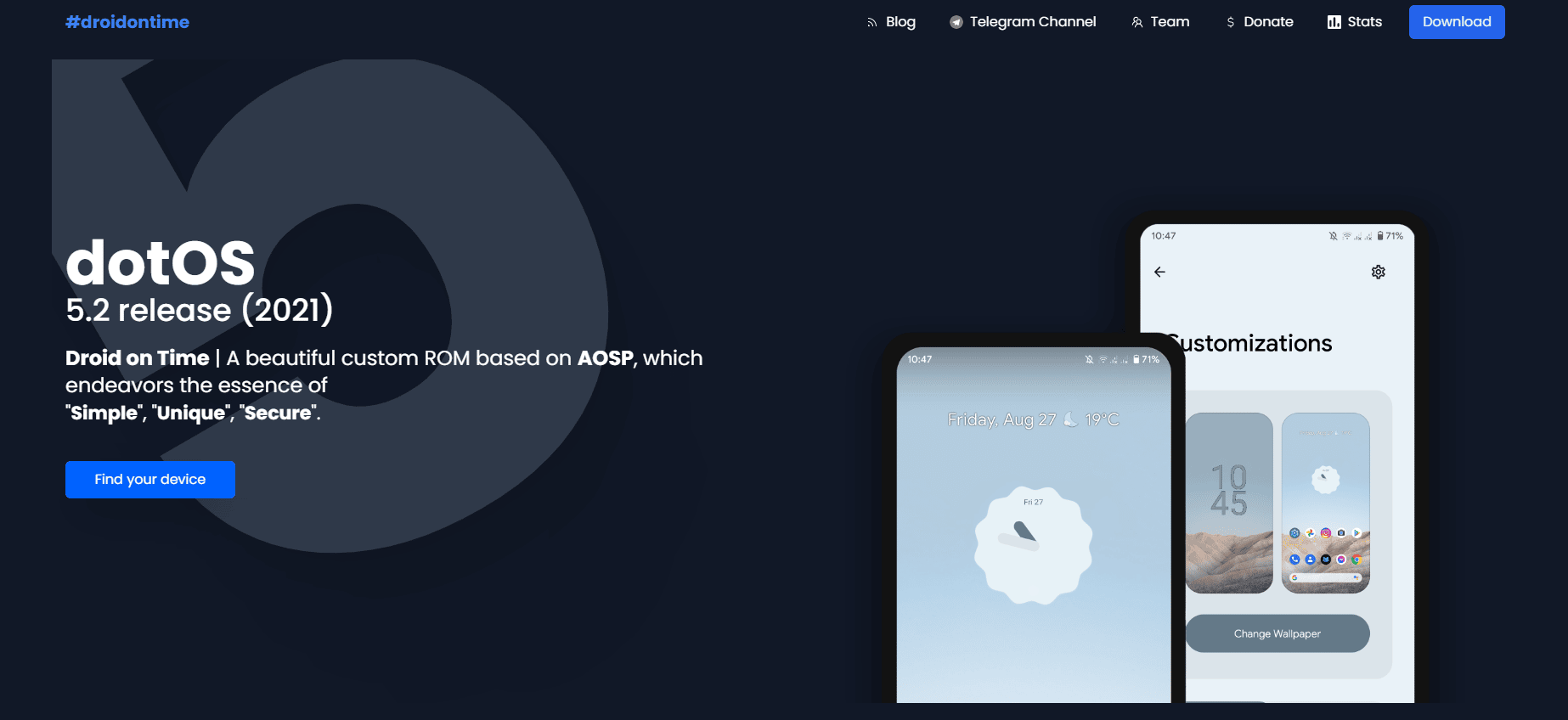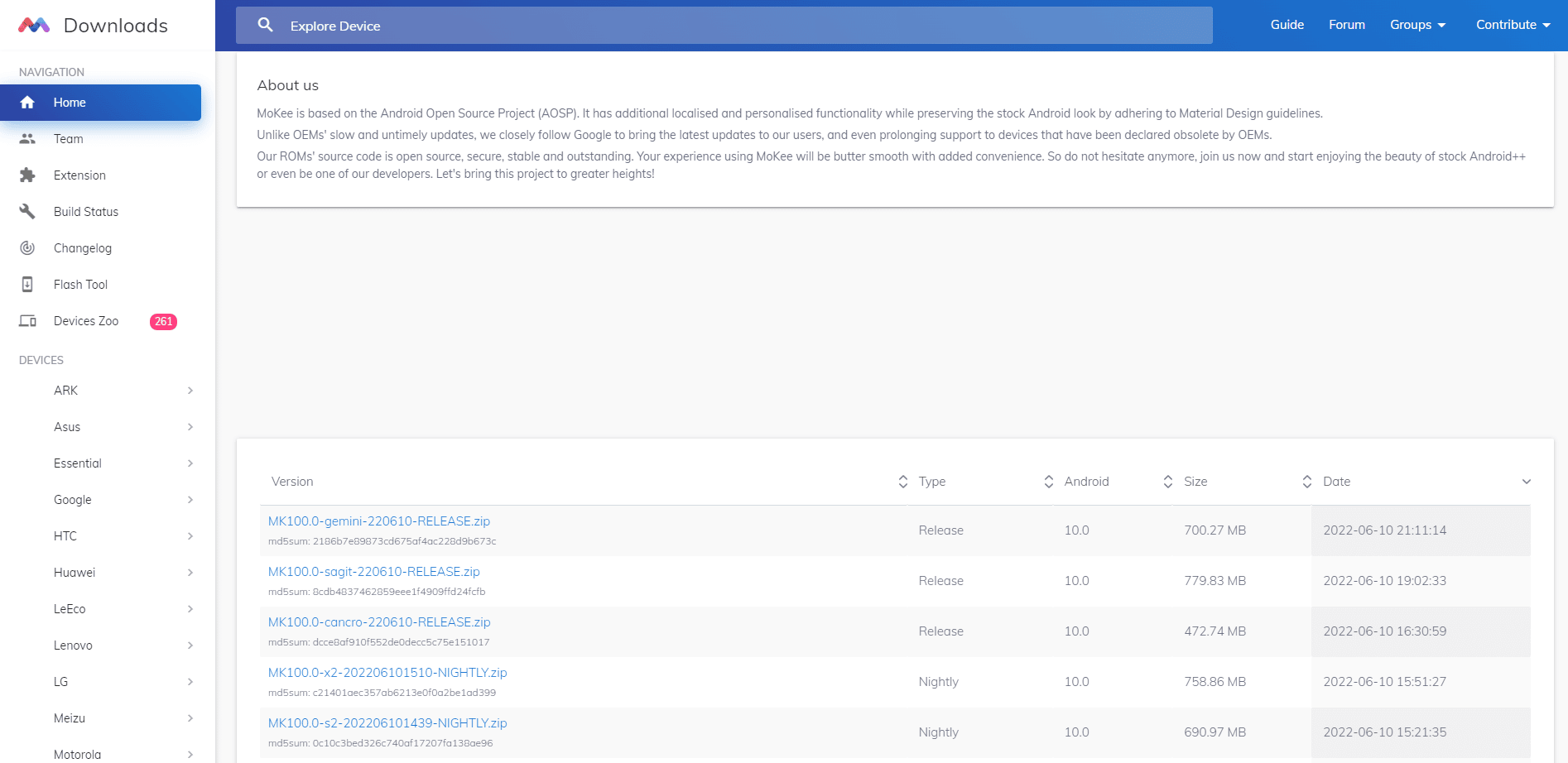15 Best Galaxy Note 3 Custom ROMs

If you are wondering how to install the best custom ROM for Galaxy Note 3 (all variants of Galaxy Note 3), then you are in right place. Here you will see all the Galaxy Note 3 custom ROMs for your device.
If you own a Galaxy Note 3, then you might know that your device runs on Android OS. The major advantage of Android OS is that Android is an open-source project that lets you add anything you want. Another advantage is that it allows every community to develop and customize ROM for every user’s phone.
To start with, Galaxy Note 3 was launched by Samsung in September 2013. Samsung Galaxy Note 3 came out of the box with an Android version of Android 4.3 Jelly Bean and later the version was upgraded to Android 5.0 Lollipop. In this article, you will see various best ROM for Note 3 N9005 which are available on this date. Before going to the topic of installing and downloading custom ROM, let us know the actual difference between stock ROM and custom ROM.
15 Best Galaxy Note 3 Custom ROMs
The Custom app or home-built app is the one which is called Custom ROM. Custom ROM replaces your stock ROM in the Android operating system which comes in your Android phone or Android tablet. It is made as a fully standalone Operating System as it comes with a kernel.
Thus, the Android operating system is being customized by some developers in the Android community by stripping all the garbage and making it a pure Android experience with no pre-installed apps or OEM apps. All the bugs related reports are being fixed by the official community and other developers by providing an update of the previous custom ROM. Custom ROM allows users to experience the latest android version even when the version of the OS has not available to the user’s smartphone.
See Also:
How to Set Custom Text Message Ringtone on Android
5 Best IP Address Hider Apps for Android 2023
How to Get Rid of Picasa on Samsung Galaxy S5
8 Best Phone Cleaner Apps for Android 2023
Best Eevee Evolution in Pokémon Go (2023)
Why Do You Want to Install a Custom ROM?
Android phones have gotten much better as time has gone by over a decade. So, are best custom ROM for Galaxy Note 3 is still worthy to be installed on your device. There are many advantages to installing the best custom ROM for Galaxy Note 3 on your device. Here are many reasons for installing a custom ROM on Android.
- Taking Ownership of Android Phone: You can control your hardware by installing a custom ROM. You can change one operating system from one to another, access more settings, and change the user experience of your device as long as users are happy with it.
- Personalizing Everything: You have now full access to take your phone to another level. The major benefit of Android is that it is fully customizable, it allows users to swap the launcher, create gestures and replace ions.
- Using Free and Open-Source Software: Open source pedant can buy an Android phone, can flash its ROM, and can feel a different experience of your hardware. Overall, you will have complete freedom on your device.
- Extending the Life of Your Phone: Another benefit of using a custom ROM is that it will let you enjoy the latest version of Android ever after your device’s end of life. Similar to your PC you can decide how long you can use the device that you paid for.
- Being Less Reliant on Companies: In some cases, large companies leave out the best features, add unnecessary tweaks, ship poorly optimized software, and even insert apps that try to sell you junk.
- Getting Android Updates Faster: For most people, Android updates come usually that they won’t even realize with much notice. But, by using a custom ROM you can make your decision in the matter of software update. They don’t guarantee that, but you will get the update if you are lucky.
- Removing Bloatware: Some smartphones tend to come with more software than what is needed. These unwanted apps are called bloat wares. These are pre-installed on your new phone.
- Speeding Everything Up: Some Android devices run slow as they get older while some are slow out of the box. Installing a custom ROM is one of the ways to speed up your phone’s performance.
- Getting Better Battery Life: Smartphones’ battery life has improved vastly in recent years. By using custom ROMs you can extend the battery life for even or longer. In customized ROM you need not have to deal with Google play services or other services from Samsung, Huawei, Sony, or HTC.
- Undoing Unwanted Changes: New Android versions offer better battery performance and stability improvements and make everyday usage of the phone more convenient and user-friendly. But not all changes are globally loved or accepted. You may hate the way your Android Pie requires two swipes to access the app drawer.
- Getting Involved in the Android Community: Manufacturers and developers view users as their customers. You may fall in love with Android and wish to help develop the Android community but the fact is they don’t have a job for you. But the custom ROM community welcomes and encourages new developers. You are voluntarily investing your time and at the same time, you are gaining experience.
Samsung Galaxy Note 3 even from today’s point of view has great hardware with 3 GB RAM and a fast processor. So, Samsung Galaxy Note 3 is capable of getting more software updates. However, it is not getting any official software updates. It is in the 5th version of Android- Lollipop. The only way to get new software updates is by installing a custom ROM. If you are wondering which Android version you should choose, here down are the 15 best custom ROMs for Samsung Galaxy Note 3.
Important Notes before installing Custom ROM
Below are a few points to know before installing a custom ROM.
- Make sure to back up all your device’s data before proceeding.
- Make sure that your phone is 100 percent charged while installing a custom ROM.
- You must have patience as installing a custom ROM is a quite large process. Few ROMs can up to 30 mins for installation. Any unnecessary action would affect the installation of custom ROM.
1. Havoc OS ROM
The first custom ROM on our list is Havoc OS ROM. This ROM is inspired by Pixel and it is based on ASOP. This ROM is pretty good with the aim of keeping things simple, clean, and neat. The performance of the ROM is pretty good which is decent. It also features Material Design 2.0. If you encounter any problems, you can report them directly to the developer easily. Another advantage is that Havoc OS comes with a ton of features such as gaming mode, reading mode, customizations in animation, compass, ambient display, and a lot more. It belongs to Android version 10.
| ROM Info | ROM Name | Havoc OS |
| Device | Android ROMsRealme 6 Pro ROMsRealme ROMs | |
| Os Version | Android 10.0 | |
| Kernel | Linux 4.x | |
| Ui Skin | AOSP | |
| Download | Download | |
| Developer Info | Developer Name | Kevin Saiza |
| XDA Profile Page | Profile Page | |
| Donate | N/A | |
| N/A | ||
| Google + | N/A | |
| Github | N/A |
2. MagMa NX ROM
MagMa NX ROX brings you the latest Galaxy phone experience on your 9-year-old Samsung Galaxy Note 3. It is based on the Android version of 6.0.1 marshmallow with Dream UI on it and it looks flawless. There are a lot of features, here below are some of the most useful features of MagMa NX
- Always On Display
- Screen-off Memo
- Blue Light Filter
- Sound Features
- Edge Screen
The biggest disadvantage of this ROM is its speed. This does not mean that it is a slow ROM but you may encounter random stutter or lag during the heavy performance.
| ROM Info | ROM Name | MagMa-NX |
| Device | Android ROMsSamsung Galaxy Note 3 (International)Samsung Galaxy Note 3 ROMsSamsung ROMs | |
| Os Version | Android 6.0.1 | |
| Kernel | LSSPhantom | |
| Ui Skin | Samsung TouchWiz | |
| Download | Download | |
| Developer Info | Developer Name | Patrick.H |
| XDA Profile Page | Profile Page | |
| Donate | Donate | |
| N/A | ||
| Google + | N/A | |
| Github | N/A |
Also Read: How to Root Android Phone
3. Android Open Kang Project
In our list of best custom ROM for Galaxy Note 3, next, we have AOKP (Android Open Kang Project). It is the same as Android 8.1 Oreo ROM with newly added features. Although it has some backlogs like Bluetooth connectivity issues, bugs, etc, this is best suited for the best ROM for Note 3 N9005.
| ROM Info | ROM Name | Android Open Kang Project |
| Device | Android ROMsAsus Nexus 7 (2013) ROMsAsus ROMs | |
| Os Version | Android 9.0 | |
| Kernel | N/A | |
| Ui Skin | AOKP | |
| Download | Download | |
| Developer Info | Developer Name | JT1510365 |
| XDA Profile Page | Profile Page | |
| Donate | N/A | |
| Twitter Page | ||
| Google + | N/A | |
| Github | N/A |
4. Official Lineage OS
Official Lineage OS provides Android 7 Nougat for your Samsung Galaxy Note 3. This best ROM for Note 3 N9005 is a stock Android, and it provides a clean look and feel. It is the clean version of Google, and it comes with no bloat wares. Thus, a user can experience the phone ultra-smooth and fast. The cons of this ROM are that there are some bugs in the system and there are some disappointments in its feature as it may not work as expected.
| ROM Info | ROM Name | LineageOS |
| Device | Android ROMsMotorola Moto G4 Plus ROMsMotorola Moto G4 ROMsMotorola ROMs | |
| Os Version | Android 7.1.2 | |
| Kernel | Linux 3.10.X | |
| Ui Skin | Stock | |
| Download | Download | |
| Developer Info | Developer Name | rahulsnair |
| XDA Profile Page | Profile Page | |
| Donate | Donate | |
| Twitter Page | ||
| Google + | N/A | |
| Github | Github Page |
Also Read: How to Change IMEI Number on Android Without Root
5. BootleggersROM
BootleggersROM is another best custom ROM for Galaxy Note 3 which comes with Android version 9.0 Pie is based on ASOP with some fixes and patches from LineageOS and various other versions. The idea behind this OS is to bring a lot of features and useful apps to the device you use. This ROM comes with a lot of custom ringtones, themes, and fonts which bring a fresh look to your device. This is the best ROM for Samsung Galaxy Note 3.
| ROM Info | ROM Name | Bootleggers |
| Device | Android ROMsXiaomi Mi 9 ROMsXiaomi ROMs | |
| Os Version | Android 10.0 | |
| Kernel | N/A | |
| Ui Skin | AOSP | |
| Download | Download | |
| Developer Info | Developer Name | tribual |
| XDA Profile Page | Profile Page | |
| Donate | Donate | |
| N/A | ||
| Google + | N/A | |
| Github | Github Page |
6. AICP
Android Ice Cold Project is known by everyone as AICP started on Desire HD and then it developed into a mature ROM. The ROM is always based on AOKP based. As AOKP stopped development they changed their source to Lineage OS. This ROM is pretty good with simple, clean, and neat things. The performance of this ROM is decent like others. This ROM supports a lot of customizations, and it also comes with Android 10 which is an advantage.
| ROM Info | ROM Name | AICP |
| Device | Android ROMsMotorola Moto E (2020) ROMsMotorola ROMs | |
| Os Version | Android 11.0 | |
| Kernel | N/A | |
| Ui Skin | Stock | |
| Download | Download | |
| Developer Info | Developer Name | lehmancurtis |
| XDA Profile Page | Profile Page | |
| Donate | N/A | |
| N/A | ||
| Google + | N/A | |
| Github | N/A |
Also Read: How to Disable Samsung Discover Option From App Screen
7. DarkLord S7 Edge Full Port
DarkLord series is well known for its stability and this ROM is filled with features. As the name depicts it is based on Samsung S7 Edge Stock ROM and it comes with Android 6 Marshmallow. This ROM is known for its features and it also provides a lot of customizations. It provides functionality similar to Samsung S7 Edge Stock ROM. It is very stable and a capable ROM. The major disadvantage of this ROM is that it does not support a video recorder. There are a couple of fixes for that but still, it is an error.
| ROM Info | ROM Name | DarkLord S7 Edge Full Port |
| Device | Android ROMsSamsung Galaxy S5 (International) ROMsSamsung Galaxy S5 ROMsSamsung ROMs | |
| Os Version | Android 6.0.1 | |
| Kernel | N/A | |
| Ui Skin | Samsung TouchWiz | |
| Download | Download | |
| Developer Info | Developer Name | qareembizzle |
| XDA Profile Page | Profile Page | |
| Donate | N/A | |
| N/A | ||
| Google + | N/A | |
| Github | N/A |
8. Resurrection Remix v7.0.2
Resurrection Remix 5.8.5 is based on the Android version of 7.1.2. Resurrection Remix comes with great customization options. These include changes in the status bar, widgets, quick toggles, widgets, app sidebar, lock screen, etc. Resurrection Remix is known for its stable ROM and it enhances the ability of the phone to last longer.
| ROM Info | ROM Name | Resurrection Remix |
| Device | Android ROMsRealme ROMsRealme X2 ROMs | |
| Os Version | Android 10.0 | |
| Kernel | N/A | |
| Ui Skin | Stock | |
| Download | Download | |
| Developer Info | Developer Name | Hritwik |
| XDA Profile Page | Profile Page | |
| Donate | N/A | |
| N/A | ||
| Google + | N/A | |
| Github | N/A |
Also Read: 15 Reasons To Root Your Android Phone
9. CrDroid
CRDroid is one of the best ROM for Note 3 N9005 that comes with Android 10. CRDroid for Samsung Galaxy Note 3 increases the performance and reliability of stock Android and also aims to bring the best features available on the date. It has various features such as customization in the lock screen, status bar, buttons, and themes. XDA is a place where most of the features of this ROM features are found.
| ROM Info | ROM Name | CrDroid |
| Device | Android ROMsMotorola Moto E (2020) ROMsMotorola ROMs | |
| Os Version | Android 11.0 | |
| Kernel | N/A | |
| Ui Skin | Stock | |
| Download | Download | |
| Developer Info | Developer Name | lehmancurtis |
| XDA Profile Page | Profile Page | |
| Donate | N/A | |
| N/A | ||
| Google + | N/A | |
| Github | N/A |
10. N5 Port Phronesis ROM
N5 Port Phronesis ROM is the most stable ROM for your device. The major advantage is its UI which is beautiful. It has a feature called ROM control which allows you to customize your device as you wish. The only error in this ROM is the NFC error that shows sometimes and it can be annoying. Other than that, this ROM is the best one.
| ROM Info | ROM Name | Phronesis |
| Device | Android ROMsSamsung Galaxy Note 3 (International)Samsung Galaxy Note 3 ROMsSamsung ROMs | |
| Os Version | Android 5.1.1 | |
| Kernel | Stock | |
| Ui Skin | Samsung TouchWiz | |
| Download | Download | |
| Developer Info | Developer Name | oluwaponmile |
| XDA Profile Page | Profile Page | |
| Donate | N/A | |
| N/A | ||
| Google + | N/A | |
| Github | N/A |
Also Read: How to Reset Samsung Galaxy Note 8
11. Superior OS
The superior OS comes with quick settings, animations, a lock screen, and lots of other customizations making it the best custom ROM for Galaxy Note 3. The major advantage is its aggressive battery and its live display. Superior OS is based on Android Pie as well as Android 10.
| ROM Info | ROM Name | Superior OS |
| Device | Android ROMsRealme 6 ROMsRealme ROMs | |
| Os Version | Android 11.0 | |
| Kernel | Linux 4. x | |
| Ui Skin | AOSP | |
| Download | Download | |
| Developer Info | Developer Name | Yillié |
| XDA Profile Page | Profile Page | |
| Donate | N/A | |
| N/A | ||
| Google + | N/A | |
| Github | N/A |
12. ViperOS
ViperOS is known for its stability and many useful features. This best ROM for Note 3 N9005 is most suitable for you if you are looking for a stable ROM with tested features by the community at XDA, no bloatware, and minimal bugs.
| om Info | ROM Name | ViperOS |
| Device | Android ROMsSamsung Galaxy J2 ROMsSamsung ROMs | |
| Os Version | Android 7.1.2 | |
| Kernel | N/A | |
| Ui Skin | Stock | |
| Download | Download | |
| Developer Info | Developer Name | NullCode |
| XDA Profile Page | Profile Page | |
| Donate | N/A | |
| N/A | ||
| Google + | N/A | |
| Github | N/A |
Also Read: How to Fix Note 4 Not Turning On
13. Paranoid Android
Paranoid Android is also one of best ROM as it covers all aspects like performance, battery life, and functionality compared to other ROMs. It provides a lot of features for your Galaxy Note 3 which include raising to wake, pulse light and a lot more.
| ROM Info | ROM Name | Paranoid Android |
| Device | Android ROMsRealme ROMsRealme X2 Pro ROMs | |
| Os Version | Android 10.0 | |
| Kernel | Linux 4.14.x | |
| Ui Skin | Stock | |
| Download | Download | |
| Developer Info | Developer Name | gt20 |
| XDA Profile Page | Profile Page | |
| Donate | N/A | |
| N/A | ||
| Google + | N/A | |
| Github | N/A |
14. DotOS
DotOS is abbreviated as Droid On Time Operating System. DotOS was developed by the community and team members; Ganesh Varma and Kuber Sharma. DotOScomes with a lot of features and customizations.
| ROM Info | ROM Name | DotOS |
| Device | Android ROMsRealme 6 ROMsRealme ROMs | |
| Os Version | Android 11.0 | |
| Kernel | N/A | |
| Ui Skin | AOSP | |
| Download | Download | |
| Developer Info | Developer Name | ManshuTyagi |
| XDA Profile Page | Profile Page | |
| Donate | N/A | |
| N/A | ||
| Google + | N/A | |
| Github | N/A |
Also Read: How does Wireless Charging work on Samsung Galaxy S8/Note 8?
15. Mokee OS
Mokee OS is an open-source custom ROM that is based on ASOP. It was first developed by a small group of Chinese developers which was during the Jellybean rollout. It was the first step in China into the open-source world of Android. This ROM comes with few customizations which is an advantage for the users who expect a stock ROM.
| ROM Info | ROM Name | Mokee OS |
| Device | Android ROMsLenovo P2 ROMsLenovo ROMs | |
| Os Version | Android 10.0 | |
| Kernel | N/A | |
| Ui Skin | AOSP | |
| Download | Download | |
| Developer Info | Developer Name | alirazaagha |
| XDA Profile Page | Profile Page | |
| Donate | N/A | |
| Twitter Page | ||
| Google + | N/A | |
| Github | N/A |
Recommended:
We hope that this guide was helpful to find the top Galaxy Note 3 custom ROMs on your device. Let us know how this article helped you the best. Also, if you have any queries/suggestions regarding this article, then feel free to drop them in the comments section.