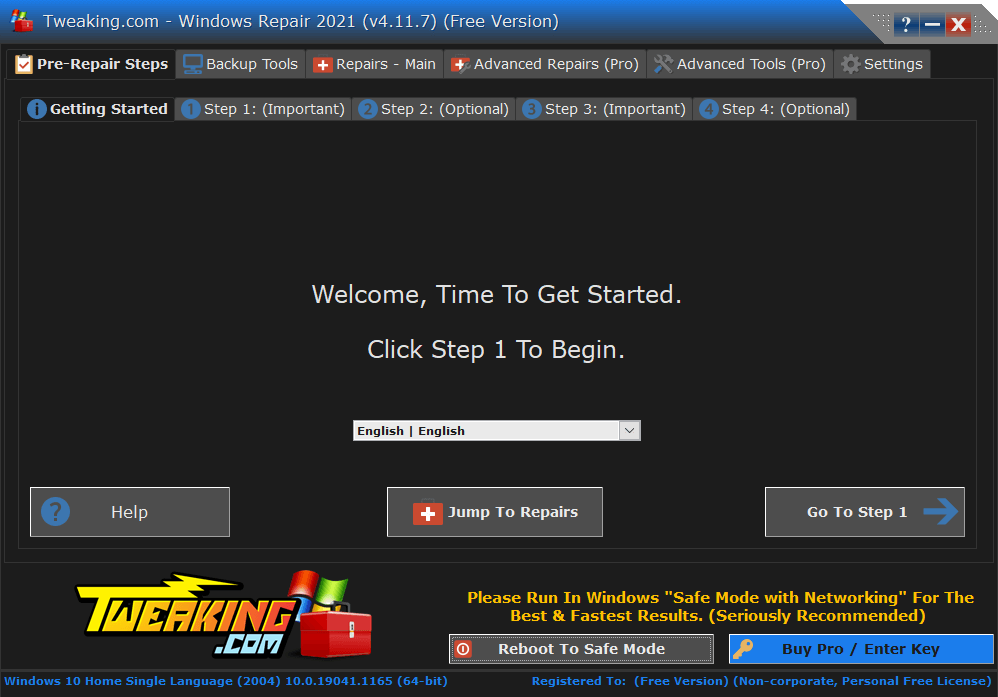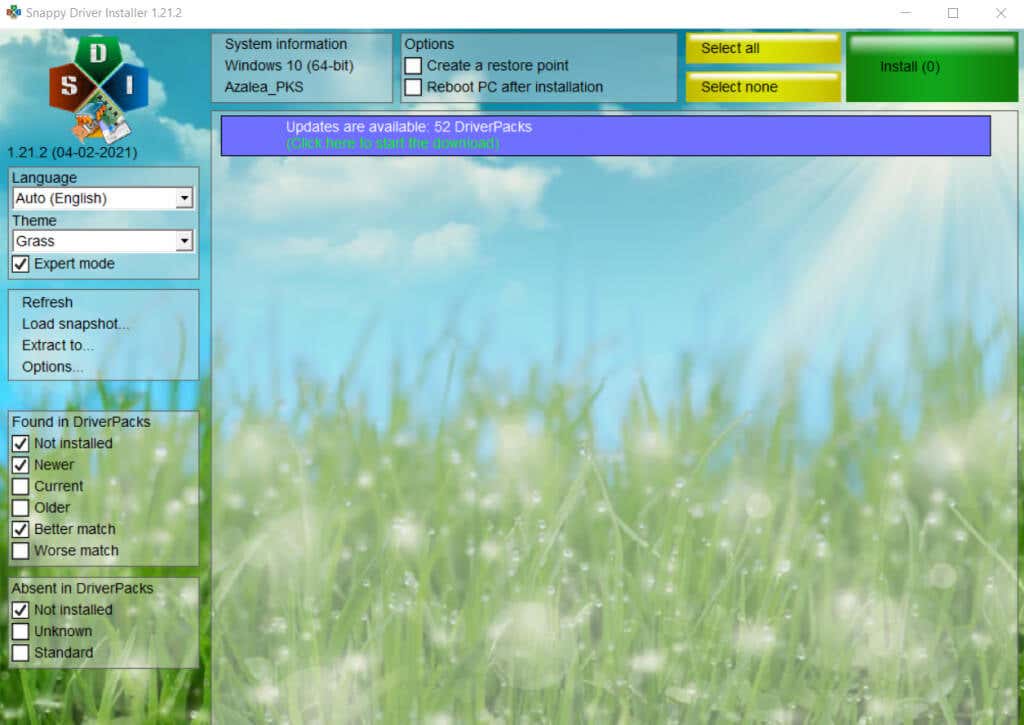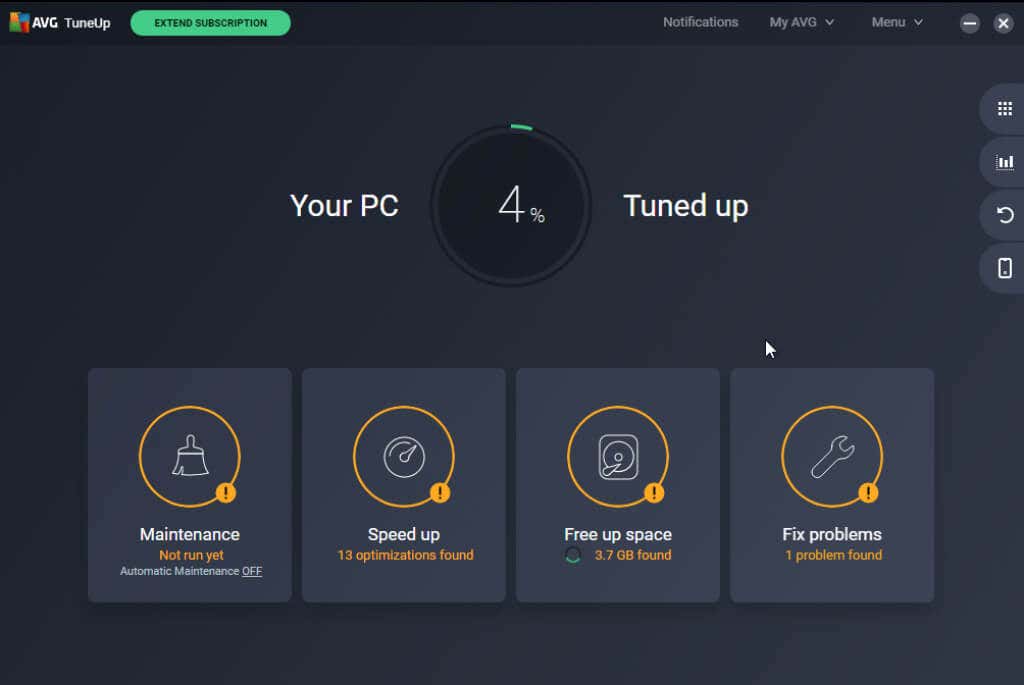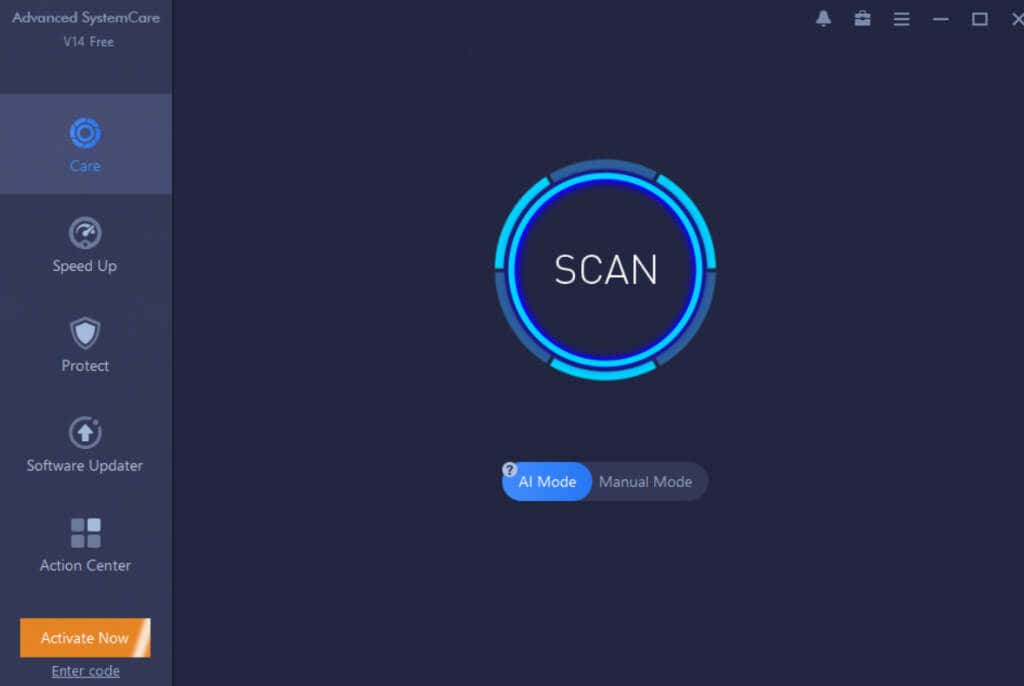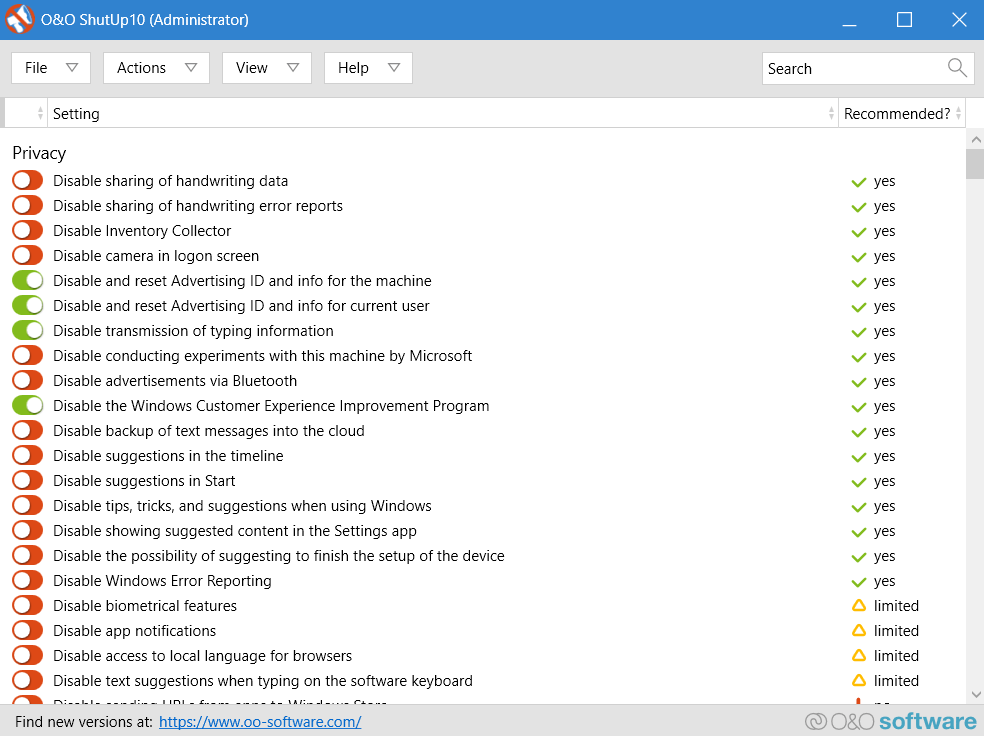There are a large number of interconnected components that make up the Windows operating system, and if even just one thing goes wrong, Windows may have issues. The drivers, the system services, a stuck update…the list goes on.
So when your PC starts showing problems, it can be hard to pinpoint the actual cause. This makes manually fixing the issue difficult. Instead, you can use a good Windows 11/10 repair tool that automatically fixes your Windows installation. Which tools, you ask? Here is a list of the best free Windows 11/10 repair apps.
1. Windows Repair
One of the few all-in-one Windows 11/10 repair tools out there, Windows Repair does exactly what it promises – repair Windows 11/10. Be it file permissions, registry errors, or obscure settings, the app takes care of it all.
Since many of its workings can conflict with other apps running in the background, it is recommended to run Windows Repair in safe mode. This ensures that all the tweaks made by the application are applied without any interference, fixing Windows 11/10 on your computer.
The app is free to use for a single computer. For repairing a large number of PCs in a commercial environment, paid versions are also available.
2. Snappy Driver Installer
Nine times out of ten, Windows 11/10 problems are due to incorrect or outdated drivers. While Windows itself does update drivers, it can often fail to provide the most suitable drivers for each piece of hardware.
Snappy Driver Installer is a utility meant to solve this issue. The tool scans your computer and finds the latest drivers to match. You can choose which drivers to update, and the application will download and install the selected drivers.
There is also an SDI Full version that comes with a database of the latest drivers. You can use this version to update drivers without being connected to the internet. Useful when you want to update drivers on a host of computers without having to waste time downloading on each one.
3. AVG TuneUp
AVG TuneUp is another good general-purpose fixing tool for Windows 11/10. Unlike Windows Repair, it focuses more on tuning up performance rather than correcting errors.
The software removes unnecessary programs, deletes leftover cache files, and disables useless startup processes. The result is a computer that runs much more smoothly, with fewer crashes and instability.
While the app is good at what it does, it isn’t exactly free. It comes with a free trial, but that works for just 30-days. After that, you need to get a paid license to keep using it. Still, you can use the trial version to give your PC a one-time tune-up for sure.
4. FixWin
One of the better-known Windows 10 repair tools, FixWin is touted as a complete solution to all Windows issues. Similar to Windows Repair by Tweaking, FixWin is a general-purpose tool that goes over a large number of potential issues and tries to fix them.
System tools, File Explorer, the Recycle Bin… the app tackles an exhaustive list of Windows 10 problems and offers to fix them with the click of a button. To avoid overwhelming you, the fixes are neatly segregated into distinct tabs, with an easy-to-navigate UI.

Best of all is that the app is totally free and portable. You can carry it in a USB stick and run it from there, no installation is required.
5. Advanced SystemCare
Like AVG TuneUP, this app is meant for optimizing your PC. Advanced SystemCare will ferret out unneeded files and applications slowing down your computer, allowing you to remove them easily and boost performance.
It can even disable startup applications cluttering your system RAM, speeding up boot times. You can toggle between various automatic modes, or perform a manual scan to find out issues. The UI is slick and modern, unlike many free Windows 11/10 repair tools in this niche.
The only drawback is that it doesn’t update drivers. You can use the software updater to find new versions of installed applications, but that’s it. But if all you are looking for is an optimizer to speed up your computer, Advanced SystemCare might be just the thing for you.
6. O&O ShutUp10++
So far we have seen tools that fix outright errors with Windows, such as missing drivers or a slow computer. But what about Microsoft’s own data collecting processes spying on you from the background?
With O&O ShutUp10++, you can put a stop to such data leaks. The app gives you unprecedented control over your privacy, by allowing you to shut down invasive monitoring from most Windows processes.
Many of these privacy settings aren’t available from your operating system normally, so this tool comes in very handy. You can easily decide which services are allowed to collect data by toggling a few switches.
What Is the Best Free Windows 11/10 Repair Tool?
There are many great tools out there to repair the most common issues with Windows 11/10. Apps like Windows Repair or FixWin are great when you are not sure of the actual causes behind the errors.
If you are looking to update your drivers, Snappy Driver Installer is a good choice. It can auto-detect driver updates to the hardware components of your PC and install them for you.
Finally, for dealing with privacy-related issues in Windows 11/10, you have O&O ShutUp10++. The app can effectively shut down most Windows settings intruding on your privacy and collecting unnecessary data.