8 Apps to Remove Background From Any Image In Android
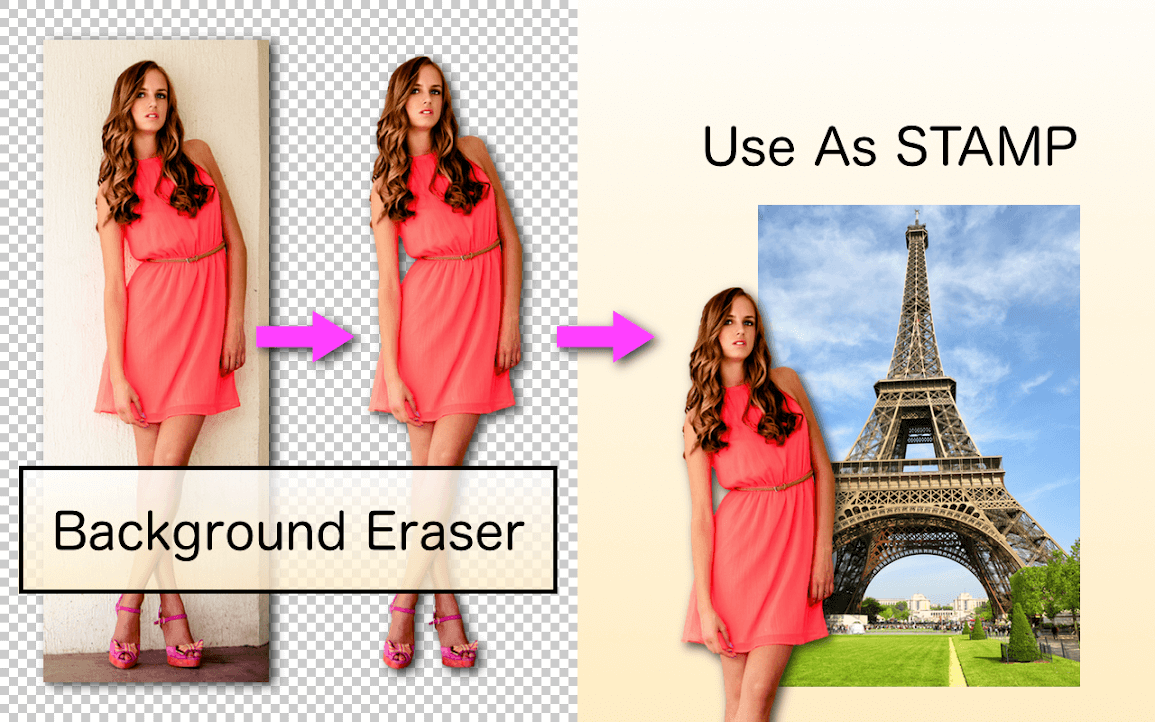
Does that background in your image look ugly? Did you know that you can remove the background from any image in Android? Here are the 8 Best Android Apps to Remove Background from Images on your phone.
Smartphones are one of the best blessings of technology, which give us the best experience of connectivity, entertainment, and making memories by clicking pictures. Pictures are precious forms of memories, and you know what relevance your pictures hold on your phone. They might be your birthday party, your first night out with friends, your graduation ceremony, and much more. There may be some pictures you wish you could edit, but reconcile with their original ones.
Some pictures would be perfect with you smiling beautifully, but a Karen staring at you from behind would ruin it so badly, making you think to change the background. You can remove the background from any image by using Adobe Photoshop, but you will have to learn to use it. Moreover, it might not be convenient to use Adobe Photoshop especially with its could not complete your request error every time to remove the background of the picture you want.
Hence, this article is here to help you remove background from any image on Android by using some apps mentioned below:
8 Best Android Apps to Remove Background From Any Image
1. Ultimate Background Eraser
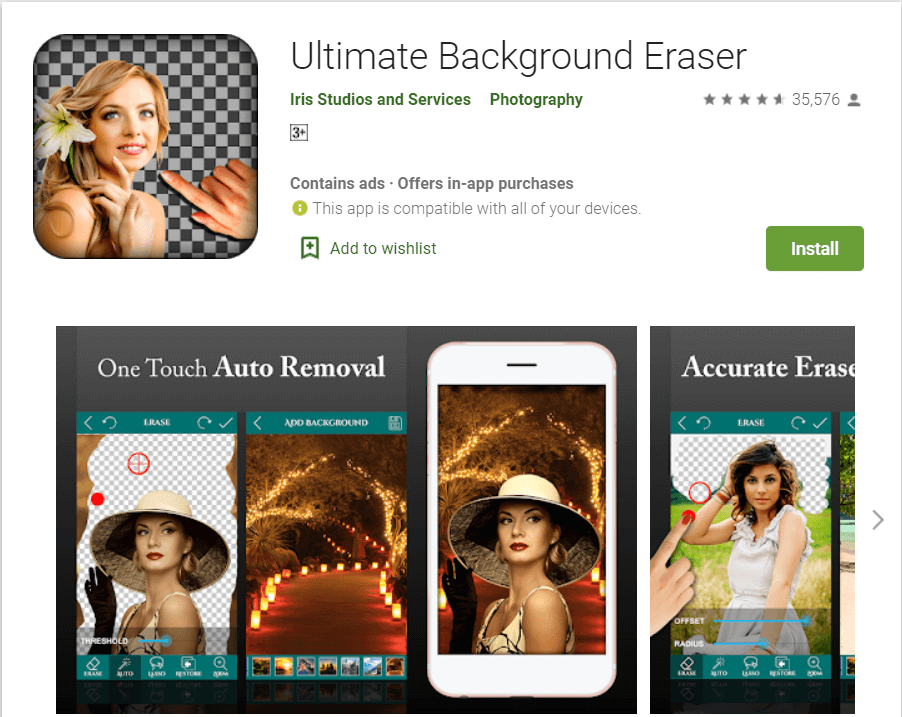
See Also:
Fix Android Not Accepting Correct PIN
How to Convert HEIC to JPG on Android
How to Restrict YouTube on Android
How to Remove Labels from Google Maps Map View
Top 11 Best Disney Wallpaper Apps for Android
It is the most used app among Android users for removing background from images and changing backgrounds. It is easy to use and can erase your background at your command with a finger touch or Lasso tool.
You just have to touch the area you want to erase from the image or use the auto eraser to remove the background, then save the transparent image in JPG or PNG format.
Features of the app:
- It comes with an Auto Erase feature, which will remove the background on just one touch.
- You can also erase the area by touching it.
- You can undo the effects on a finger rub gesture.
- Images edited can be saved in SD Card storage.
Download Ultimate Background Eraser
2. Background Eraser
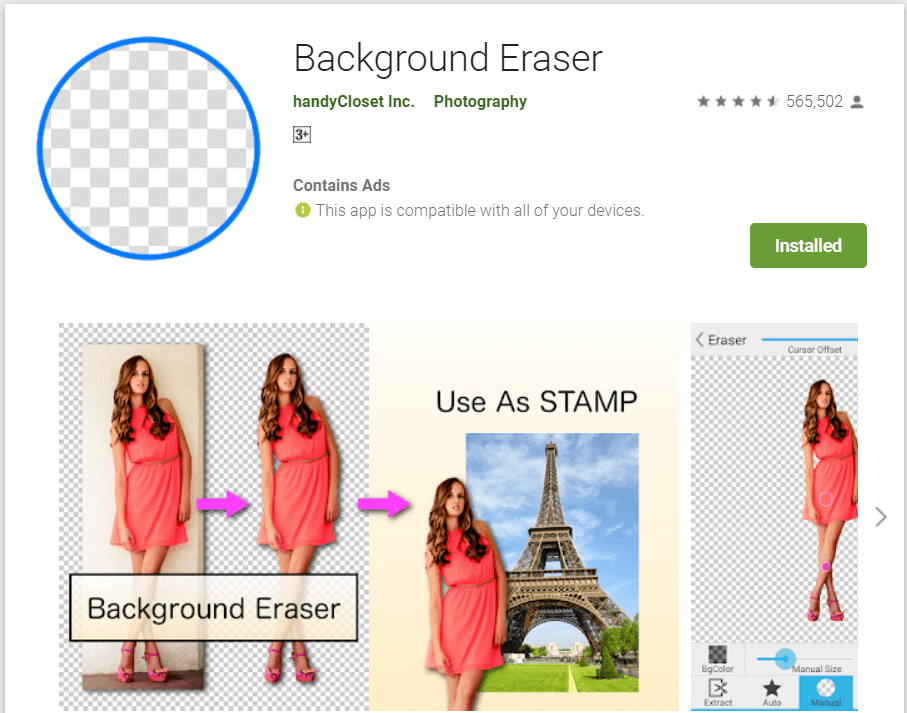
Use this app to remove your background from images and use them as stamps and icons for folders. It is available on Google Playstore and features a lot of options to remove background from any image in Android phones.
Features of the app:
- Images edited with the app can be used as stamps with other apps to make a collage.
- It has an Auto Mode, which erases similar pixels automatically.
- Extract mode lets you erase the specific area through blue and red markers.
- It can save photos in JPG and PNG format.
3. Remove.bg
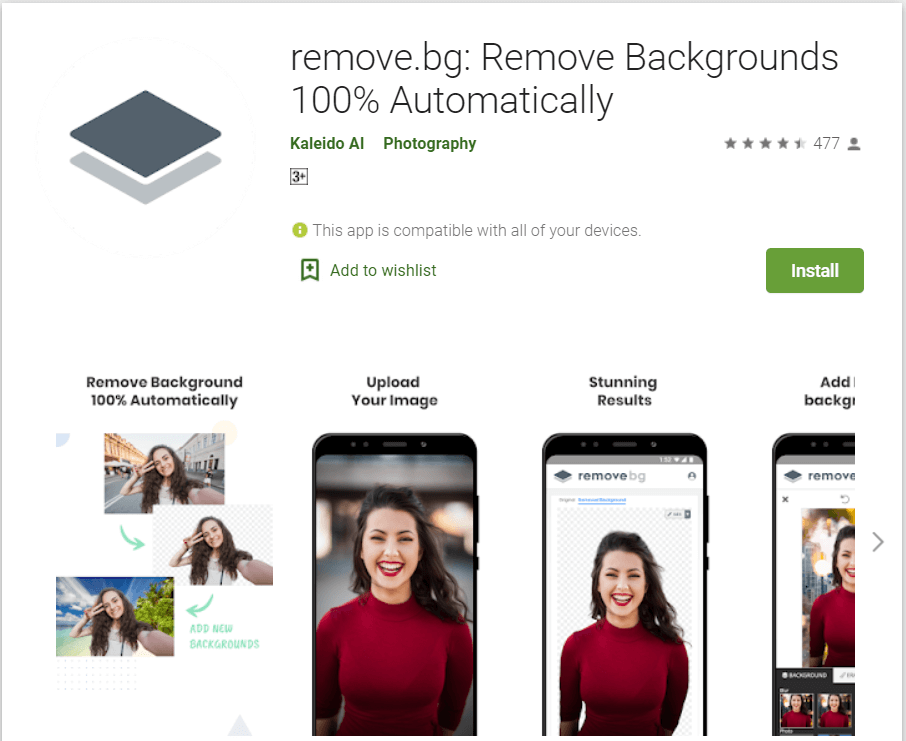
This AI-powered background erasing app works wonders on iOS and Android, removing the background of any image in simple steps. It is better than using Adobe Photoshop’s Dynamic link and magic eraser, as you will have to do nothing but upload the image, and it will do everything by itself. You will have to ensure that your phone is connected to the internet; otherwise, the app won’t operate.
Also read: 10 Best Photo Frame Apps for Android
Features:
- Along with deleting the original background of any image, you can add different backgrounds, or save it as a transparent image.
- It needs an active internet connection, as it is not a native app and uses AI to function.
- It gives you the option of adding customized designs to your pictures.
- You can download the edited images in any resolution.
4. Touch Retouch
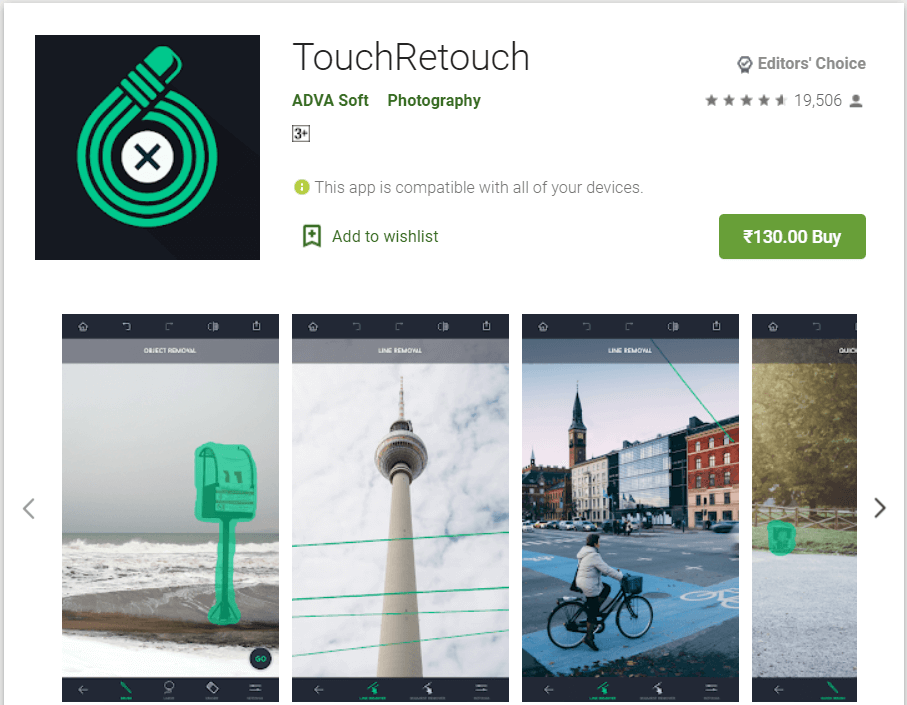
If you want to remove a part of the background instead of disposing of it as a whole, then this app is appropriate for that use. You will have to upload the picture on the app, comprehend your gestures, and remove undesired elements from the picture like you want.
The app will use smart gestures, like tapping on an object to remove it completely. To erase wires from the picture, you can use the line remover.
Features:
- Uses the Lasso tool or brush tool to remove objects from the picture.
- You can remove dark spots and blemishes in your picture.
- You can remove trash cans, street lights, and other objects by tapping on them.
- It can harden or soften the texture of the picture.
5. Adobe Photoshop Mix
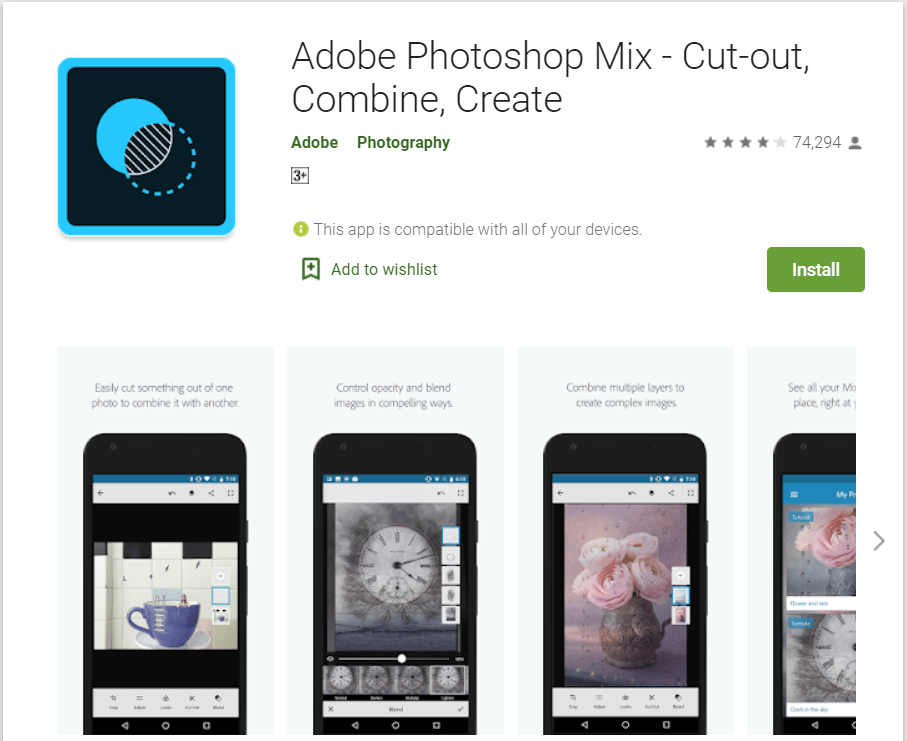
Adobe Photoshop needs professional skills for making the most basic editing in a picture, and not everyone can use it for its complicated features. Thus, Adobe Photoshop Mix is a basic version of Adobe Photoshop that you can use to remove background from any image in Android phones. It can simply edit your background, remove it, crop unwanted portions of the picture, and so on.
Features:
- Has 2 -tool options for editing pictures.
- The Smart Selection tool removes unwanted areas after comprehending your gesture.
- Do or Undo editing easily.
- Free to use, and requires a login of your account.
6. Photo Layer by Superimposer
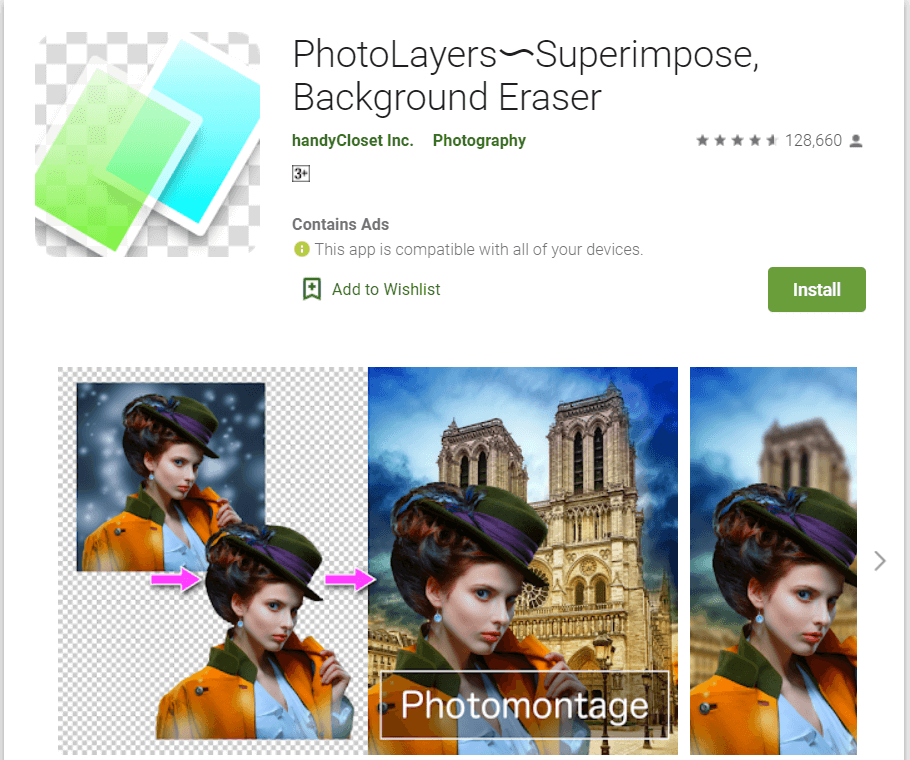
This app lets you do a lot of things to your picture with the help of 3 tools- auto, magic, and manual. You can use this app for removing the background from any image in Android using these tools. The auto tool will automatically wipe out the same pixels, and the manual tools let you edit the image by tapping on desired areas. The magic tool will let you refine the edges of the objects in the pictures.
Features:
- It uses 3 tools to edit the image differently.
- It has intrusive ads.
- The Magic tool is really useful, which can make the picture close to perfect.
- You can compile up to 11 photos to make a Photomontage.
7. Auto Background Remover
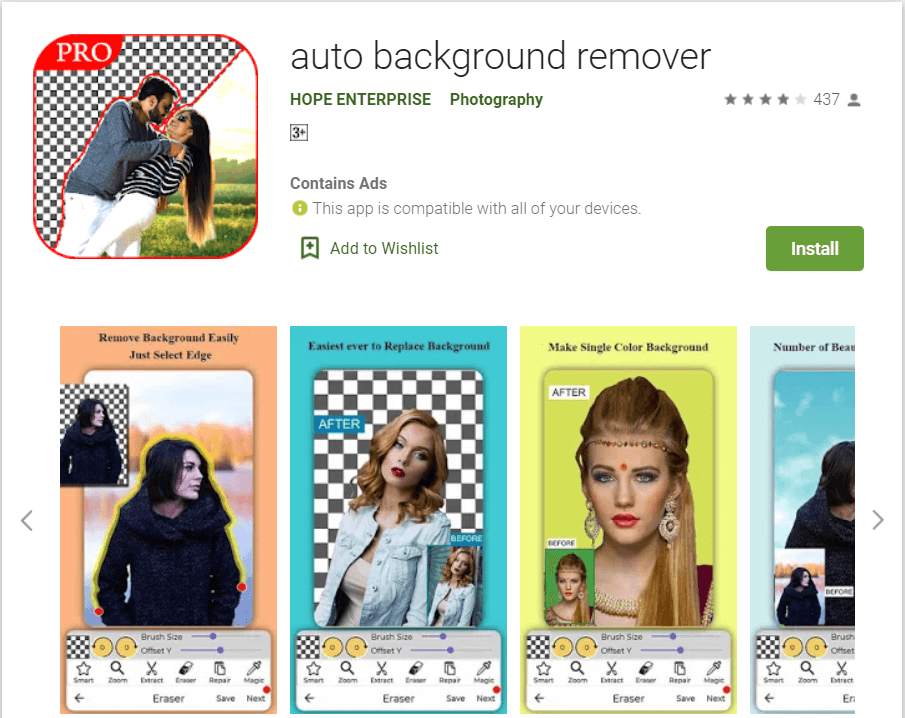
It is an app to remove background from any image in Android with precision and convenience. You can also replace the background, or edit it with customized features. This app gives you the authority to improve the area when you crop an object out of the image, to make it look more attractive.
Features:
- Undo, Redo, or Save the changes and download the edited image.
- It has a Repair tool to improve the area edited.
- Use the Extract feature to take out any object from the picture.
- You can add text and doodles in your image.
Download Auto Background Remover
8.Automatic Background Changer
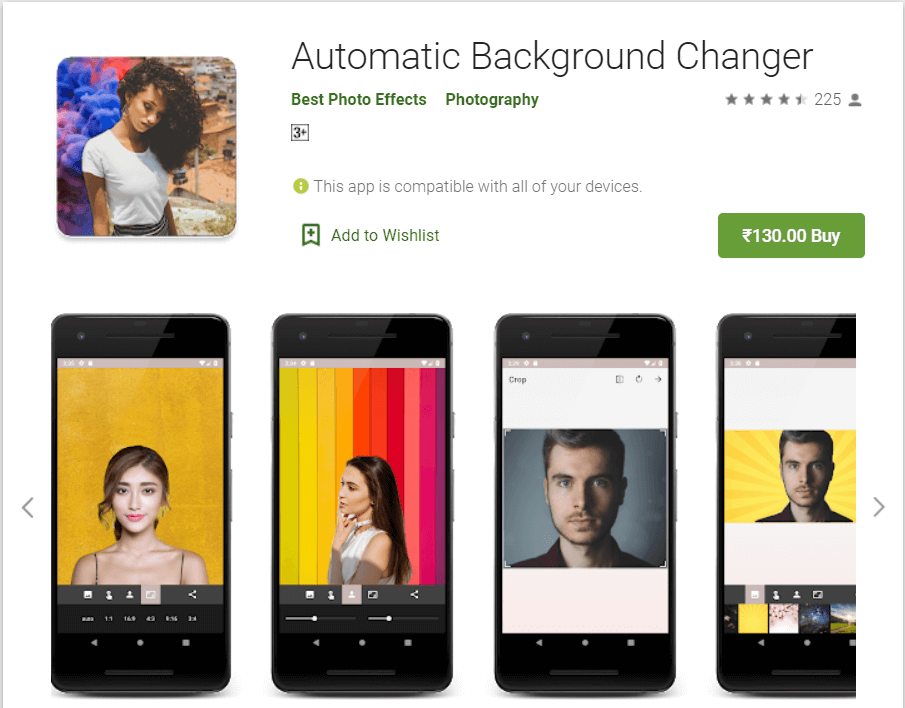
This is a basic app for removing background or undesired objects from any image. It will not require any special editing skills, and you can use simple tools to get the background removed from your image.
This app gives you an option for automatically removing the background or removing specific parts using the Eraser tool of the app.
Features:
- You can save transparent images from this app.
- Background can also be changed instead of being removed.
- The app lets you resize and crop the image.
- You can also make collages out of the pictures edited.
Download Automatic Background Changer
Recommended: 10 Best Apps To Animate Your Photos
Wrapping it Up
Now that you know about these wonderful apps, you can easily remove the background from any image in Android, change it, or add custom effects. These apps will provide your pictures a professional touch and will edit your photos effortlessly.
Start using these apps for a flawless editing and customization experience, which will make you feel like a Pro!