20 Best Photo Editing Apps for Android in 2022

Whether you are a professional photographer or an amateur, no one will like to get his photograph clicked from you if you are not good at it. A touch-up to a photograph has become a must these days, and the need to make it catchier is becoming a reality.
Given this, as a professional photographer, the concept of touch-up or photo editing becomes all the more important to continue in business. This is where social media comes handy with some of the best photo editing apps for Android. To use these apps, a computerized camera and PC is a must-have.
Having understood the importance of photo editing, let us now see some of the best photo editing apps. Though the list is huge, we will limit our discussion to the 20 best photo editing apps for Android in 2022 and see how to use them.

20 Best Photo Editing Apps for Android in 2022
1. Photoshop Express
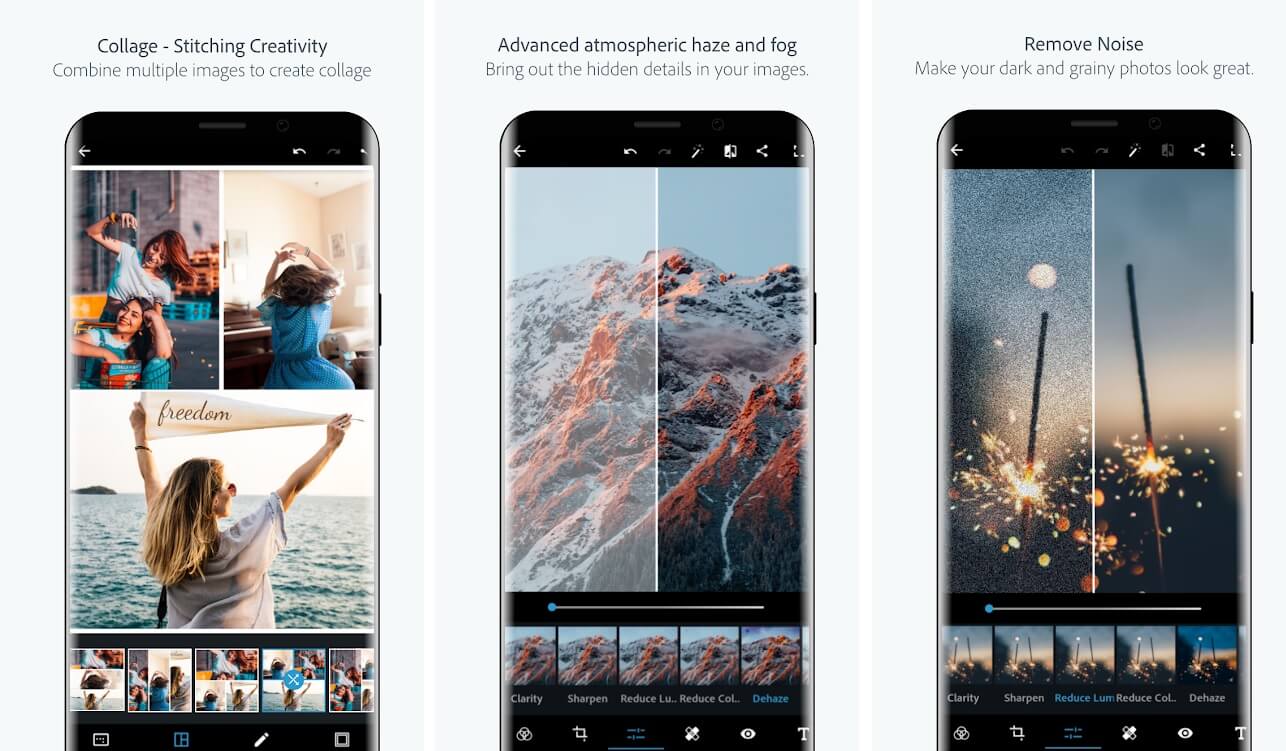
Photoshop Express is a free to download, ads-free one-stop-shop app. It has a simple, quick, and easy to use user interface, making it one of the best photo editing apps for Android. It has more than 80 one-touch, instant photo editing filters in addition to the basic features of cropping, rotating, flipping, resizing, and straightening the photos. You can, with ease, add text and quotes of your choice on the pictures.
See Also:
How to Change Notification Sounds for Different Apps on Samsung
Best (and Longest) Selfie Stick to Get in 2023
7 Best Fixes for Spotify Something Went Wrong Error on Android
Fix Google for Android Shows Offline Issue
Adobe Zii CC 2022 7.0.0 universal Patcher macOS + Windows Cracks
With a single tap, this app helps remove spots and dust from the images resulting in the reduction of fog and haze, giving more clarity to pictures. To add a personal and unique touch to the photographs, it also provides an option of 15 borders and frames. With the noise reduction feature, for photographs taken at night, it reduces the effect of grains or tiny spots and colour patches.
Panoramic photographs, which have a large file size, can handle using advanced image rendering engine tools. It helps you share the edited photos instantly with a single tap on Facebook, Twitter, Instagram, and other social networking sites. The only perceived drawback this photo editor has is that it requires you to sign in using an Adobe ID for access to some of its features; otherwise, it is one of the best, if not the best, photo editor for android.
2. PicsArt Photo Editor
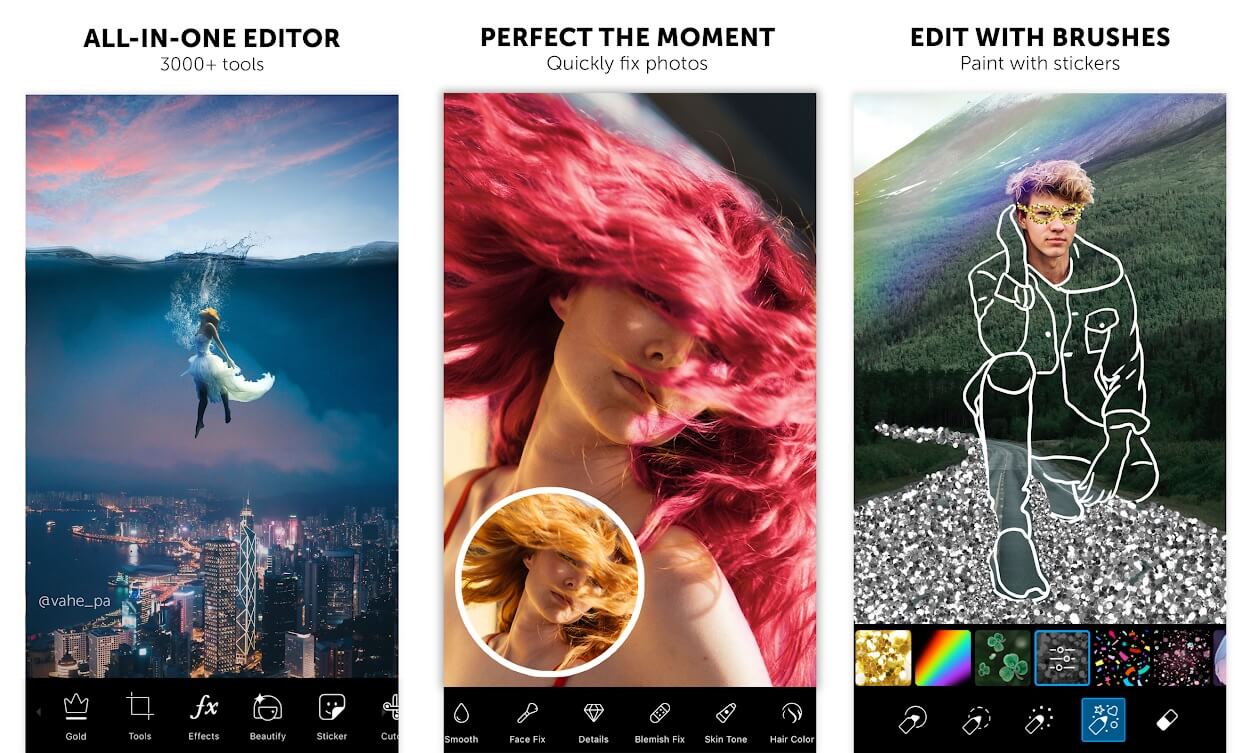
PicsArt a good, free to download photo editor app available on the Google play store, contains some ads and requires in-app purchases. It is a favourite of many android users as it has an abundance of light editing features like a collage maker, a draw function, image filter, adds text on images, create cutouts, crops an image, adds trendy stickers, does framing and cloning, and much more.
It comes with a built-in camera and allows the sharing of photos on social networks with live effects. The collage maker provides you with the flexibility of about 100 templates that you can use as per your requirement. You can customize the brush mode, depending on your choice, for applying effects on particular parts of a picture selectively.
This app uses the latest Artificial Intelligence technology, in sync with your device to give you the best of outputs. Using this app, you can generate animated gifs and add them to your profile photos to provide special effects. With the aid of the cut-out tool, you can make and share customized trendy stickers.
3. Pixlr
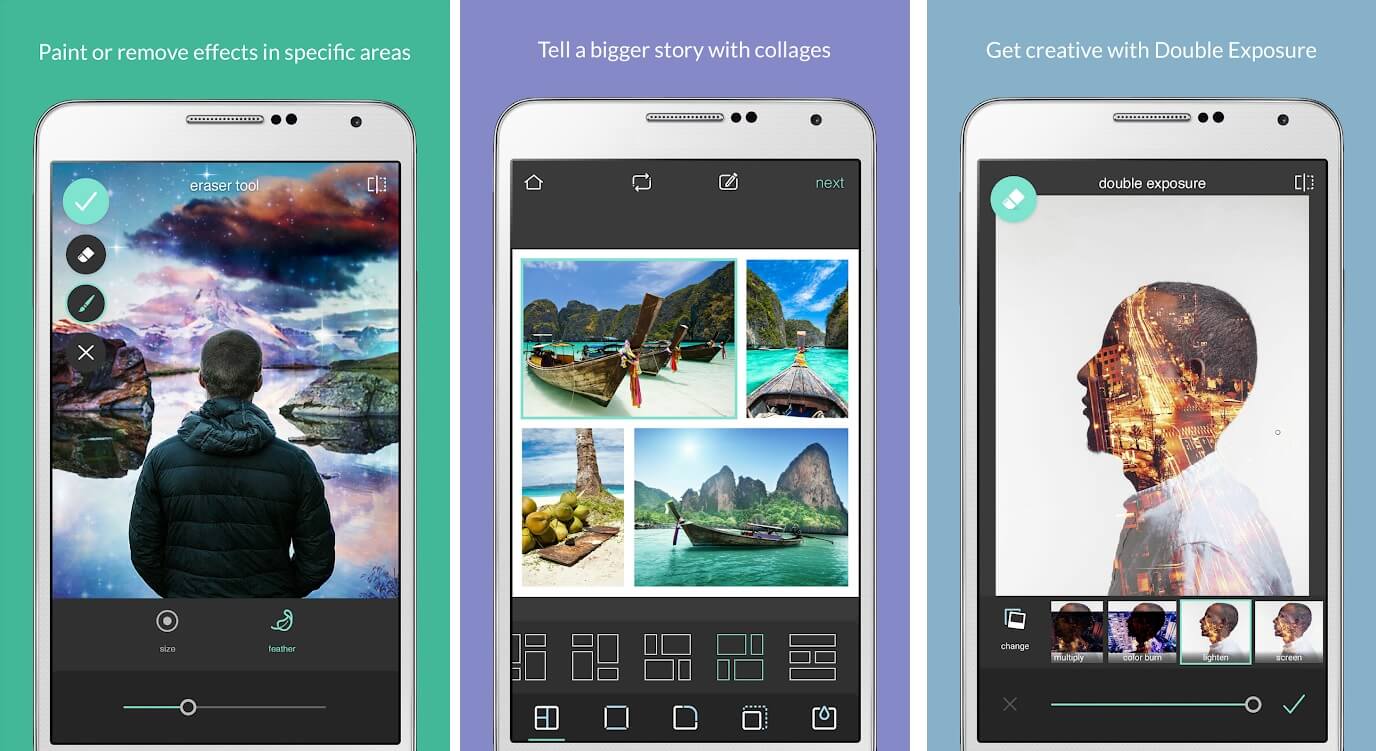
Formerly known as Pixlr Express, this app developed by AutoDesk, is another very popular photo editing app for Android. Available on Google play store, it is free to download but comes with ads and in-app purchases. With over two million combinations of free effects, overlays, and filters, it has something for everyone. With the help of this app, using different fonts, you can add captions or text to your pictures.
Using the ‘favourite button,’ you can easily track the effects you prefer and like. You can resize your image, as per your requirement, with great ease and without any complications. To add effects, Pixlr provides innumerable choices. If you want one specific colour of your choice, it provides you with a ‘colour splash’ option and a ‘focal blur’ preference to add an impact to your picture.
Also Read: 10 Best Photoshop Alternatives For Android
The auto-fix option helps in balancing the colours in an image automatically. Pixlr makes great use of social media, due to its excellent user interface, to share your pictures over Instagram, Twitter, or Facebook. Using cosmetic editing tools like blemish removers and teeth whiteners, Pixlr cleverly disguises filters as ‘Overlays’.
Using different layouts, backgrounds, and spacing options with the help of this app, you can create a large number of photo collages. It has one of the best one-touch enhancement tools. This app enhances your creativity by drawing on the photos using a pencil or ink.
4. AirBrush
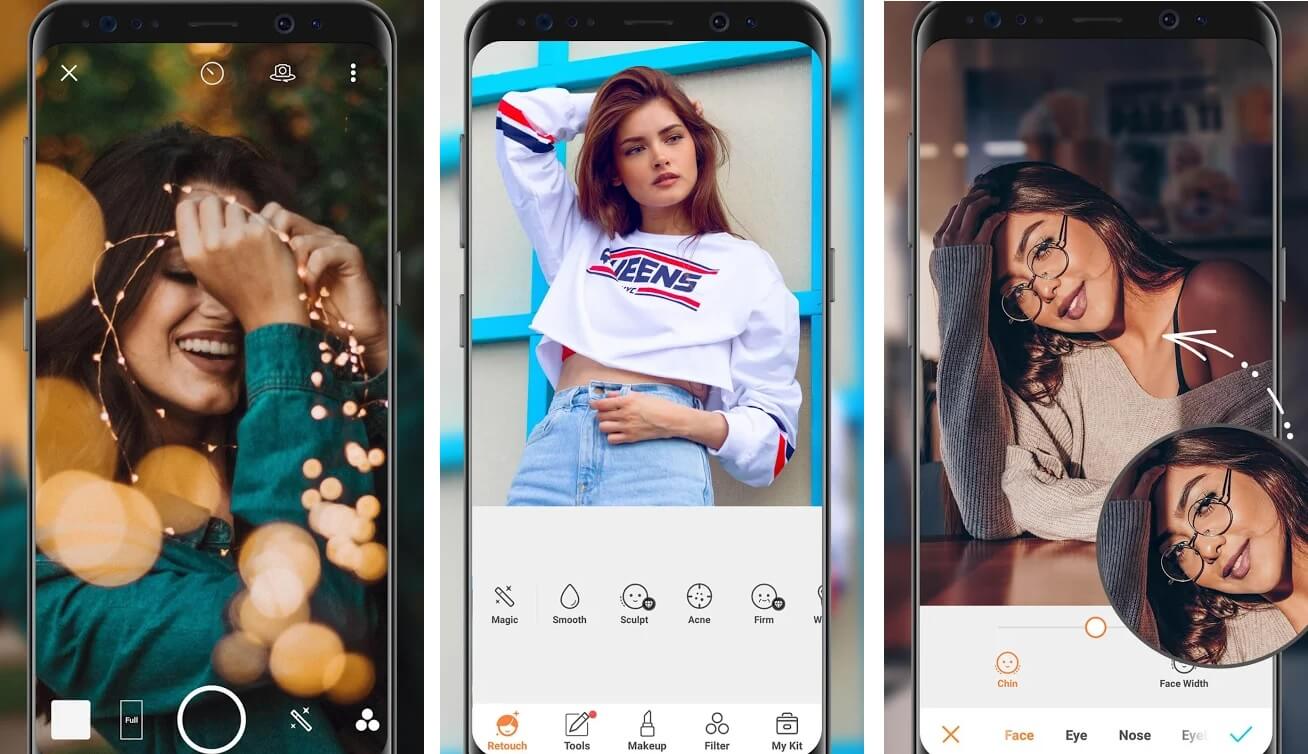
AirBrush, an easy to use photo editor app is available to download free of cost but comes with some ads and in-app purchases. IT has an in-built camera & is not just any average photo editing app. With its user-friendly tools and awesome filters producing great editing results, it is considered to be a serious contender in the race for one of the best photo editor apps for Android.
An interactive, user-friendly interface allows you to work on a photograph removing any blemishes and pimples using the blemish and pimple remover tool. It makes the teeth glowing whiter than white, brightens the glow in the eyes, slims and trims body shape, and enhances your looks adding natural-looking makeup with mascara, blush, etc., making the picture speak about itself.
The ‘Blur’ editing tool adds effects are giving the photograph a lot of depth and enhancing the looks to make you look radiant, glowing, and cool.
With its real-time editing technology, the app can edit a selfie, using beauty filters, before taking it. Its beauty filters are so designed to hone or touch up the picture to look perfect and more refined than the actual, removing the imperfections.
It is a perfect tool for self lovers who want to hone up their face in the picture or photograph they are in.
5. Photo Lab
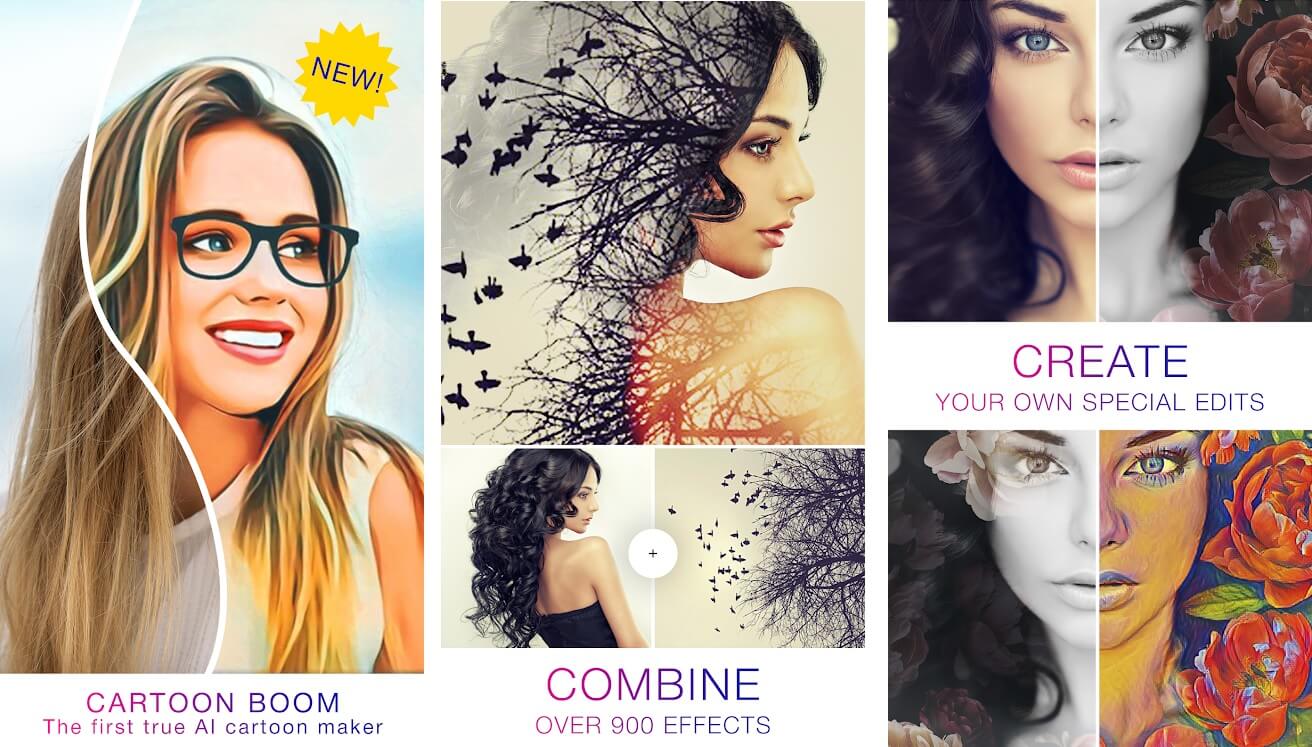
Photo Lab has more than 900 different effects such as photomontages, photo filters, beautiful frames, creative artistic effects, collages for multiple photos, and lots more. It is another app rated amongst the best photo editing apps for Android, giving your photos a unique and special look. It has both the free and pro versions.
The free version has ads displayed in it, but more than that, it has a major drawback that it watermarks your photograph, i.e., it superimposes the picture with a logo, text, or pattern intentionally to make it more difficult to copy or use the photograph without permission. The only advantage can be that using the free version; you can check and try the app before purchasing the pro version at a cost.
The very basic features or tools like crop, rotate, sharpness, brightness, and touch-up are its standard features; besides, the app also has more than 640 filters, e.g., different photo filters like black and white oil painting, neon glow, etc. It edits photos and can stitch or conjoin effects to create some unique photos to share with friends and other associates.
It has a variety of photo frames available. It has a ‘photomontage’ feature whereby you can juxtapose multiple images on top of one another and with the ‘Erase’ brush, remove certain elements from each juxtaposed image and end up with a mix of different elements from different photos in one final image. So using this feature, you can do a ‘face photo montage’ and substitute or interchange your face with something different.
The user interface is very instinctive, simple, and explains how the app works, making it easy to manage.
The app allows you to save your work in the gallery, and you can also share your work on social media through Facebook, Twitter, and Instagram or message it across to your friends. The one-touch editing feature provides 50 different pre-set styles to choose from.
The only noticeable drawback can be, as stated earlier, in its free version, it leaves a watermark on your photograph; otherwise, it is one of the best apps for android with features in abundance.
6. Snapseed
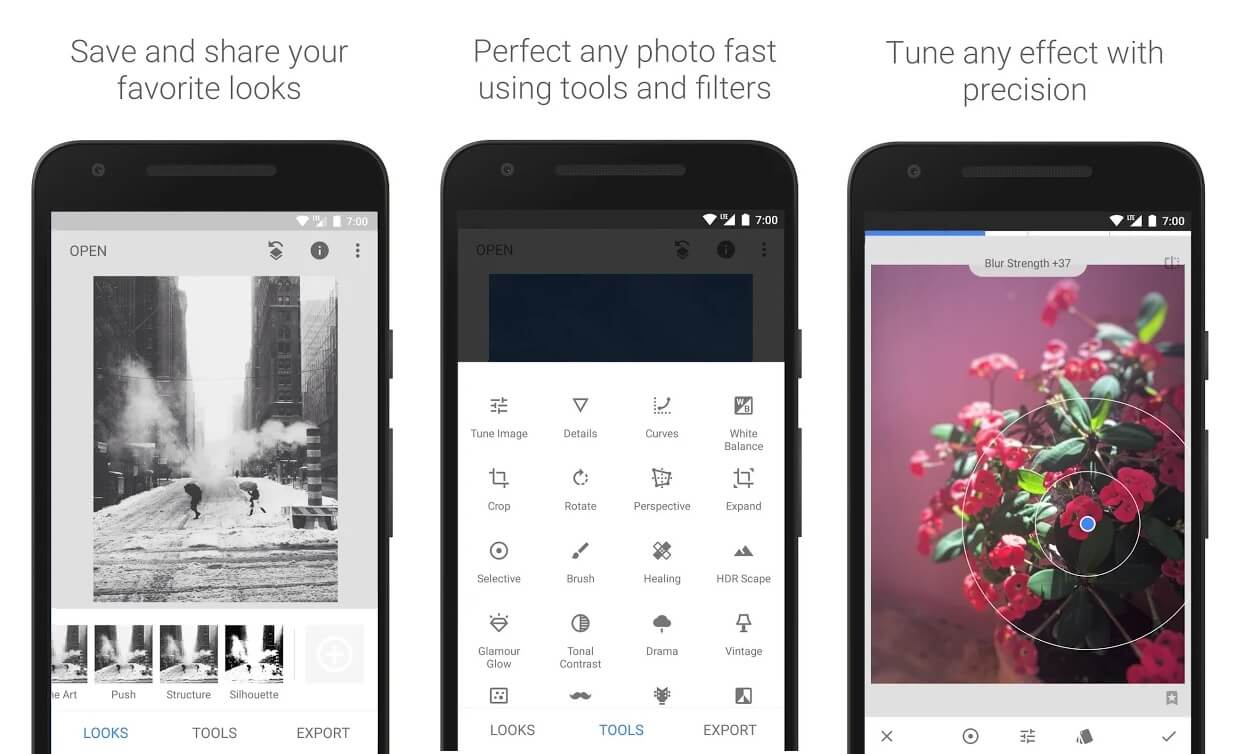
This photo editor app for Android is such a good app that Google bought a few years back. It is a light and simple, free to download the app, and the best part is that it is free from in-app purchases and ads.
With a user-friendly interface, you need to tap on the screen and open any file of your choice. It has 29 different kinds of tools and many filters to change the looks of the photograph or picture. You can tune the image using a one-touch enhance tool and various sliders, adjusting the exposure and colour automatically or manually with fine, precise control. You can add plain or styled text.
It comes with a very special application by virtue of which you can edit a portion of the image using a selective filter brush. The basic features are standard features available with the app.
If you like a custom effect created by self, you can save it as a customized preset for future use for applying to other images later. You can also edit RAW DNG files and export them as JPG files and save them or share them with your family and friends.
Using this app, you can add an intelligent effect of a soft-out-of-focus background known as Bokeh to your images. This out of focus blur in a photograph adds a new dimension which gives different aesthetic quality to a picture.
The only drawback is that there have been no further updations of new features, if any, since 2018.
7. Fotor Photo Editor
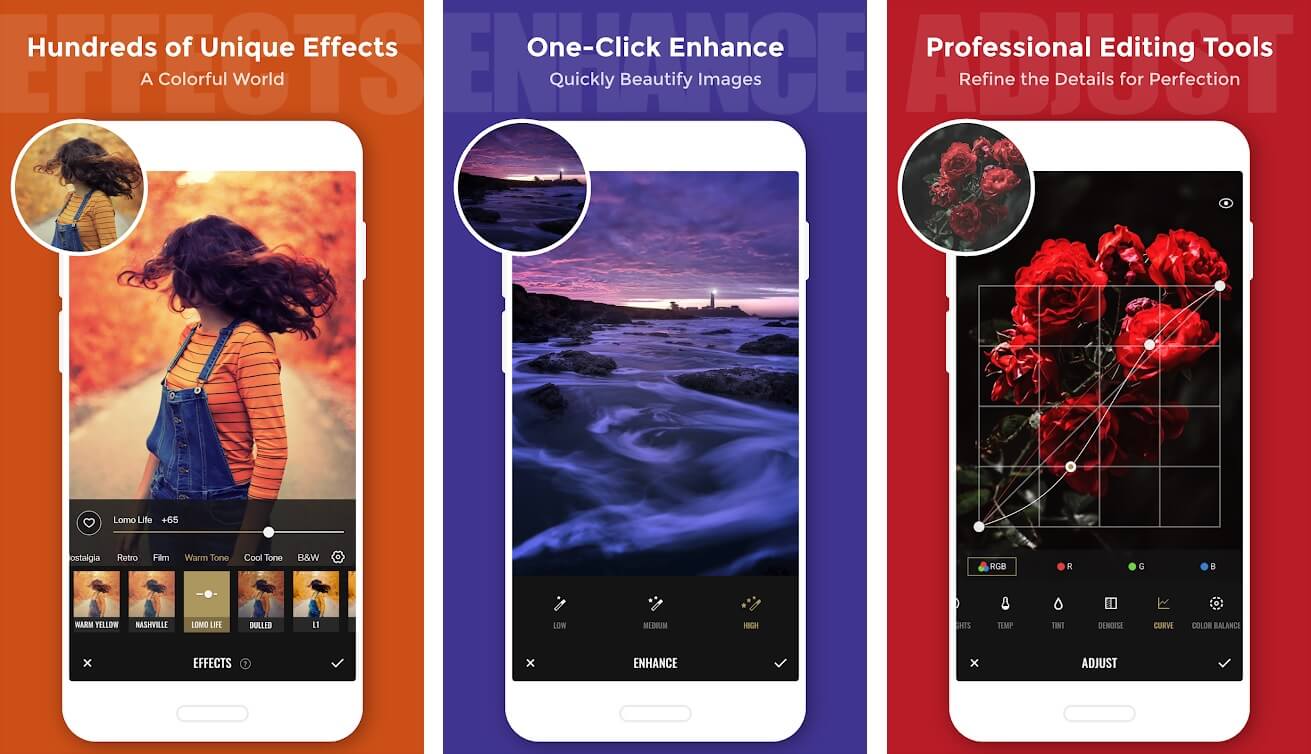
Fotor comes in multiple languages and is considered the best, most recommended, must-have, and a revolutionary photo editing app for Android. It can be downloaded free of cost from the Google play store but comes with ads and in-app purchases.
It offers a wide range of photo effect features like rotate, crop, brightness, contrast, saturation, exposure, vignetting, shadows, highlights, temperature, tint, and RGB. In addition to these, it also provides AI effects and HDR options. It has a range of over 100 filters to use from a one-tap enhance option and a background remover tool for image editing and enhancing.
It has a wide range of collage templates, e.g., classic, magazine, etc. to make collages with an additional Photo Stitching option. It also allows you a wide range of stickers and clips arts to revolutionize your pictures and make them interesting.
Using graphic design and photomontage options, Fotor helps remove face marks and age problems giving wings to your imaginations. The addition of texts, banners, and frames makes the photograph look more beautiful.
This photo licensing app allows you to make a personal account to help keep your work safe. To use the app, you have to sign in, and then only you can upload a photo from any link or a device to edit it. Lastly, it would not be out of place because of such a large following and popularity; this photo editor app is worth a try.
8. Photo Director
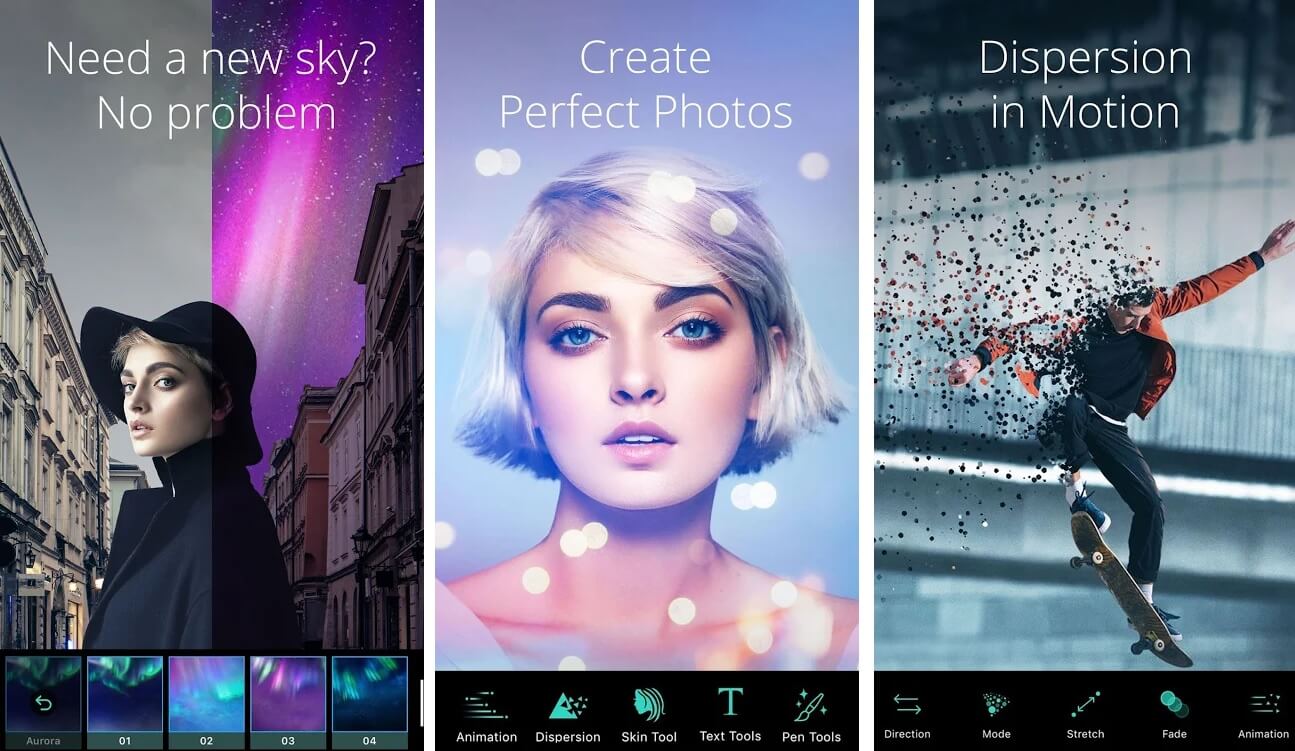
Photo Director, a multi-purpose free to download the app, contains ads and comes with in-app purchases. A user-friendly app for Android comes with all the basic features like cropping, editing background, resizing pictures, adding text, image brightening, colour adjustment, and much more.
It comes with a built-in camera and a sleek user-friendly interface that allows the sharing of photos on social networking sites like Facebook, Twitter, Instagram, and more. Though lacking in filters, it gives access to great features like HSL sliders, RGB colour channels, white balance, and more to edit your photos properly.
In addition to toning, exposure, and contrast, this powerful tool applies live photo effects such as Lomo, Vignette, HDR, and more as you go about clicking snaps while travelling, for a more in-depth photo editing experience. Another interesting photo-fix or photo re-touch tool helps provide special effects to a portion of a picture giving wings to your imaginations.
This app provides you with a dehaze background photo editing tool to remove the haze, fog, and mist from the images. It is also an excellent content-aware tool for removing unwanted objects and photo-bombers that start doing something unexpected, or someone suddenly appears in the background from nowhere while taking the picture.
If you can call it so, the only observable drawback is the in-app purchases and ads that come with the free download. The pro-version is available at a cost.
9. YouCam Perfect
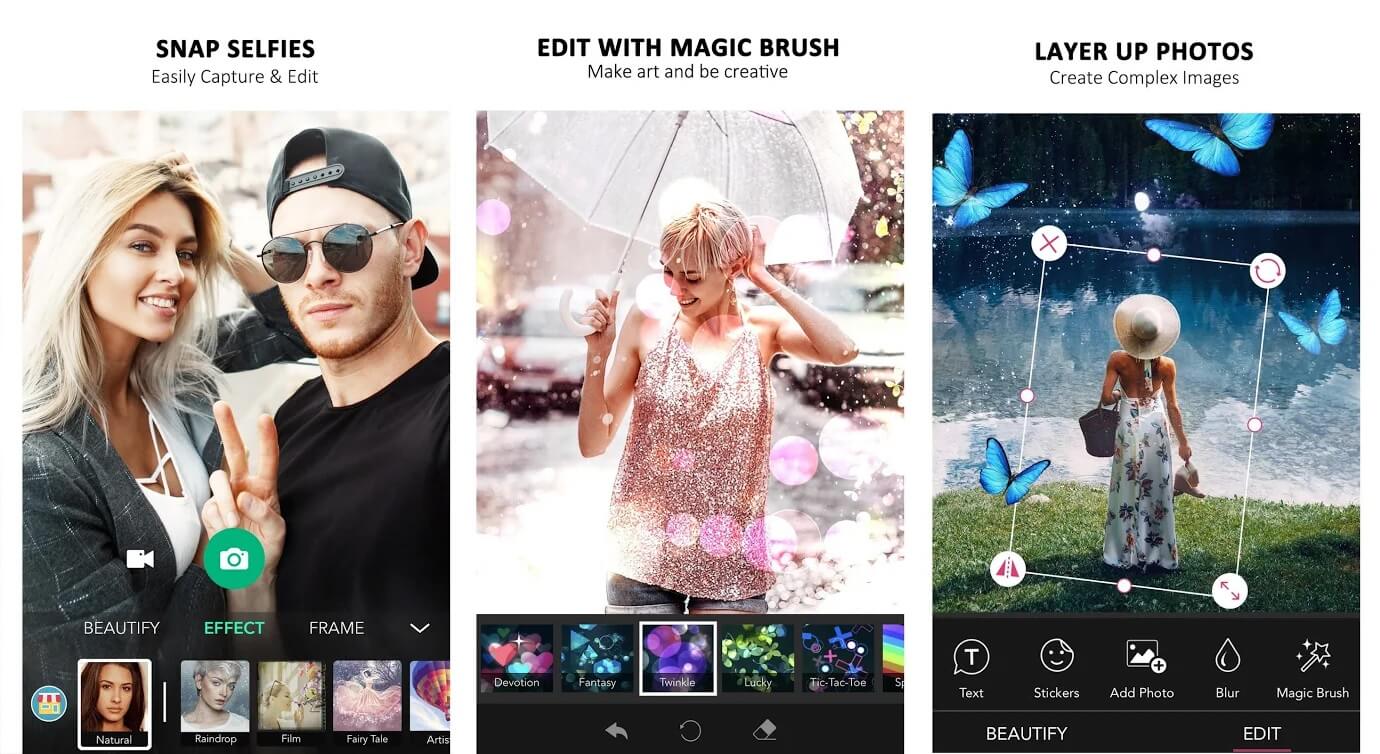
It is a handy, free to download, instant photo editor app for android, which comes with ads and in-app purchases. The features like photo crop and rotate, background blur using mosaic pixelates, resizing, blurring of the picture, vignette, and HDR effects are standard options, making the app stand out.
The one-touch filters and effects, within seconds, edit and help in the beautification of photos. This photo editor also has video selfie features and face re-shaper, eye bag remover, and body slimmer attributes to reduce your waist and instantly give you thinner and leaner looks. The multi-face detection trait helps to touch up a group selfie, and the real-time skin beautifying facet highlights the still and video selfies.
The ‘Eye bag remover’ recedes the dark spots and circles under the eyes, the object removal tool helps better the background and removes any such things in the background that do not match the picture. The ‘Smile’ feature, going by its name, adds a smile while the ‘Magic brush’ quality provides some magnificent stickers that beautify the pictures.
Therefore, from the above discussion, we can see that the YouCam Perfect is one of the best photo editing apps to reshape your face, smoothen the skin making your photos shine out from the rest.
10. Toolwiz Photos-Pro Editor
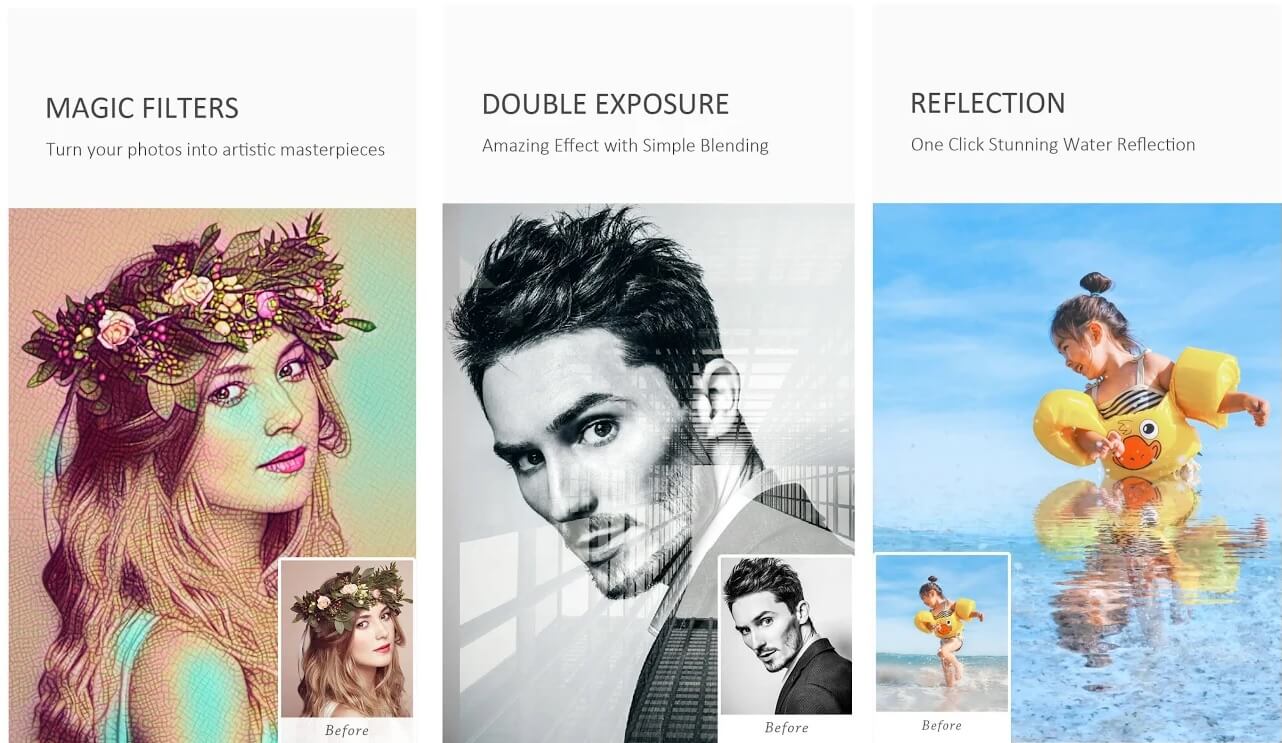
This is free to download app available on the Google Play Store with in-app purchases and ads. It is a great, all-in-one, powerful tool with more than 200 awesome features filled the library. Considered to be one of the best photo editors for Android, it comes with an easy to use, smart user interface.
This tool gives the freedom to polish skin, remove red eyes, erasing pockmarks, adjust saturation, making it a good cosmetics tool. In its ambit come a lot more features like the face swap tool, red eyes removal, skin polishing, and abrasion tool and the awesome photo collages to increase the fun factor and make it an excellent selfie tool.
Also Read: 3 Ways to Recover your Deleted Photos on Android
With a variety of art and magic filters and an enviable list of more than 200 text fonts with mask and shadow support makes this tool attractive. Since the app has not been updated for the past few years, it cannot boost the latest collection of filters, though the existing range has enough variations. All-in-all it is a good photo editing app to have in your cache.
11. Aviary photo editor
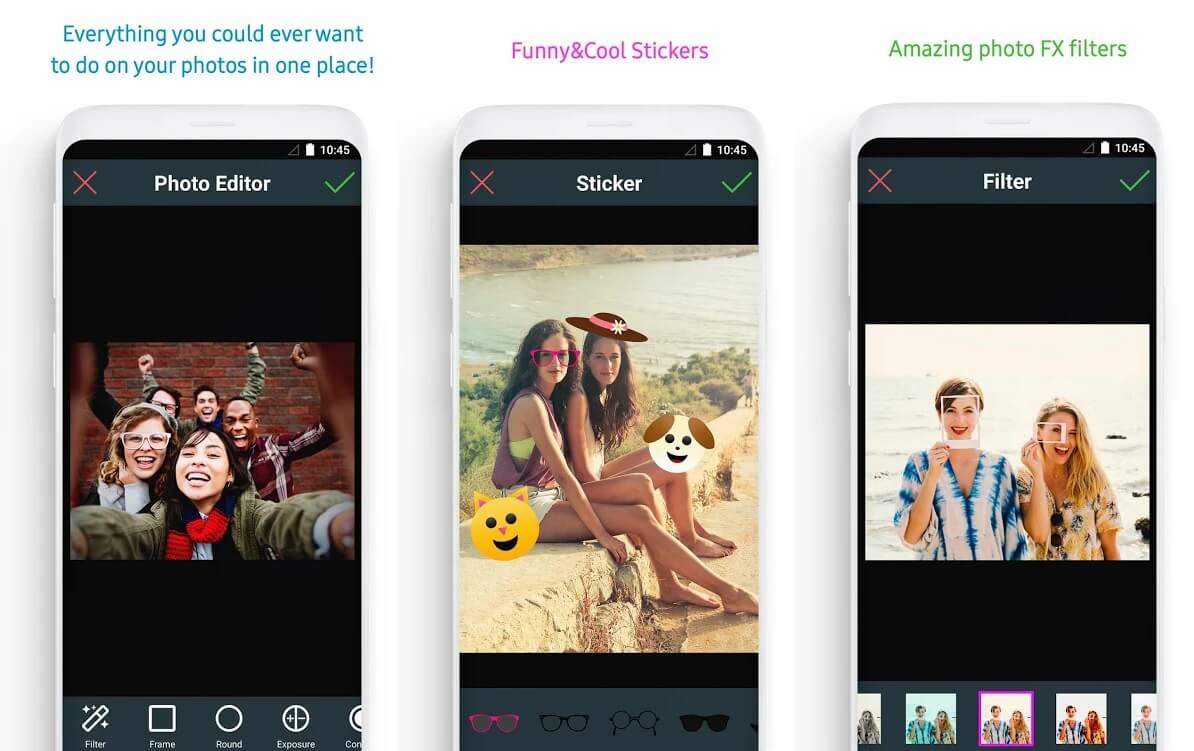
This tool has not been updated for quite a while, it is still considered a good photo editor, almost at par with the highly-rated AirBrush tool & Like the AirBrush tool, it also gives you the flexibility to remove defects.
It is free to download & is an apt tool for lazy people who want things to be done in a single touch. It provides them with the glee of one-touch enhancement mode. It also has the manual adjustment mode whereby you can adjust the colour, brightness, contrast, temperature, a saturation of your picture using these cosmetic tools.
It also provides more cosmetic tools like red-eye fixing, blemish, deformity remover, and teeth whitener tools. The stickers and filters add to image beautification. Though you can reconstruct your photo instantly with the least of efforts but due to no updation as on date, you are liable to experience a few problems which may hang fire.
12. LightX Photo Editor
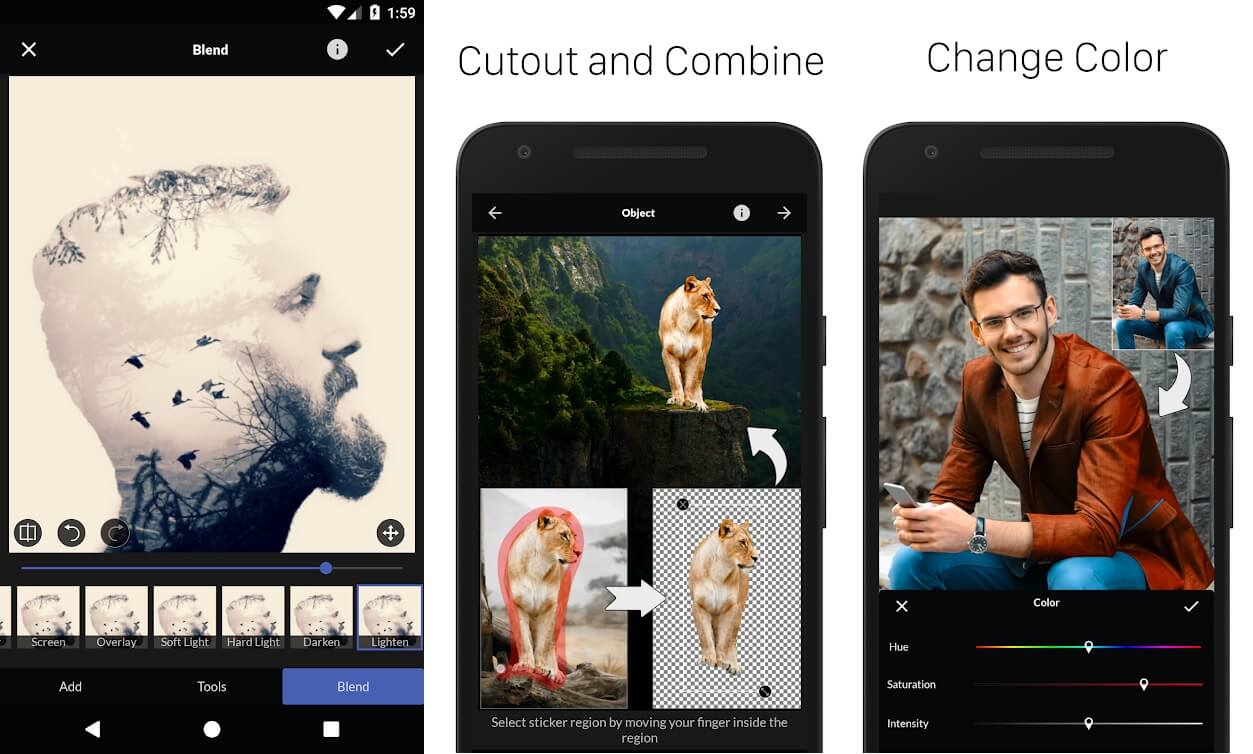
A debutant, upcoming app on the iOS is now also available on Android. With both the free and pro versions, it boasts of many reasonable features. You can download this app free of cost from the Google Play Store, and it does not host ads and in-app purchases.
This app is a storehouse of features with a background changer tool, slider tools like colour balancer, shape manipulator using levels, and curve besides merging photos and collage making. The photo blur’ editing tool and stickers add effects are giving the photograph a lot of depth, honing the picture so that it looks perfect and more refined than the actual.
In spite of having an arsenal of tools, it has a big problem. Nevertheless, its repository of good traits has maintained its rating amongst the top five photo editor apps.
13. TouchRetouch Photo Editor app
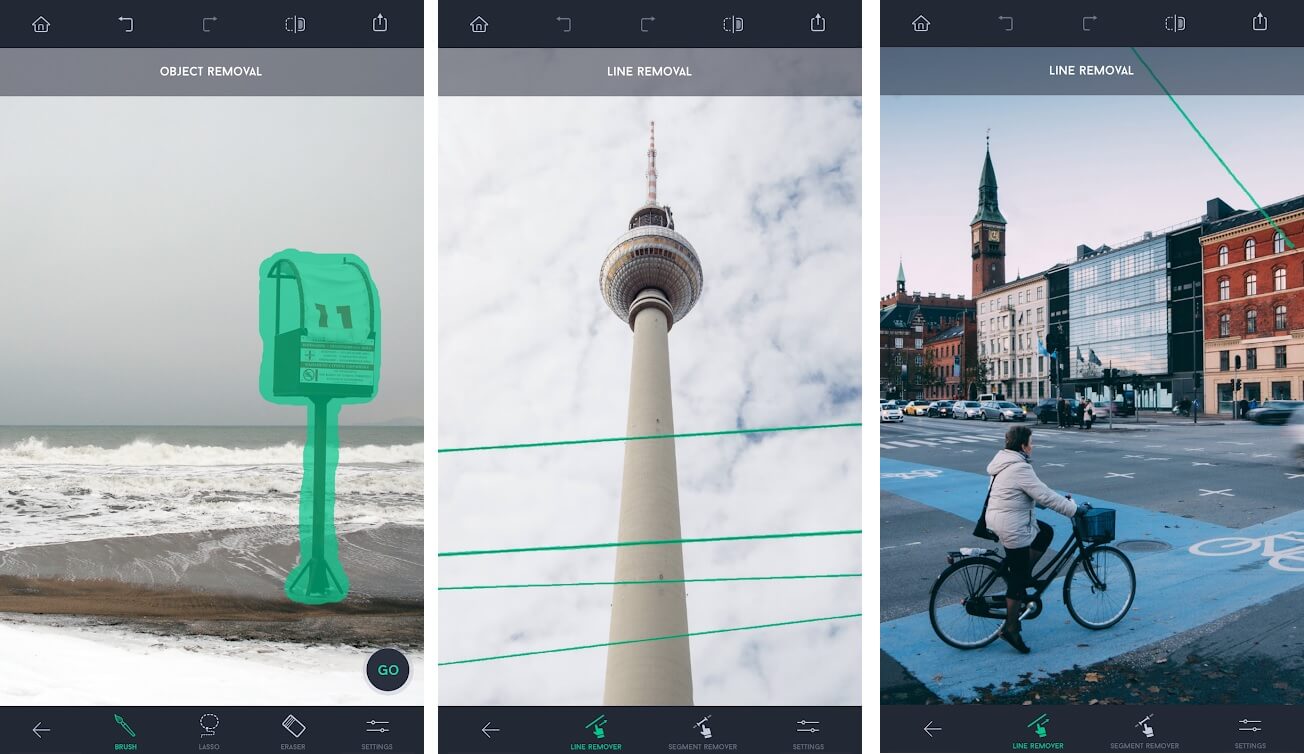
This app comes at a price from the play store. It does not cater to the standard methods of editing like the other apps but has its uniqueness. It is a wacky app that is incredibly easy to use, allowing you to make small changes that would help make the images more attractive.
With its ease of use, you can learn to use this app promptly. Using the blemish remover helps remove pimples and other unwanted marks from your face, making it look more beautiful and appealing. It also helps remove small objects and even people, if you do not want someone to be seen in the picture.
Though the app works well within its prowess, it does not allow major changes in the picture catering to minor flaws. Therefore, it is advised to make a small payment for testing the app so that you can check it. If the app does not meet your expectations, you can get your money refunded before the refund period expires.
14. VSCO Cam
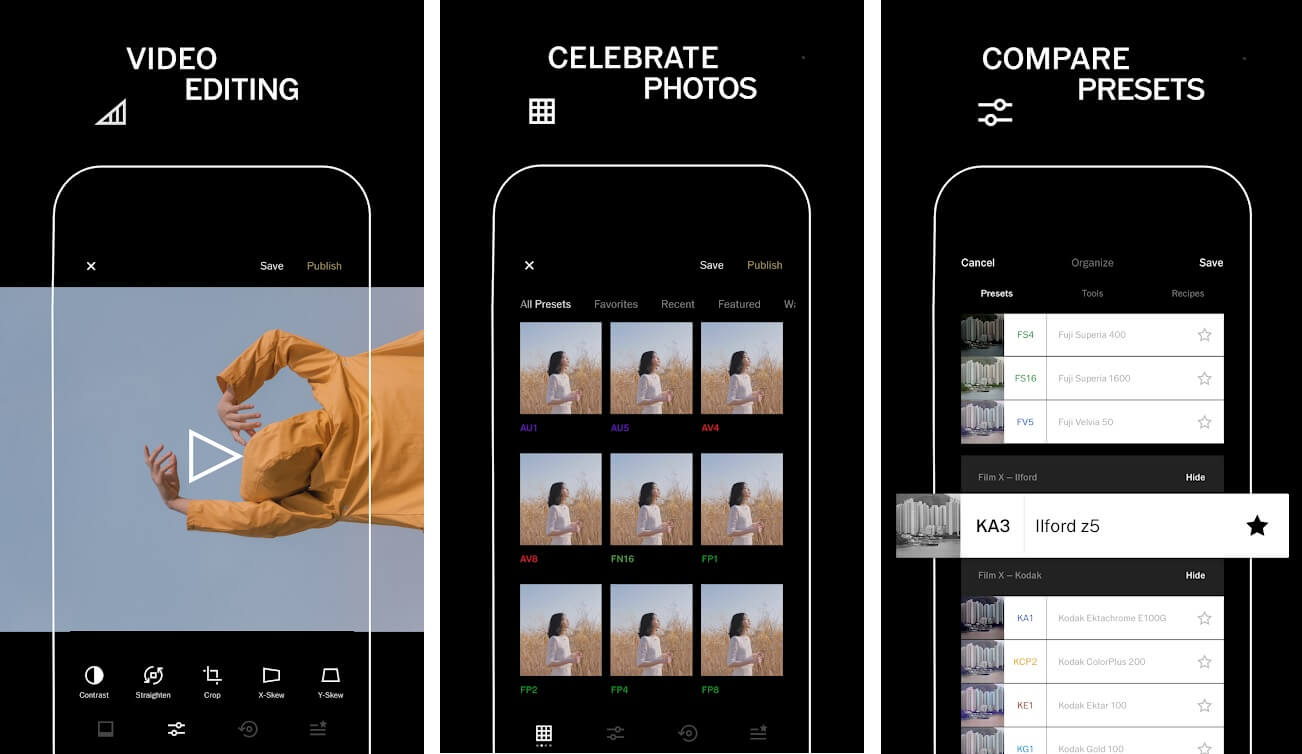
This VSCO cam app, pronounced as viz-co, started as a paid app is completely free to download from the Google Play Store, as of today. It can be said that it does not have separate free and paid versions of itself but has some in-built features which have to be paid for while you can use certain features free of cost.
This photo editor app is so well managed that it can be utilized both by professionals and amateurs alike. Its user-friendly interface makes coping with this app very easy. A lot of filters are a grade above those in other apps entailing a cost factor on them. You will not regret paying for these features as they give you the power of manipulation, making the photos appear more like a film.
It goes without saying that its standard tools like brightness, contrast, tint, crop, shadows, rotate, sharpness, saturation, and highlights are good enough for professional use too. If you are a VSCO member, your entitlement to more presets and tools automatically increases. Your edited photos can be uploaded on Facebook, Twitter, Instagram, and other social media sites and even be shared with other VSCO members.
15. Google Photos
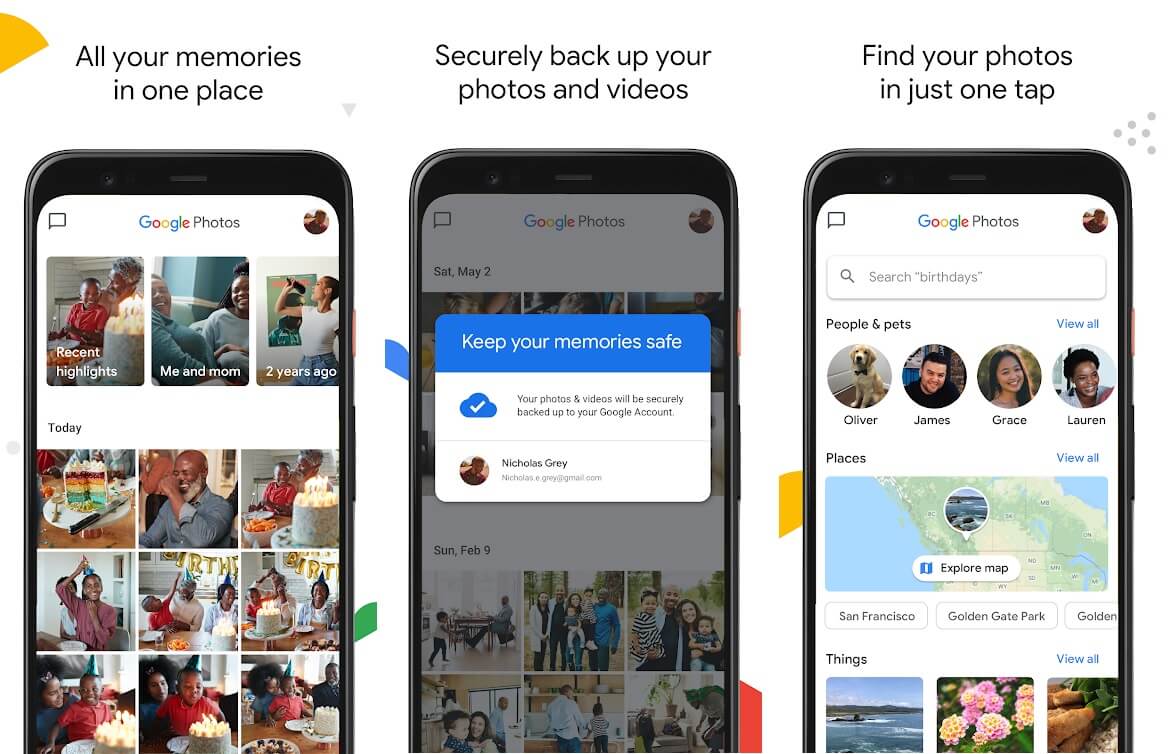
From Google, it is a good photo editor for Android, with unlimited storage and advanced photo editing tools. This app can be downloaded free to cost from the play store. It provides a photographer with a good deal of features to work on his pictures and express his creativity through them.
It provides you automatically created collages if you want, or you can create photo collages of your own also. It helps you with photo animations and the creation of movies from pictures. You can make them yourself too, as per your choice.
Also Read: 20 Best App Lockers For Android
Since it backs up your photos safely, so the phone storage problem is also resolved, and you can use your phone memory for other storages, you can share your pictures immediately directly from the app with any phone number or email.
16. Flickr
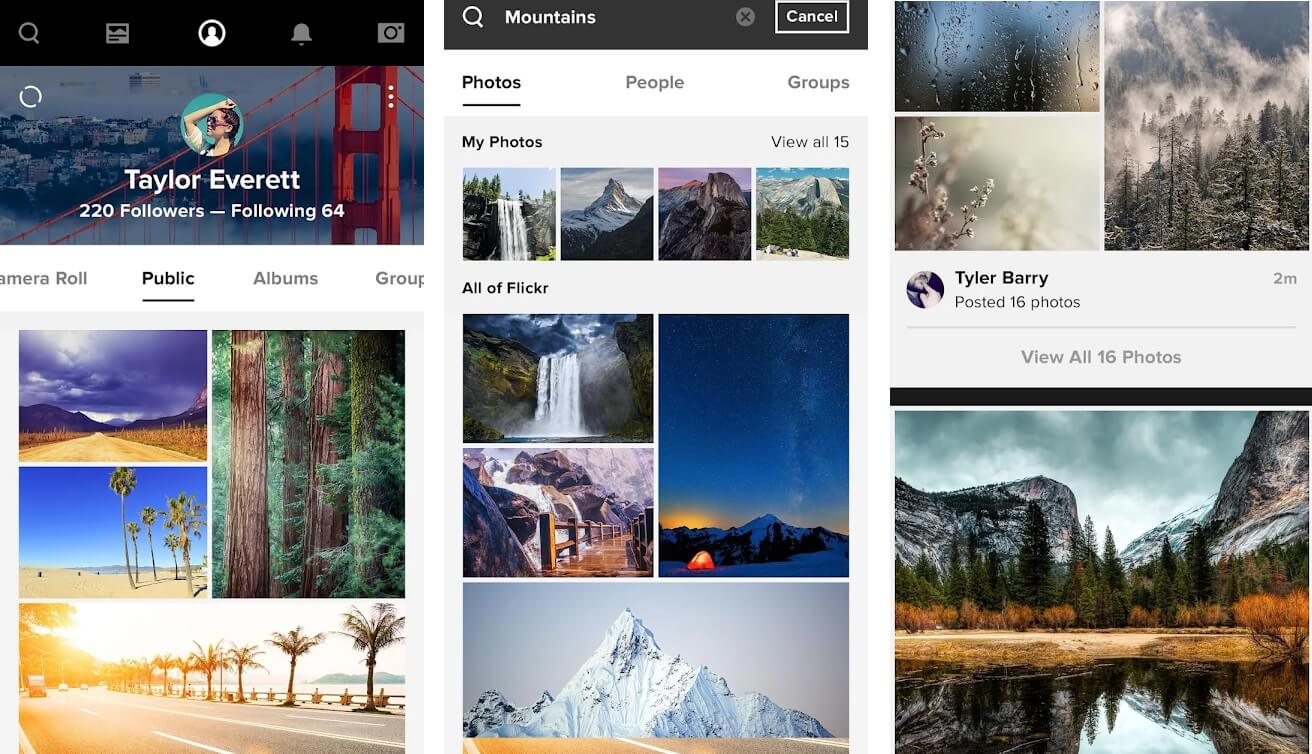
This app gives you a wide variety of tools to work on your image or picture. You can crop and rotate your images. Its User interface is simple and easy to use. It helps you to re-shape the images as per choice.
It also helps you to upload and easily organize your edited photographs besides sharing them with other devices. With different filters and frames, you can beautify your pictures and upload them in the Flickr camera roll.
17. Prisma Photo editor
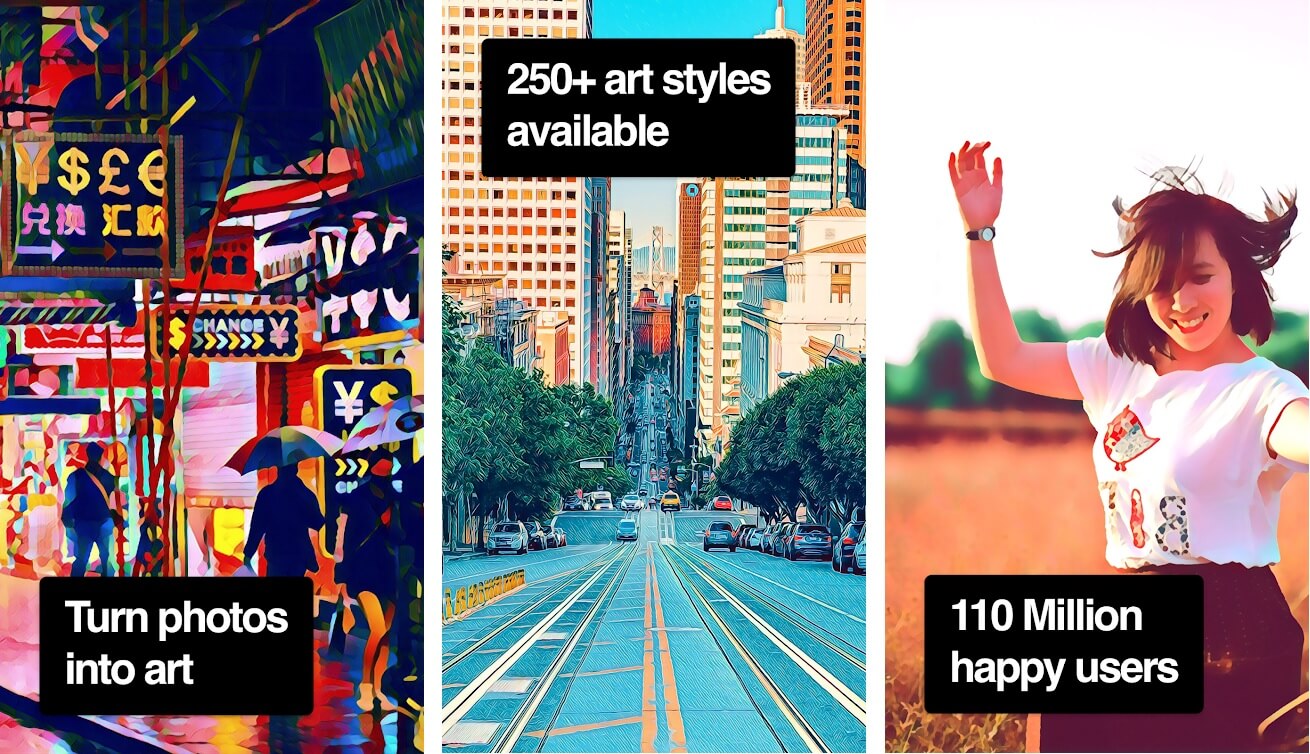
This is another free to download the app but is not bereft of ads and in-app purchases. It has a huge library of photo filters and other enhancement tools like exposure, contrast, brightness, etc. to improve your picture quality.
This app can help revolutionize your images into painting through the use of painting effects. It has an artistic community with whom you can share your pictorial art. The photo of Picasso and Salvador portray the magical effect of painting in their pictures.
18. Photo Effect Pro
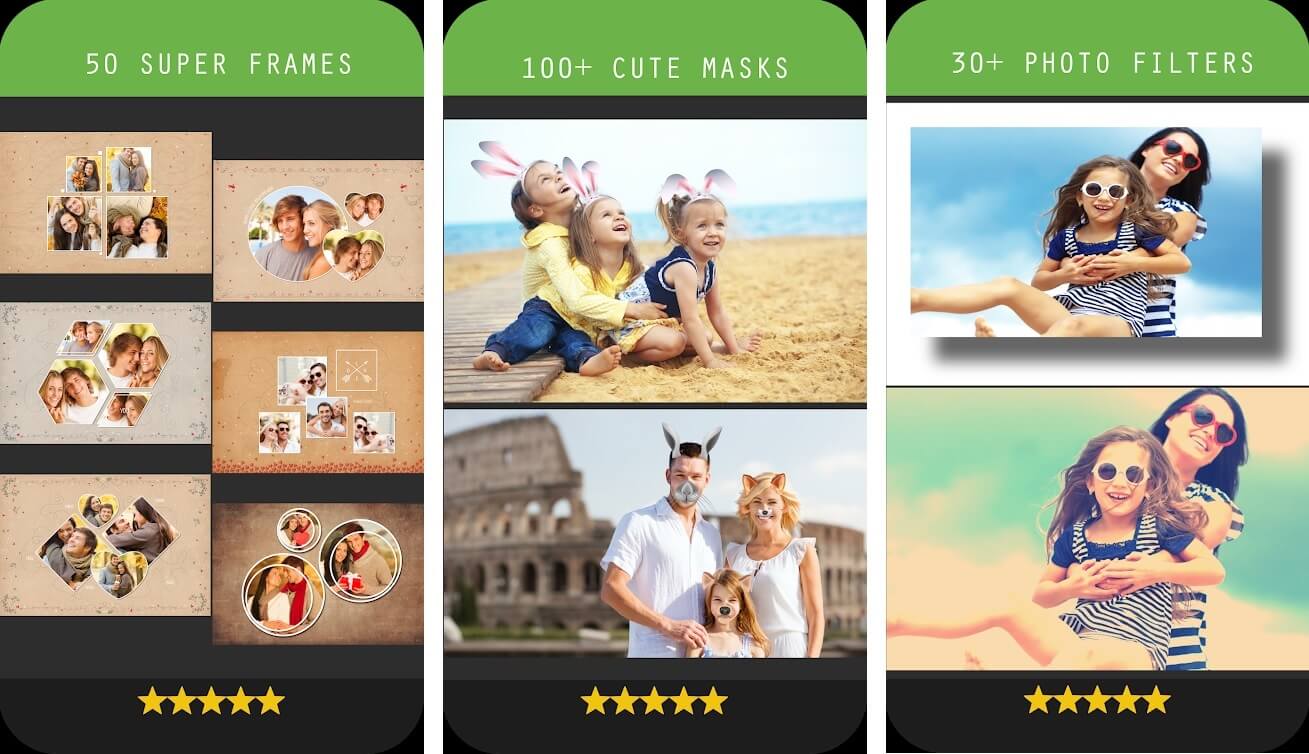
A free to download the app for the budget-conscious but boasts more than 40 filters and effects to hone up a picture. You can choose from a variety of frames and add text or even stickers to your picture.
A feature different from those available on other apps will pull your attention. This unusual feature of finger paint makes a photo unique. You can finger paint on your photo, giving it a different look altogether. This editor has a few of the other standard tools also which are available on other apps also.
19. Photo Grid
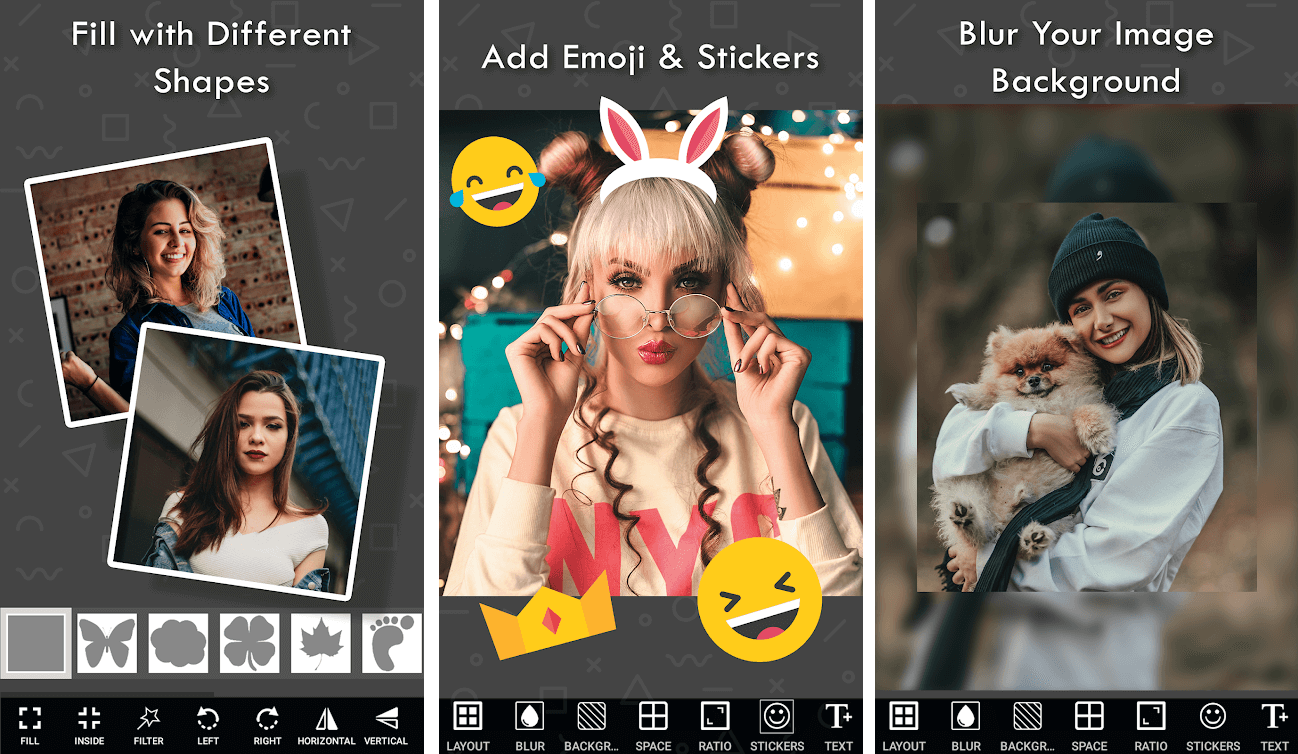
This is another free to download the app with all the basic editing tools like crop, rotate, etc. You have more than 300 collage templates to use from, and what more; you have the independence to customize them as per your requirements.
With over 200 filters, you can add a landscape, halo, or a glow and choose from over 200 backgrounds to make your photo look different.
You can also use stickers, graffiti, texts with the freedom to adjust the brightness, contrast, and layout of the picture.
You can instantly, with a tap, soften wrinkles and remove pockmarks from the face. You can also adjust the colours in the picture as per your choice.
You can remix the photos and share them on other social platforms like Facebook, Instagram, etc. It is undoubtedly an app with all the tools leaving you with no opportunity to search anywhere else.
20. Visage Lab
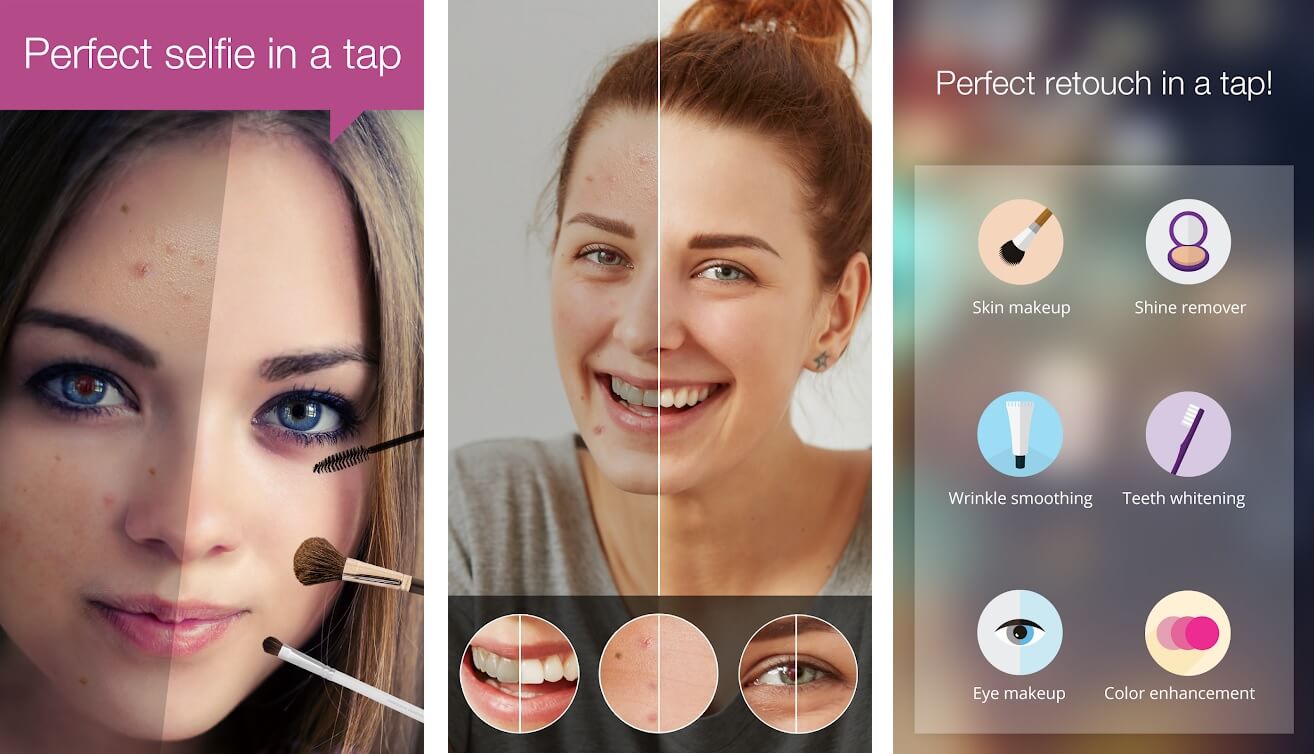
The app is available free of cost but contains ads. More than a photo editing app it would be apt to rename it as a ‘Professional Beauty Laboratory’. It can change your complexion and make you look like a top model of any beauty pageant.
Removing blemishes as if they never existed, matt your shiny face removing the glow, in the click of a second. It removes wrinkles and quickly hides your age, making you look much younger than you are.
It can also remove any dark circles by outlining your eyes and even whitens your teeth. It would be wrong to call it an app but, more appropriately, a beauty Laboratory for all purposes.
Recommended:
There is no end to photo editing apps, and there are many more like Vimage, Photo Mate R3, Photo Collage, Instasize, Cymera, beauty plus, Retrica, Camera360, etc. However, in this article, we have limited our discussion to the 20 best photo editing apps for Android.